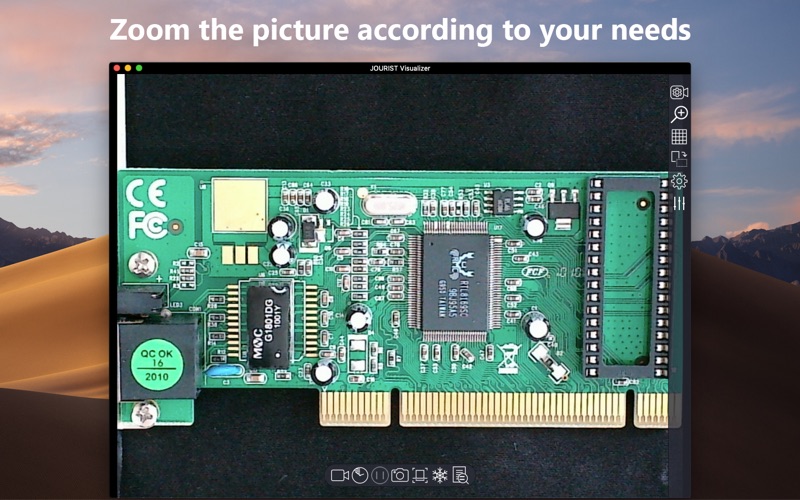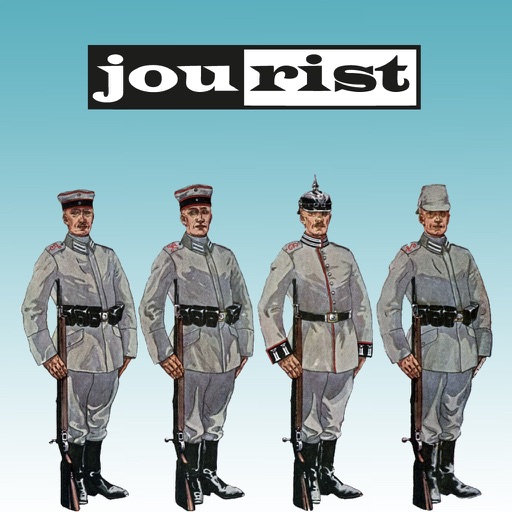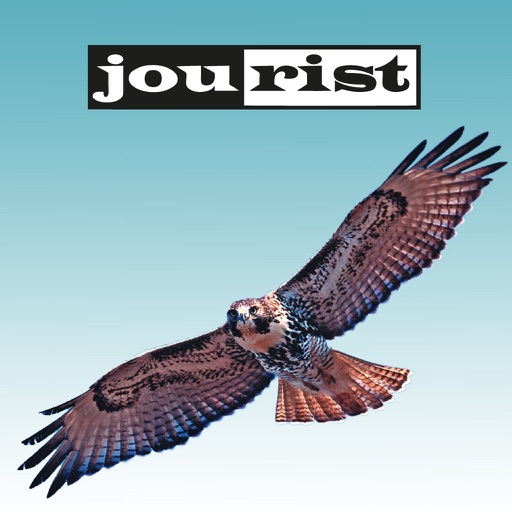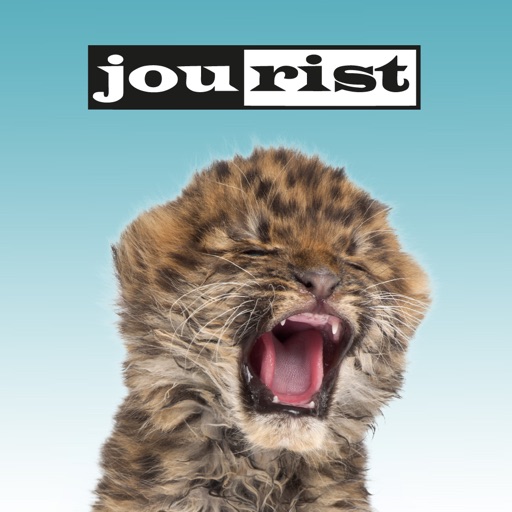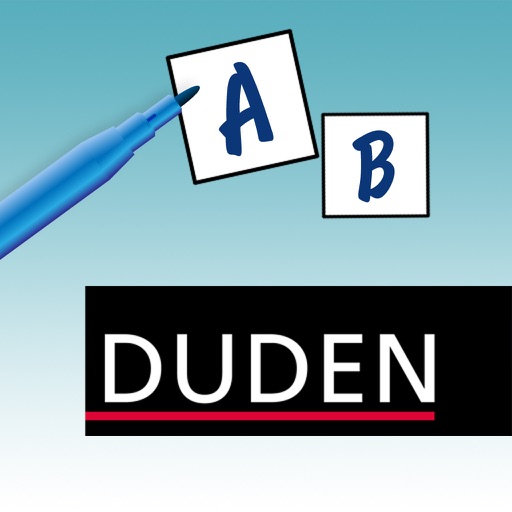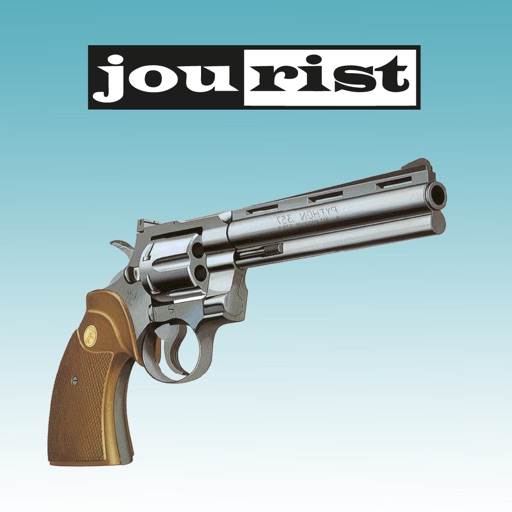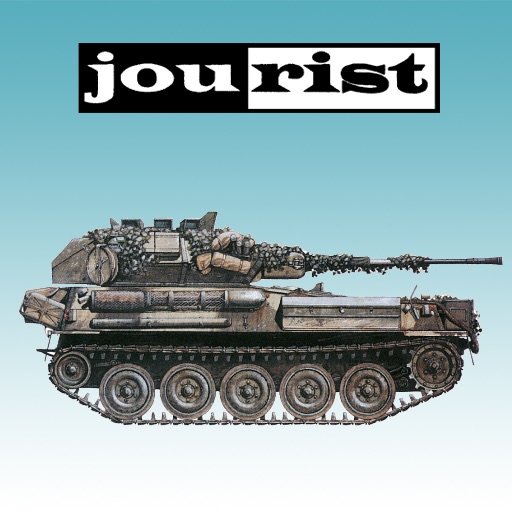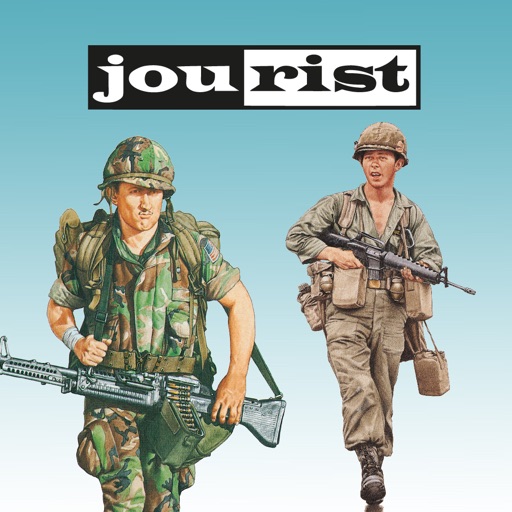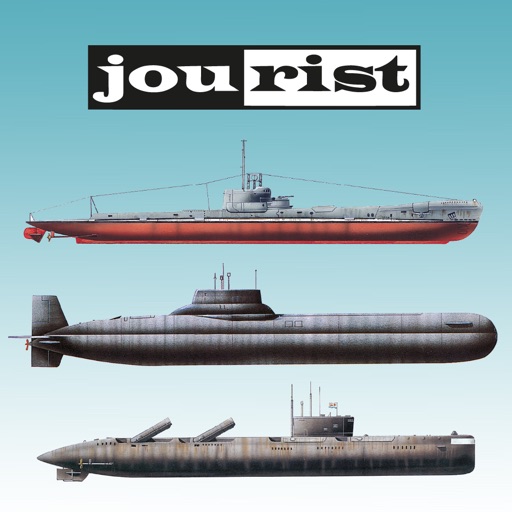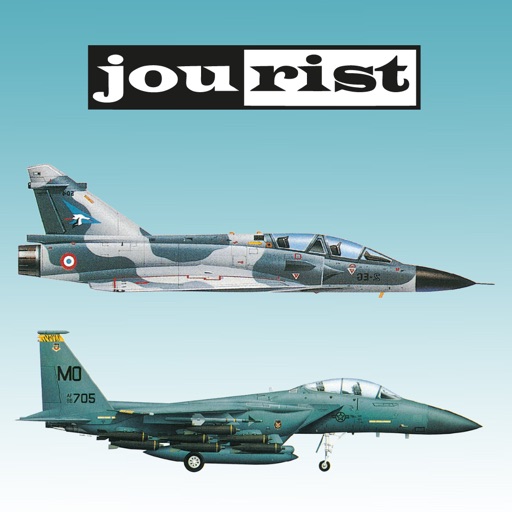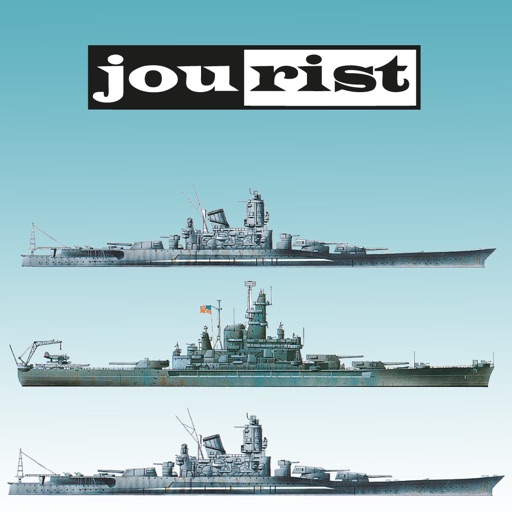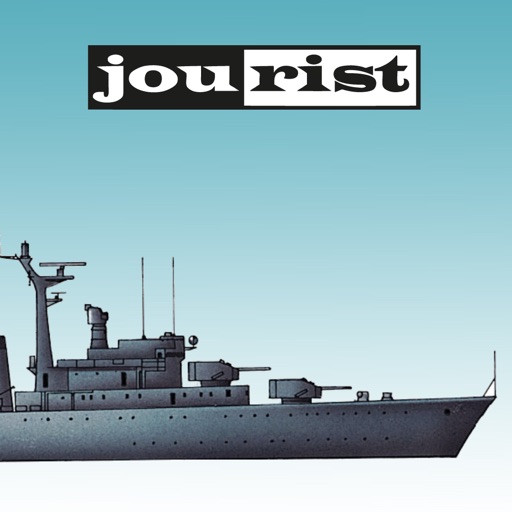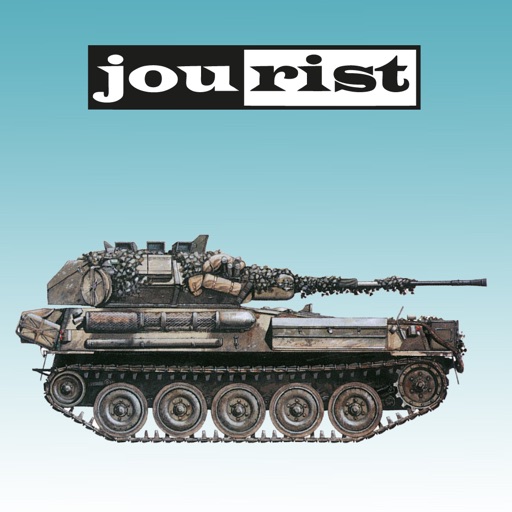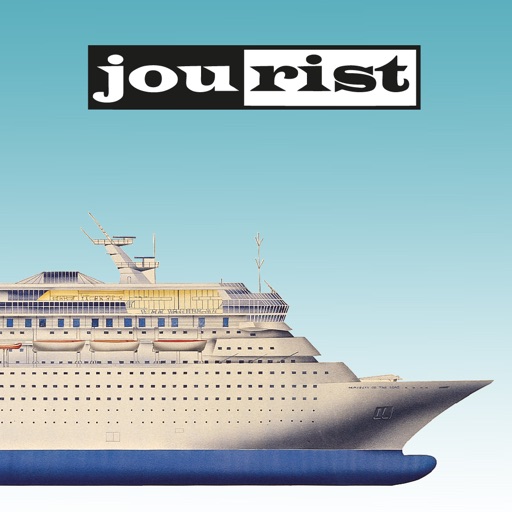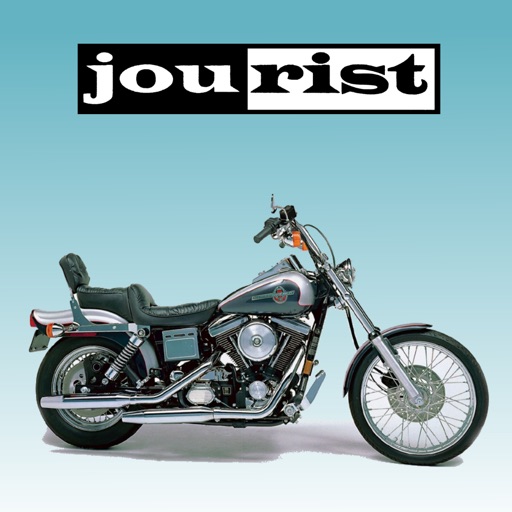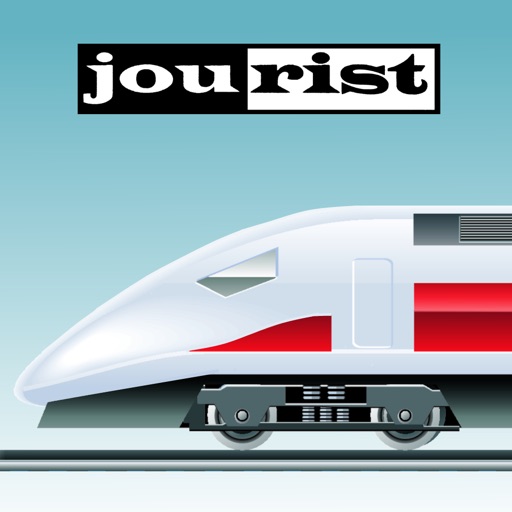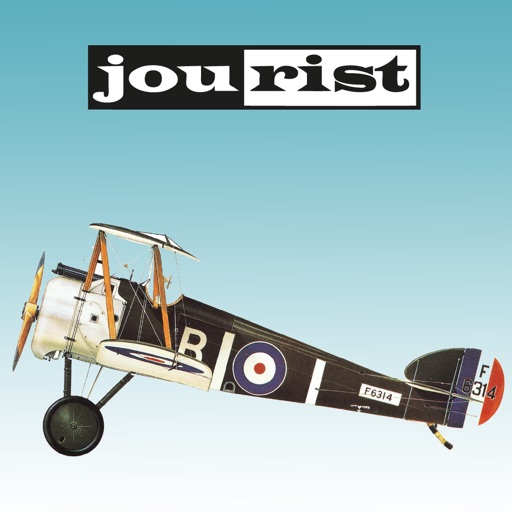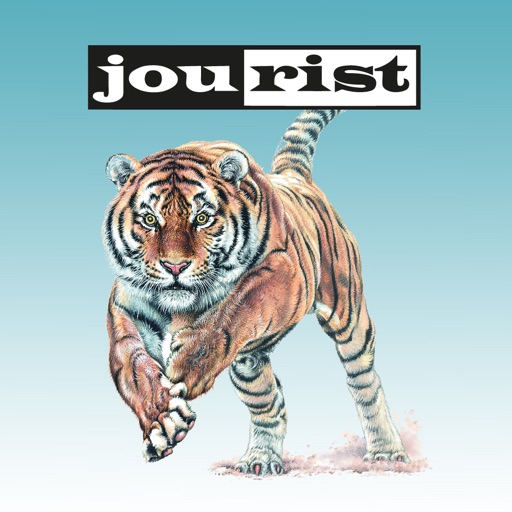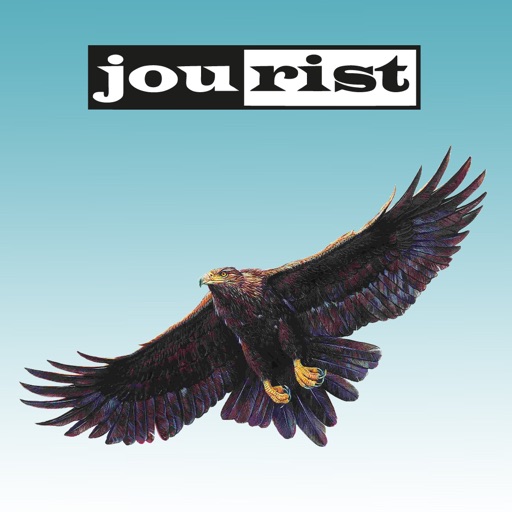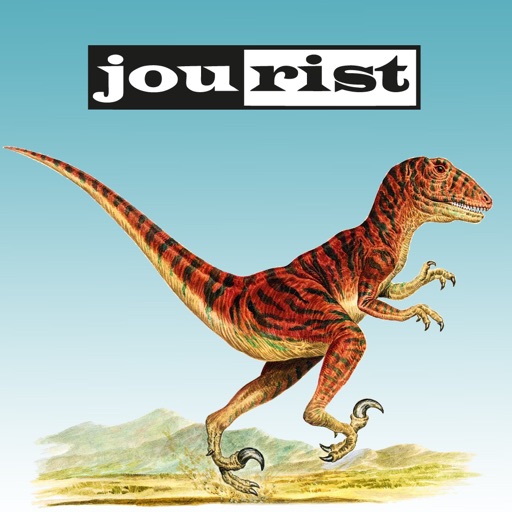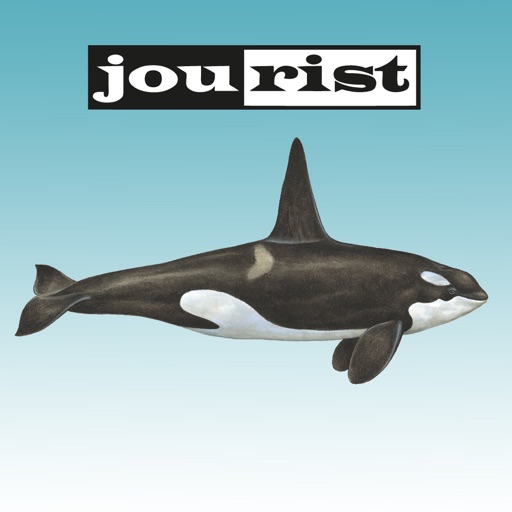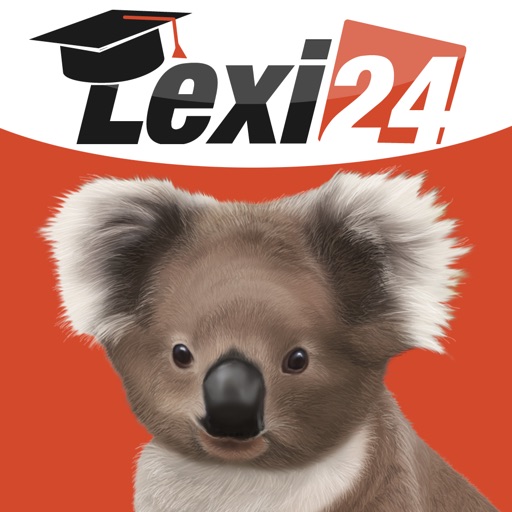What's New
• New function "Scan Document": now you have a few options to scan your documents with this feature. You can go for auto-detection, or manually choosing the area you wish to capture.
App Description
With JOURIST Visualizer, you can enhance your document camera experience and display the feed on your Mac as well as stream, capture, and present your material on the screen in real-time. The App for your Mac has an intuitive UI that will ensure that your presentations look better than ever and take less of your time. JOURIST Visualizer is easy to use in any environment – at home, giving presentations in your office or while doing group work at school.
You can stream your material live, pause or mute. Magnifier enlarges the selected area of your live broadcast. You can adjust the size of the Magnifying Glass and change the zoom factor.
Time-lapse shooting, allows you to set time intervals and to automate your shooting schedule for taking time-lapsed video. Grid lines will help you to ensure that all your documents are displayed properly and line up according to your needs. Freeze feature pauses the live stream until you tell it to unfreeze.
JOURIST Visualizer can capture both video from your camera and sound from internal microphones. Scanning feature will automatically detect your document and cropp and aligne the margins.
With the Presets, you can save the current configuration with selected resolution, zoom factor and live image display as a predefined setting in order to more quickly access the presentation. With an easy-to-use and intuitive interface, and convenient key combinations for quick action, this app can make beautiful and practical presentations with a simple click.
App Changes
- June 16, 2019 Initial release
- August 17, 2019 New version 1.6
- September 16, 2023 Price decrease: $8.99 -> FREE!