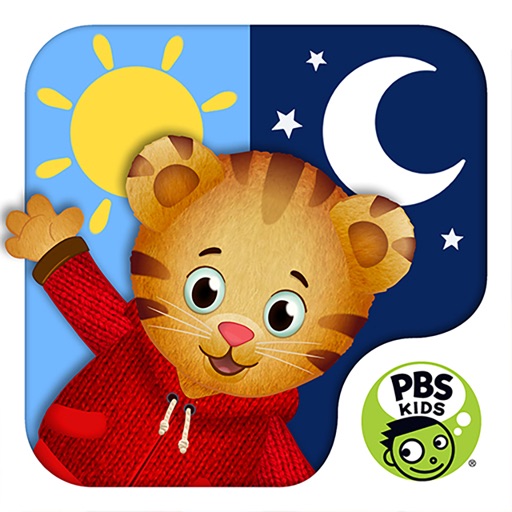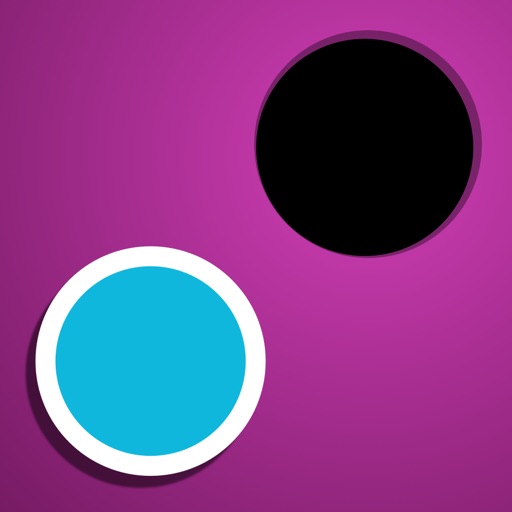Category: Special Needs »
Toonia Jelly Review
Daniel Tiger’s Day & Night Review
Sago Mini Pet Cafe Review
GazziliMath Review
GazziliMath is a charming and fun math app that includes six bright and colorful animal-themed sections that focus on a variety of early math topics.
GazziliMath is part of a series of engaging educational applications which include scripted narration which lead children through each exercise that include learning about numerals, counting, adding one, the concept of ten, subtraction and halves - nicely increasing the difficulty of these sections.
Children will be drawn into the world of GazziliMath as they use animals during their visit to Gazzili Park, visiting different areas of this park - very zoo-like in the different animal habitats that one visits.
Also nicely included is a musical section where children can unlock a new instrument when completing each section. This page is lively with animation as animals play these instruments which sound very good and truly quite musical as one can tap these instruments on or off to mix together different sounds.
The one note I do have for this app is that it would have been nice to see and hear each number counted if the objects in question are tapped when children perform the simple math asked of them in this app.
I do like, however, that included settings allowing one to keep or remove the wonderful spoken instructions that lead children through these activities as well as muting the narration but having the option to include the words to be read by oneself, as well as other narration and text combinations. The sound effects as well as music can be silenced separately as well - always a nice touch.
GazziliMath is a very nice choice for an early math app. The interactions are math-based and although other hotspots exist that include mild animation and sound effects, they are never random or distracting, making this an app worth checking out.
Sharing with Duckie Deck Review
Sharing with Duckie Deck is a delightful role-playing app for toddlers which re-enforces how to be nice and share with others.
Five areas are included, each including a simple mini-game to drive home different points about sharing.
One area includes three children, each of whom would enjoy two separate toys - both included within three toy selections. Drag and drop a desired toy to a child, give each what he wants - but only one toy per child in order not to leave a child toyless.
Another section allows children to decorate cakes with decorations that will then be broken up into three equal pieces. Plate cake equally at each place to feed three children.
Likewise, another area allows children to cut and serve food in equal parts to share among four hungry kids. Here, one is not forced to plate evenly as one can give children more than their fair share, leaving a plate bare and a child sad. Can children learn to evenly split up the food among the friends equally to avoid long faces? This is a very nice section that uses social cues to teach fairness.
A favorite section of mine is to sit with other children and play with toys, sometimes sharing these toys with each other. I admire how this app allows some of the children to not want to give up their toy for a swap - excellent at teaching these social cues of shaking their head and refusing in a way that is realistic yet language-neutral and easily understood by children of any language. I am happy that this app allows for children who may not want to share as well as getting used to the idea that “no” may be an answer they hear from others.
A memory game is included where one creates pairs by turning over cards. Matches produce items of interest, flowers are dropped to the bottom of the screen that players pick up with a drag and then give them equally to the children characters seen right of the screen.
There is also a drawing section where one learns step by step how to draw an image such as a cactus or dinosaur, broken down into pieces traced on the screen and then colored in - a nice exercise - but the lack of a sharing theme threw me, although a well-written Parents section explains how to use this section in a way more social. Still, I would love there to be more of a context such as a child asking for a drawing to be made, and giving it to him at completion.
Badges are also earned which contain fun facts that can be shared via social media - an odd inclusion as this app is geared toward toddlers or those with special needs, who don’t need the added distraction.
Even with these notes, there is a lot that I enjoy about this app. Bright and colorful, with fun and upbeat music, the look of this app is quite pleasing as are the intuitive mini-games. I admire the inclusion of children of different races and ethnicities as well as a well-written parents' section that guides adults on how to best use this application.
I can see Sharing with Duckie Deck being a huge hit with toddlers and those with special needs who may need help learning how to share with others as well as older siblings who will be engaged by how inviting this app looks.
I have enjoyed my time with Sharing with Duckie Deck, and I do hope that more apps like this will be developed to help children with social IQ in the future.
Cars in Sandbox: Construction Review
Cars in Sandbox: Construction is a rather interesting series of open-ended interactive exercises involving different construction vehicles in a sandbox, performing specific exercises involving the moving of objects such as a ball into a box with the use of a dump truck or picking up and relocating marbles with the use of a crane. Both a universal as well as iPhone versions of this app are available.
Eight vehicles are included such as dumper, loader or excavator, and each section is based on simple play-based activities and toys that one would find in a sandbox such as a toy rocket or blocks.
After a vehicle is selected, do note that one can scroll the page left or right to see simple diagrams posted on the back wall of the sandbox that one is occupying. From these drawings, one will gain insight about the task at hand, yet I do wish these picture instructions were organized more tightly next to each other instead of having to scroll left and right looking for all this information, possibly placed to show the distance one must move these cars as they can be easily missed by players not set on seeking all these diagrams. The moving of the sandbox keeping the car centered on the page will also come in handy as well during these exercises.
Players will also note the stars found at the bottom of the screen, marking the number of correct actions one is expected to make within each vehicle section.
Do get to know each of these vehicle scenes with a series of taps and drags to understand how these cars work, moving them forward and back as well as their moving parts. These movements are a mixture of both simple and intuitive motions as well as more difficult actions which one will need to master with practice and concentration. Do note that the tipping of the device will get the car to move in this direction, a fun detail we first overlooked when exploring this application.
It is really fun that the players are not only able to interact fully with these vehicles, such as the doors opening as well as lights flashing and horns blaring - favorite details of my son’s, but one has equal control over the other toy objects found among these pages, creating an application that is truly open-ended.
My son really loves the easier vehicles to work with, feeling a real sense of accomplishment when he has completed the task, but a few of these cars are hard to maneuver as they do not stop easily, which can pose a problem depending on the activity.
Having said this, I really admire this application both in terms of game play as well as a wonderful teaching exercise for cognitive skills, problem solving and fine motor control. I do think that this app is geared towards late preschool and beyond and may be of special interest both to special education teachers and occupational therapists. This is an interesting application that gets players thinking of how best to perform these tasks and to properly execute them - assuming that the player is looking for a challenge and is not easily frustrated. It is also worth mentioning that without written instructions, this app can be explored by and language speaker.
I would greatly encourage the developers to update this app with a way of easily slowing down and stopping the movement of these cars so that one can perform these tasks with ease. It is also worth mentioning that this app is best not played lying down in bed - something we figured out much to my son’s disappointment.
I can also imagine some parents possibly having mixed feelings about their children simply being able to “pick up” marbles with a drag of a finger instead of using the crane as well as completing other activities by simply moving the toys where they need to go and completely bypassing the included vehicles.
This ability is an interesting test for children to ultimately see how they choose to work on these problems, but some parents may prefer a mode where the proper use of the cars in question is essential for completing the tasks at hand.
Even with these issues, Cars in Sandbox: Construction is a very interesting application worth looking into by both parents as well as teachers. I truly hope that an update can be created which includes a method of slowing down the vehicles and stopping their movement without shutting down the car completely as these functions are essential for some of these vehicles in terms of working properly.
Chalk Walk Review
Chalk Walk is a very interesting app for iPad that re-enforces the pincher grip used to hold a pencil correctly, something that is rarely the focus of within an application.
Although applications with a lot of dragging and other interactive elements are often touted as being good for fine motor skills, the hallmark of fine motor skills support is the exercise of the pincher grip where the thumb and forefinger pinch together to correctly hold a pencil.
We do love to use the iPad and iPhone for all sorts of applications including art apps which allow children the chance to finger-paint or color with the swipe of a single finger, I have always been aware of the need to reinforce these skills with real art supplies, especially crayons as their resistance when dragged across paper which strengthen important muscles.
I do wonder sometimes if the use of the iPad and iPhone still may impede my son’s fine motor skills development more than if he only had crayons or paints to create with, although the use of these supplies would never be welcomed in his bed before sleep on long drives or on the sofa in our family room - places he loves to curl up with the iPad.
Because of these concerns, I am intrigued by this application, Chalk Walk, developed by a teacher, Frances Judd, which was thoughtfully created to give iPad users a chance to practice their pincher grip as they trace a character on the screen who draws a chalk line across the page styled to be the sidewalk of a urban area (think Sesame Street) but with the P.O.V. of the sidewalk.
Children are instructed to drag two bulls-eyes together with their thumb and forefinger and while in this position, trace the trail created by a character presumably drawing a line on the sidewalk with chalk. Although one has the option of following this character closely, keeping their bulls-eyes within the same bubble surrounding the characters found among these pages, it may be easiest for young players to wait until the line has been created to trace directly over it as best they can.
As one travels through these sections, players will notice that each word demonstrated, such as “Kitty” will include individual lines to trace, one per letter of the word in question, adding some basic literacy education to this game as well.
Ten of these sections are offered, as well as a final area dedicated to free play that I enjoy.
I appreciate the concept of this game a great deal, but the more I play this application the more aware I am of this app’s limitations.
Do note that this app needs direct skin contact from the player, making it necessary for me to trim my nails before use. Not an issue for me really, but other users my feel differently. I also have a hard time being able to trace these lines accurately even as an adult as my hand oftentimes covers the line I am tracing.
Although I applaud Ms. Judd for creating an application that mimics the proper way of holding the pencil, I still found the grip needed at times cumbersome to use as I found myself pressing rather hard to make good contact with the screen in order to draw a line without skipping, especially as I try to trace a line on the page.
I like that this app includes fun shapes and movements offered as one moves from the left to the right side of the page, more engaging than if only straight lines were incorporated, but even as an adult, I had a hard time getting the perfect score of three out of three stars, and I worry that this app may be too hard for children who are in need of this type of exercise. I do, however, appreciate the swirly nature of many of these shapes which gives children a sense of what writing cursive may feel like - something I have not seen much of within applications.
I would love to see a choice of chalk point size an an option in a future update as a larger point would make accuracy less of an issue for those just starting out using this application.
It is a great inclusion, however, that this app supports both left- as well as right-handers - a very important inclusion. The included music is also exceptional, with a wonderful use of drums and other instruments that to me are reminiscent of a drum-line as well as other influences as this music changes for every section, bringing something new to these areas that correlate to the word in question, like robotic elements incorporated into the word “Robot.”
Even with the difficulty I have had in this application, I do think this is a very nice app for children who may be more focused on playing iPad games than doing art in real life, especially boys who may unfortunately associate art supplies with “girly” activity. A sections of hints is included that is helpful to read before using this app, please look for it.
Those interested in other apps by Ms. Judd be sure to also check out Snow Flake Station, also reviewed here at GiggleApps. I find these apps to be very nicely conceived - creative and very educational. I look forward to seeing what new apps Ms. Judd may develop next.
Dot Collector Review
Dot Collector is a very nice universal app for the youngest children with simple game play, wonderfully bright colors and soothing sounds that babies will enjoy.
This app is utterly intuitive to use as players need to simply drag moving dots into a black dot, clearing the board. A new dot is added to each additional level, adding to the game play.
Adults will find the style of this application lovely to look at as well, as the use of color here is excellent with bright colors used throughout - both as background colors as well as the dots to be collected.
Dot Collector is part of a series of Ellie’s Games that focuses on simple game play for babies and toddlers, with a great use of color being a focal point of this series.
I appreciate that this app, while similar to their other app, Color Dots, increases the interactivity from tapping these dots to dragging - a more advanced skill for babies and toddlers to learn. These apps are also highly praised within the special needs community as apps that also appeal to children within this community for their ease of game play, engaging colors and lack of over-stimulation.
It would be nice if in the future, the personalization found within Color Dots could also be found within Dot Collector, such as the ability to change dot size and speed, giving adults the chance to increase the difficulty of this app.
Having said this, Dot Collector is an app worth looking at while app shopping for babies and toddlers as well as those with special needs. The especially bright colors and lovely musical tones heard when a dot is collected makes this app stand out among other apps developed for this age range.
Color Dots Review
Color Dots is a bright and fun universal application that the youngest of app users will enjoy. Color Dots is very simple and is geared towards babies and toddlers as colored dots are popped with a tap of a finger as they move around the screen.
At first, a single dot is to be popped. When this is done, the screen color changes and two more appear, then three, and so forth. I can imagine that the bright colors and simple cause-and-effect would be very engaging for babies.
I appreciate how one can change the size and speed of these dots, making this game surprisingly challenging even for adults on the smallest, fastest settings, allowing parents to slowly increase difficulty for their children as their tracking and hand-eye coordination improve with age. Other options include whether to include vibration, popping or musical note sounds, or to make this a silent game. I personally find the musical notes very relaxing and enjoyable to listen to and interact with. One can also control the number of dots found in use as well including a border of these dots, creating nice effect that I personally enjoy.
It is also worth noting that this app, as well as the other apps within the library of other Ellie’s Games, are thought highly of by families with special needs children for their simple, engaging game play.
There are many apps in iTunes that are designed for babies and toddlers. It is easy to recommend Color Dots for the use of brilliant colors, relaxing sounds, and simple interactive elements.
Pepi Bath Review
Pepi Bath is a charming new universal role-playing app for young children that teaches about hygiene.
This utterly cute application consists of two characters to choose from, a boy and a girl and includes four scenes to explore - specifically a laundry area, bathroom sink routines such as teeth brushing and hand washing, bath time and a toileting scenario.
There is a great deal that my son and I really enjoy about this app. Pepi Bath has a lovely visual style with bright colors and a lot of interactions, all of which my son has a lot of fun playing, with a nice, soothing yet upbeat music also included.
The laundry area allows children to remove dirty articles of clothing, adding them to a washing machine to be cleaned, as well as placing dirty sneakers or boots in the correct storage locker. Do close the door fully of the washing machine as this is needed to be able to pour the powdered soap into the detergent drawer. Then press the button to turn on the machine. When the cycle is complete, hang the wet wash on the laundry line completing this activity.
The bathroom sink area is a favorite of my son’s, as he has more fun washing the characters' hands in the sink motif more than he does in real life. Here, one can turn on the water in the sink, washing the characters' hands with provided soap, but also experiment with trying to lather with soap only (this does not work well and only a hint of dirt is removed this way) or water only - also not effective as is the case in real life. Instead, the correct method of wetting hands and using soap is needed for proper hand washing. A comb is also provided to groom these messy-headed children as well as tissues that can be used to wipe a drippy nose. A scissors is also visible that the boy or girl will show displeasure towards if the player picks it up - a nice touch.
I do wish, however, that the used tissue could be tossed in a garbage can instead of disappearing off screen, and although my son has a lot of fun brushing the teeth of these characters, he did ask me why they do not use toothpaste on their brushes - an element I would love to see added, not only as a fun interaction, but as a necessary detail for realism.
Bath time is focused on bathing the boy or girl, specifically the washing of dirty feet and hair. A sponge is included, and a tap here will trigger the presentation of funky feet that kids will delight in wiping down, as well as having fun adding shampoo to hair, creating a lather than needs to be rinsed with the overhead shower hose that one drags over the child to turn on, rinsing hair clean. An interactive rubber duck has also been included, as well as presumably colored bath oils in both green and blue that my son enjoys adding to the tub to change the color of the water.
I appreciate how here, one can turn on the hot or cold water, yet an extreme temperature either way will make the bathing child uncomfortable, as too hot will turn him red from being over-heated and too cold will give chills and chatter teeth.
My son’s favorite section by far is the toilet scene, as here highlights are given which show where to tap the child character's belly to help him pee or poop, full of realistic body sound effects that my son adores.
Although these interactions are not for the squeamish, I think this is a great area of this app especially for toddlers who are in the throes of toilet training when pooping transitions from an involuntary to a voluntary act, really appreciating how the included boy or girl must slightly bear down slightly to move his bowels, with the interactive belly press showing what muscles need to be engaged - something that can be difficult for children to understand at first when learning to use the toilet.
After the character has used the toilet, he will motion with the point of a finger that it is time to wipe his bottom, allowing a child to tear off some toilet paper and clean their character, giving parents of girls a chance to teach the idea of wiping from front to back as well if one so desires. Then the toilet paper is tossed into a trash can to dispose of.
I understand that this app and these toileting motions reflect the fact that not everyone flushes their paper down the toilet, but it would be nice if an option were available to flush the paper as this is how I want my son to deal with using the toilet in our house.
It would also be nice if the child did not remain seated when the toilet is flushed as families of girls especially understand that remaining seated while flushing is not recommended, and it would be a great if the child could be heard to say “I need to go wash my hands” the way a little voice can be heard saying “It smells bad in here,” a cue to use one of three air sprays offered.
It is interesting how although with open-ended moments, a sequence of events is included in many of these sections, such as the steps one takes to wash clothing, such as first filling the washing machine with dirty clothing, shutting the machine’s door before adding soap and then running the machine, to lathering hands with both soap and water, as well as wiping after using the potty, then flushing.
Completing these tasks in order ends the scene with a bounce of the home icon and the inclusion of clapping, but my son would have been happy to wash and re-wash dirty hands, feet and hair or brush teeth over and over again. To my son’s disappointment, one can only make the character pee and poo once during the toilet scene as well.
Even with the notes given, this is a really fun application that my son adores. I can imagine that some families might shy away from the realism expressed within the toilet area, but for us, this is the best part. I am also happy to report that after spending some time with this app, my son voluntarily put away the iPad to help all his babies and stuffed animals use the potty as well. It is always nice to see him act out what he has been playing with in an application with his toys.
The Traditional Storyteller - How the Elephant Got His Trunk Review
The Traditional Storyteller - How the Elephant Got His Trunk is one of a series of apps from the Traditional Storyteller that I have previously introduced to readers as these wonderful and engaging applications tell stories from around the world which are very easy to recommend for all age ranges.
Elegant in its simplicity, this app, as does the others within this series, consists of a video featuring a master storyteller telling tales in ways that are most captivating. I am impressed by how my son is mesmerized by these apps, focused on every word and deeply entrenched by the performance of these storytellers who are wonderful at their craft.
I really enjoy that these videos do not contain music, sound effects or interaction - only relying on the talents of these included storytellers, gazing directly into the camera as if talking to the viewer directly.
This specific story, How the Elephant Got His Trunk - not to be confused with the Rudyard Kipling story with a similar title - tells the tale of how an elephant, gloating over his cute little button nose is not very nice to the other animals, and is put in his place when a monkey plays a trick on this elephant, ultimately leading all the elephants of the land to have their noses stretched into what is now known as a trunk.
I enjoy this story a great deal, as does my son. It is interesting to see an elephant portrayed as a mean, unfortunately recognizable character teasing other creatures about their noses, creating a chance for families to talk about cruelty among children and how to treat one another.
It is also open to interpretation if this elephant known as "elephant" is one specific rude animal, or if he represents elephants in general, creating an open-ended conversation about whether the trick that the monkey pulled on all the elephants of the land, even those who presumably had nothing to do with the bullying, is acceptable, thus creating a tale that does include some moral ambiguity, which I appreciate.
Other sections of this app exist as well, such as Map Game, where children use their cognitive skills and memory to re-arrange tiles consisting of illustrations based on this story in their correct order, learning about the dramatic structure commonly found among stories in a creative and fun way.
Listen and Repeat allows children to tap on specific moments that together make up this tale, listening to passages of this story, then repeating this story in their own way. Likewise, Tell Your Story lets children re-tell this story from their point of view, using illustrations to help keep their minds focused on the tale being told.
Best Bits replays the favorite part of this tale again, a nice touch that kids will want to listen to over and over again.
Parents as well as teachers will genuinely appreciate how these tales not only highlight storytelling as an art form, but are also excellent for teaching the structure of storytelling, an important lesson for children to learn early as they develop their ability to tell stories of their very own.
I am pleased to announce that this series of applications won the very prestigious Best Educational Resource Award for Early Years from the U.K. National Education Awards, akin to winning an Oscar for education.
To celebrate, Traditional Storyteller apps will be half-price for a limited time. I encourage parents and teachers to add these apps to their collections, especially special needs educators as their students may get a special benefit from watching these videos with the storyteller looking directly into the camera as if making eye contact with the child viewing the video.
I recommend these applications not only as lovely, calming tales for toddlers and preschoolers to relax with, but for older children as well - anyone really who enjoys a great story told marvelously.
Play & Match Kids Logic Game Review
Play & Match Kids Logic Game is a fun and educational game for preschoolers and older kids that enables children to match corresponding images of familiar subjects in this inventive logic game.
Intuitive to use, this app opens up to four large boxes filling up the screen in quarters as well as four smaller boxes lining the bottom of the page. Tap correlating small and large images to make matches that cover topics such as animal habitats, related objects such as pen to note pad or remote to TV, sports equipment to their matching play surface, be it hockey rink, table tennis or boxing ring. Basics such as counting, colors, time and transportation are also covered, as well as other topics.
Thirty of these mini-games are included, and it is nice that one can scroll through, looking or trying out screens that one has not yet worked up to in sequence - nice for adults looking for a specific area of interest such as animals for their children. I appreciate the lack of any sort of timer or score-keeping as well, allowing kids to focus, concentrate and take their time with these thoughtfully designed logic games.
The look of this app is very nice, with a good use of bright colors and lovely illustrations that convey very well the concept one is trying to get across without any clutter or ambiguity.
Because of this, I find the lack of direction offered within this app actually refreshing, as most children of the target age of preschool and up could be handed this app and start making matches using their own brain power to figure out how to play as well as asking for help from an adult if needed.
I did find some mild biases, such as a grandmother figure being matched to sewing needles and yarn while the grandfather is matched to a newspaper. Because no wrong answer truly exists here, men and women could equally enjoy both hobbies, although adults will have a clue regarding what this app is looking for.
Another mini-game focuses on occupations where the only woman is a teacher in contrast to the men who have other more varied jobs such as astronaut, sailor or chef. Other times, children may not have the life experience to know all the objects or situations found, like boxing gloves and a boxing ring, but the process of illumination can also be used when needed, and adults can help fill in any holes children may have with their knowledge or understanding of the subject matter.
The simple style of this app is very appealing as is the lack of a lot of sounds made from within this quiet app. Here, matches will trigger only subtle twinkle sounds - first with the individual large and small box matches being transformed to a happy yellow star with a blue background. Ultimately this image will become a full-screen page between individual matching puzzles. If a mistake is made, an orange screen with a sad face appears momentarily. A noise is also triggered to let children know that their last match-up was a mistake, allowing children to make these mistakes, yet to keep playing until they get the answers right.
I highly recommend this app for preschoolers. This app would be a great quiet game, and I can see it being a useful application in home, school or special needs setting for older children with the help of an adult who may help by talking through the cognitive reasoning needed to make correct pairs.
Toca House Review
Toca House is the new, highly anticipated universal application from the developers at Toca Boca.
Toca Boca is a very well-regarded developer, possibly best known for its open-ended apps such as Toca Tea Party or Toca Hair Salon. More akin to Toca Doctor, Toca House is a collection of 19 domestically focused mini-games that take place within a wonderfully styled home and yard.
I enjoy the look of this app very much, as does my son, being very bright and colorful. Players will be scrolling up and down through this house that one is visiting, as five floors can be explored from top to bottom - a bathroom, living room, kitchen, laundry room, as well as front door and attached yard space.
Although players can start anywhere, those new to this game may enjoy starting out at the bottom - the front door more specifically - where this app opens up and moving around from there. Doing so gives players a chance to meet the occupants of this house nicely, as mini-games include sorting mail into different mailboxes by color and photo-matching mail as personal images appear both on envelopes as well as on corresponding mailboxes.
I also enjoy an activity where one delivers gifts to all the characters, a motley group of five individuals - Bo, a large cuddly yellow man of sorts; Lulu, a grandmotherly figure; young boy Jojo; sporty girl named Toppy; and Luna, an interesting child with a house-shaped head, a unique a character as one will find from the stylings of Toca Boca.
As with any group of people, personal tastes will vary, so it is the player's job to match an interesting selection of gifts to the correct recipient, be it crayons, a spatula or a skateboard. Do check eye contact and body language that will make the character most interested about a specific object known, although these cues are subtle - a nice effect that special needs children may especially benefit from.
The more kids play this mini-game, the more they get to know these characters, as the objects vary each time this activity is explored. I really enjoy the different personalities of these individuals detailed with the gifts that they appreciate, such as the big yellow man, Bo, who appreciates water toys for the bath; Toppy, the tall sporty girl who is really into sports equipment; and the blond boy, Jojo, who is a foodie, fond of gifts such as a hotdog or frying pan.
Players can jump around these floors at will, helping characters around the house with various chores, such as many laundry-related actives including loading a washing machine, hanging the wash to dry, and ironing, as well as wiping down the windows.
A kitchen is included where one can put away groceries and wash dishes. The living room has a few interesting activities such as building a fire or helping hang picture frames. The bathroom includes bathing Bo, the furry man-like creature, as well as cleaning up spilled shampoo from the floor.
Mopping, sweeping and vacuuming chores can be found all around the house - nice mini-games but without a lot of variation between these activities which at times can feel a little redundant, especially as these tasks are randomly generated and not specifically selected by the player, allowing these cleaning tasks to sometimes appear back-to-back, and at points seem like the focus of this application.
The yard has a few nice activities, such as sorting flowers or leaves by color, as well as mowing the lawn. Although players can travel freely around these rooms, the yard and front door are connected in a way that there may be only one character to interact within the front door area, making yard games not always possible.
Even with these notes, my son, now four, finds these mini-games cute and fun, as the whimsical style of this app is very appealing and utterly Toca Boca,
It is surprising to me, however, that bedrooms are not included within this app - rooms so identifiable to children as their own space. There are also no toys to be put away - the most common chore children will be asked to complete, and I would love to see the sorting of different personal possessions per character as well, already introduced with the gift-giving mini-game. I would also appreciate being able tuck these characters into bed with a favorite toy at the conclusion of this app.
Other bedroom chores could include making one’s bed or collecting one’s laundry for the wash, and I would love to see a pet living in the house that needs to be bathed, fed and cleaned up after.
I admire the choice to make the characters diverse, with the use of a non-Caucasian character, as well as the ambiguous child with the house shaped head, but it is unclear to me if these characters are members of a family or share a house together as boarders, as the separate mailboxes may imply. I would love to see more overlap of these characters together, even if only in the photos one hangs up in the living room, as of now, these pictures are of individual characters.
Especially because Toca Boca apps are popular among children with special needs, it would be nice to see these characters relate to each other on a social level.
I am also confused with an element of the berry-picking sorting game as well, found at the front of the house, as here players sort and feed fresh blueberries to Lulu, the grandmotherly figure, tossing the moldy ones away. I really enjoy this mini-game, and I value the checking produce for mold being introduced as part of a daily chore, as organic produce can turn bad fast, and I do this kind of inspection routinely as well. What I don’t understand is why the moldy berries are tossed into a recycling bin, complete with the iconic green arrows, when a compost bin would be preferable - a mistake I would prefer my son not to make with our out recycling cans.
I do enjoy the lighting of the fireplace activity as it is a little different but would prefer to see Lulu, the grandmotherly character light the fire in the living room instead of Toppy, who although the oldest of the three children in the house, is still a child as I would prefer only an adult within this game to be using matches - a common rule in many households.
Toca House is an app my son enjoys spending time with, but I do hope to see more apps such as Toca Tea Party, Toca Store, or Toca Hair Salon that immerse players into truly open-ended situations mirroring other favorite toys or games as this is what Toca Boca does better than any other developer, standing apart from the crowd as a maker of true “digital toys."
Other favorite apps from Toca Boca are wonderful for sharing between children, encouraging them to play with each other, learning about social skills along the way. This is not the case so much in Toca House, as these mini-games are for single players, but there is a pause between these actives that makes swapping one's device between children possible, and any one child can play up to only 10 mini-games at one time, reducing the time any one child may have to wait for their turn in this app is not passed around during these games, nice touches that adults of multiple children may enjoy, but I would like the chance to over ride the ending of one's experience after only 10 actives, as well as including some more nighttime oriented tasks as well.
The games found in Toca House are more activities than mini-games as little to no skill level is involved as one completes these chores. This is not a flaw as this is the application these developers set out to make, and it is nicely realized for what it is, but it is worth mentioning, however, as older children who responded well to the faster pace and maze elements of Toca Doctor could conceivably feel underwhelmed at some of these more simplistic swiping movements needed to complete many of these tasks. It would be nice if in the future, a more thorough use of what iPad and iPhone has to offer could be incorporated.
Toca House would be a good choice for younger app players, two and up, who do not have any preconceived notions about mini-games. It is also encouraging for children to participate in chores around the house as part of a game, hopefully making them more likely to help out as well if asked to do so.
All in all, my son and I are enjoying Toca House. I can't wait to see what Toca Boca comes up with next.
The Traditional Storyteller - Anancie and the Drum of Common Sense Review
The Traditional Storyteller - Anancie and the Drum of Common Sense is a lovely new universal app - part of a series of apps that brings traditional stories from around the world to life with the aid of wonderful storytellers.
I feel privileged to have been introduced to this series and been given the chance to review this specific app, Anancie and the Drum of Common Sense. This tale of the same name is a classic West African story about Anancie, a half-man, half-spider character who collects common sense from children in the end distributing common sense to all the land in a way most satisfying.
The delivery of this story is brilliant in its simplicity. This video recording is of Tuup, a master storyteller, who tells this story looking directly into the camera as he talks. There is no music, sound effects or interactions in this main part of this application, allowing my son to focus on the tale at hand, who was captivated with this man’s wonderful performance.
Storytelling is an art form, and for those gifted in this skill, the delivery can be quite mesmerizing. From the first few words of this story, I don’t think my four year old son, very cranky at the time, took his eyes off my iPhone.
My boy really enjoys the idea of a half-man, half-spider and the imagery of this creature trying to climb a tree - an important detail of this story. As a parent, I really liked the simple lessons taught as Tuup explains the common sense children express as he puts these rules into a drum that he tries to carry up this tree. There is also a moment in this story where Anancie gets frustrated by his own children, not realizing they were trying to help - moments both parents and children alike can relate to.
The length of this story is about 10 minutes, a great length of time for my son to be asked to sit and listen to a story from start to finish, and this expert storyteller does a great job of keeping the energy high throughout this tale.
There are a few other sections of this app with related materials.
Map Game is a very nice section that includes a series of tiles that combine illustrations and audio from moments of this story that need to be re-arranged from start to finish, testing children on the memory, comprehension and understanding of story structure.
Listen and Repeat allows children to listen to moments from this story and repeat what they can remember in their own words as they make their own recording.
Tell Your Story Game lets kids and adults record their own story and email to friends and family.
Bets Bits are short excerpts highlighting favorite moments from this story, a nice section to view when families don’t have 10 minutes for the whole story.
There are so many highly stimulating, interactive applications available that I always find it nice to share wonderful apps that simply contain great stories that kids and their adults can sit back and listen to. Anancie and the Drum of Common Sense, as well as the other apps from this series, would be excellent titles for families who love traditional storytelling.
I also think this app would be great for special needs kids who may need to practice being comfortable around others who make direct eye contact.
This app would also be great in a school setting as it demonstrates not only an excellent delivery of this thoughtful, classic story with important messages, but would make a terrific choice for teaching comprehension and dramatic structure as well as diversity. This traditional West African tale would be a very nice selection for classrooms that may be looking for more multicultural activities.
I have become very excited about this series of apps as I am a fan of traditional storytelling in general, and I love seeing this ancient tradition kept alive with the use of such modern devices.