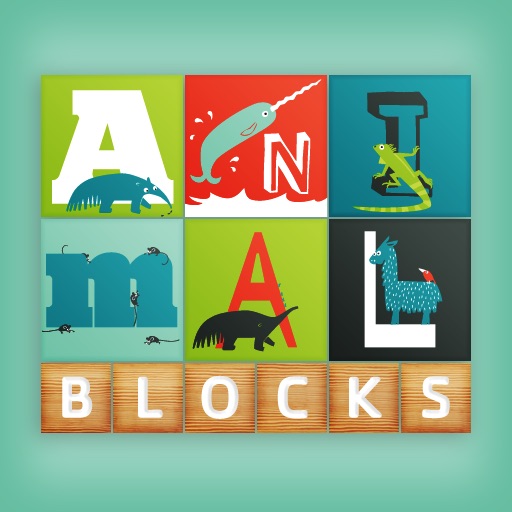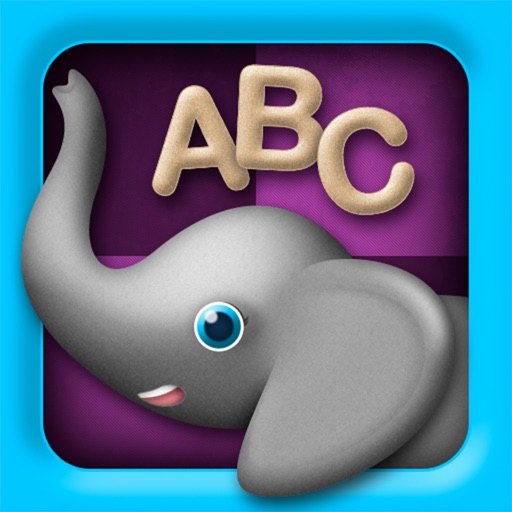Undoda - Children's Storybook and Multimind Games is an interesting universal application containing a story as well as three educational mini-games.
The story about Undoda is a complex one. Undoda is a chinchilla who is thought of as an outcast by the other children for his ability to see the world in reverse, setting himself off from others. Undoda is also very creative, and with the help of his professor father, tries to make himself airborne, giving chinchillas the gift of flight and creating an adventure for himself away from the island he knows as home, the only place he has ever been. On a failed test flight, Undoda is fortunate to meet a new bird friend, Amira, and learns about another land where ‘land-locked” animals need to be protected by birds. Amira and her friends are part of a rebellion to stop the evil “Bird Clan” birds from hurting the flightless animals, as doing so gives all that fly a bad name.
The next part of this story is very confusing to me as many of the plot points are connected together. From what I understand, Undoda, being held hostage by the Bird Clan, is forced to make a device that will ultimately lead to the destruction of his home island. This is not necessary as Undoda discovers their sacred book of Saw, much like the Book of Was from his island, that when put together, they create the key the Bird Clan is looking for without the need to destroy Undoda’s home. Things get way worse, and an even more dangerous and evil bird villain is unleashed, having been kept from endangering anyone for a very long time. In the end, the rebellion and Undoda go through a portal to another world, a land before their own, highlighted by the Golden Gate Bridge in a memorable Planet of the Apes-esque moment, also bringing back a character who died via their version of what I assume is a space/time continuum.
I enjoyed much of this storybook. The illustrations are simply top-notch, rivaling those one may see coming from the biggest Hollywood studios for animated films. I like the idea of Undoda leaving the island and needing to learn about his new surroundings, such as the new animals he encounters along the way. I am also intrigued by the storyline about the bird rebellion, as this reminded me of historical moments one could chose to talk about with your child if he is old enough to understand. I also liked very much the few moments that combine modern cityscapes with the untouched land of Udoda and company, even if I was not quite sure what it was all about. I did not like the end, however, as it weaves many plot points and abstract thoughts in the space of a few pages that I did not fully understand. This last section of the story, to me, read like a novelization of the second half of a full length feature, condensed and difficult to follow. I also did not fully understand what is actually the “gift of being able to see the future in reverse,” how this works, or what it means as it is a major theme of this book.
Recently, I came across an article online about this app, explaining that this reverse view of the world is a metaphor for dyslexia. I am glad to have come across this article, as I appreciate this app tackling this issue. Undoda may not be fully understood by his peers, but his his different learning style is also wonderful gift, helping him, for one, reverse-engineer flying devices and other projects for the good of his friends. It also explains why this app opens up with a bully taunting Undoda about being always backwards and late, something that bothered me, but I now see why this was included. There is simply a lot going on towards the end for my personal taste in a short amount of time, plot-wise.
Older grade school kids with dyslexia may enjoy this story a lot as it includes a protagonist they can relate to, and they will not feel condescended to as this story can obviously be enjoyed by their age range, and will be effective for any child who is made to feel like an outsider, with or without any learning issues.
This app also includes three mini-games which have spelling-related concepts. There is a maze section where a player tips his device to pick up letters as he proceeds. An arcade- style flying game is also included, as is a memory-style section, different than most as the cards flipped over may have some degree of rotation to them that the player makes equal between both halves of the letter or number in question.
Originally, I was confused by the various game play, as even on the first of three difficulty levels, these games seem more advanced that the level of words offered, as one must do a great deal to collect a few letter that make up a word, but these factors may marry well for grade schoolers with dyslexia. My first thought about the memory game is that it would be difficult for a dyslexic player, before knowing this app's connection to learning issues. Maybe this challenging memory game is in fact educational, even helpful for some, but I would recommend a mode where one just has to remember the positioning of pairs as I can see the mirrored or rotated images one must match up and rotate to create to be simply too hard or frustrating.
I am glad that there are three sections included: one where you can focus on the story straight away, play the games by themselves, or play a game in between each chapter of this book, an experience I found less seamless going from story to game than other interactive story and game apps, something that took me away from the story, but others many not have this problem.
I hope to not to come across as highly negative about this application. I am greatly impressed with the artwork used here, and I think that kids who learn differently need role models they can look towards, Undoda is a great choice for this. I am not a fan such plot heaviness, however - a personal choice. Having said this, if one is looking for a story that has a lot going on well beyond a simplistic storybook, complete with educational mini-games, this is a good app to look at. Personally, I would add a bit more about the connection to dyslexia both in the itunes description, as well as an info section for adults, as this information helped me appreciate this app for what it is. One can search the word “dyslexia” in iTunes. I hope this app can be added to this list as it would be a good choice for anyone doing such a search. This is not to say other typical kids won’t enjoy this story, but kids with dyslexia and their parents may especially respond to this character and enjoy this story even more.