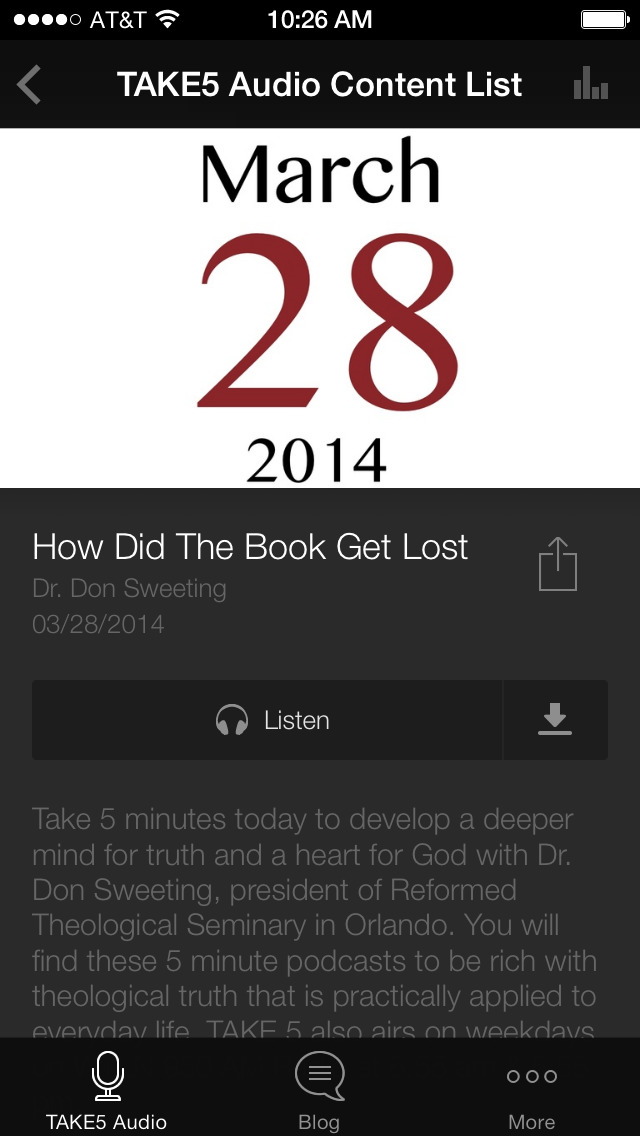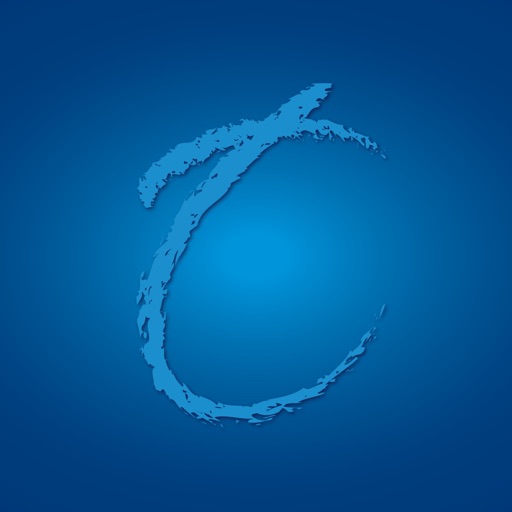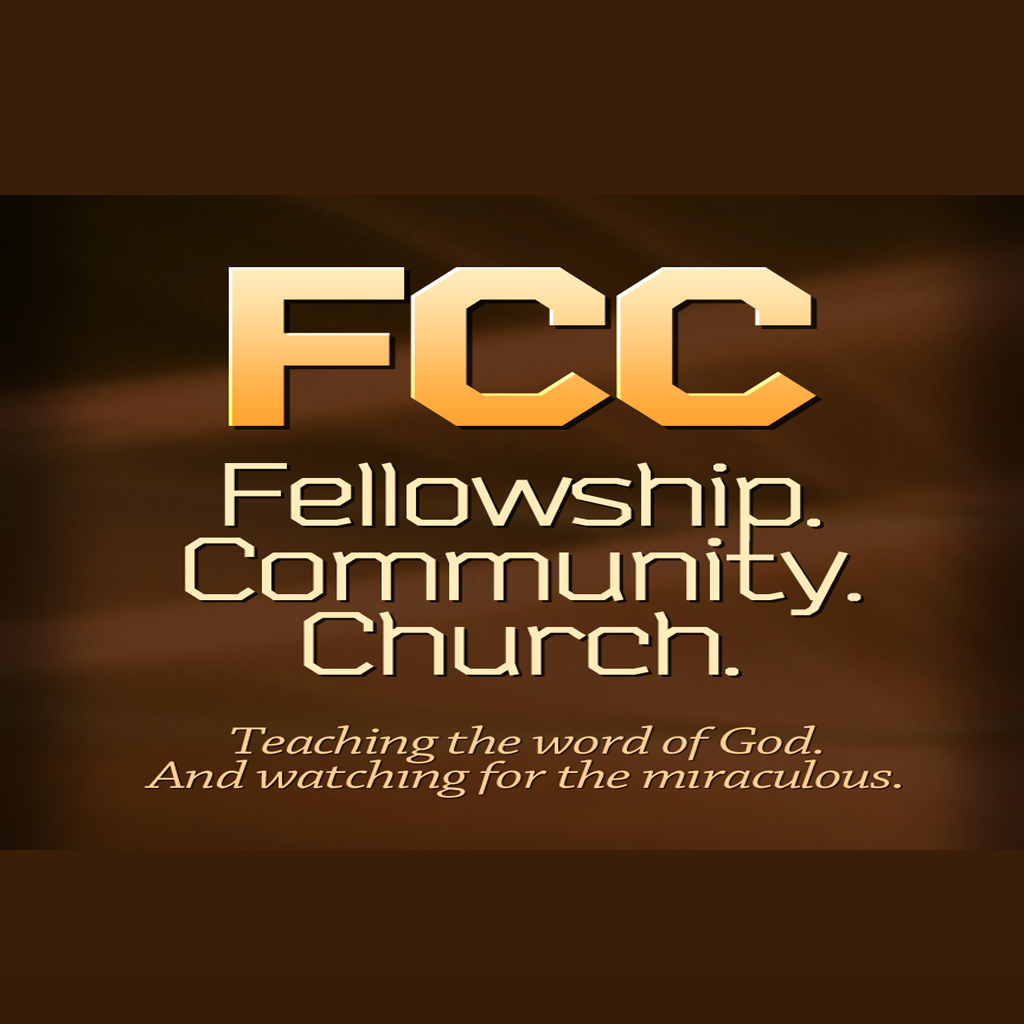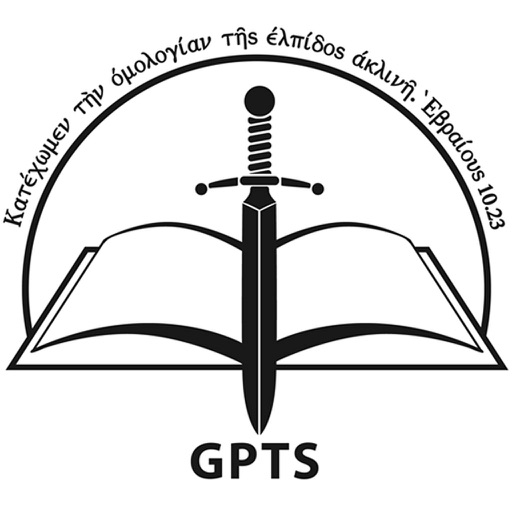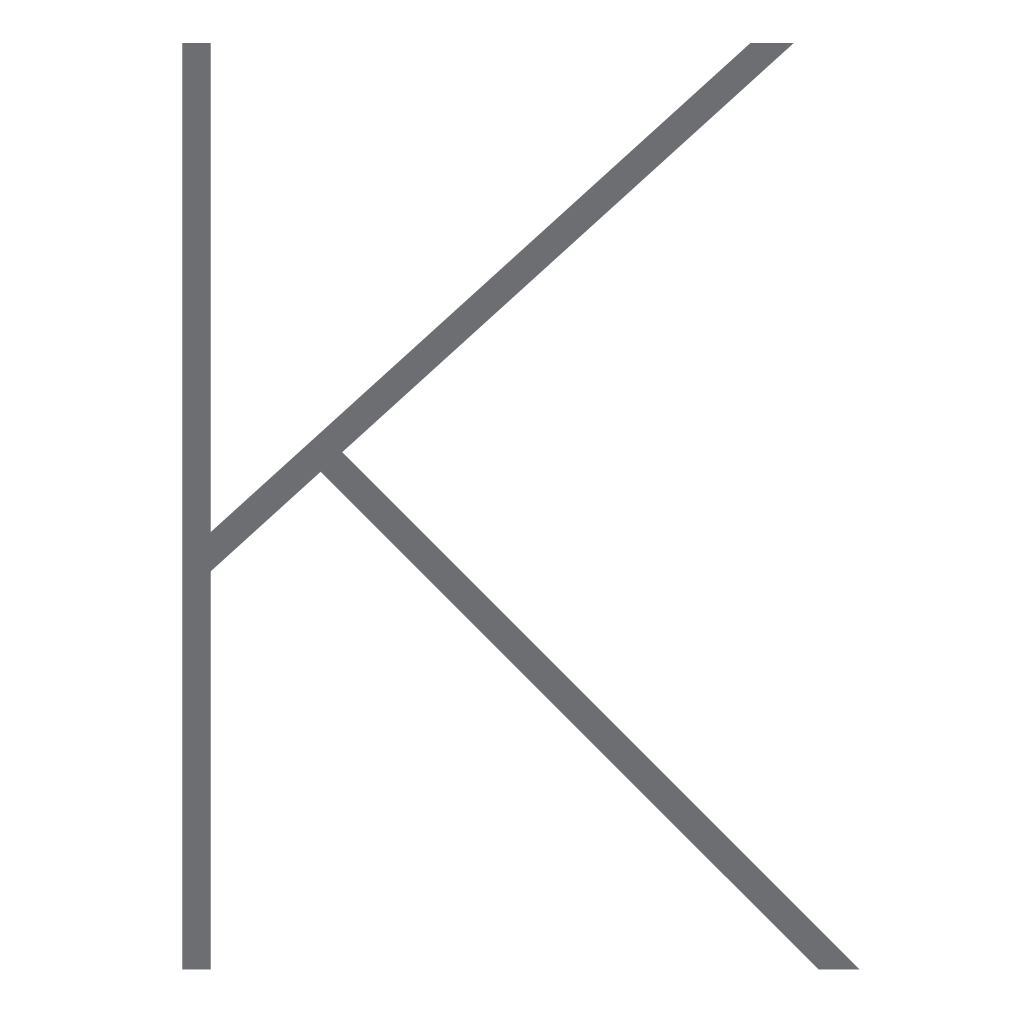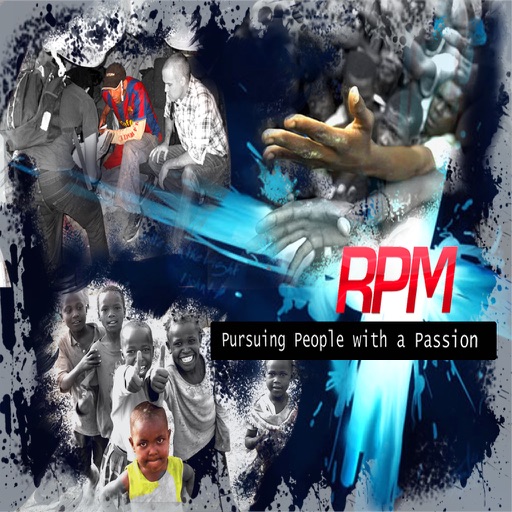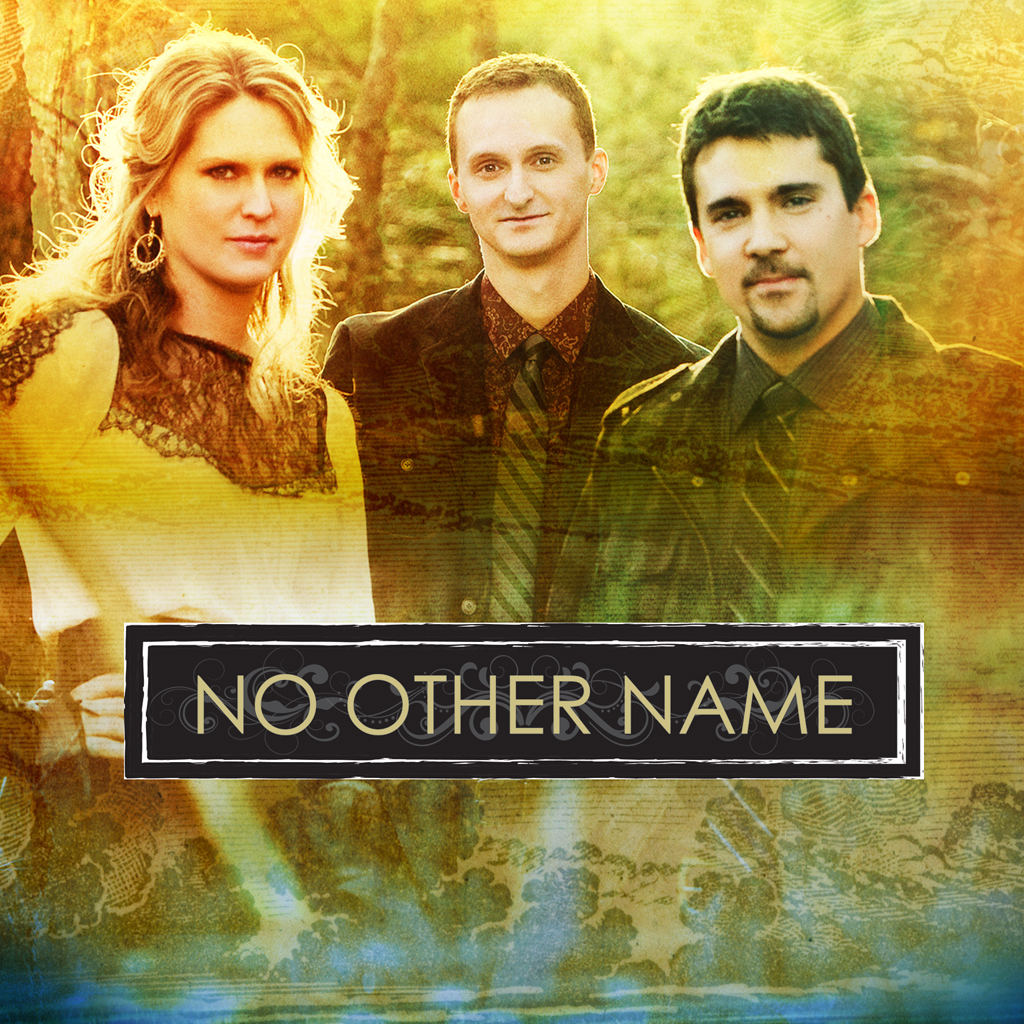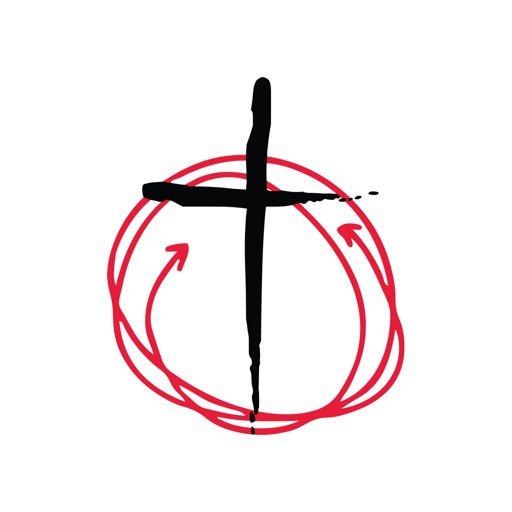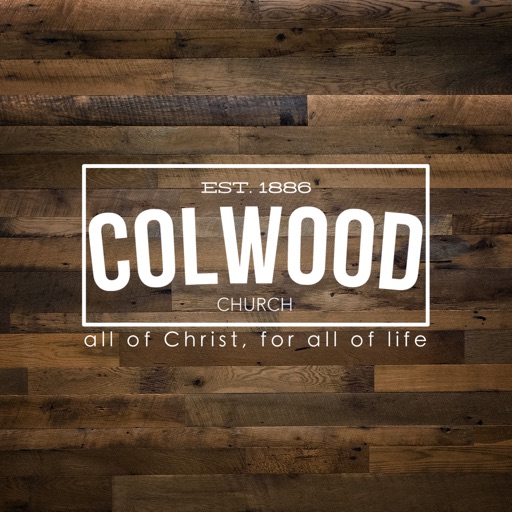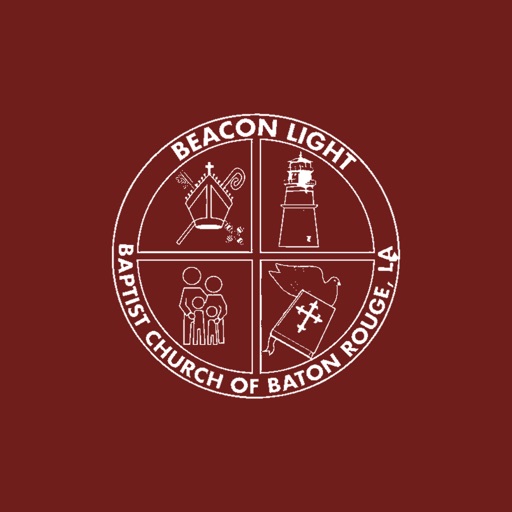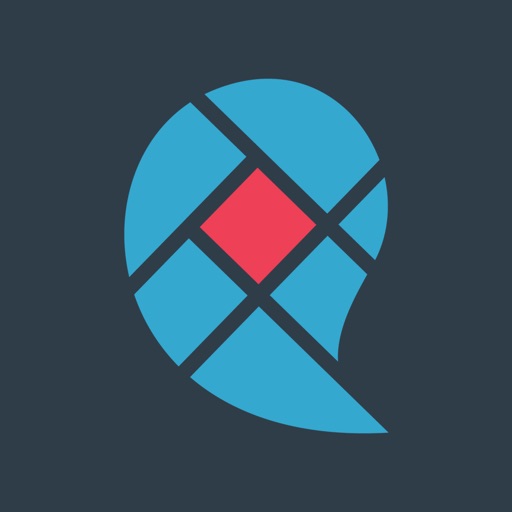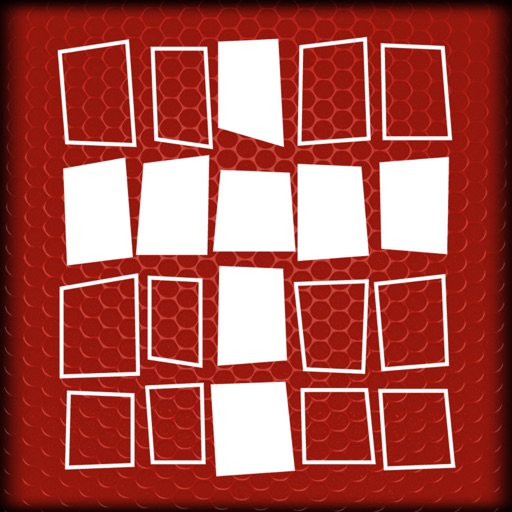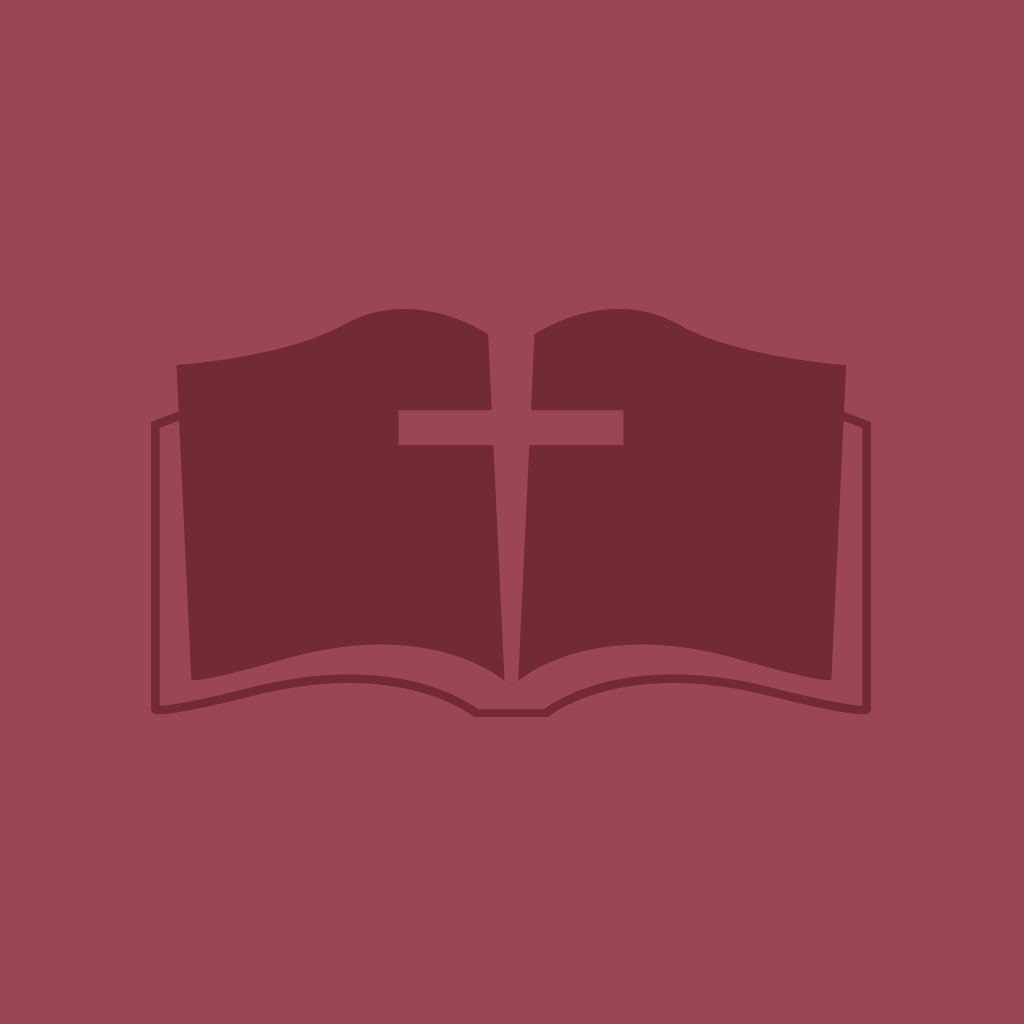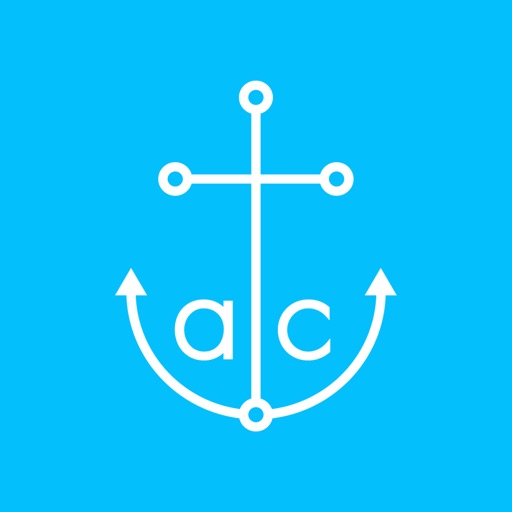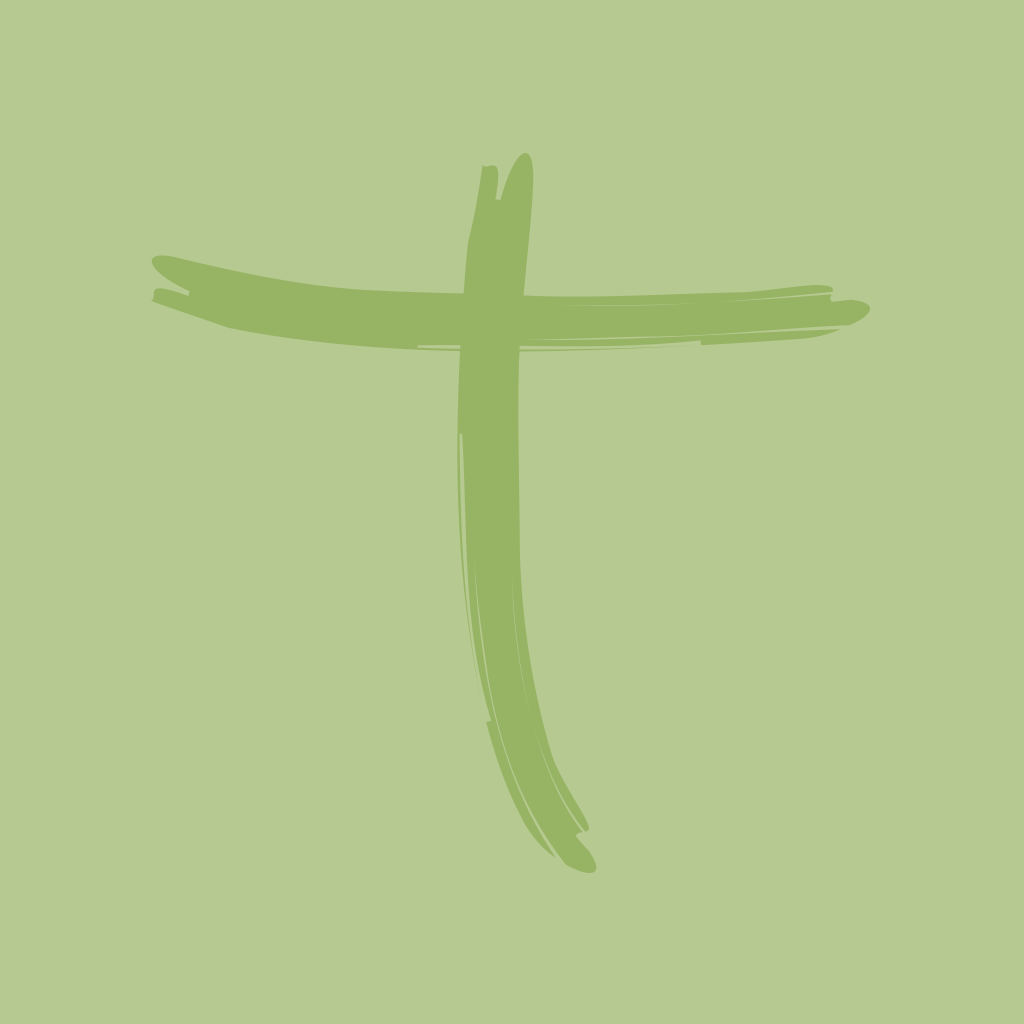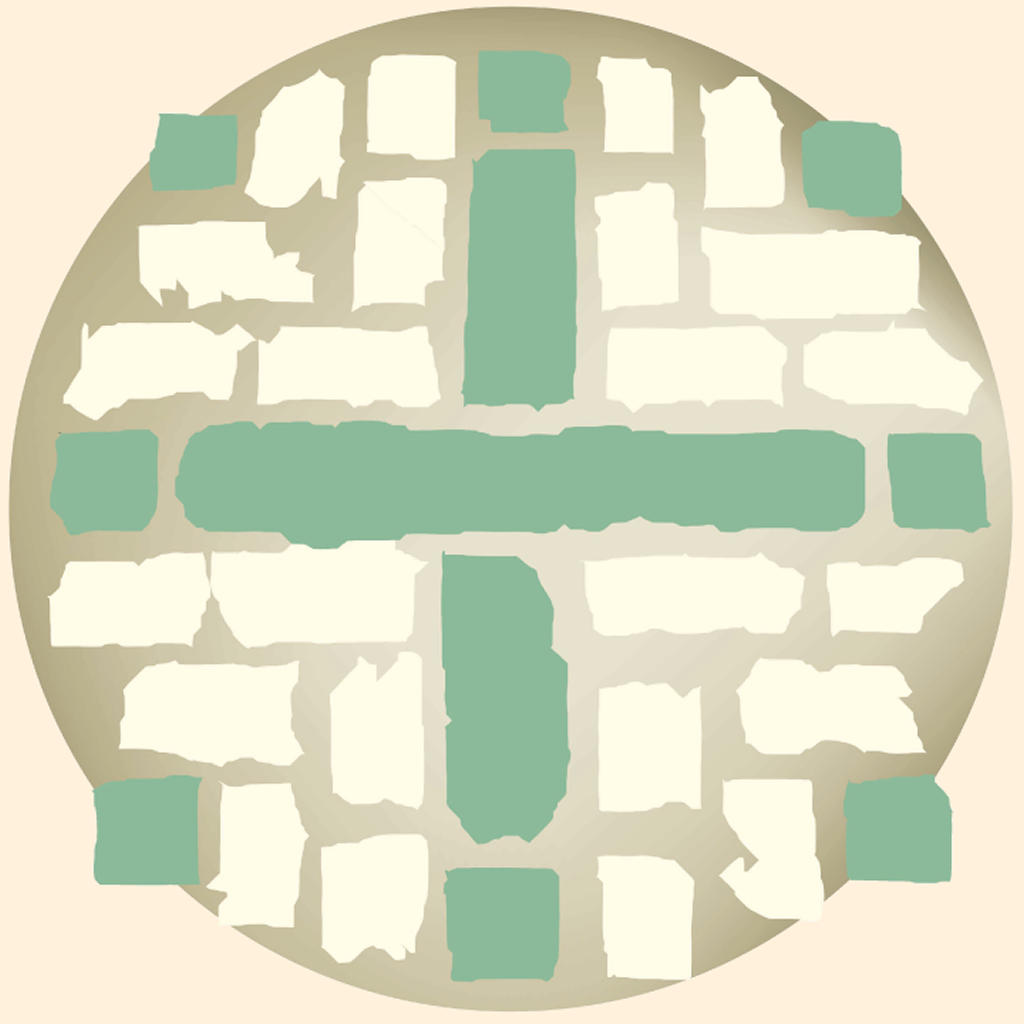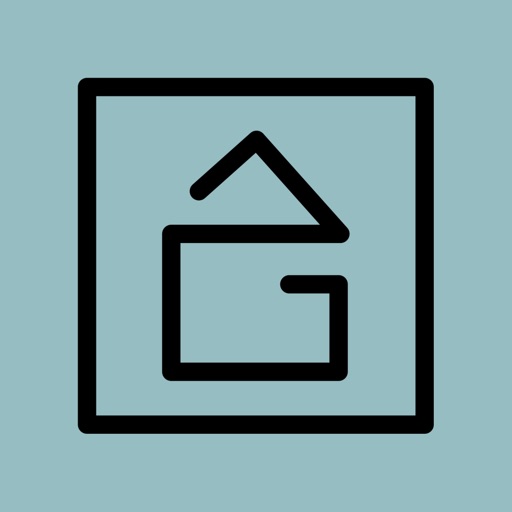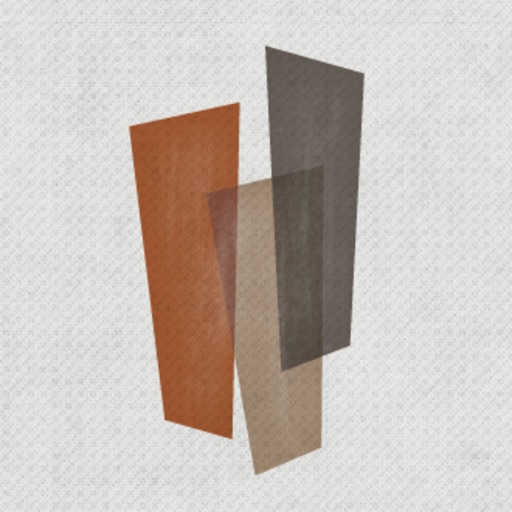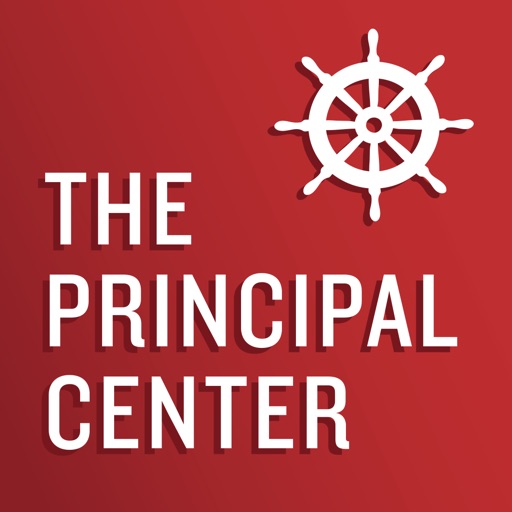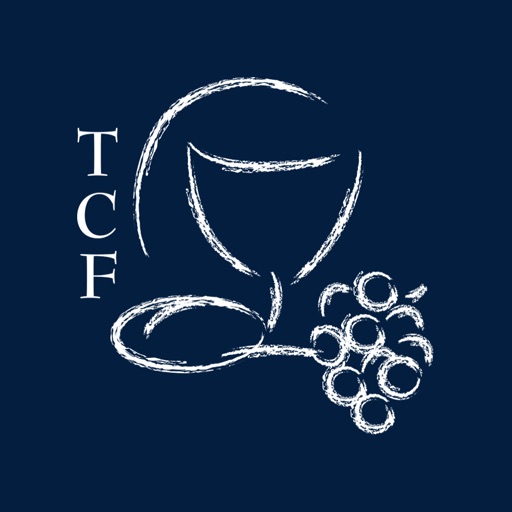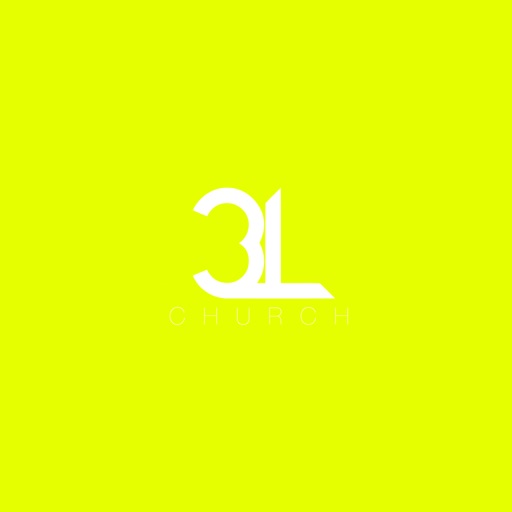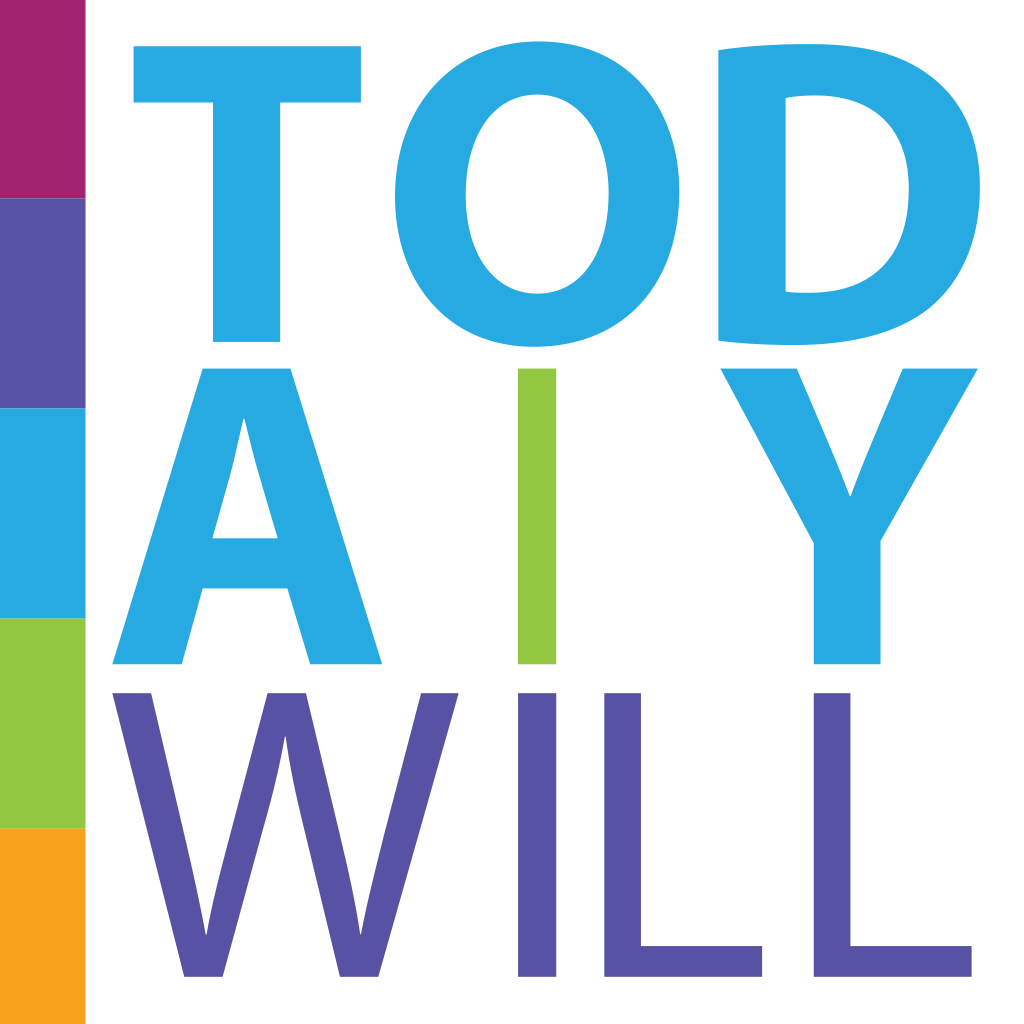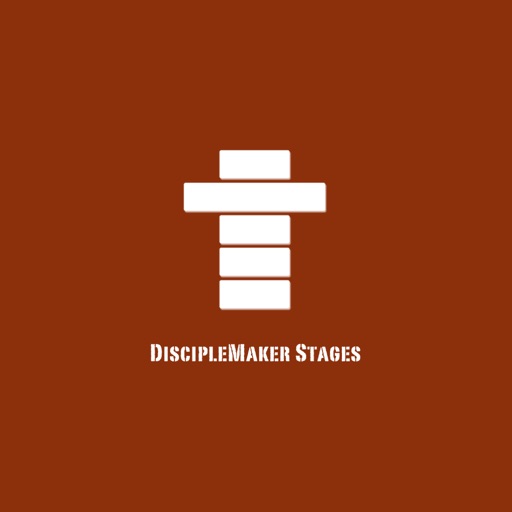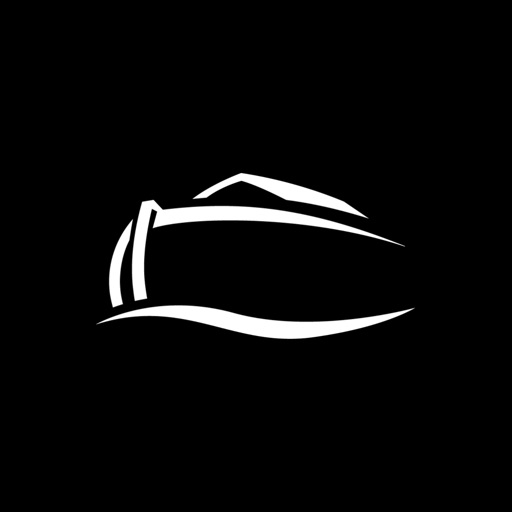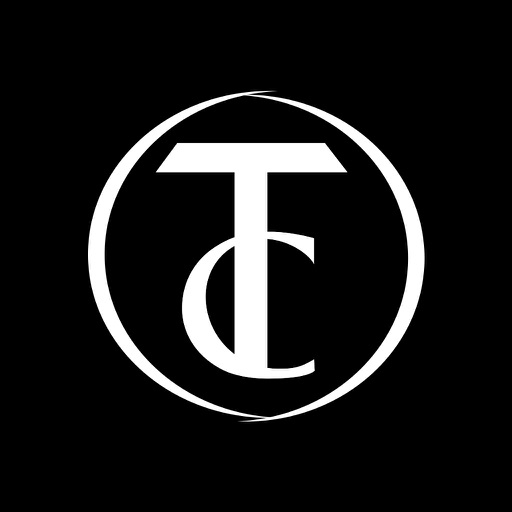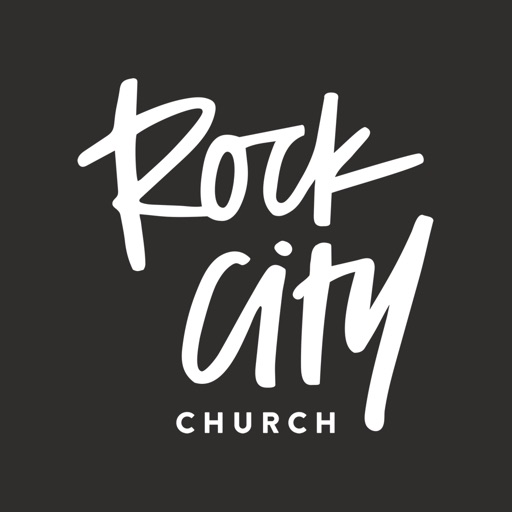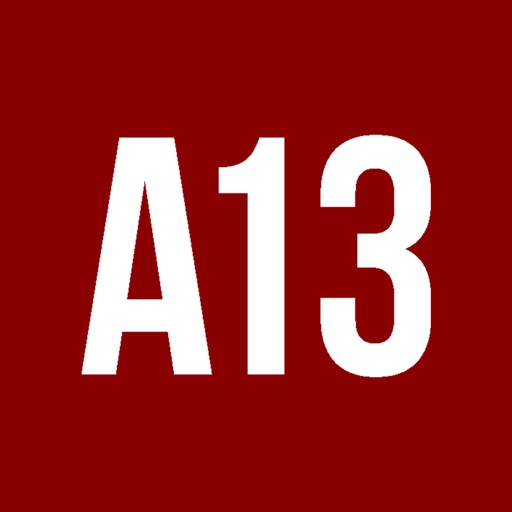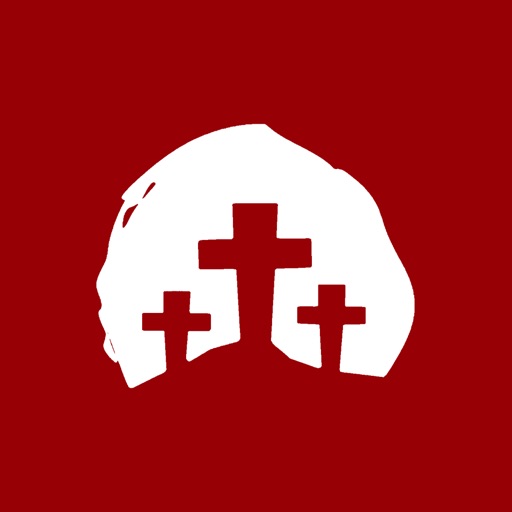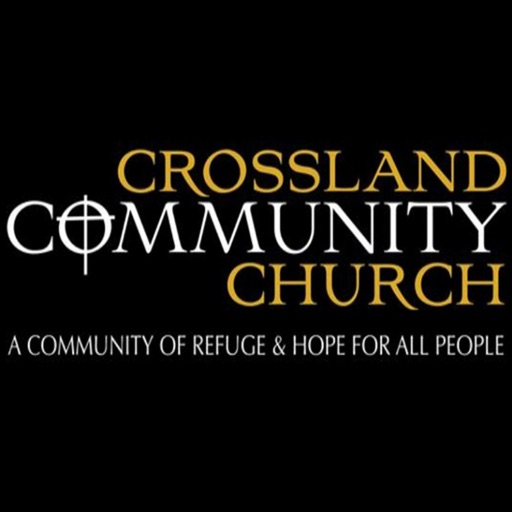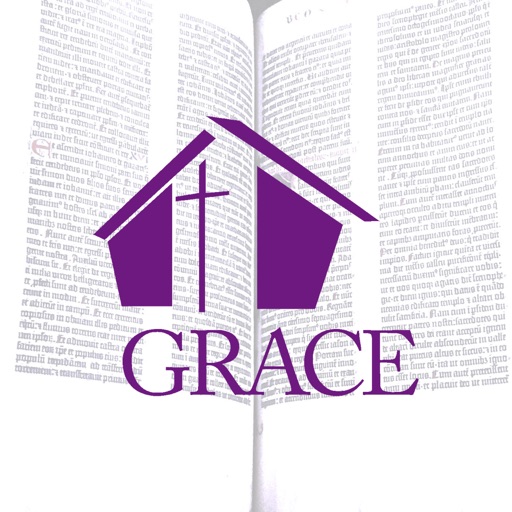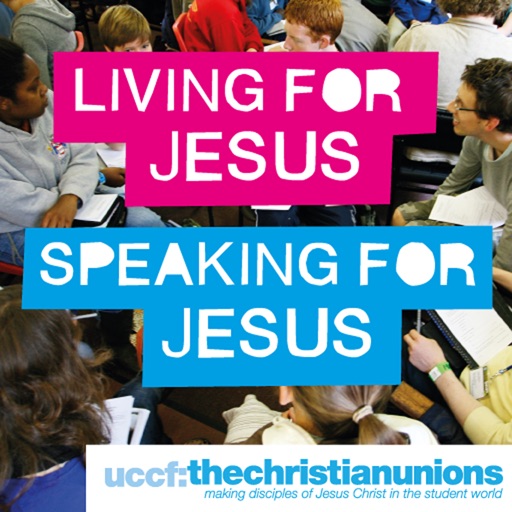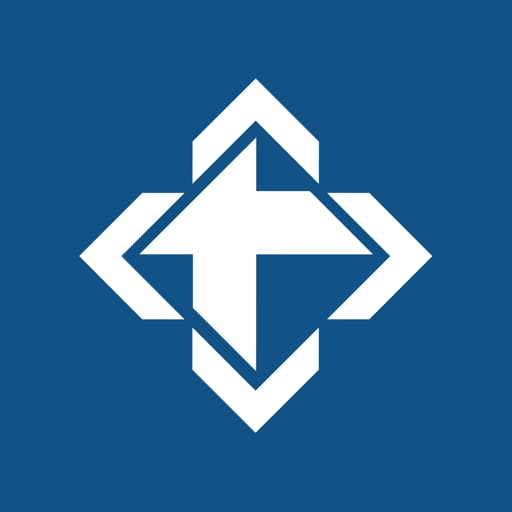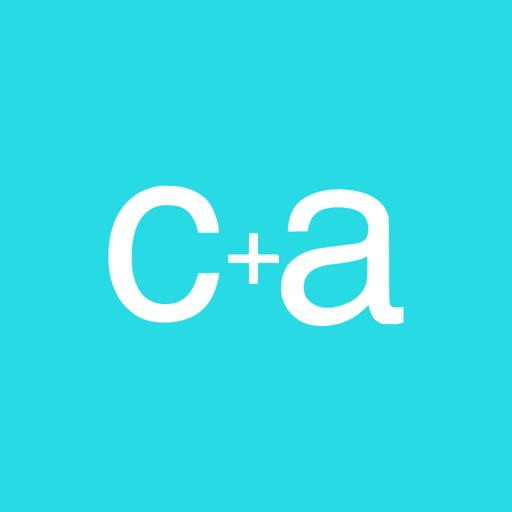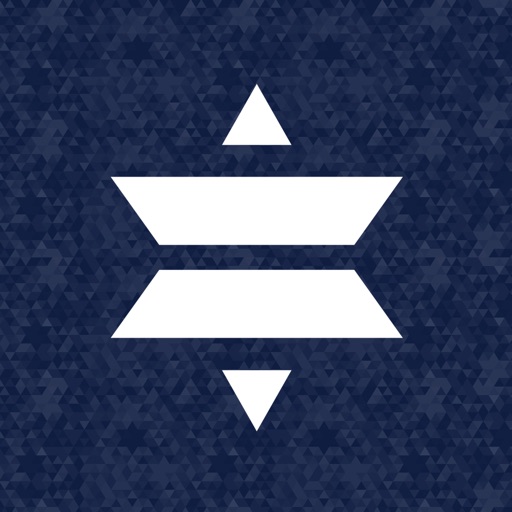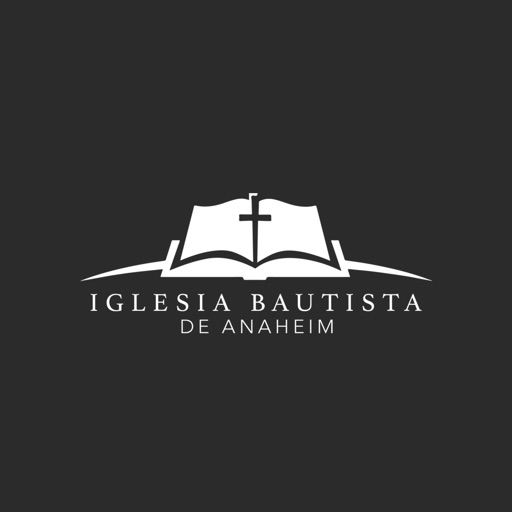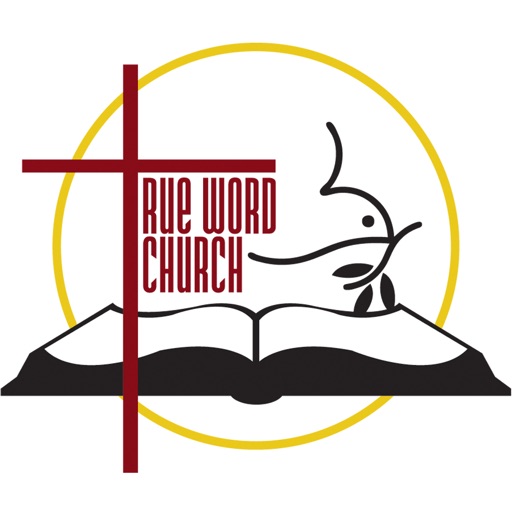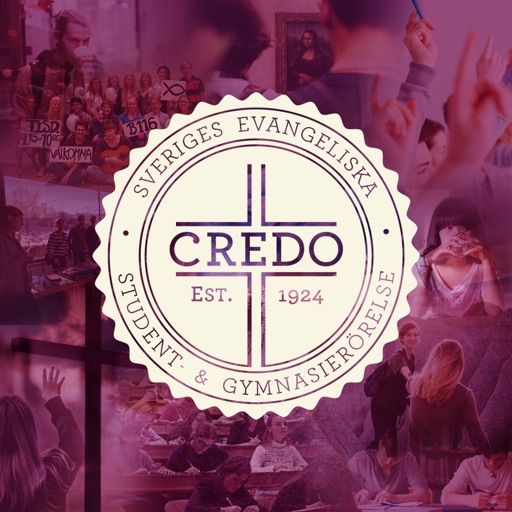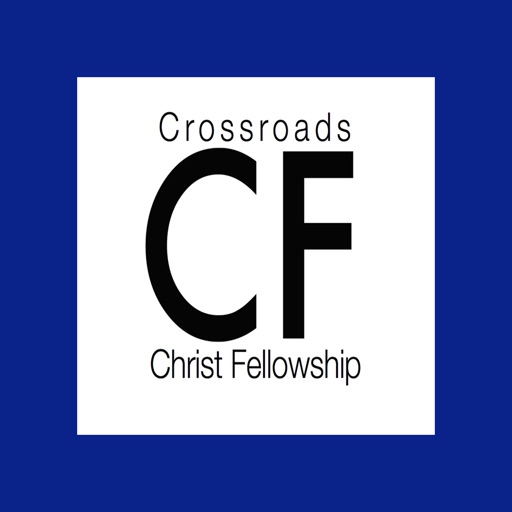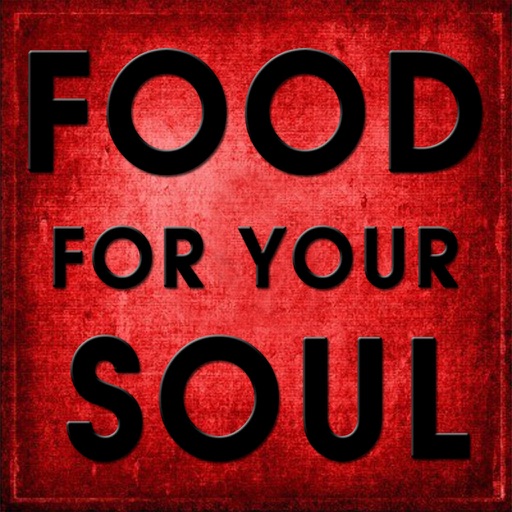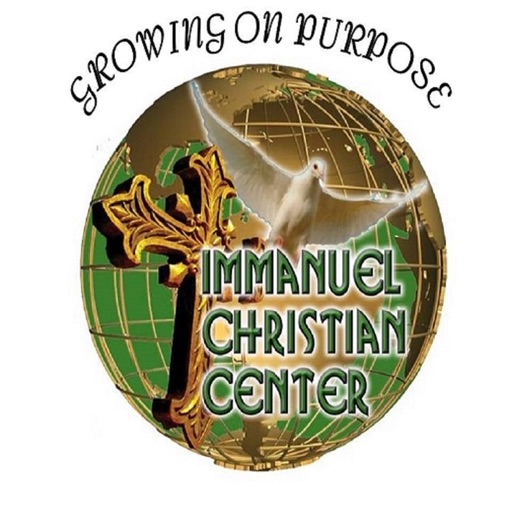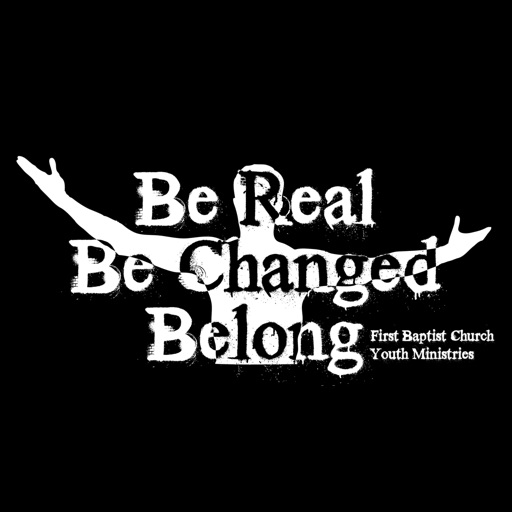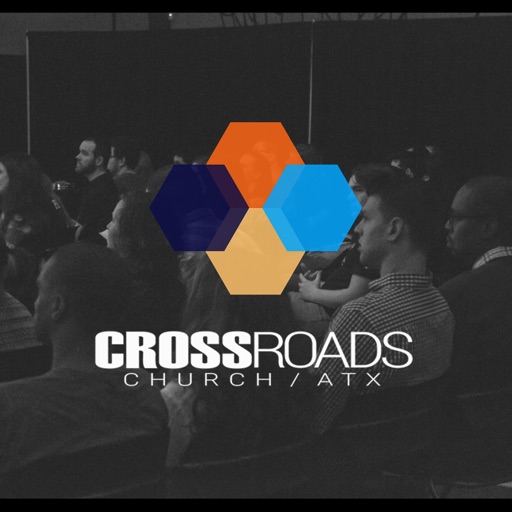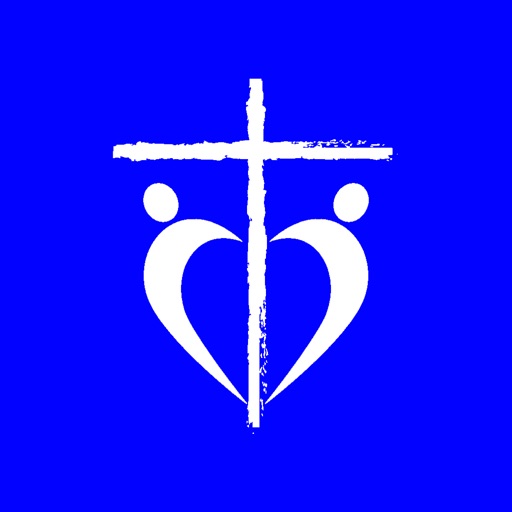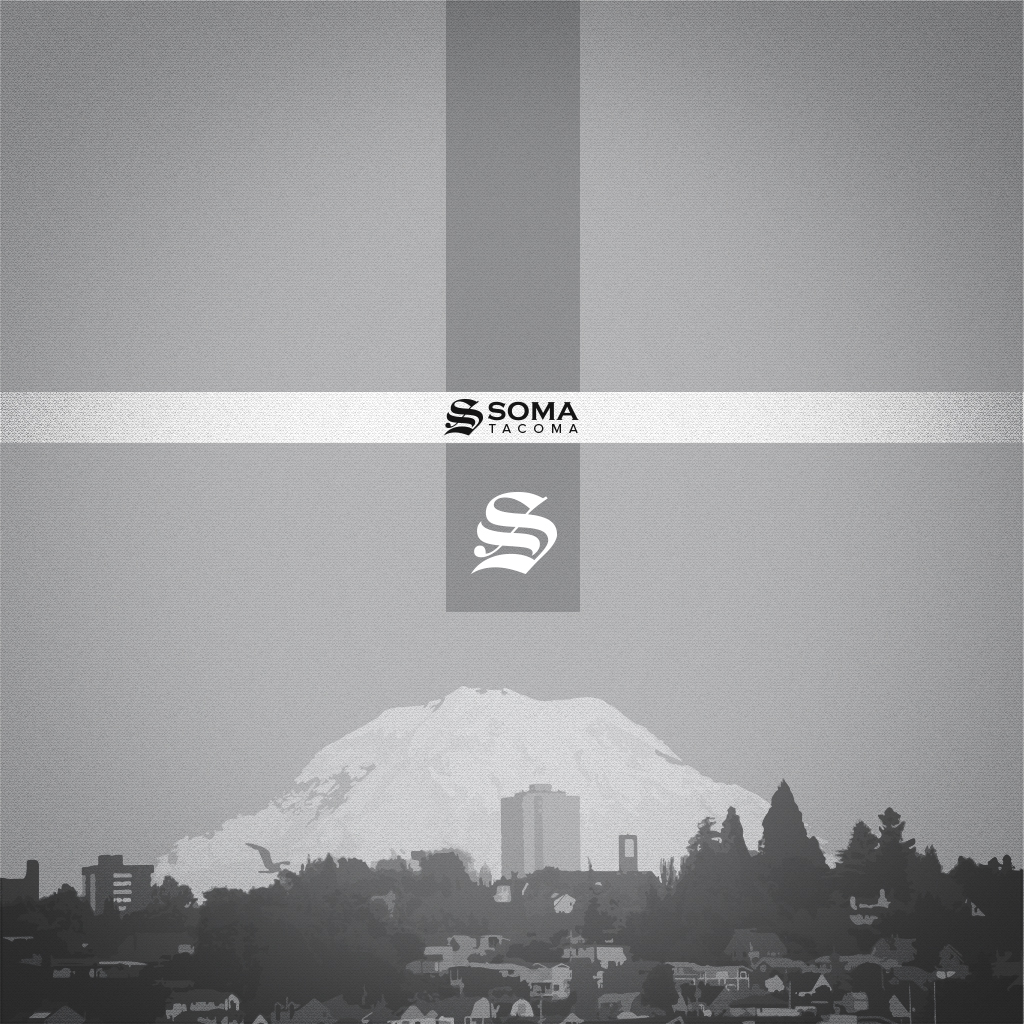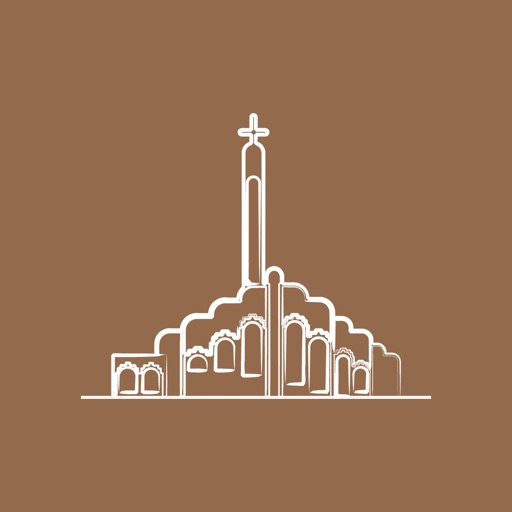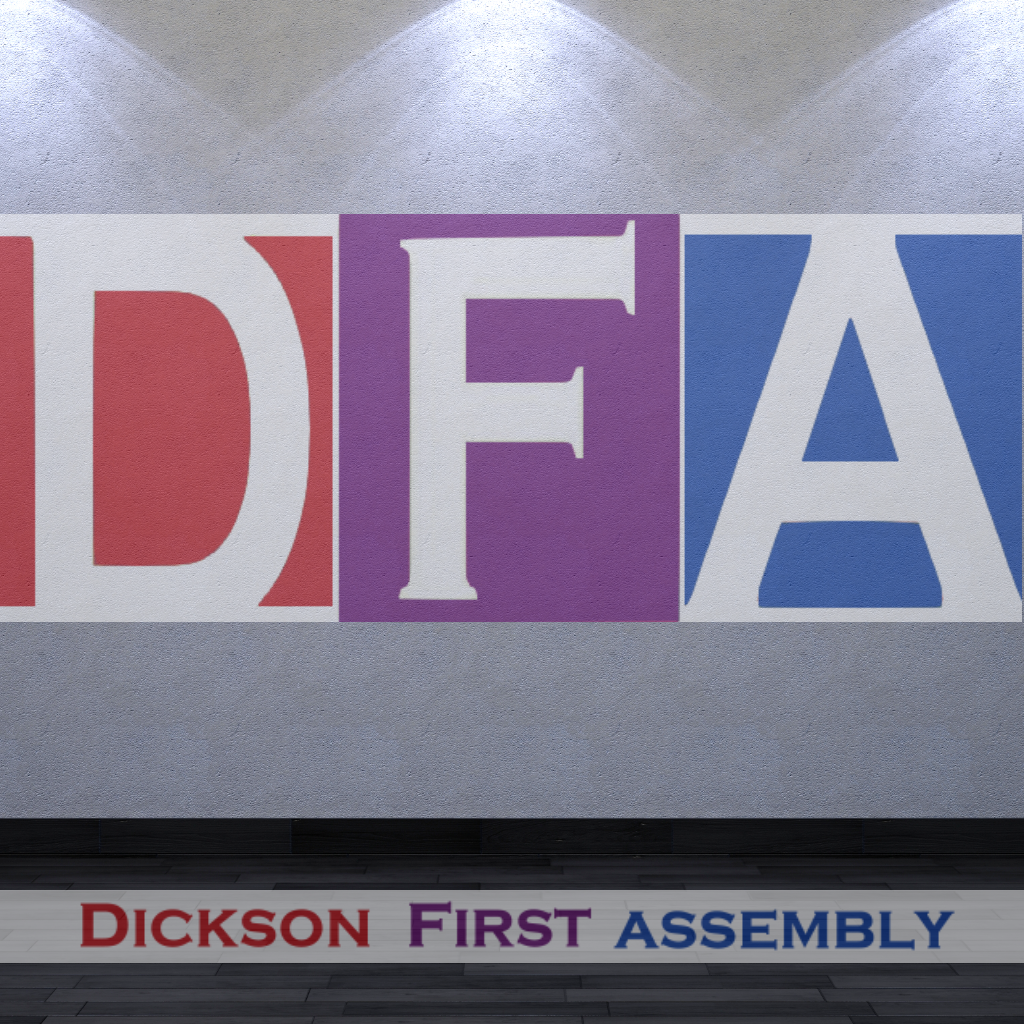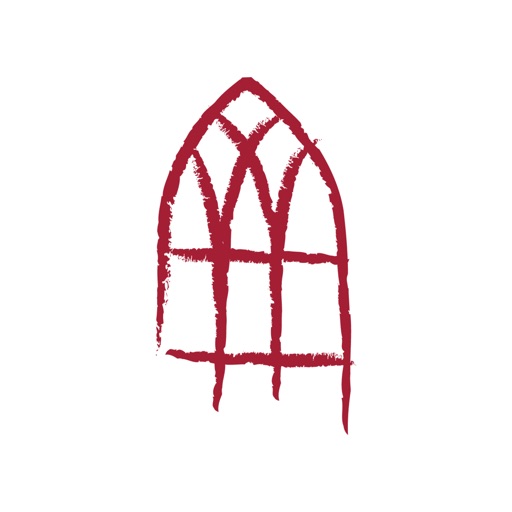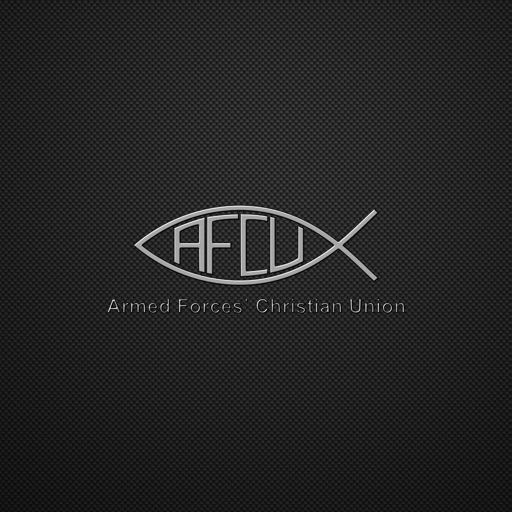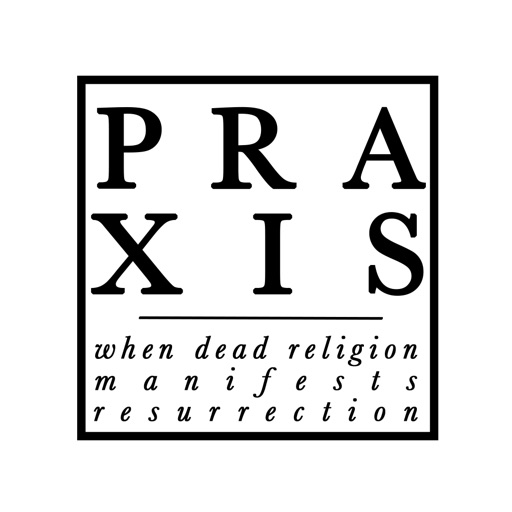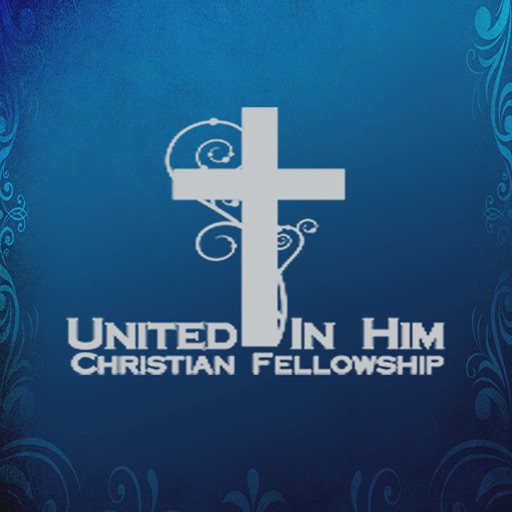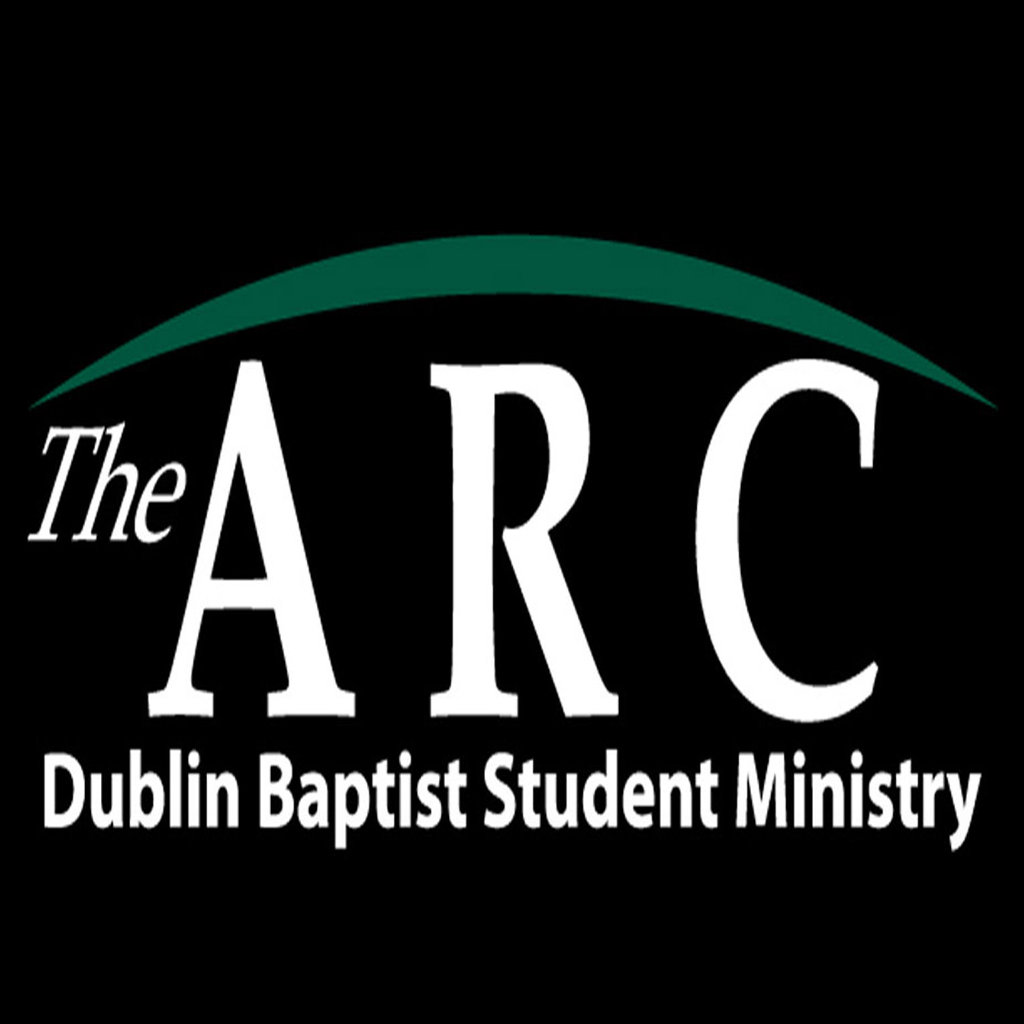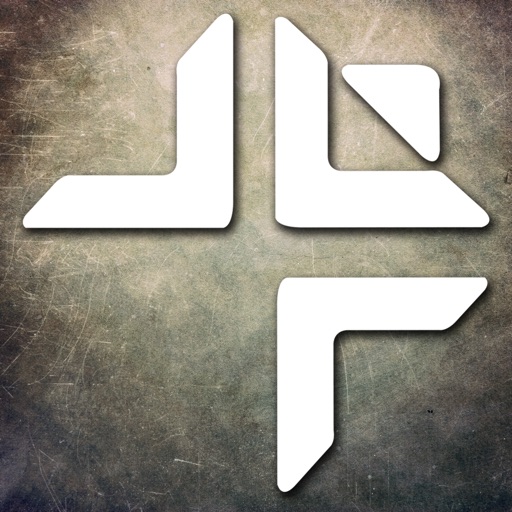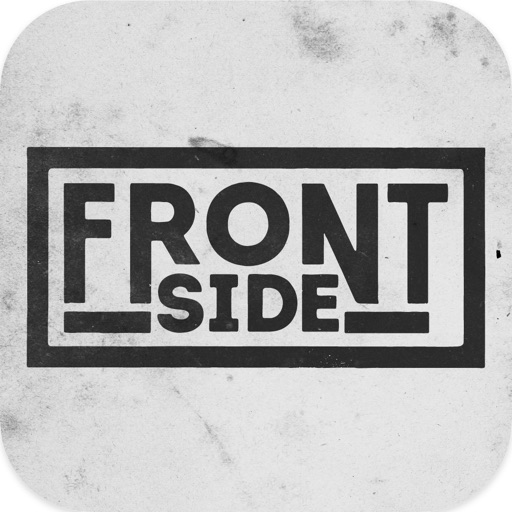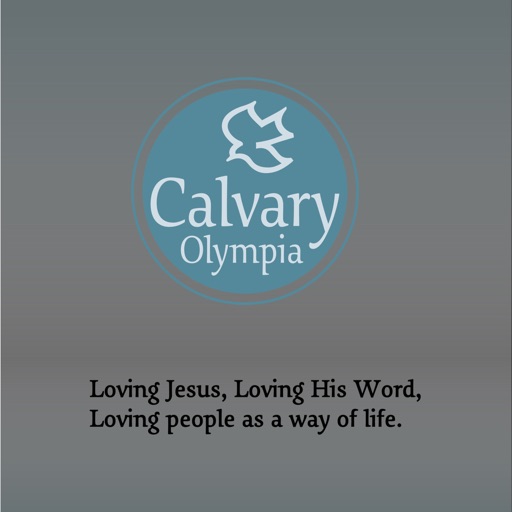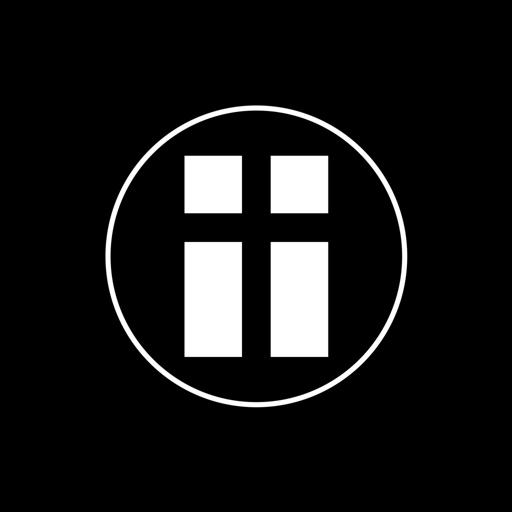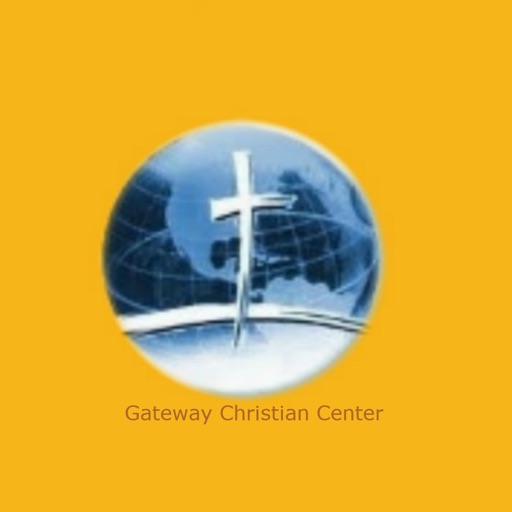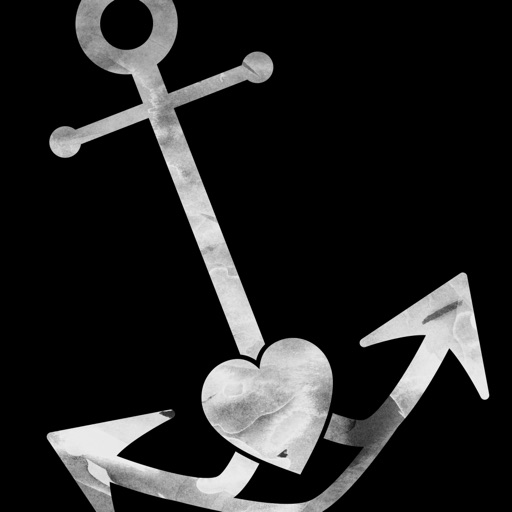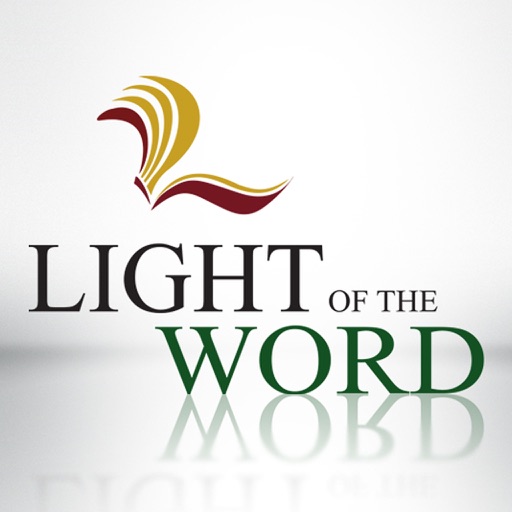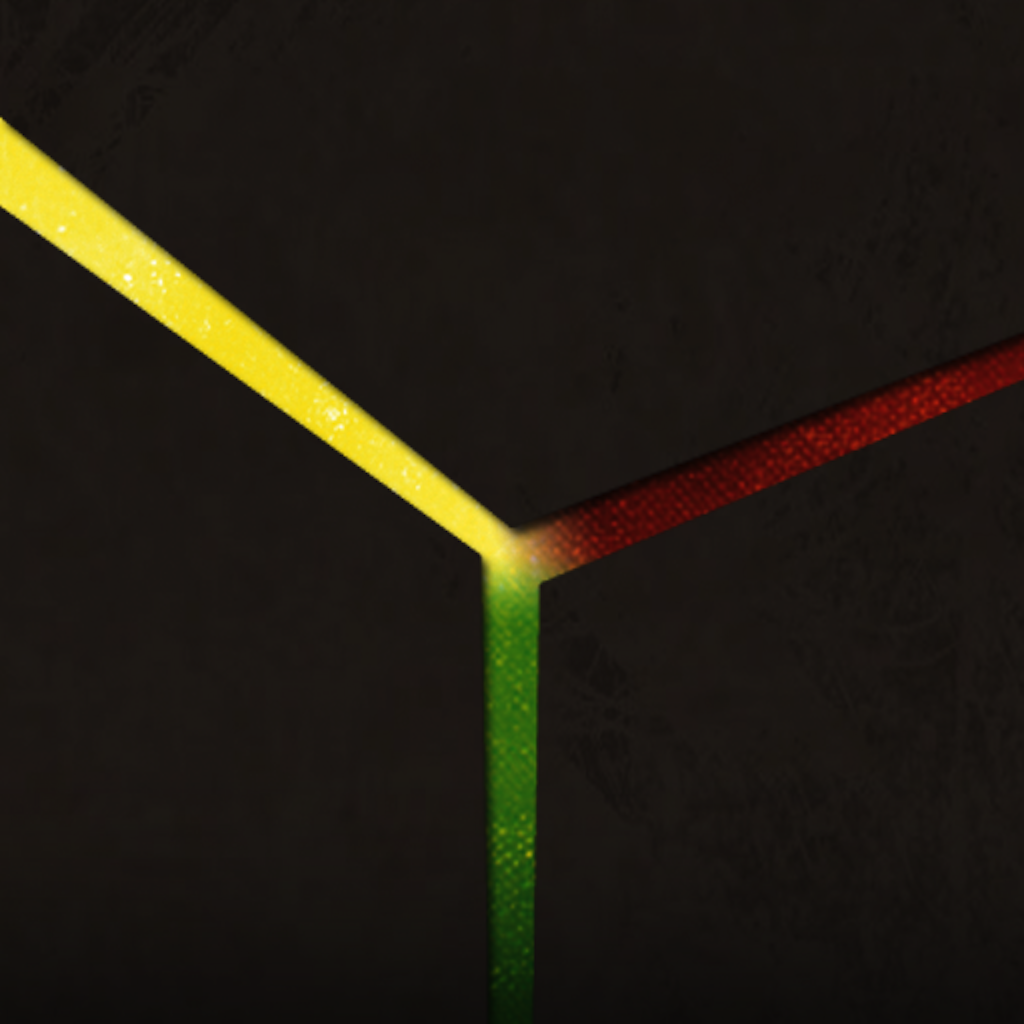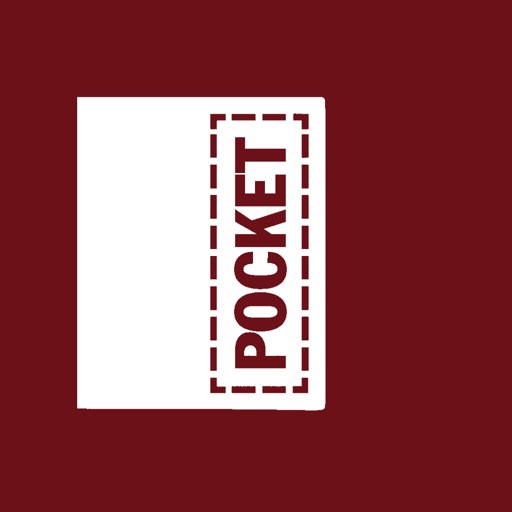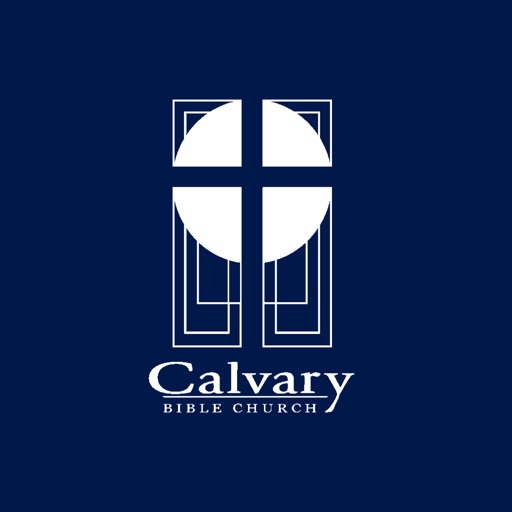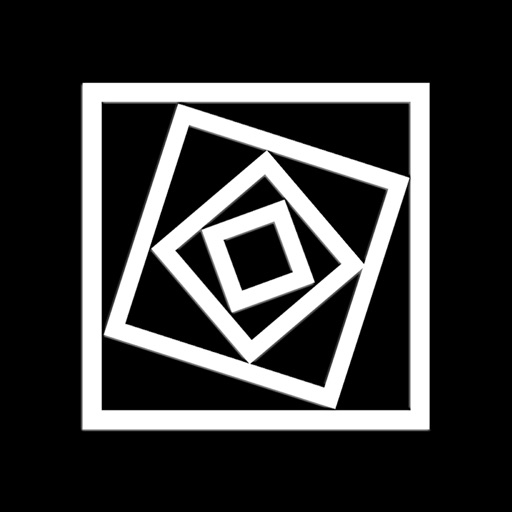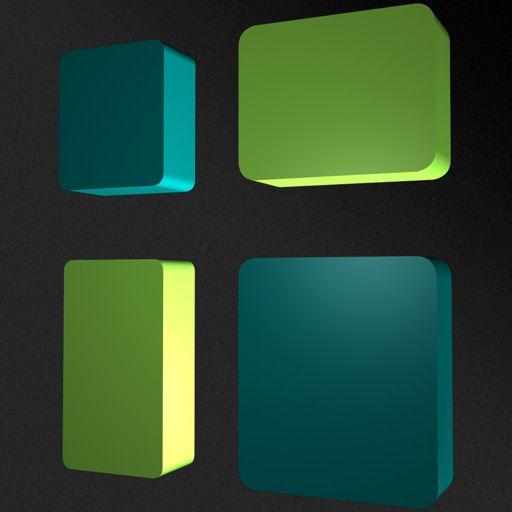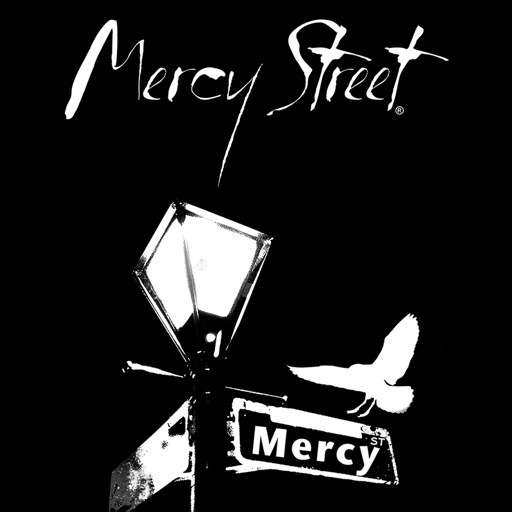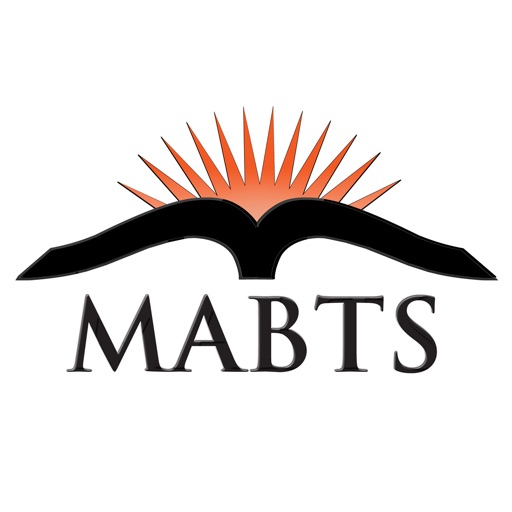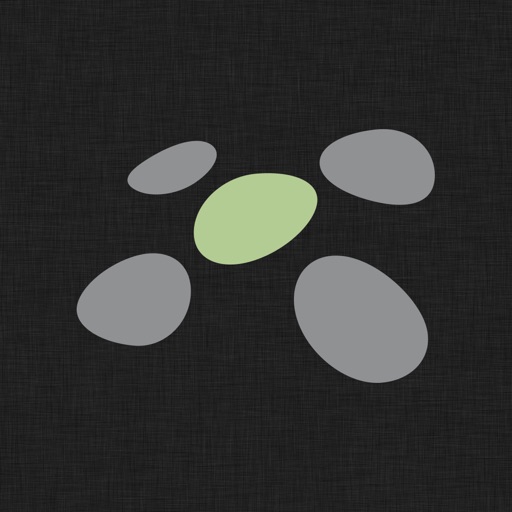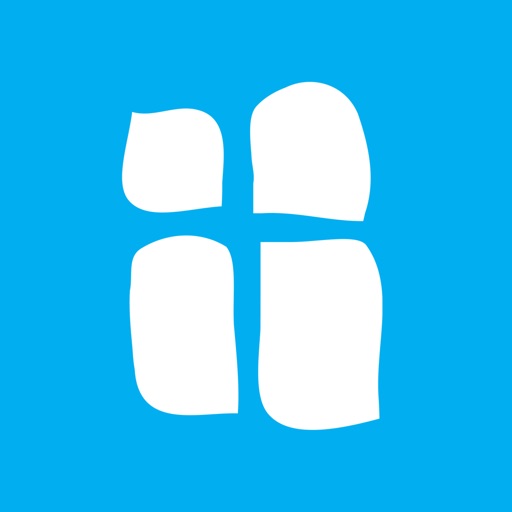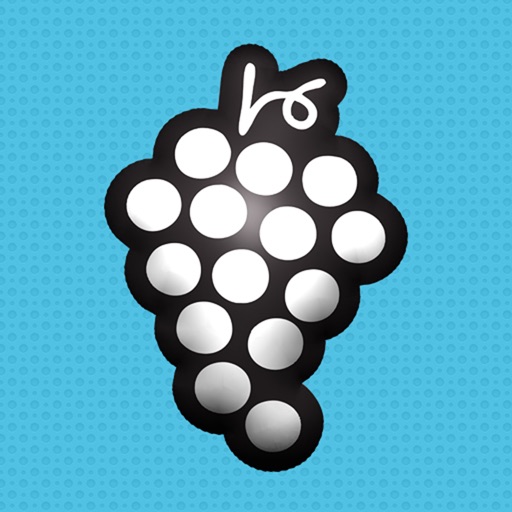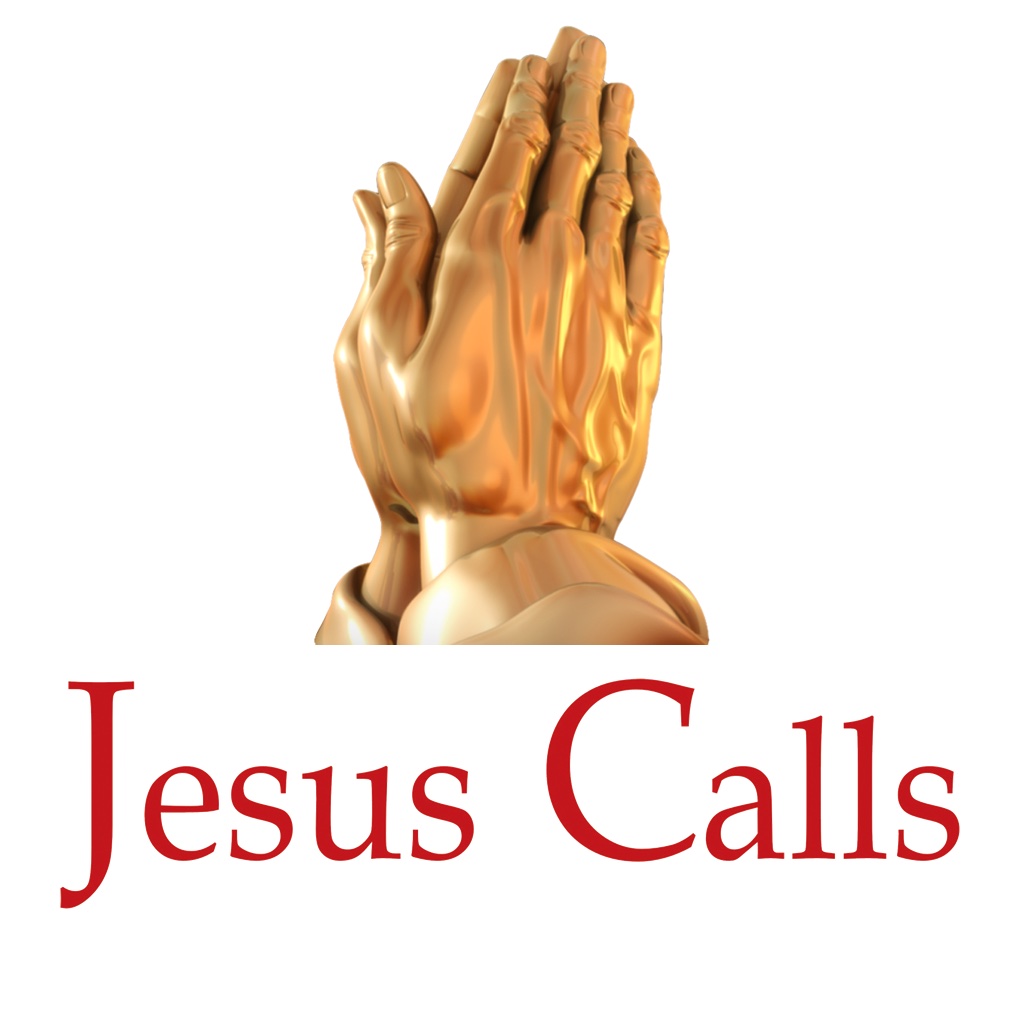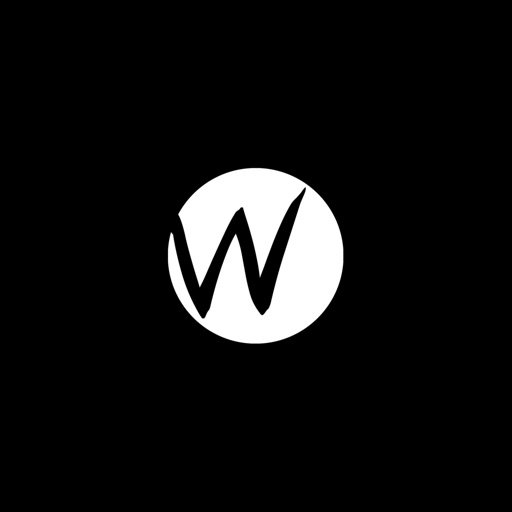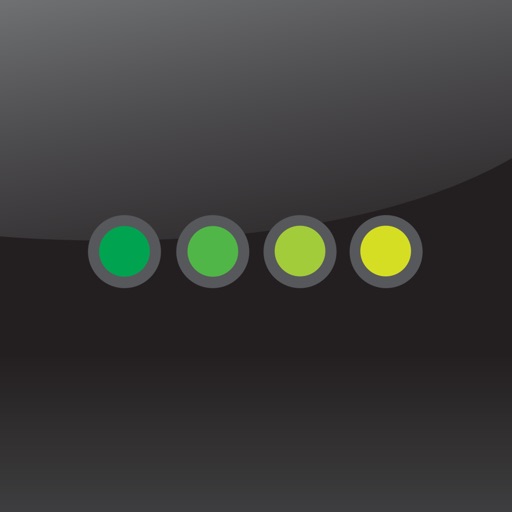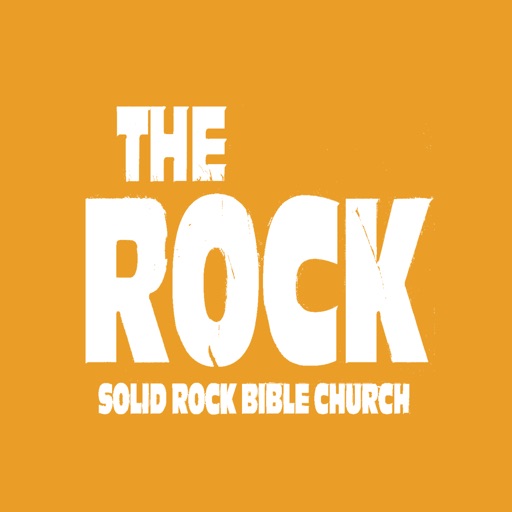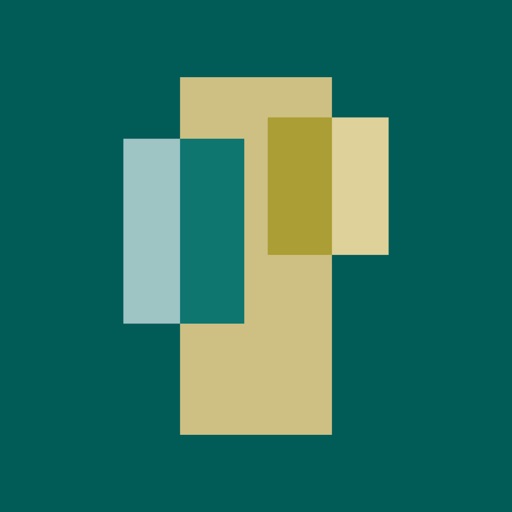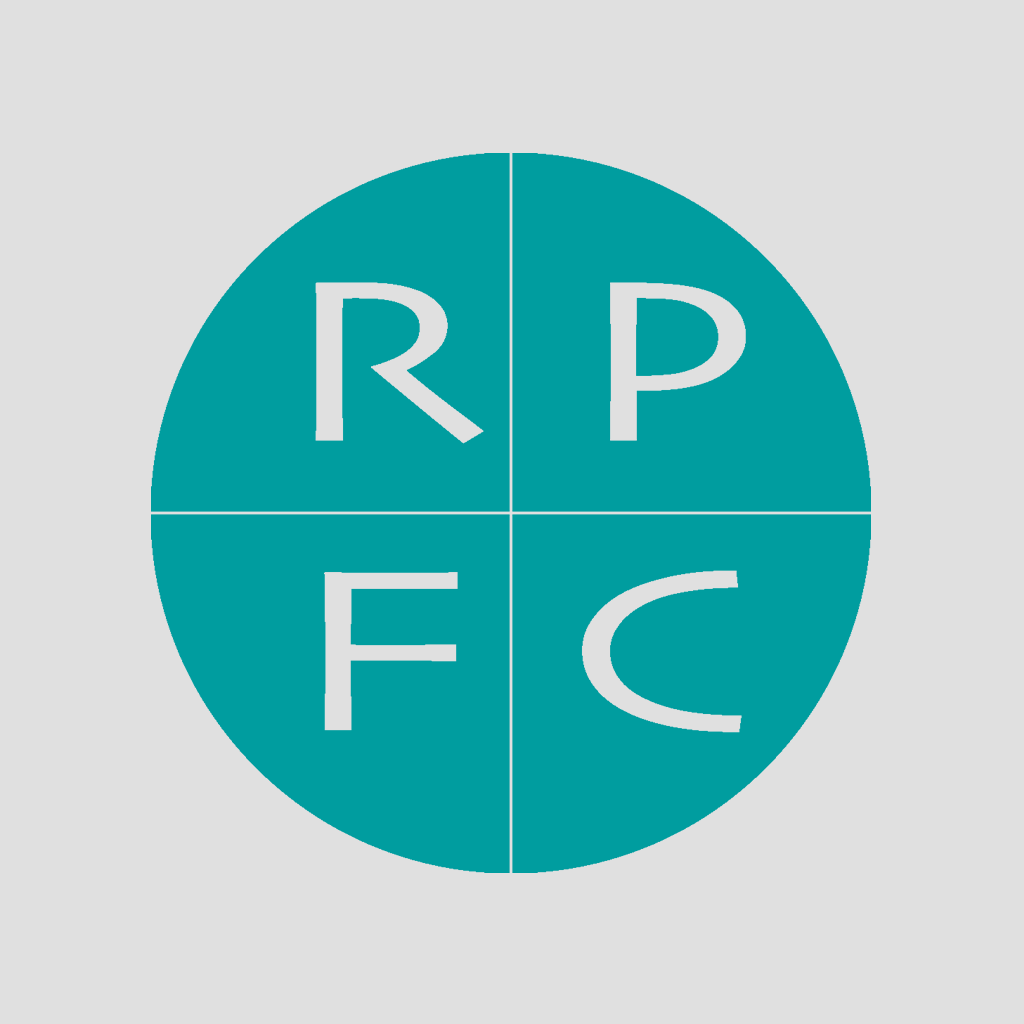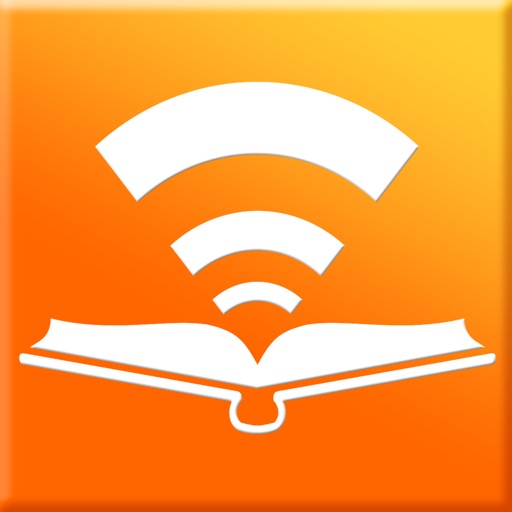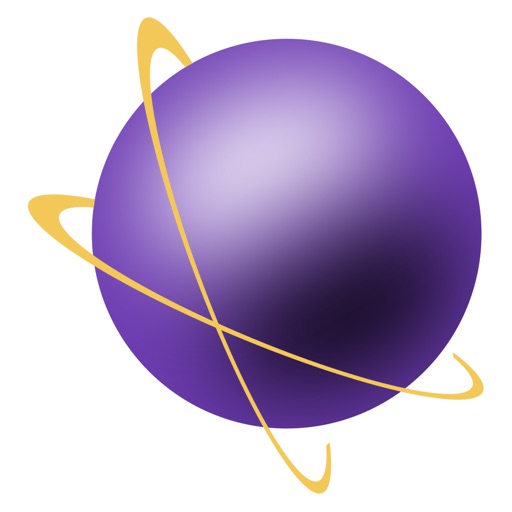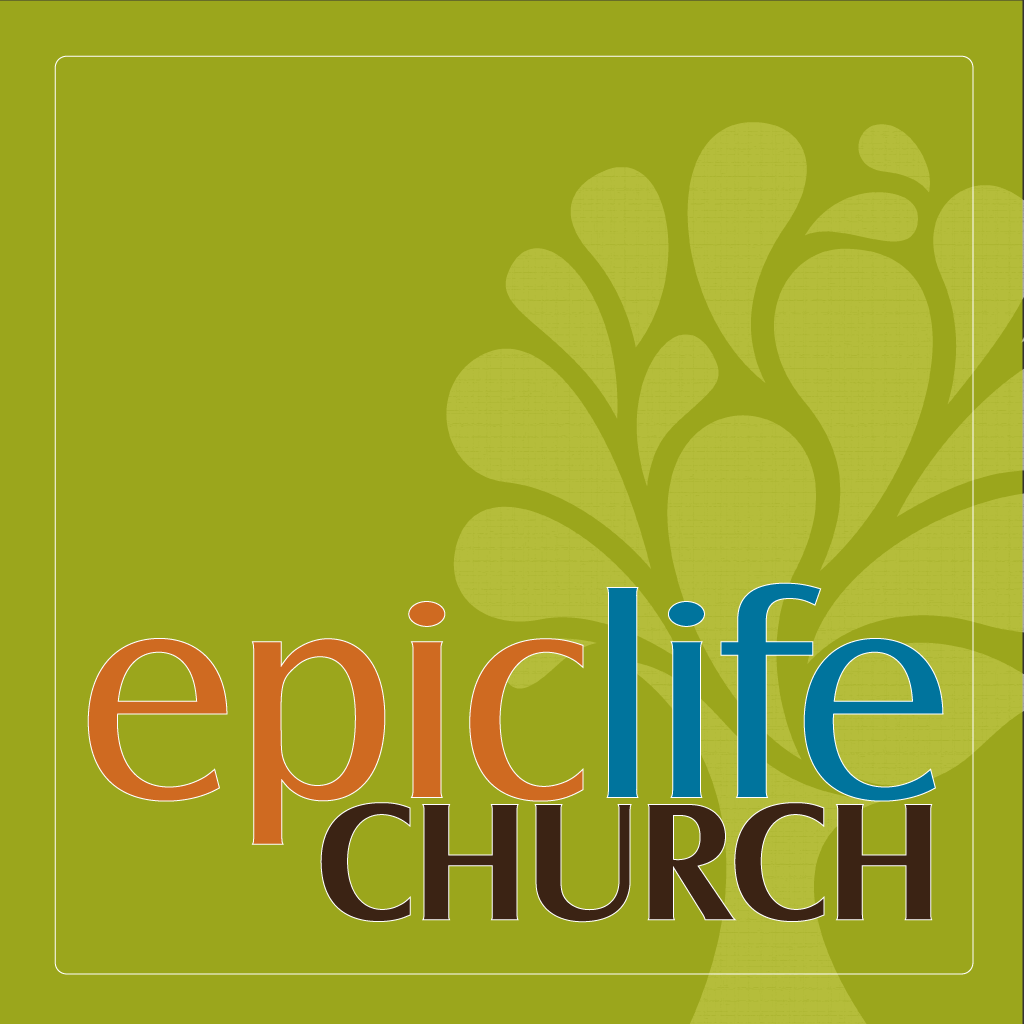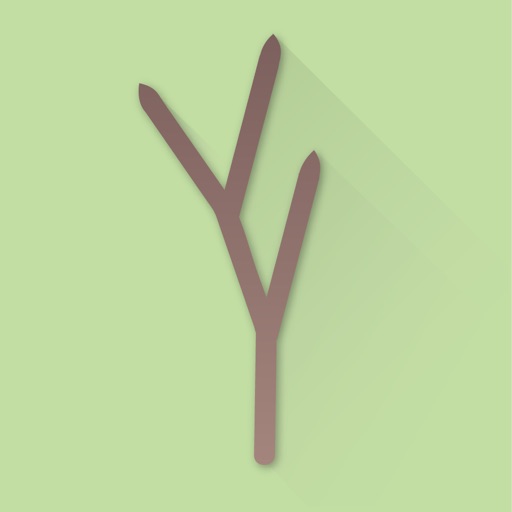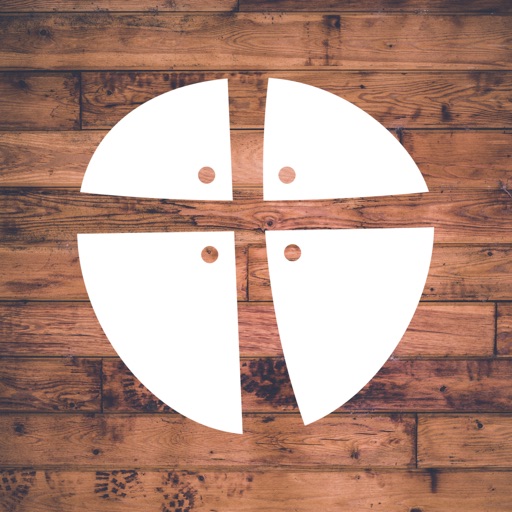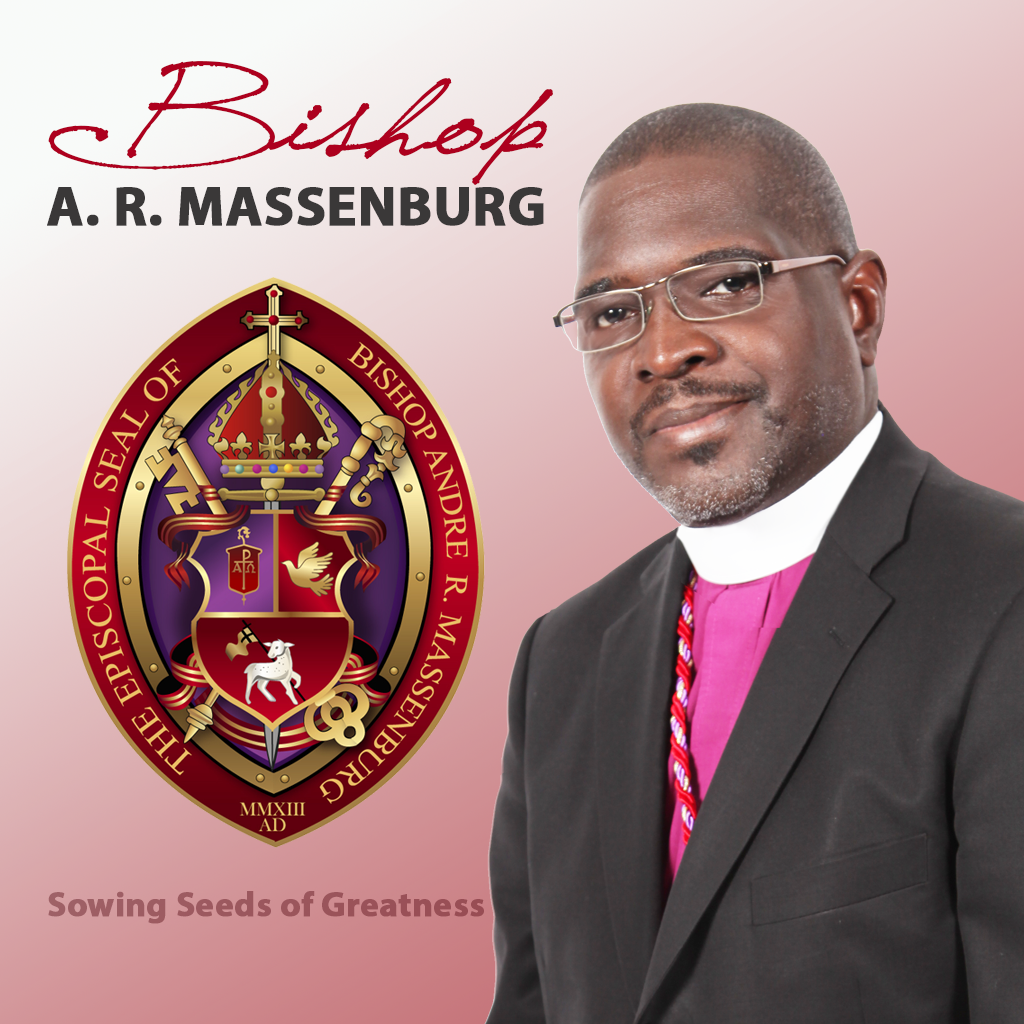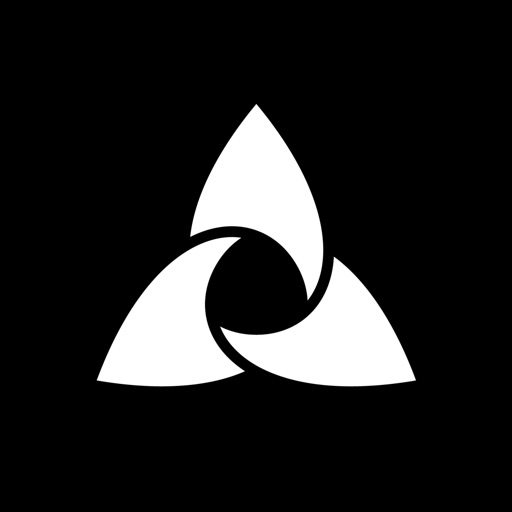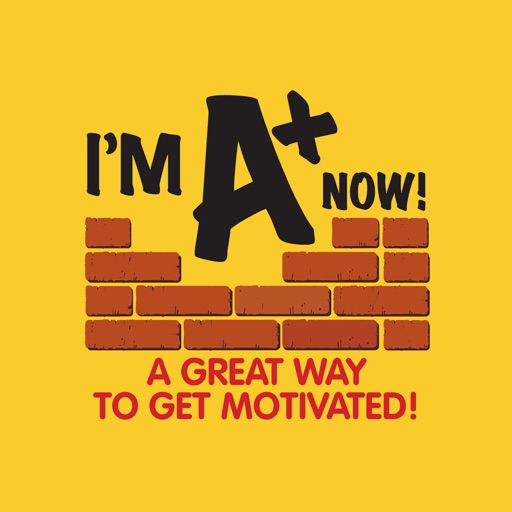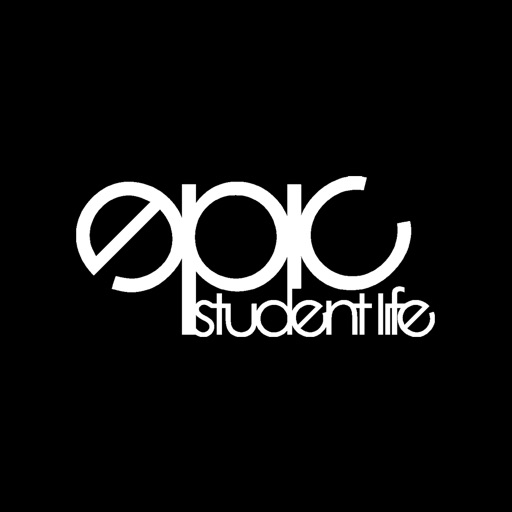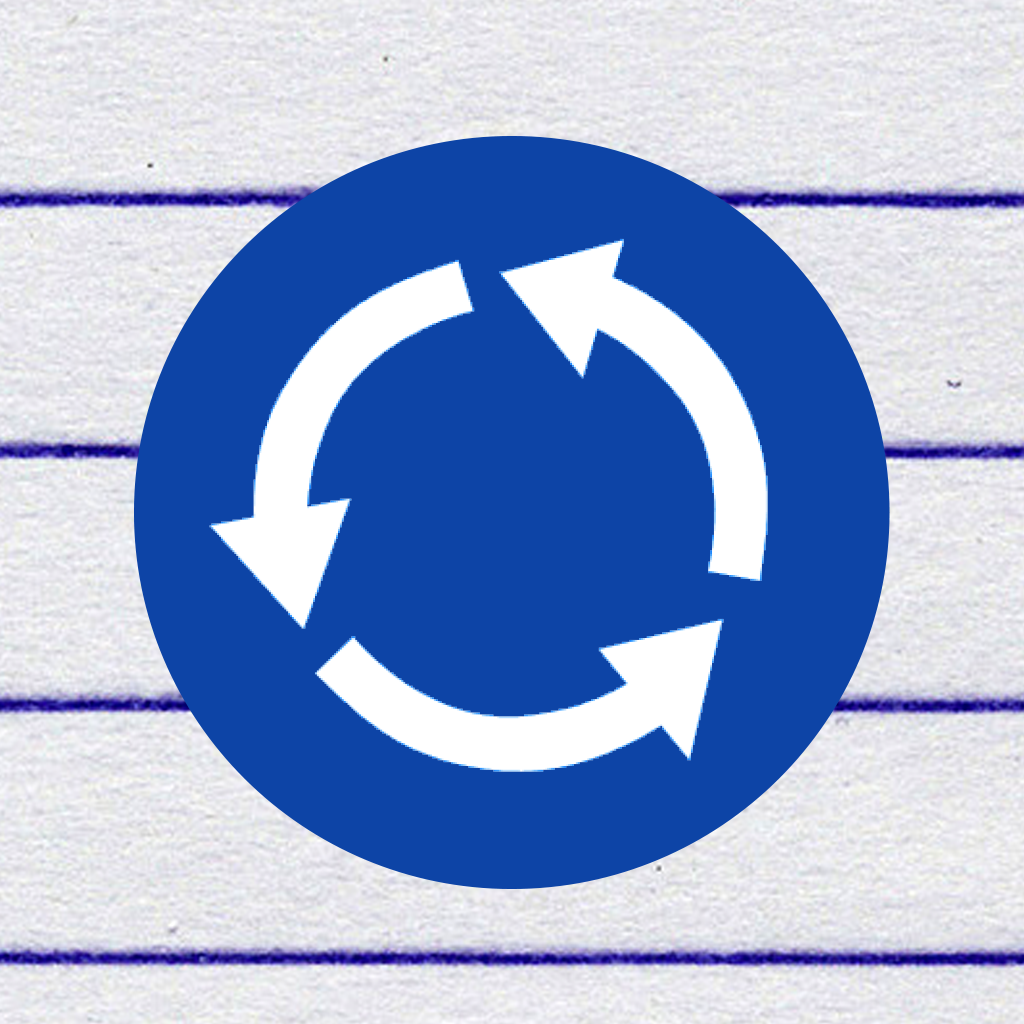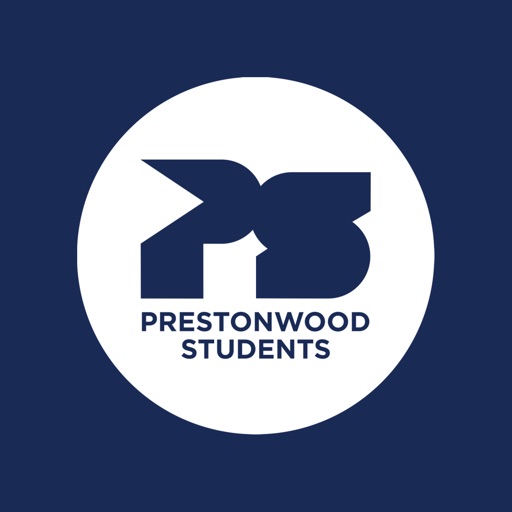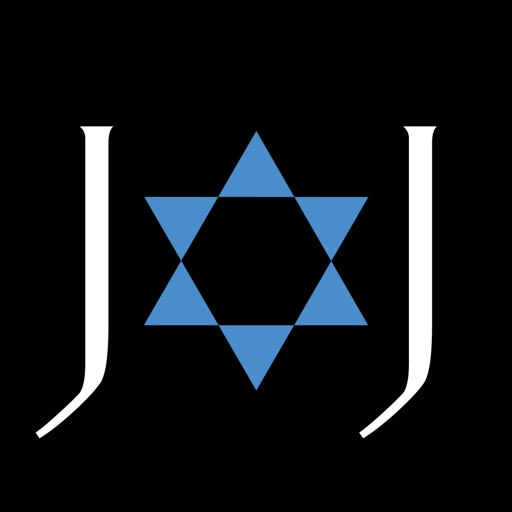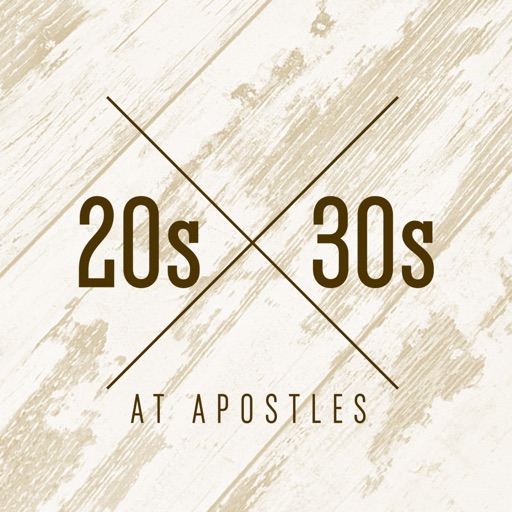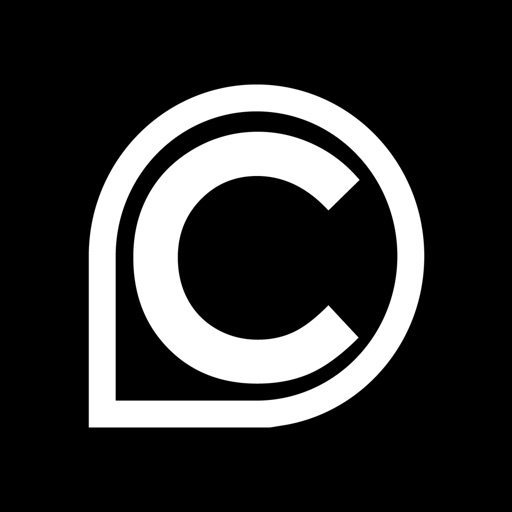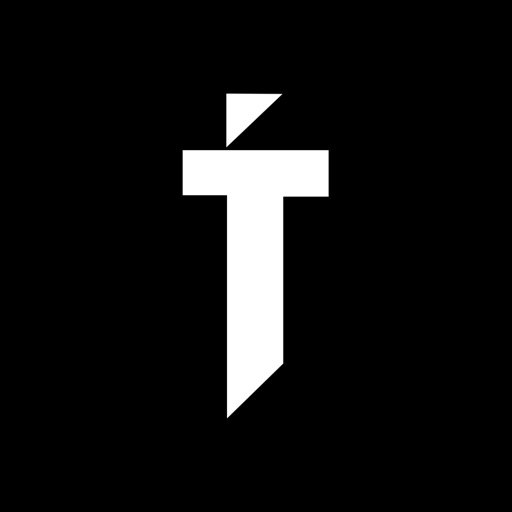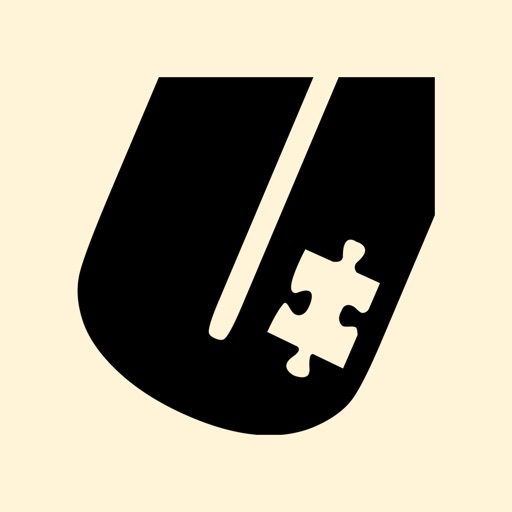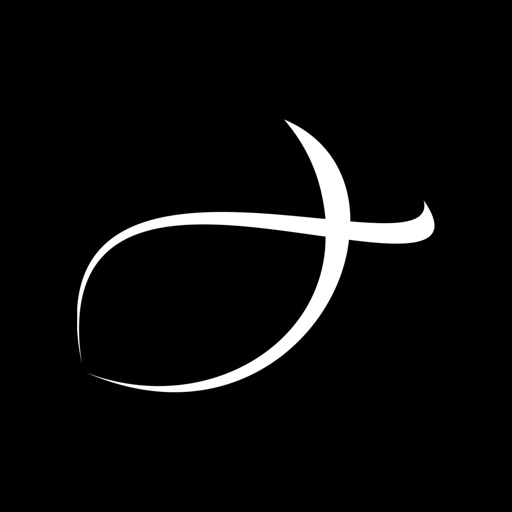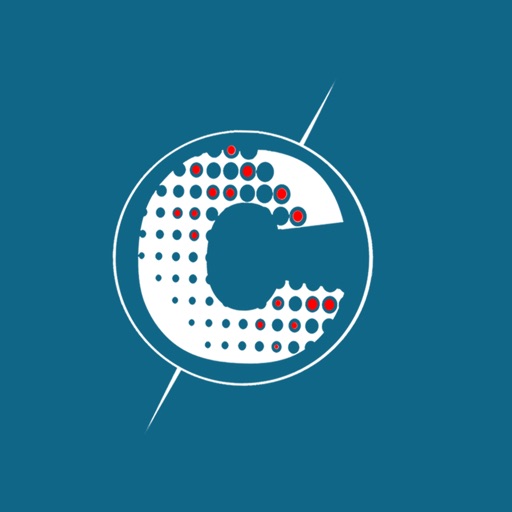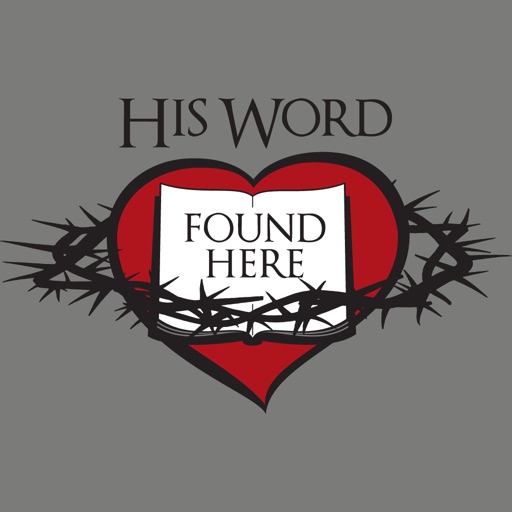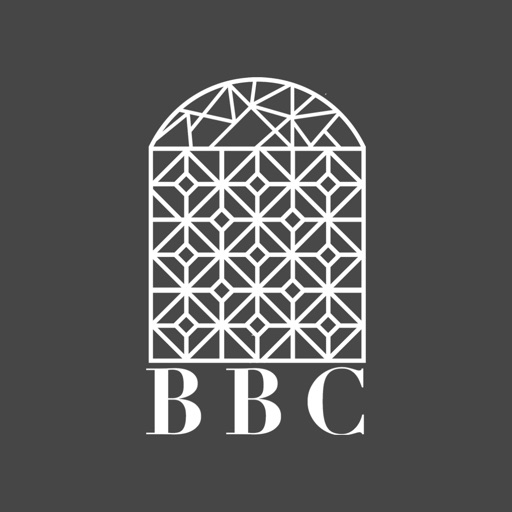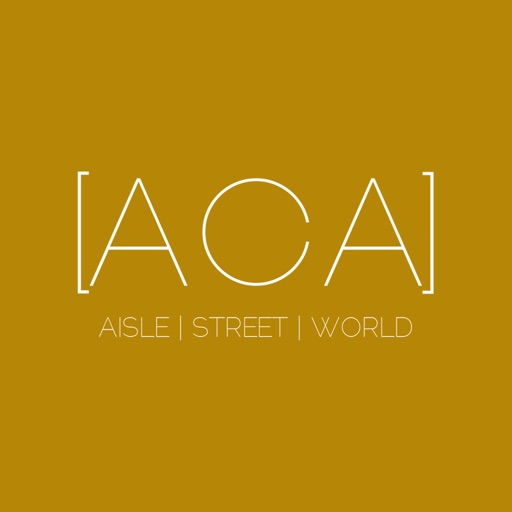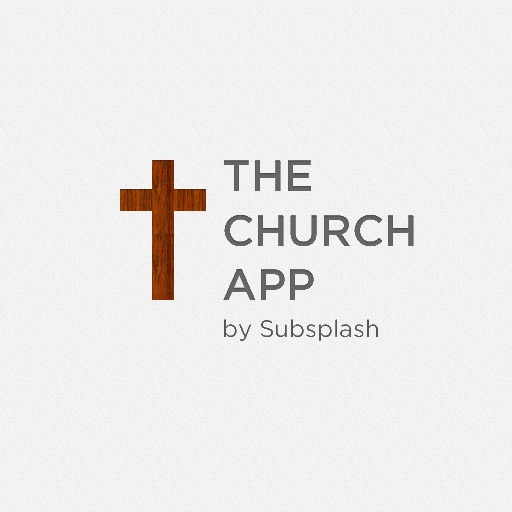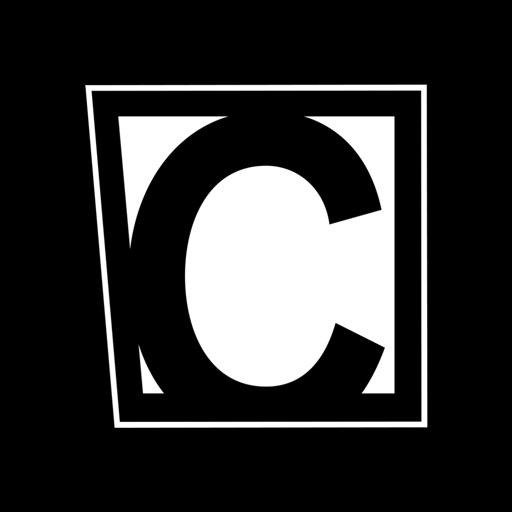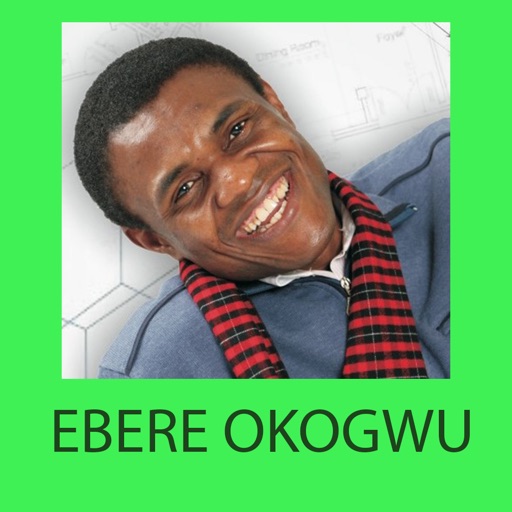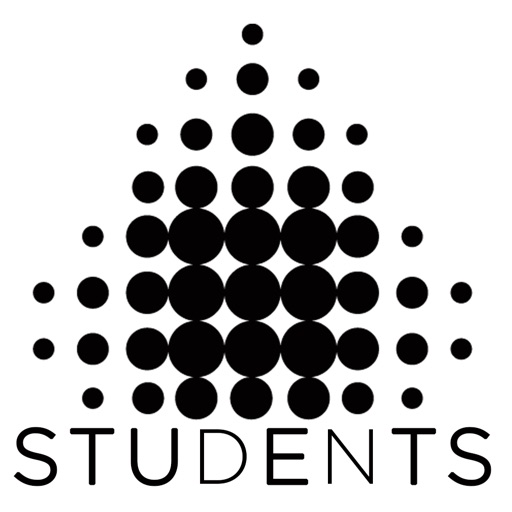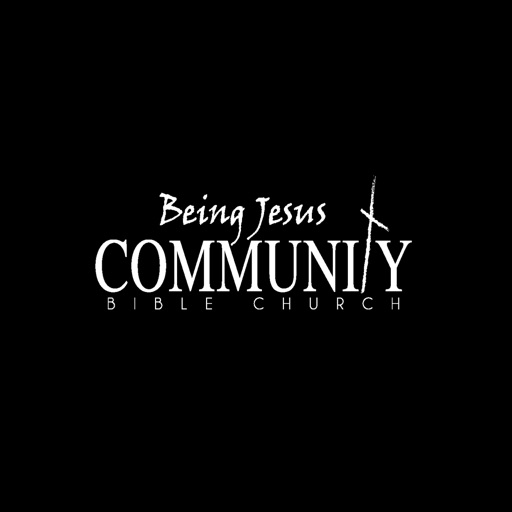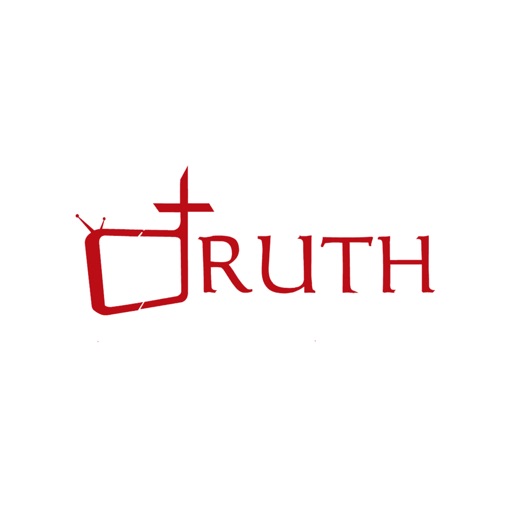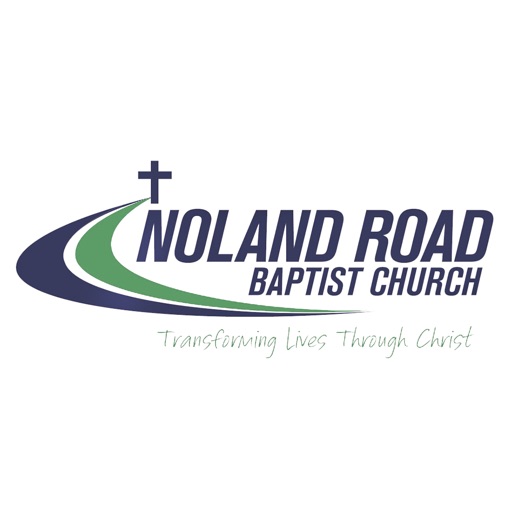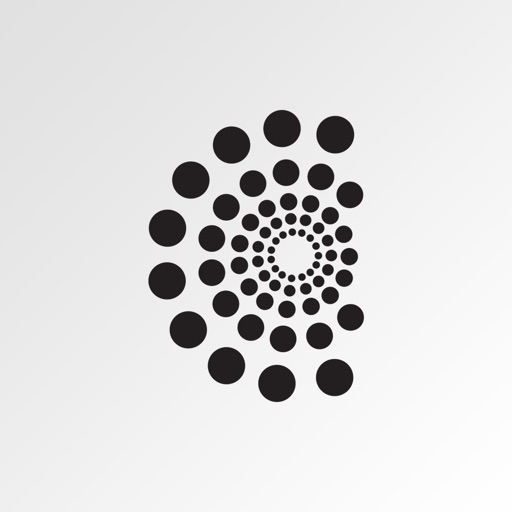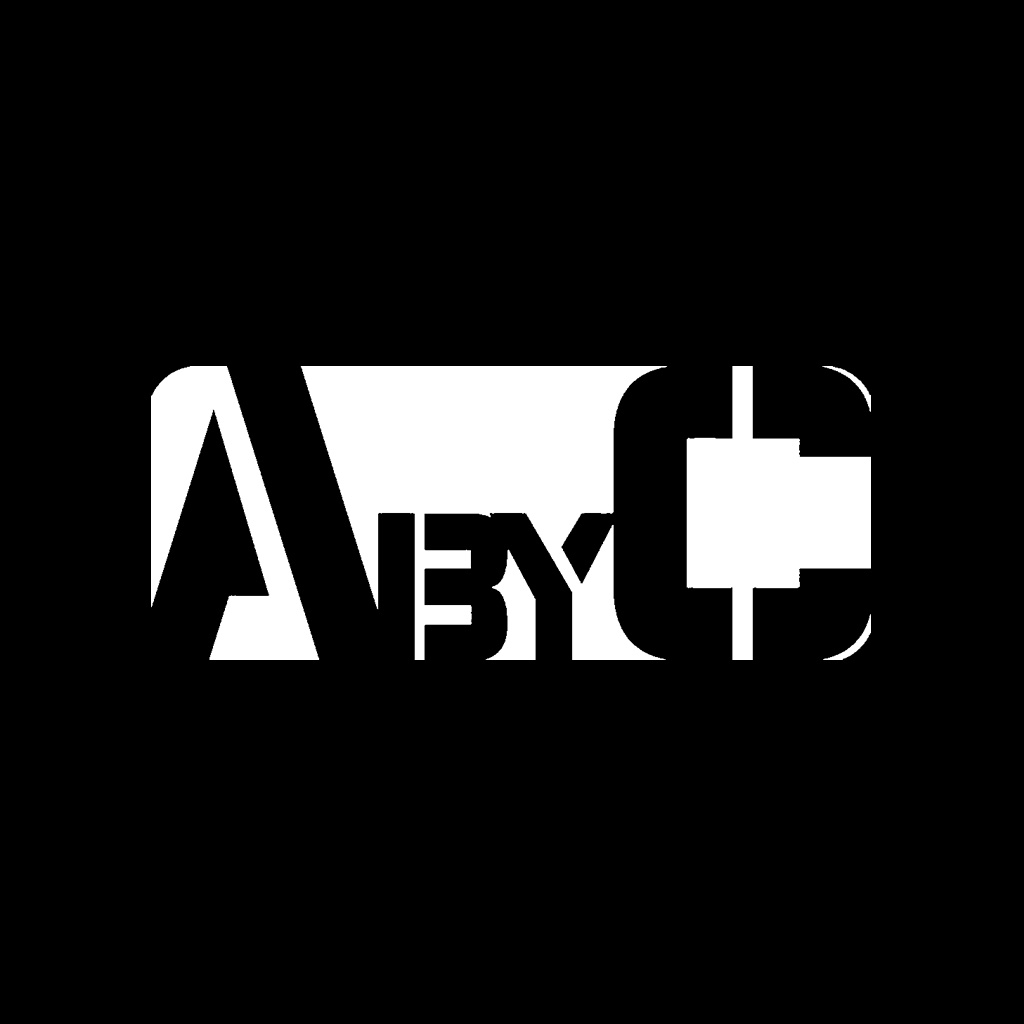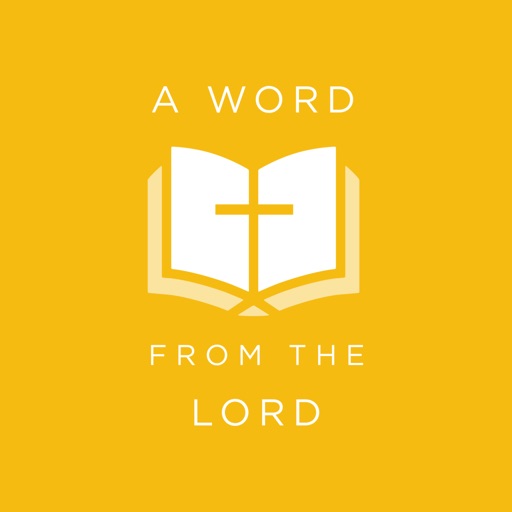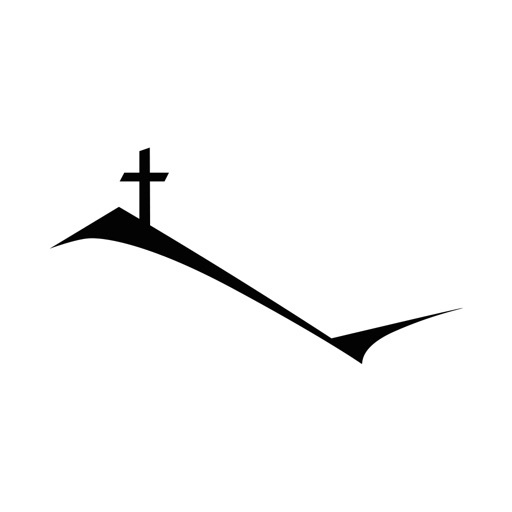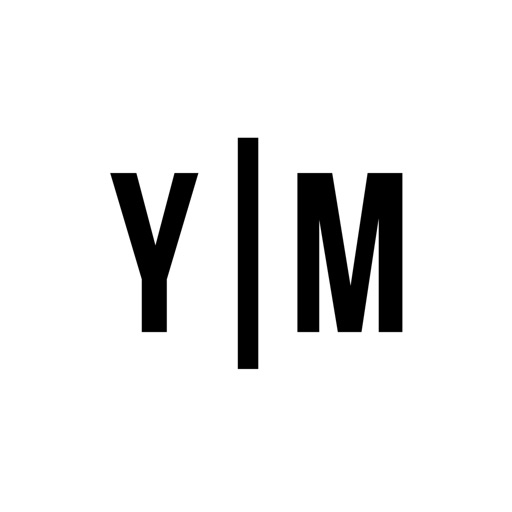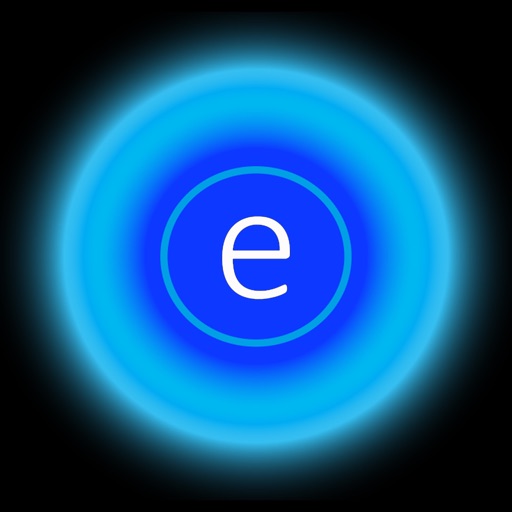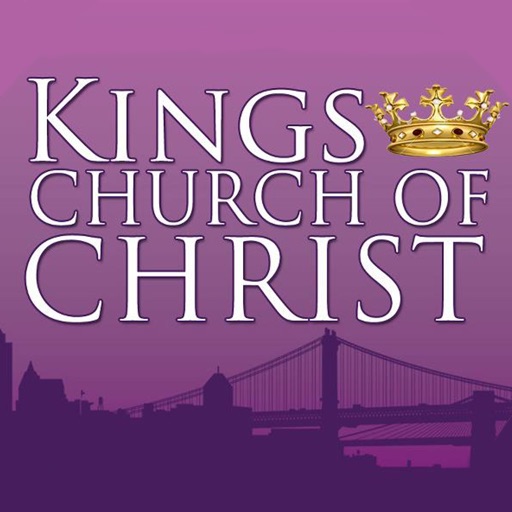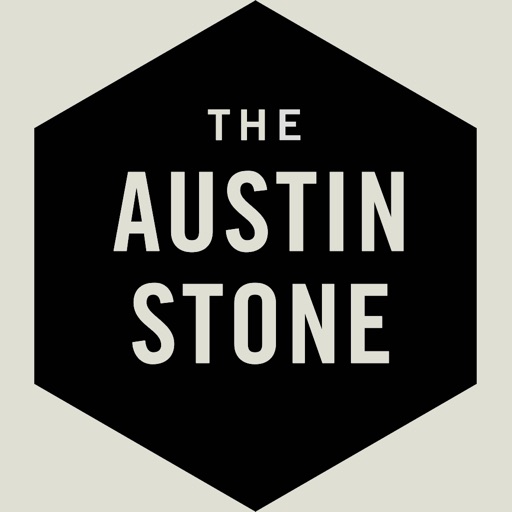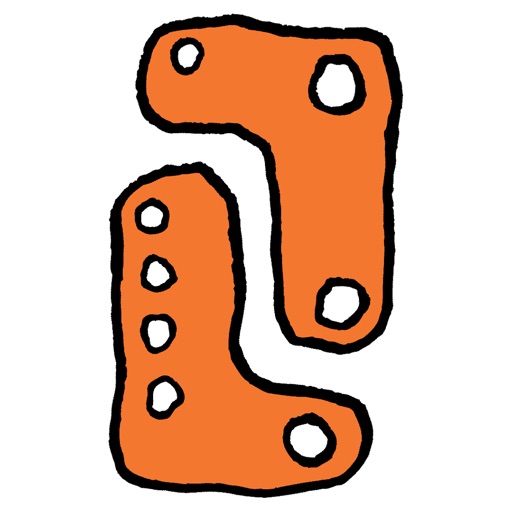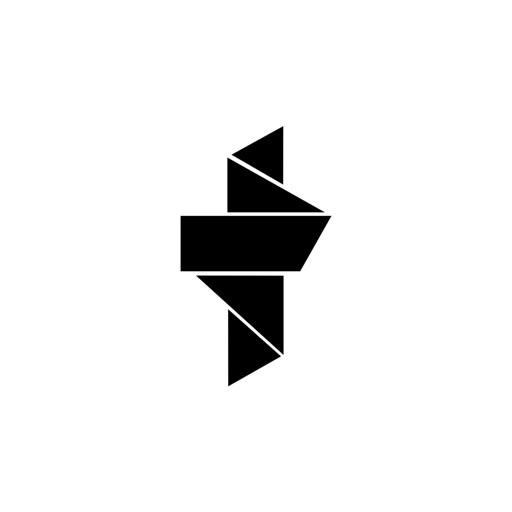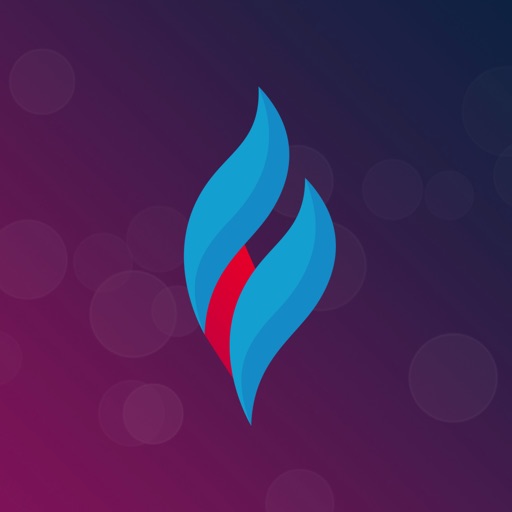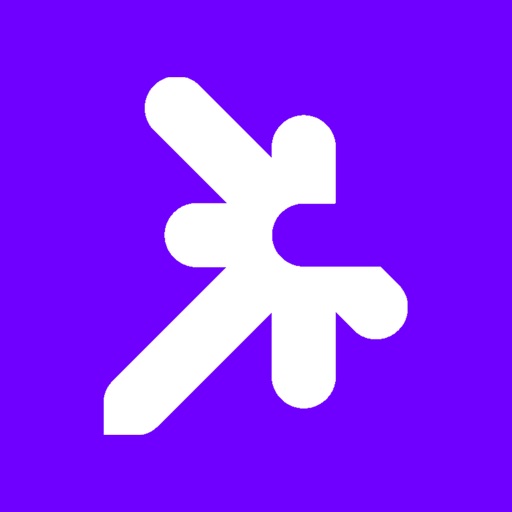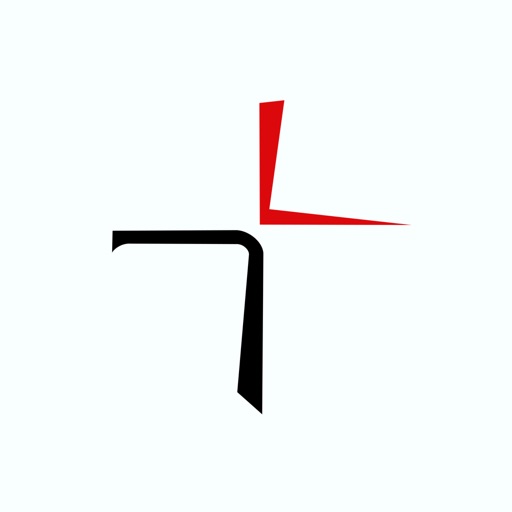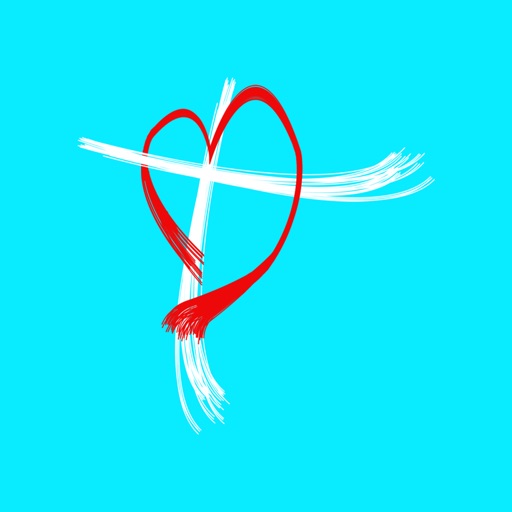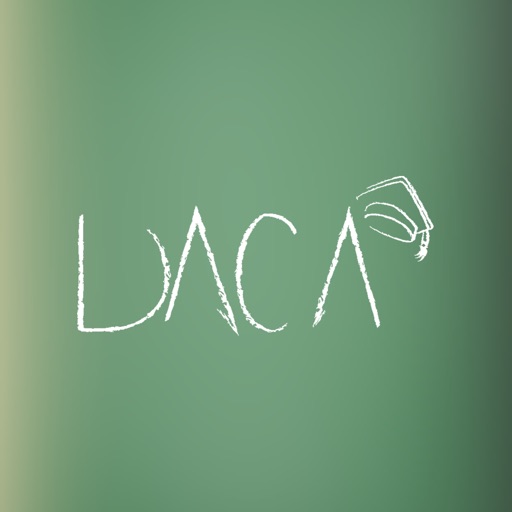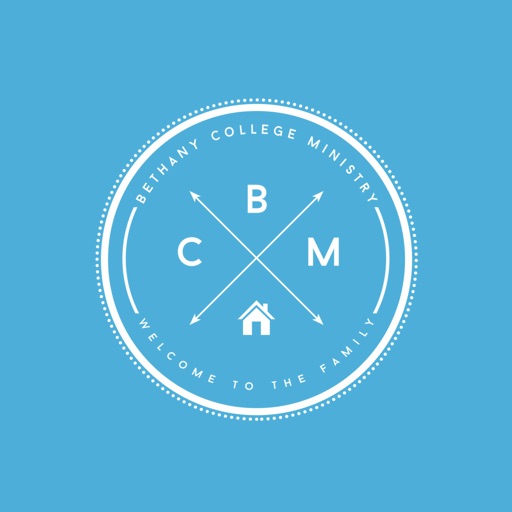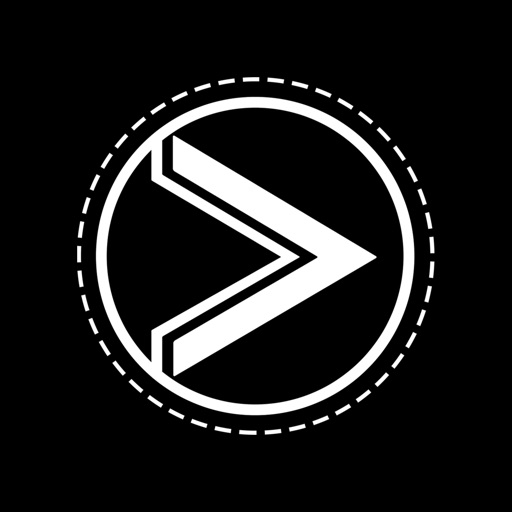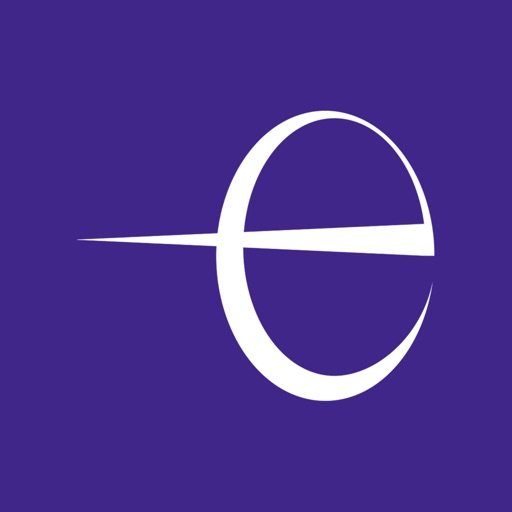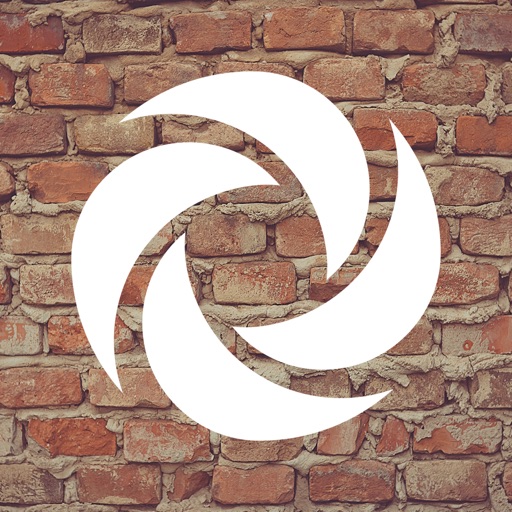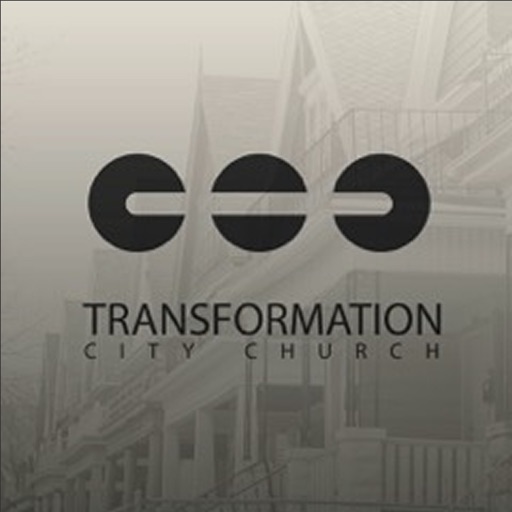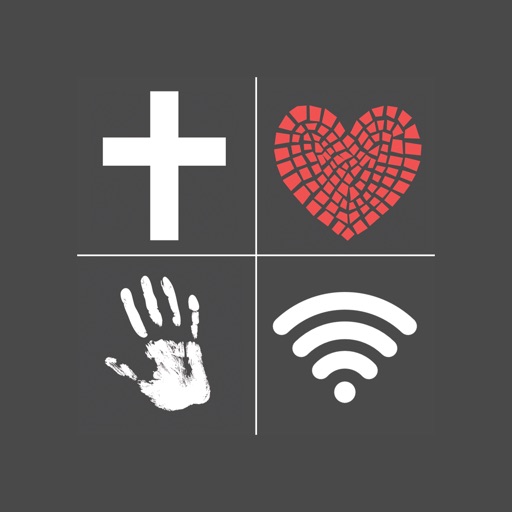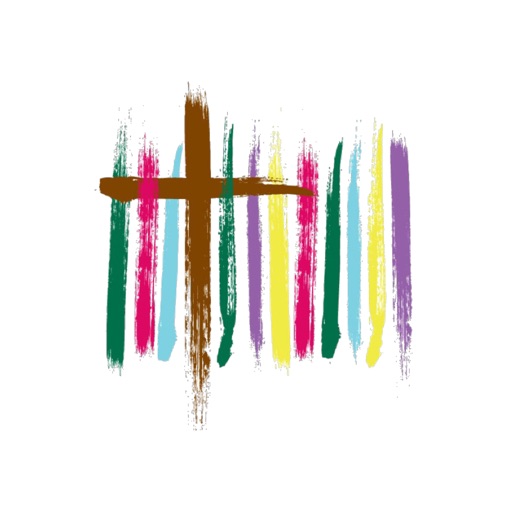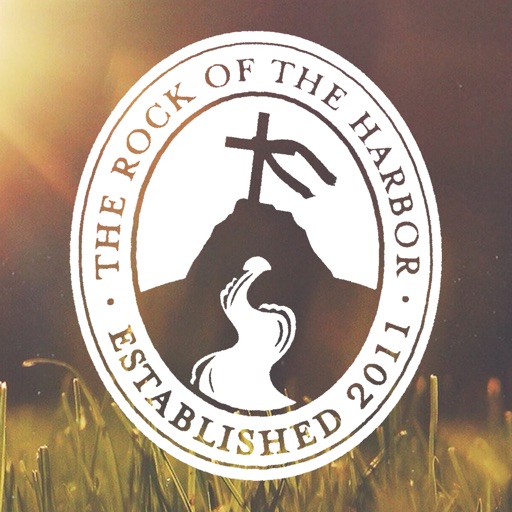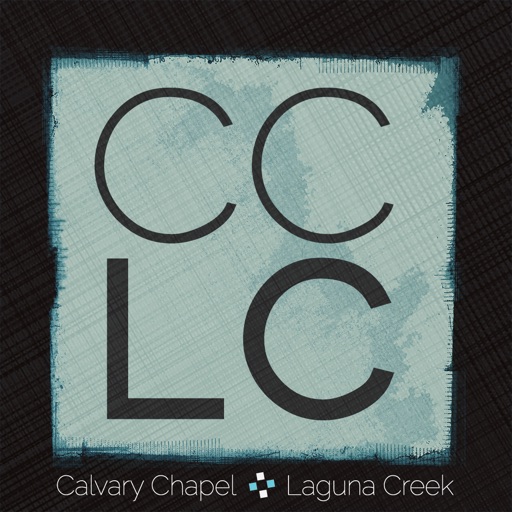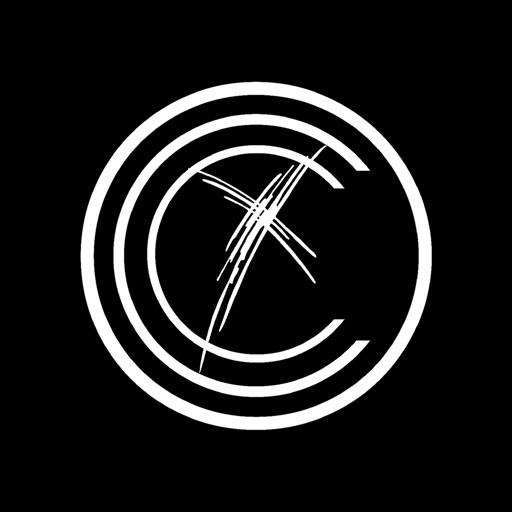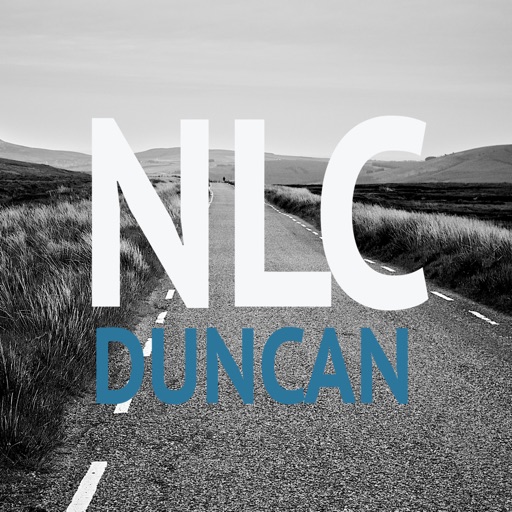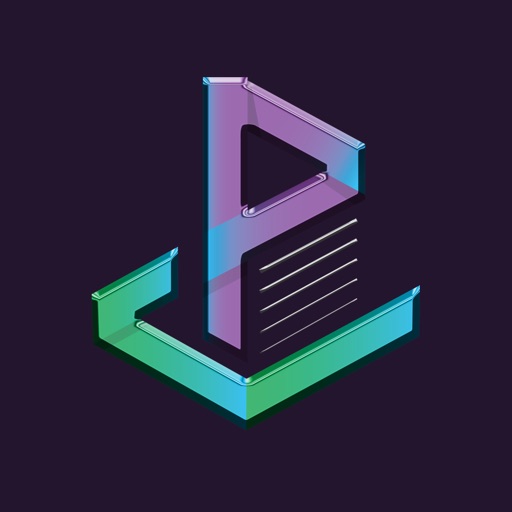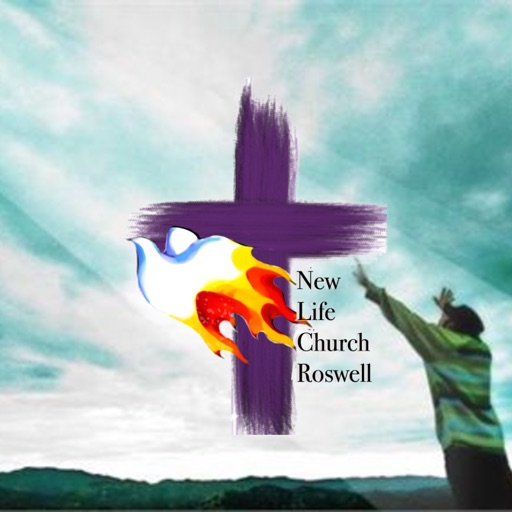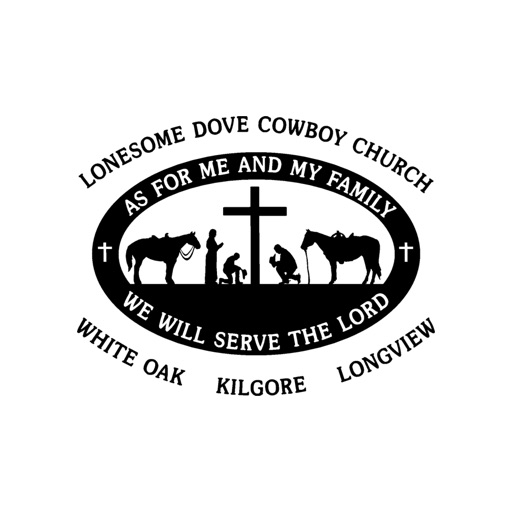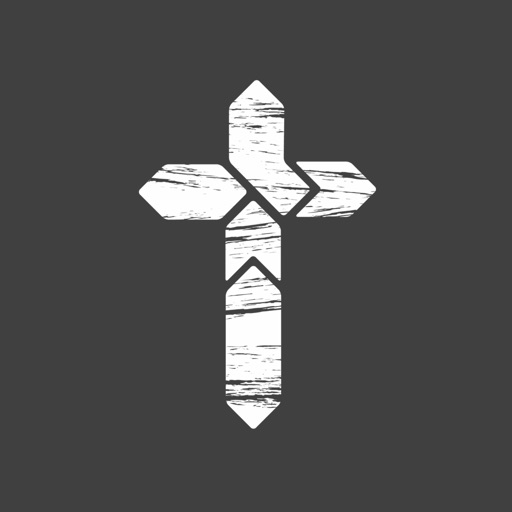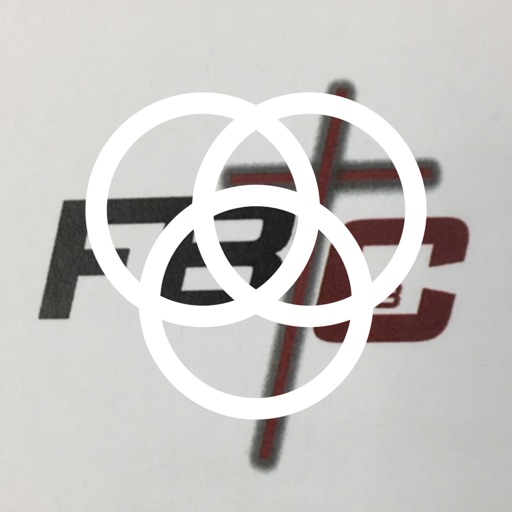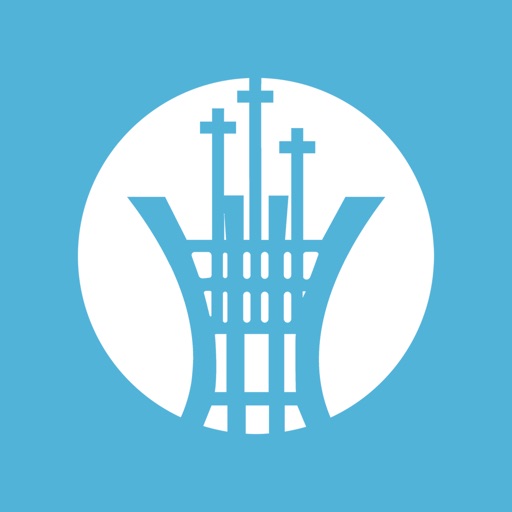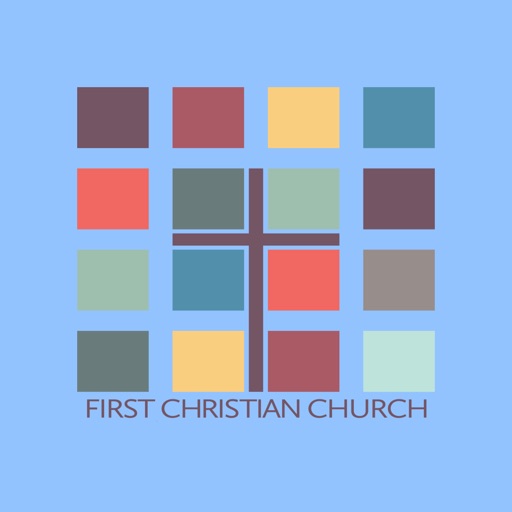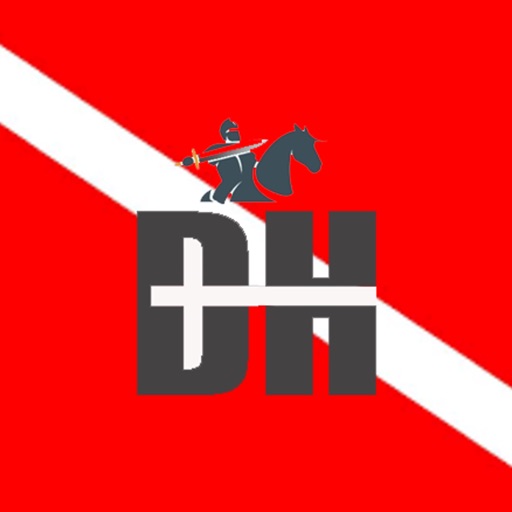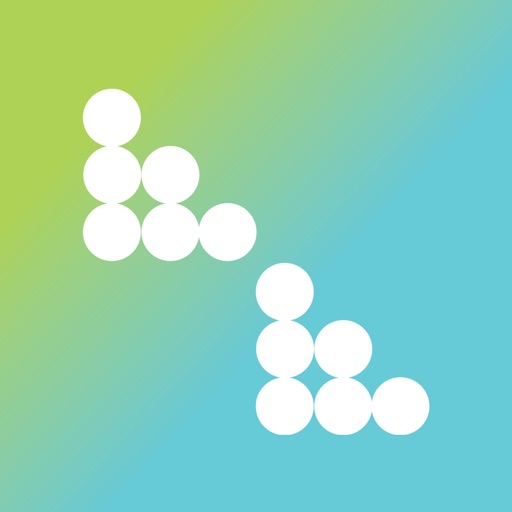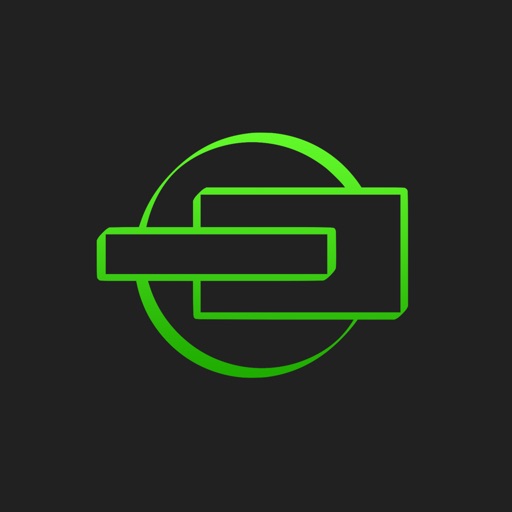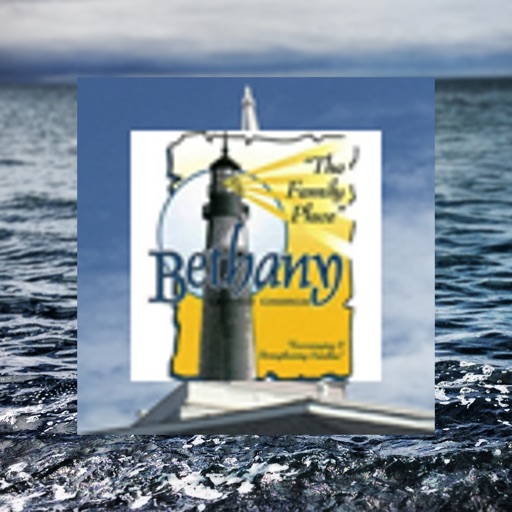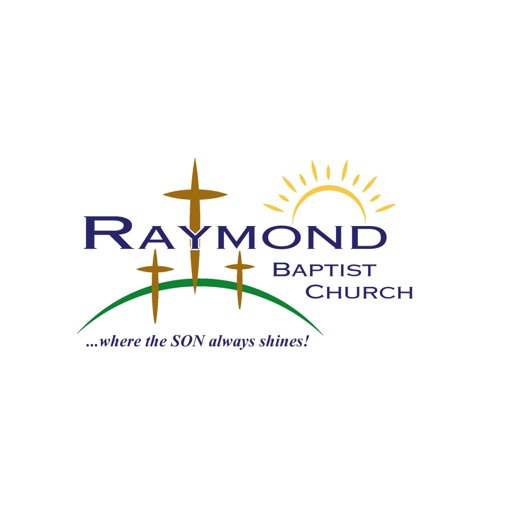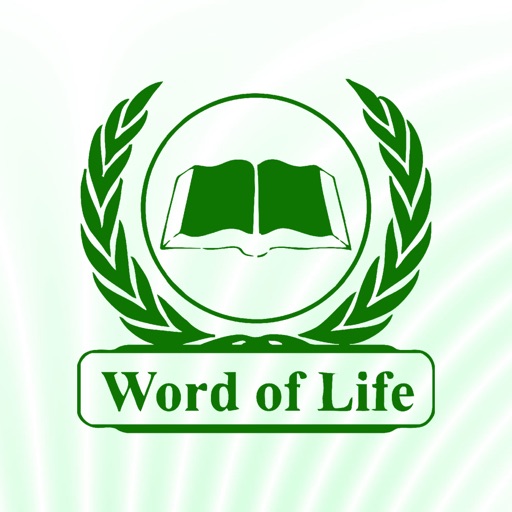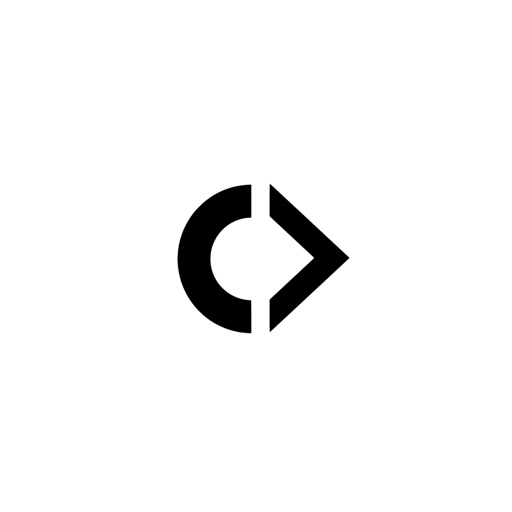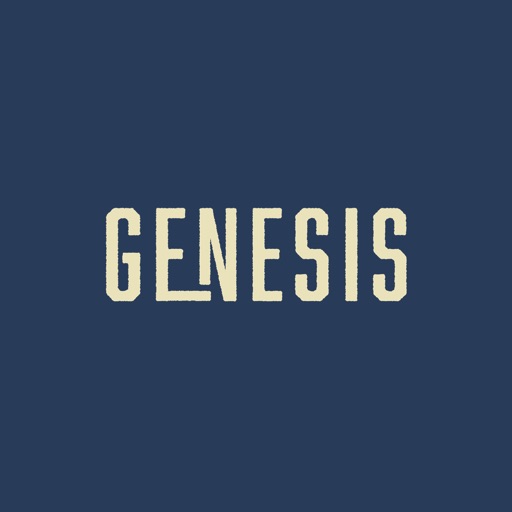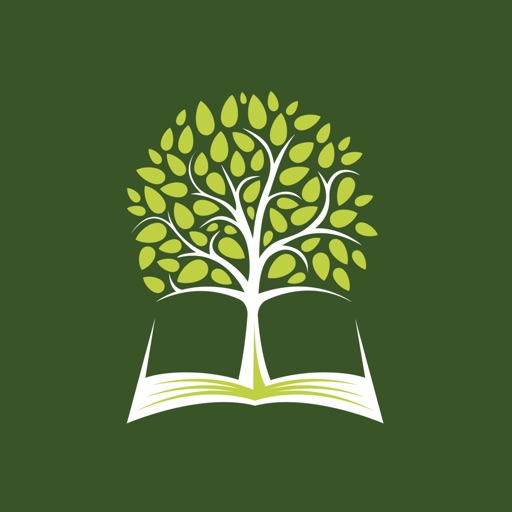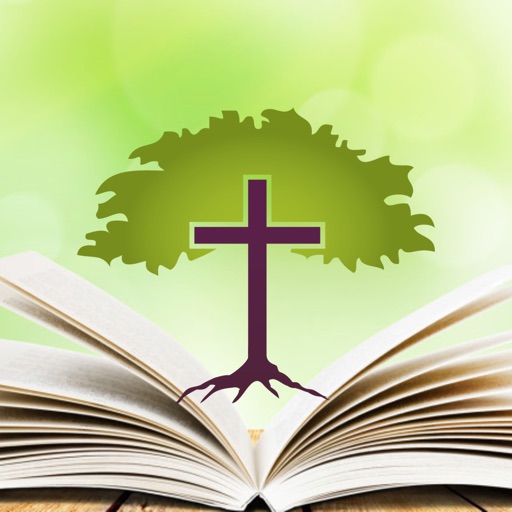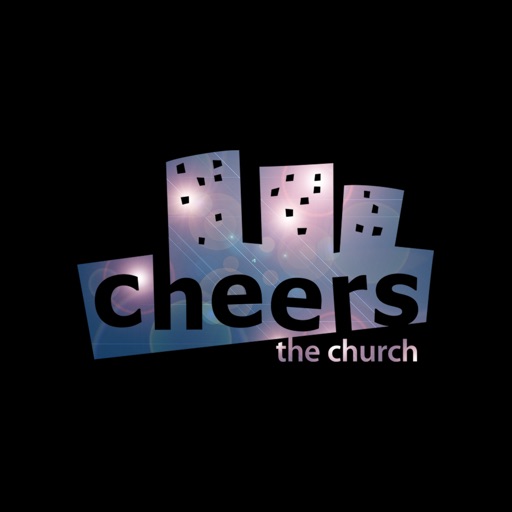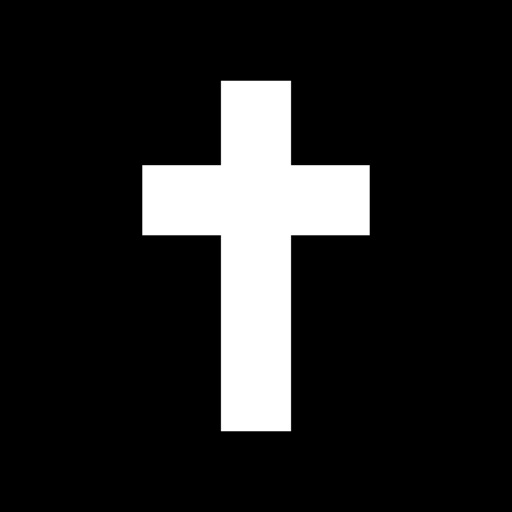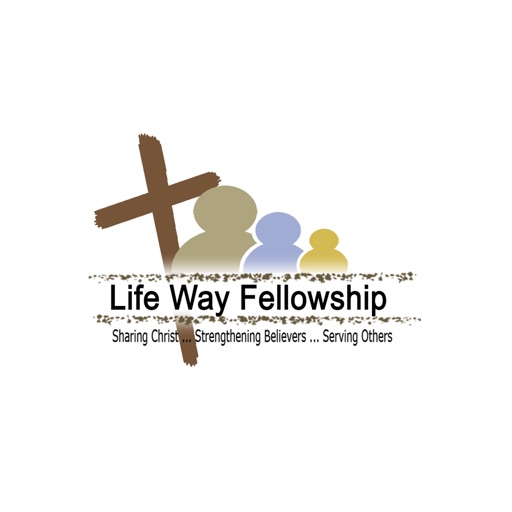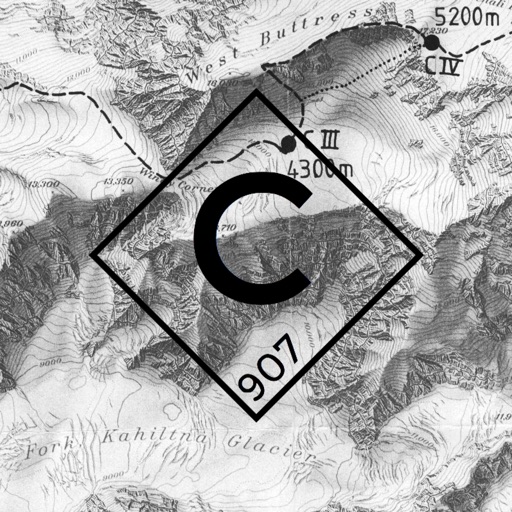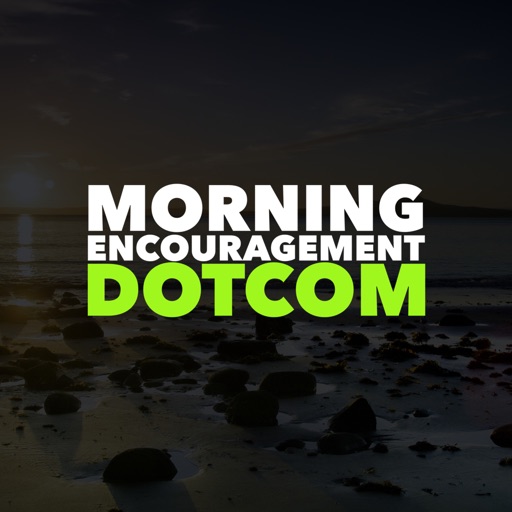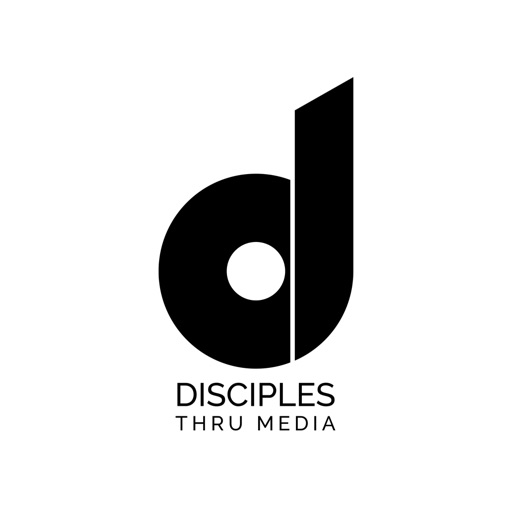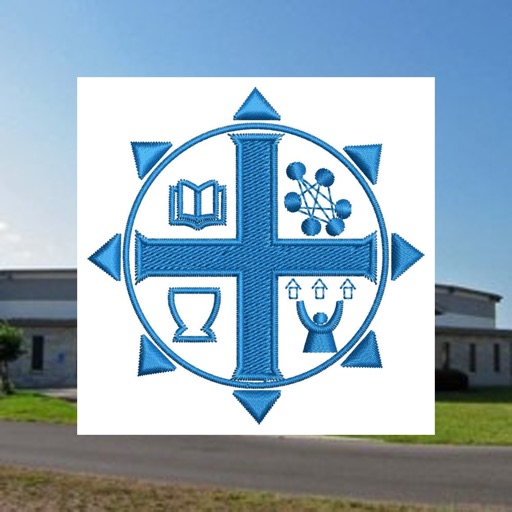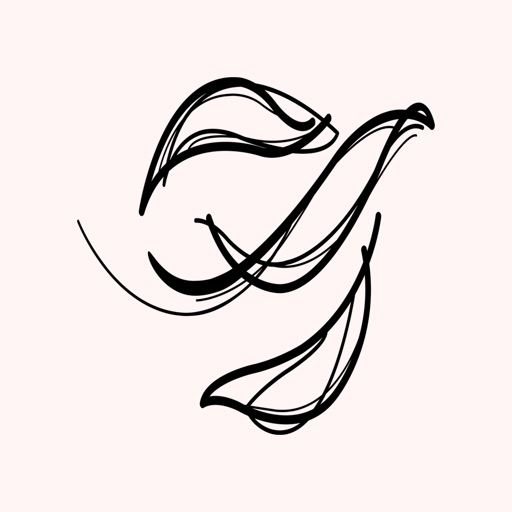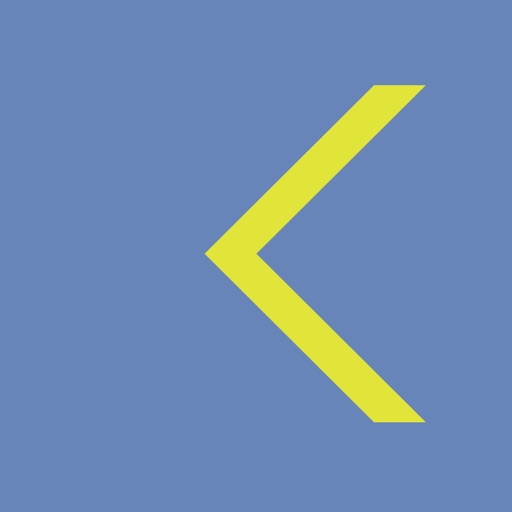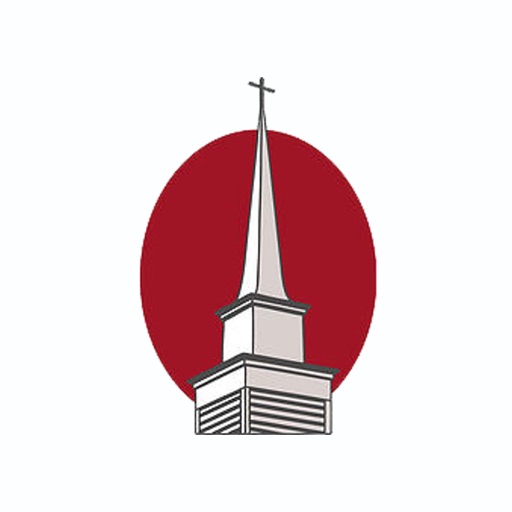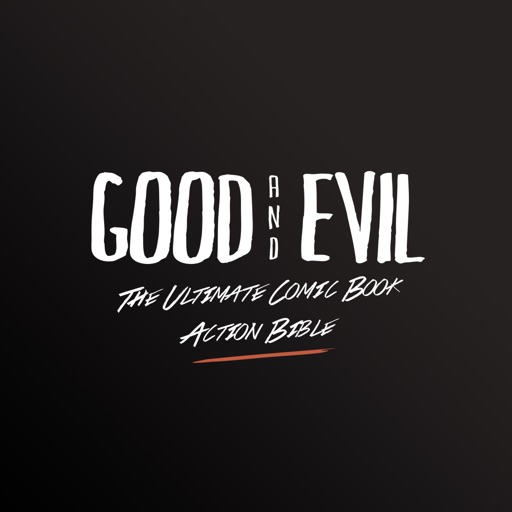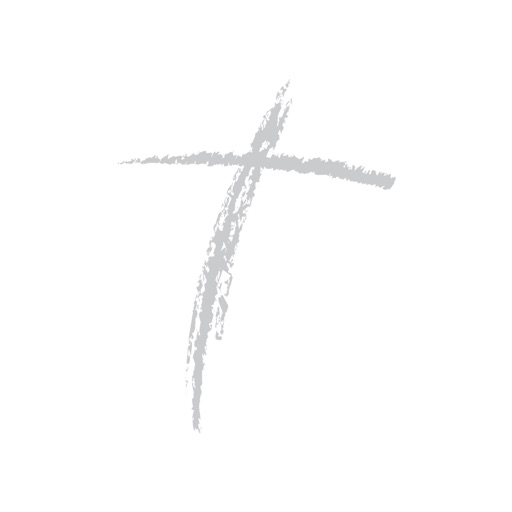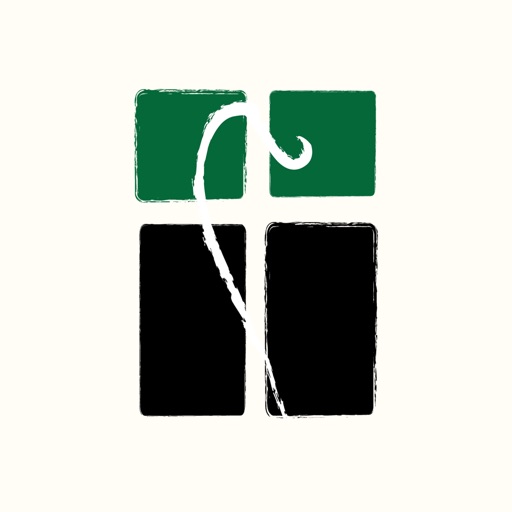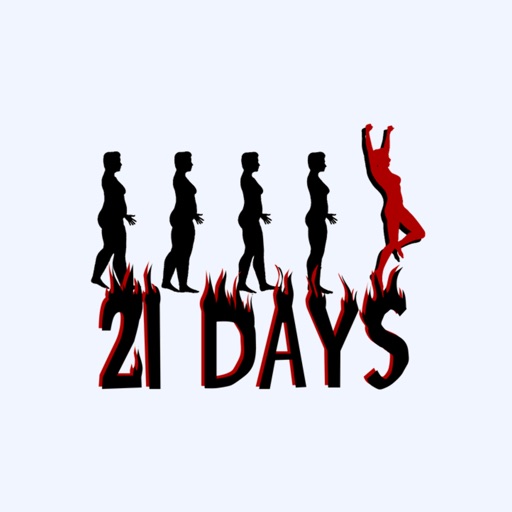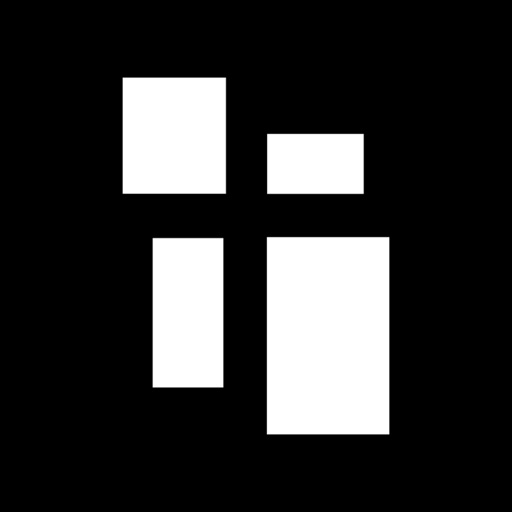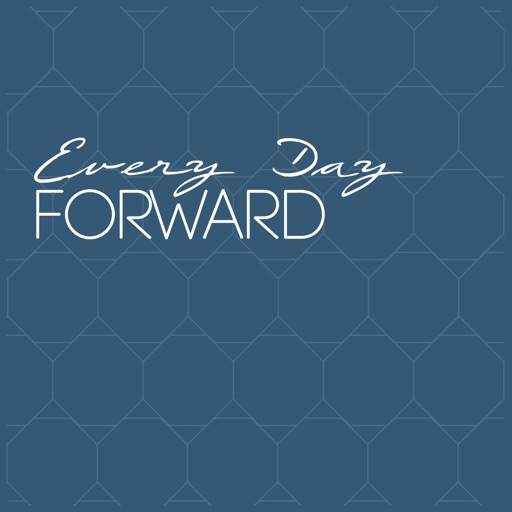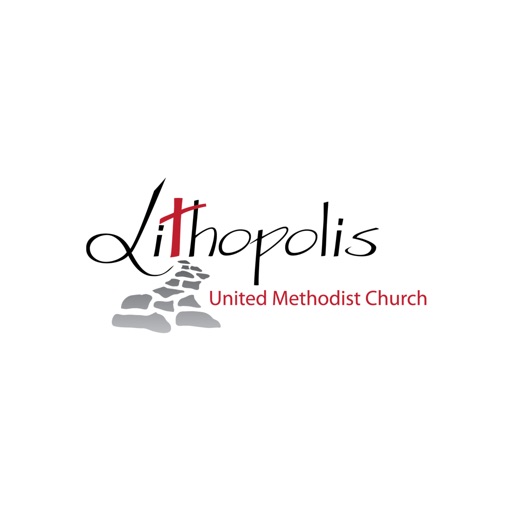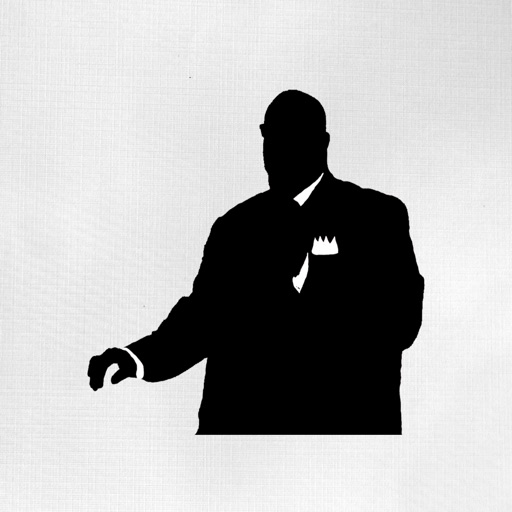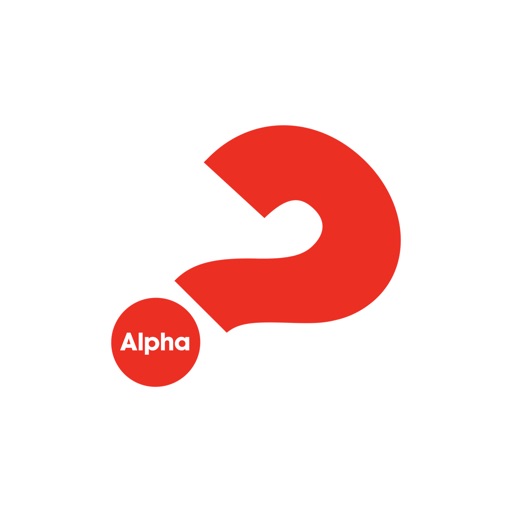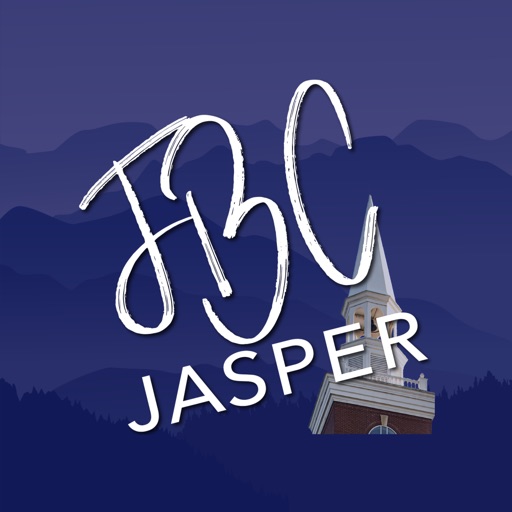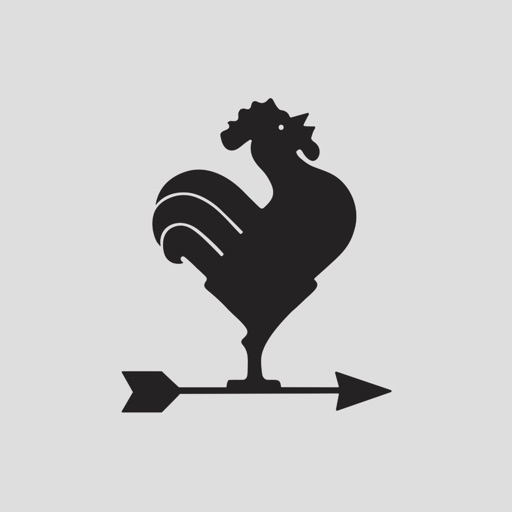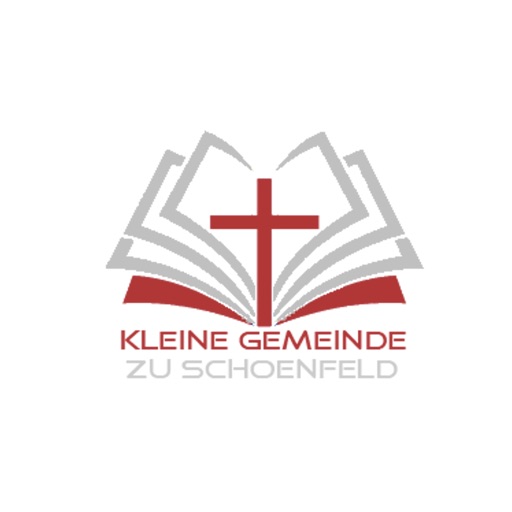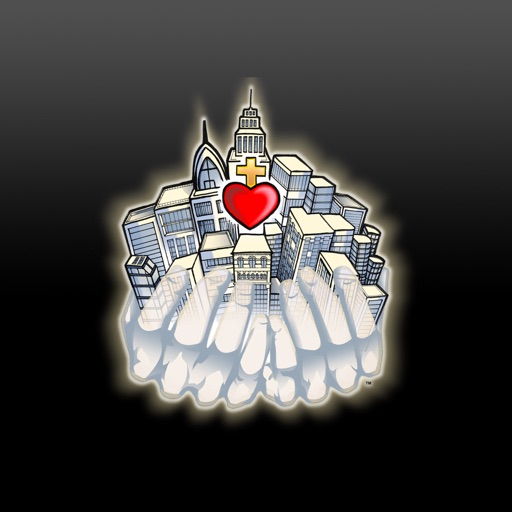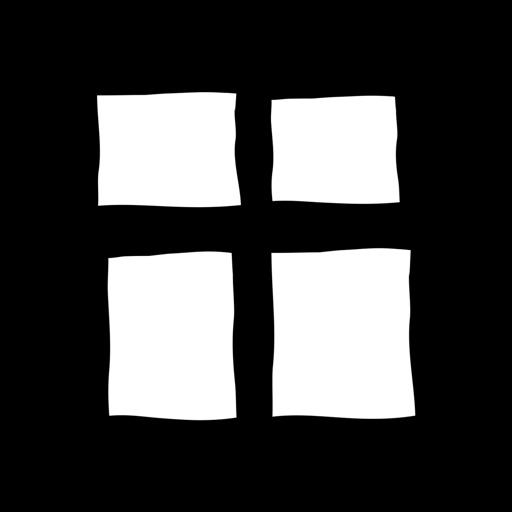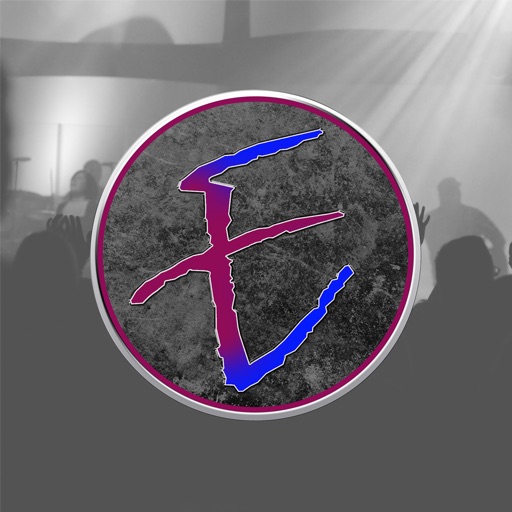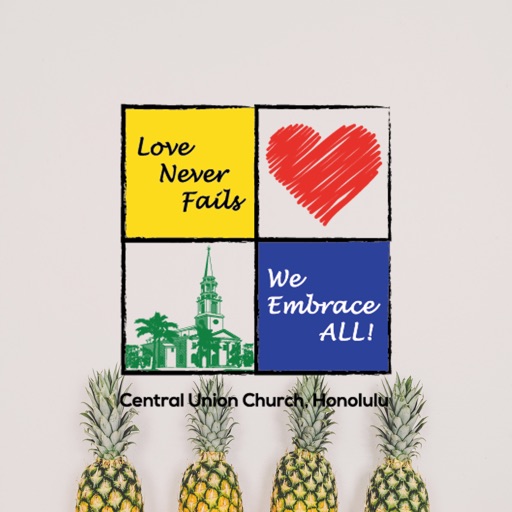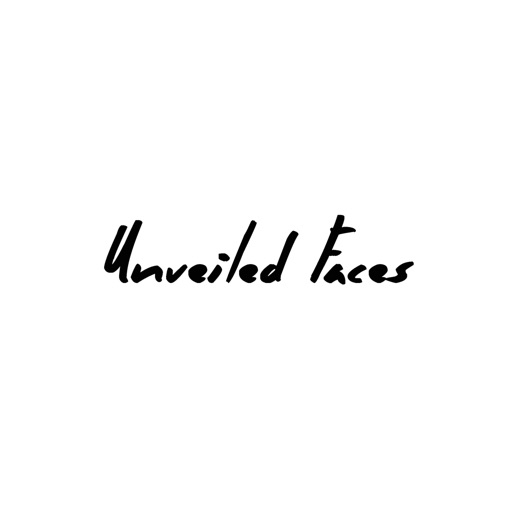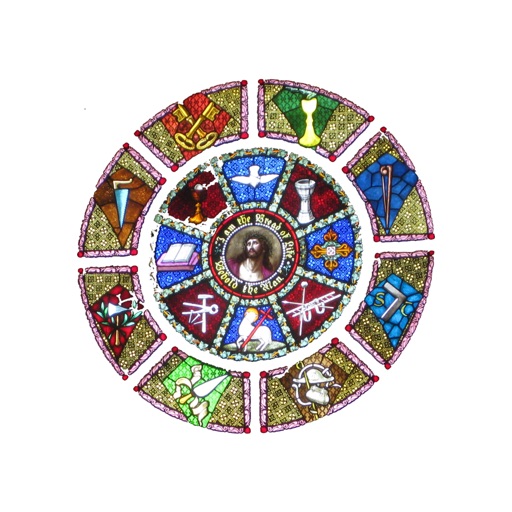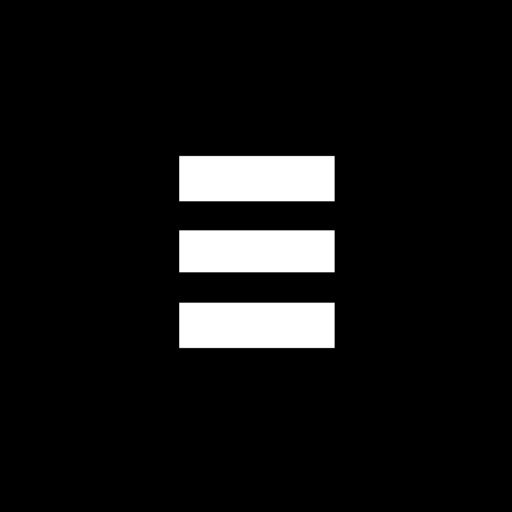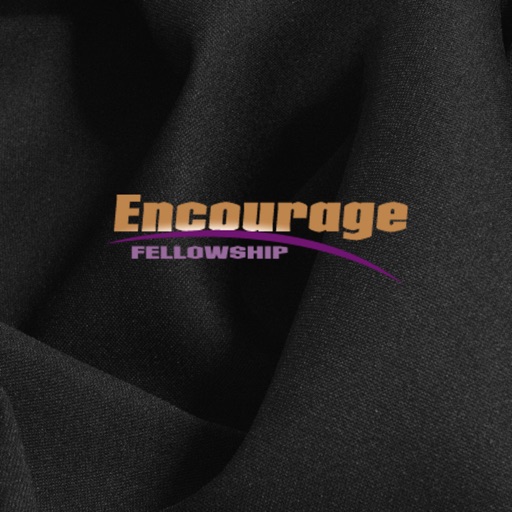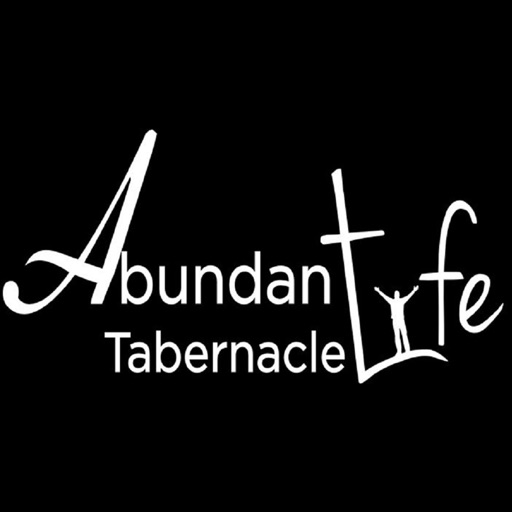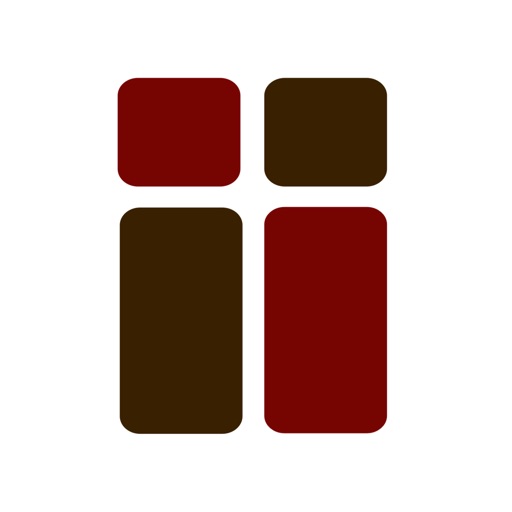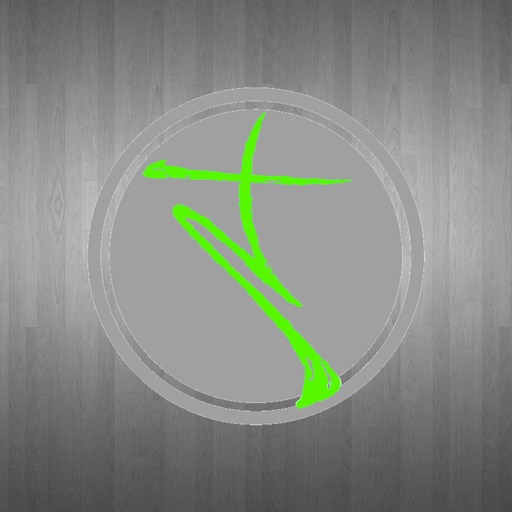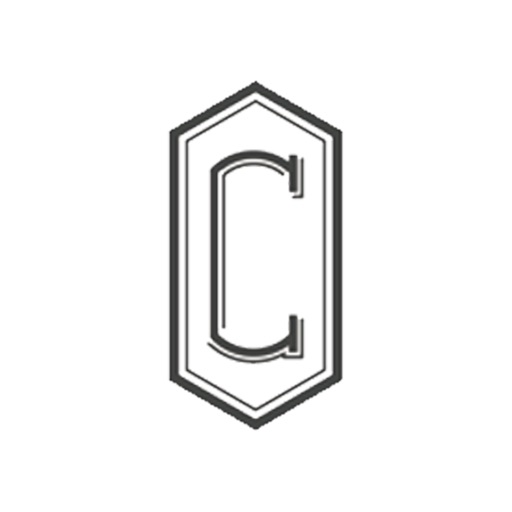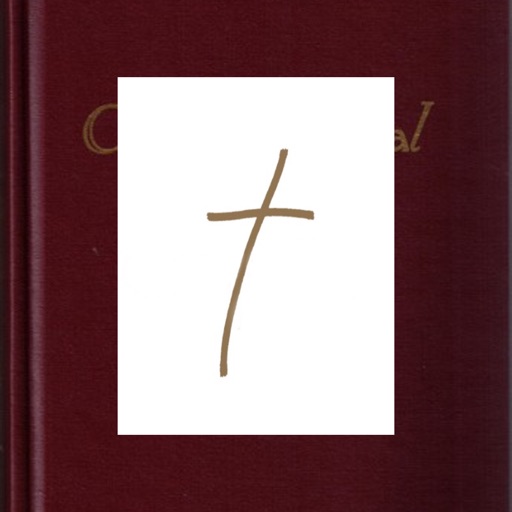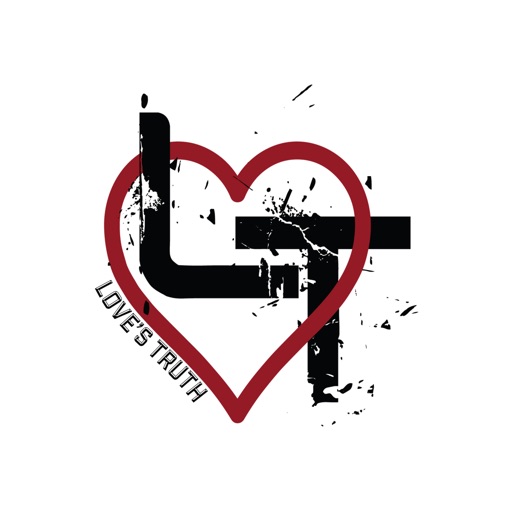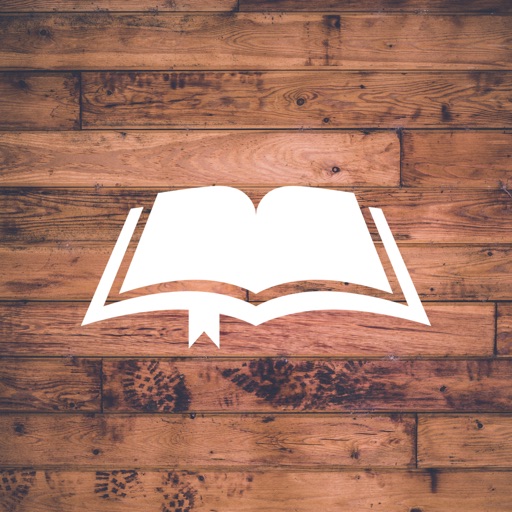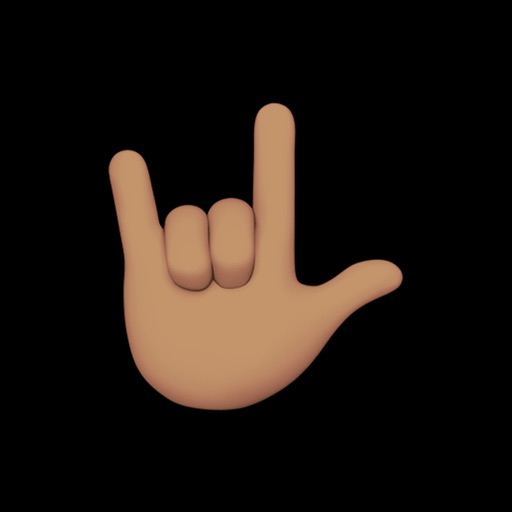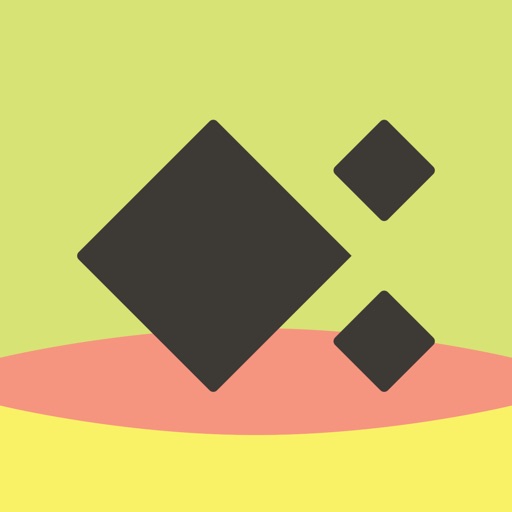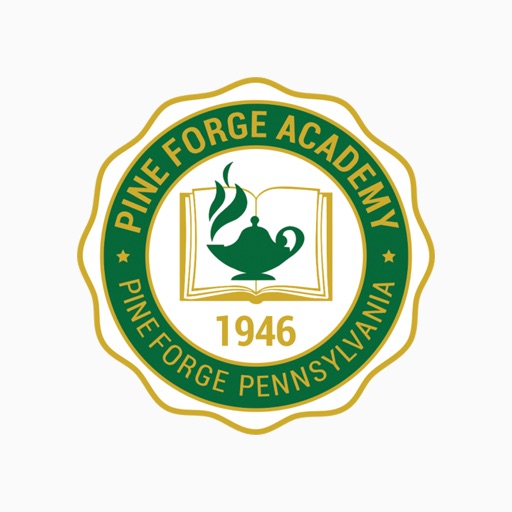What's New
Improvements to the video player:
- Play position now saved (Go ahead, answer that call or text. Your video will be waiting right where you left off, no scrubbing required!)
- Direct access to Sharing and Airplay controls
- New 15-second rewind button
Improvements to the audio player:
- New 15-second fast forward and rewind buttons
- Larger artwork view
- Additionally, both the video and audio player have a refreshed interface
- Added Google Cast support so that you can stream your favorite media in the app right to your Chromecast, speakers, and other cast-enabled devices! (Especially handy for group settings.)
App Description
Welcome to the official TAKE5 with Don Sweeting application for the iPhone, iPod touch, and iPad,
Check out all kinds of content that interests you. After you’ve downloaded and enjoyed the content, you can share it with your friends via Twitter, Facebook, or email.
WiFi internet is required for iPod touch.
For more information about Reformed Theological Seminary Orlando, please visit:
http://www.rts.edu/
The TAKE5 with Don Sweeting app was developed with the Subsplash App Platform.
App Changes
- June 10, 2014 Initial release
- August 11, 2014 New version 3.22.2
- December 12, 2014 New version 3.24.2
- February 13, 2015 New version 3.26.0
- August 02, 2015 New version 3.26.1
- September 25, 2015 New version 4.0.1
- November 21, 2015 New version 4.0.3
- January 31, 2016 New version 4.1.0
- June 23, 2016 New version 4.3.3