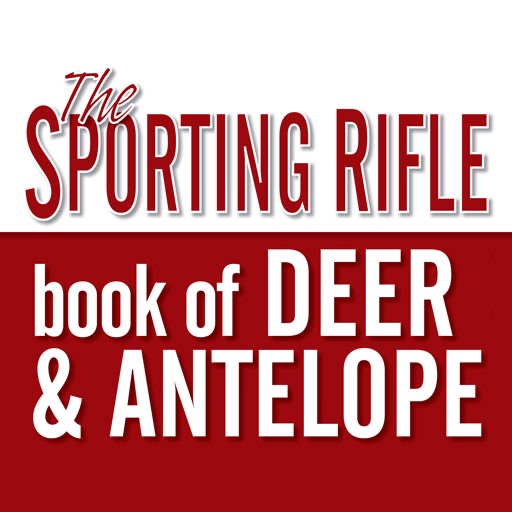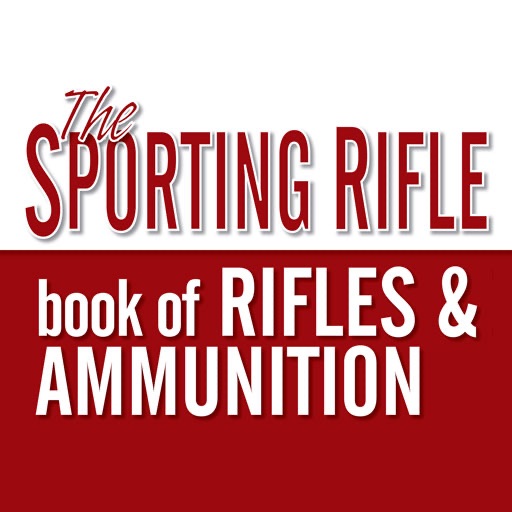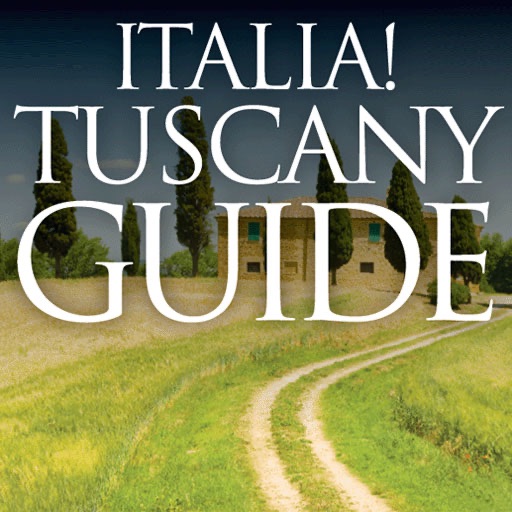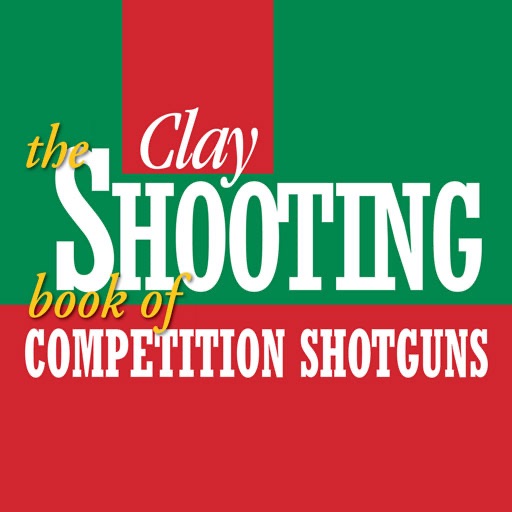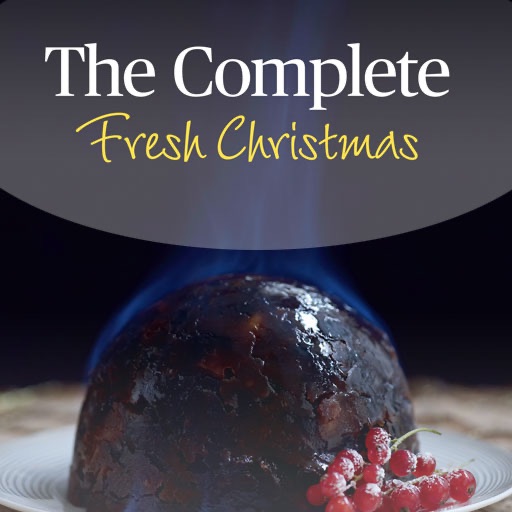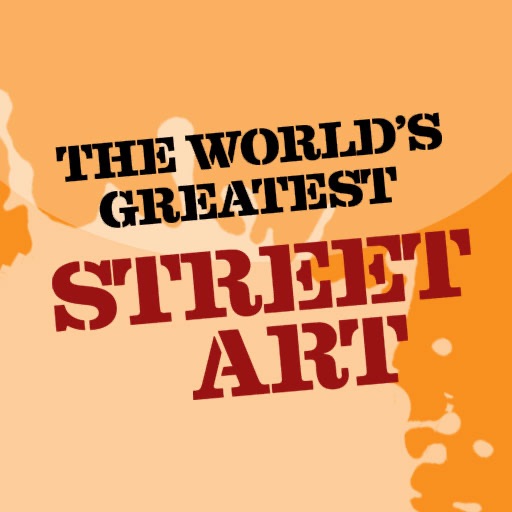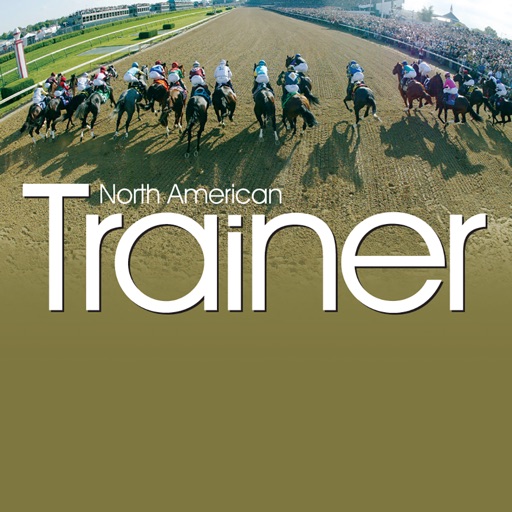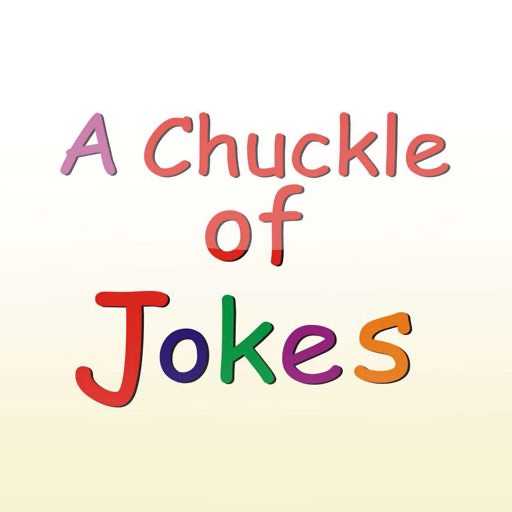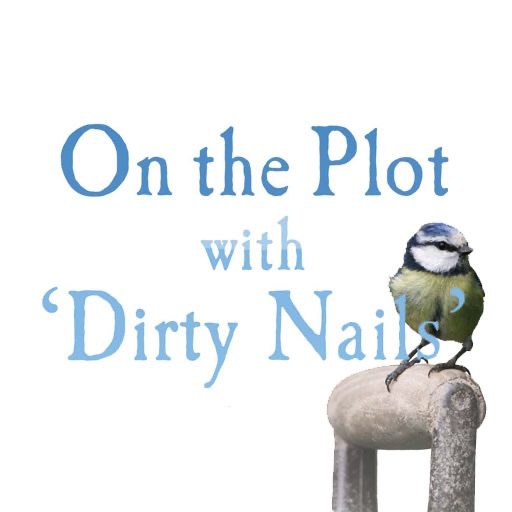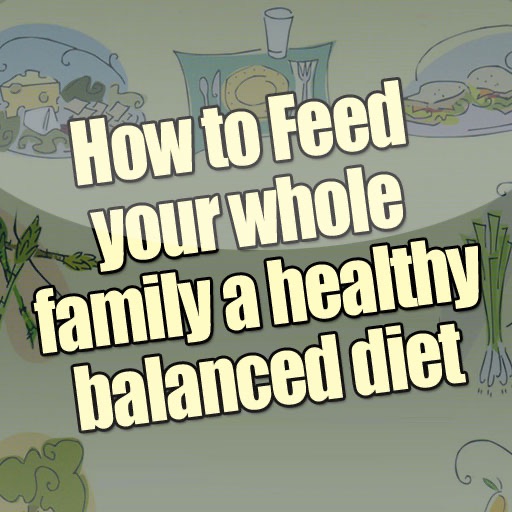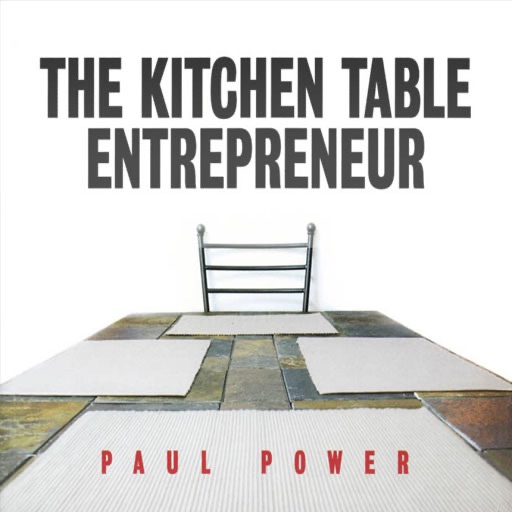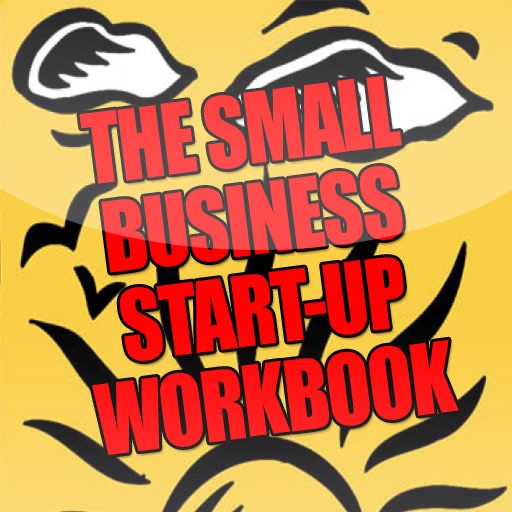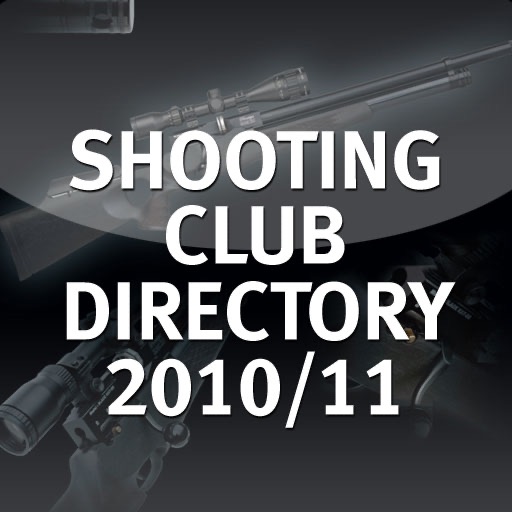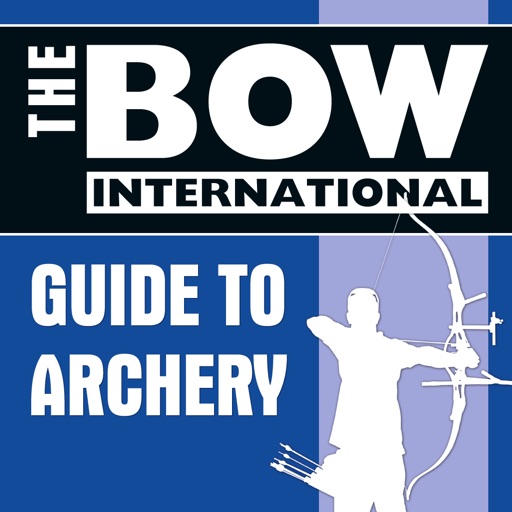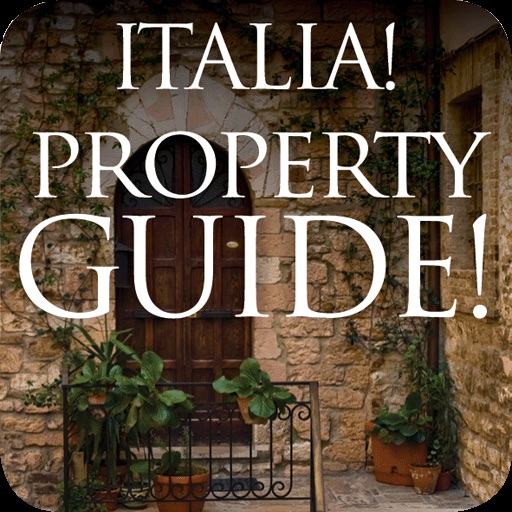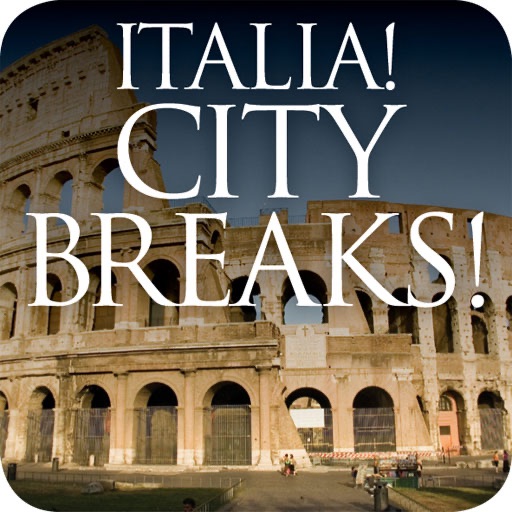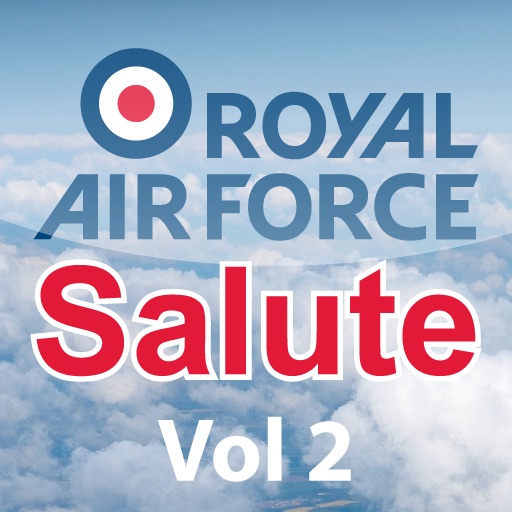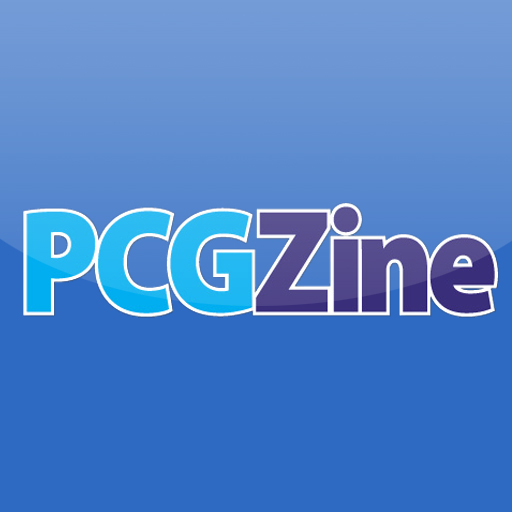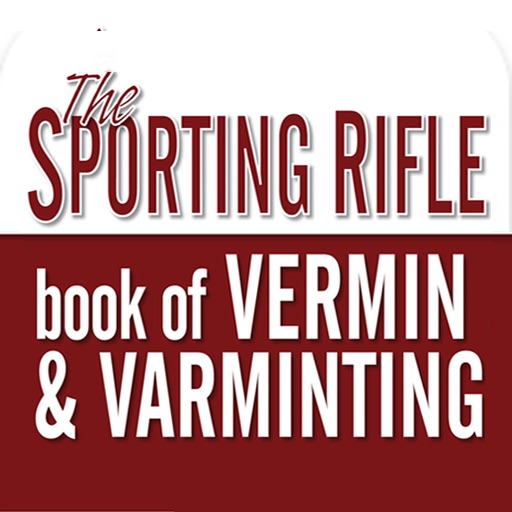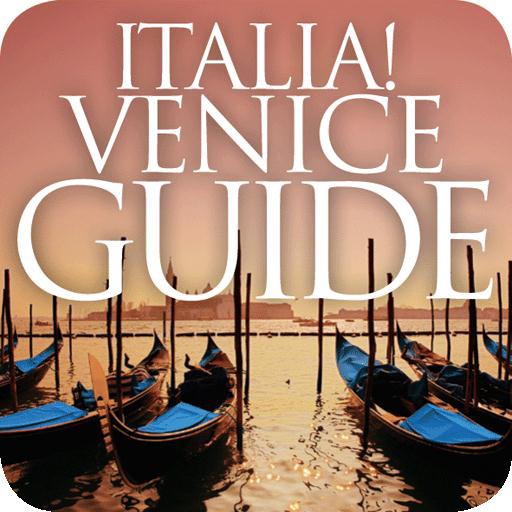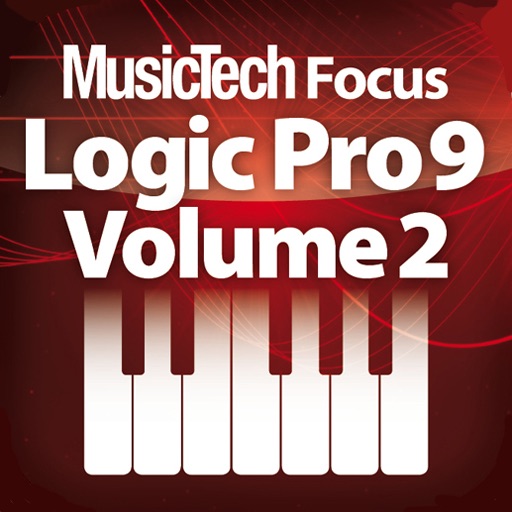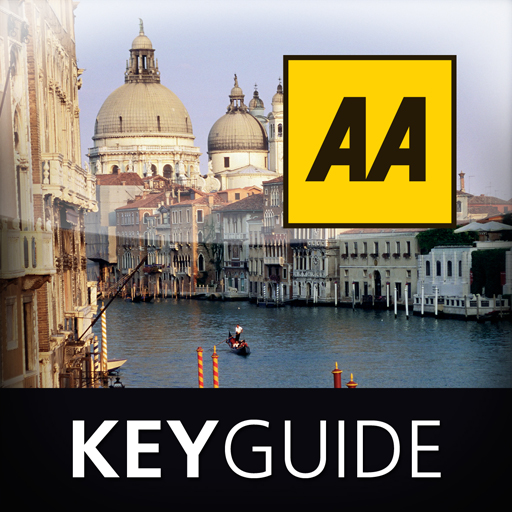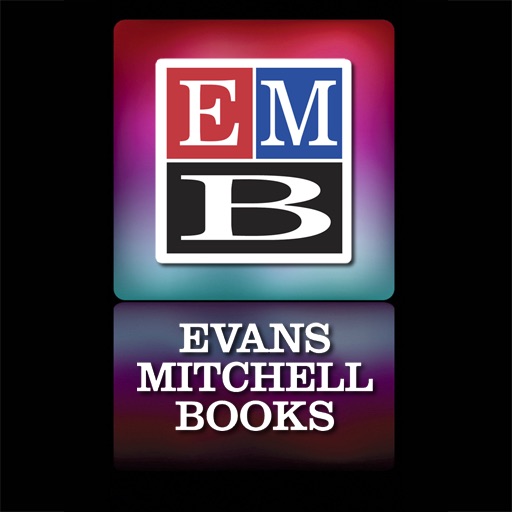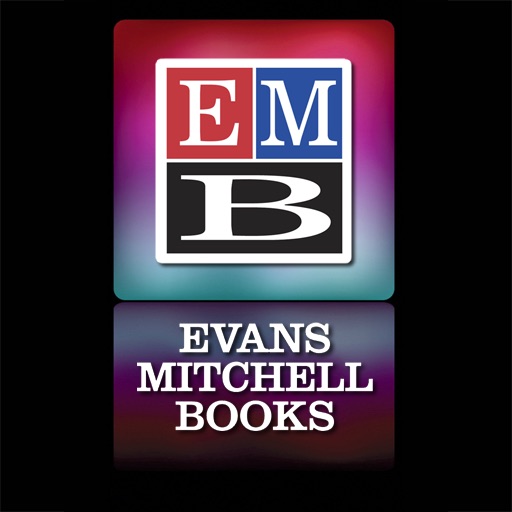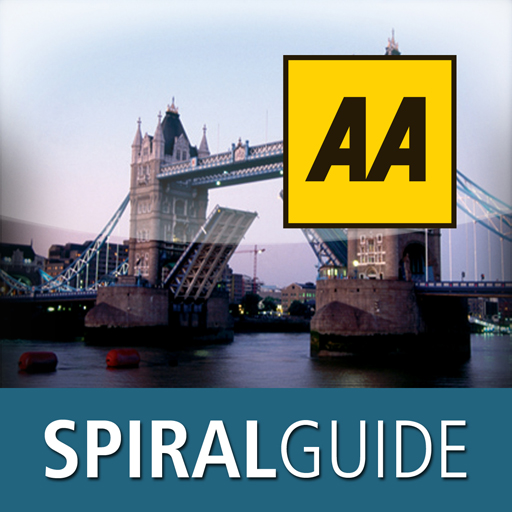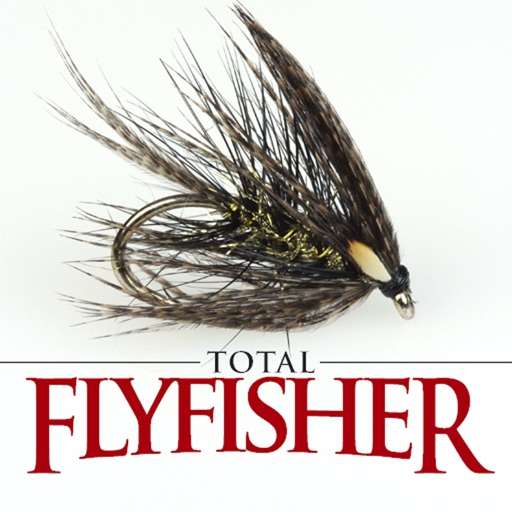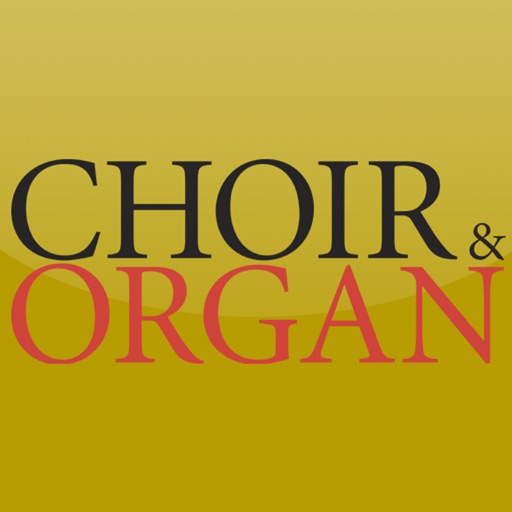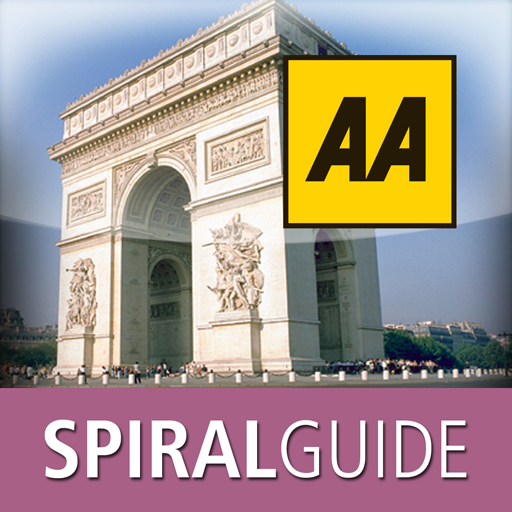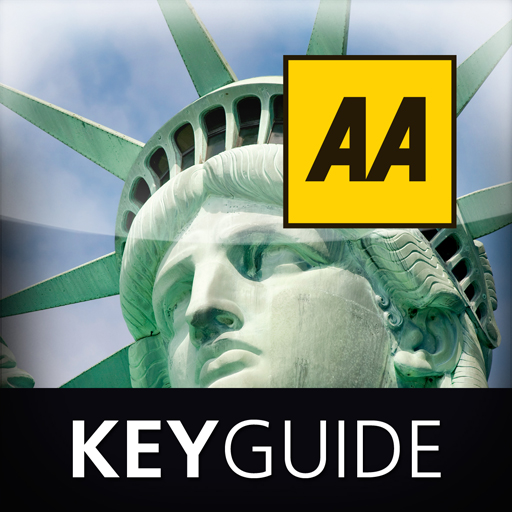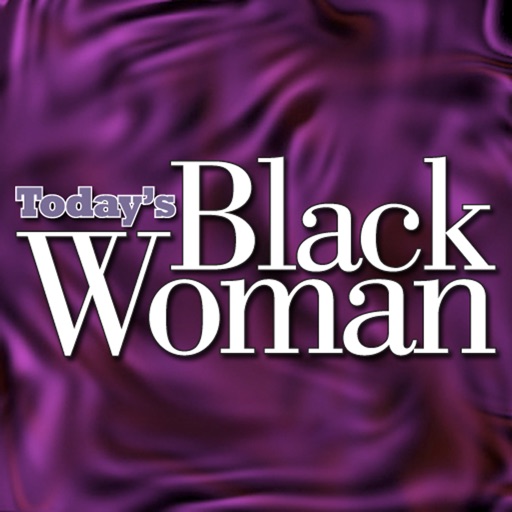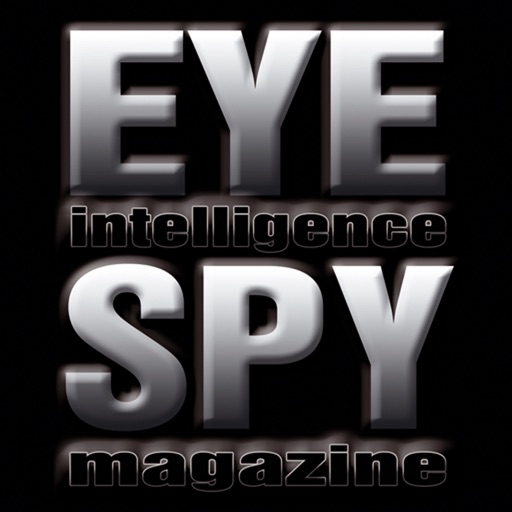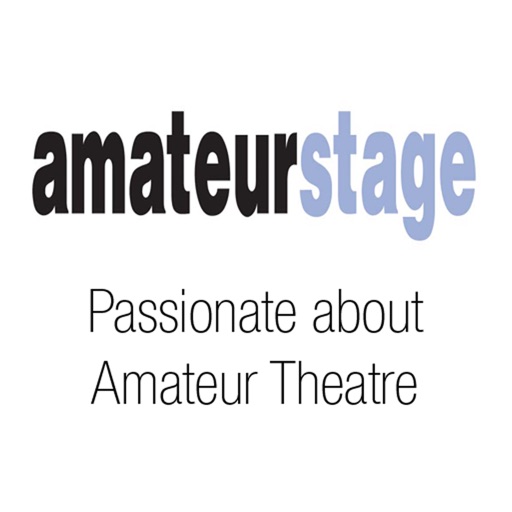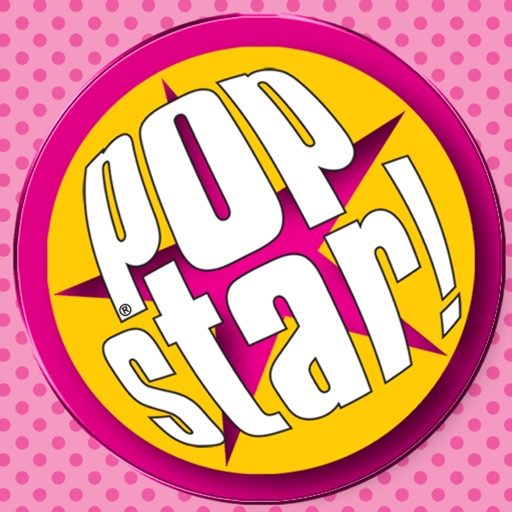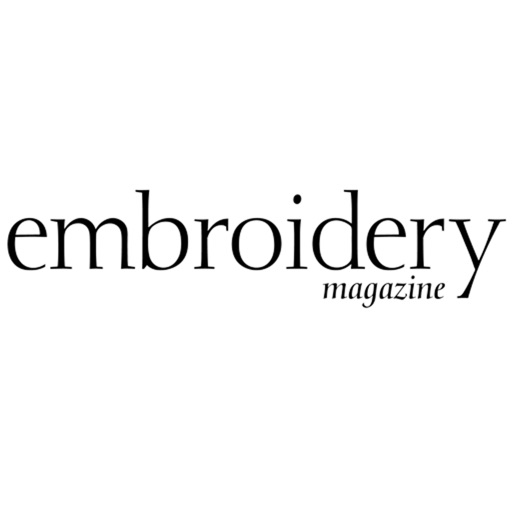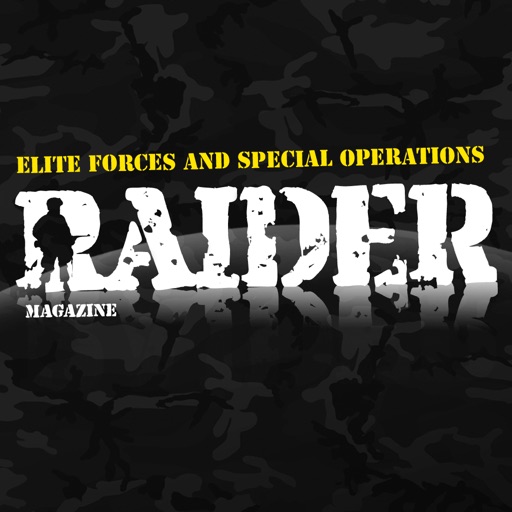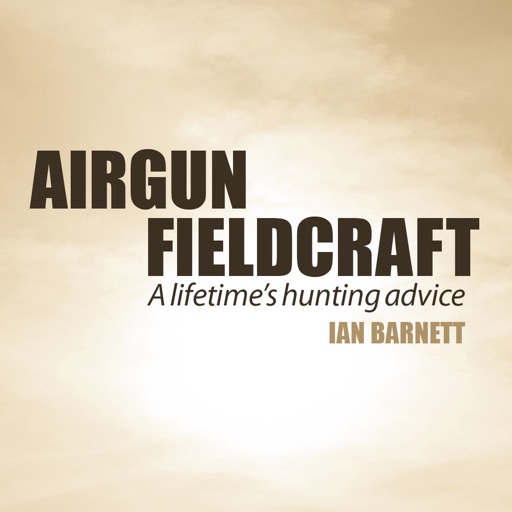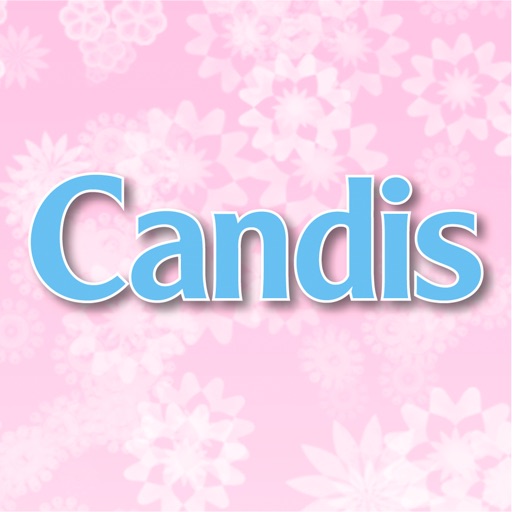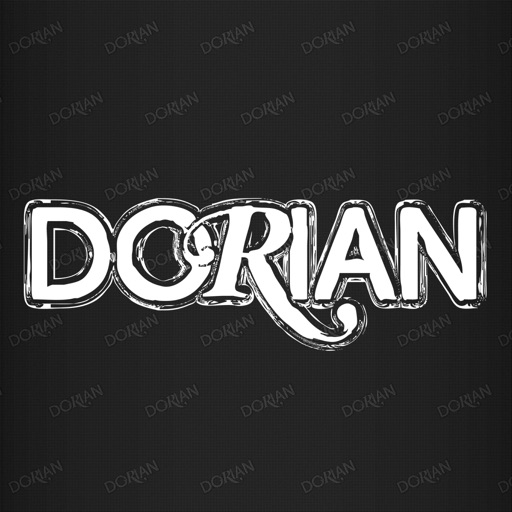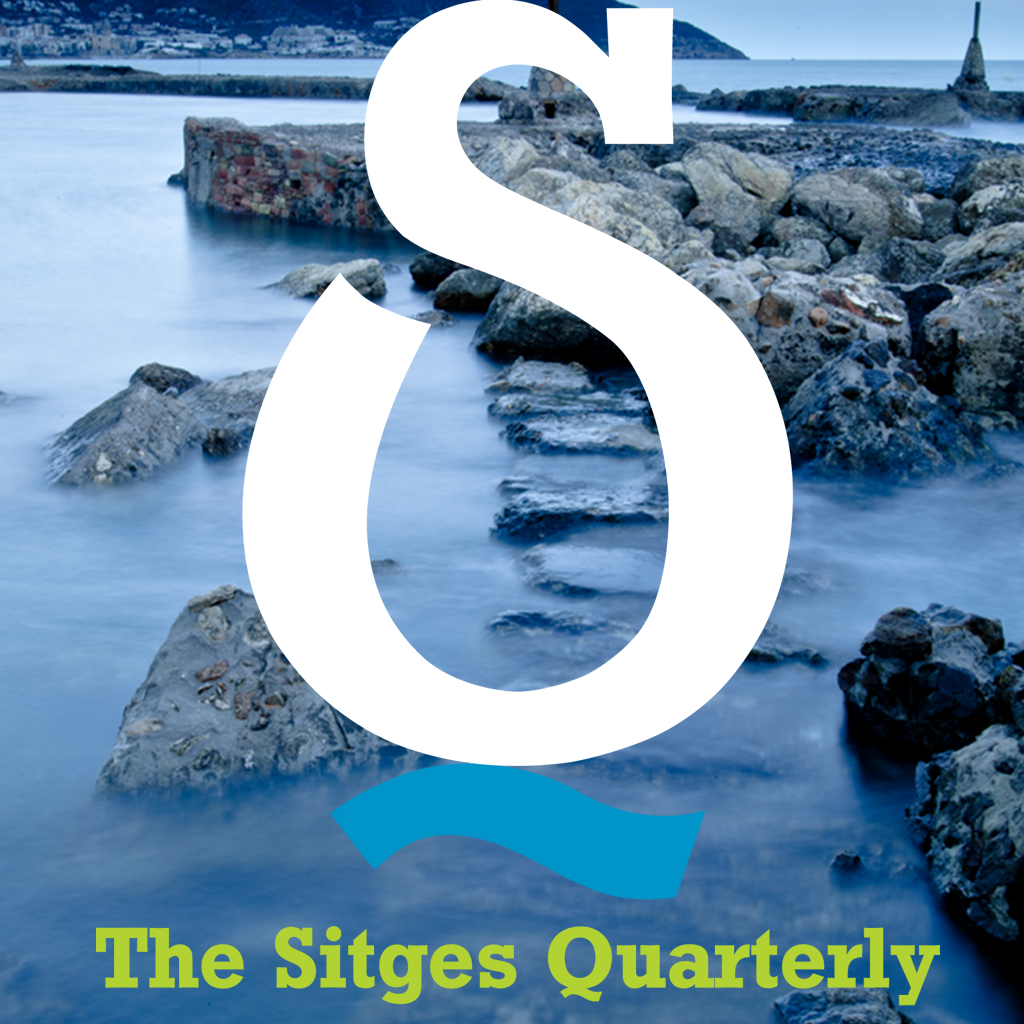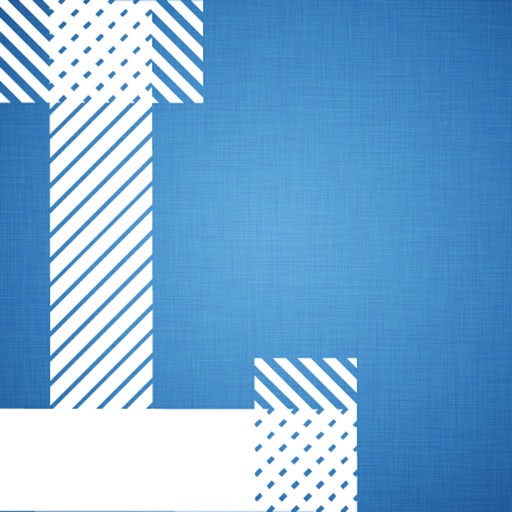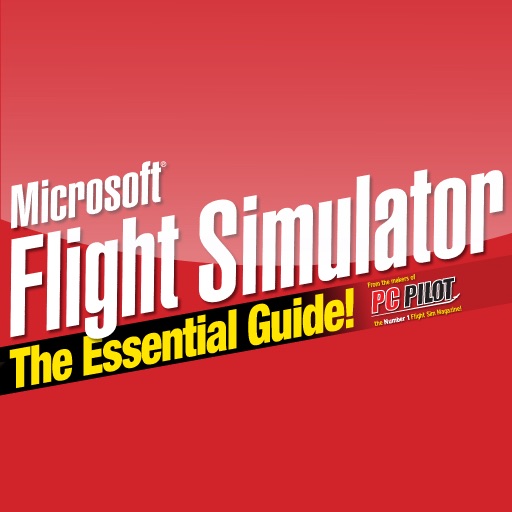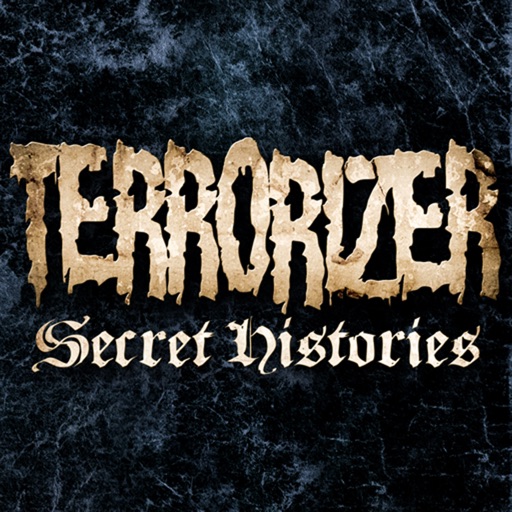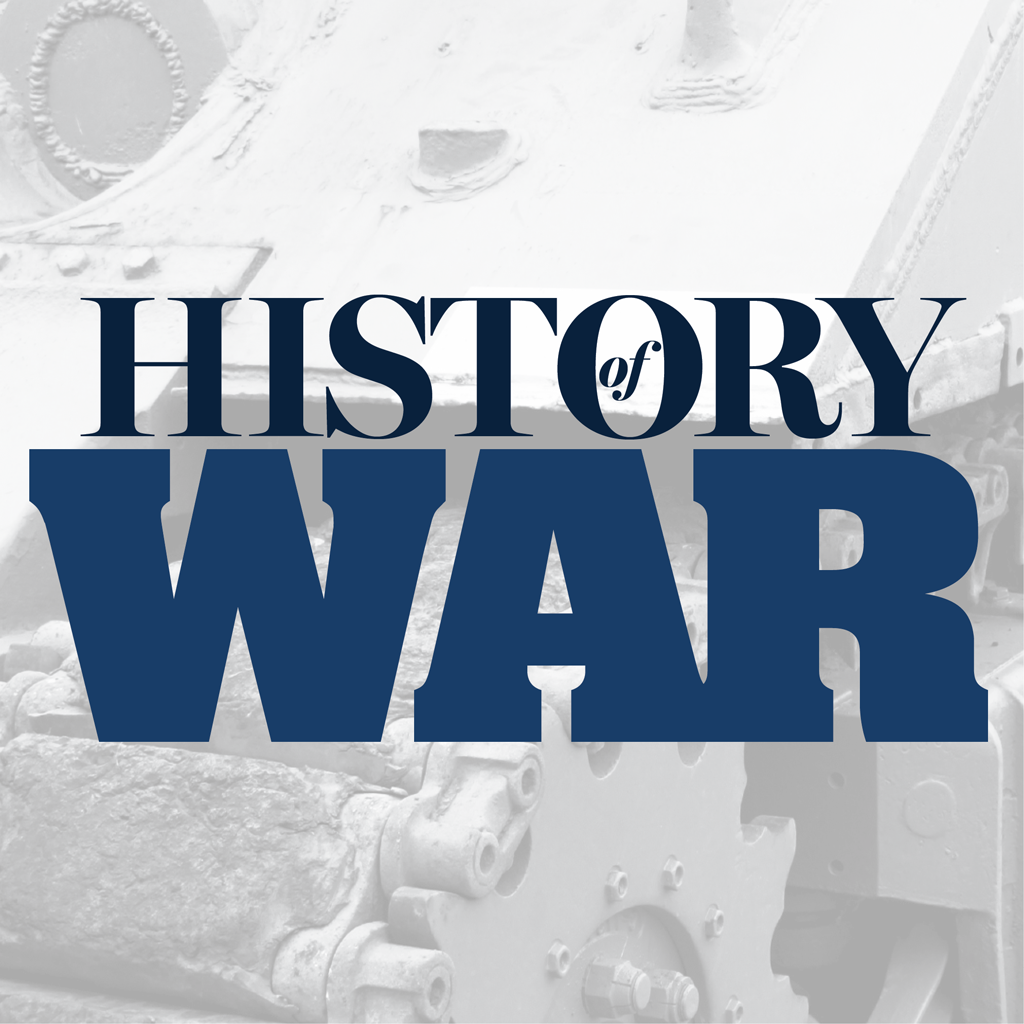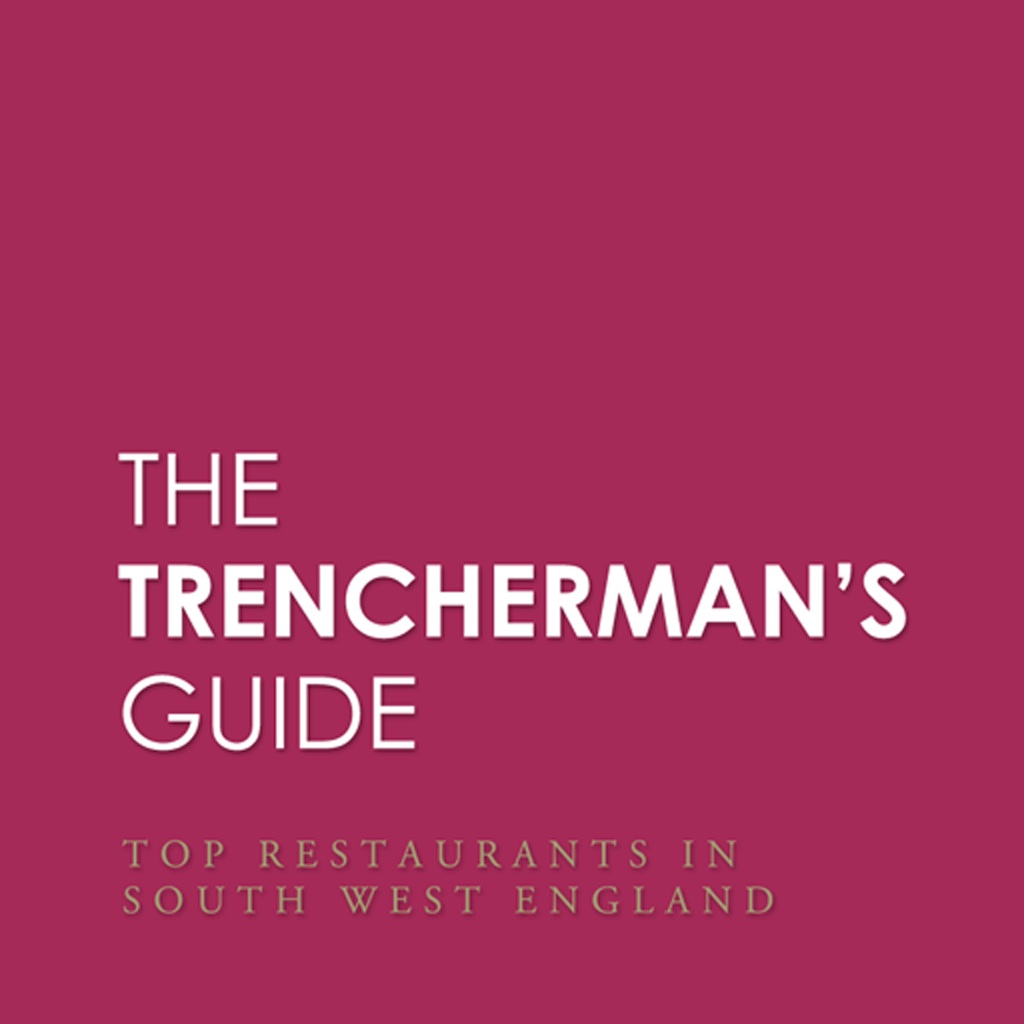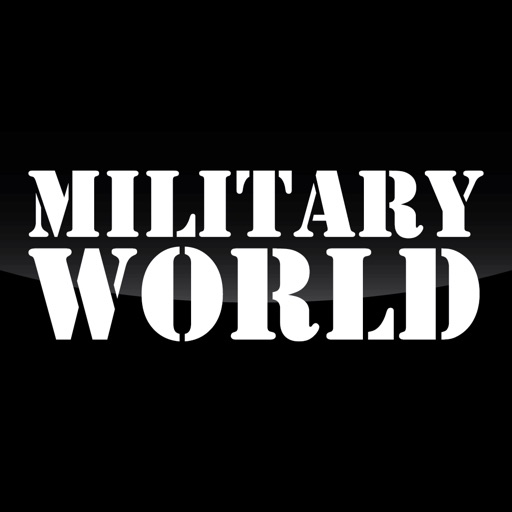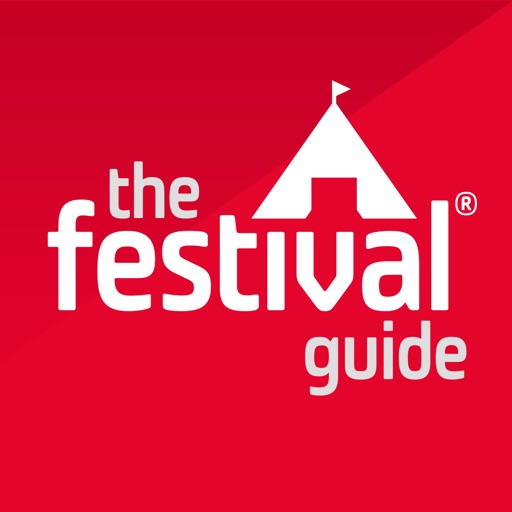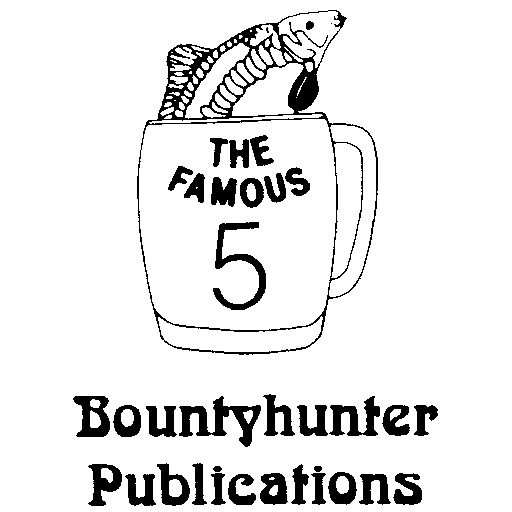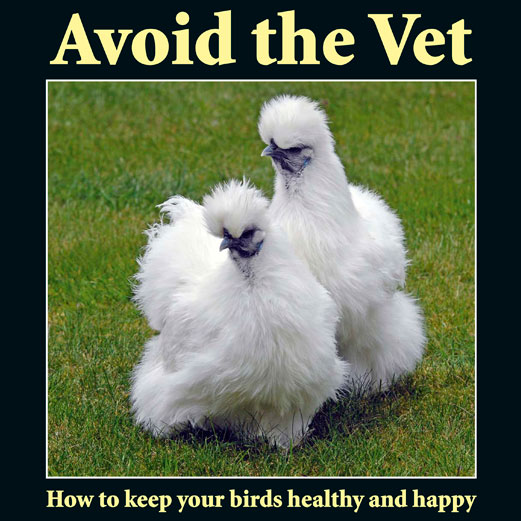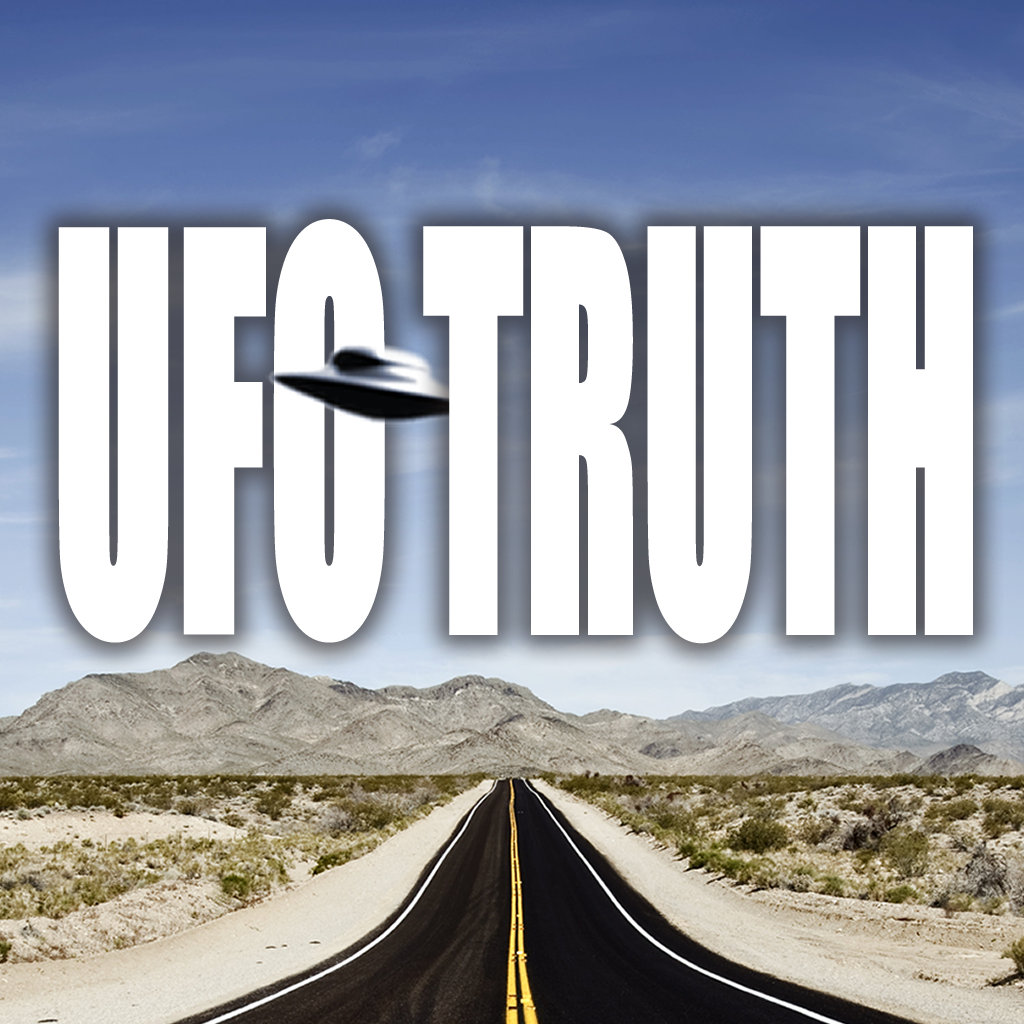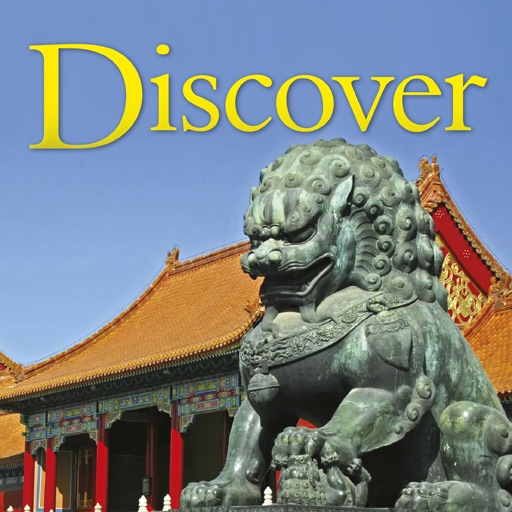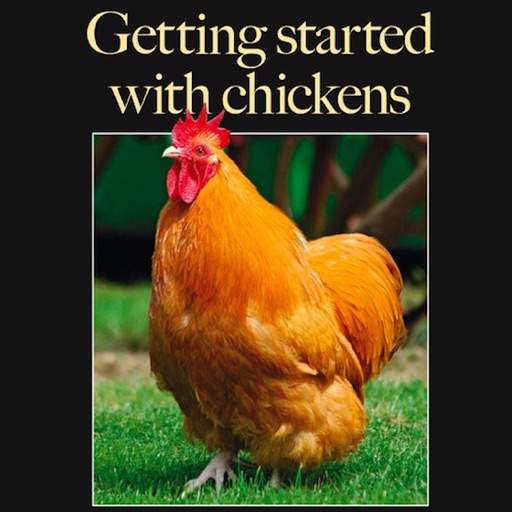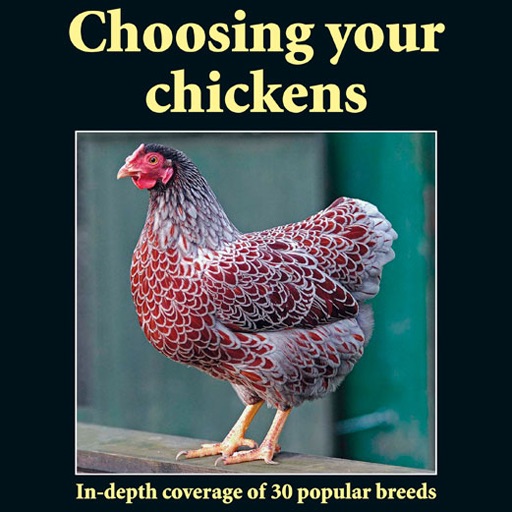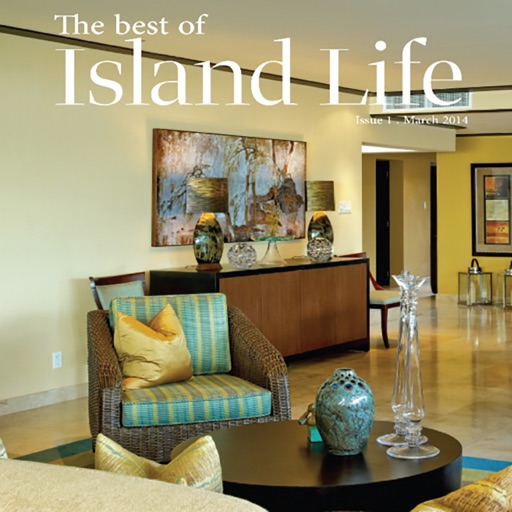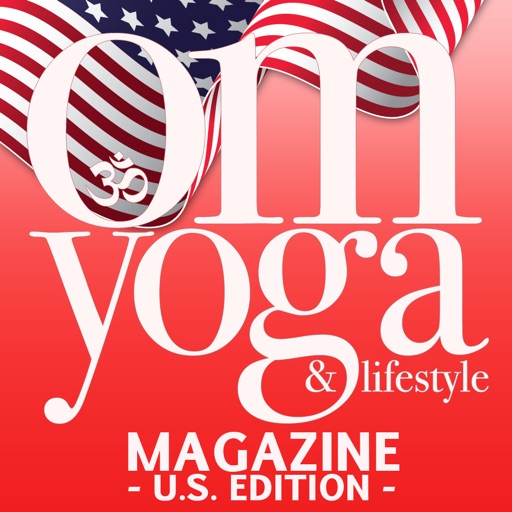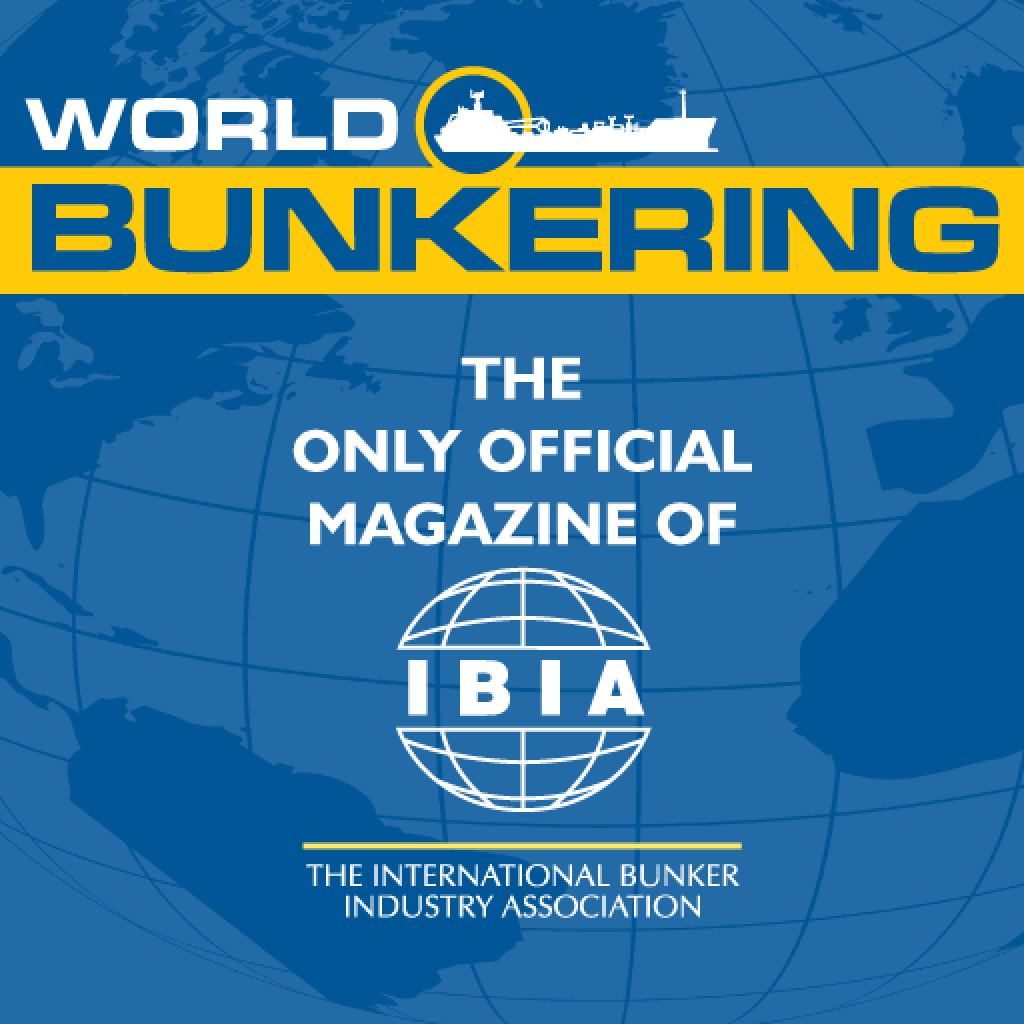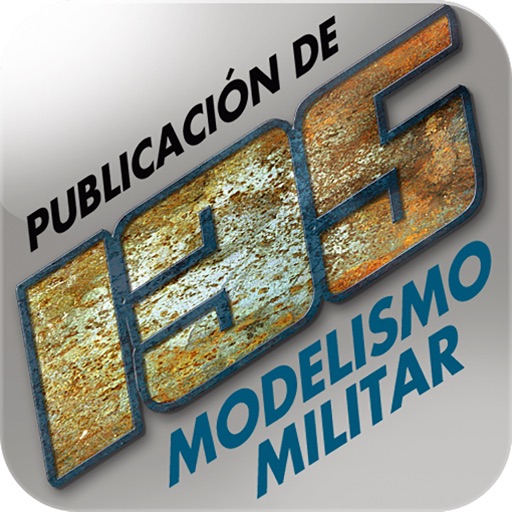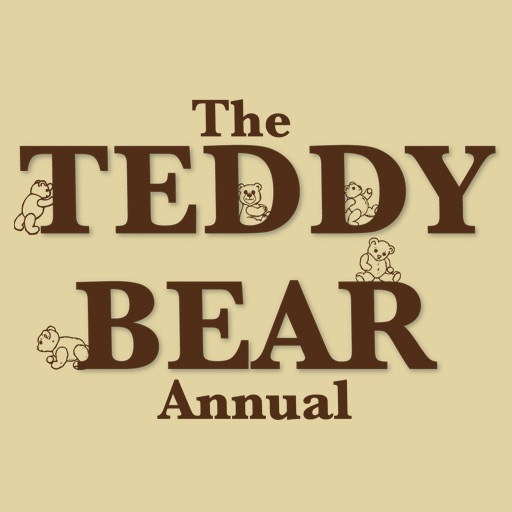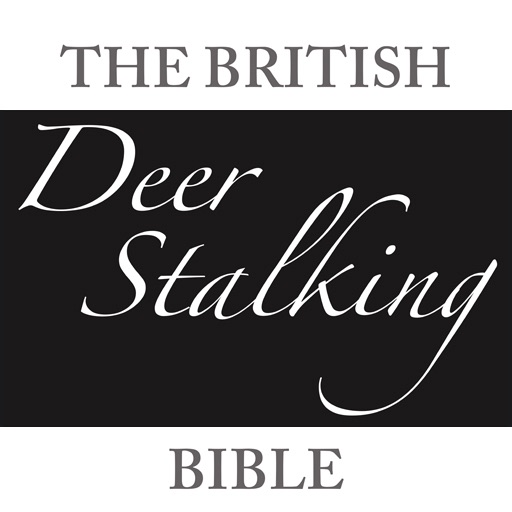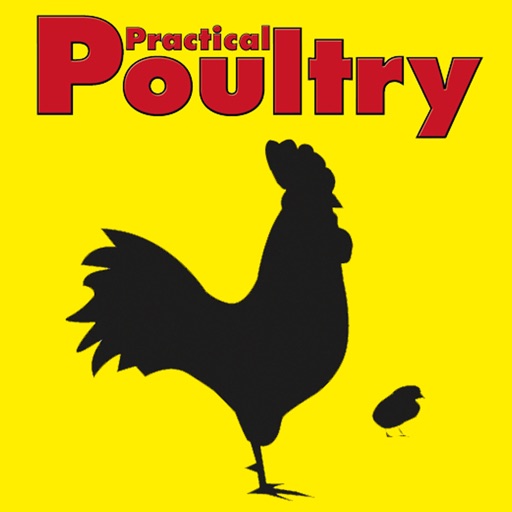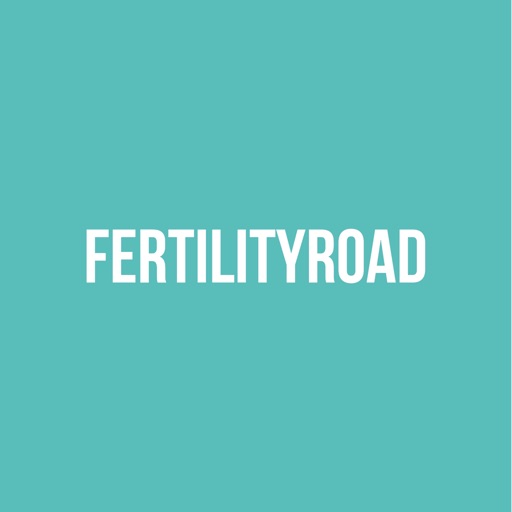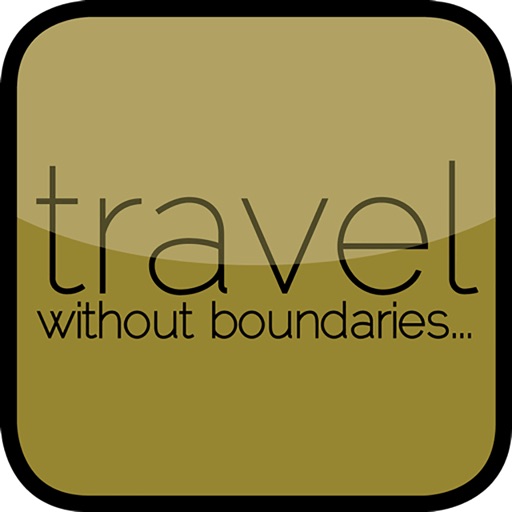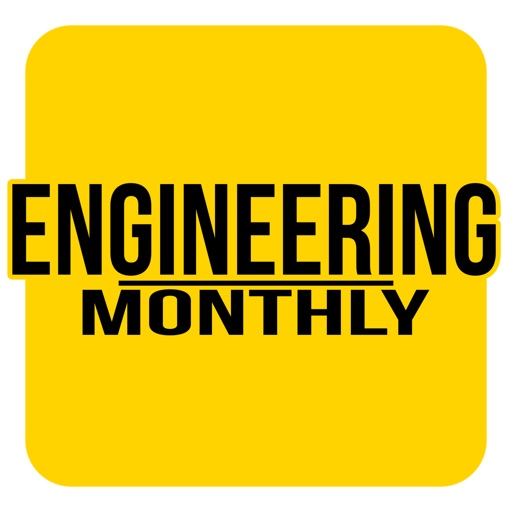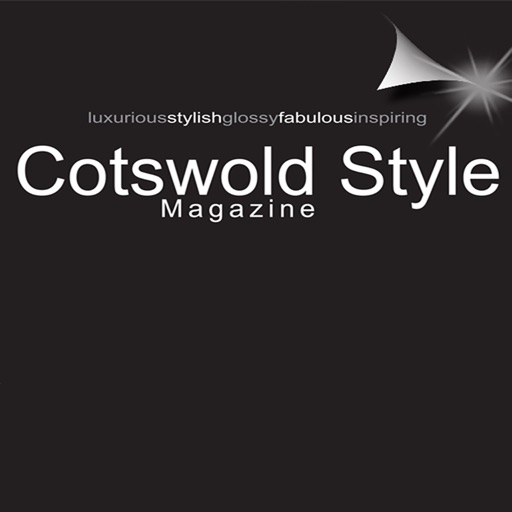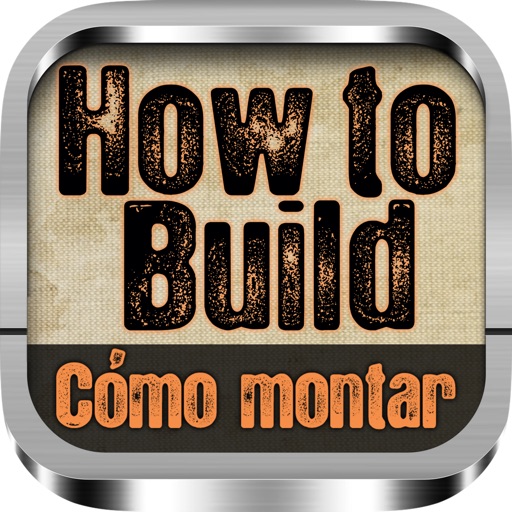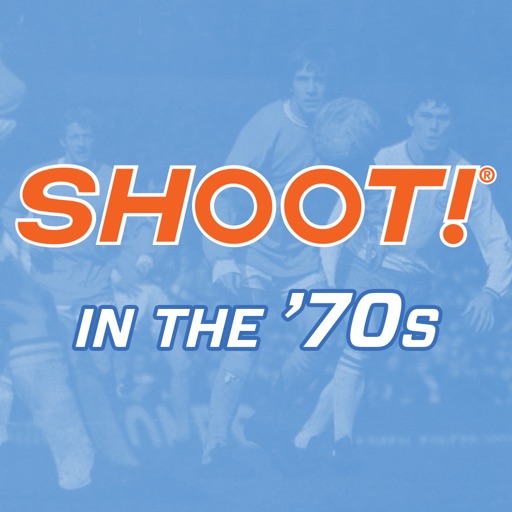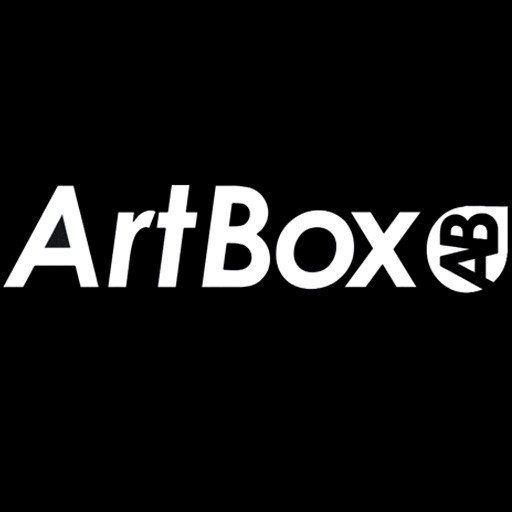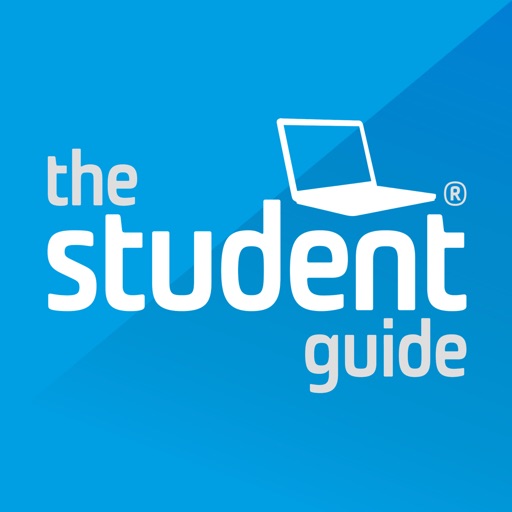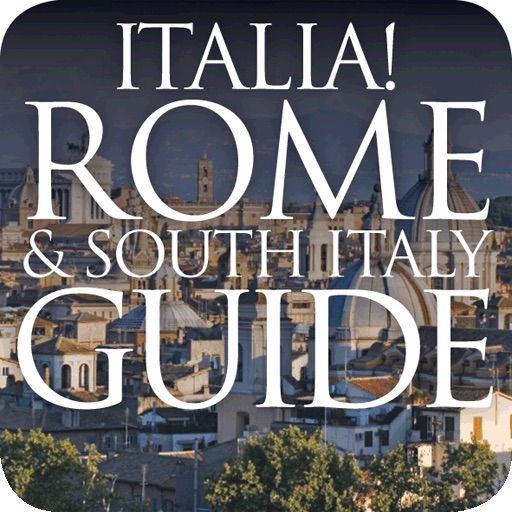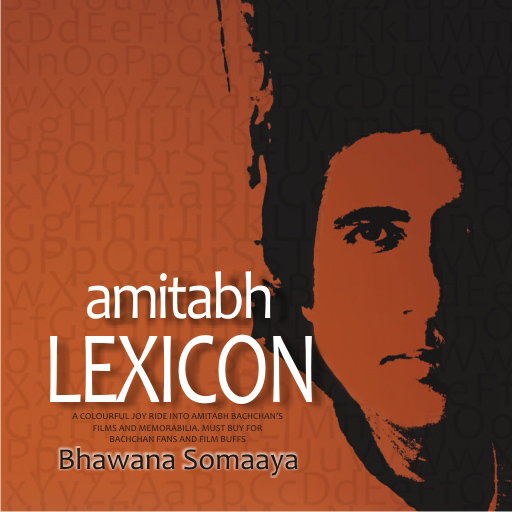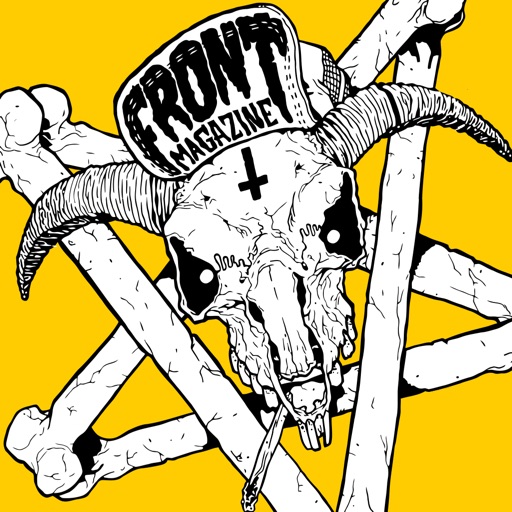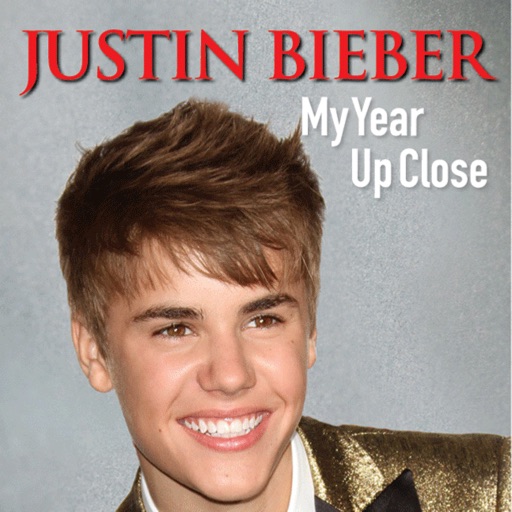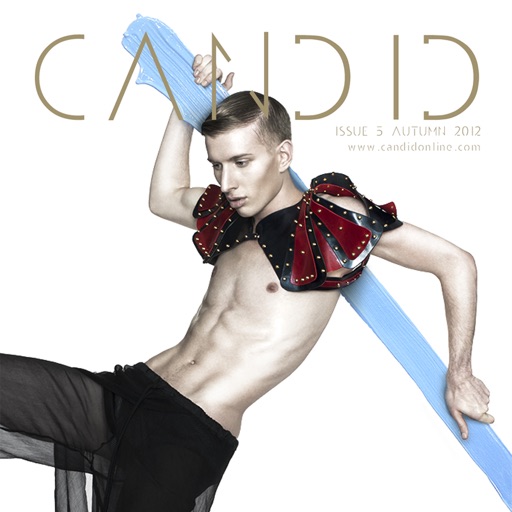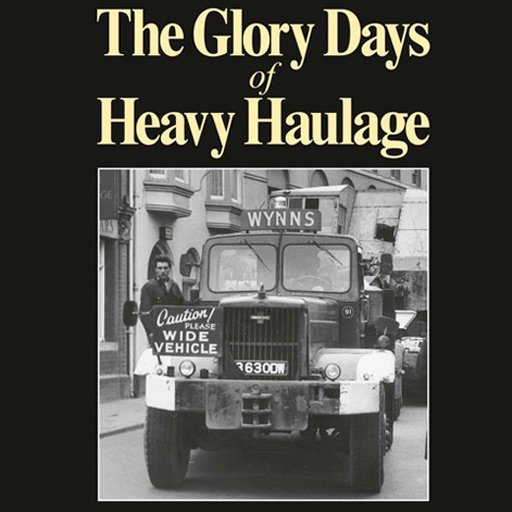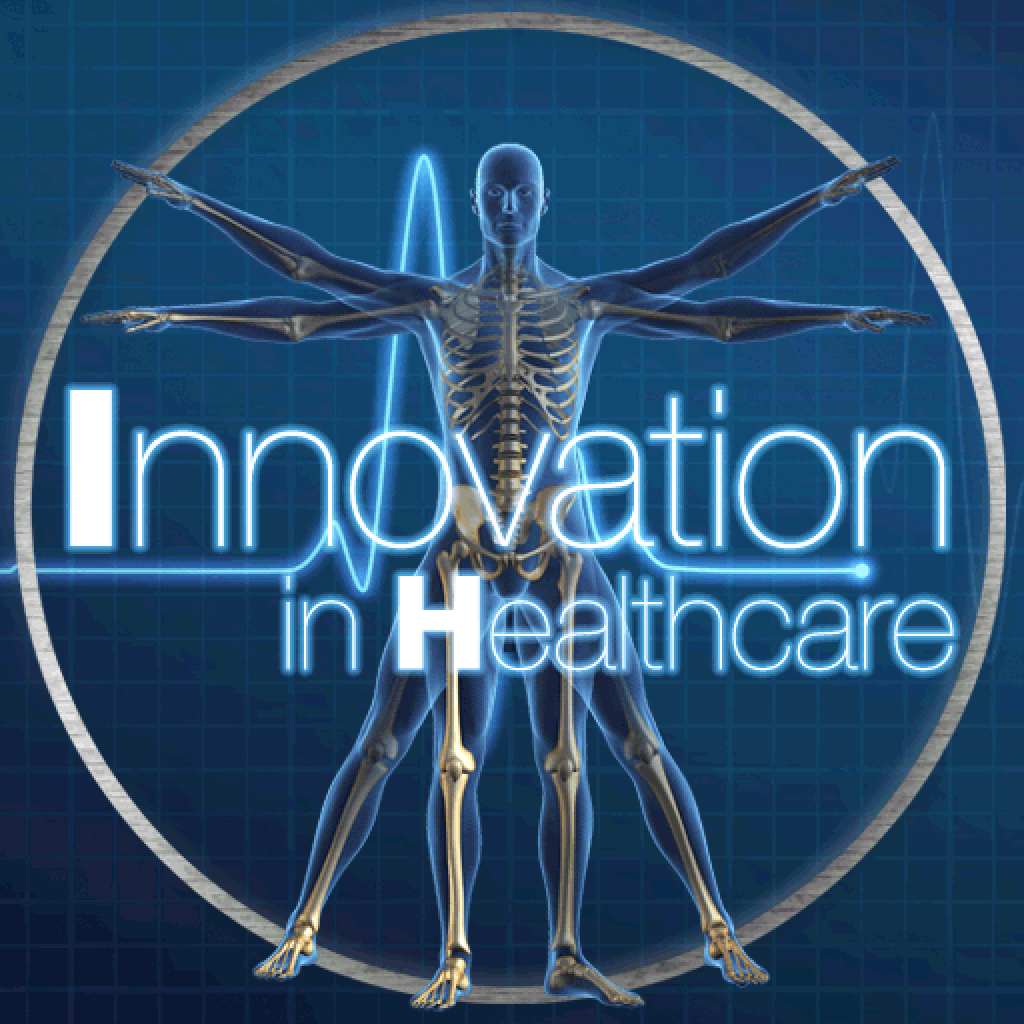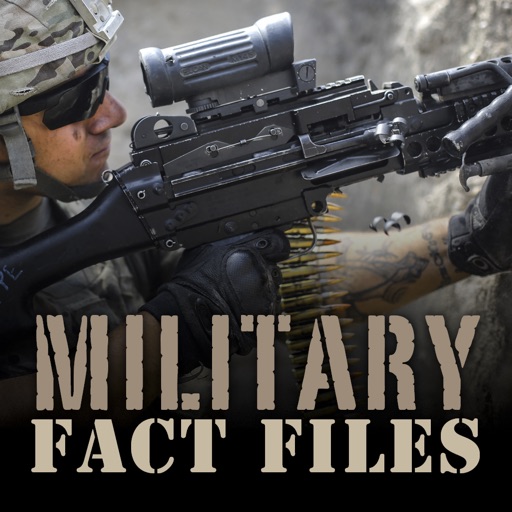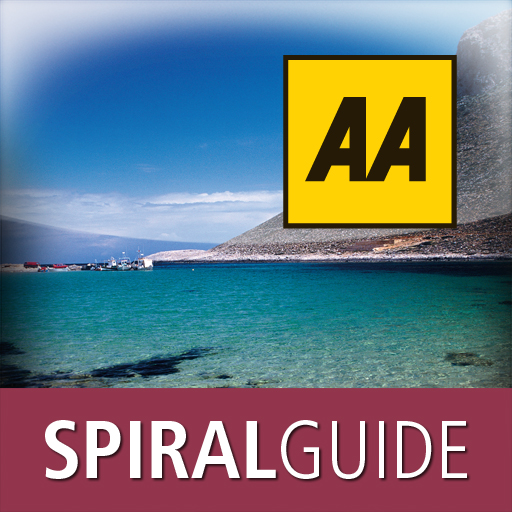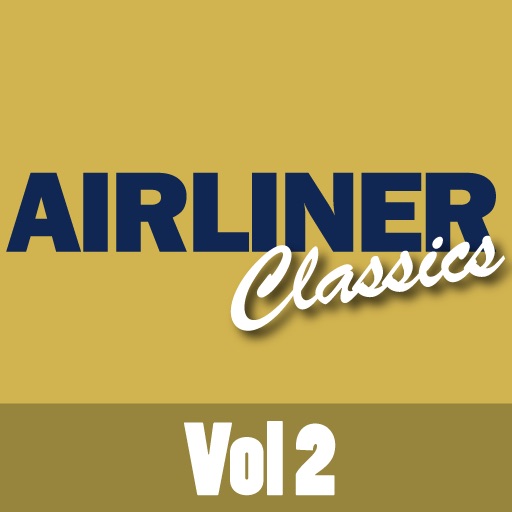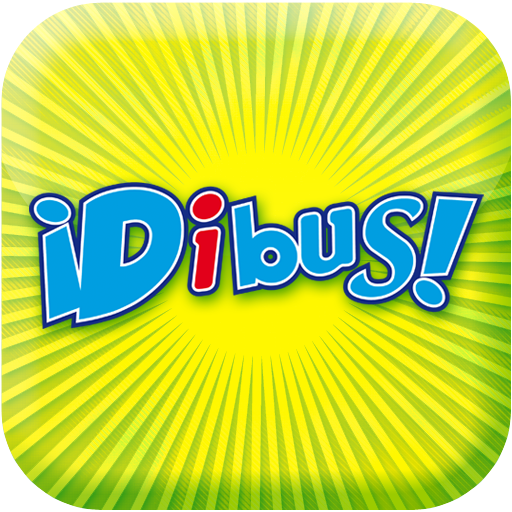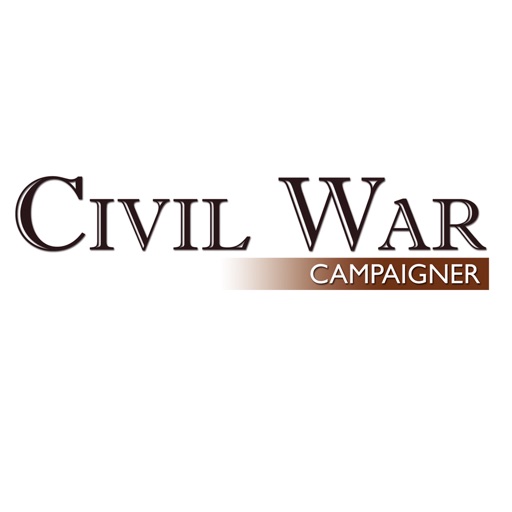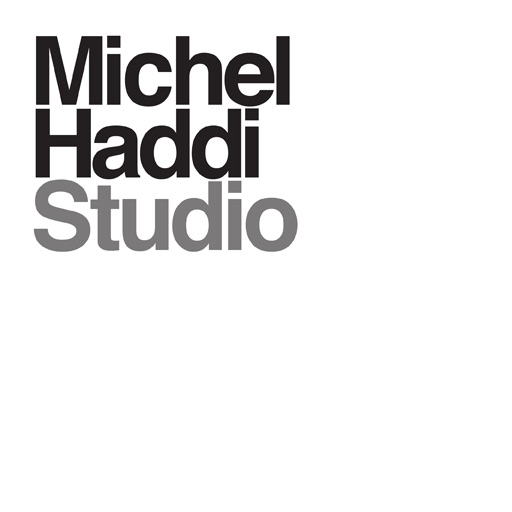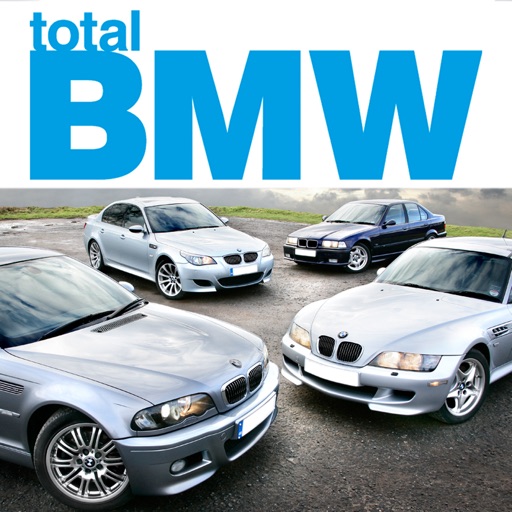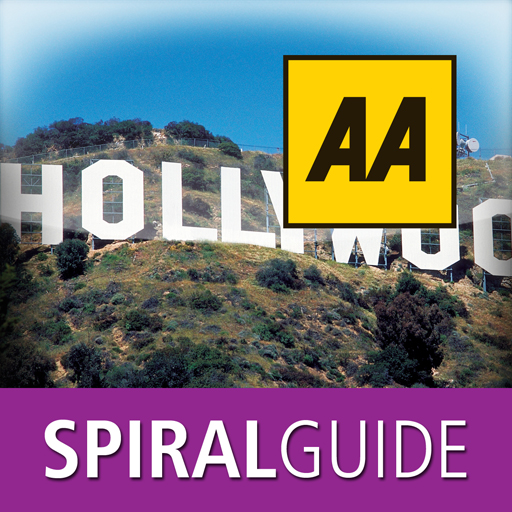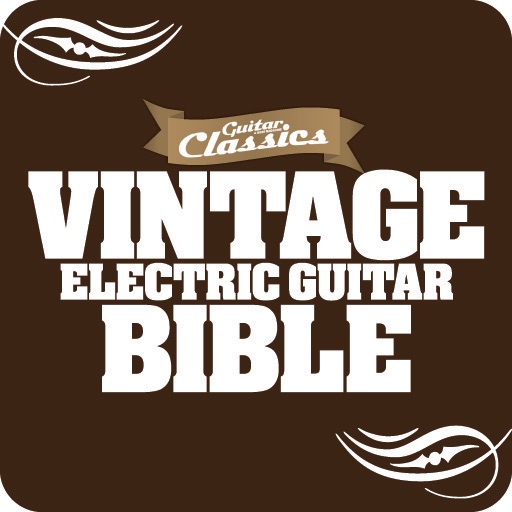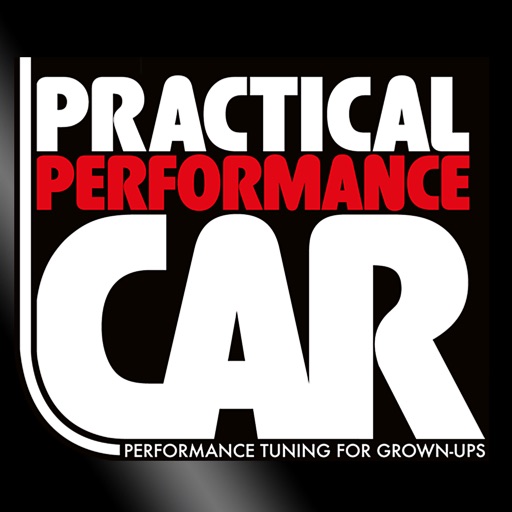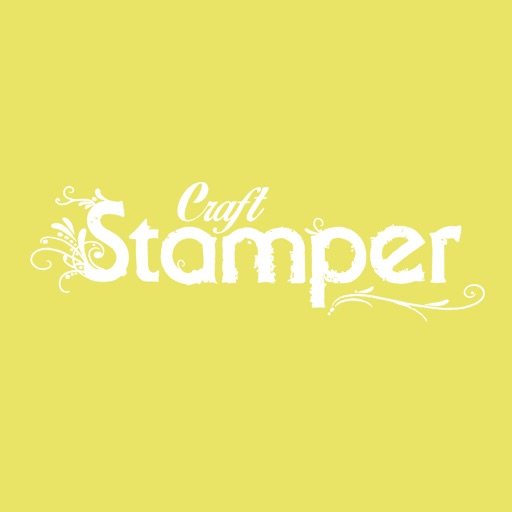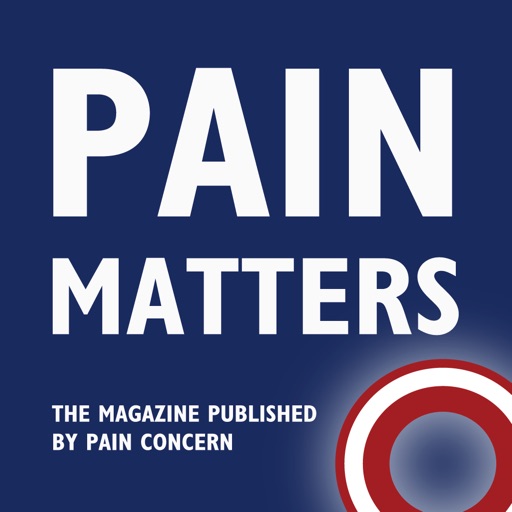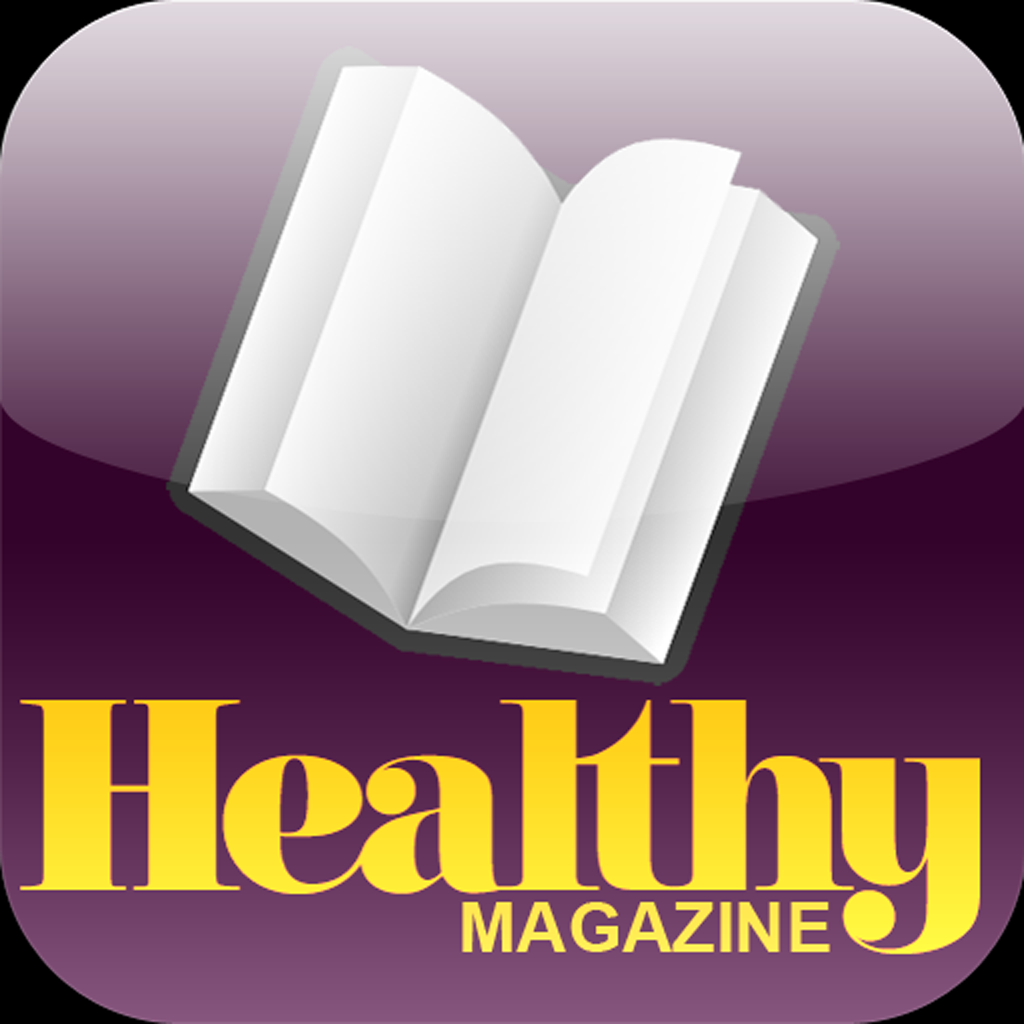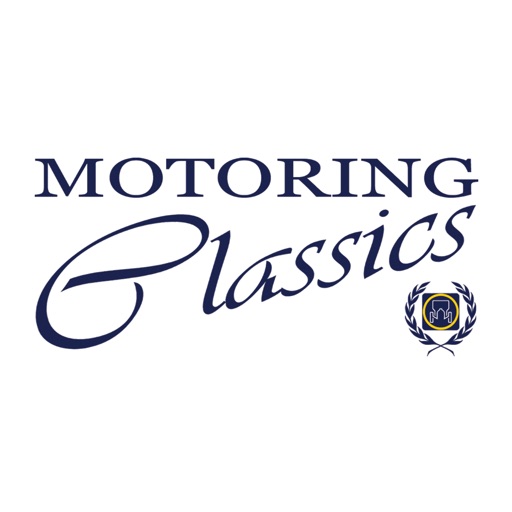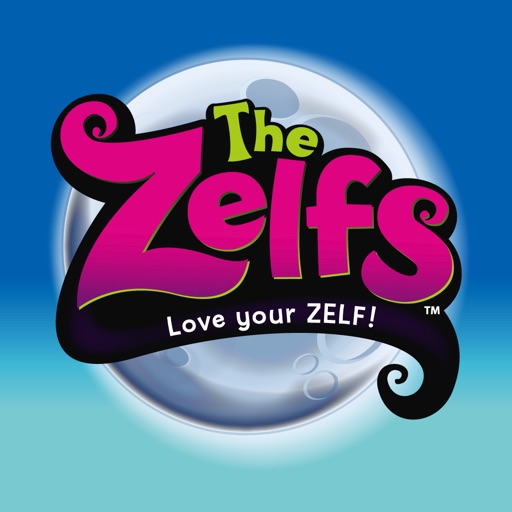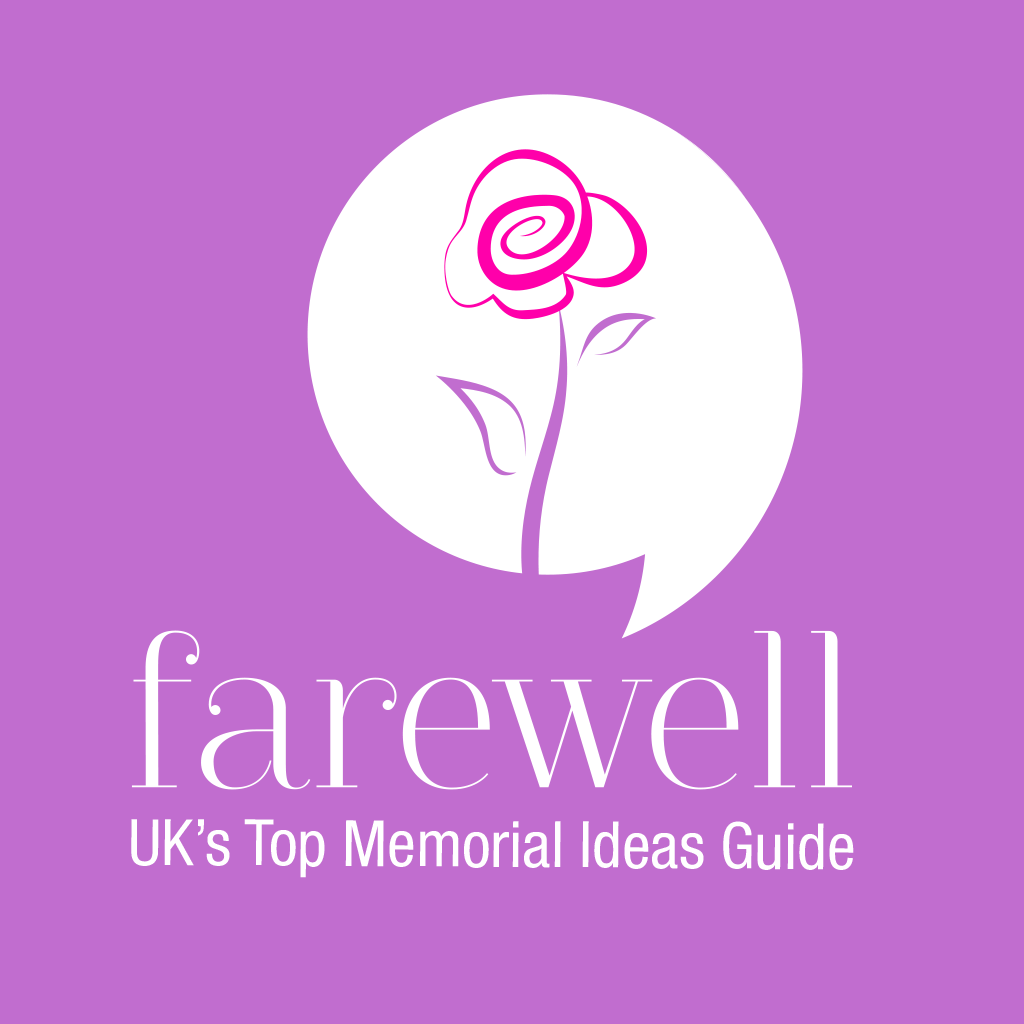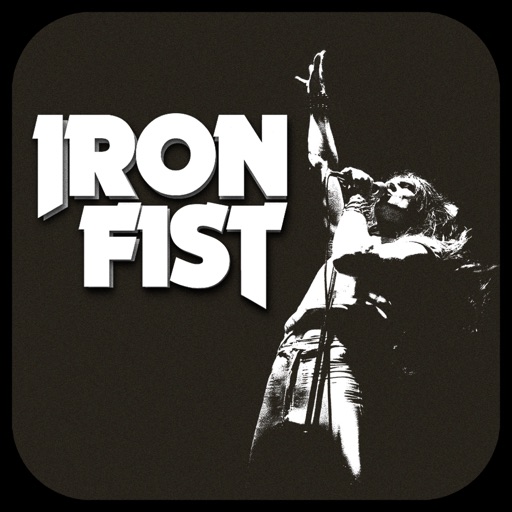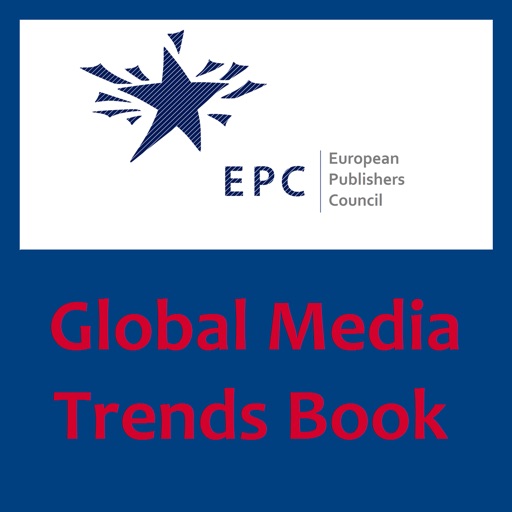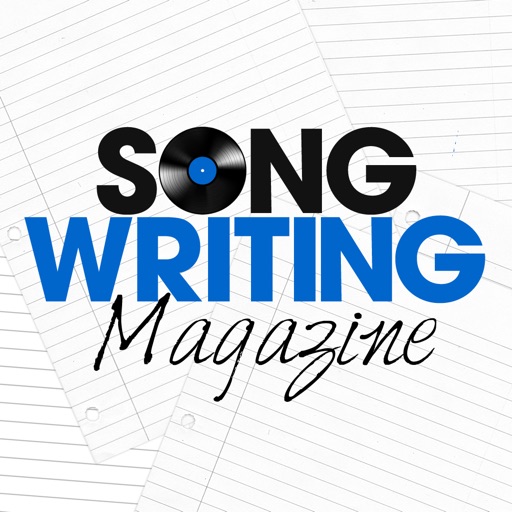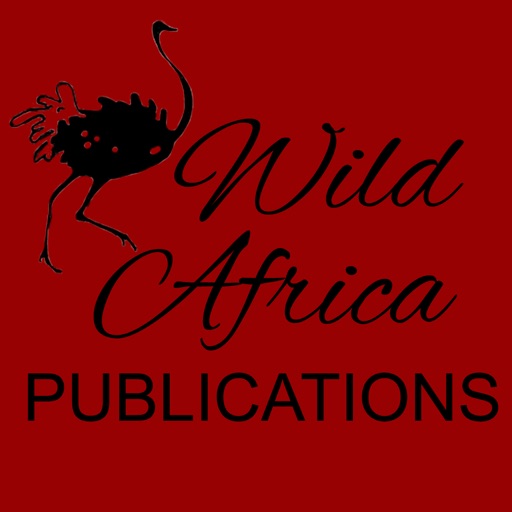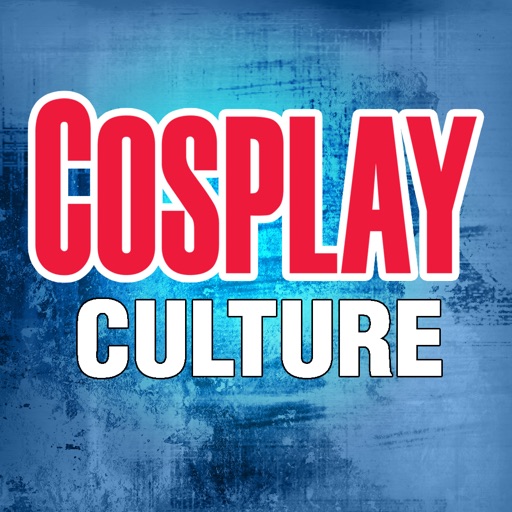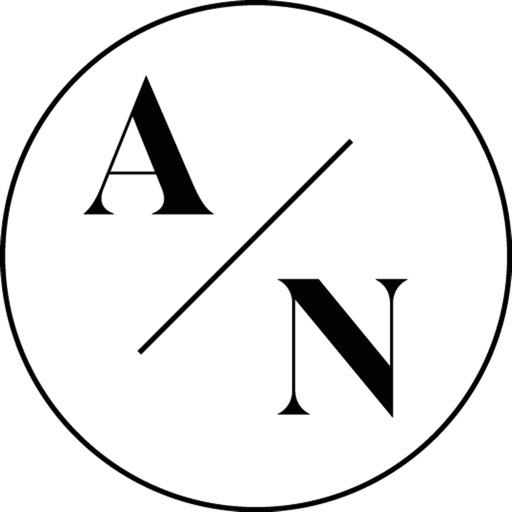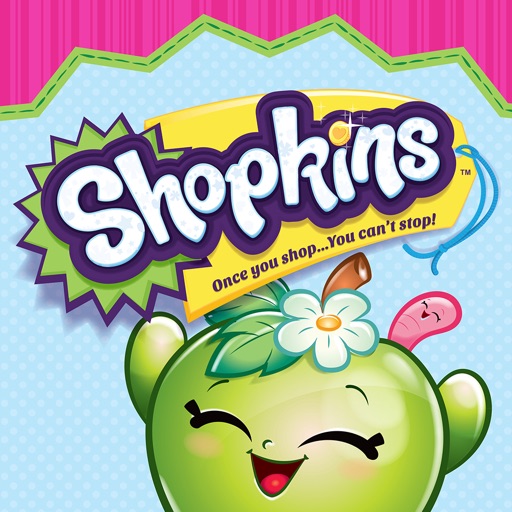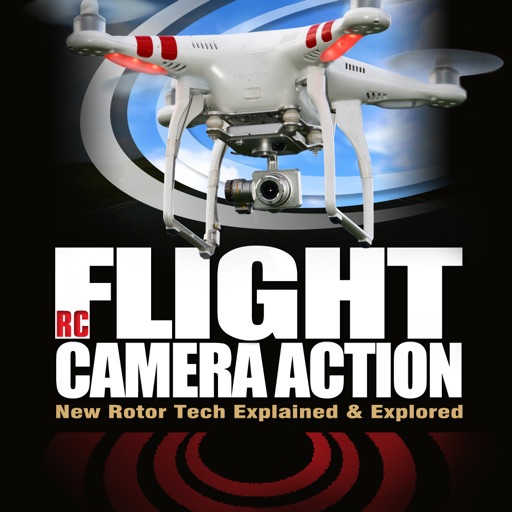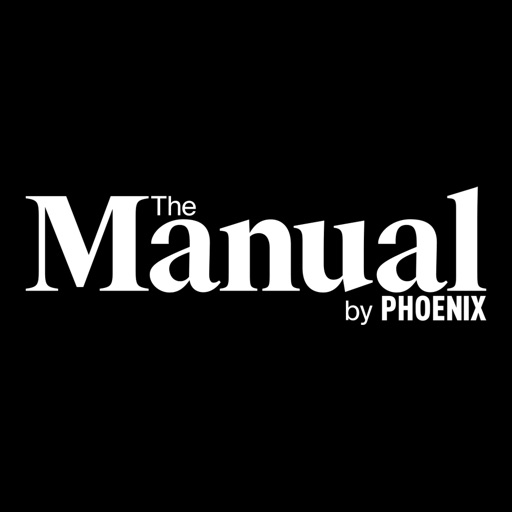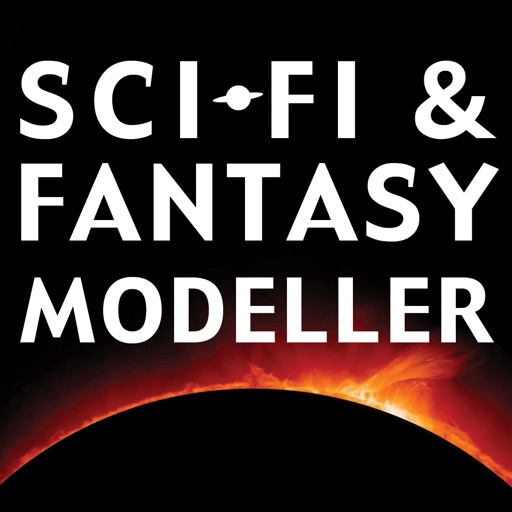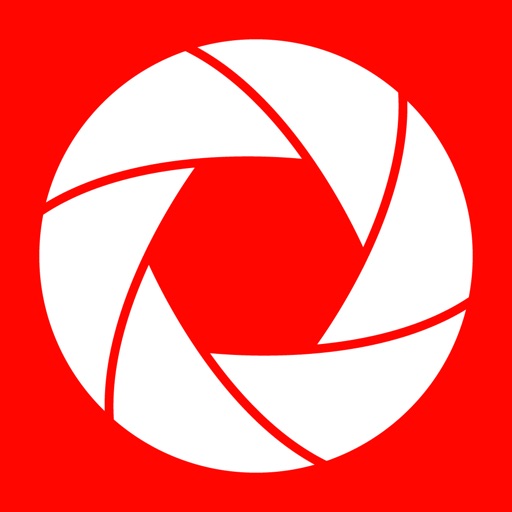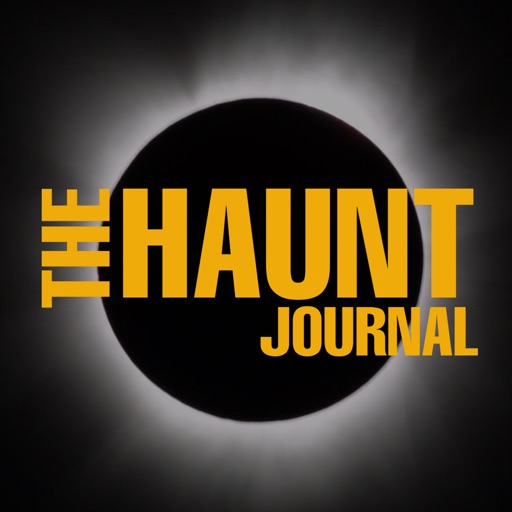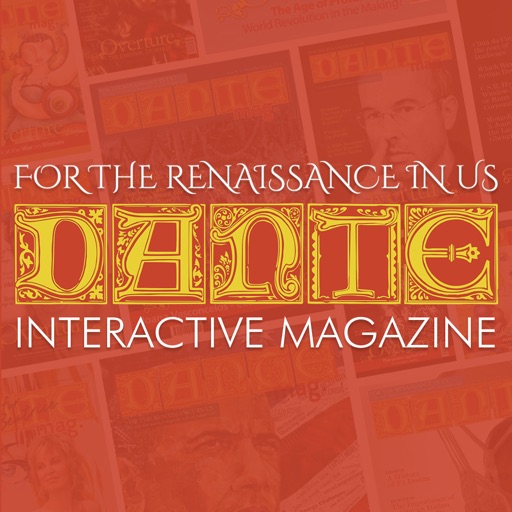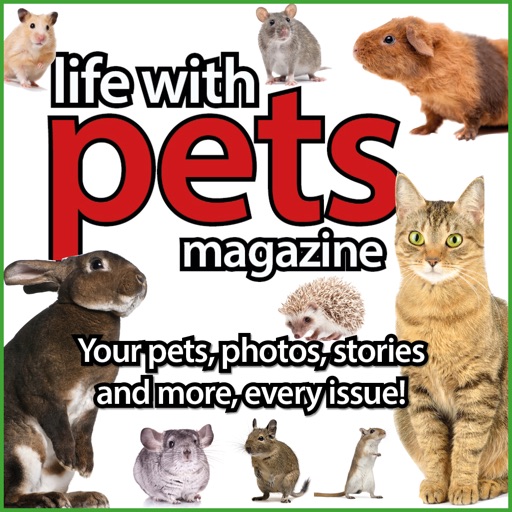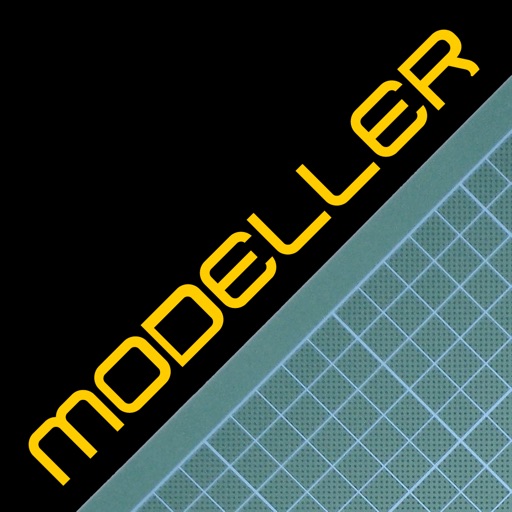What's New
-New iOS7 look and feel
-New iPhone homepage and issue details
-Restore purchases fix
As always, if you have any problems at all, please contact us at [email protected]
App Description
SPARTACUS TRAVELER INTERNATIONAL is the new travel magazine especially created for iPad.
Based on the well known gay travel brand SPARTACUS and Germany's longest established and most successful travel magazine SPARTACUS TRAVELER the English e-magazine is made to inspire its readers with richly illustrated travel reports and news from all around the world.
The magazine combines new and innovative technologies for e-magazines such as interactive links, sliding photo galleries and embedded videos, as well as high quality editorial content to featured destinations, accommodations and travel gadgets for the LGBT market.
The editorial team under the leadership of American journalist and LGBT travel expert Dan Allen (OUT & ABOUT, Passport, The OUT Traveler) together with Dirk Baumgartl, editor in chief of the German issue of SPARTACUS TRAVELER will provide unique content for the American LGBT community.
--------------------
This is a free app download. Free app downloads do not include a free issue unless otherwise stated. The current issue, back issues and future issues can be purchased within the app.
- The subscription will renew automatically unless cancelled more than 24 hours before the end of the current period. You will be charged for renewal within 24 hours of the end of the current period, for the same duration and at the current subscription rate for the product.
- You may turn off the auto-renewal of subscriptions through your Account Settings, however you are not able to cancel the current subscription during its active period.
- Payment will charged to your iTunes account at confirmation of purchase and any unused portion of a free trial period, if offered, will be forfeited when a subscription to that publication is purchased.
Users can register for/ login to a pocketmags account in-app. This will protect their issues in the case of a lost device and allow browsing of purchases on multiple platforms. Existing pocketmags users can retrieve their purchases by logging into their account.
We recommend loading the app for the first time in a wi-fi area so that all issue data is retrieved.
If your app will not load past the splash page after a first install or an update please click the settings cog, then click Settings then Refresh app data. If this also fails to work please delete and reinstall the app from the App Store
Help and frequently asked questions be accessed in-app and on pocketmags.
If you have any problems at all please do not hesitate to contact us: [email protected]
--------------------
You can find our privacy policy here:
http://www.pocketmags.com/privacy.aspx
You can find our terms and conditions here:
http://www.pocketmags.com/terms.aspx
App Changes
- June 18, 2014 Initial release