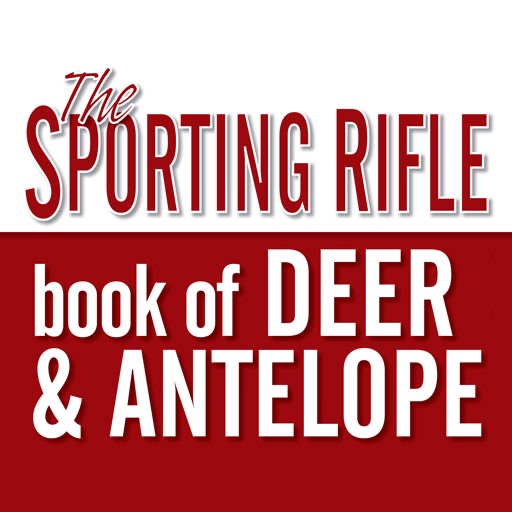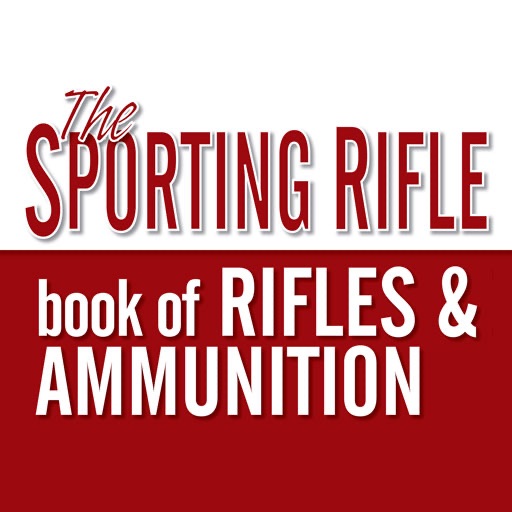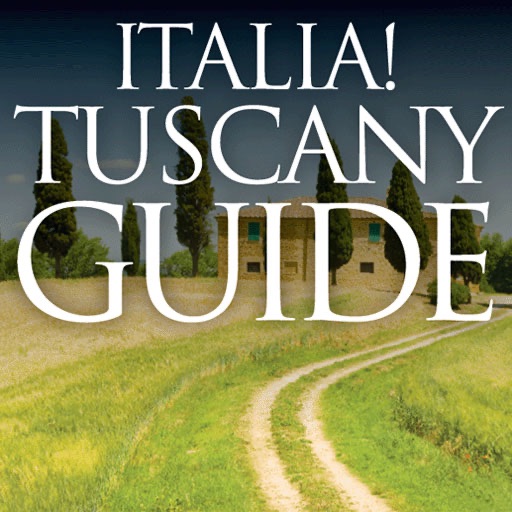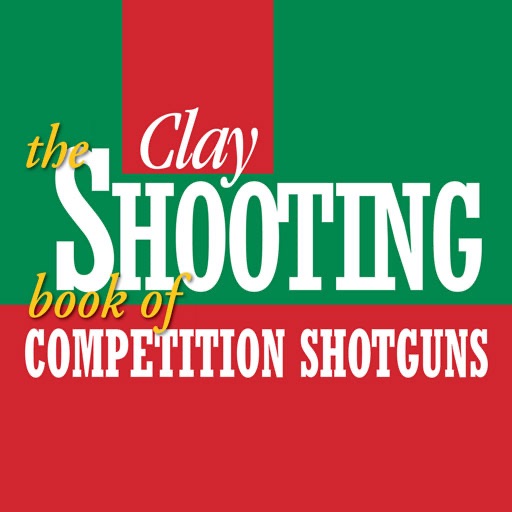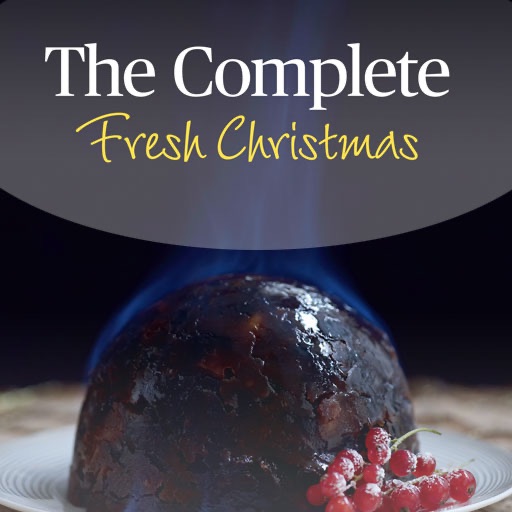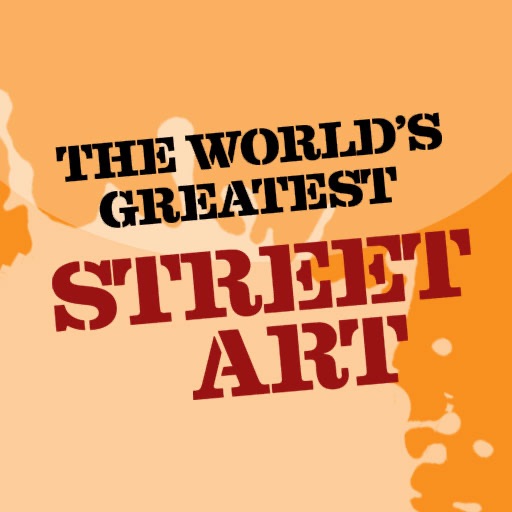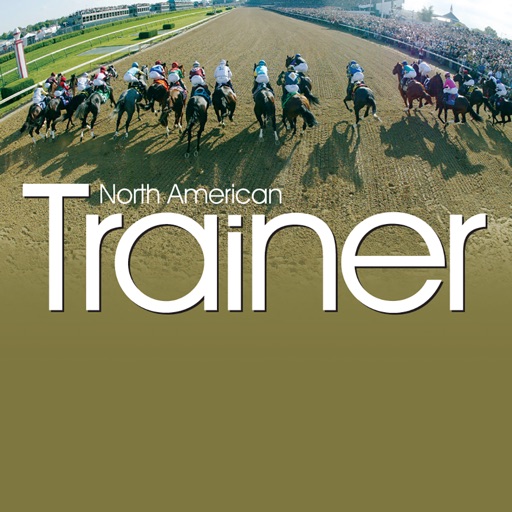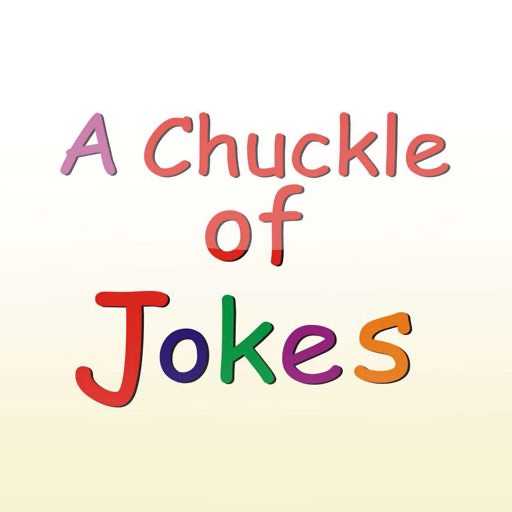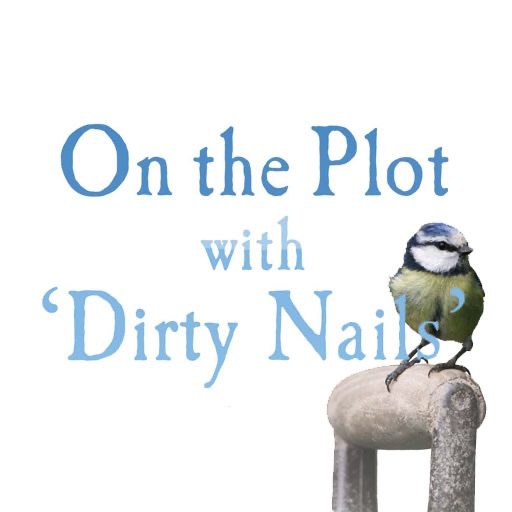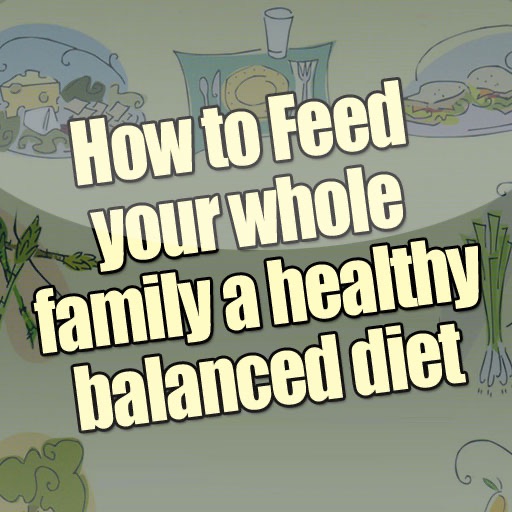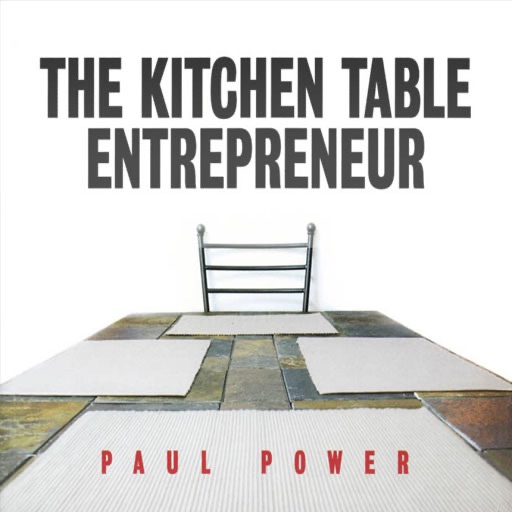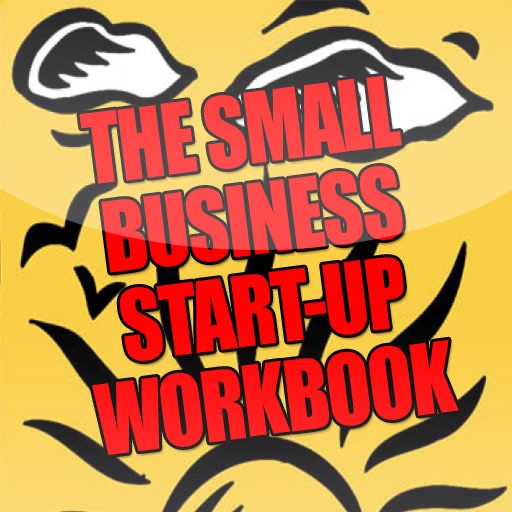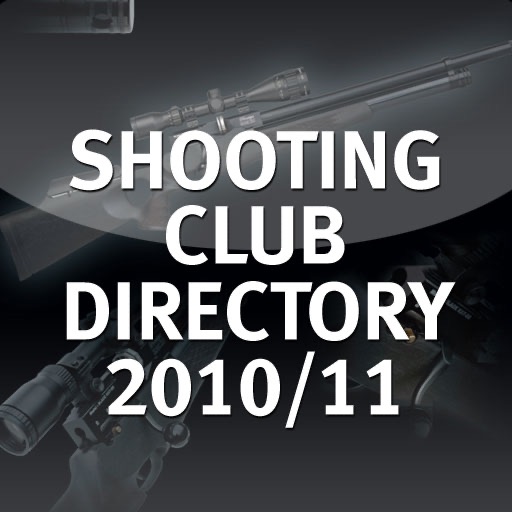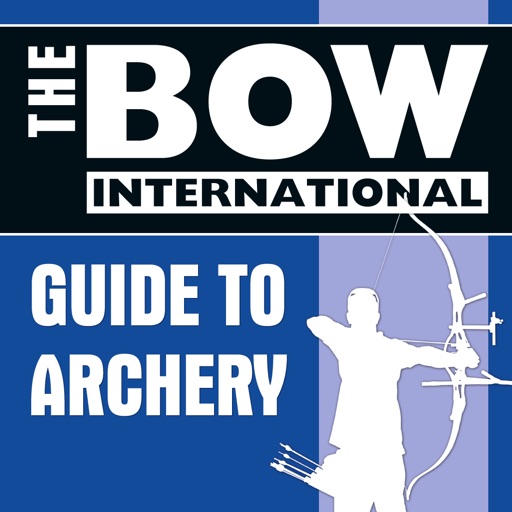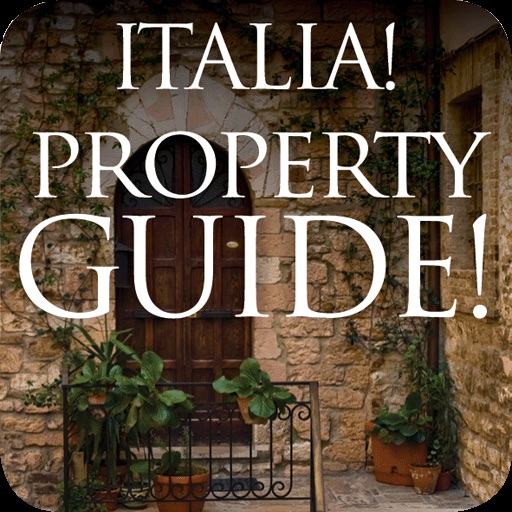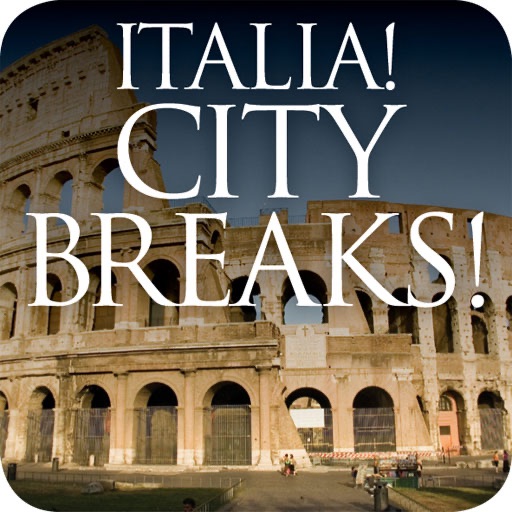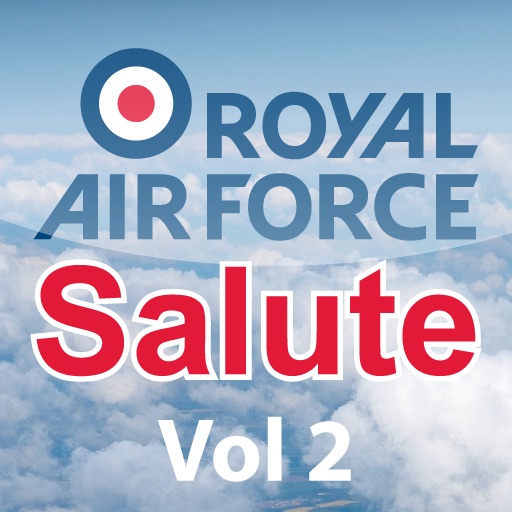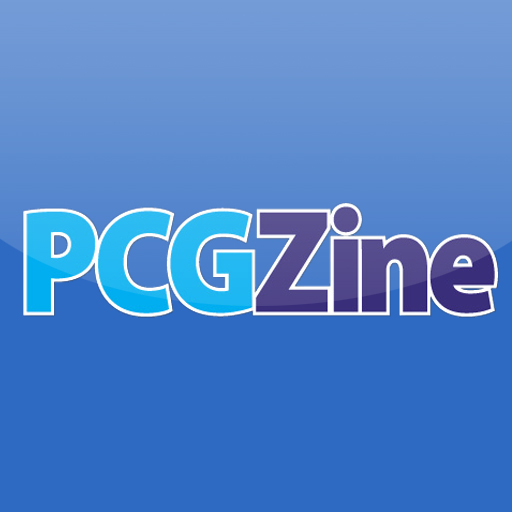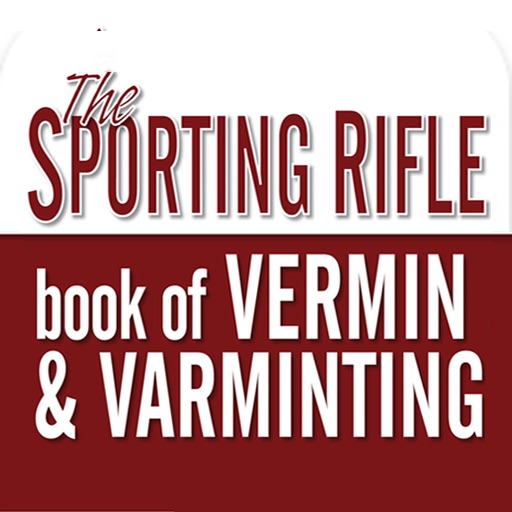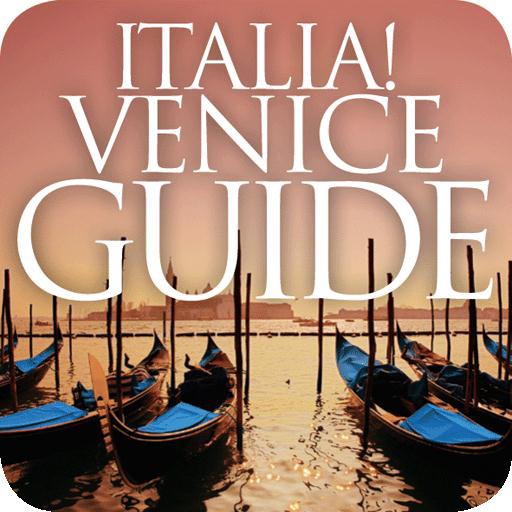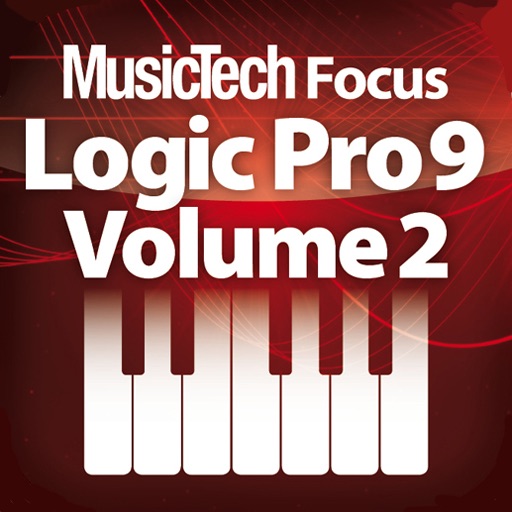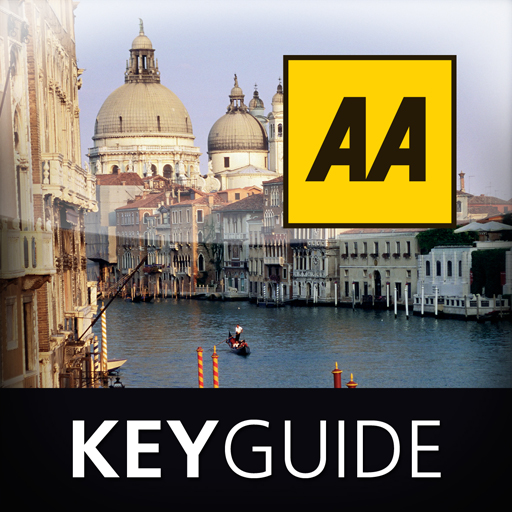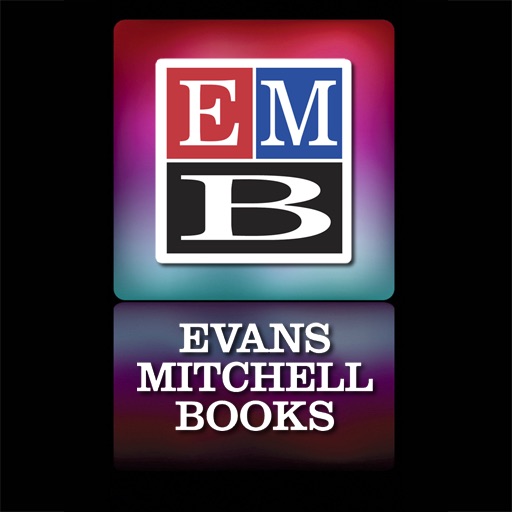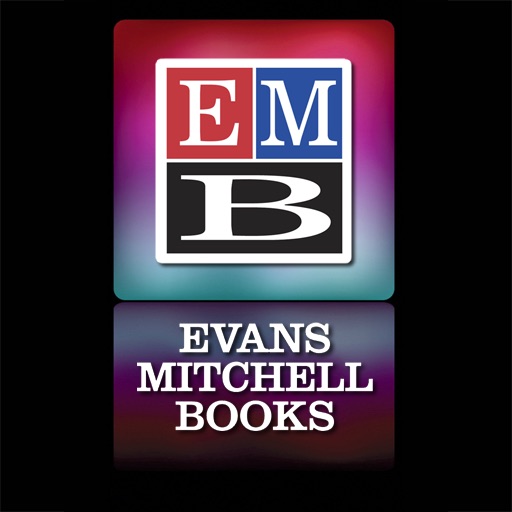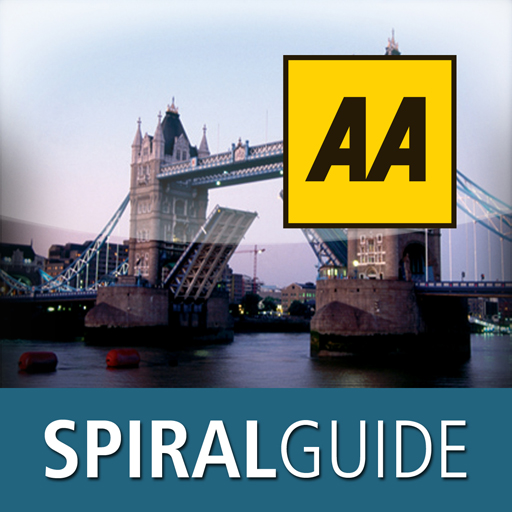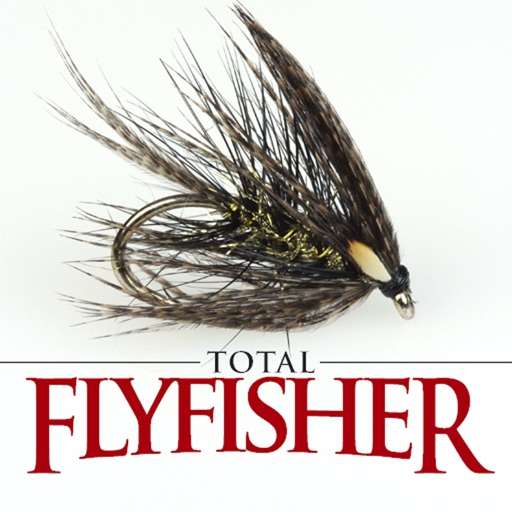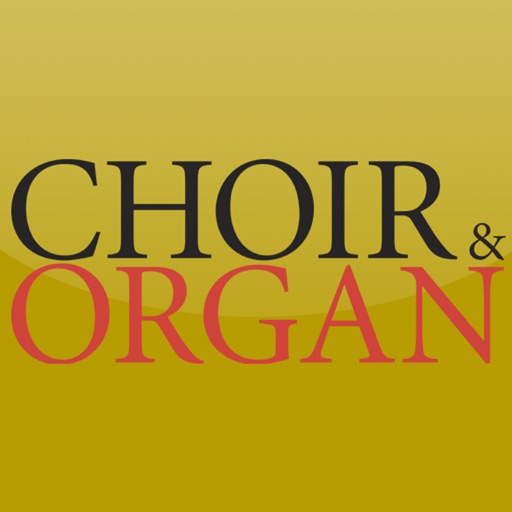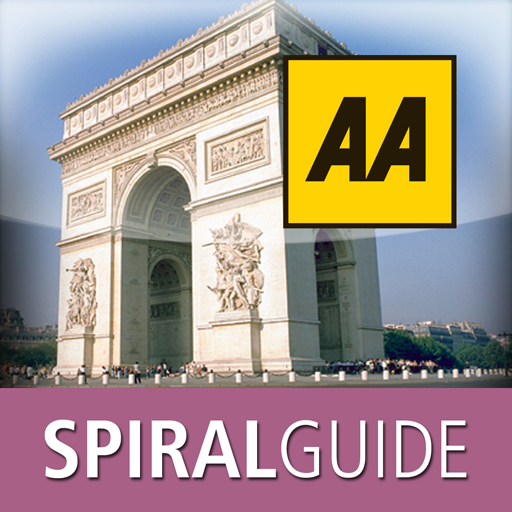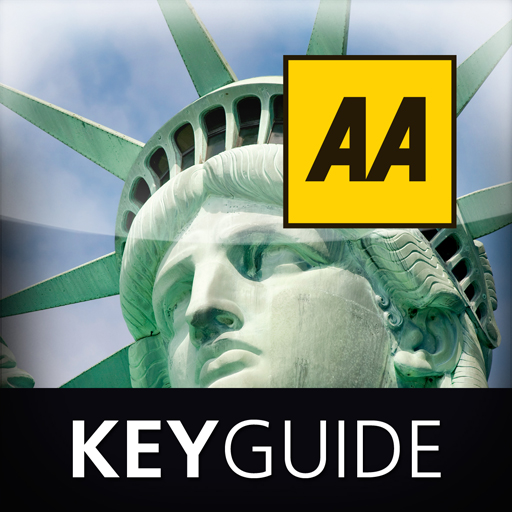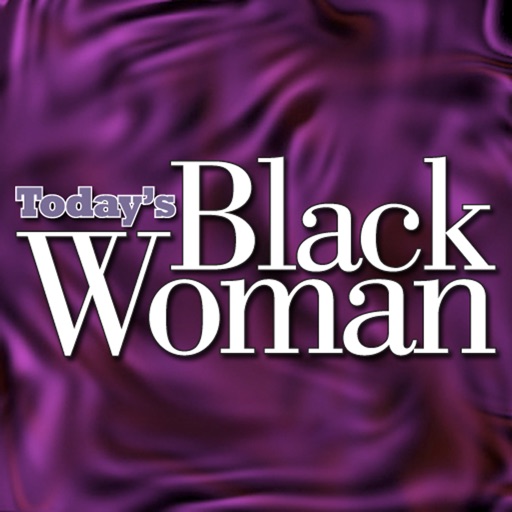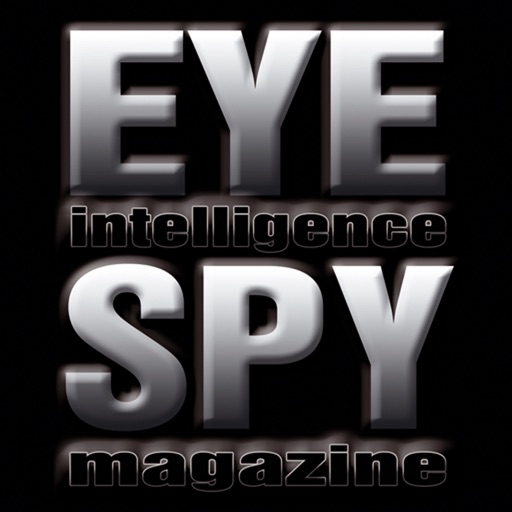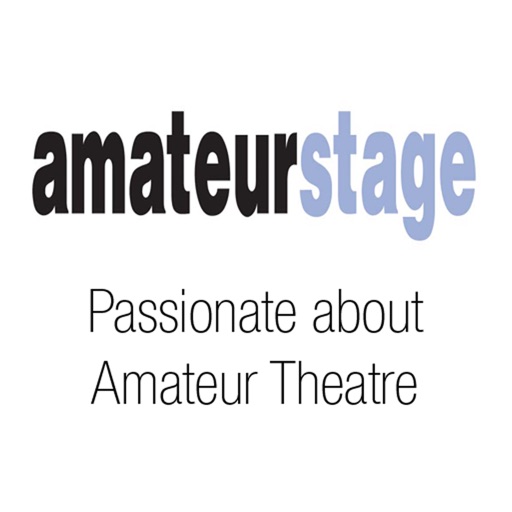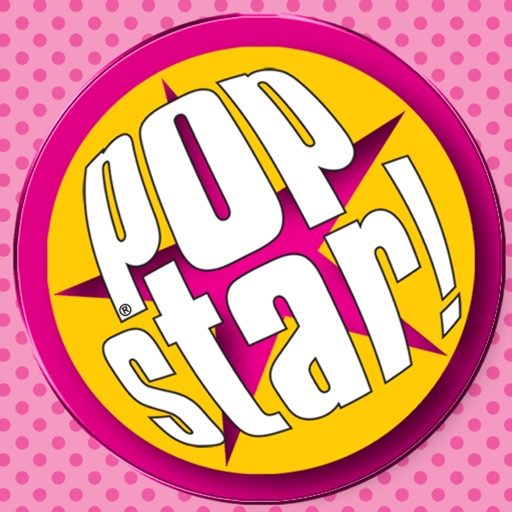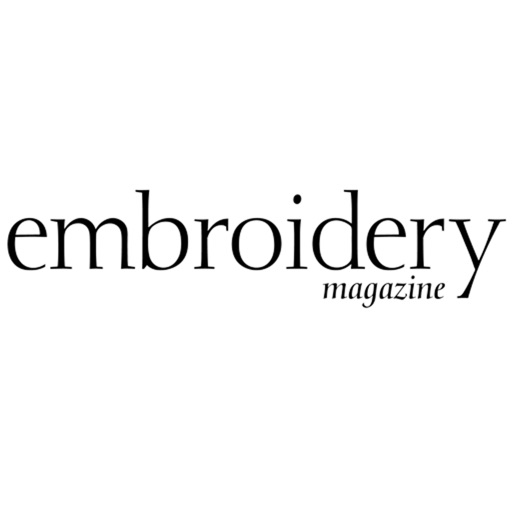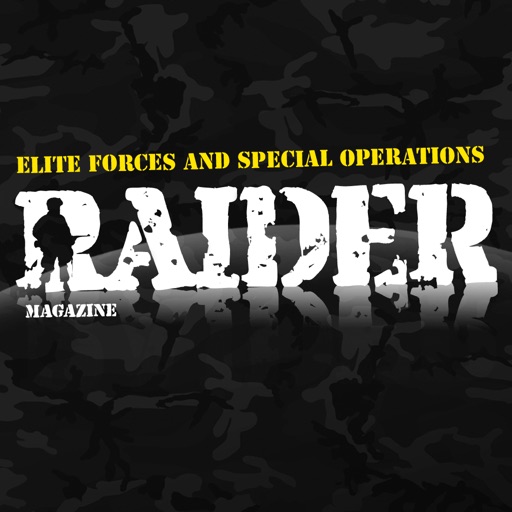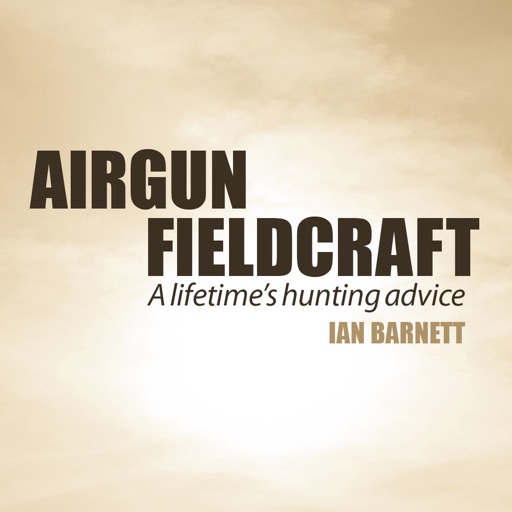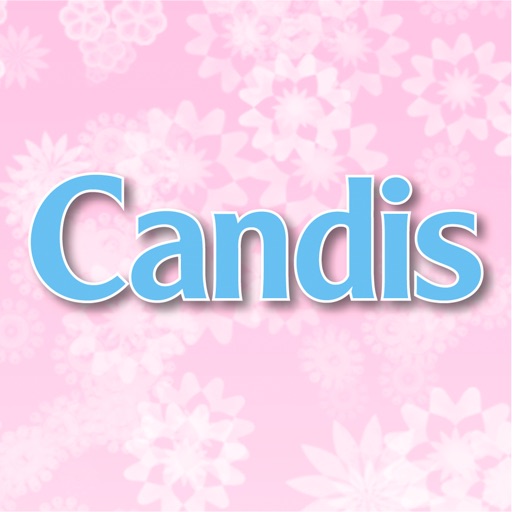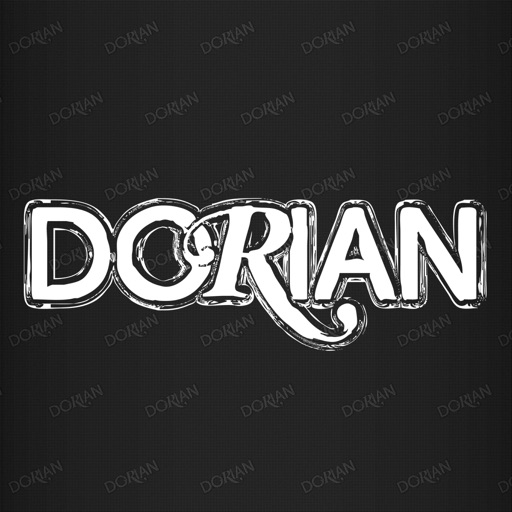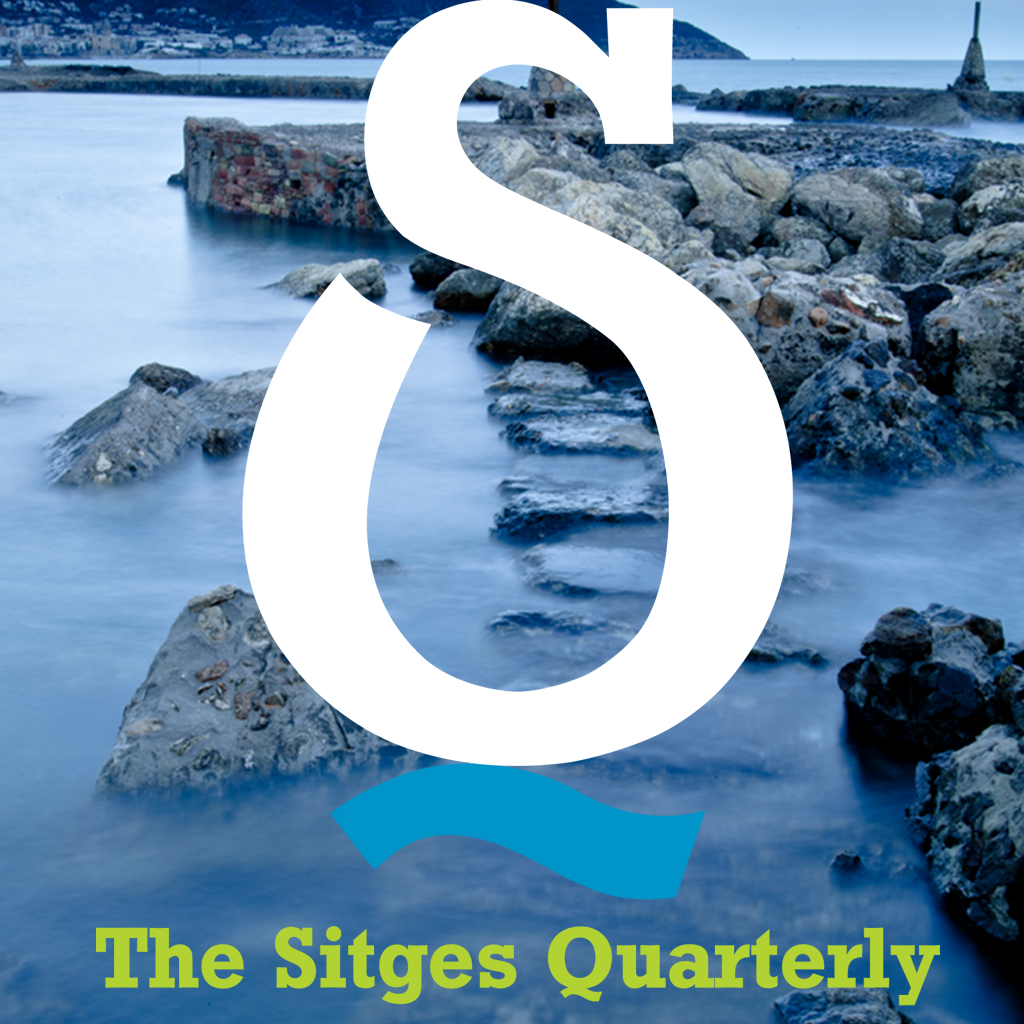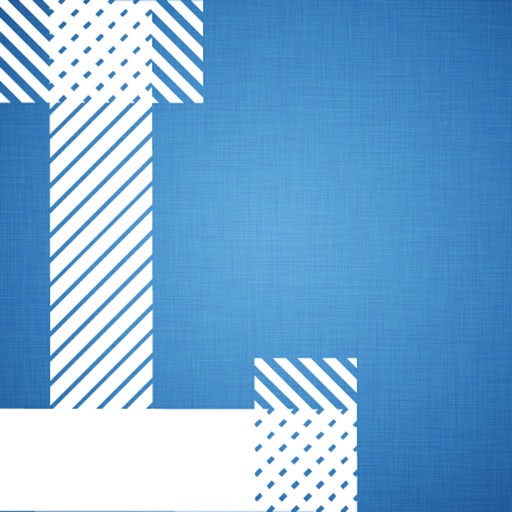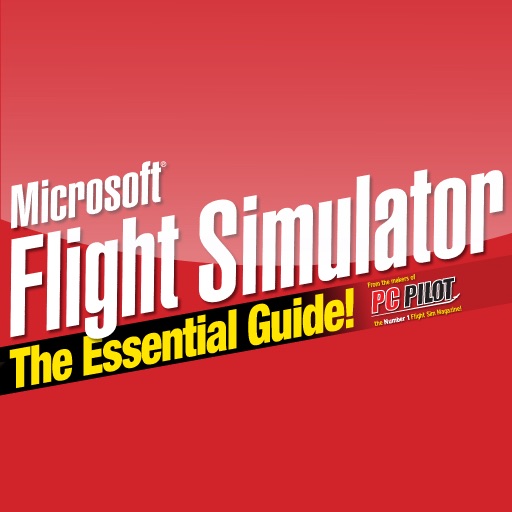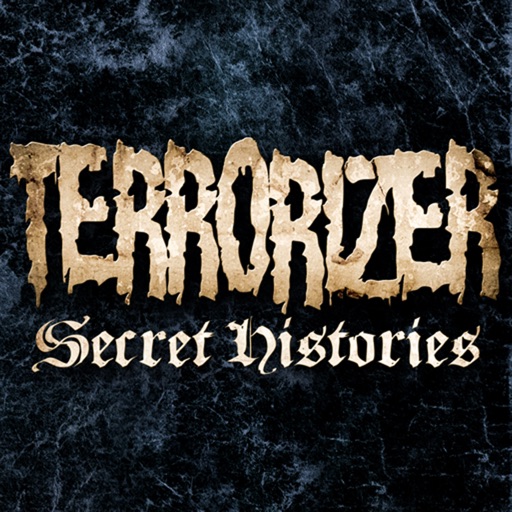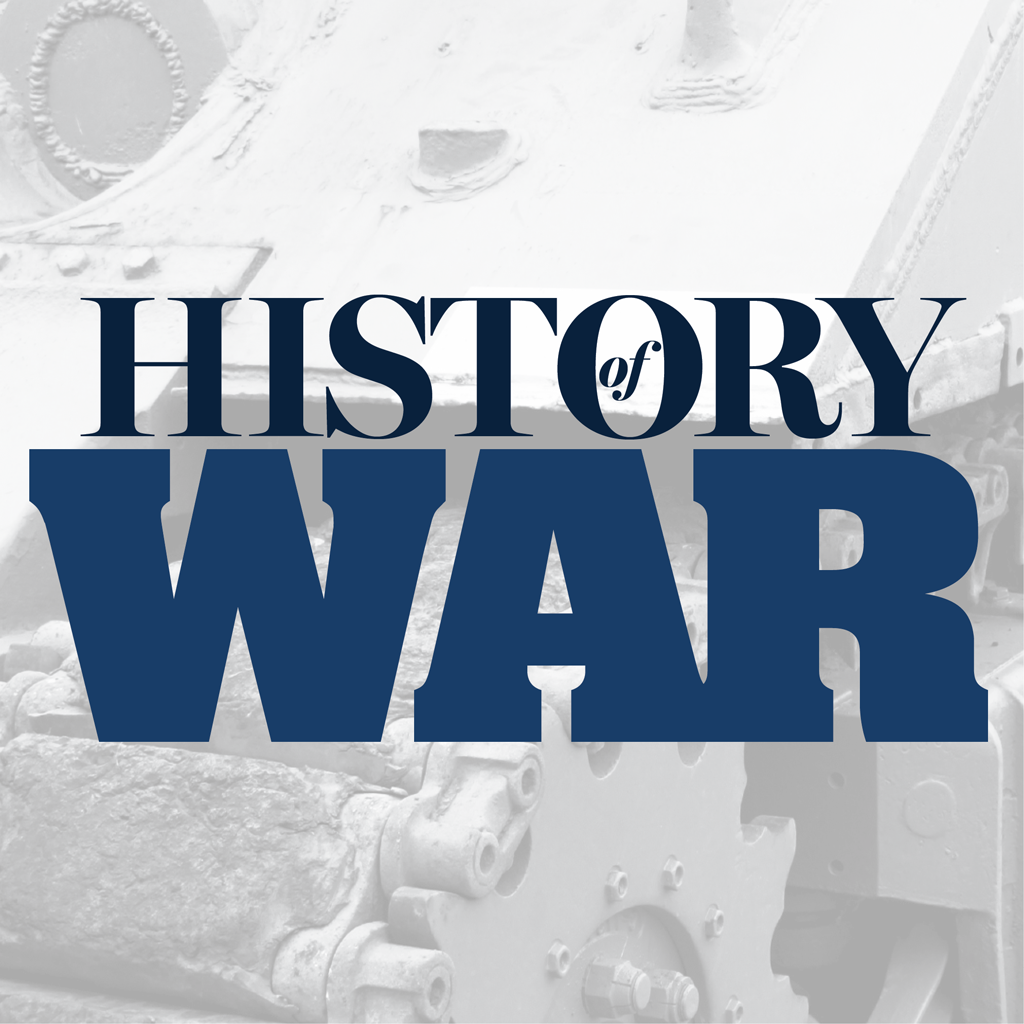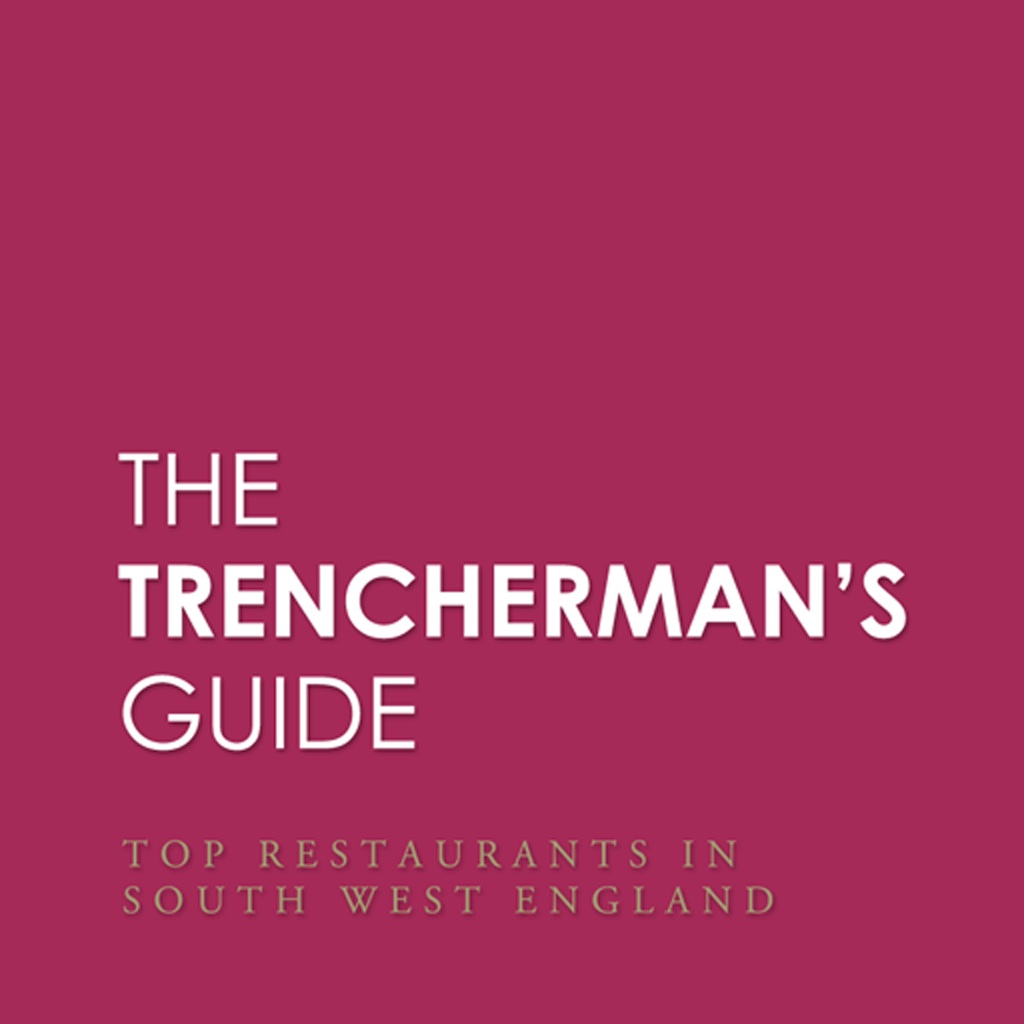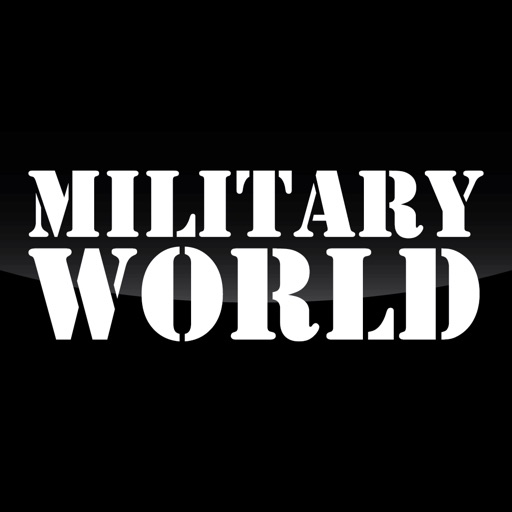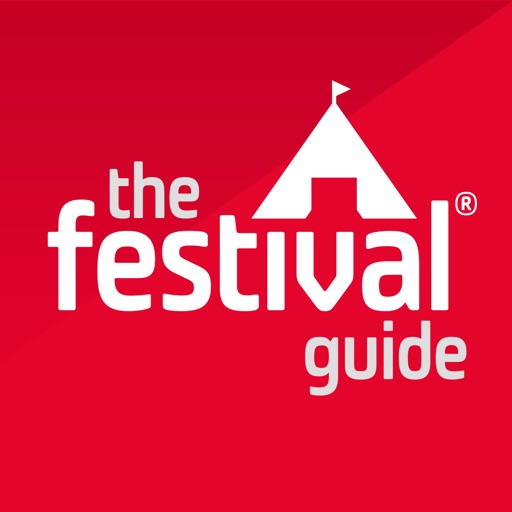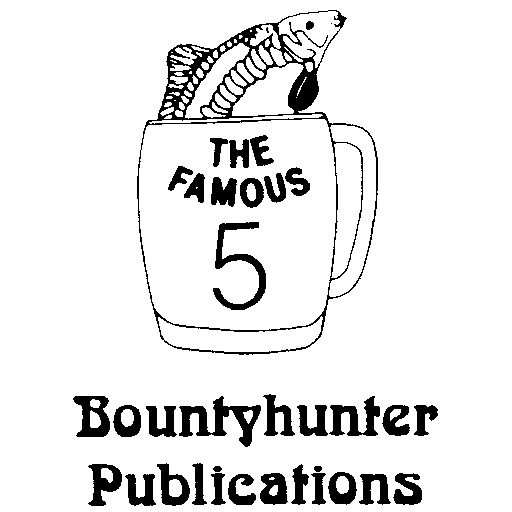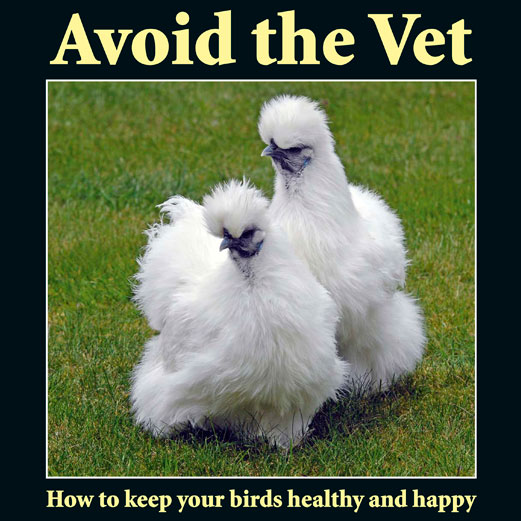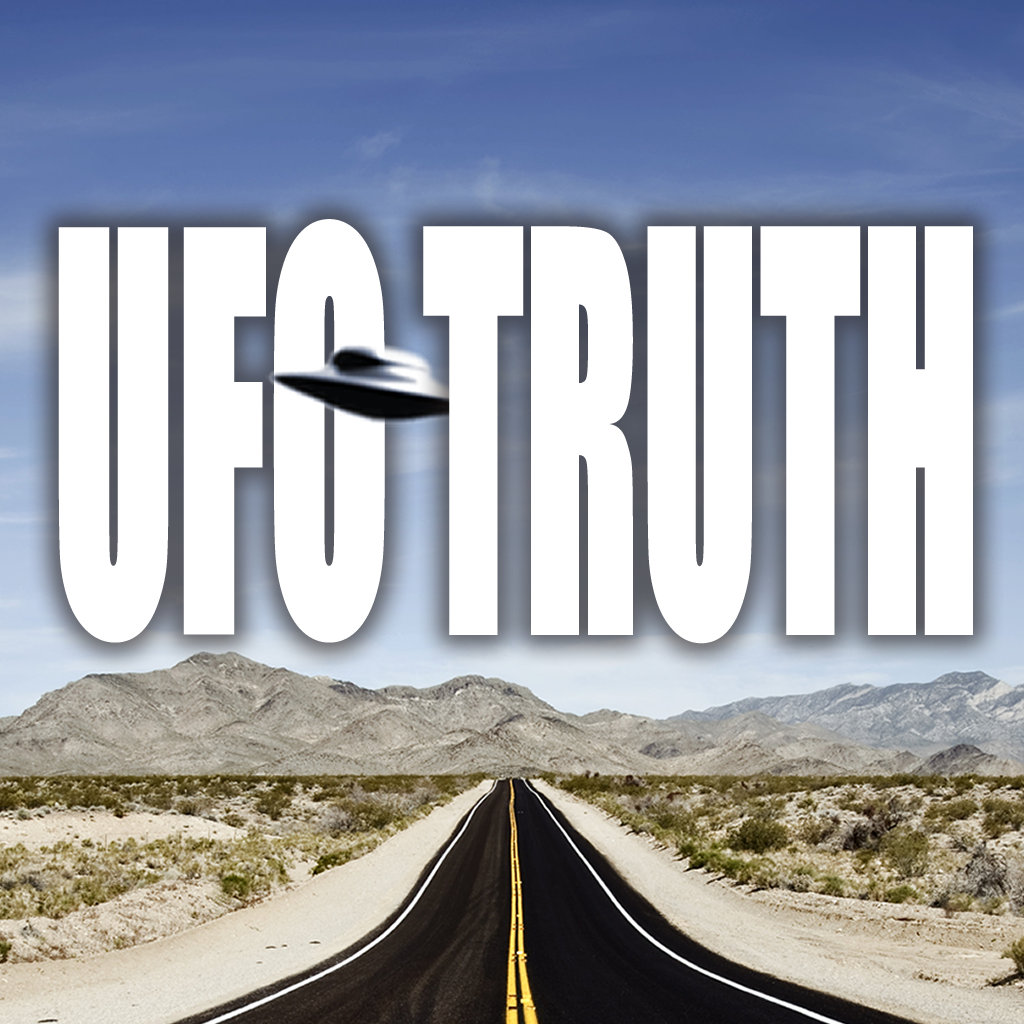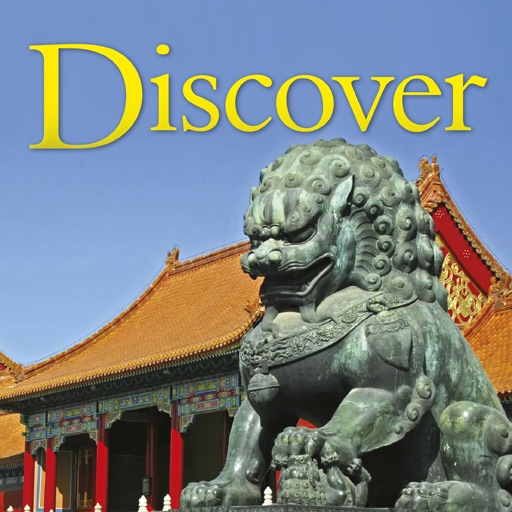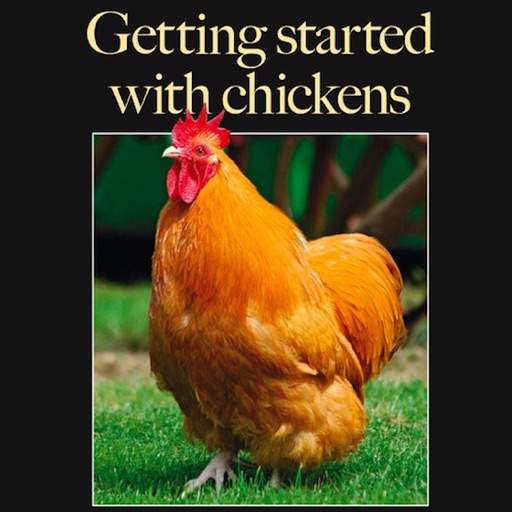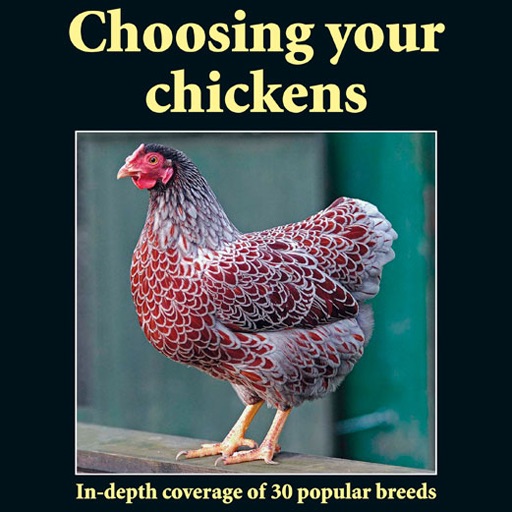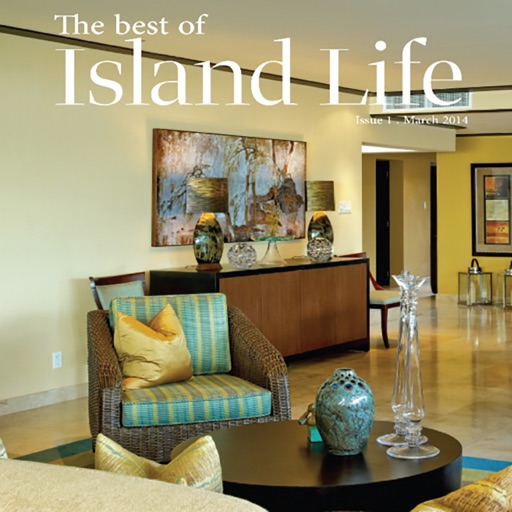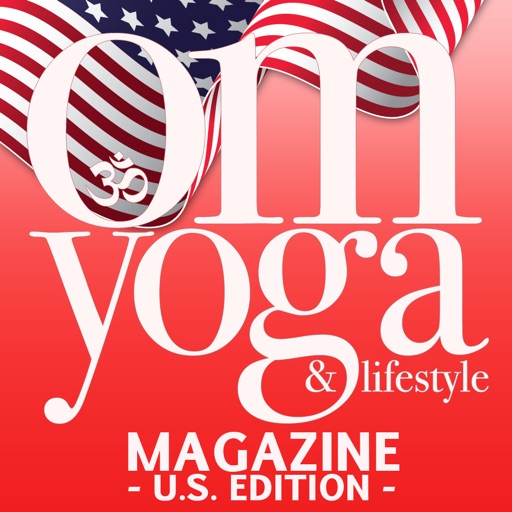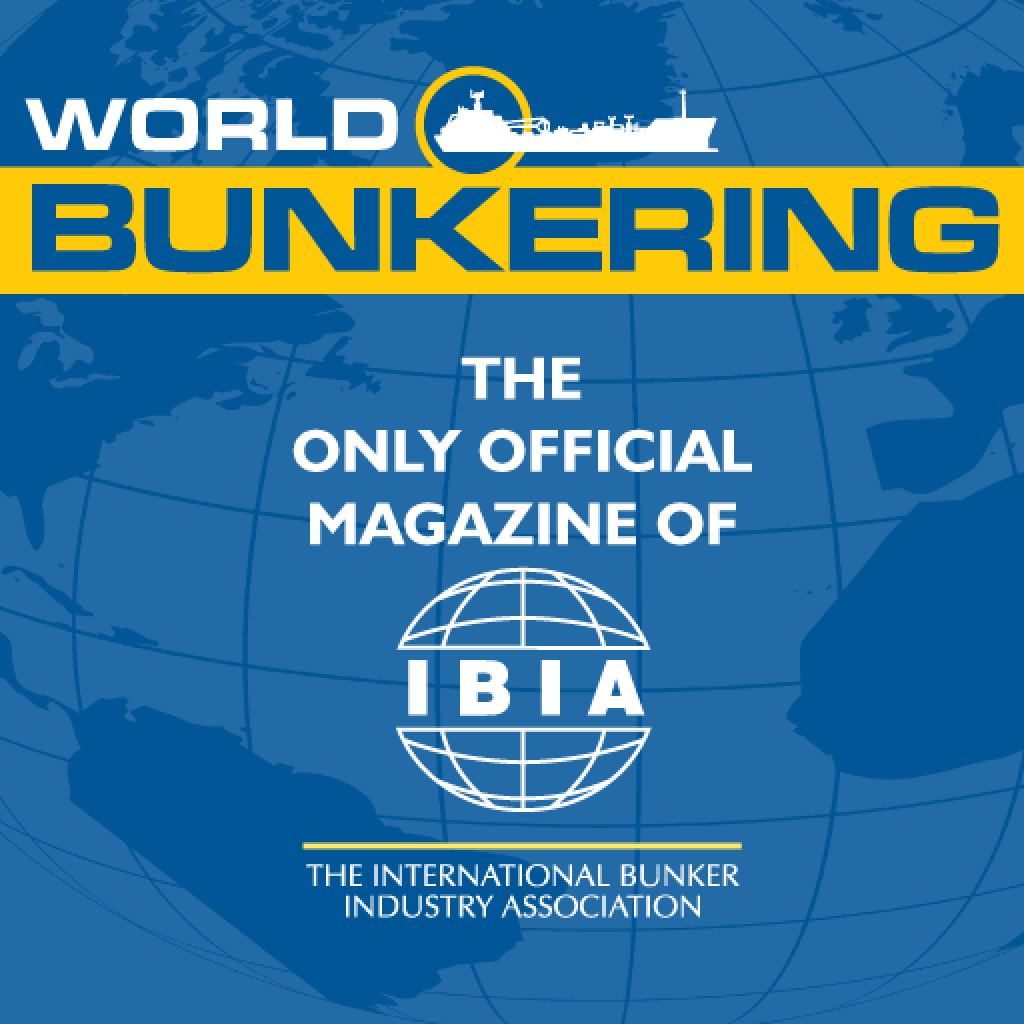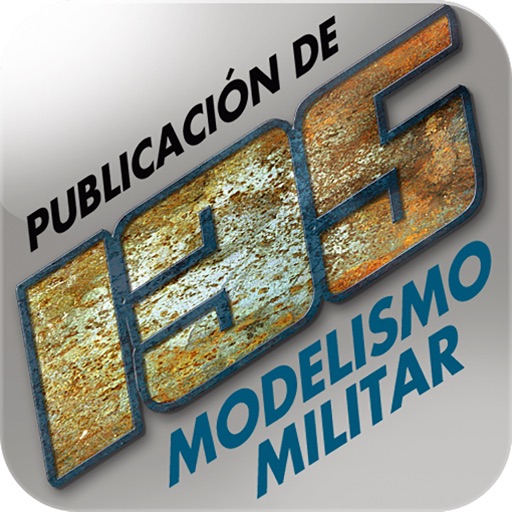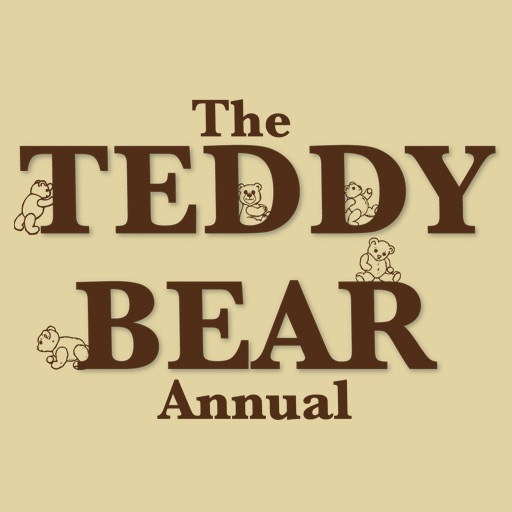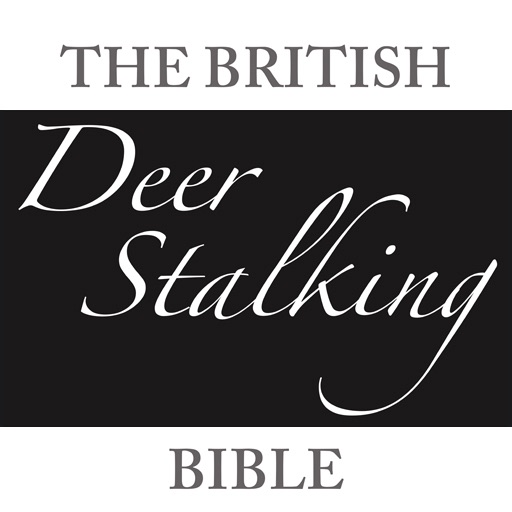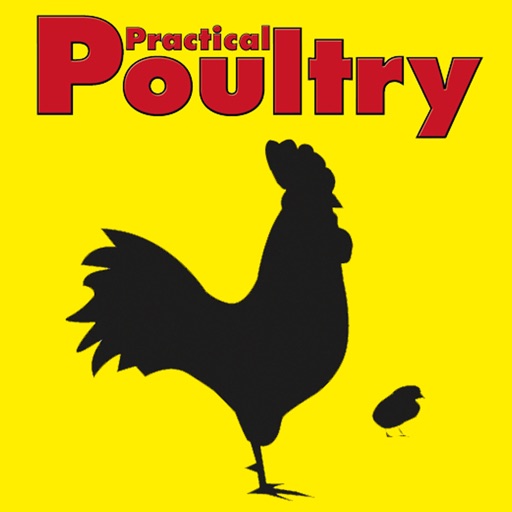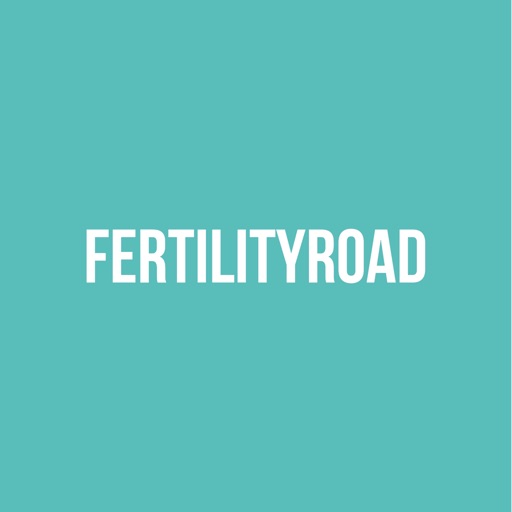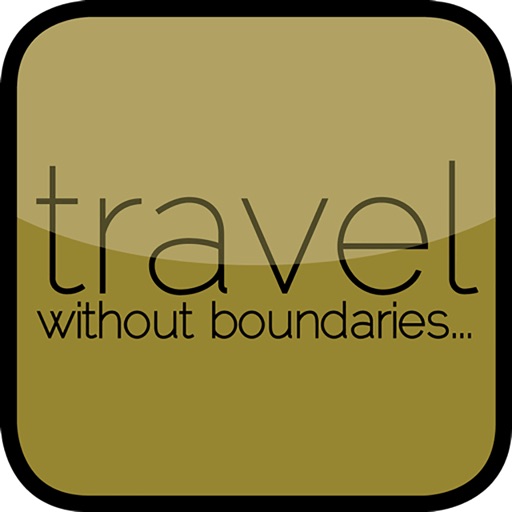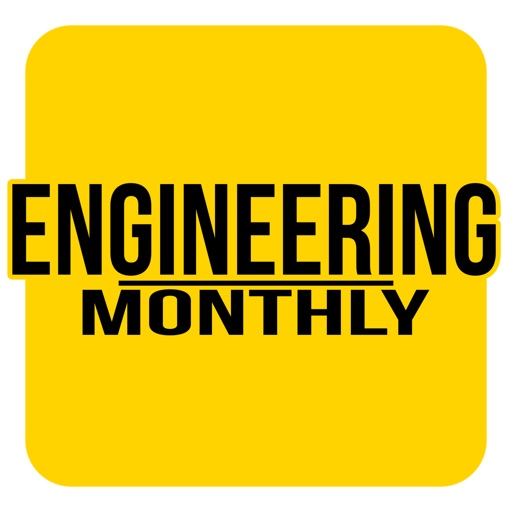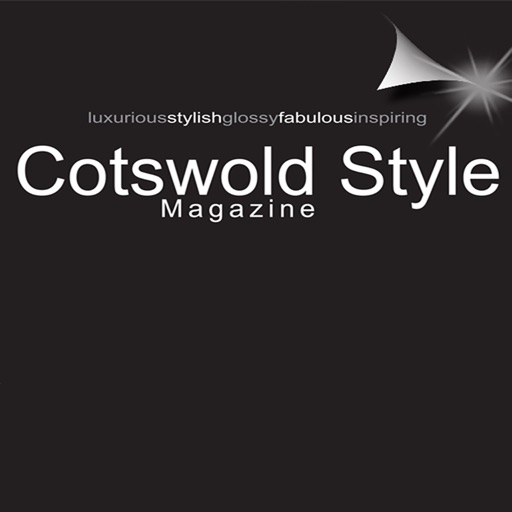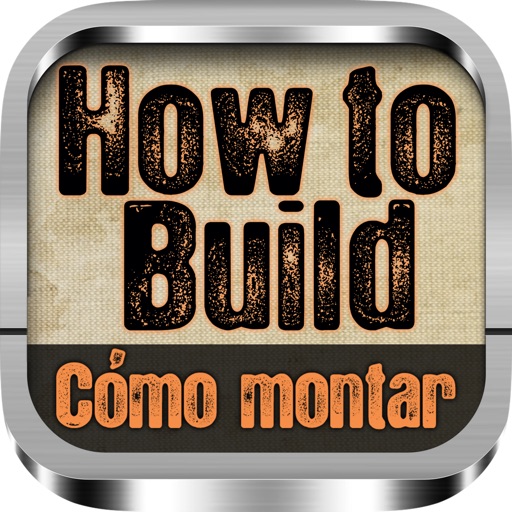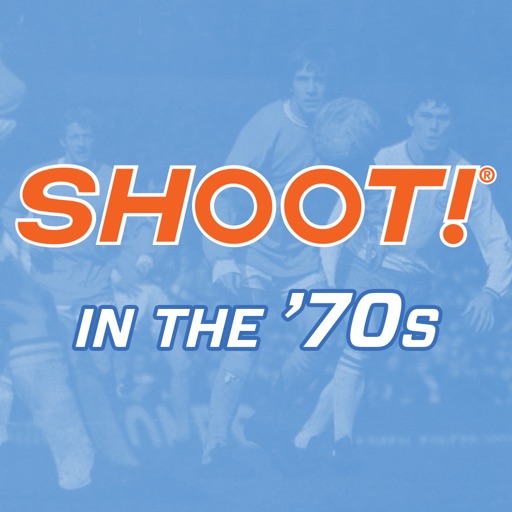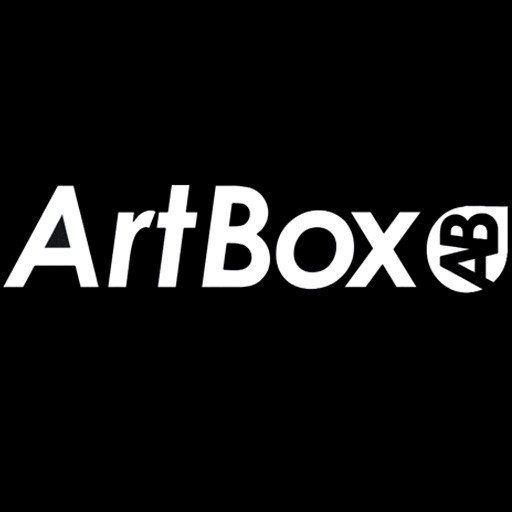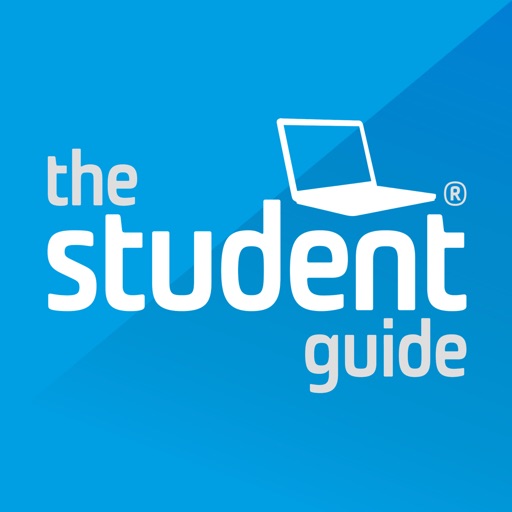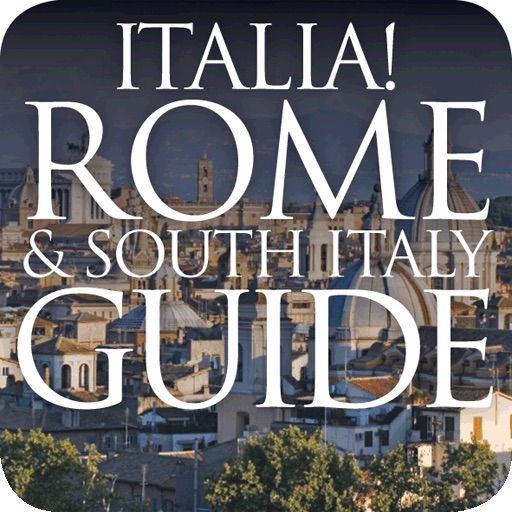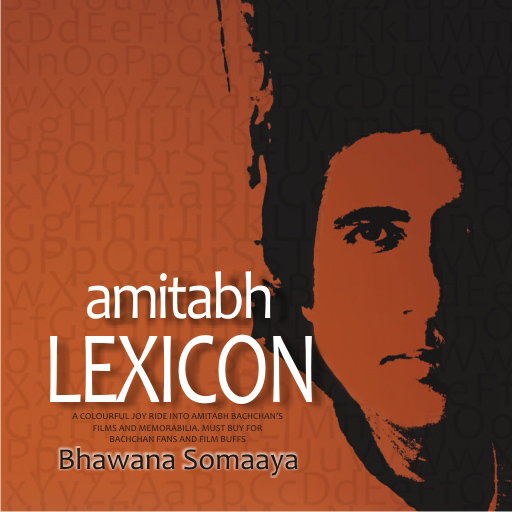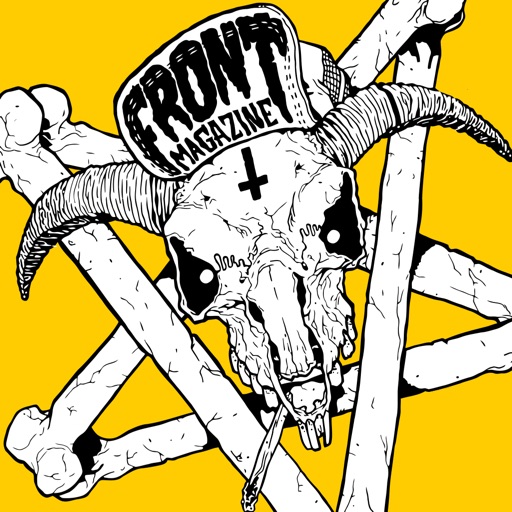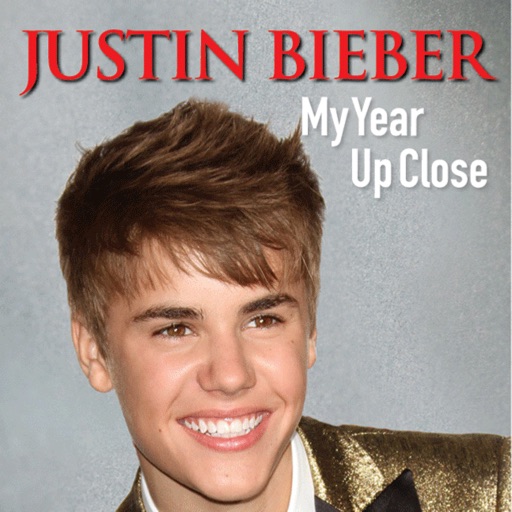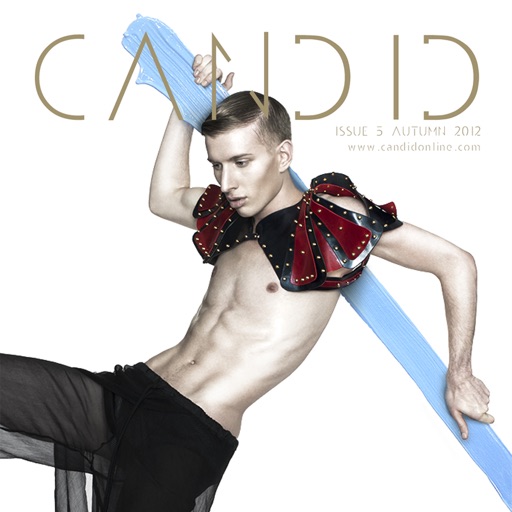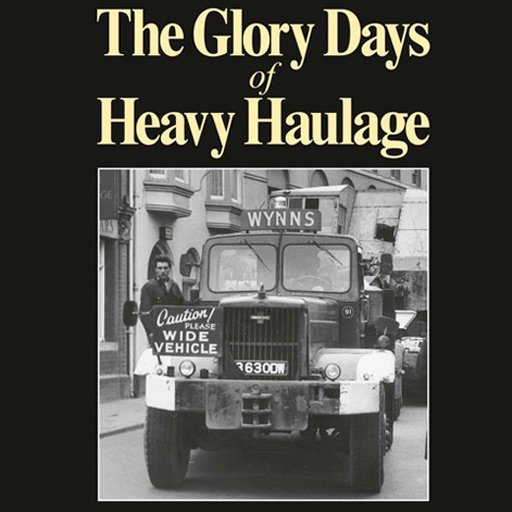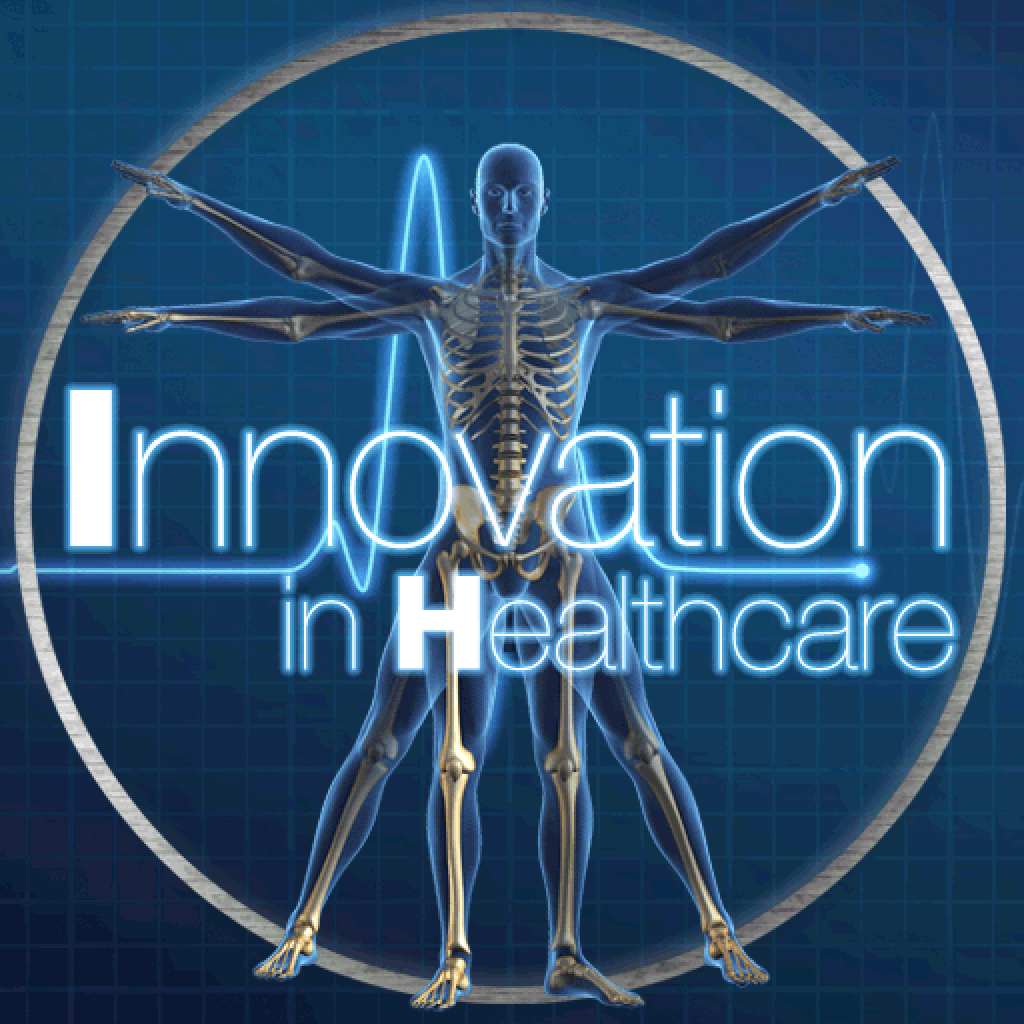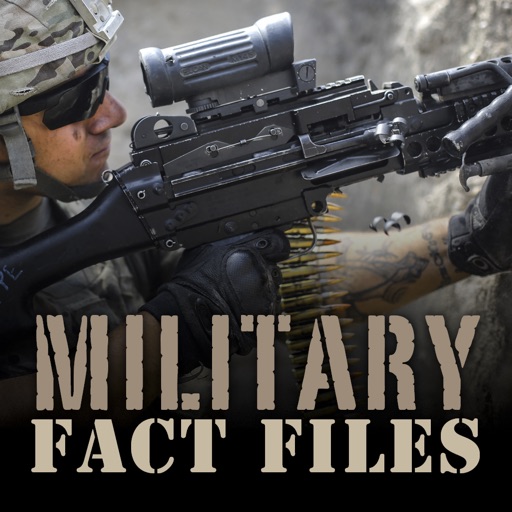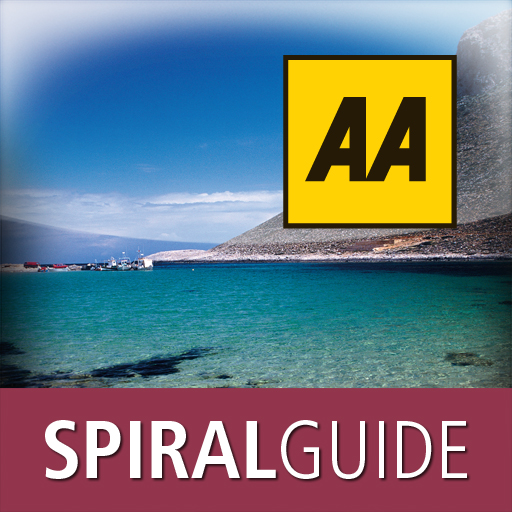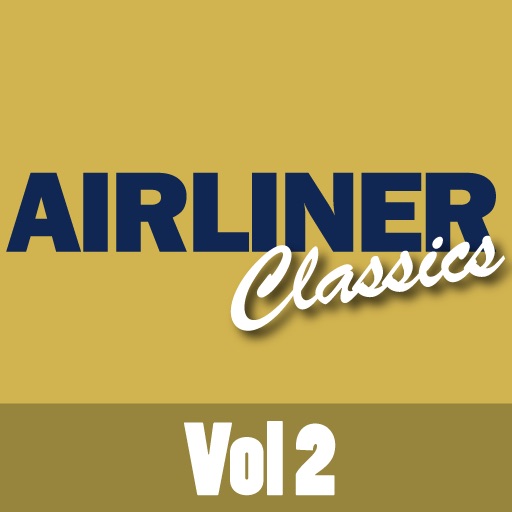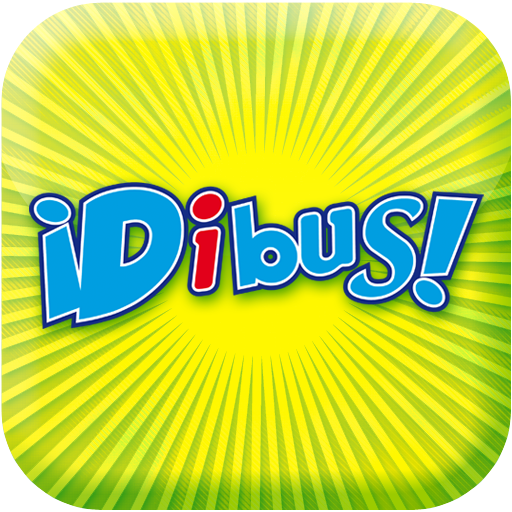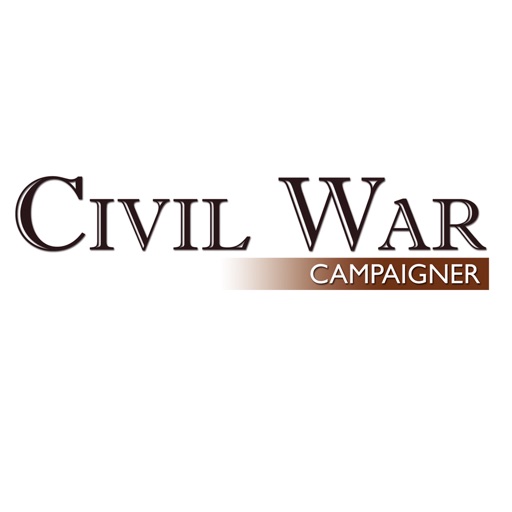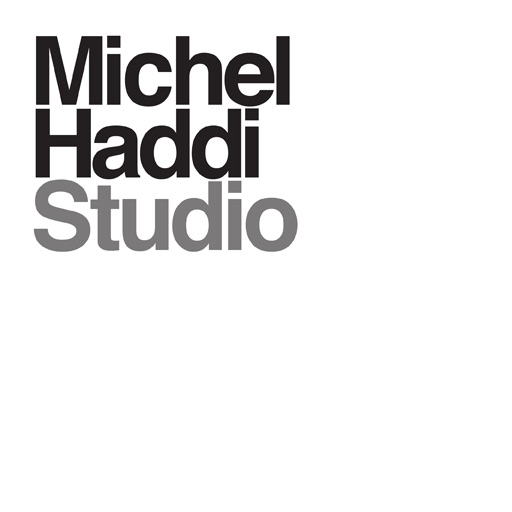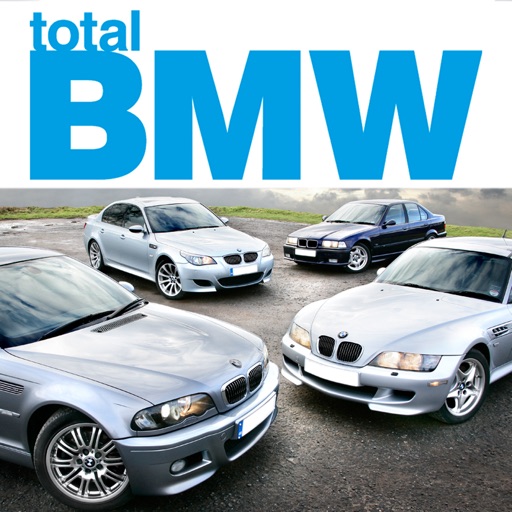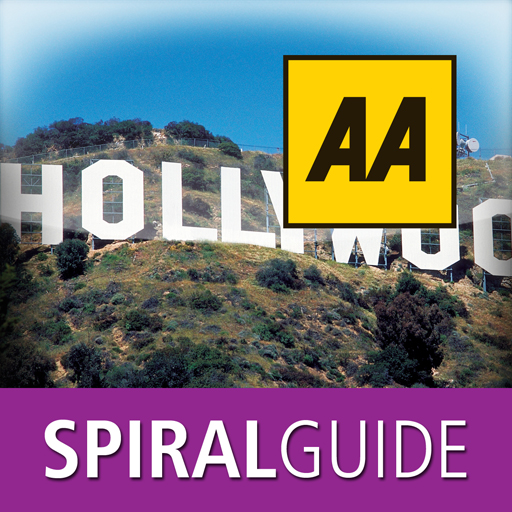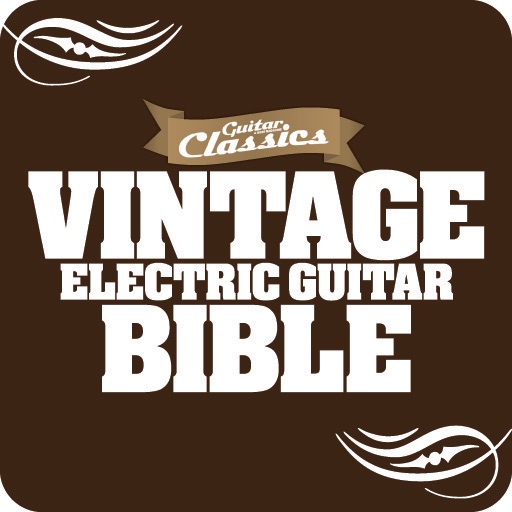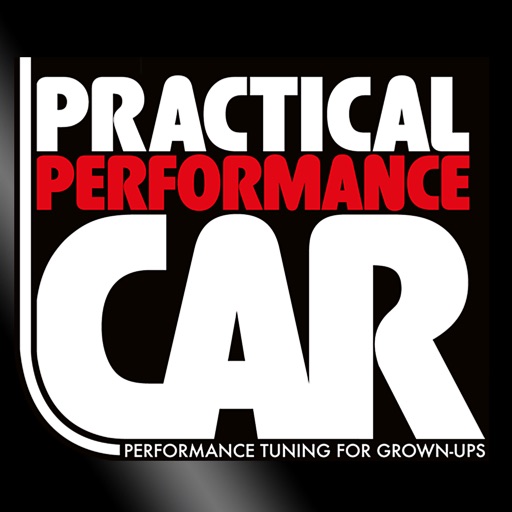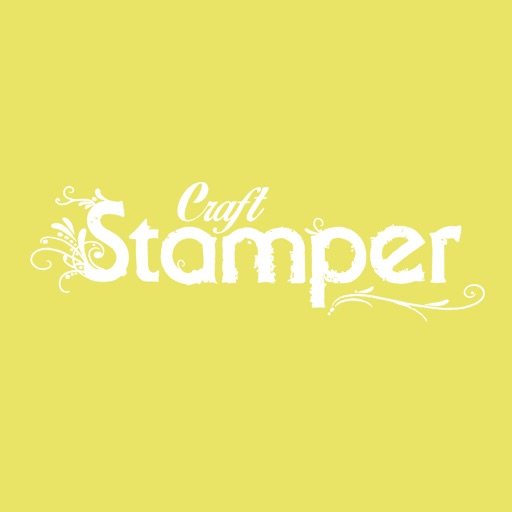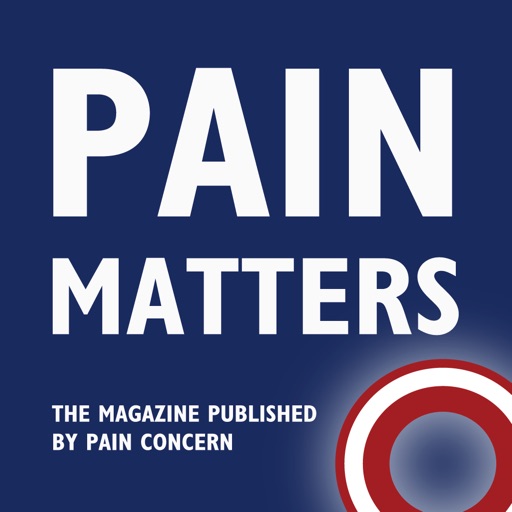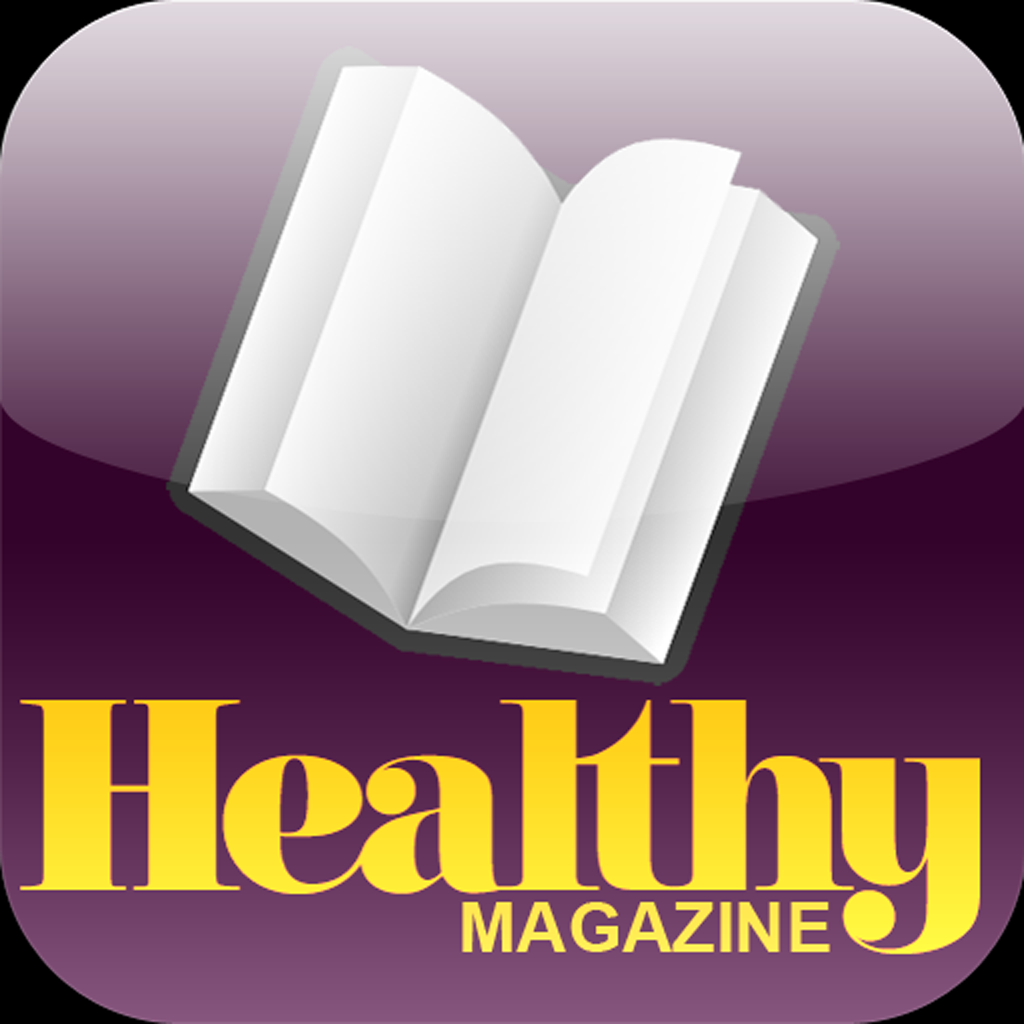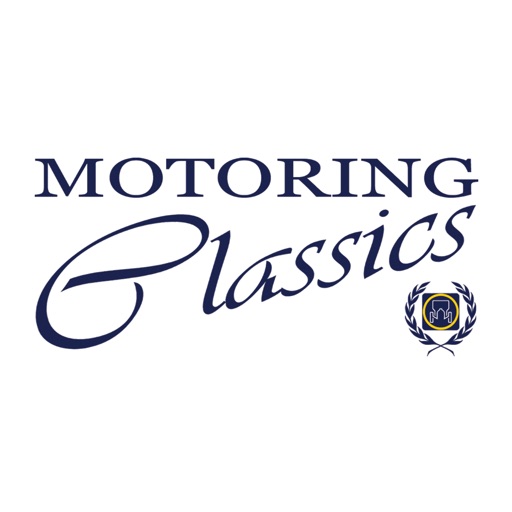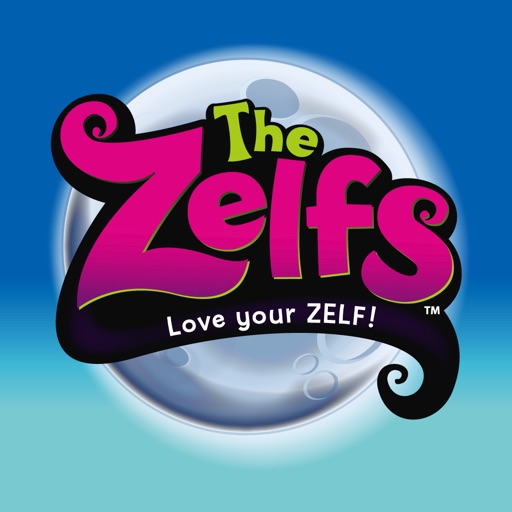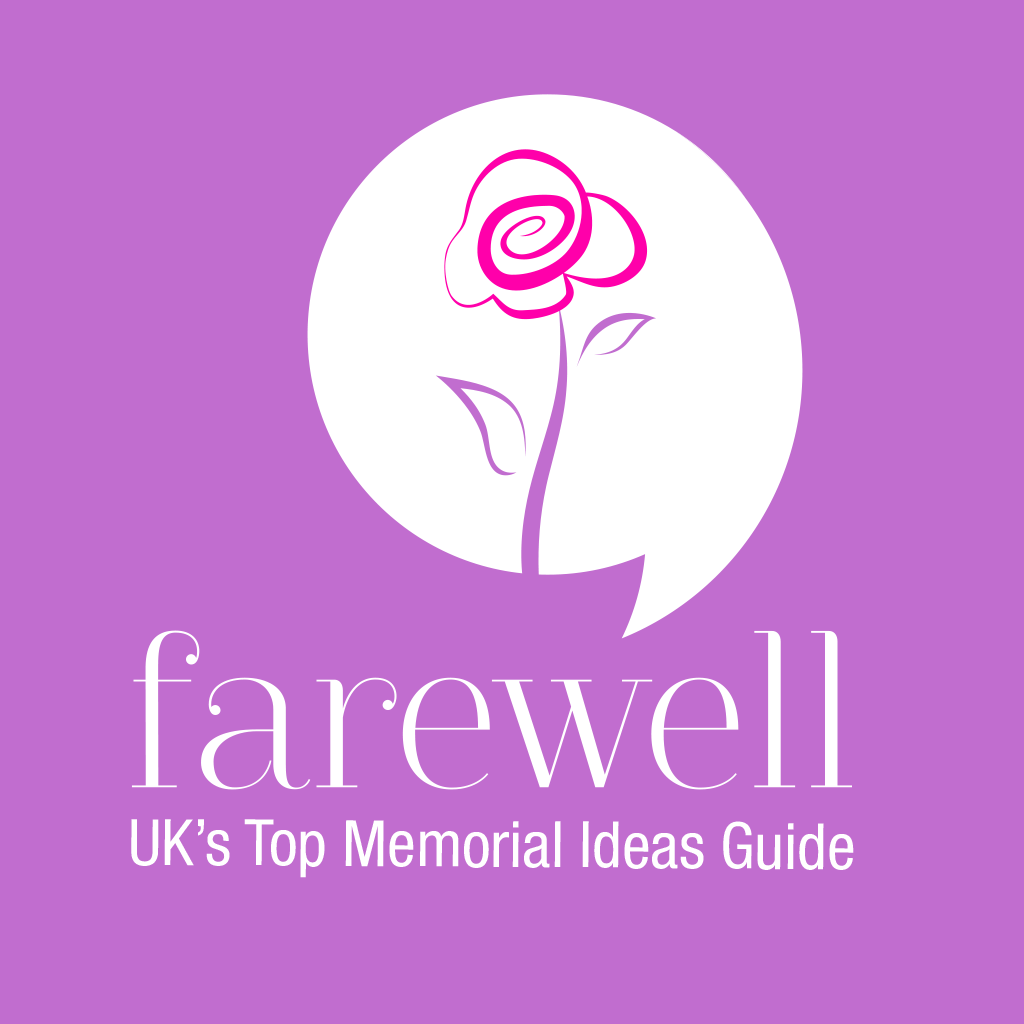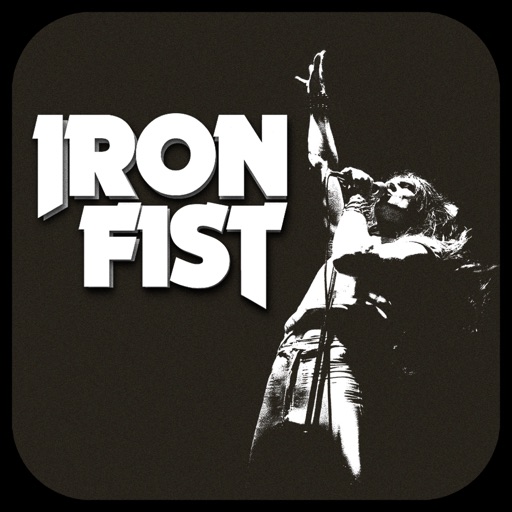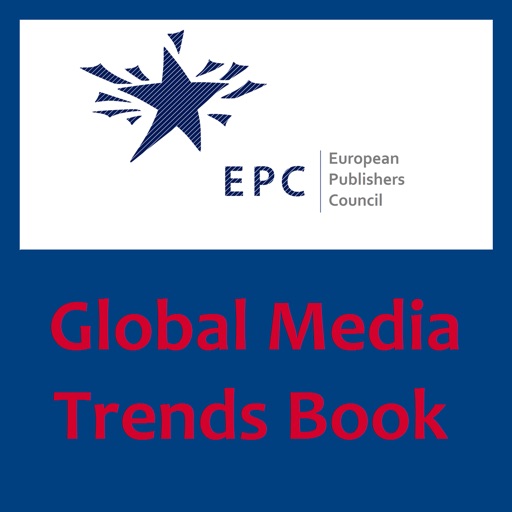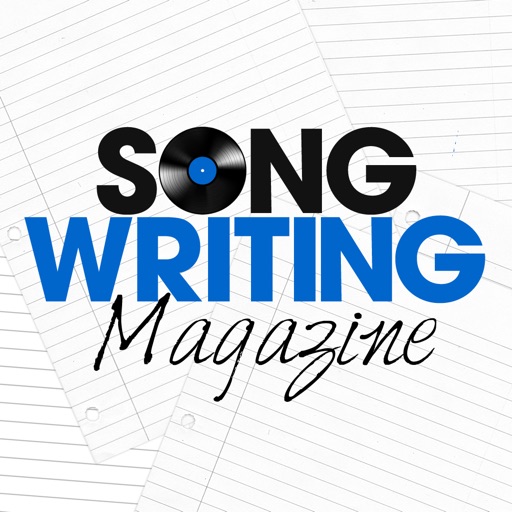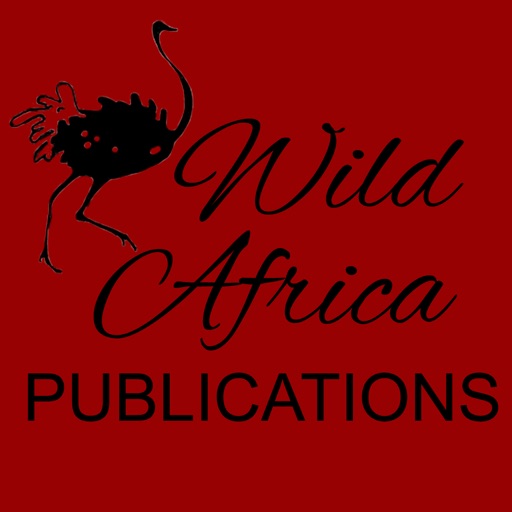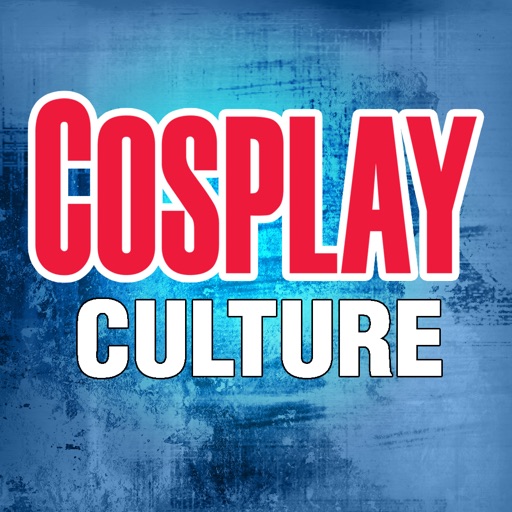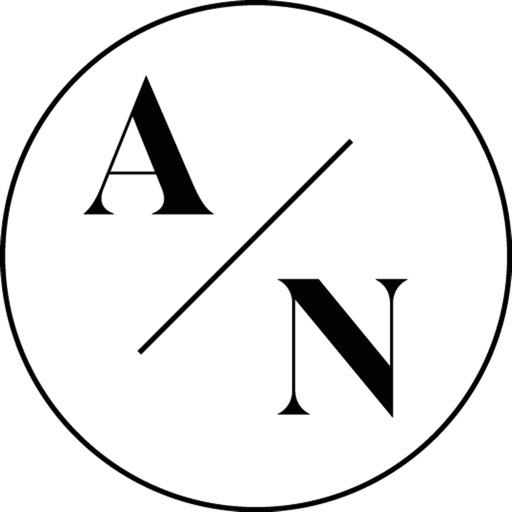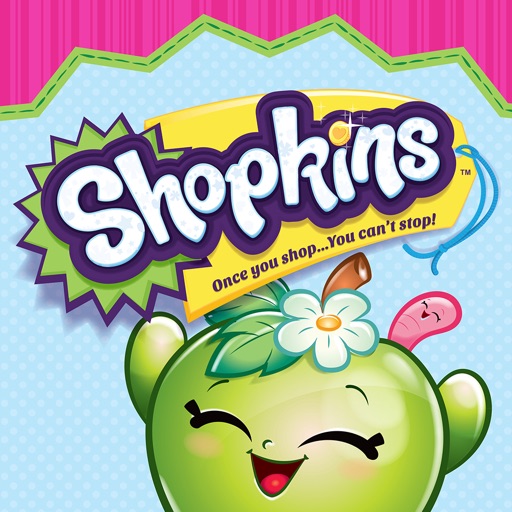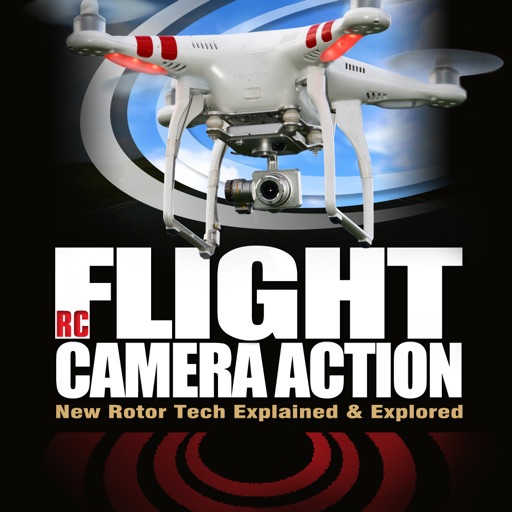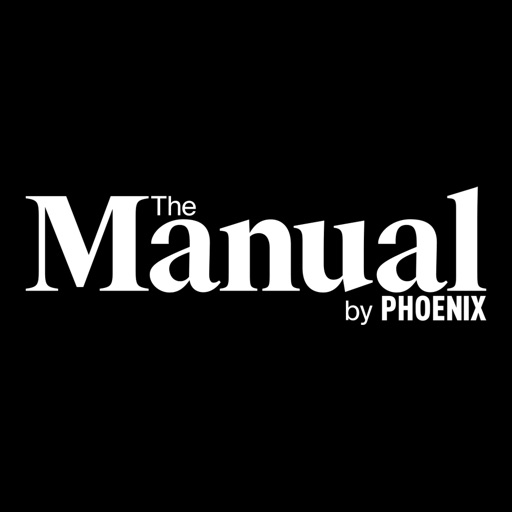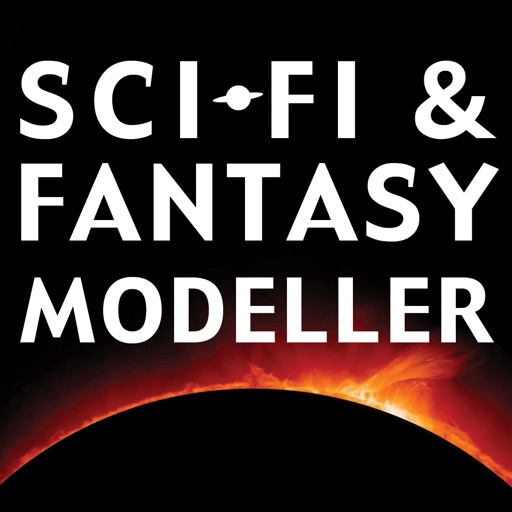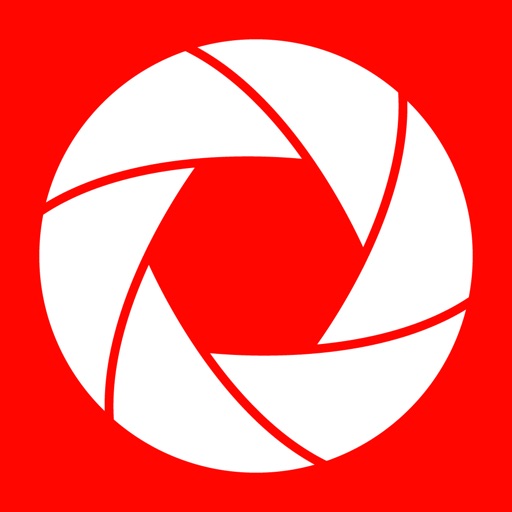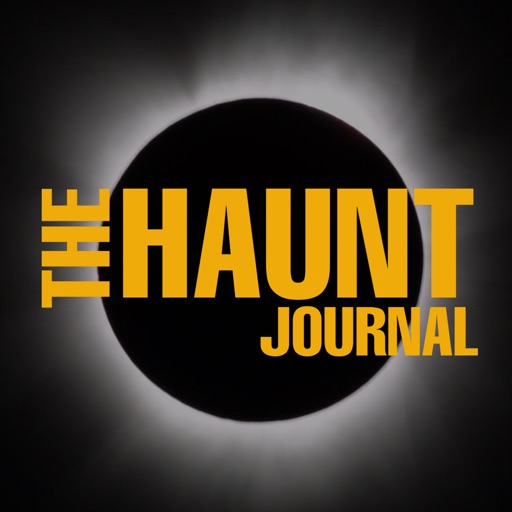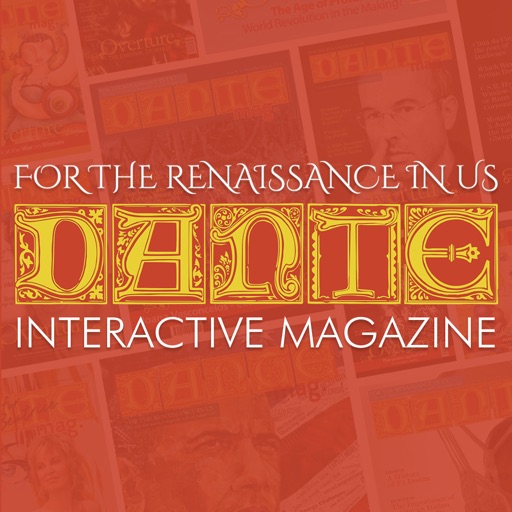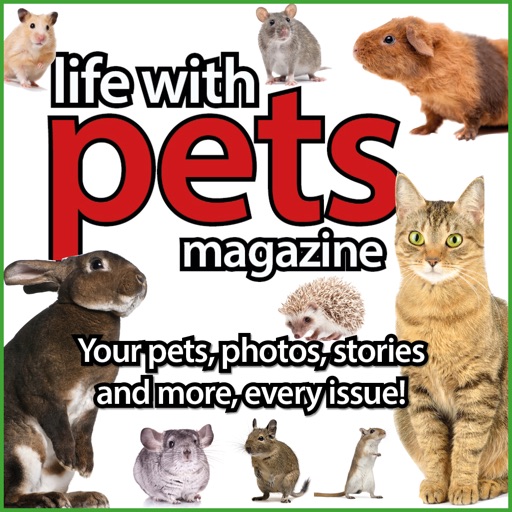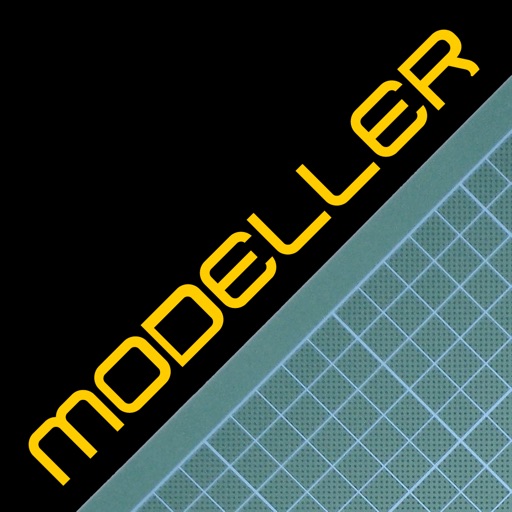What's New
- Bug and Stability fixes
- Enhanced multimedia capability
- Subscription credits – purchase back issues with your subscription
- Optional login for cross-platform browsing
- Multiple language app control available
- Push notification and in-app messaging
- Fixed random crash under iOS 4.3
If after downloading the update you have any problems please delete and re-download the app.
Existing users can retrieve their purchased issues by logging in with their existing PocketMags username and password.
If you have any problems at all please contact us at [email protected]
Previous Versions
- New User Interface
- Preview Option
- Issue Management
- General Bugs Fixed
Please do not update to v3.0 if you have an iPod Touch
*The initial app purchase includes one issue of your choice. Further single issues or money-saving subscriptions can be purchased within the app.
*Users can register for/ login to a PocketMags account in-app. This allows them to protect their purchases in the case of a lost device and to read their purchases on multiple platforms - including online at www.pocketmags.com
App Description
As the bridegroom you are expected to say a few words on your big day. You’d rather run a marathon than give a speech? Don’t panic - help is at hand. This handy guide provides you with all the tools you’ll need to make a brilliant, memorable speech. The author, a professional speaker, reveals how to prepare your script; find the right tone; start and finish in style; deliver your speech with confidence; and thank everyone involved.
And to make it even easier for you, he has included plenty of sample ideas, quotations and one-liners.
John Bowden has over 20 years’ experience as a professional trainer and senior lecturer in communication skills. He is a member of the Comedy Writers’ Association and has written several books on speechmaking, including Making the Best Man’s Speech and Making the Father-of-the-Bride’s Speech.
‘After a couple of hours reading this entertaining and helpful book, I was ready to start putting my speech together with confidence and optimism that I didn't have before. Well worth the money.