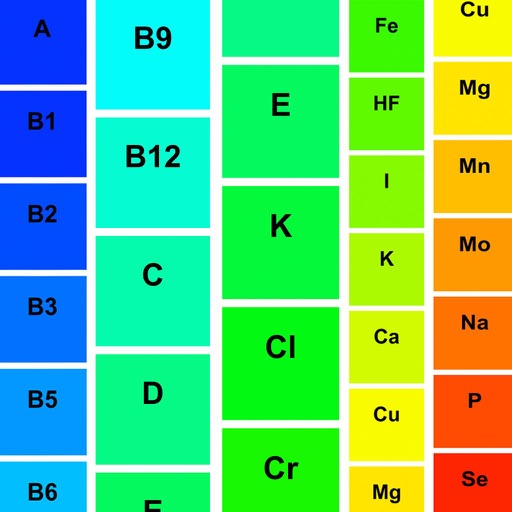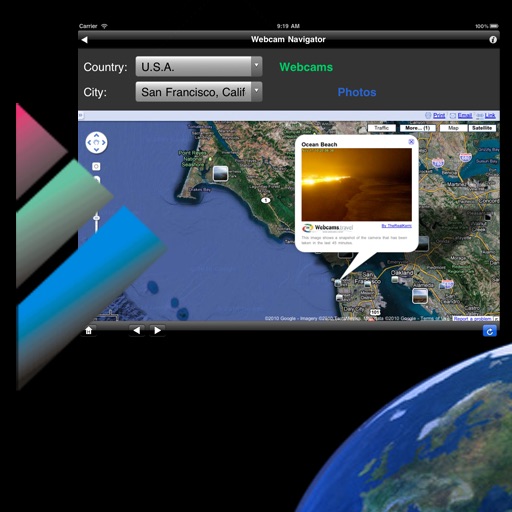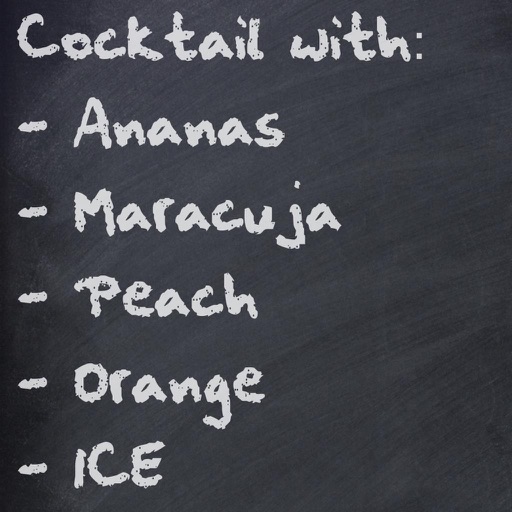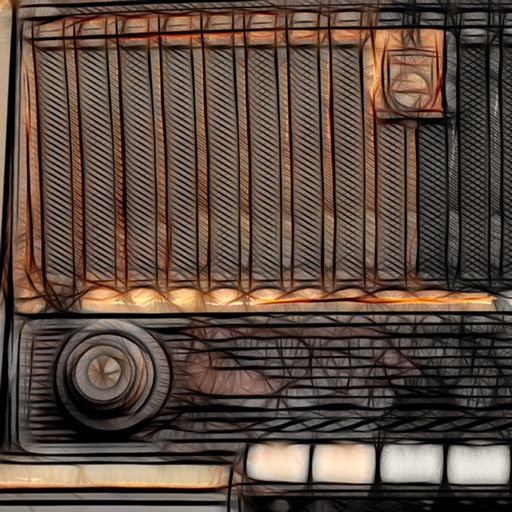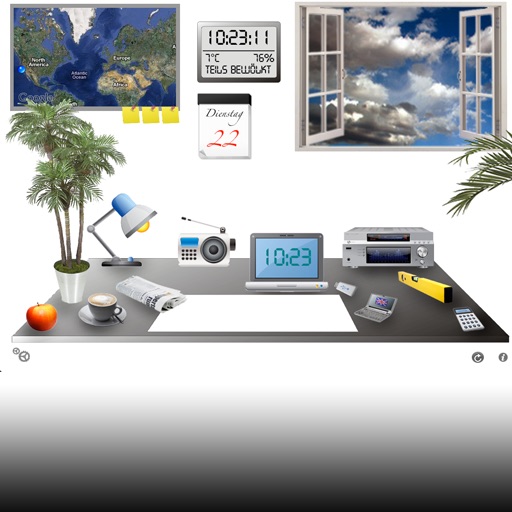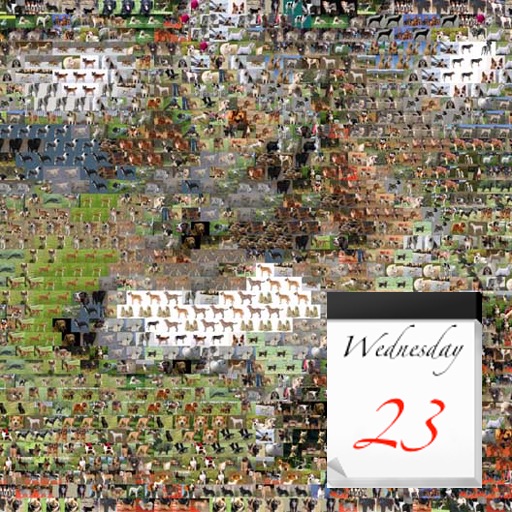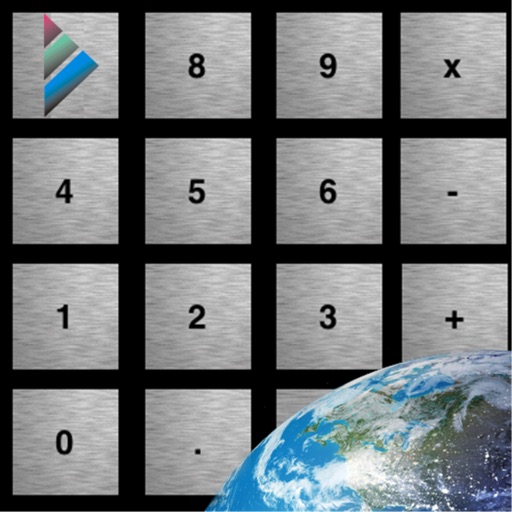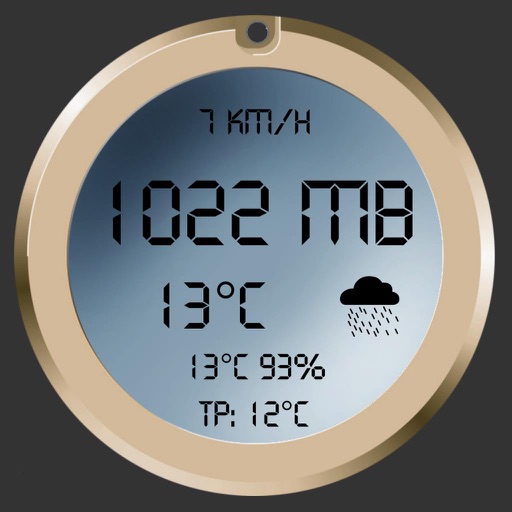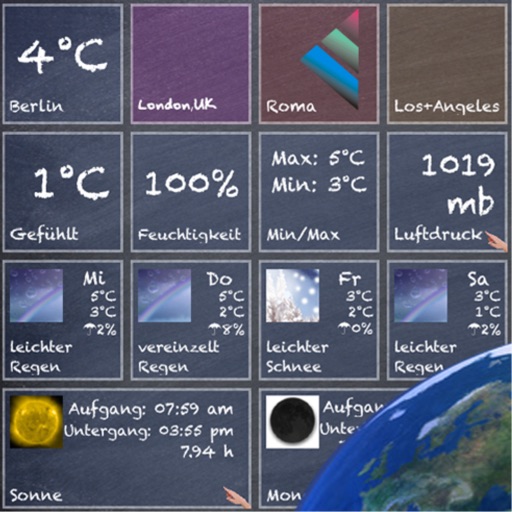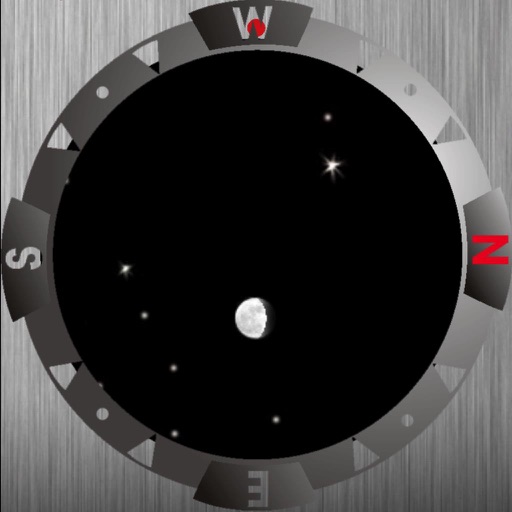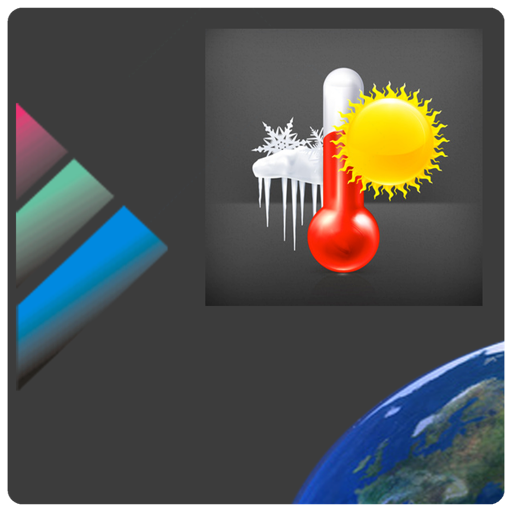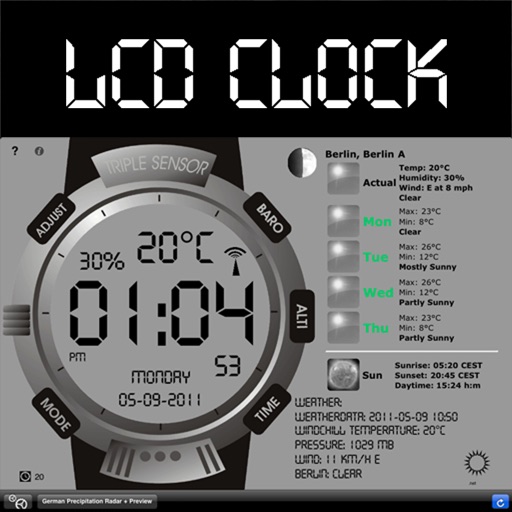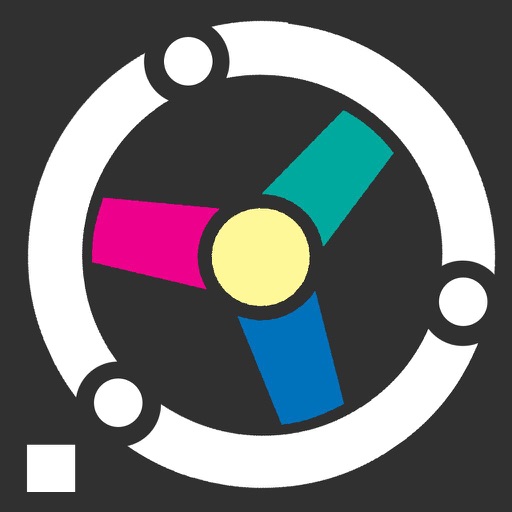App Description
Would you like to put music to your videos but don't want to speak yourself? Then use this app to create sound files in M4a format from any text. Enter the text or paste it from the clipboard. Press play to hear the sound. Select the appropriate voice. Turn on the "Save" switch and press "Play" again. A dialog appears to export the sound file in the "Files". Once you have created all the sound files, import these sound files into your video project on the PC, Max, iPad. Easy to handle.
- Text input
- Country selection: DE, US, ES, FR, JP, CZ, GB
- Max 8 different voices per country
- Speed of voice adjustable
- Volume adjustable
- Save the .m4a file in "Files"
- .M4a file: 44khz, 128 kbit, stereo, max quality
App Changes
- April 20, 2024 Initial release