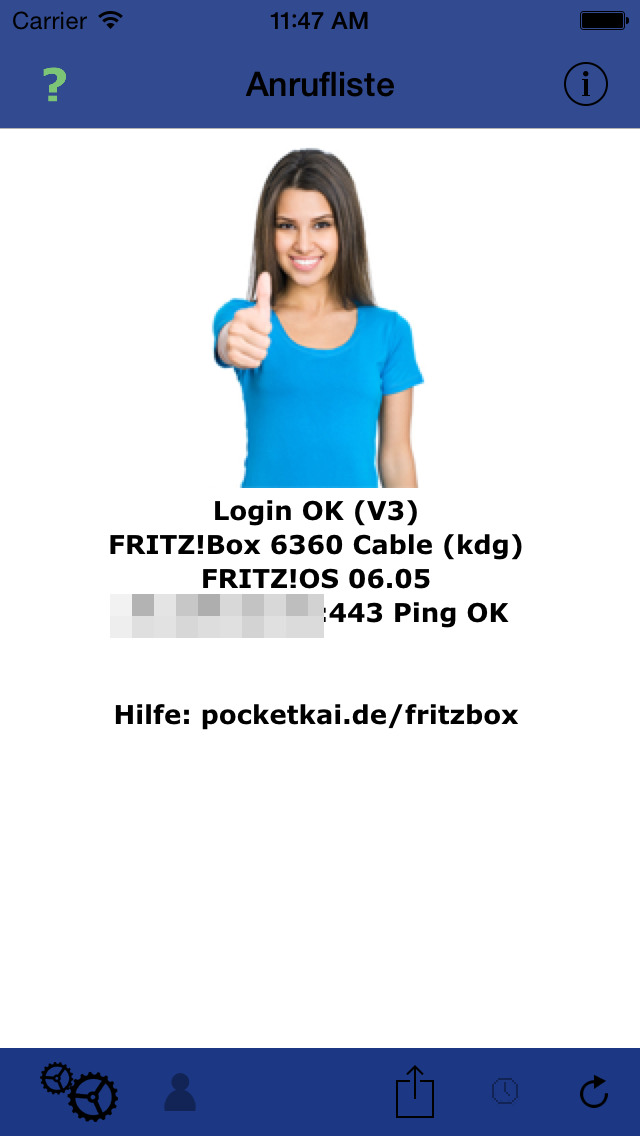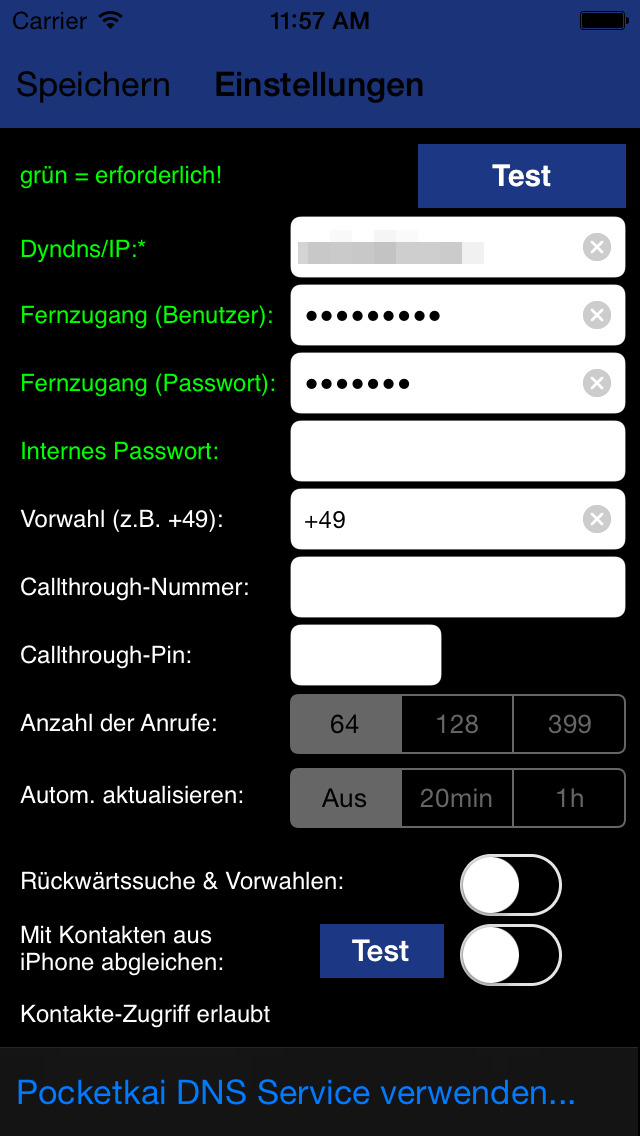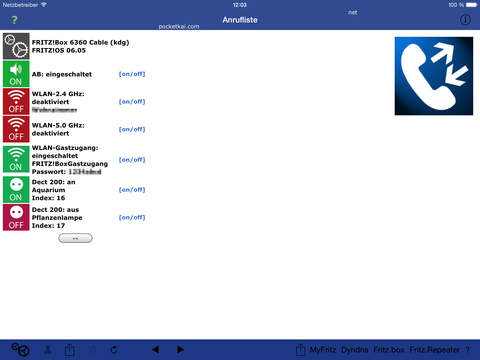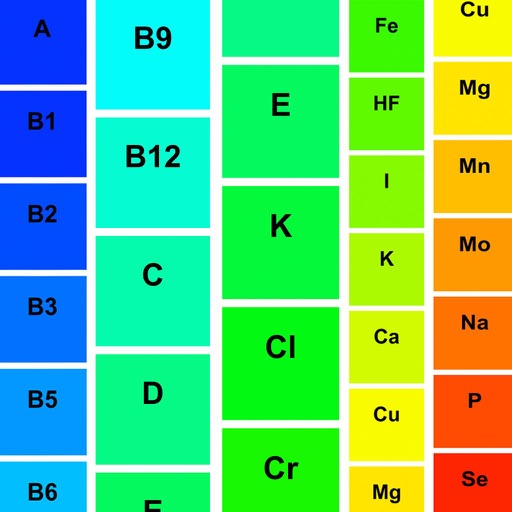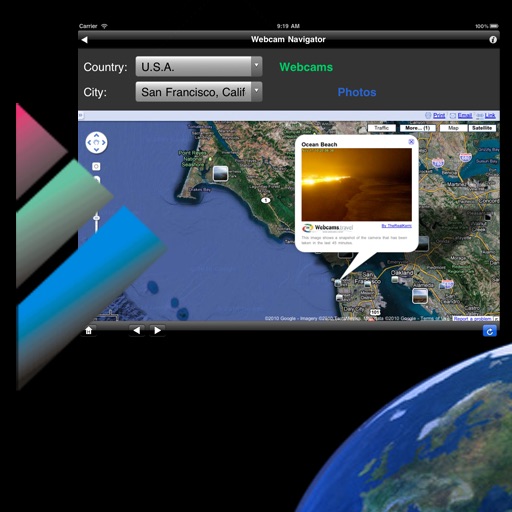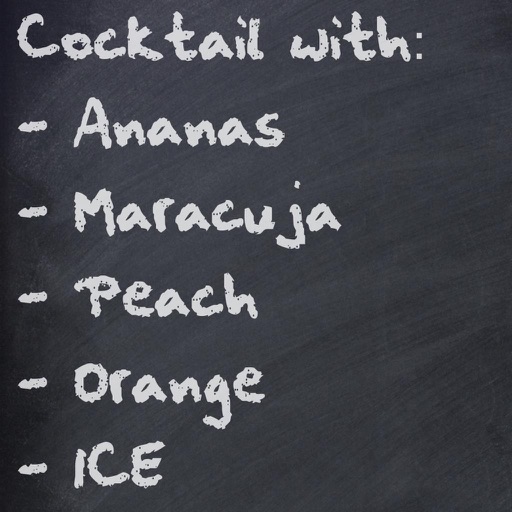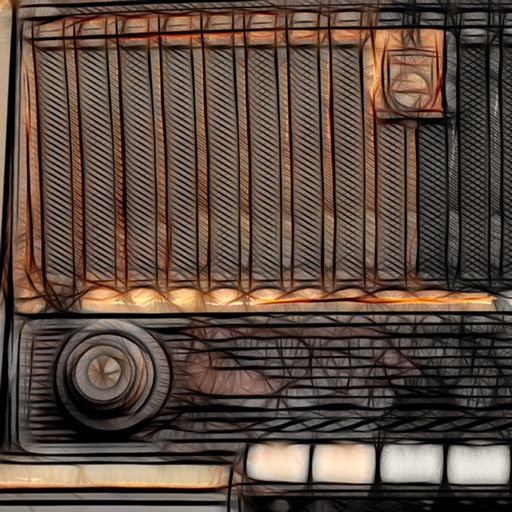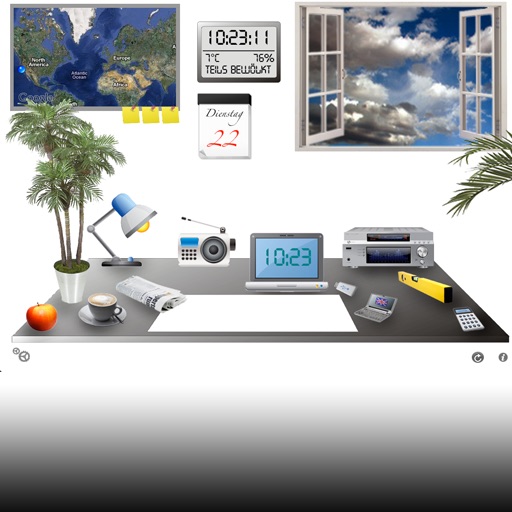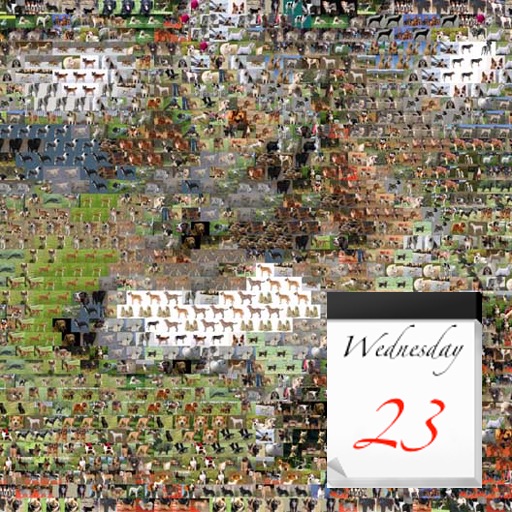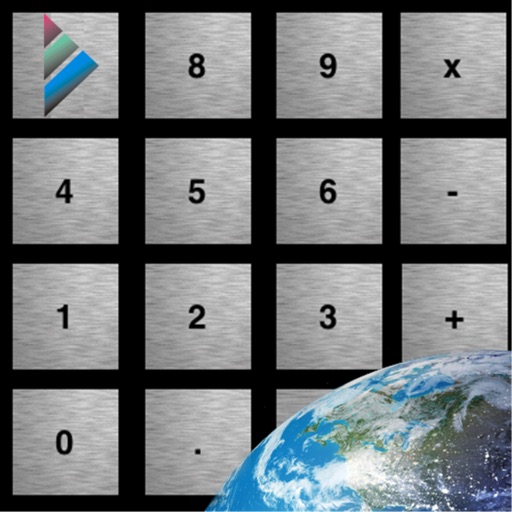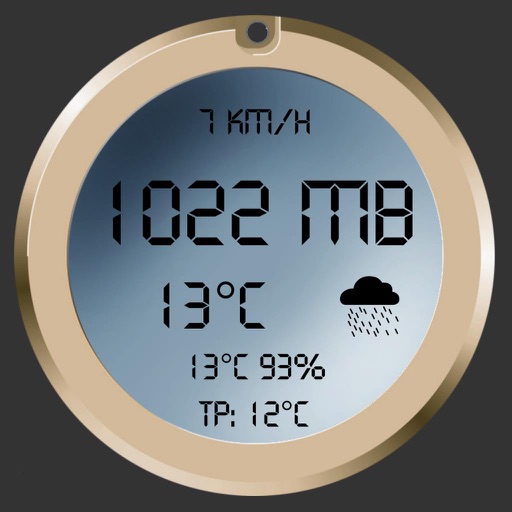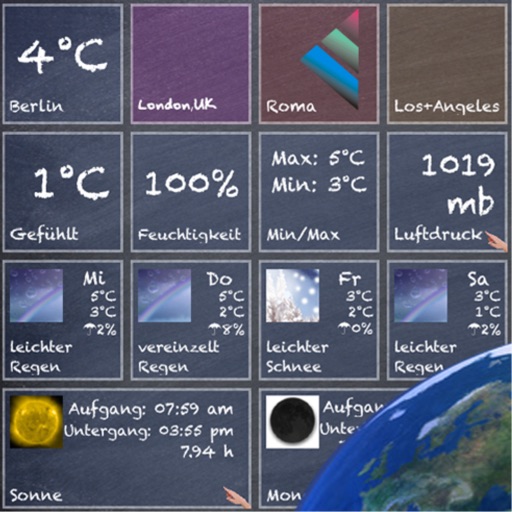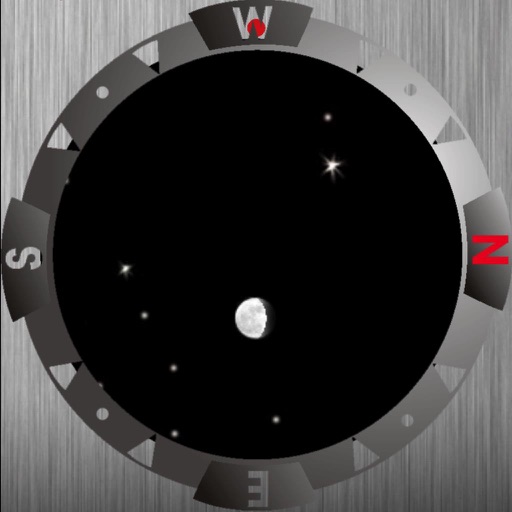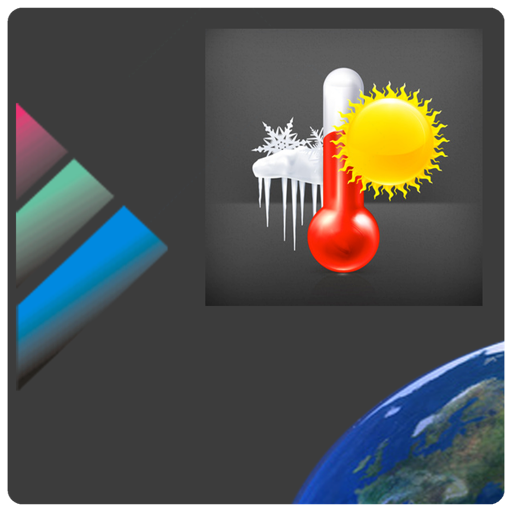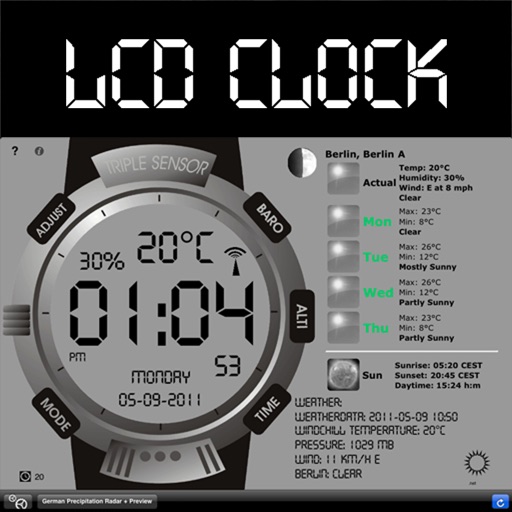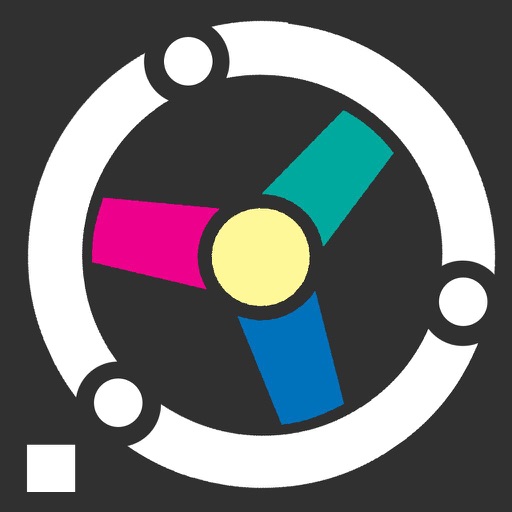What's New
- Improvements
App Description
General:
- Connect per WLAN, GPRS, EDGE or UMTS.
- All contents can only be showed online.
- The call list can only be requested per remote query, not over the internal net http://fritz.box !
- Fritzboxes from 7170 and up will be supported
- For a continuous deployment and proper function of the service site can not be guaranteed.
- New: DTMF dial with fixed-line phone
- New: Callthrough function
Use:
- Start the program
- call up the settings
- Enter the data of your Fritzbox
- The button'Test' only checks if your Fritzbox can be pinged
- Press 'Save' and exit the settings
- Press the button 'Calls'
- If all data is correct and the Fritzbox is set correct, then you should see the call list
Configuration of the Fritzbox:
- Establish a free DYNDNS-Account (e.g. at www.dyndns.org)
- Enter the data in the Fritzbox: Startpage* > Dynamic DNS
- Activate remote servicing: Startpage* > remote servicing
- Assign a password of the Fritzbox for internet access (not realy necessary)
- Enter all values to the settings of the iPhone program
* Startpage: http://fritz.box (Desktop PC: run a Browser)
Functions:
- Per click on a phone number you can make the call
- The program replaces 0 by e.g. +49
- Symbol AB: It is used a complex calculation, but it can happen that this symbol is showed and there is no message left.
DTMF Tone dial (from Version 1.2):
- Click longer on the time at the right in a row (not on the number)
- The row will be marked
- Presse "copy"
- The number occurs now above in the text field
- You can edit the number or enter a new one
- Use another fixed-line phone and pick it up so that you can hear the free line signal
- The fixed-line phone must support DTMF dialing
- Hold the microphone near the speaker of the iPhone
- Press the button "DTMF Dial"
- The number is now dialed with tone dial.
- After a short time you will be connected with the subscriber
Callthrough (from Version 1.4)
- Usefull if youhave a pricy fixed phone contract and want to phone cost-effective
- Enter in the iPhone App the Fritzbox-phone number and PIN
- Activate in the Fritzbox the Callthrough function
- Clicklonger on the time at the right in a row (not on the number)
- The row will be marked
- Press "copy"
- Now the complete number occurs above
- Click on this number and use now the function.
Settings for Callthrough in the Fritzbox:
- Call http://fritz.box in the Browser
- Settings > Extended settings > Telephony > Call forwarding > Callthrough
Hint:
It works with 'old' and 'new' (SessionID) Firmware, e.g.:
7170: 29.04.70 or higher
7270: 54/74.04.70 or higher
7390: 5.28 or 5.50 or higher
6390: 5.28 or higher
and future versions
App Changes
- December 09, 2011 New version 2.3
- December 15, 2011 New version 2.4
- December 19, 2011 New version 2.5
- January 31, 2012 New version 2.6
- March 18, 2012 New version 2.7
- March 31, 2012 New version 2.8
- May 16, 2012 New version 2.9
- July 04, 2012 New version 3.0
- October 05, 2012 New version 3.1
- October 27, 2012 New version 3.2
- December 22, 2012 New version 3.3
- January 09, 2013 New version 3.4
- January 30, 2013 New version 3.5
- August 10, 2013 New version 4.0
- December 31, 2014 New version 4.1