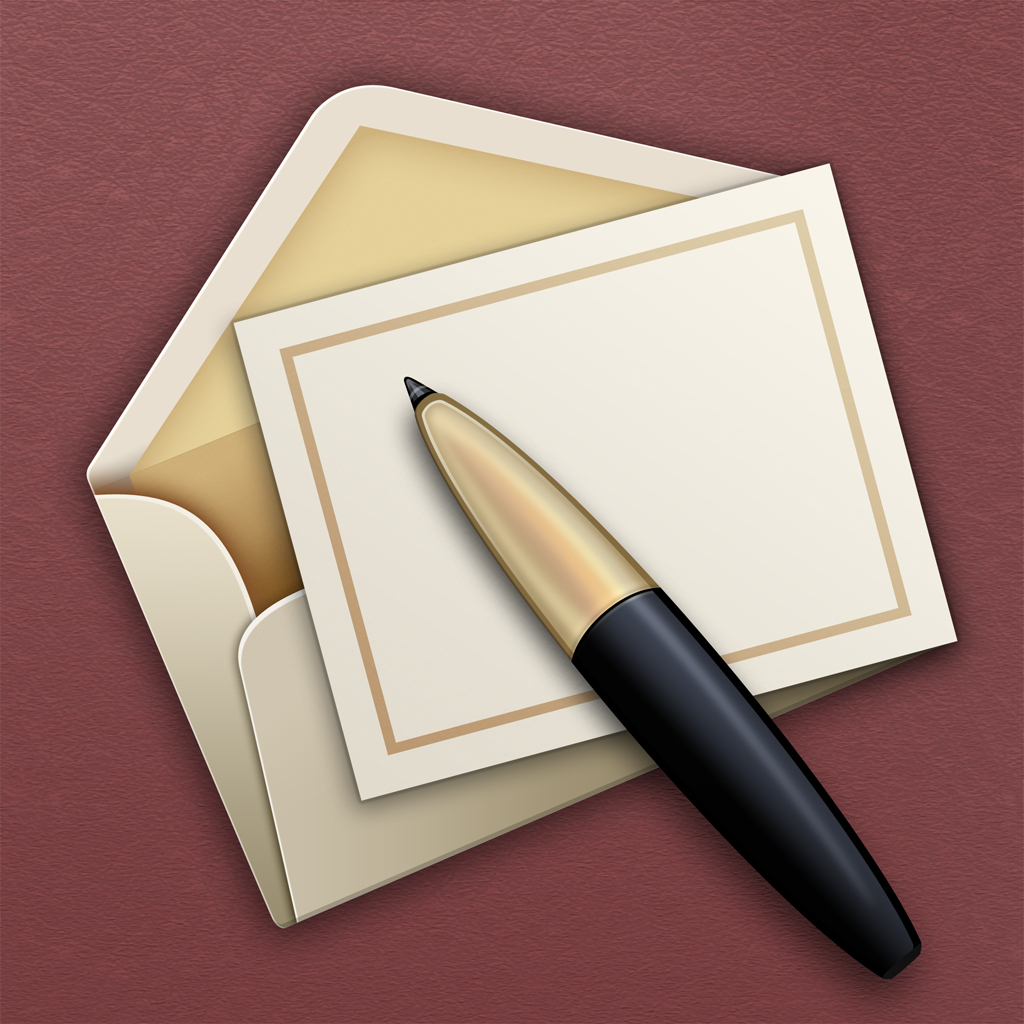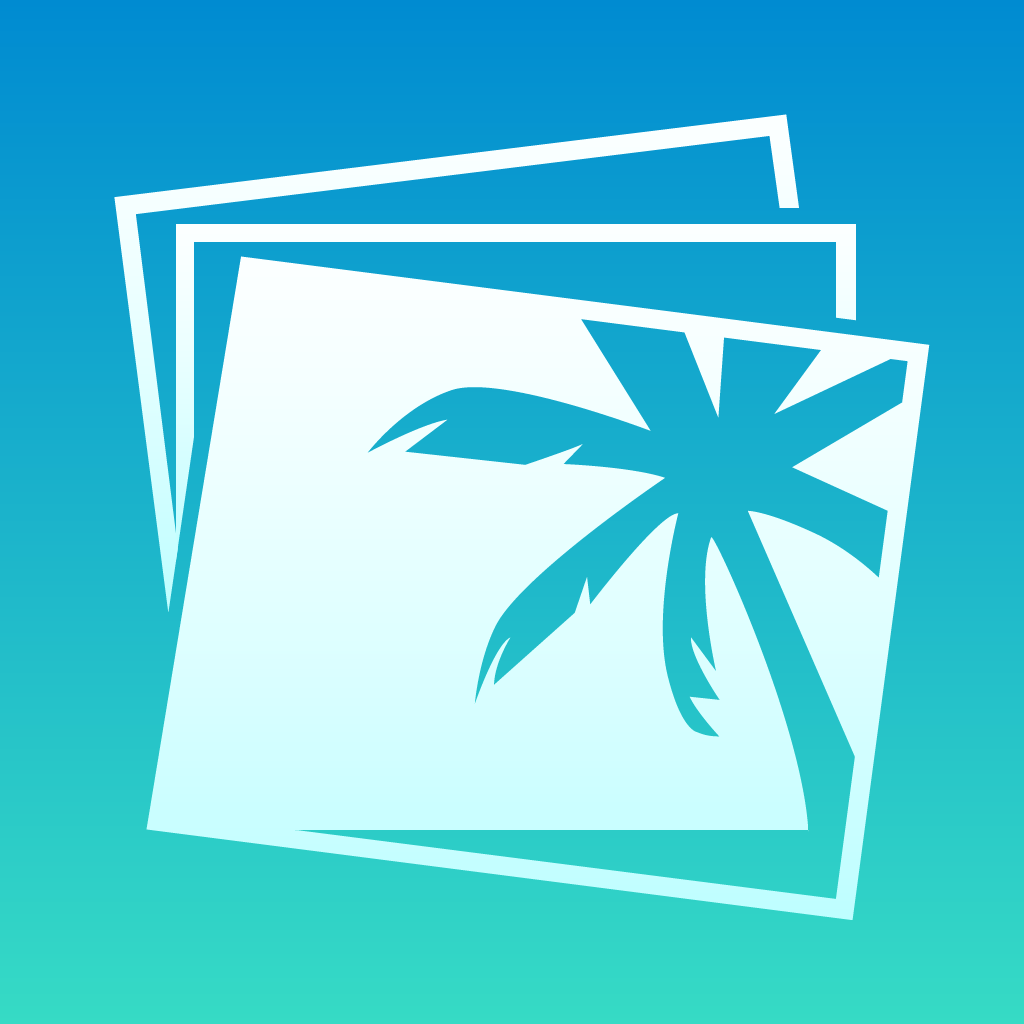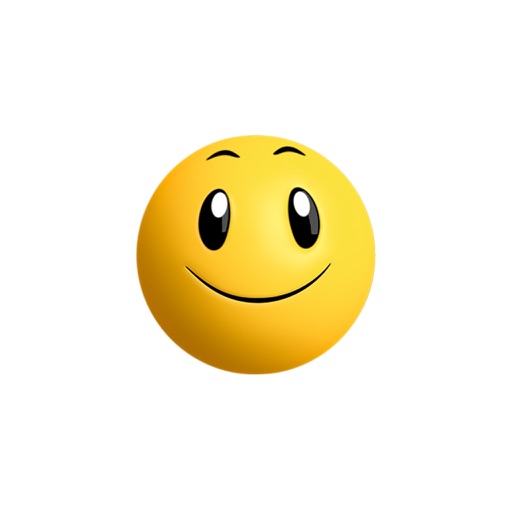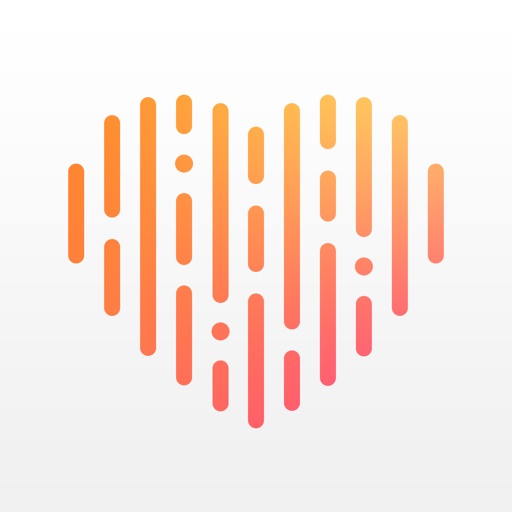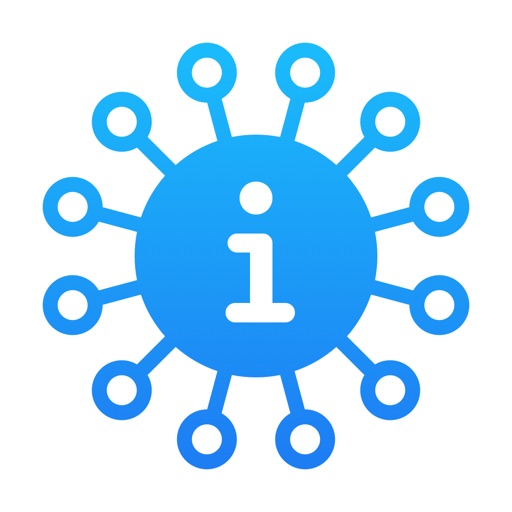What's New
• Deliver a release-ready mix with Mastering Assistant and its professional palette of intuitive sound-shaping tools
• Transform any audio sample into a malleable sound that you can perform using Sample Alchemy
• Radically reshape and reshuffle audio with Beat Breaker, a sophisticated time and pitch morphing plug-in
• New Slip and Rotate tools allow for the contents inside a region to be moved independent of its position on the timeline
• Ability to record in 32-bit float now available when using supported audio devices
• Free "Hybrid Textures" Sample Alchemy pack includes a collection of 70 patches and over 80 loops built from found sounds flipped into creative playable instruments
App Description
Logic Pro for Mac is a complete collection of sophisticated creative tools for professional songwriting, beat making, editing, and mixing, built around a modern interface that’s designed to get results quickly and also deliver more power whenever it’s needed. Logic Pro includes a massive collection of instruments, effects, loops and samples, providing a complete toolkit to create amazing-sounding music.
Professional Music Production
• Use a complete set of spatial audio authoring tools that provide everything you need to mix and export your music for Dolby Atmos
• Deliver a release-ready mix using Mastering Assistant
• Use Live Loops to capture inspiration and quickly build arrangements by mixing and matching loops, samples, and your recordings
• Record and edit MIDI or audio using a comprehensive set of editors and tools
• Keep takes organized with take folders and build comps quickly with Quick Swipe Comping
• Track Alternatives let you create and switch between different playlists of regions and edits on a track
• Fix out-of-tune vocals and change the melodies of recorded audio with Flex Pitch
• Manipulate the timing and tempo of any recording with ease using Flex Time
• Use Smart Tempo to import audio and have it automatically conform to your project BPM
• Perform and mix from anywhere in the room using Logic Remote on iPad or iPhone
• Produce simple lead sheets or orchestral scores with built-in Score editor
Drum Production and Beat Making
• Radically reshape and reshuffle audio with Beat Breaker, a sophisticated time and pitch morphing plug-in
• Use Drum Machine Designer to build and perform your own custom kits
• Program beats, bass lines and melodic parts using Step Sequencer
• Create authentic acoustic, electronic, or hip-hop drum tracks using Drummer, a virtual session player and beat producer
Sampling
• Use Sampler to quickly create and edit sophisticated multi-sampled instruments
• Transform any audio sample into a malleable sound that you can perform using Sample Alchemy
• Import a single audio file or record directly into Quick Sampler to instantly build a playable instrument
Keyboards and Synths
• Get inspired by collection of synths that provide analog, wavetable, FM, additive, granular, spectral, and modeling synthesis
• Quickly find sounds or create unique new ones with Alchemy, a powerful sample manipulation synthesizer
• Instantly turn a simple chord into a rich performance with the Arpeggiator
• Play faithful models of classic organs, keyboards, and vintage synths
Guitar and Bass Gear
• Build your own guitar or bass rig with Amp Designer using vintage and modern amps, cabinets, and mics
• Design a custom Pedalboard from a collection of delay, distortion, and modulation stompboxes
Creative and Production Effects
• Access a professional collection of vintage and modern delays, EQs and compressors
• Play your sounds through a variety of realistic acoustic spaces or creative synthesized reverbs
• Add movement to your tracks with a variety of modulation effects
Sound Library
• Over 5,900 instrument and effect patches
• 1,200 meticulously sampled instruments
• 14,750 Apple Loops in a wide range of genres
Compatibility
• Expand your instrument and effects library with third-party Audio Units-compatible plug-ins
• Share to GarageBand option allows you to remotely add new tracks to your Logic project from your iPhone or iPad via iCloud
• Import and export XML to support Final Cut Pro workflows
• Export your spatial audio mix as a Dolby Atmos ADM file compatible with Apple Music
Storage Requirements
6GB available storage space for minimum install / 72GB storage space for full Sound Library installation
App Changes
- June 15, 2014 Initial release
- September 20, 2015 New version 10.2
- January 21, 2016 New version 10.2.1
- March 09, 2016 New version 10.2.2
- July 03, 2016 New version 10.2.4
- June 14, 2019 New version 10.4.5
- August 16, 2019 New version 10.4.6
- October 09, 2019 New version 10.4.7
- December 17, 2019 New version 10.4.8
- July 15, 2020 New version 10.5.1
- December 10, 2020 New version 10.6
- December 26, 2020 New version 10.6.1
- August 06, 2021 New version 10.6.3
- December 26, 2021 New version 10.7.2
- September 16, 2023 New version 10.7.9
- November 15, 2023 New version 10.8