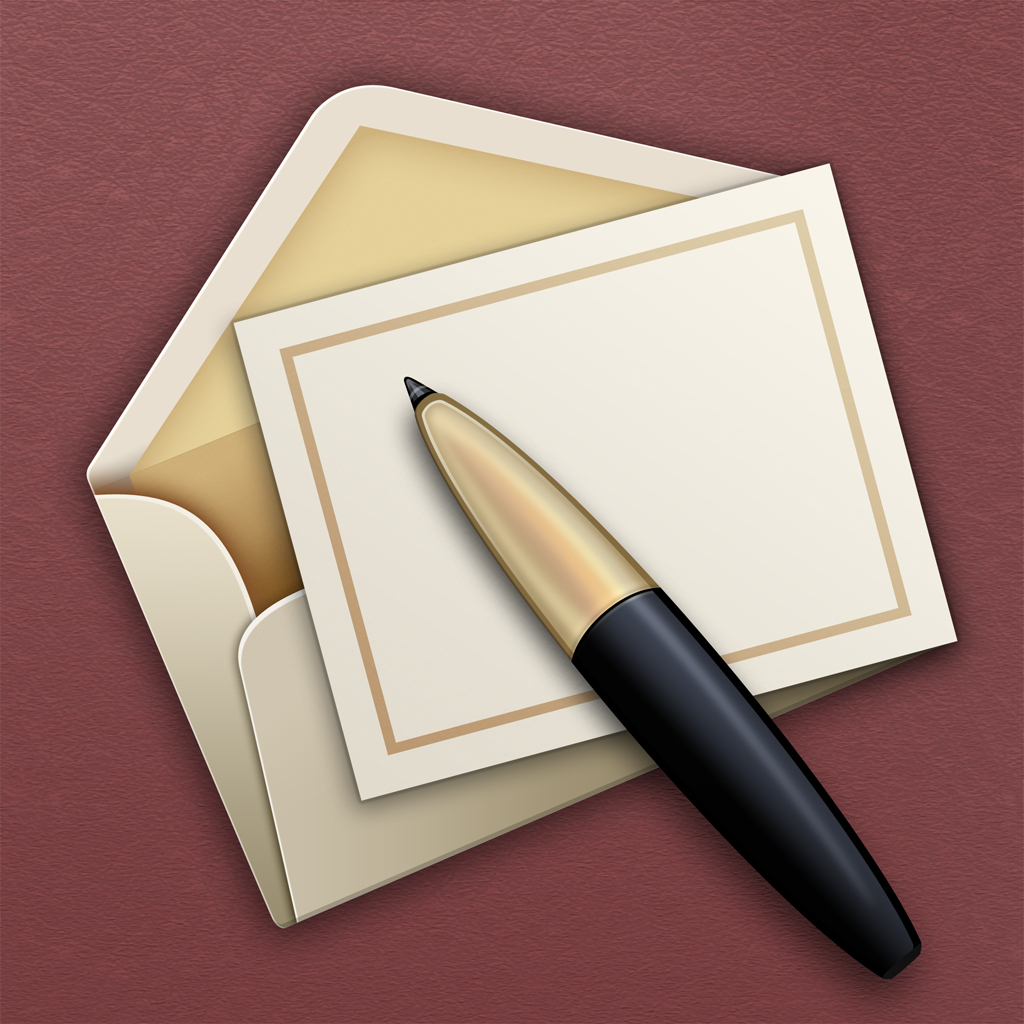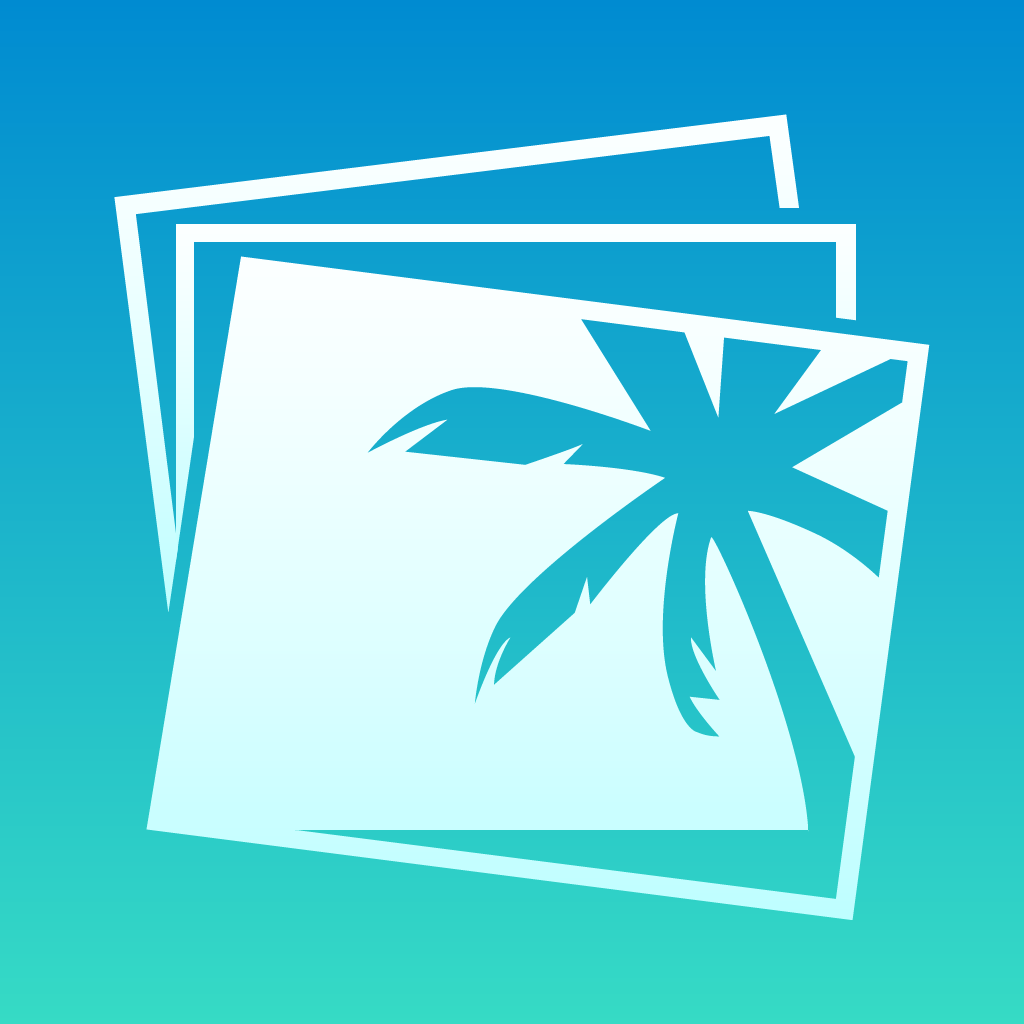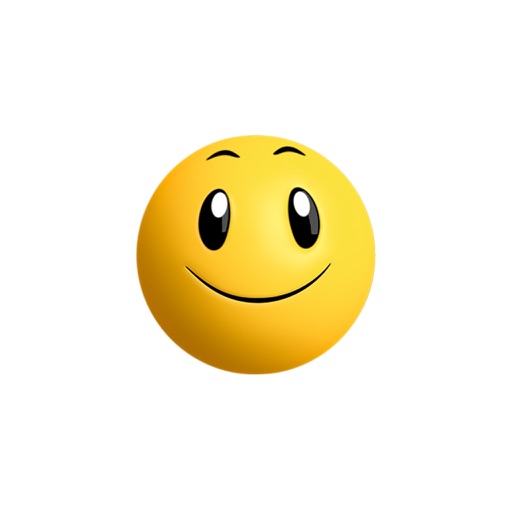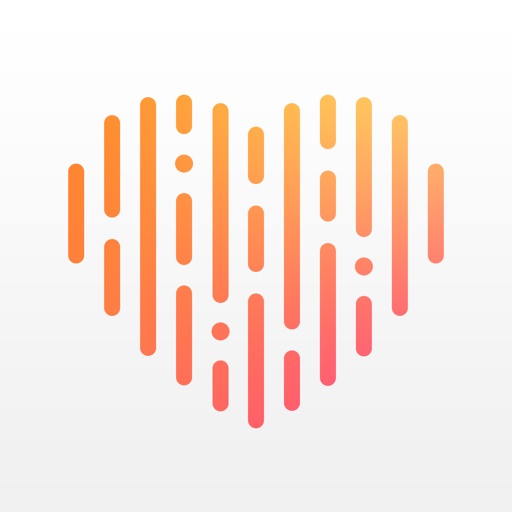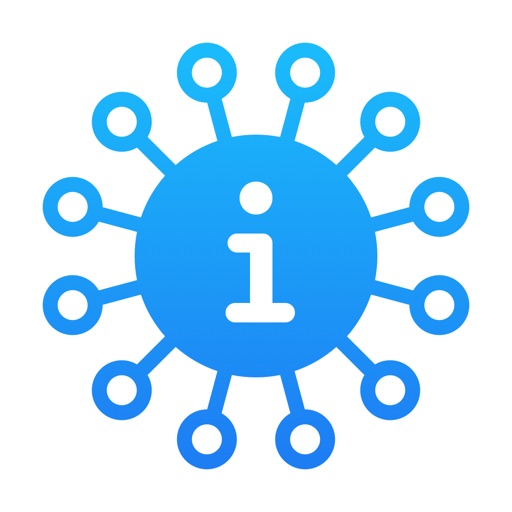What's New
• Minor enhancements to in-app messaging
Included in Version 2.0.2
• Improves address verification on multi-card orders sent to recipients in different countries
• Fixes several issues that caused the app to quit unexpectedly
• Improves application performance
App Description
The Cards app from Apple lets you create and mail beautifully crafted, real greeting cards personalized with your own text and photos — right from your iPhone or iPod touch, and now from your iPad too. Cards 2.0 takes advantage of the iPad’s additional screen real estate, making it even easier to customize cards with your own photos and text. Just choose one of your photos and with a few taps and swipes, an elegant thank you note or “wish-you-were-here” card is on its way to any mailbox in the world. Choose from dozens of designs, including six new holiday themes, then customize your card with a personal message and photo. You can even send multiple cards at once by selecting up to 12 recipients, personalizing each card, and sending them off as a single order to be mailed individually to your friends and family — perfect for the upcoming holidays.
Custom letterpress cards
• Cards combine a centuries-old letterpress technique with your digital text and photos
• Each card is crafted from 100 percent cotton paper and imprinted with an elegant debossed design
• Choose from dozens of designs for eight occasions: Holiday, Thank You, Get Well, Baby, Birthday, Love, Travel and Mother’s Day
• Customize the placeholder text for any occasion, such as an anniversary or graduation
• Add up to 3 photos to your card or send one with just text
Location integration
• If you select one of the Travel designs, your card automatically displays the name of your current location
• Choose a photo with GPS data, and the card shows the name of the place where the photo was taken
Prepaid postage included
• U.S. customers can send a card within the U.S. for $2.99 including postage
• Send a card anywhere else in the world for $4.99 including postage
• Select addresses from your Contacts and easily personalize them — from Mr. Johnny Appleseed to The Appleseed Family, for example
• To place your order, simply enter your Apple ID password
• In the U.S., your card will include our own Apple-designed postage
Delivery notification
• Cards mailed to U.S. addresses make use of the United States Postal Service Intelligent Mail® barcode
• On the day your card is to be delivered, you’ll receive a notification on your iPhone or iPod touch
Card history
• All your cards are automatically saved and can be viewed in a history list
• You can resend any card to another recipient — perfect for when you have a lot of friends to thank or you want to spread the word about the newest member of your family
Total order price includes postage. For orders with a U.S. billing address, sales tax will be added to the order price. For orders with a non-U.S. billing address, the order price will include applicable VAT.
App Changes
- December 07, 2011 New version 1.0.1
- April 17, 2012 New version 1.1
- April 20, 2012 New version 1.1.1
- May 02, 2012 New version 1.1.2
- September 20, 2012 New version 2.0
- October 31, 2012 New version 2.0.1
- April 18, 2013 New version 2.0.2
- June 28, 2013 New version 2.0.3