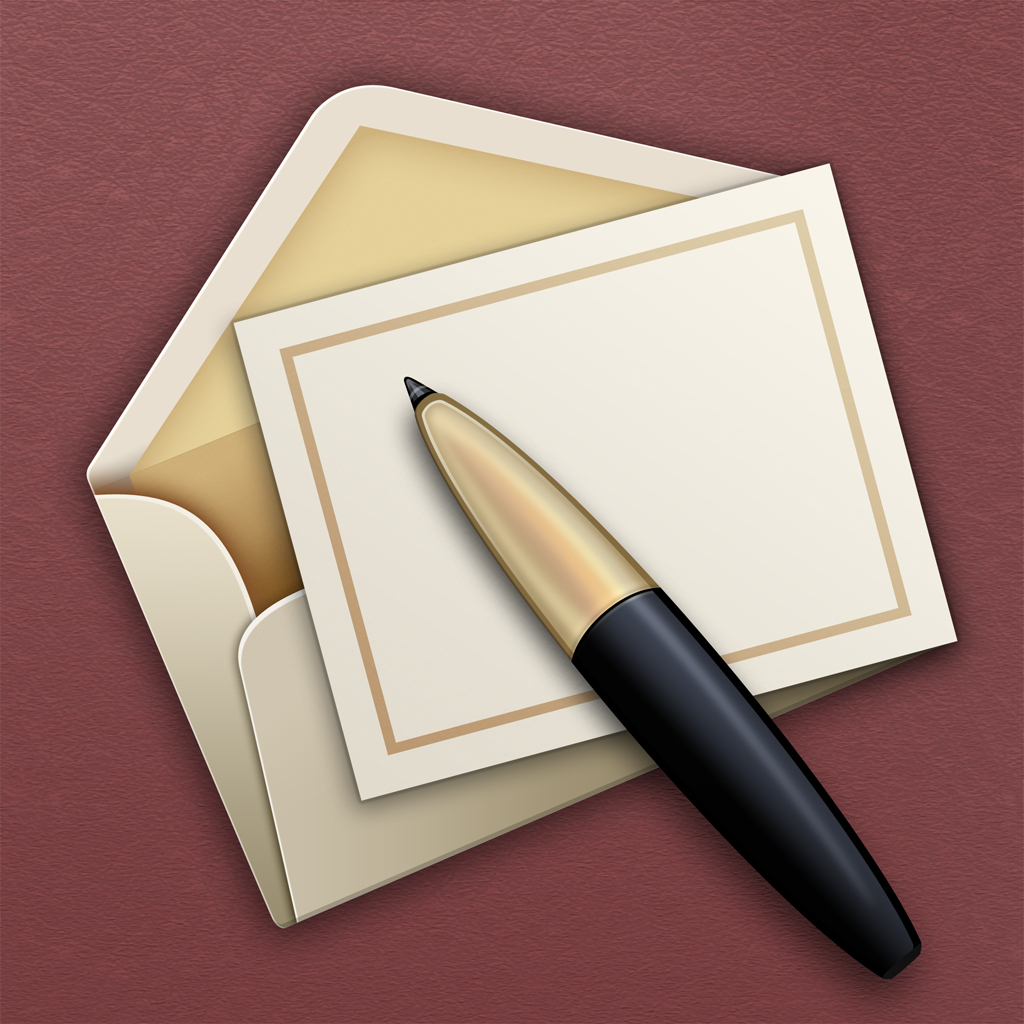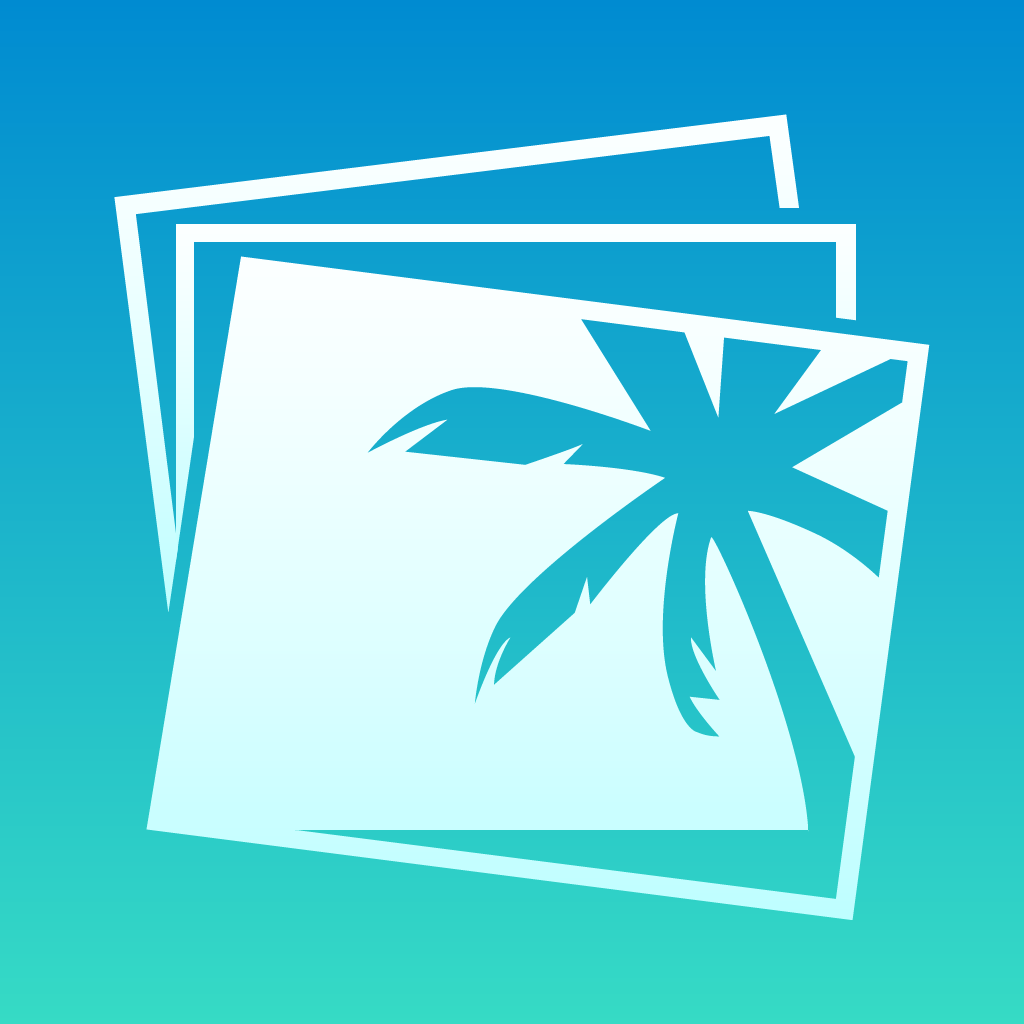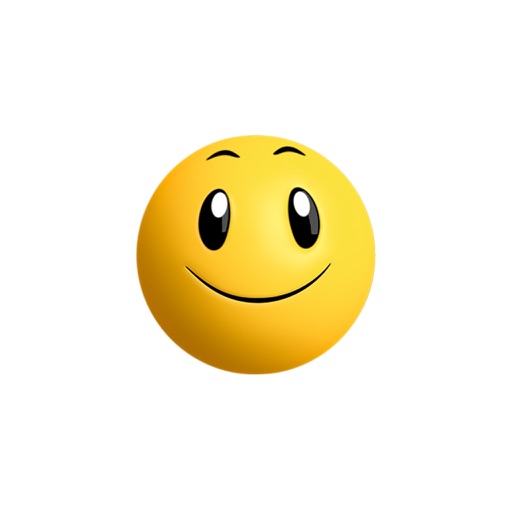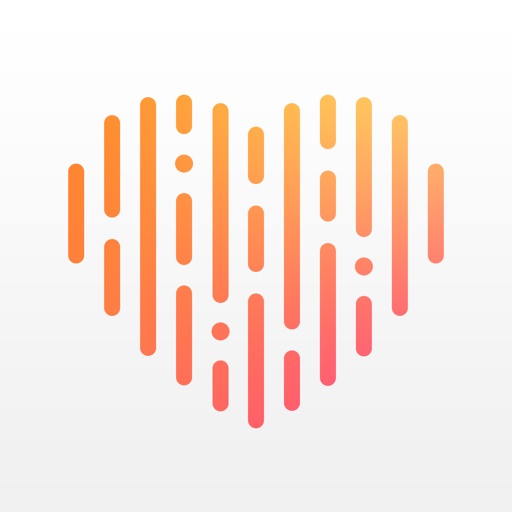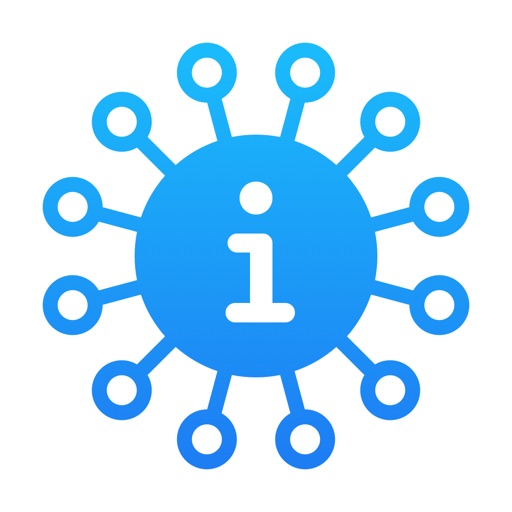What's New
• Improves stability on Intel-based Mac models when using Color Wheels or Color Curves on H.264 video clips.
• Fixes an issue with some default keyboard shortcuts working incorrectly on non-English keyboards.
App Description
Final Cut Pro combines revolutionary video editing with powerful media organization and incredible performance to let you create at the speed of thought.
Revolutionary Video Editing
• The Magnetic Timeline uses advanced metadata and Clip Connections for faster, easier editing
• Enhanced Timeline Index lets you drag and drop audio roles to rearrange the layout of your timeline
• Powerful drag-and-drop Object Tracker automatically matches titles and effects to the movement of faces or objects
• Change focus points or the depth effect for video shot in Cinematic mode on iPhone (requires macOS Monterey or later)
• Edit multicamera projects with automatic syncing and support for up to 64 camera angles
• Automatically transform projects for square or vertical delivery with Smart Conform
• Import and edit 360° equirectangular video in a wide range of formats and frame sizes
• Create, edit, and deliver closed captions from within Final Cut Pro
• Extend the capabilities of Final Cut Pro with third-party workflow extensions
Powerful Media Organization
• Organize your work within libraries for efficient media management and collaboration
• Create proxy copies of your media for portability and performance
• Apply custom keywords or favorites on the fly as you select clip ranges
• Smart Collections dynamically organize content for you to quickly find any shot in a few clicks
• Locate duplicate media in the timeline using highlighted clip ranges or the Timeline Index
Incredible Performance
• Improved speed and efficiency on Mac computers with Apple silicon
• Unrivaled performance with optimizations for the M2 Pro, M2 Max and M2 Ultra chips
• Work with a broad range of formats including ProRes, RED, XAVC, AVCHD, Avid DNxHR®, Avid DNxHD®, H.264, HEVC, and more
Compelling, Customizable Effects
• Beautifully animated, easily customizable 2D and 3D titles
• Change the look of titles, transitions, and effects using intuitive controls
• Choose from an ecosystem of third-party FxPlug plug-ins with custom interfaces
Integrated Audio Editing
• Assign roles during import to easily track and organize your project
• Expand and edit multichannel audio files directly in the timeline
• Apply intuitive Logic-based effects and reduce background noise to isolate voices
• Sync video with separate audio in a single step with instant audio waveform matching
Intuitive Color Grading
• Import, edit, and deliver video in standard color spaces, or in Rec. 2020 and HLG color spaces
• Powerful color wheels and curves for precise adjustments with keying and masks
• Accurately view HDR on the MacBook Pro and Pro Display XDR
One-Step, Optimized Output
• Incredibly fast export for playback on Apple devices and upload to websites such as Vimeo and YouTube
• Export audio stems and multiple versions of a finished video using roles metadata
• Import and export XML for third-party workflows like color grading and sound mixing
System Requirements: macOS 13.5 or later, 8GB of RAM (16GB recommended for third-party effects and plug-ins), Metal-capable graphics card (Intel-based Mac computers only), 5.8GB of available disk space.
Some features require a Mac with Apple silicon. Some features require internet access; fees may apply. Blu-ray recorder required for burning Blu-ray discs.
705
App Changes
- June 15, 2014 Initial release
- August 07, 2014 New version 10.1.2
- August 20, 2014 New version 10.1.3
- September 17, 2015 New version 10.2.2
- February 05, 2016 New version 10.2.3
- November 06, 2016 New version 10.3
- December 01, 2016 New version 10.3.1
- June 15, 2019 New version 10.4.6
- October 09, 2019 New version 10.4.7
- December 17, 2019 New version 10.4.8
- November 12, 2020 New version 10.4.10
- December 10, 2020 New version 10.5
- August 06, 2021 New version 10.5.4
- September 16, 2023 New version 10.6.8
- October 04, 2023 New version 10.6.9
- November 03, 2023 New version 10.6.10
- March 26, 2024 New version 10.7.1