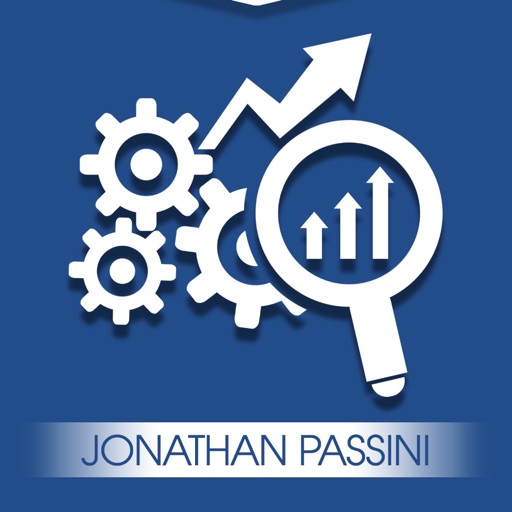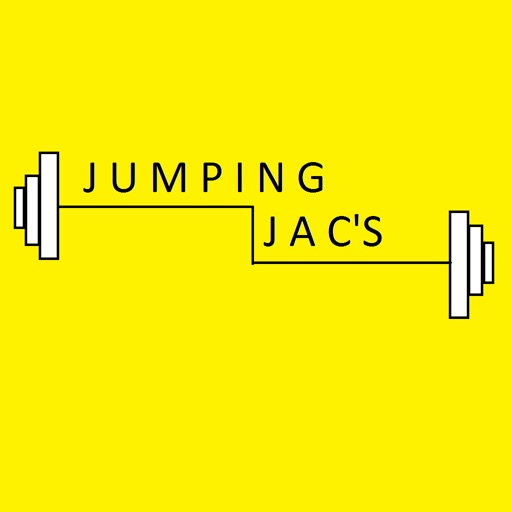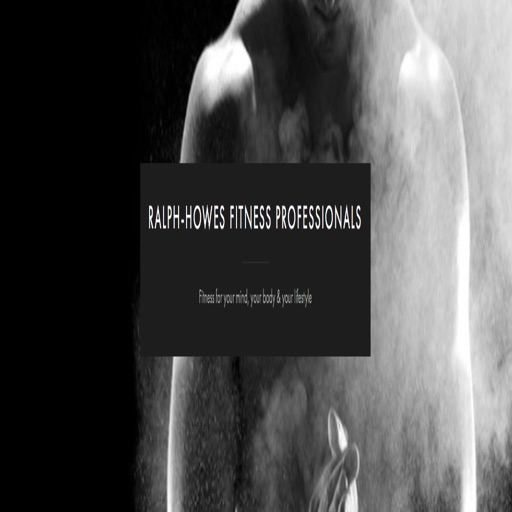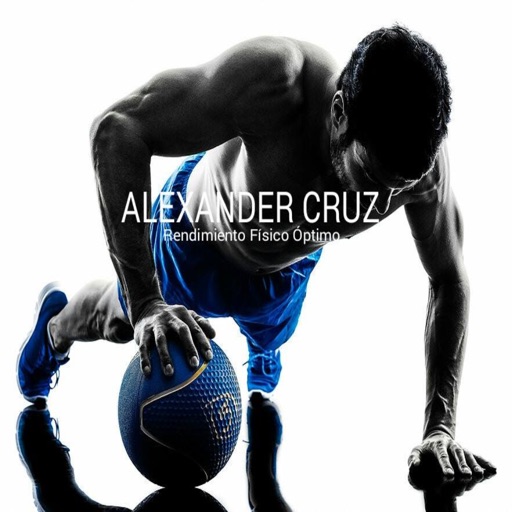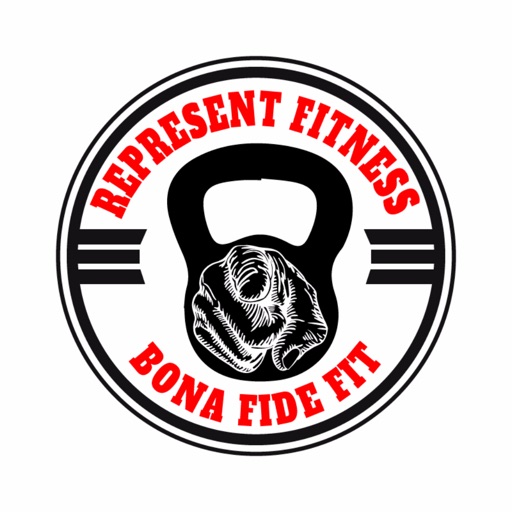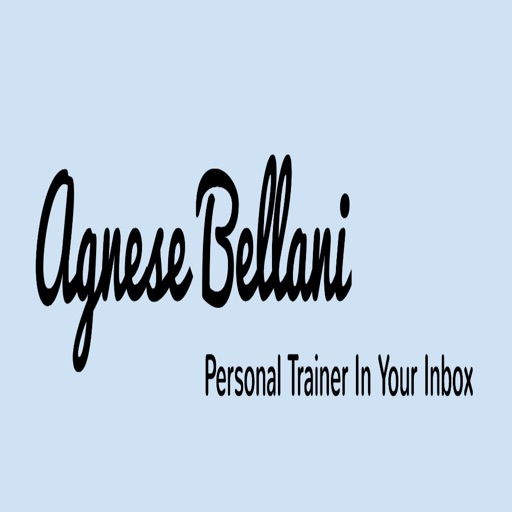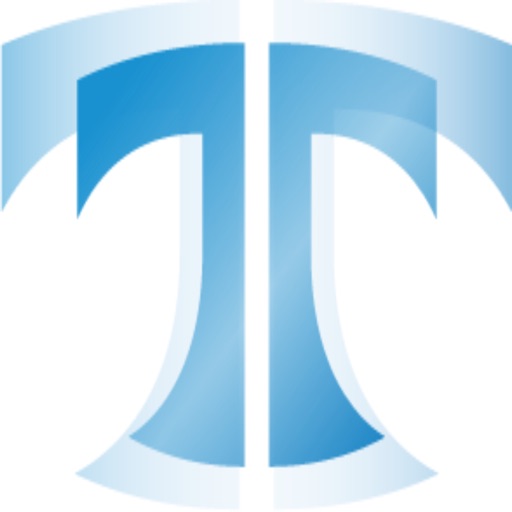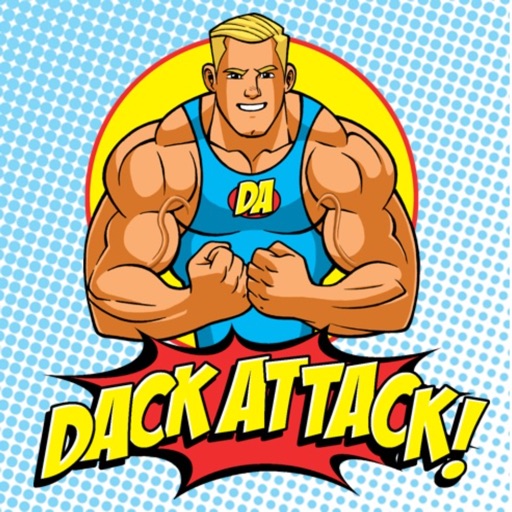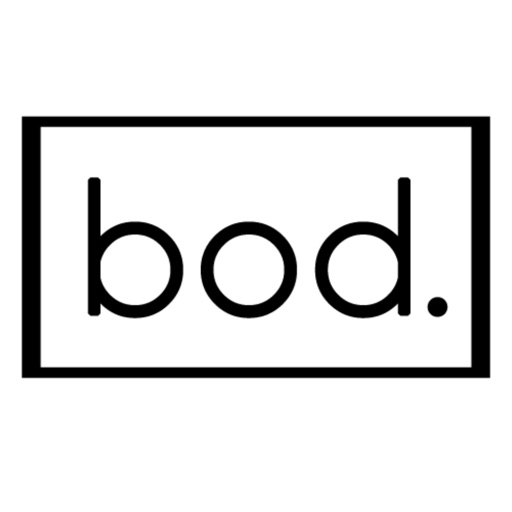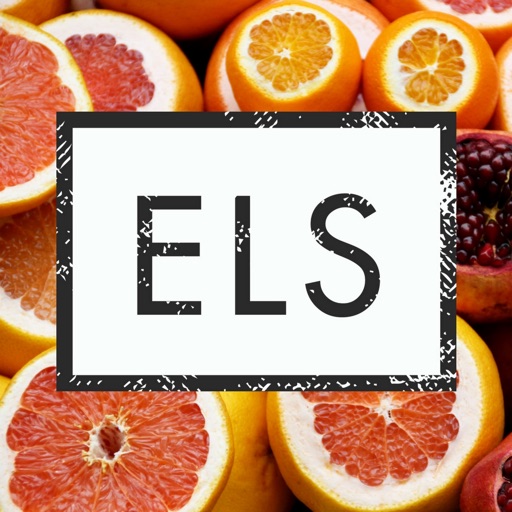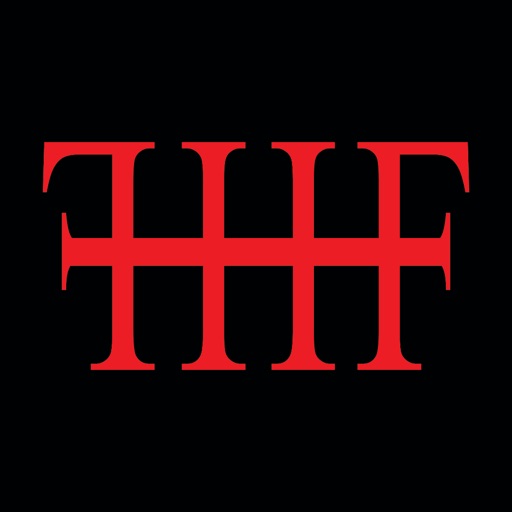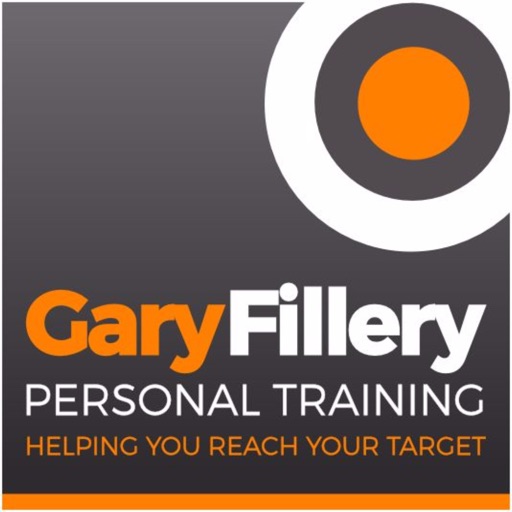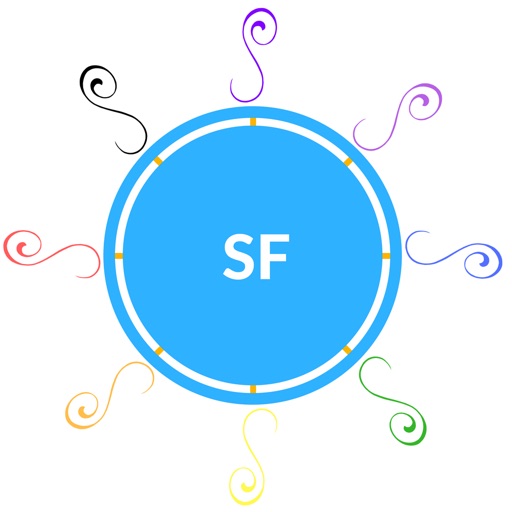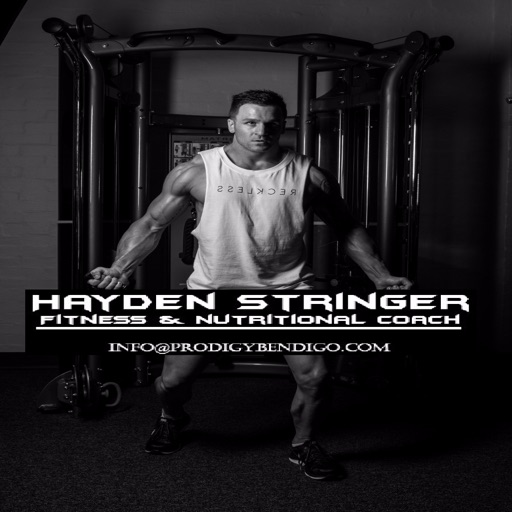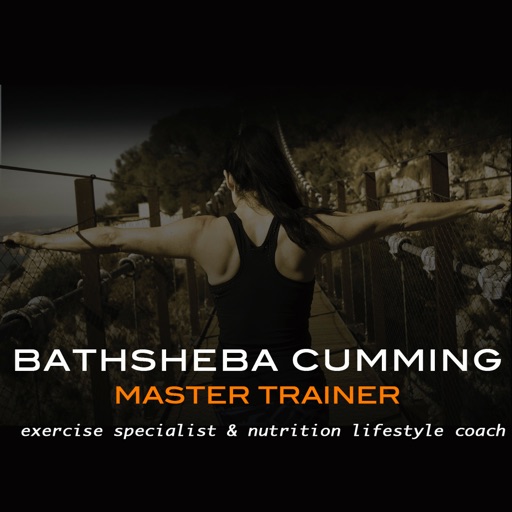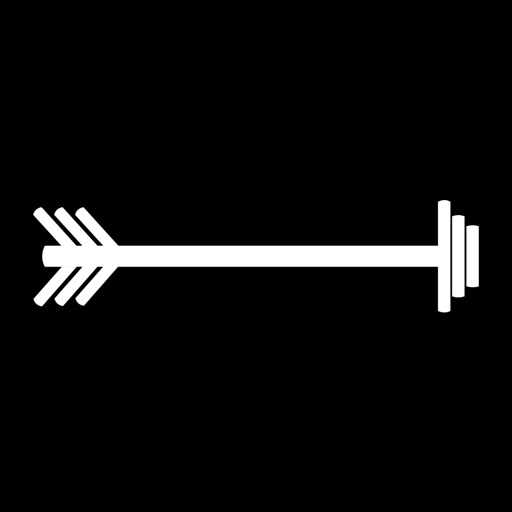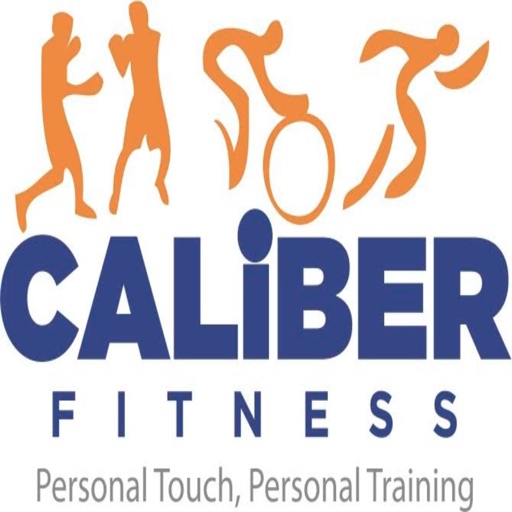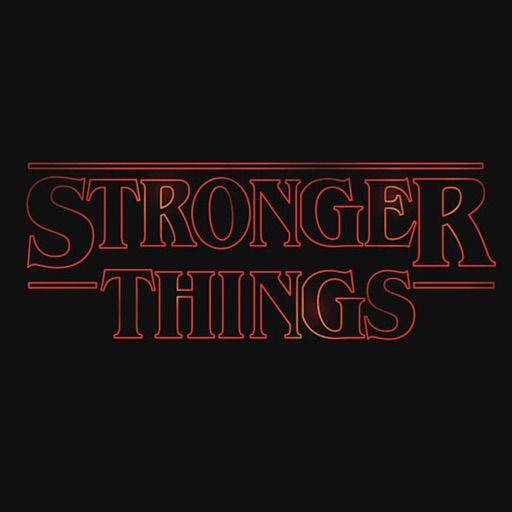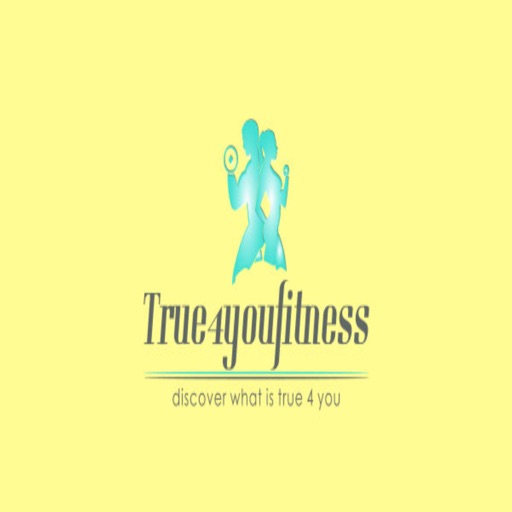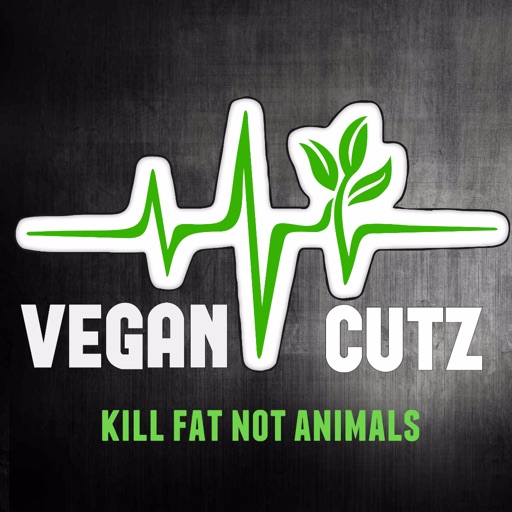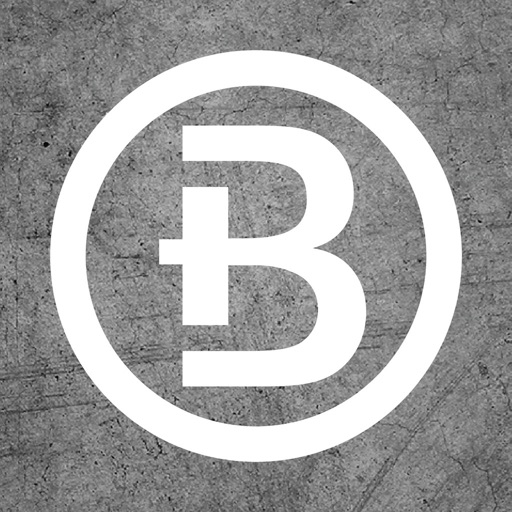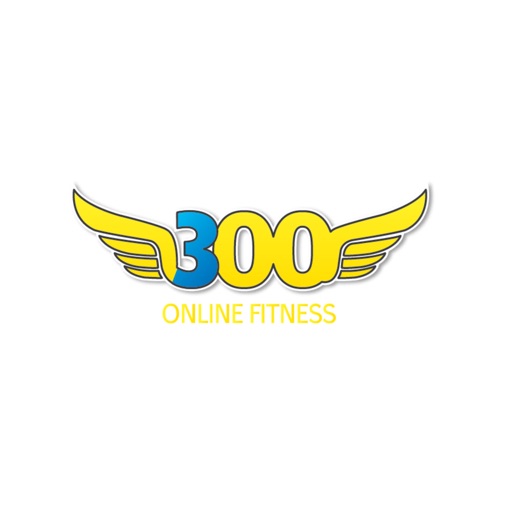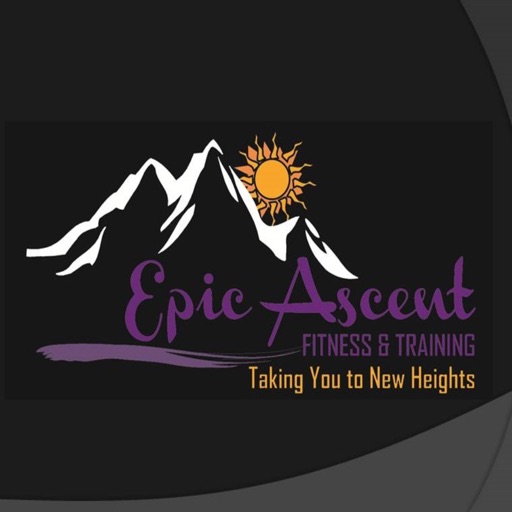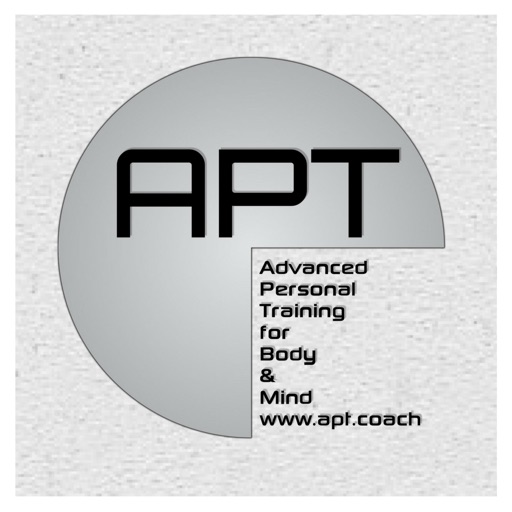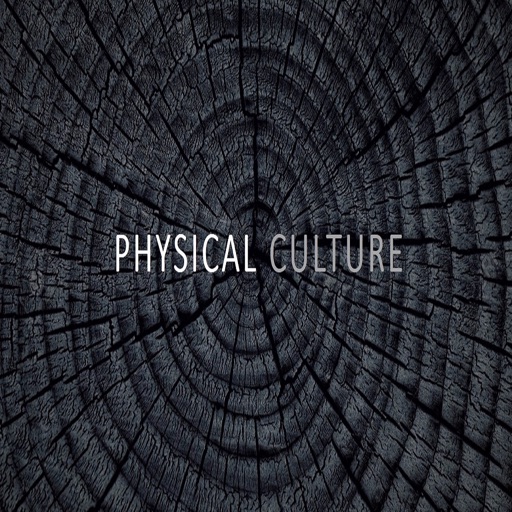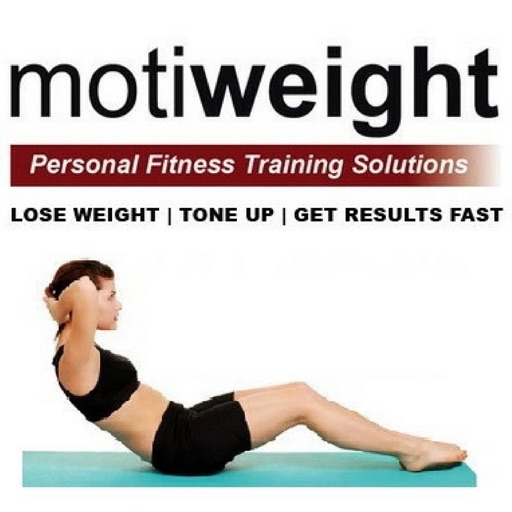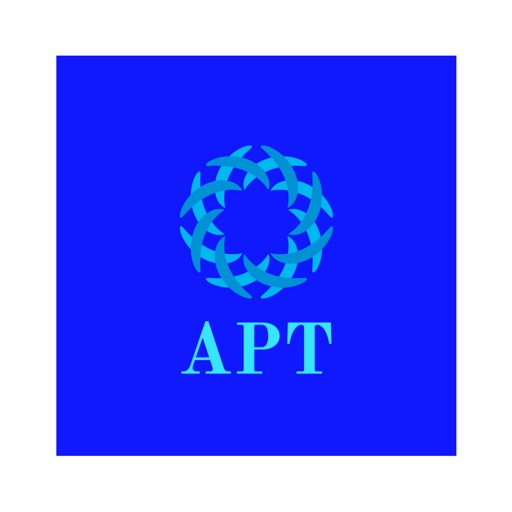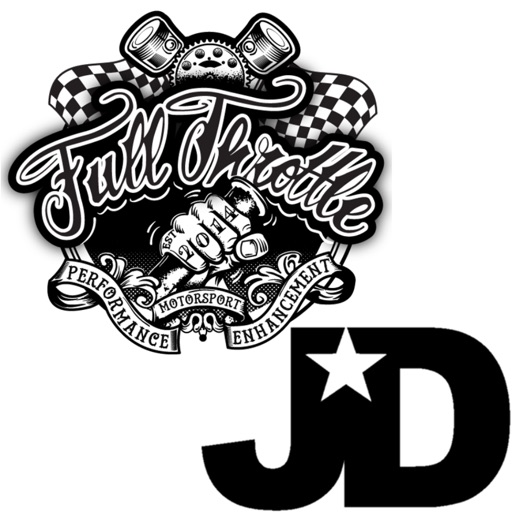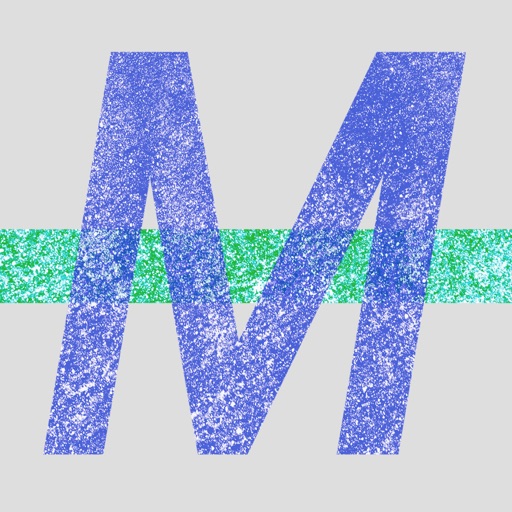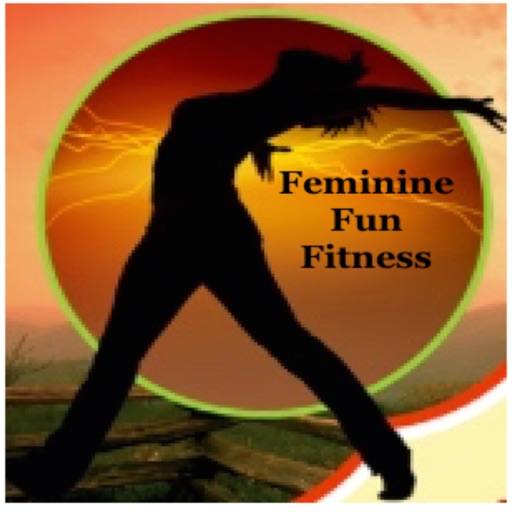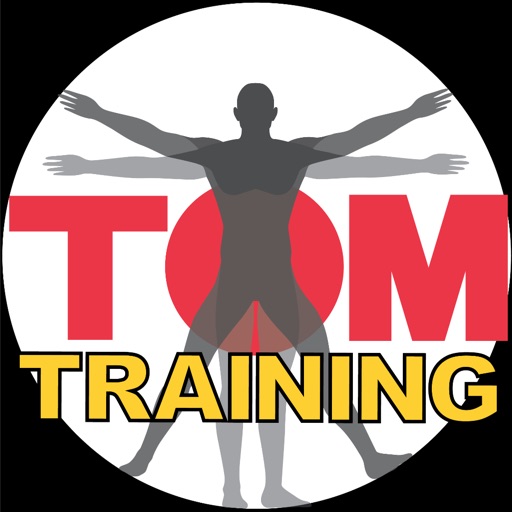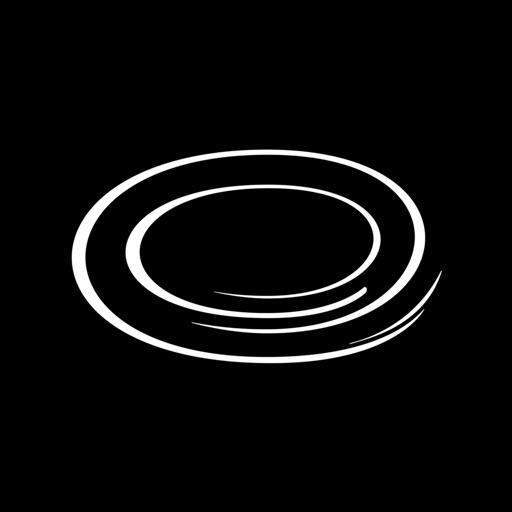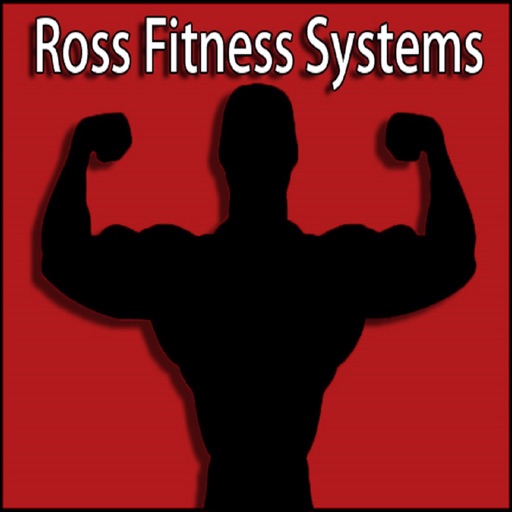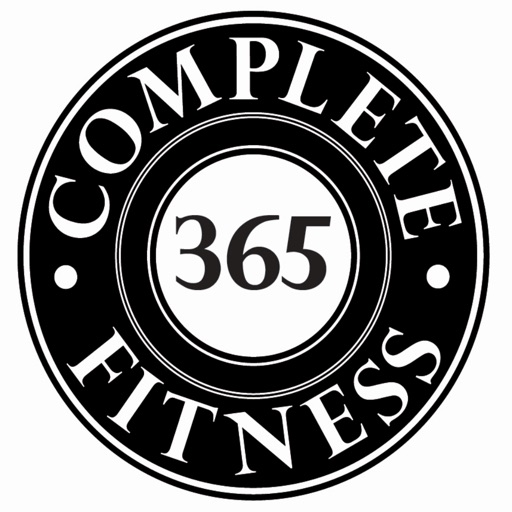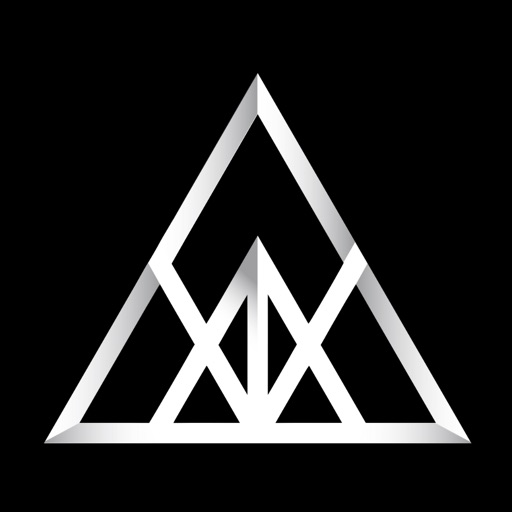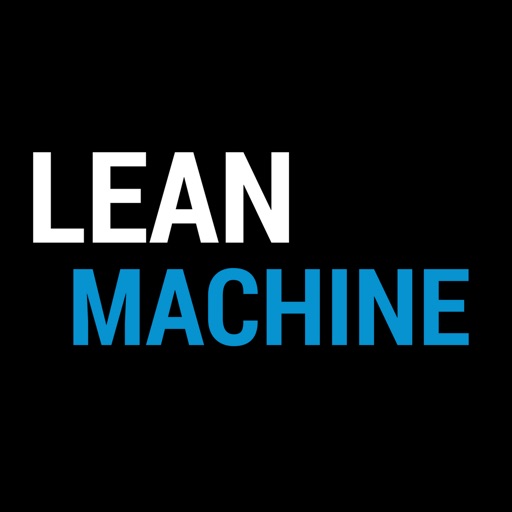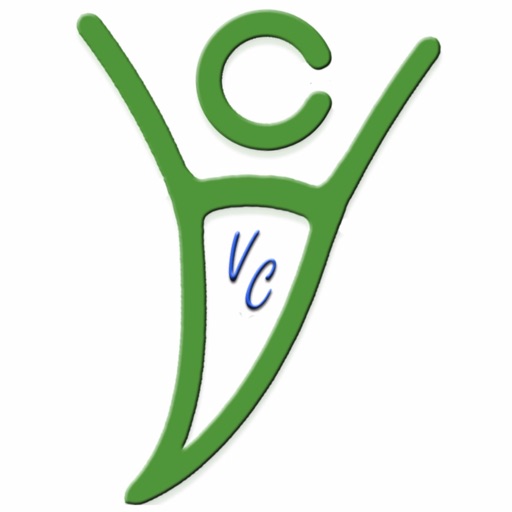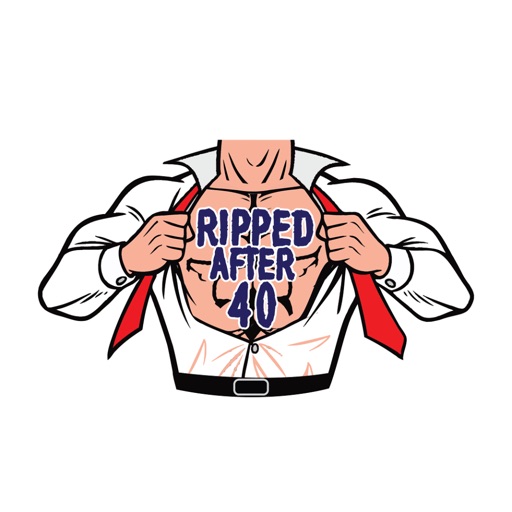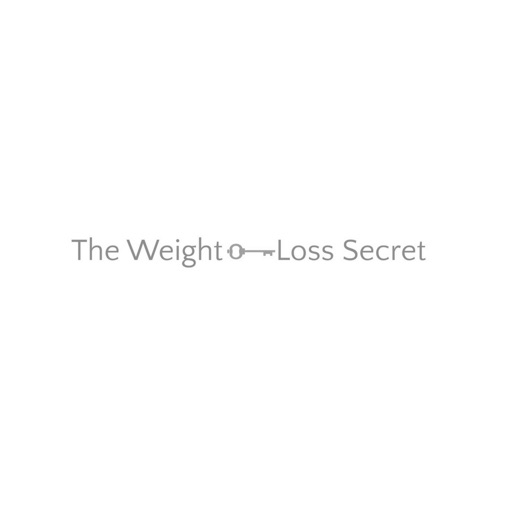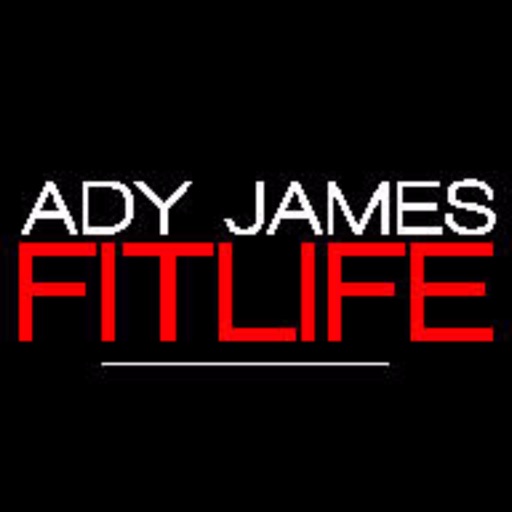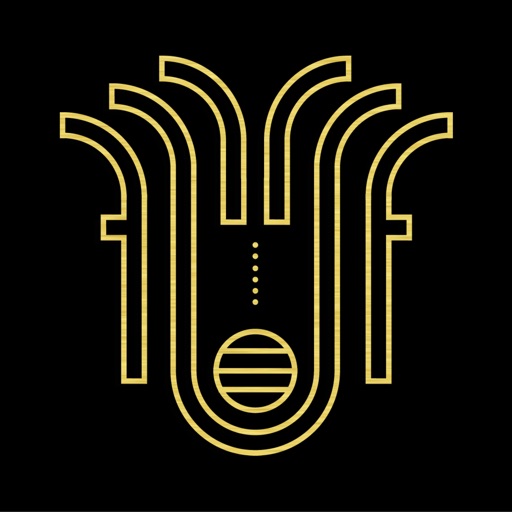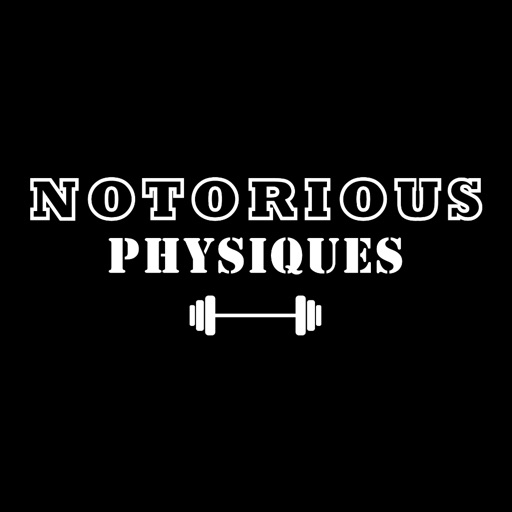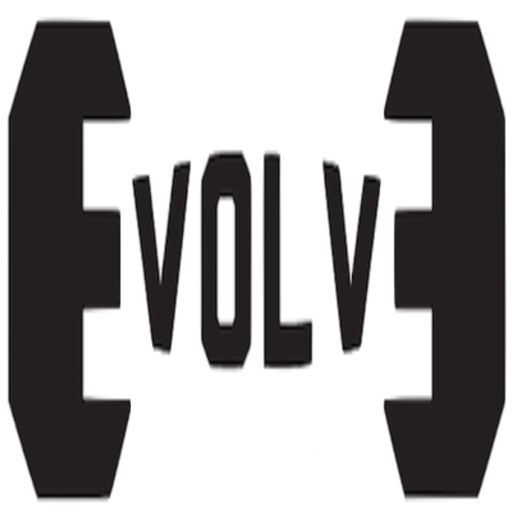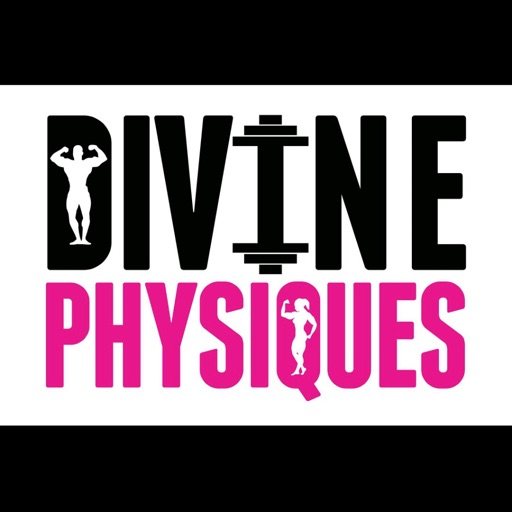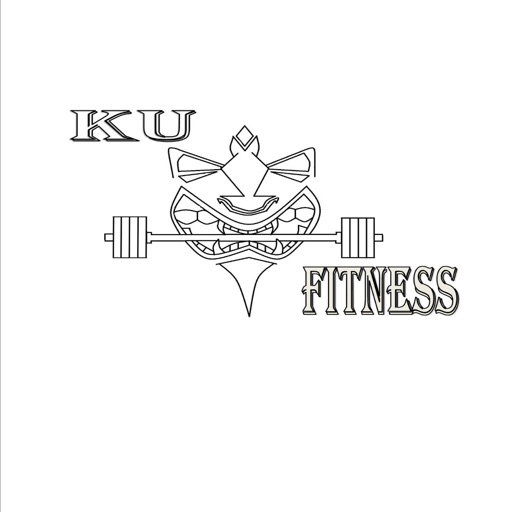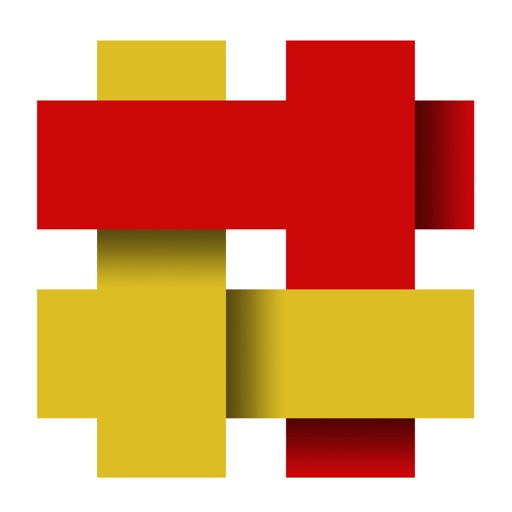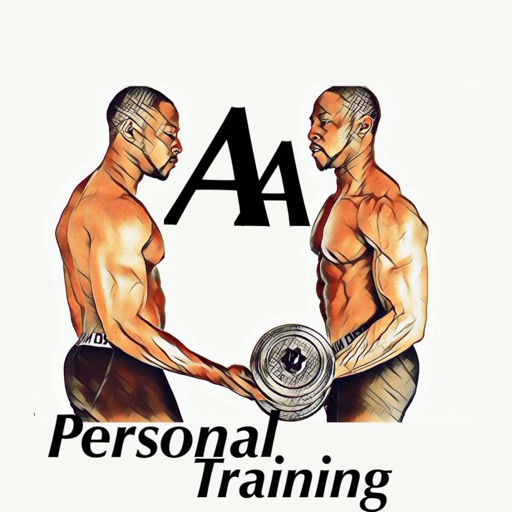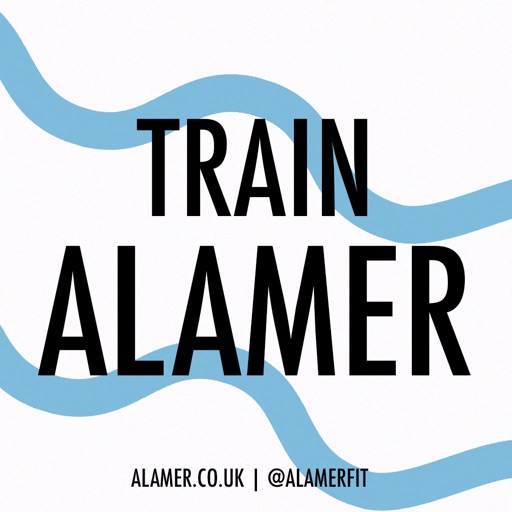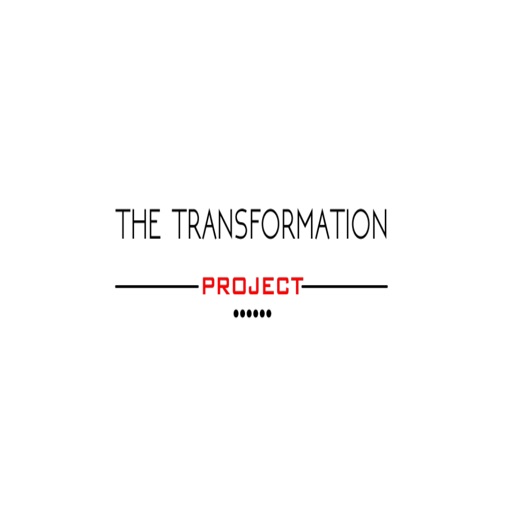What's New
Upgrades and bug fixes
App Description
Full Service for CSI Online Training!!!
1) Contact CSI directly
2) Wait for log in information
3) Go online through website (easiest for the first detailed form) and complete new client form
4) Await e-mail confirmation that your programme is ready for you to use
5) Log in to your profile through the CSI App
6) Upload digital photos of yourself. Separate instructions will be provided via e-mail for this.
7) Review the upcoming week's training schedule to diarise and plan your workouts
8) Review the next upcoming workout and watch each exercise demo video to ensure you are 100% prepared for the session. Contact your trainer BEFORE you go in to the gym, just in case she/he is unable to assist immediately.
9) When you start your programme 'check in' to that day's session so your trainer can see at a glance at the end of each day that you did show up!!
10) As you complete each exercise, make a note in the 'comments' block how you did. This way, your trainer can see if this was too easy, too difficult or just right.
App Changes
- June 16, 2019 Initial release