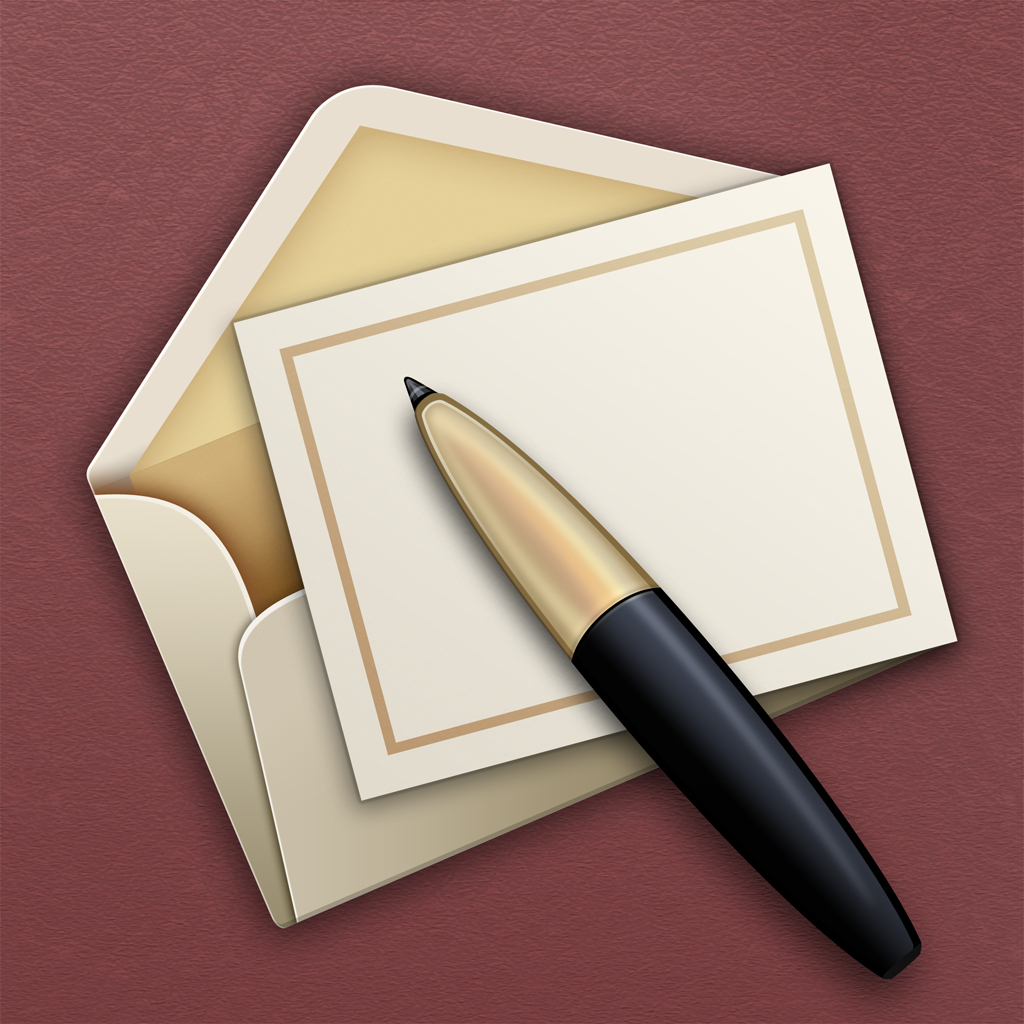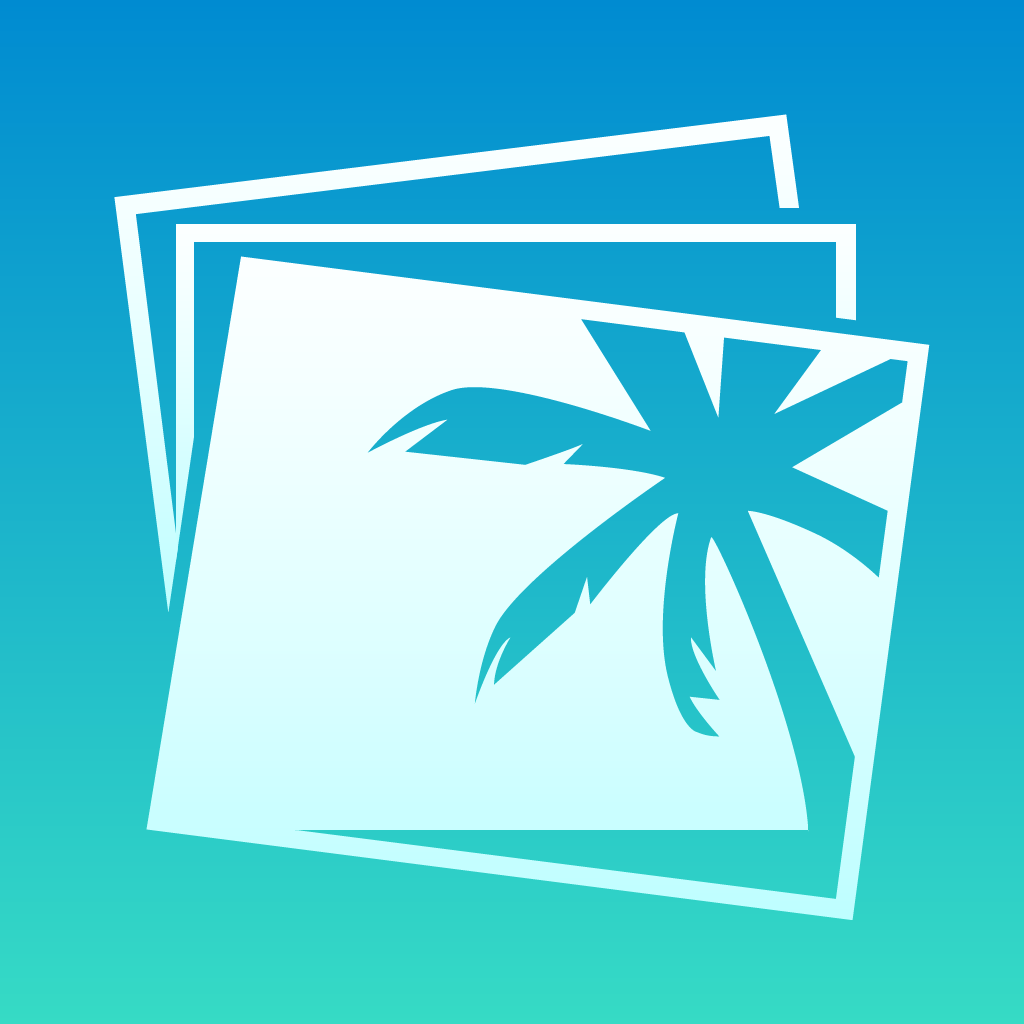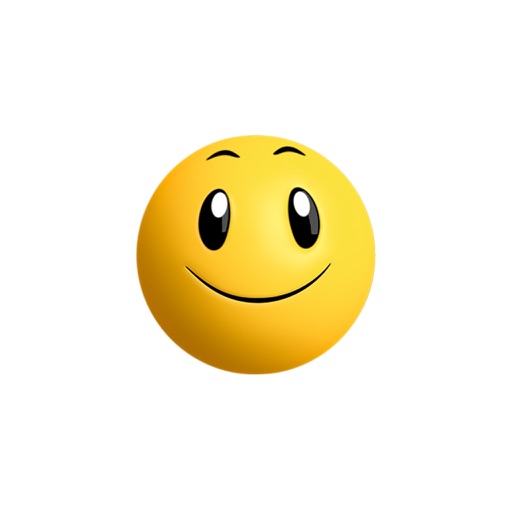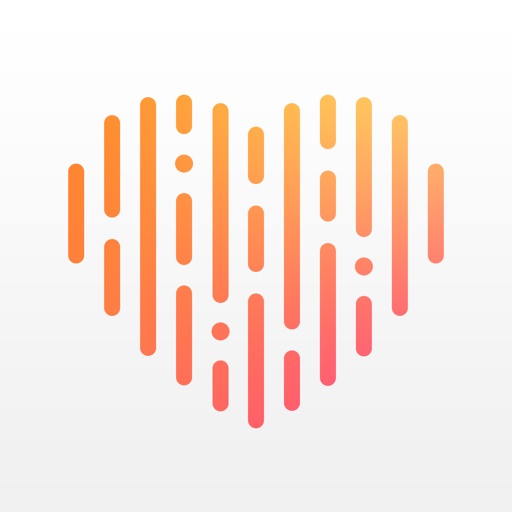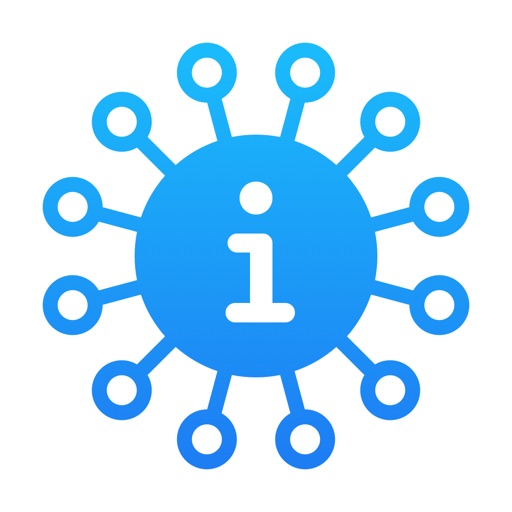App Description
Keep track of your schedule and share it with others using Calendar. Create separate calendars for home, school, work, and more. See all your calendars in a single window or view just the calendars you want. Calendar works with iCloud, Yahoo, Google, and other accounts. So every change you make on one device automatically appears across all your devices.
Features
• View all your calendar accounts in a single app and see all your events in List, Day, Week, or Month view (as well as Year view on iPad).
• Touch and hold a blank space in your day to quickly create a new event. Or drag an appointment to change your schedule.
• Add the address of your event to receive Time to Leave notifications based on how long it will take to reach your destination.
• Send and receive meeting invitations with iCloud, Exchange, and CalDAV servers.
• Add a special calendar for the birthdays of people in your Contacts list.
• Subscribe to calendars for holidays, your favorite sports teams, and more.
App Changes
- June 30, 2016 Initial release
- July 02, 2016 New version 1.1
- November 07, 2016 New version 1.2
- June 13, 2019 New version 1.3.3
- June 21, 2019 New version 1.3.5
- September 24, 2019 New version 1.3.6
- October 05, 2019 New version 1.3.7
- October 27, 2020 New version 1.4
- November 15, 2023 New version 1.5