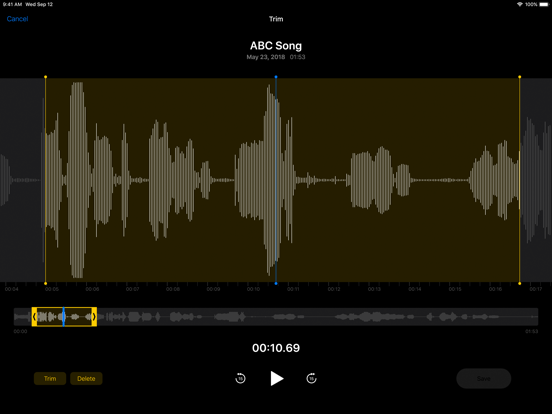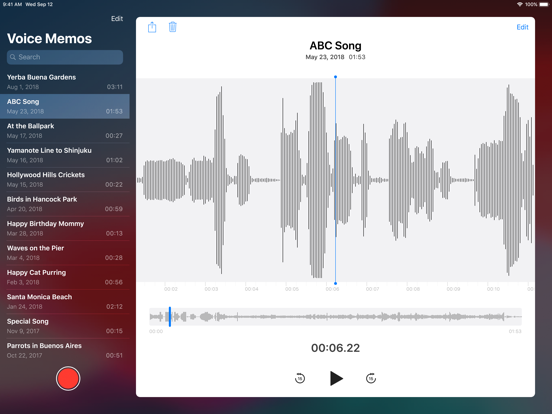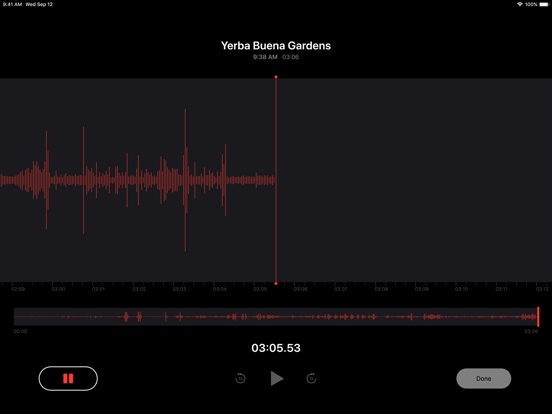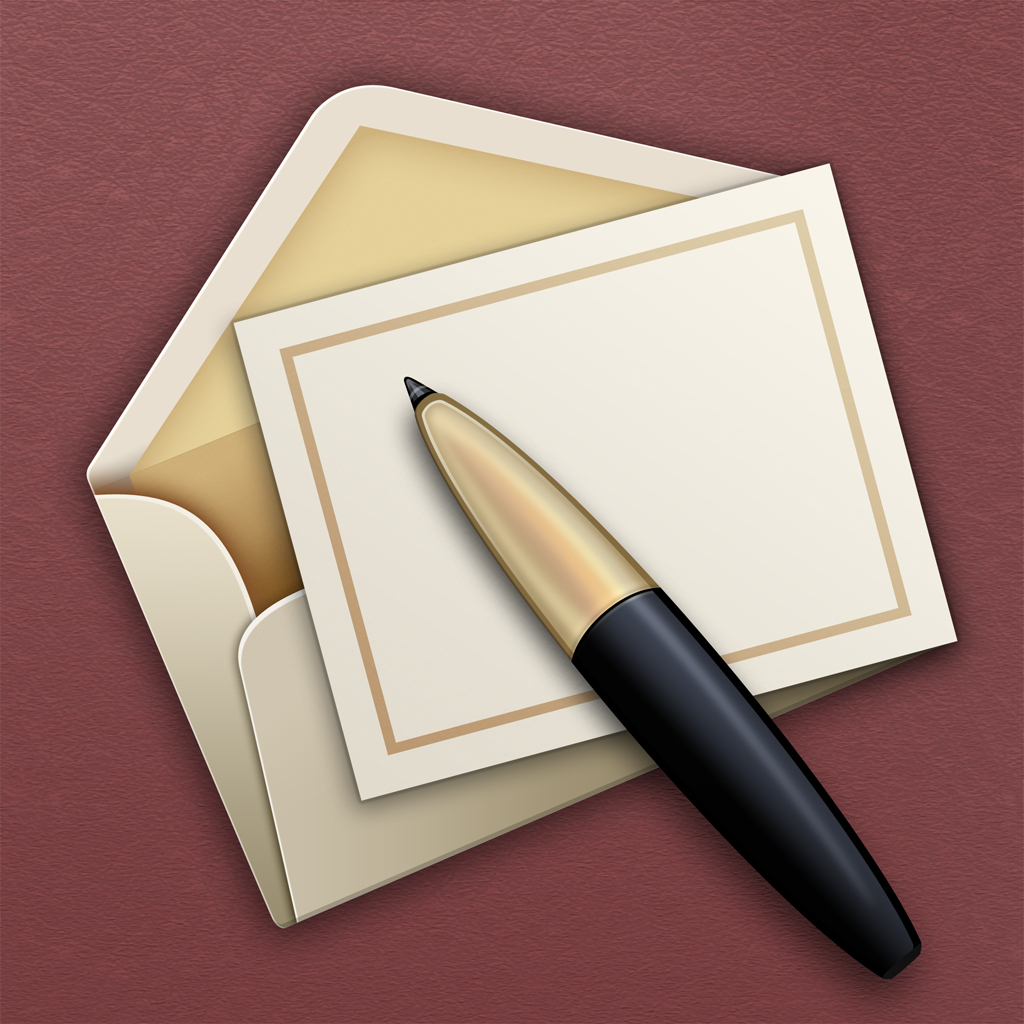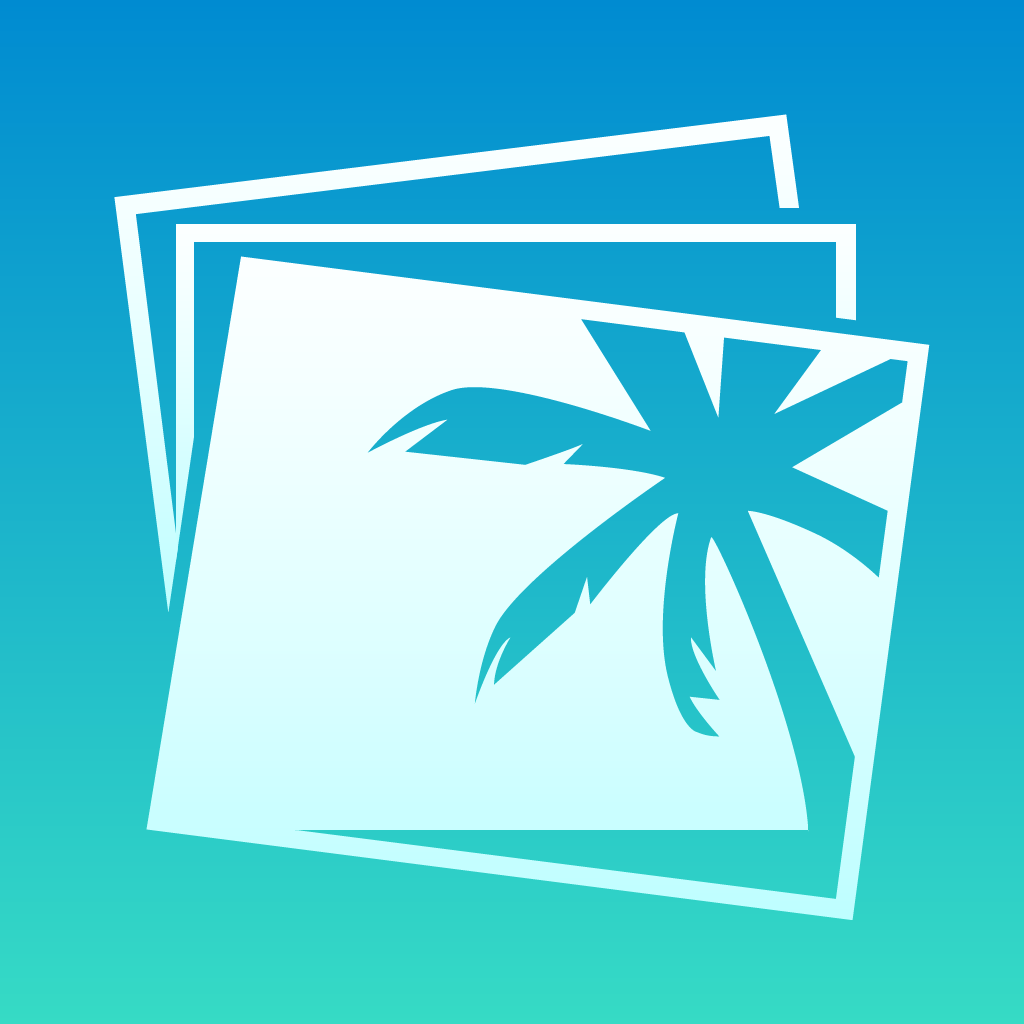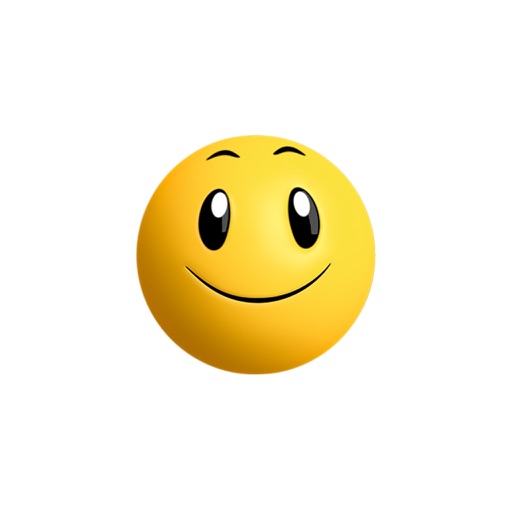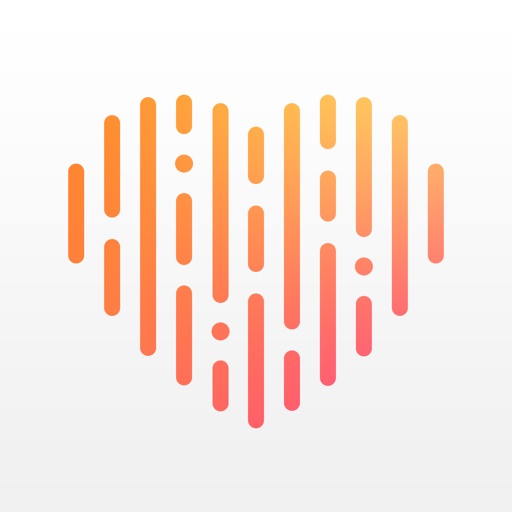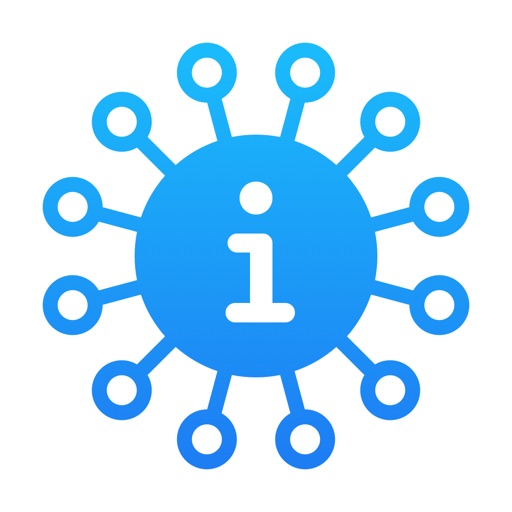App Description
Voice Memos turns your iPhone, iPad, or Apple Watch into a portable audio recorder, making it easy to capture and share personal notes, family moments, classroom lectures, and more. Editing tools like trim and replace let you fine-tune your recordings. And with iCloud support, you can capture audio on the go with your iOS device, then use your Mac to do even more with your recordings.
Features
Record
• Record using the built-in microphone, a Bluetooth headset, or a compatible external microphone.
• Choose compressed or uncompressed audio formats.
• Automatically name recordings based on your location.
• iCloud support to keep your recordings and edits in sync across all your devices.
Edit
• Pinch-to-zoom for more precision when editing.
• Trim your recordings to save just the portion you want.
• Replace and resume to fine-tune your recordings.
• Enhance Recording reduces background noise and room reverberation with a single tap.
Organize
• Quickly find recordings with the search feature.
• Folders make it easy to organize your recordings.
• Mark recordings as Favorites so you can quickly access them later.
Listen and share
• Speed up or slow down playback of your recordings, or jump 15 seconds forward or back.
• Skip Silence analyzes your recordings and automatically skips over gaps in your audio.
• Share multiple recordings at once via AirDrop, Mail, Messages, and more.
Voice Memos for Apple Watch
• Capture new recordings right from your wrist and automatically sync across your iPhone, iPad, or Mac with iCloud.
• Listen to your most recent recordings through the built-in speaker on Apple Watch or connect a bluetooth device.
• Rename recordings with Dictation or Scribble.
App Changes
- July 03, 2016 Initial release
- November 08, 2016 New version 1.2
- June 14, 2019 New version 2.0
- June 21, 2019 New version 2.0.1
- September 24, 2019 New version 2.0.2
- October 22, 2020 New version 2.1
- September 16, 2023 New version 2.2
- October 04, 2023 New version 2.3