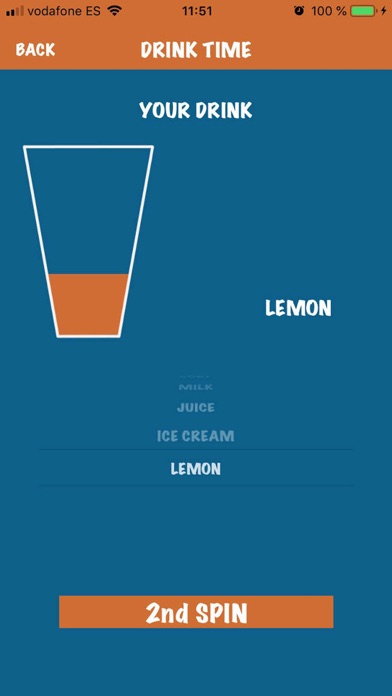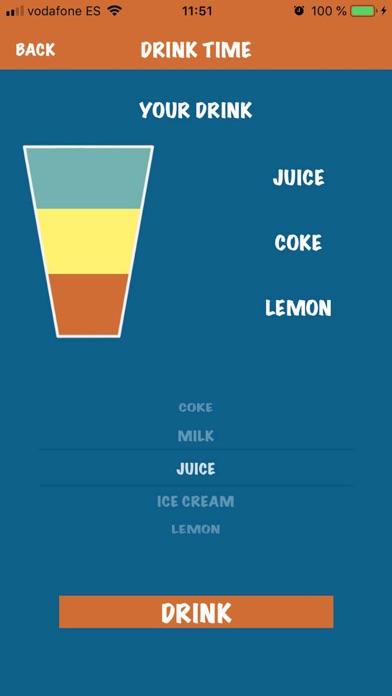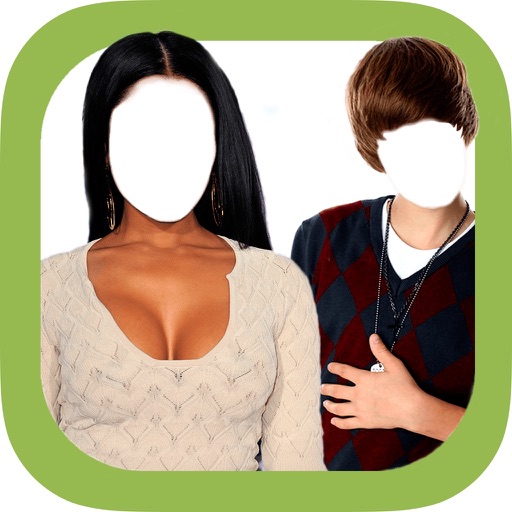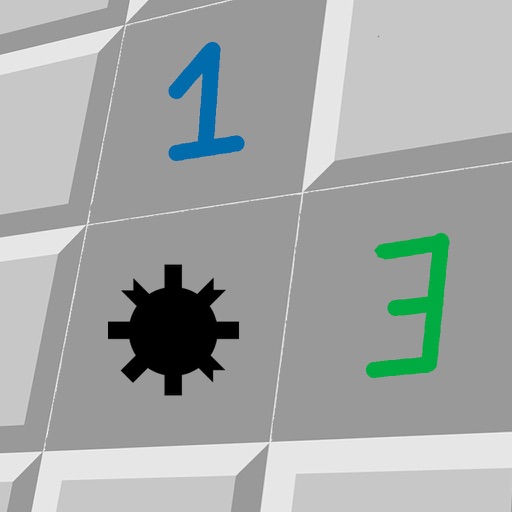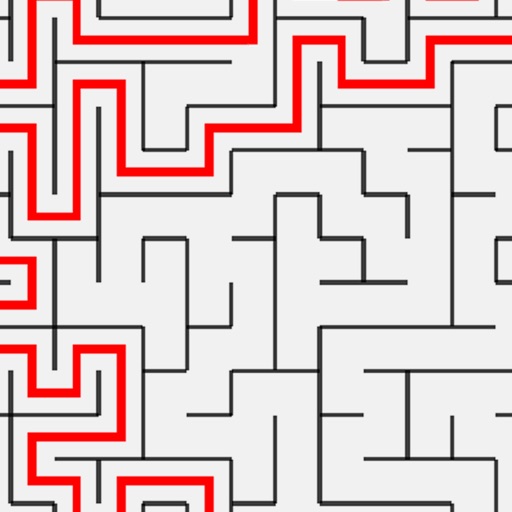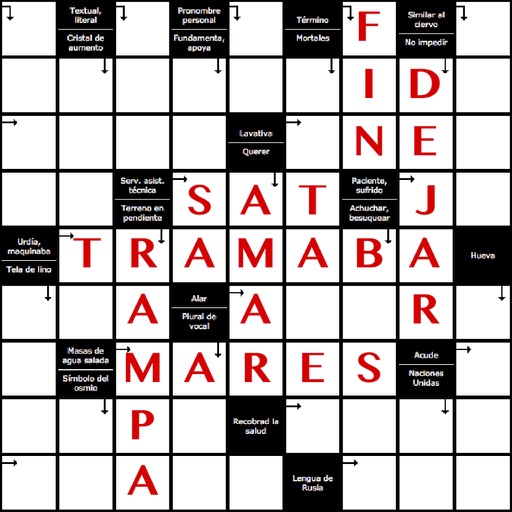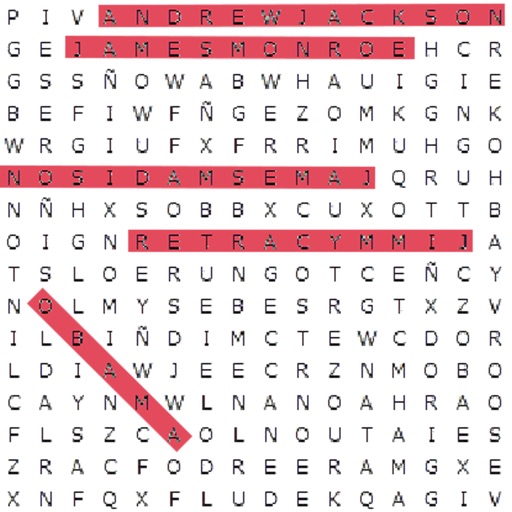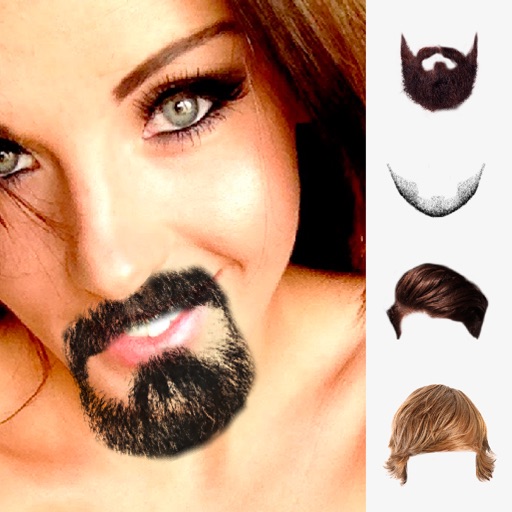What's New
Ready for iOS 14 and bugs fixed.
App Description
To play this game, the first thing you have to do is select and add all drinks you have available. You can press the button for the most popular drinks, or add a drink by writing it in the text field and pressing the '+' button.
Once you have all the drinks added, click on next and you will go to the screen of creating the shots. Press the 'spin' button to start filling the shot glass. In each roll you have to fill 1/3 of the shot glass with the drink chosen randomly by the mobile. Press drink and go ahead, drink!
In the first screen a tutorial will appear to know how the application works, it is very simple!
If you liked the application or you think of an improvement, do not hesitate to write a review in the Apple Store and rate the application!
App Changes
- October 29, 2019 Initial release
- October 22, 2020 New version 1.1