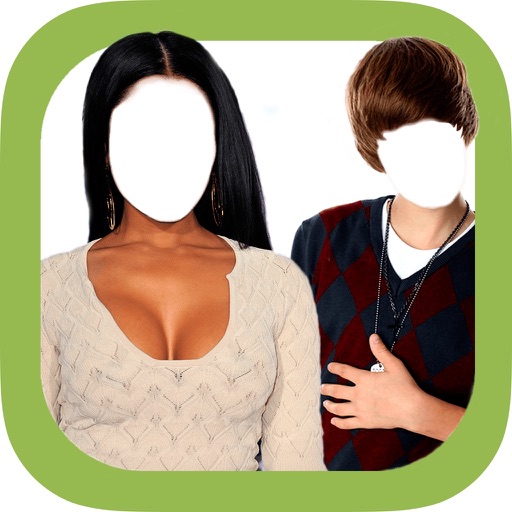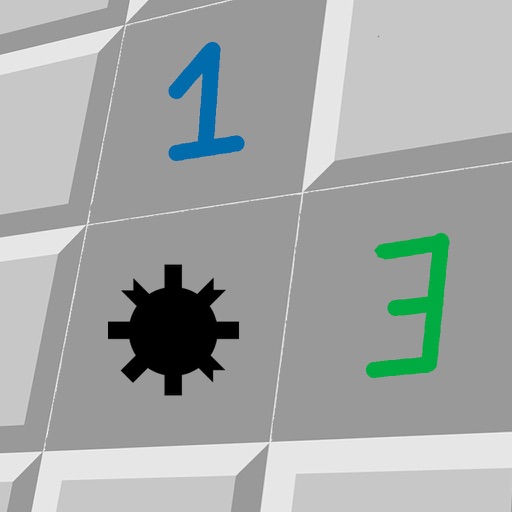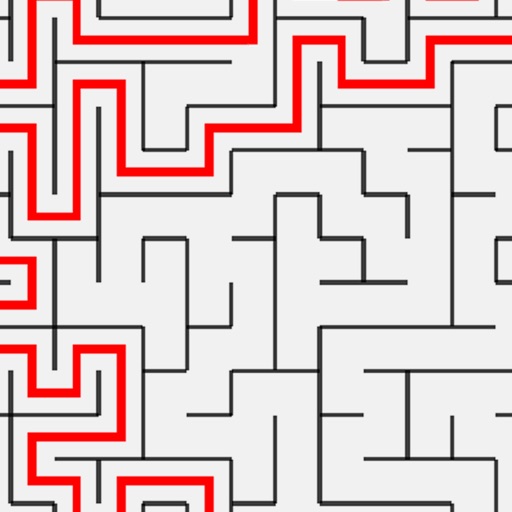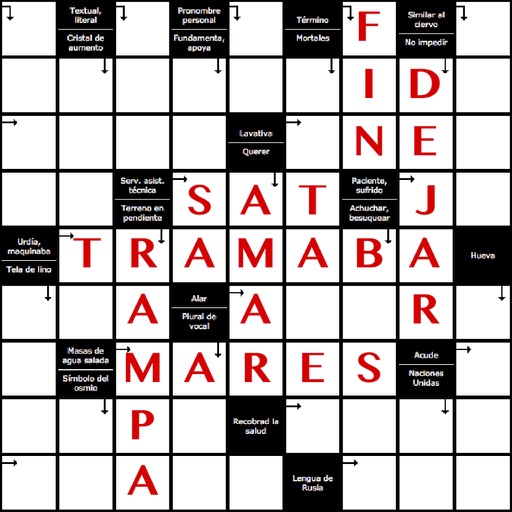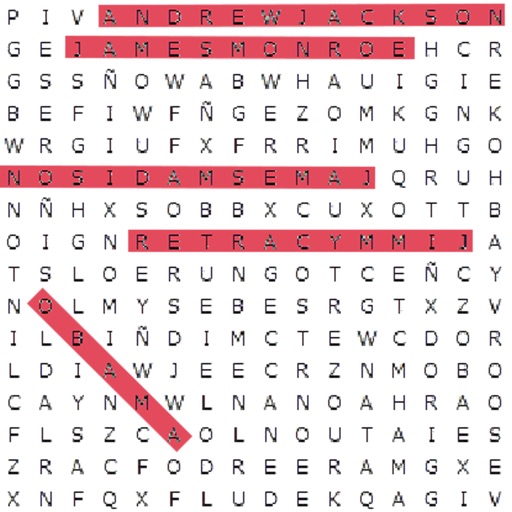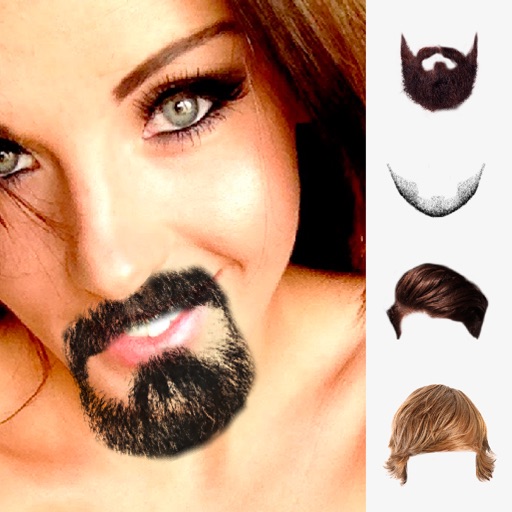What's New
Application developed from scratch to improve its operation. Less advertising. Fixed issue with showing and hiding keyboard. Now you can move, scale and rotate the photo as you like.
App Description
You can also make photo montages of before and after.
Or if you want you can use it to make Lookalike with celebrities or friends.
How to use:
- Tap the '+' button and select or take a photo.
- Move, scale or rotate the photo as you like.
- Write a title for the photo, or leave the space blank so that no text appears.
- Share the photo with your friends or save it on your mobile.
- Press the arrow button to restart and create a new montage.
If you want to compare two people to see a reasonable likeness, this application is perfect. You can also add a title for each photo, or leave it empty.
With this application you can compare two photos. Or you can just make a montage with 2 photos and add text.
The application is very easy to use, simply click on the image box to add an image, either by drawing it with the camera or gallery. Once you have chosen the image, select the portion of the image you want to show and continue with the installation. If you want you can click on the text box to add text to the image.
Once the montage done, you can share it with your friends on your favorite social networks or simply save it on mobile.
CHARACTERISTICS:
• Free and easy to use.
• Friendly interface.
• Mounts Lookalike or photos of before and after.
App Changes
- March 17, 2016 Initial release
- June 14, 2019 New version 2.0
- November 15, 2023 New version 2.1