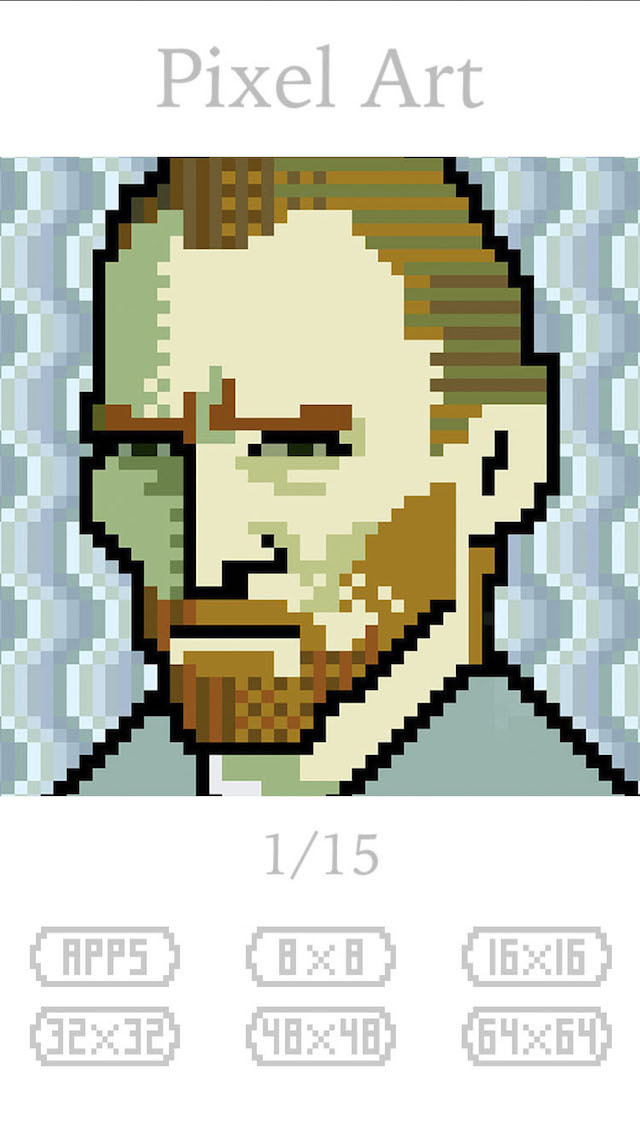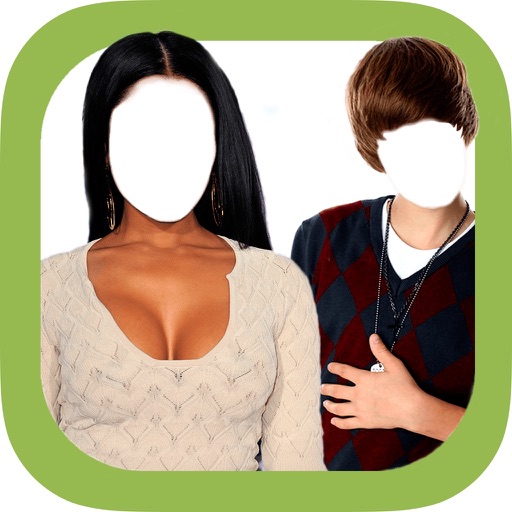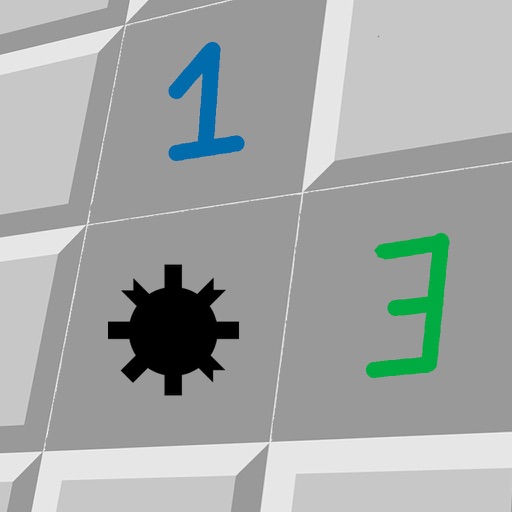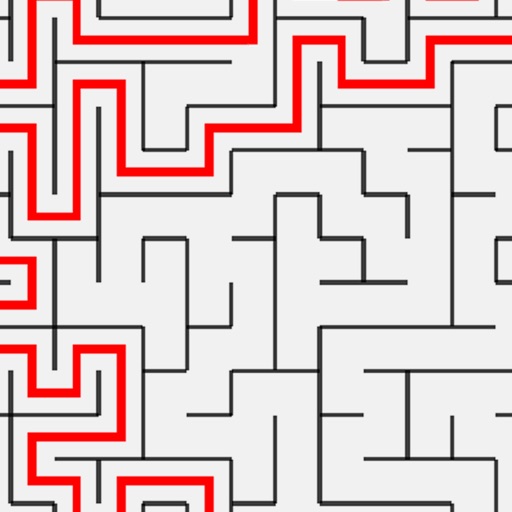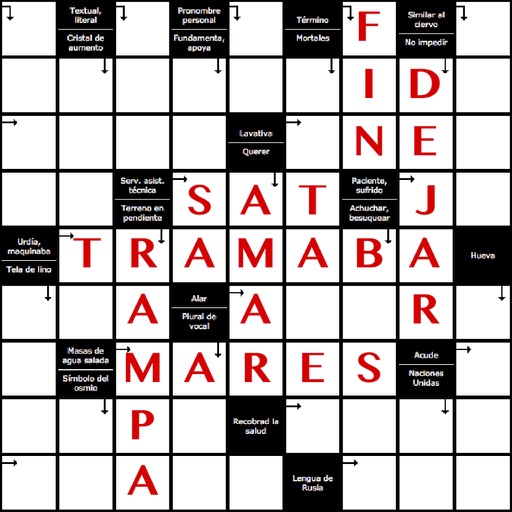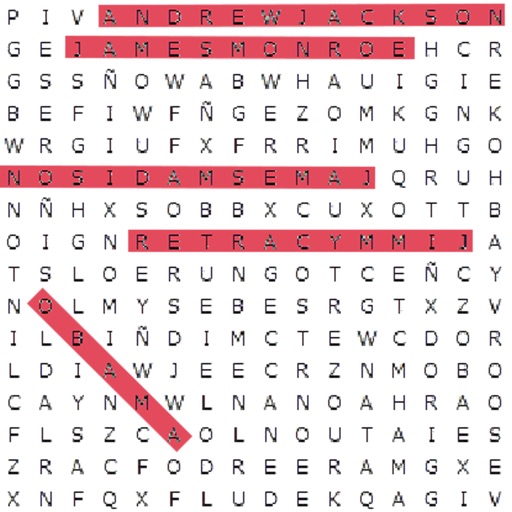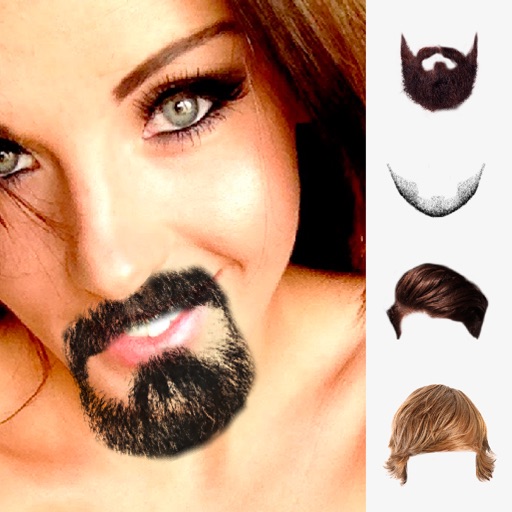What's New
New functionality:
- Tool to select a color from those used in our drawing.
Bugs fixed:
- Error saving drawings for editing later fixed
- Bug when entering custom pixel size fixed
App Description
Let's make a simple app to draw Pixel Arts!
This App Is a new sense of Pixel Arts painting app.
Powerful pixel-art editor. Allows draw images on pixel level.
How to use:
- Choose the canvas size (pixels) you want or select your custom size.
- Paint with your finger the pixels you want.
- You can erase, undo, change size and color of borders...
- Select available color or custom color.
- Save your drawing in your gallery and your app.
- You can save your draw and finish it later.
- Share your drawing with your friends.
Currently support:
- Pencil, eraser, undo, delete, save, share...
- Tool to select a color from those used
- Different grid sizes, 8x8, 16x16, 32x32, and 64x64. And of course, custom size (128 maximum).
Easy to share the work.
You can be easily shared with your social networks or chat apps.
App Changes
- July 11, 2016 Initial release
- July 14, 2016 New version 1.1
- June 14, 2019 New version 1.2
- August 06, 2021 New version 1.3
- September 16, 2023 New version 1.4