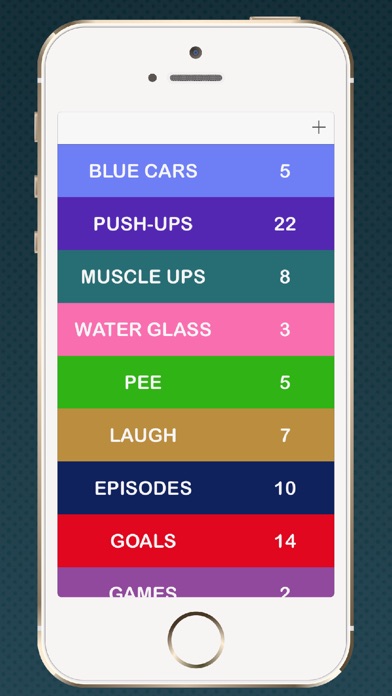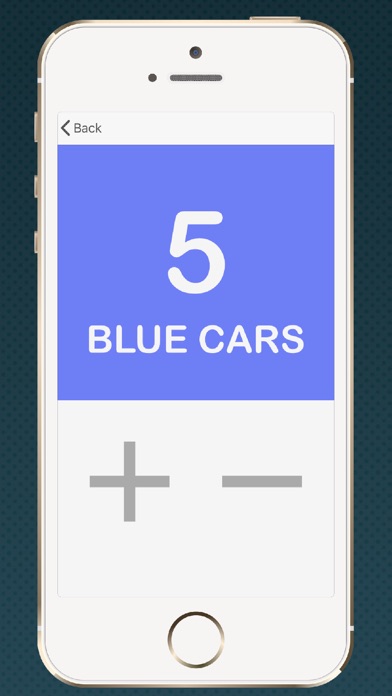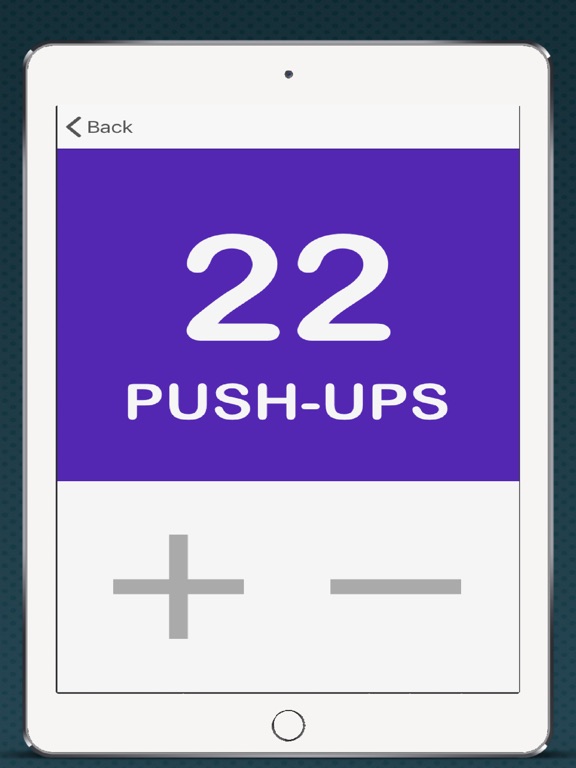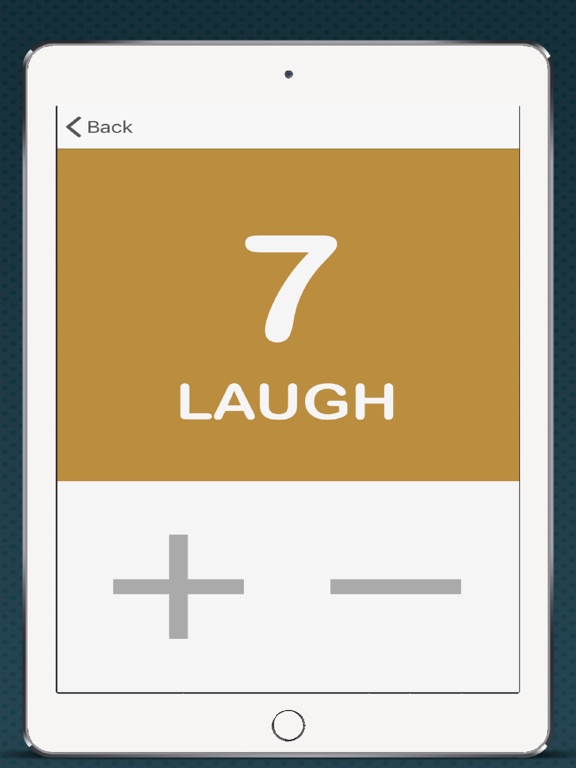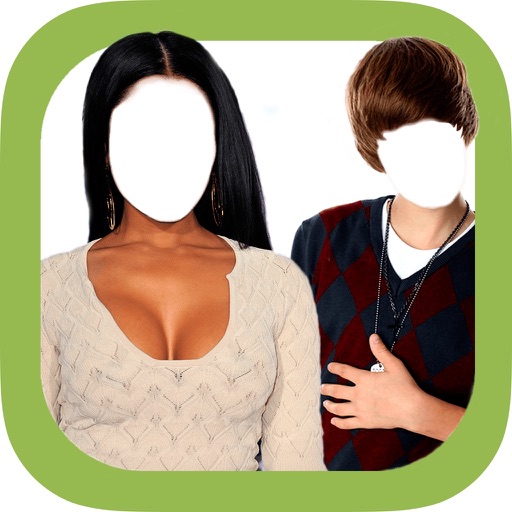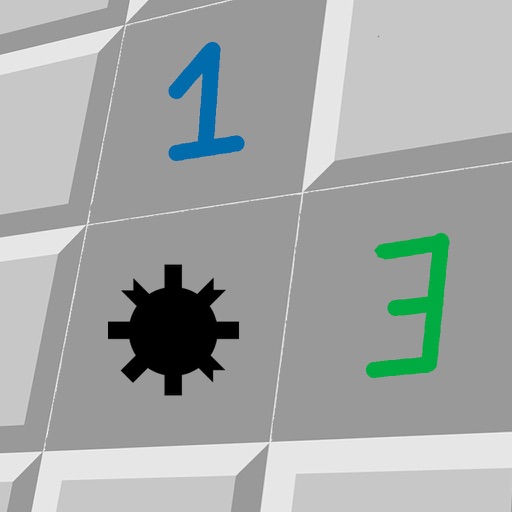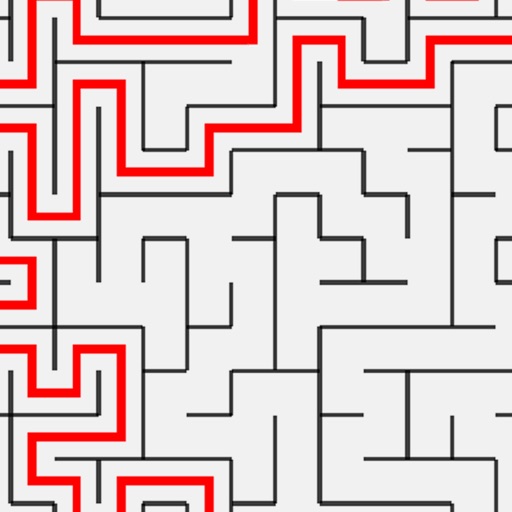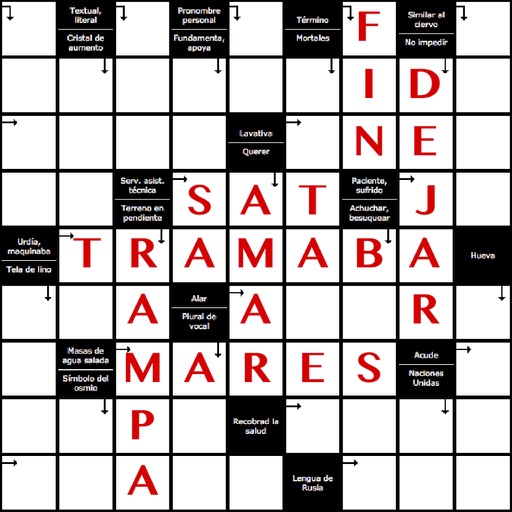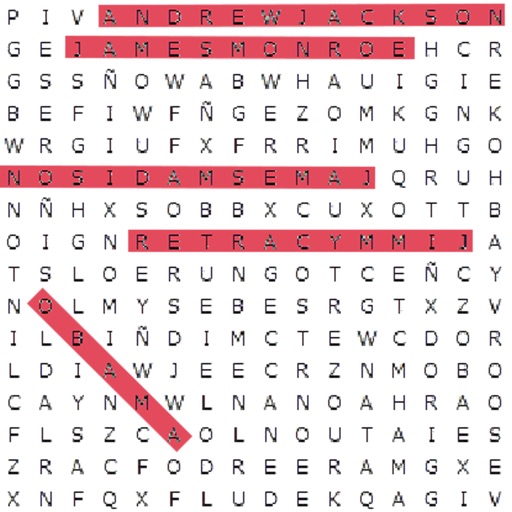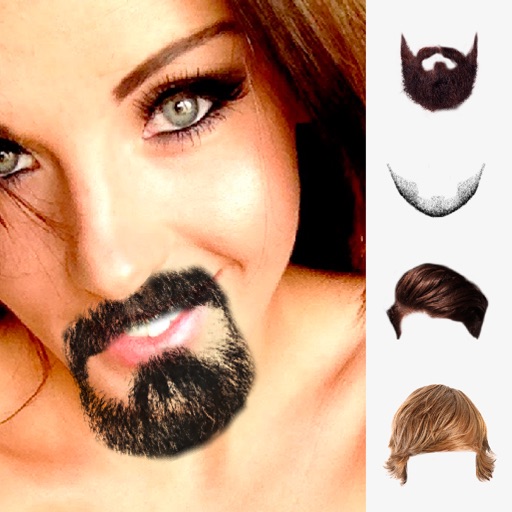What's New
This app has been updated by Apple to display the Apple Watch app icon.
App Description
To count things you just have to press the "+" button in the upper right corner,
and then click on the name to put the name you want and press the "+" or "-" buttons to increase or decrease the 1-in-1 counter.
You can create as many counters as you want, and also delete them by moving the element in the table to the left. If you enter an element you can edit it by pressing the name and changing the name.
Count as many things as you want:
- ABS
- Glasses of water that you drink
- Push-ups
- Goals
- Games played
- Sometimes you laugh in the day
- Chapters you see from a series
- Sometimes you pee every day
Etc...
App Changes
- June 16, 2019 Initial release