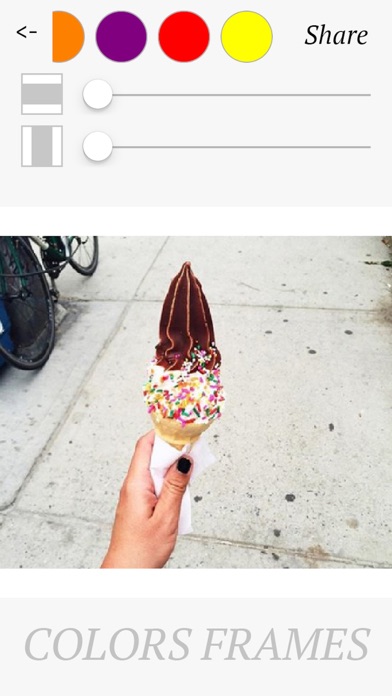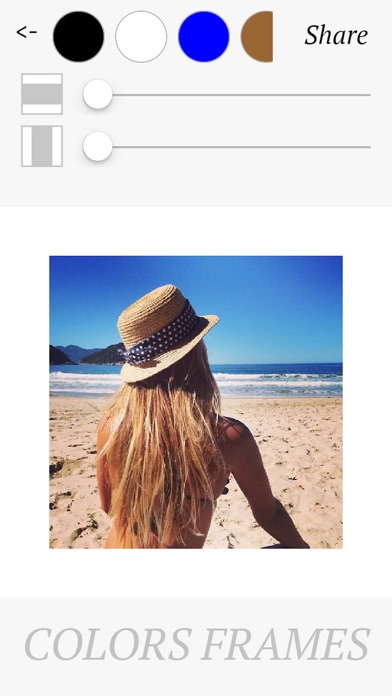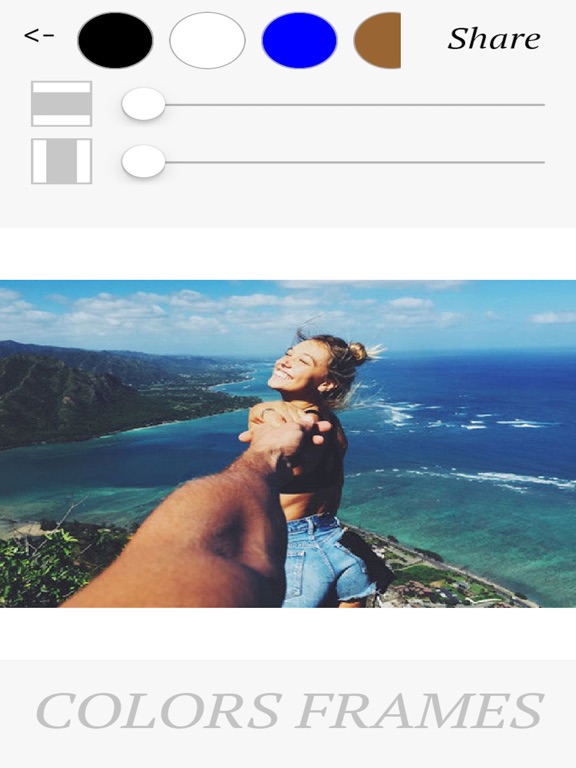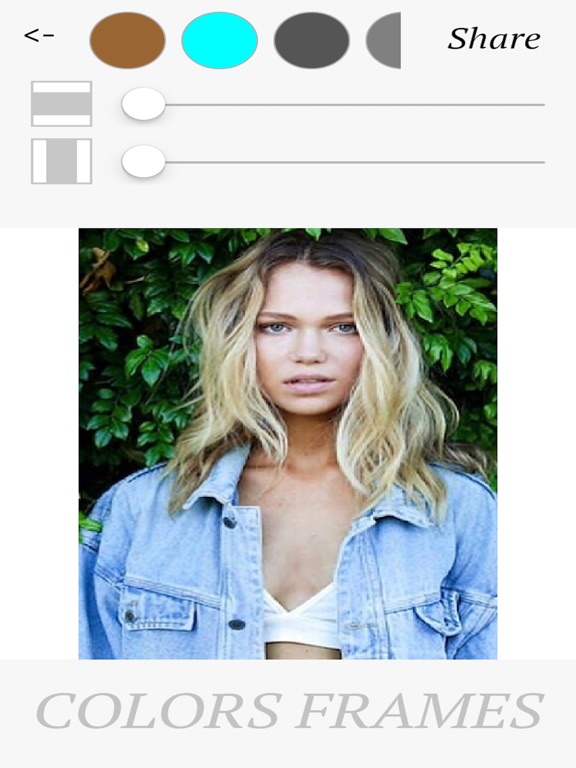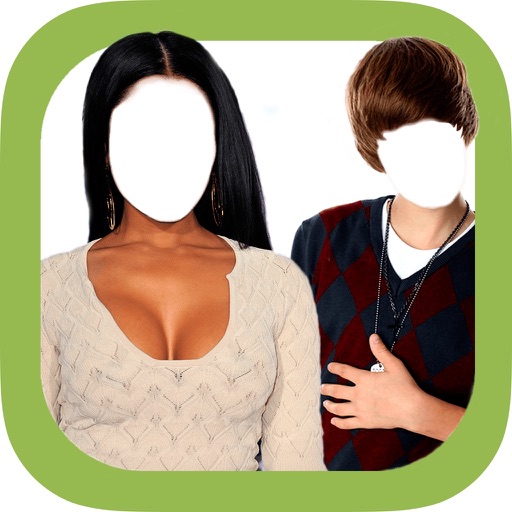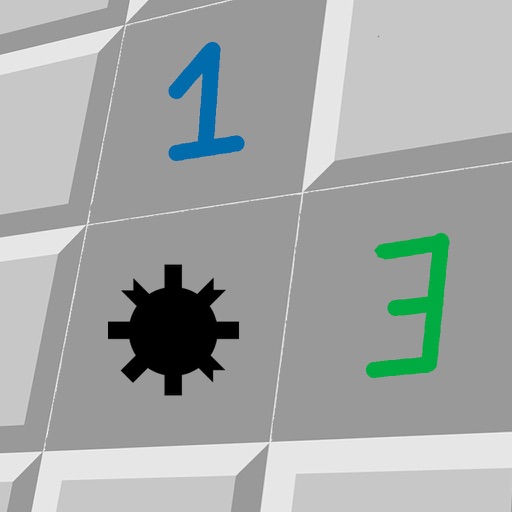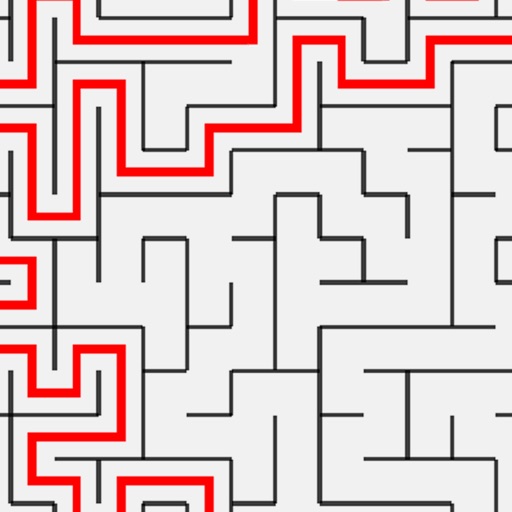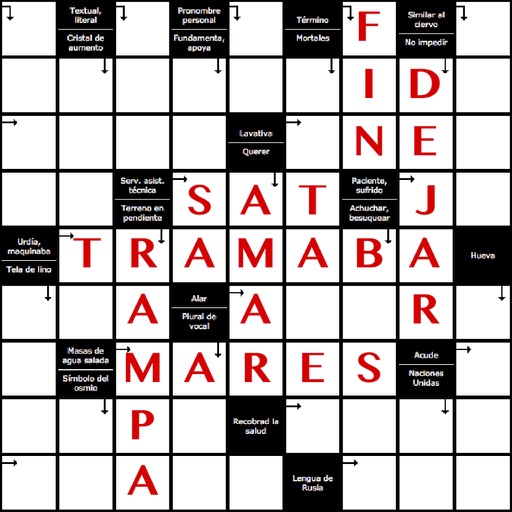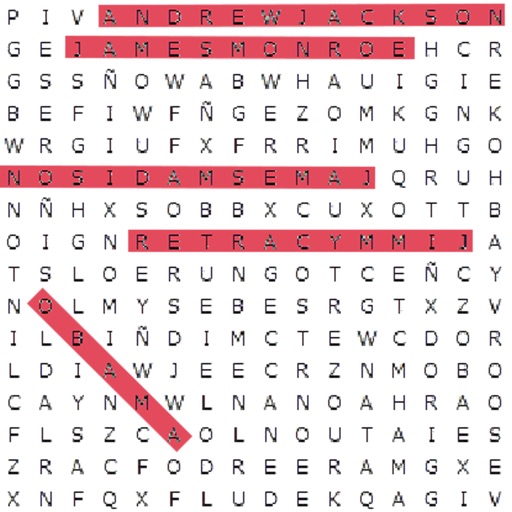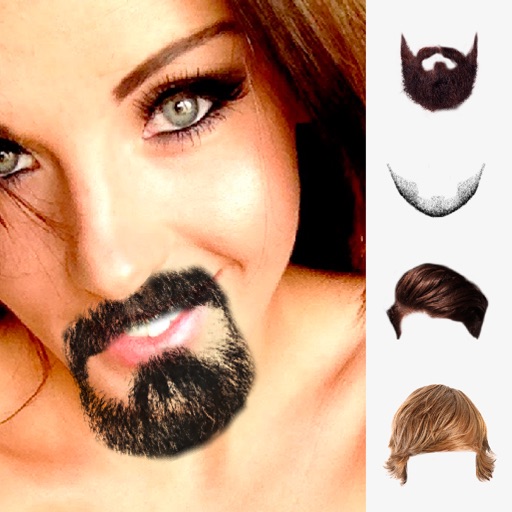What's New
Major app bugs fixed
App Description
Get professional pictures with this simple application!
You only have to choose the photo of your mobile gallery, or make it with the camera at the moment, and you can add borders up and down, or to the sides, or both sites, to transform your photos to professional photos.
How to use:
- Choose the photo to retouch
- Choose the border color
- Swipe the ball over the bar to choose the size of the edges
- Share the photo with your friends over your favorite social networks or messaging applications
App Changes
- June 16, 2019 Initial release
- September 16, 2023 New version 2.4