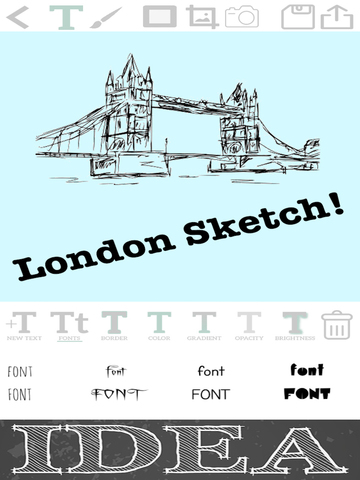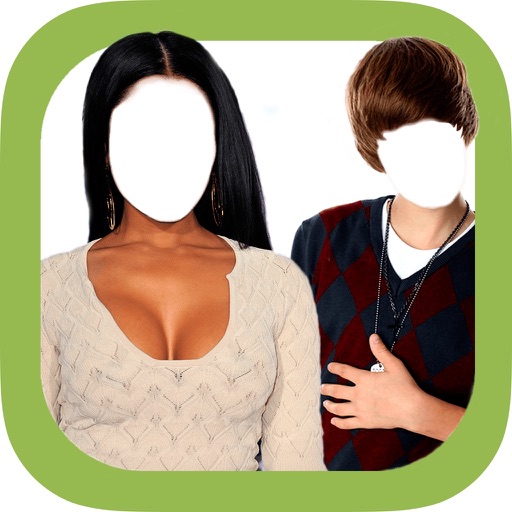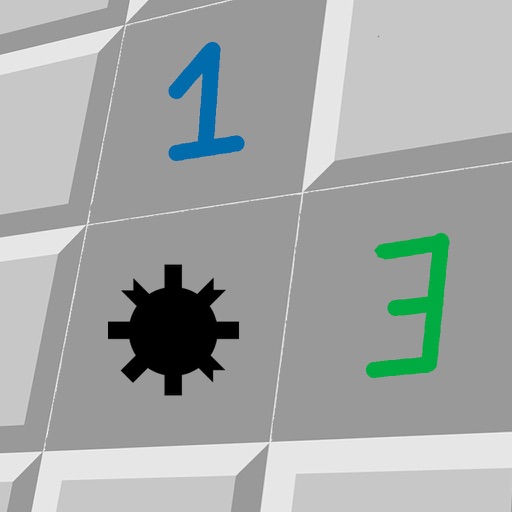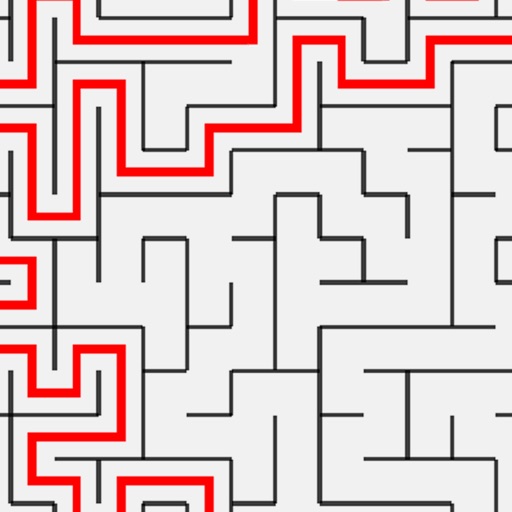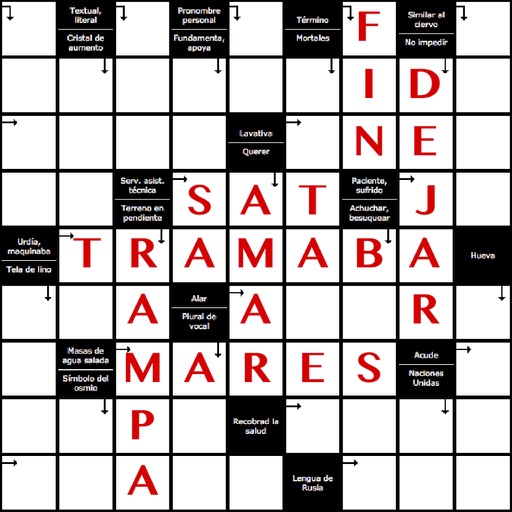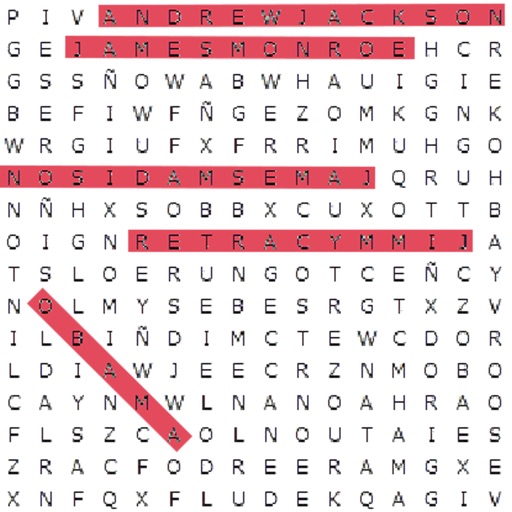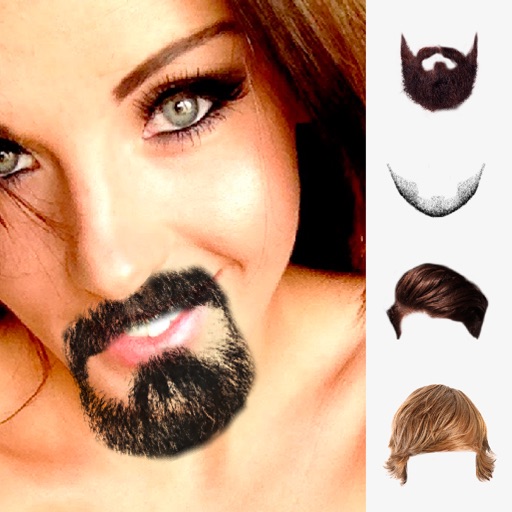What's New
- Problem when the picker color disappears fixed.
App Description
HOW TO USE:
• Create a new note or edit an existing note.
• You can draw, add text or add photos.
• Select any font text, and move, rotate or scale the text. You can change the text color, add border, brightness, etc.
• Move, rotate or scale the added images.
• Save your ideas or creations.
• You can save and share photos with your mobile's social networking apps.
FEATURES:
• Free and easy to use.
• Friendly interface.
• More than 50 fonts.
• Several effects to apply to the text.
• You can add several texts in the same picture.
• Painting.
• Add photos to your notes.
• You can save your work to continue later.
App Changes
- July 12, 2016 Initial release
- June 14, 2019 New version 1.1
- September 16, 2023 New version 1.3