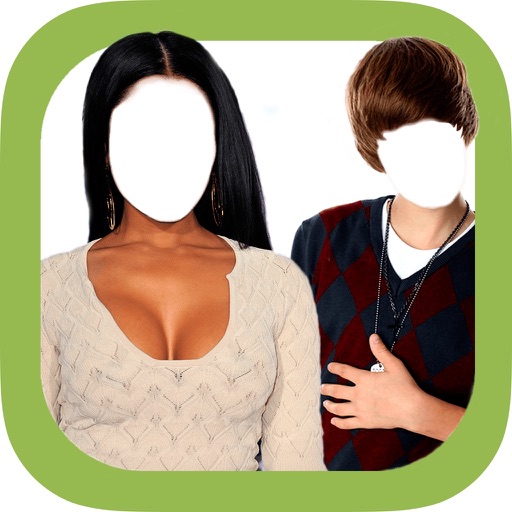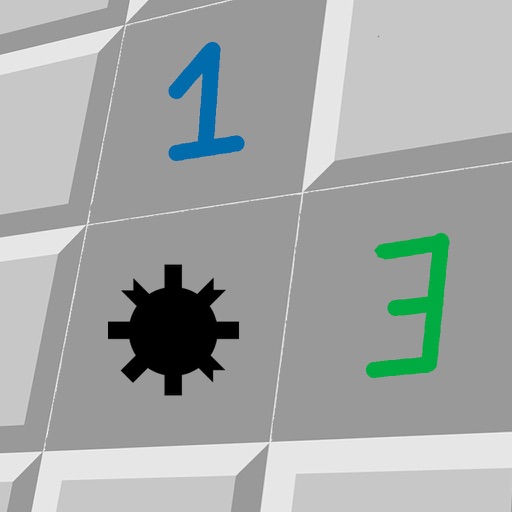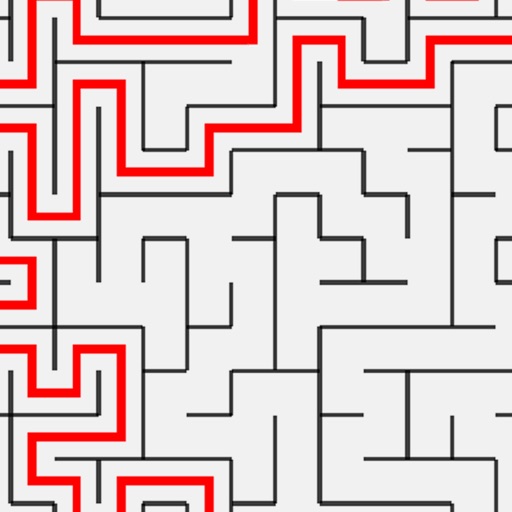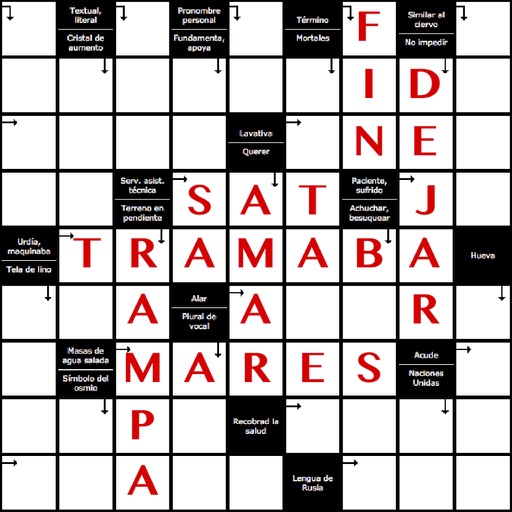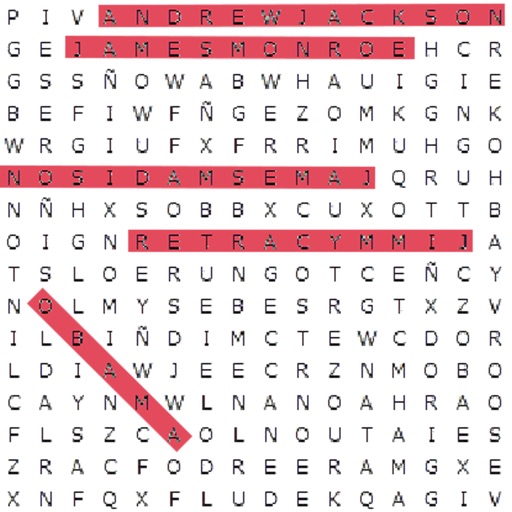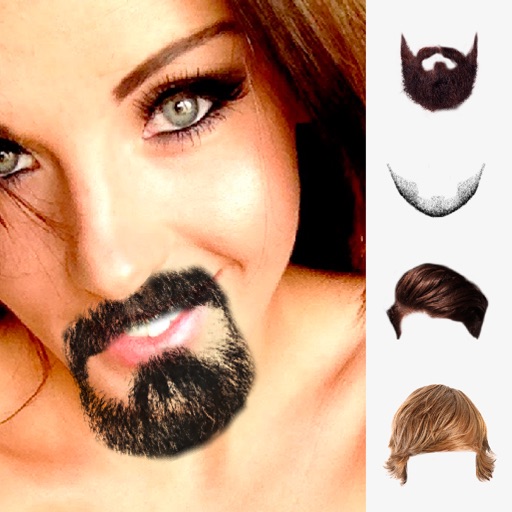What's New
This app has been updated by Apple to display the Apple Watch app icon.
Ready for iPhone X and iOS 11
App Description
Make your own set of 9 photos! It's easy and fast, with professional results!
How to use:
- Click on the "+" symbol in the square you want to add a photo.
- A window will open to edit the square. Press the "+" symbol again to select a photo from the gallery or to make it from the camera.
- Click in the upper text box to modify the text.
- Press accept and you will see the photo with the text in the final result.
- If you want to edit a photo just click on it to edit the photo or text.
App Changes
- June 16, 2019 Initial release