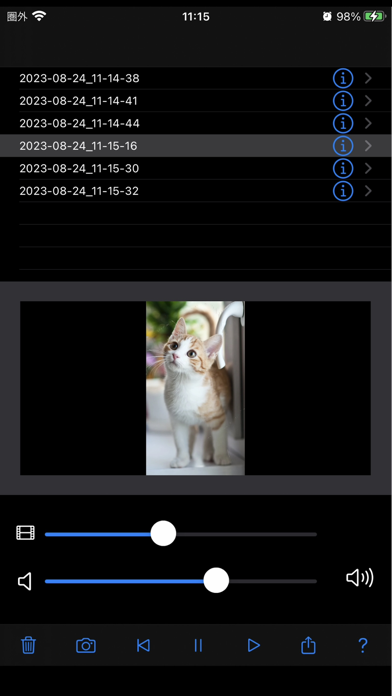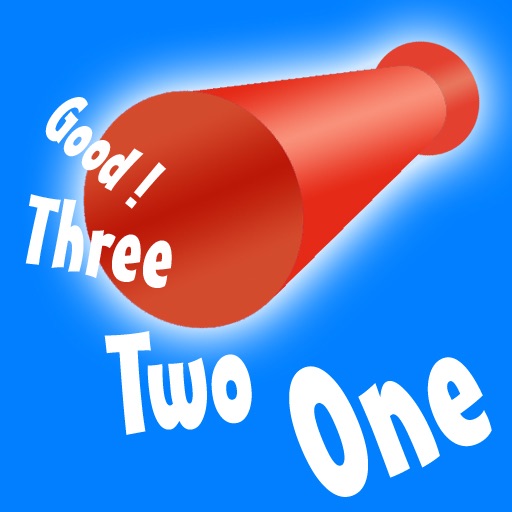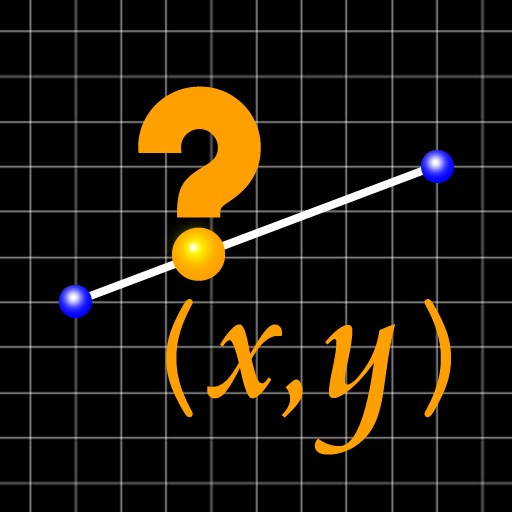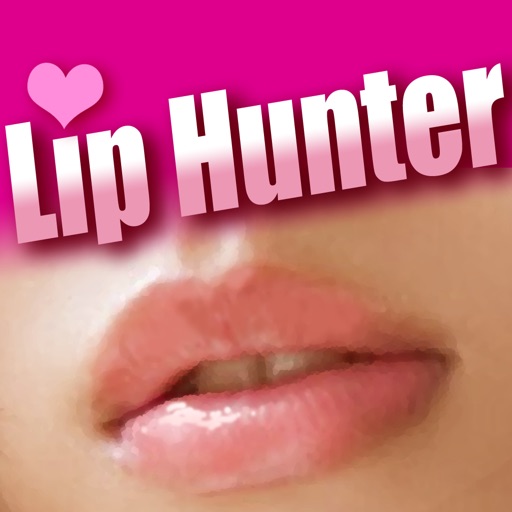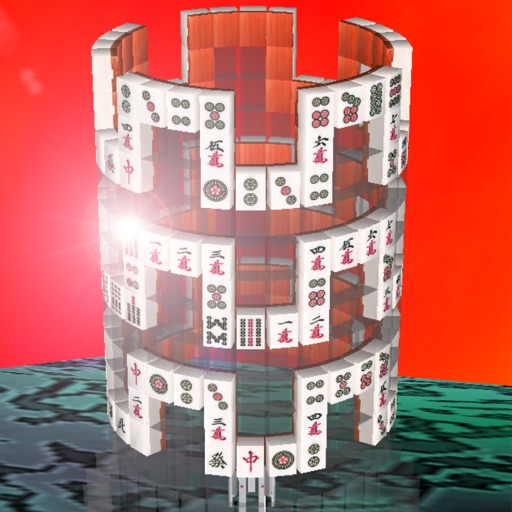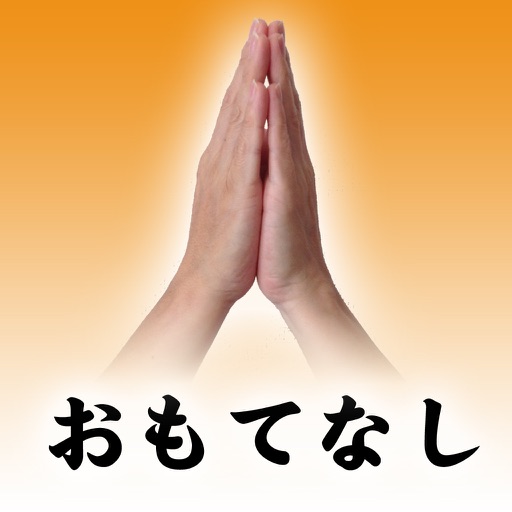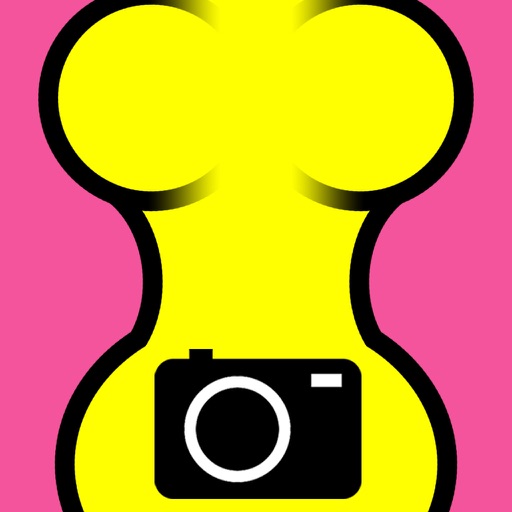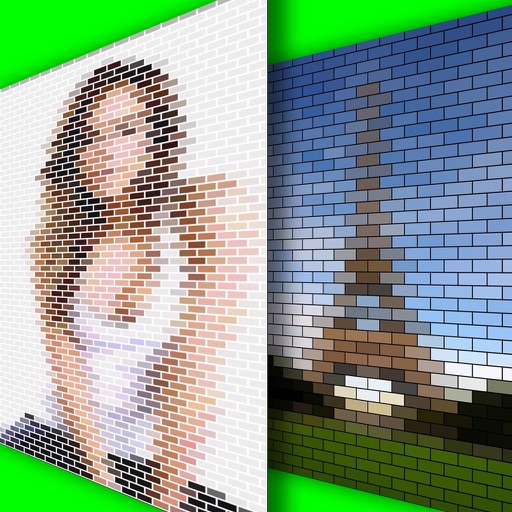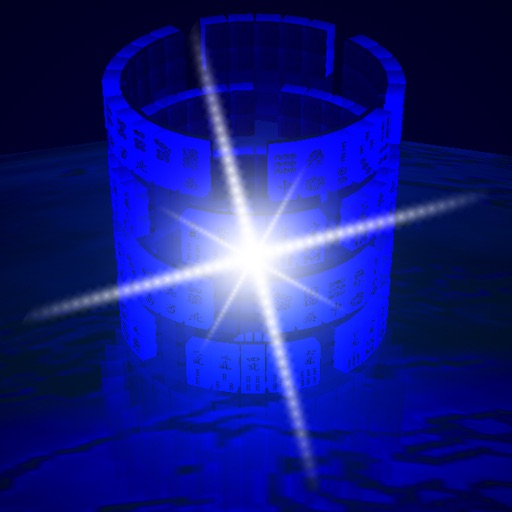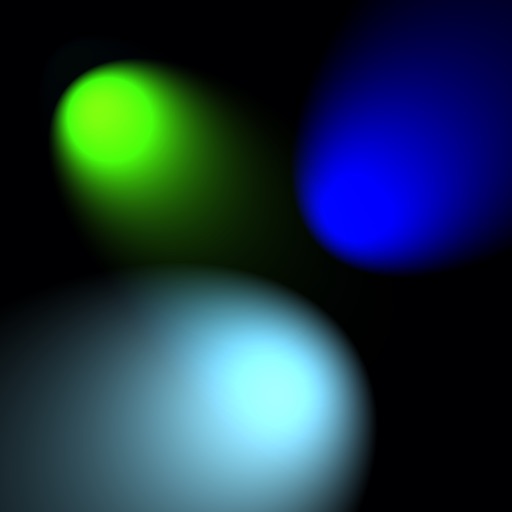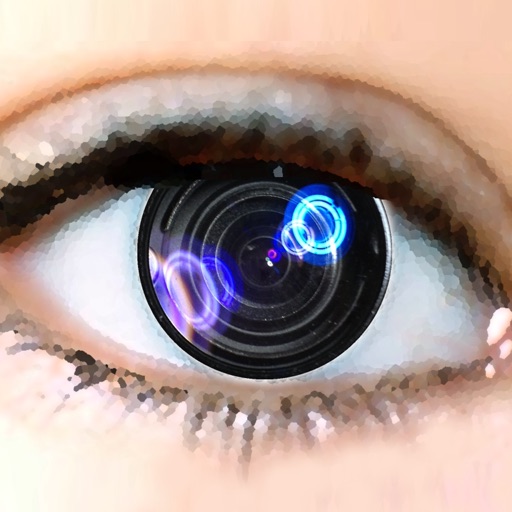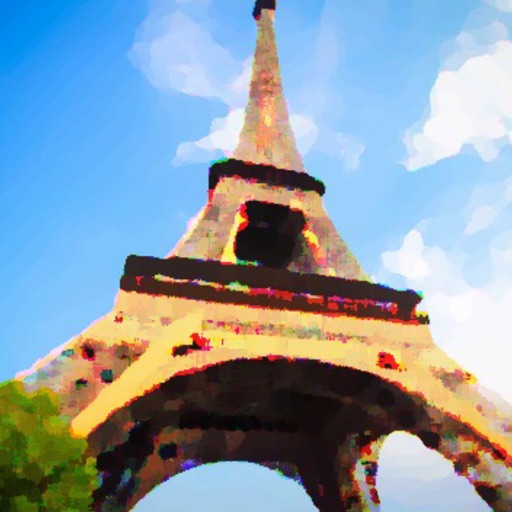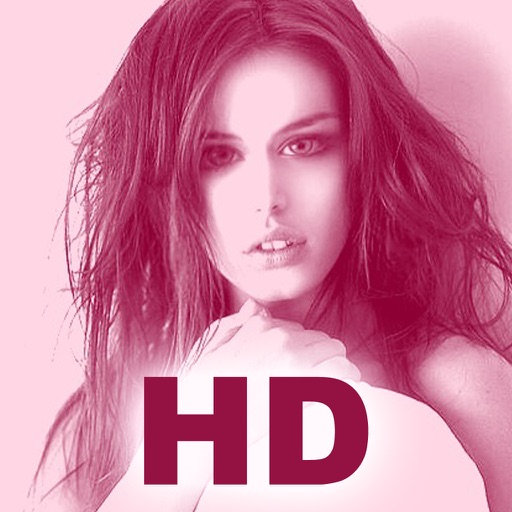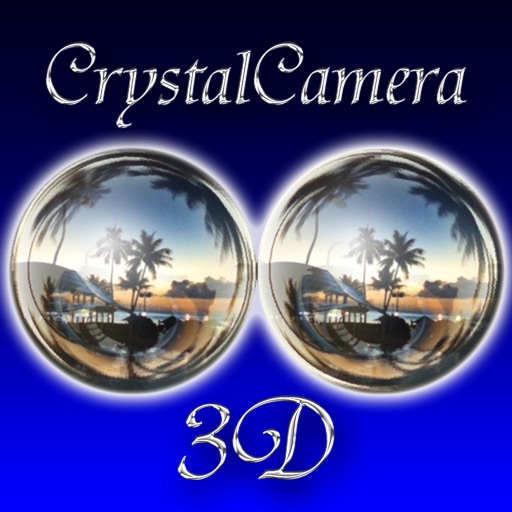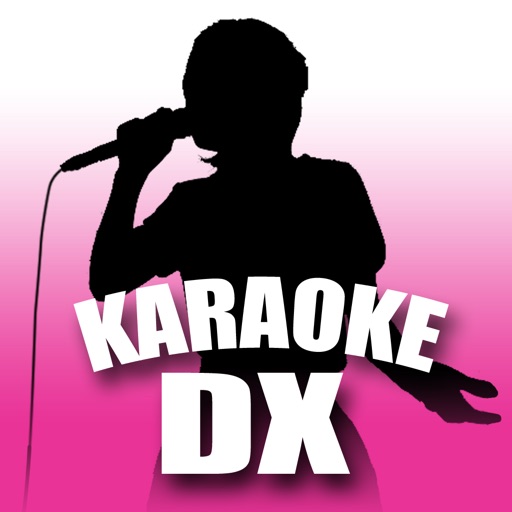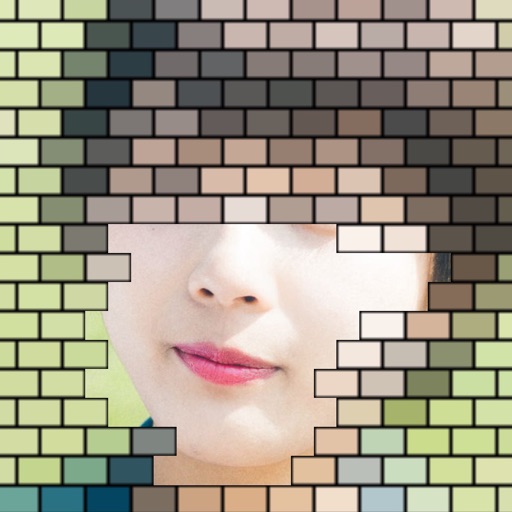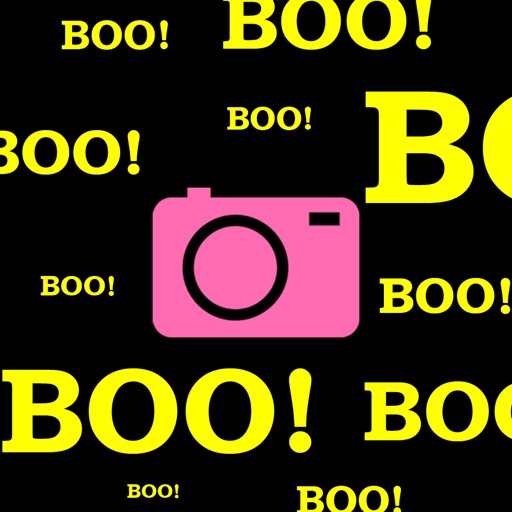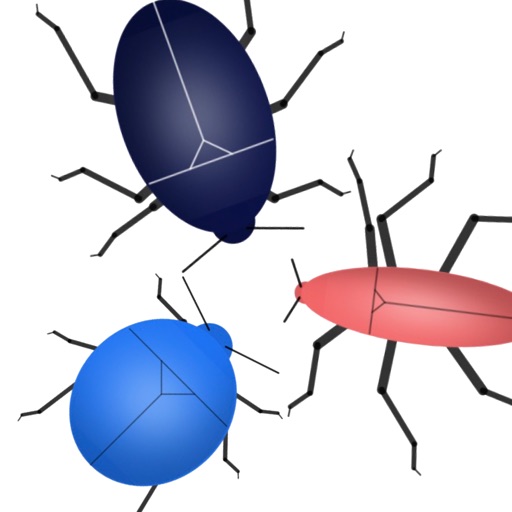What's New
・Added privacy manifests.
App Description
●●● Recording start/stop without touching the iPhone screen ●●●
※ Compatible with iPhone only (Not a universal app)
※ Recording will not start unless the iPhone screen is held as vertically as possible.
■ Features
・When you bring an object close to the iPhone's proximity sensor and then move it away, recording will start automatically.
・To start recording, hold the iPhone screen as vertical as possible and bring an object close to it.
・Displays the shooting screen while recording.
・During recording, if you bring an object close to the iPhone's proximity sensor again, recording will stop automatically.
・When you stop recording, the recorded video will be automatically saved as a file.
・You can play or delete saved video files on the video list.
・Using the file sharing function, you can save it to a photo album or send it to other apps.
■ Supplement
・First, keep your iPhone screen as vertical as possible. Otherwise, recording cannot start.
・By bringing an object close to the proximity sensor (horizontally oblong area) on the top of the iPhone, touchless recording is performed.
・Recording is possible even if the iPhone is in landscape orientation, but the video file will be displayed in portrait orientation.
・To rotate a video file, save the video with file sharing and rotate the video with the editing function of the photo app on the home screen.
App Changes
- September 06, 2023 Initial release
- October 03, 2023 Price decrease: $2.99 -> $1.99
- March 26, 2024 New version 1.0.1