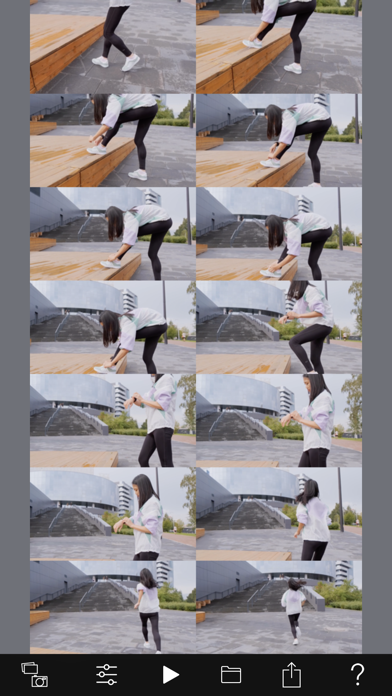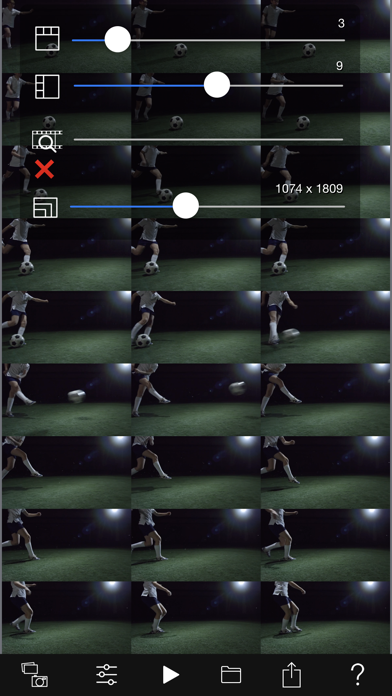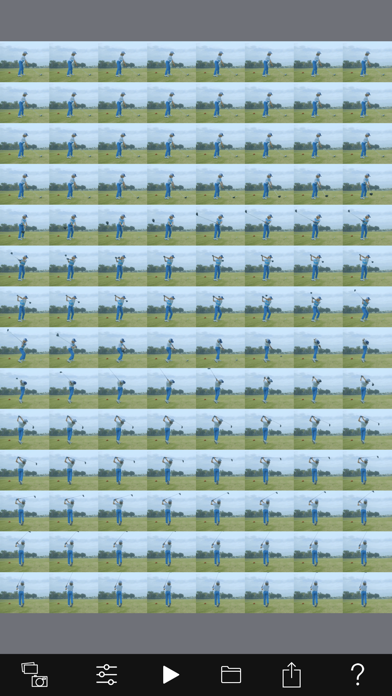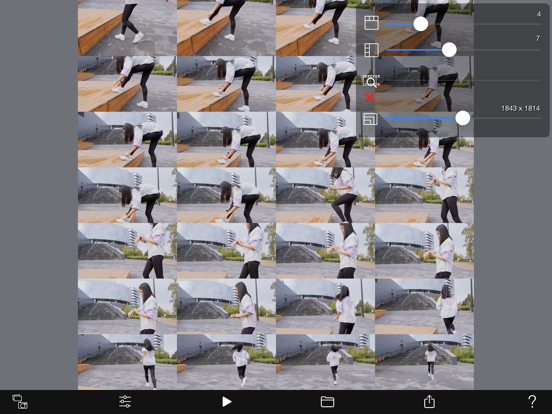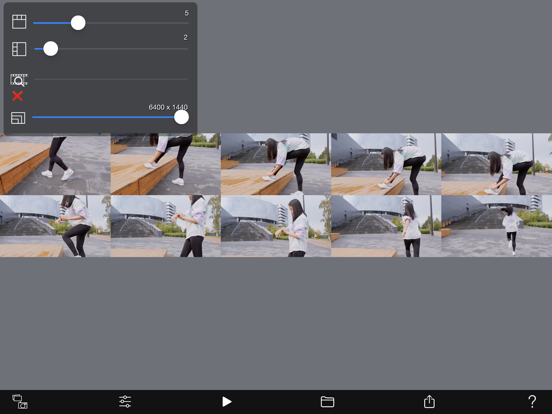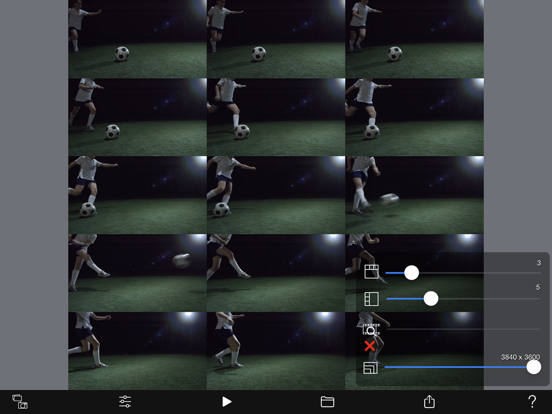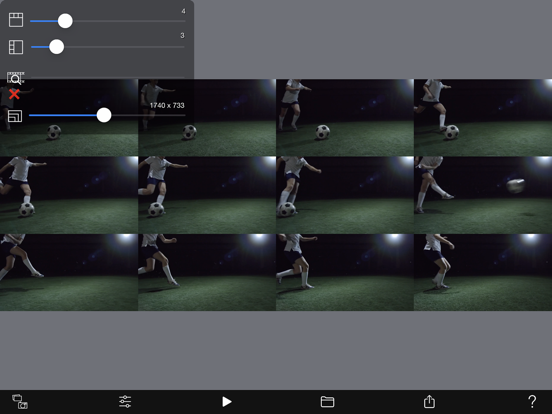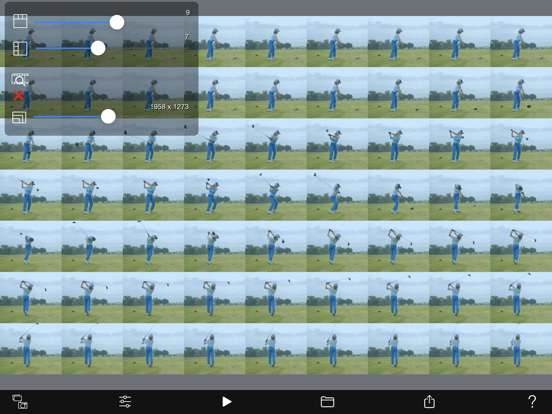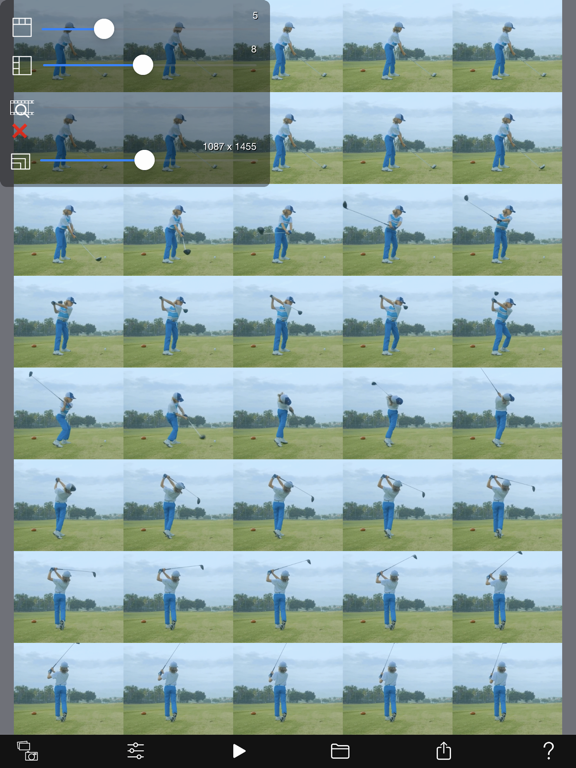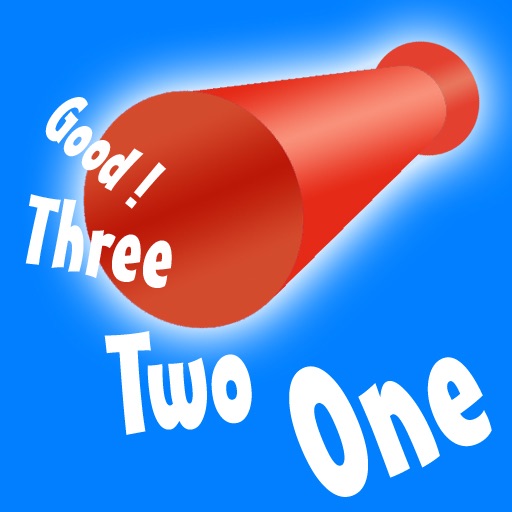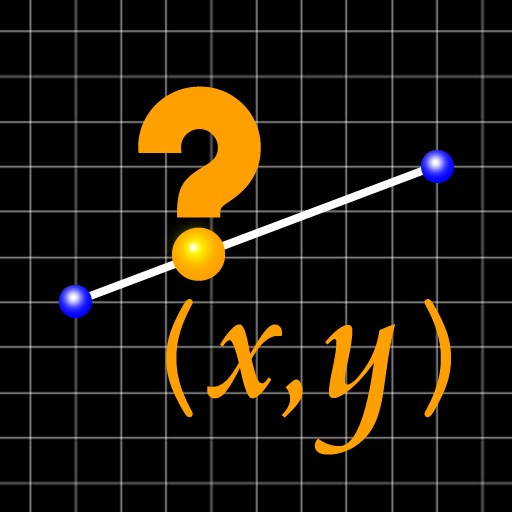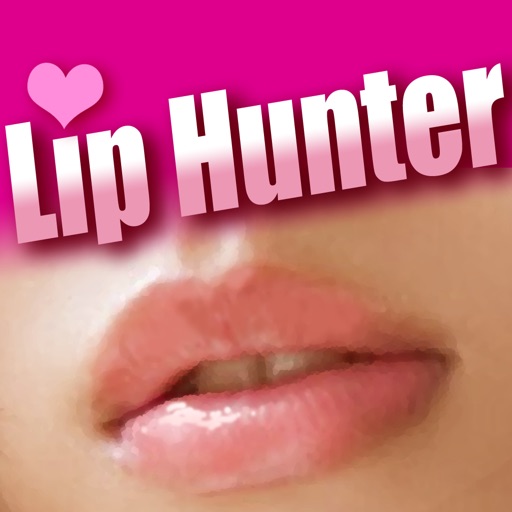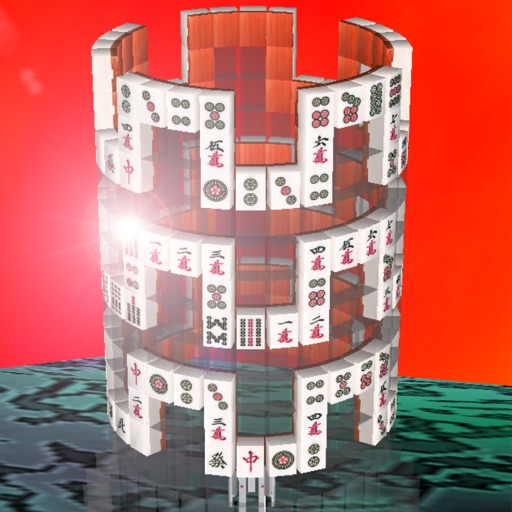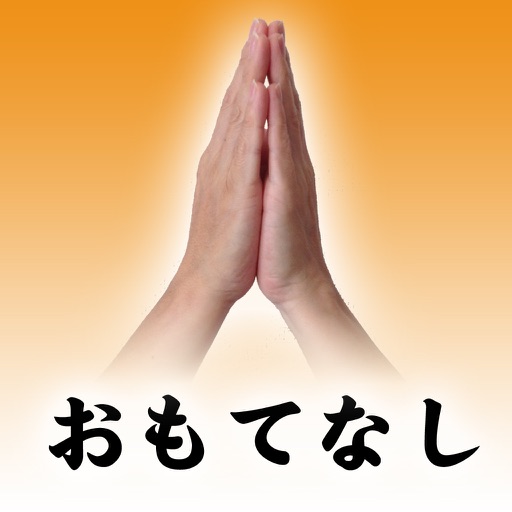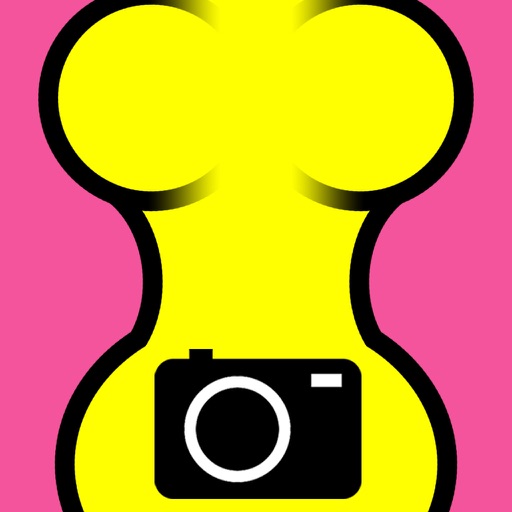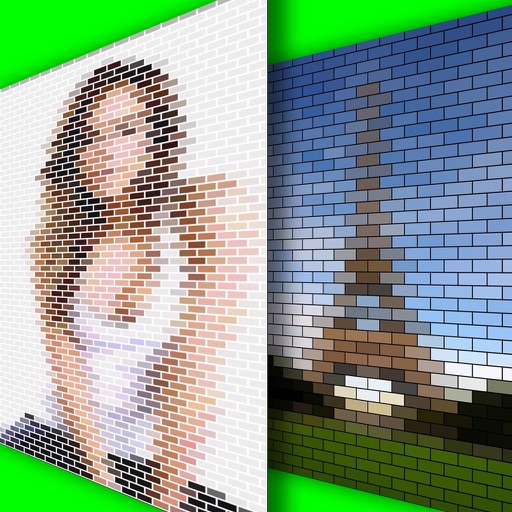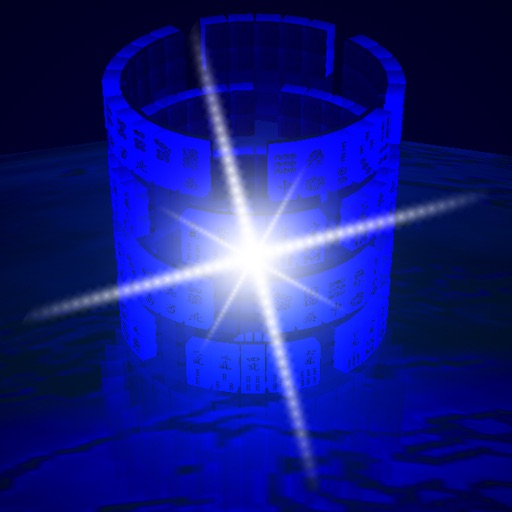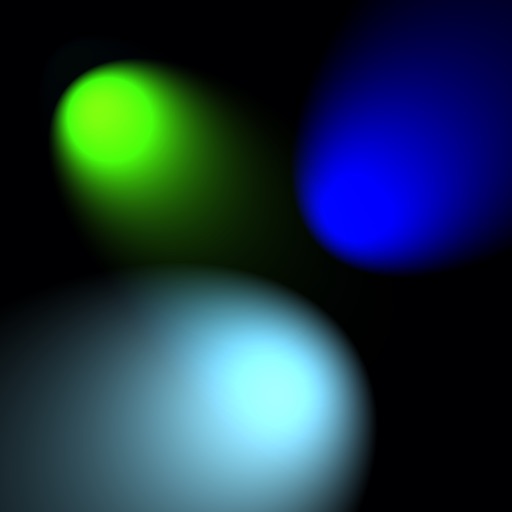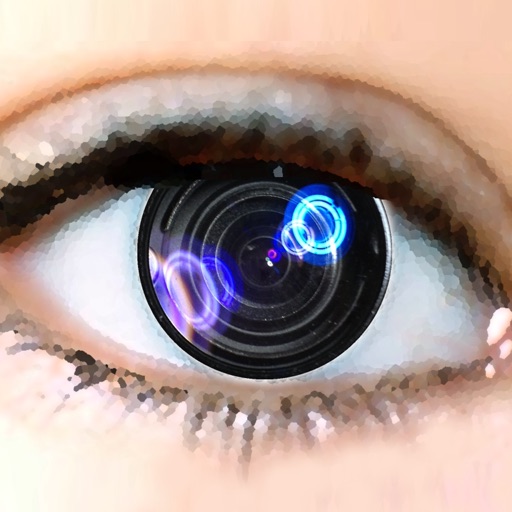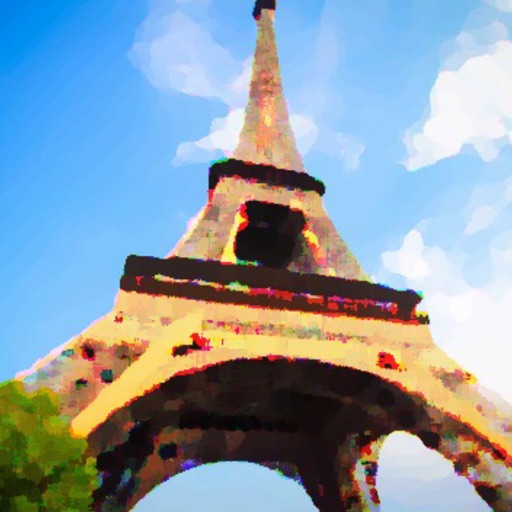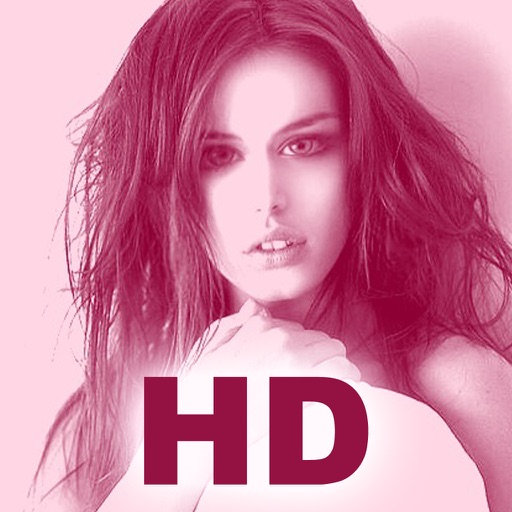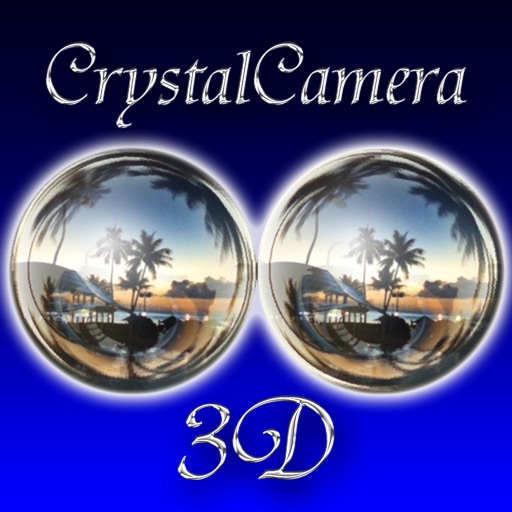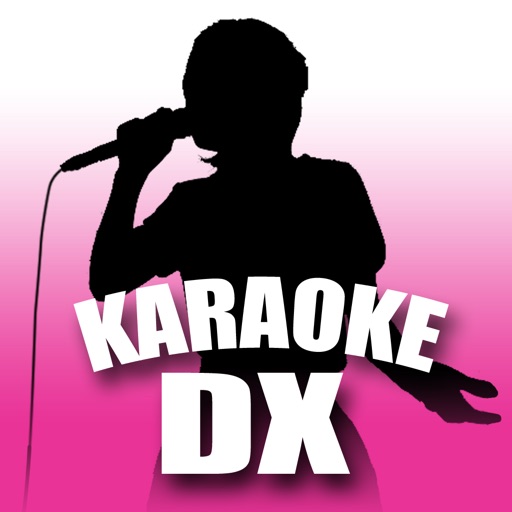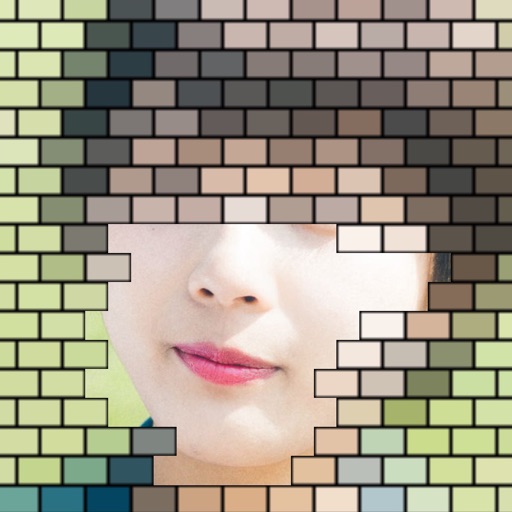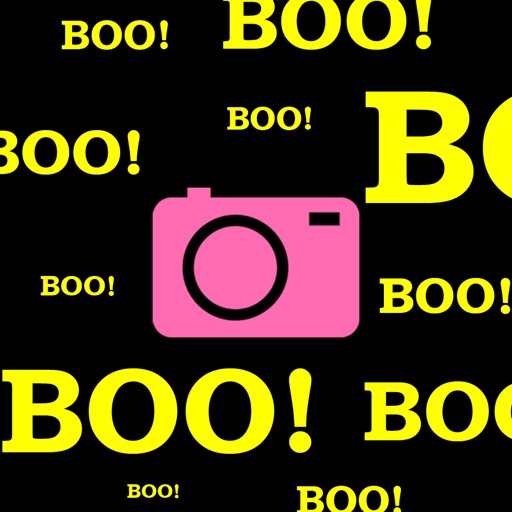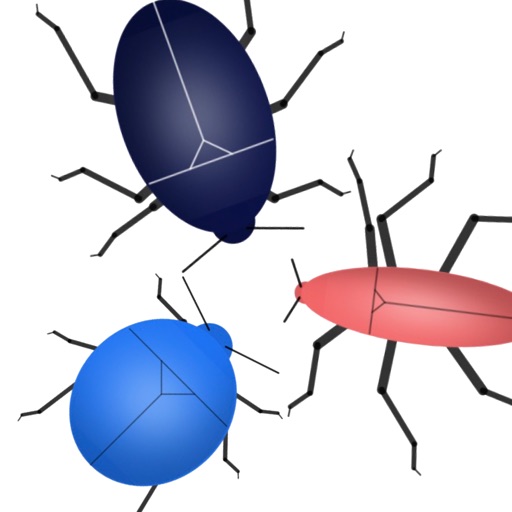What's New
Added privacy manifests.
App Description
You can summarize the plot of a video and save it as a single photo. Video data can only be viewed using a video playback device such as a smartphone or computer. Even if you have accumulated video data, it is completely useless without a playback device. The solution is to save the video as a photo. By saving a photo that summarizes the plot of the video and printing it out, you can view it later even if you don't have a playback device.
The number of summary photos and layout can be set to a maximum of 16 columns by 16 rows (256 photos). Layout it according to your preference.
It is compatible not only with videos saved on smartphones, but also with videos taken with cameras.
[Usage Examples]
・Create continuous photos from slow-motion videos
・Save long videos as storyboard photos or comic-like photos
・Motion analysis of golf, baseball, soccer, surfing, etc.
・Continuously capture a child's innocent expression or movements
・And many more.
[Video Sources]
・Camera shooting
・Camera roll: loading videos
[Settings]
・Number of photo columns: adjust with slider control
・Number of photo rows: adjust with slider control
・Save resolution: 20-100% of the original resolution
[Output]
・Save to camera roll: photos
・Share photos: AirDrop, LINE, Facebook, Dropbox, Instagram, etc.
App Changes
- January 28, 2020 Initial release
- October 04, 2023 New version 1.0.2
- April 24, 2024 New version 1.0.3