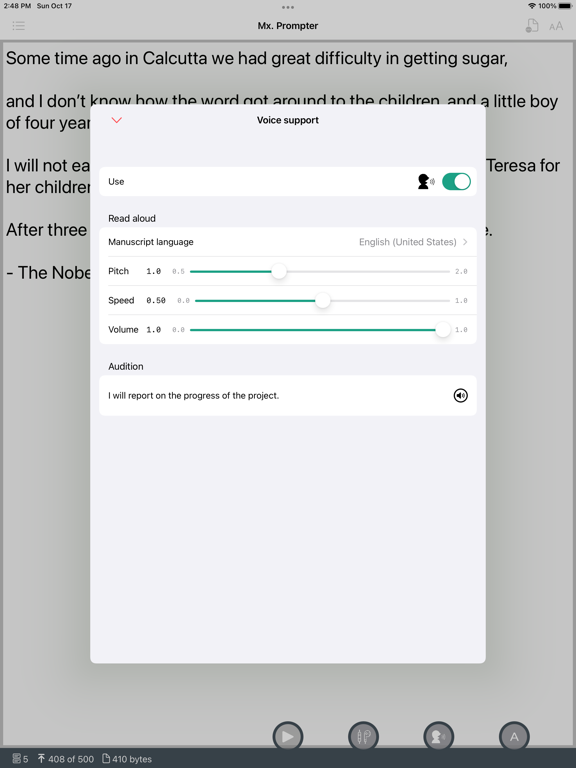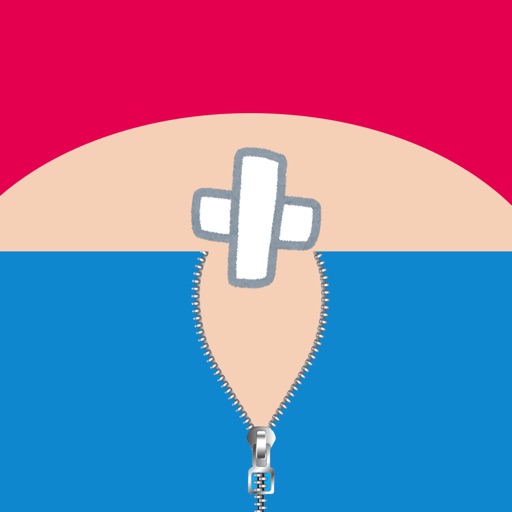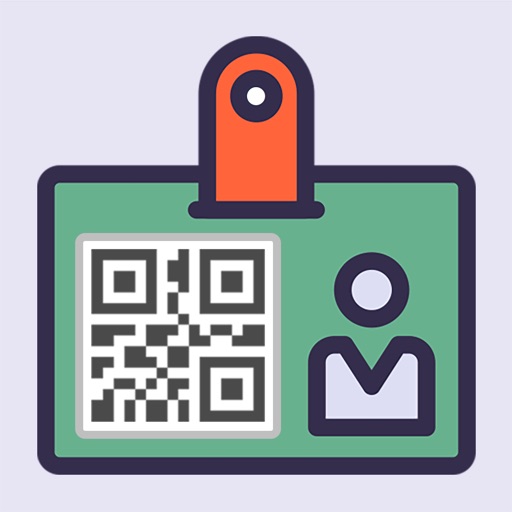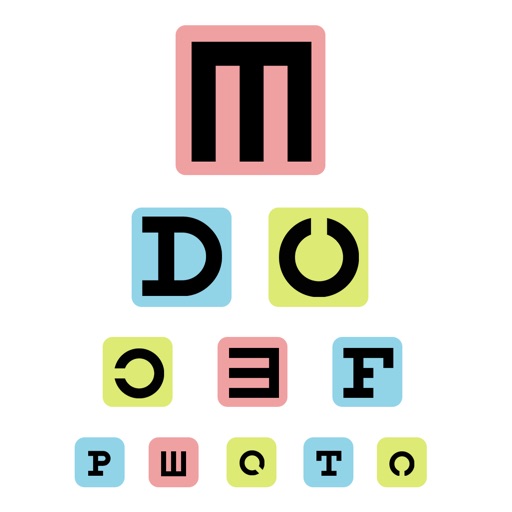App Description
Text input speech Supports smart speech based on the manuscript.
You can enter up to 500 characters per speech document and support production in four different modes.
1. Screen tap
Tap the iPad (iPhone) at hand to advance the section of the speech manuscript.
2. Earphone operation
Use the buttons on the earphones to advance the speech manuscript section.
Wireless earphones via Bluetooth are available.
3. Camera shutter remote control
Use the shutter remote control for the iPhone (iPad) camera to advance the speech manuscript section.
An inexpensive commercially available Bluetooth remote controller (volume control type) can be used.
4. Timer
Advances the section of the speech manuscript at the set time interval.
- Voice support
The speech manuscript can be read aloud as the section progresses.
The reading requires the same language setting as the speech
manuscript and supports 27 languages.
(There is no translation function.)
- Screen characters
Set the font, text color, background color, etc. of the manuscript text on the speech execution screen.
- Reversed display
When used as a prompter using a mirror, the display can be inverted (up / down or left / right).
- Import / Export
Speech manuscripts can be imported from iCloud or exported to iCloud.
Reading support language; Arabic, Czech, Danish, German, Greek, English, Spanish, Finnish, French, Hebrew, Hindi, Hungarian, Indonesian, Italian, Japanese, Korean, Dutch, Norwegian, Polish, Portuguese, Romanian, Russian, Slovak, Swedish, Thai, Turkish, Chinese
App Changes
- October 03, 2023 Initial release