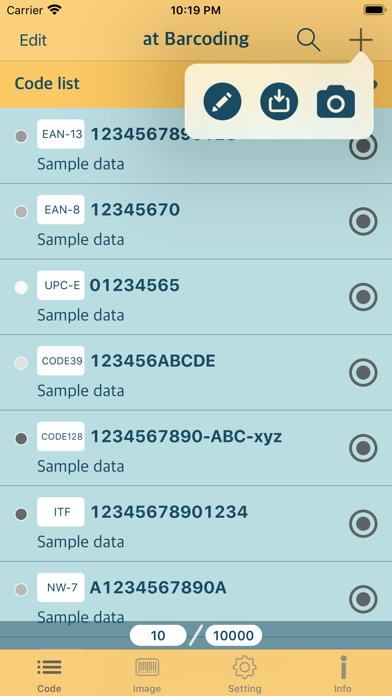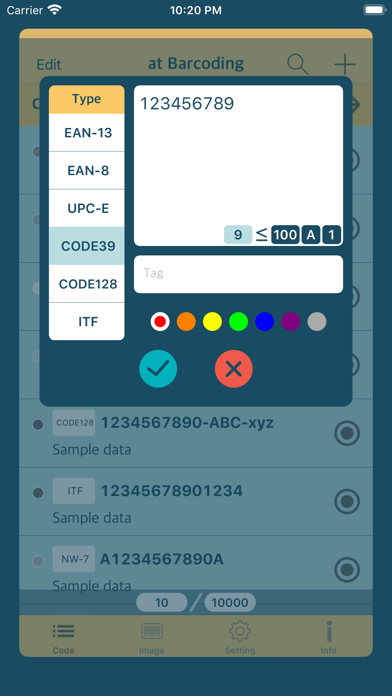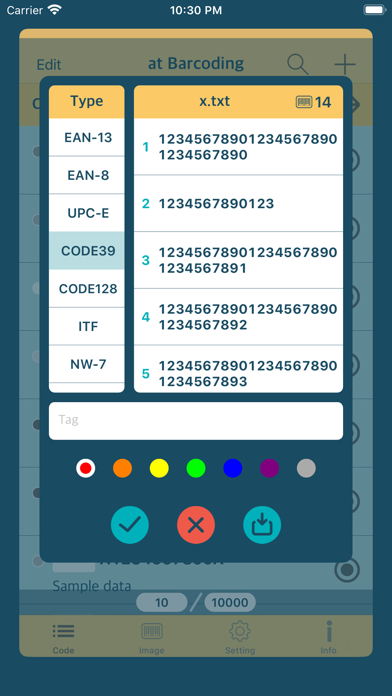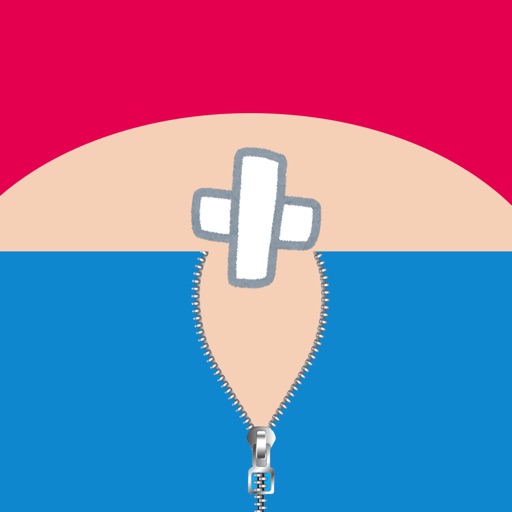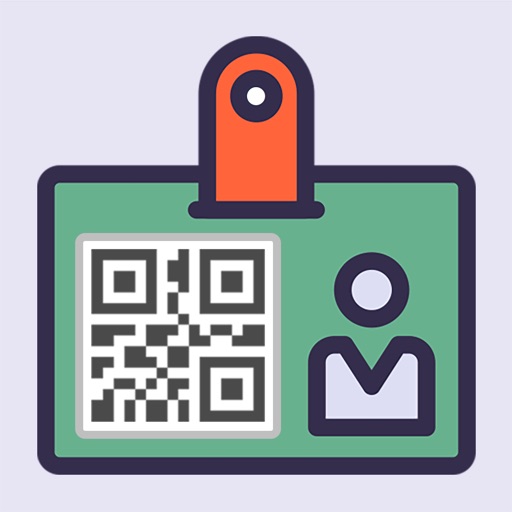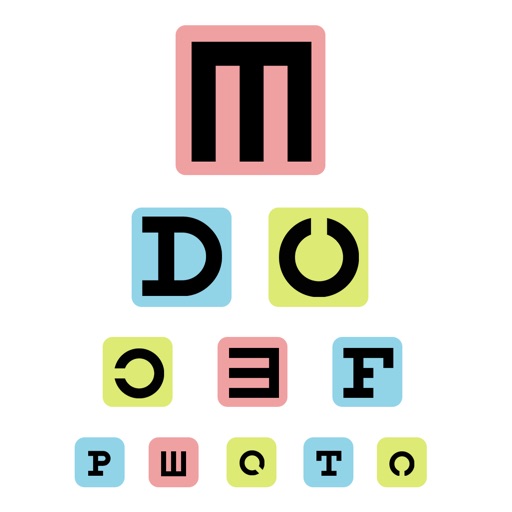What's New
Added support for saving barcodes to the photo library.
App Description
This application is intended for asset management such as logistics, warehouse, store, factory, office. The purpose of this is to efficiently manage assets of various items by barcoding asset numbers.
Create 10 types of barcode images.
Create barcode images in a simple way and export image files.
Manual input
Create a barcode image by manually entering the code according to the restrictions of each code.
Text file input
Create a barcode image by inputting a text file from outside such as iCloud.
Scan input
Create a barcode from the code scanned by the camera.
Export barcode image
The created barcode image file can be output by iCloud or e-mail.
Types of barcodes that can be created
EAN-13 (UPC-A), EAN-8, UPC-E, CODE39, CODE128, ITF, NW-7 (Codabar),Aztec, QR, PDF417.
Barcode type that can be entered by camera
EAN-13 (UPC-A), EAN-8, UPC-E, CODE39, CODE128, ITF, Aztec, QR, PDF417.
App Changes
- November 07, 2019 Initial release
- July 14, 2020 New version 1.1