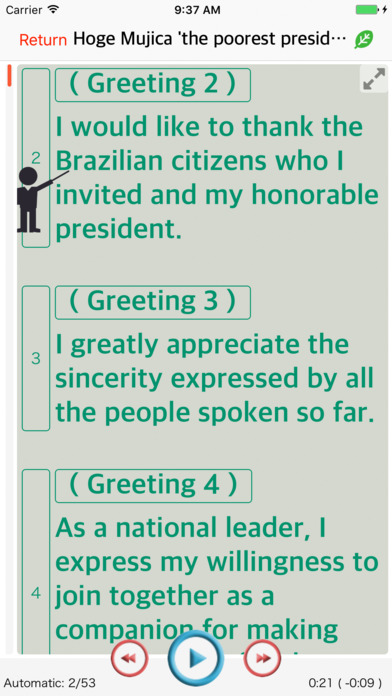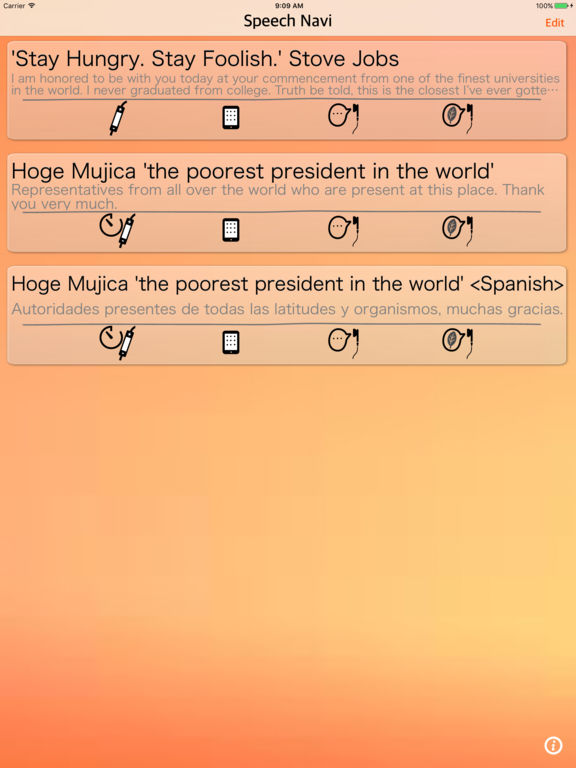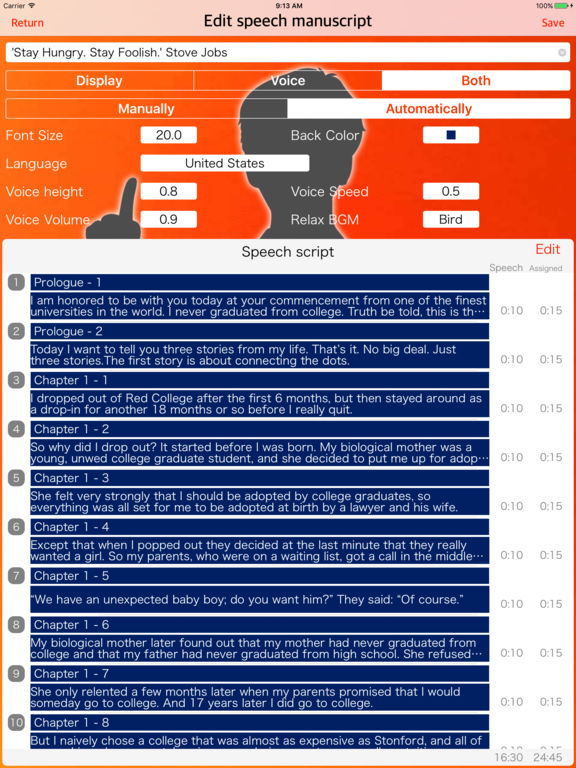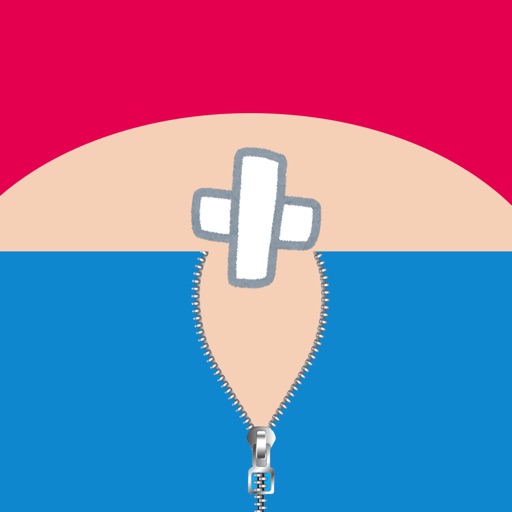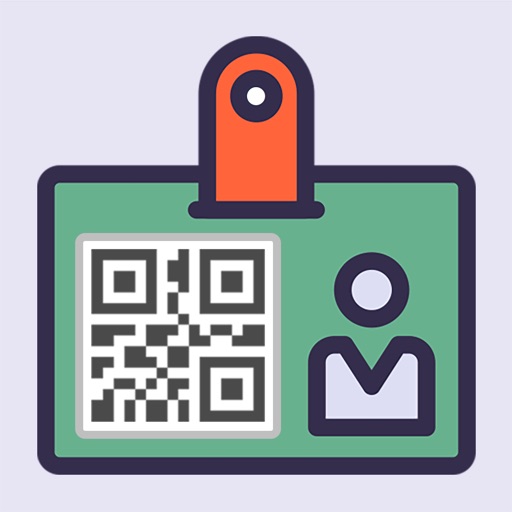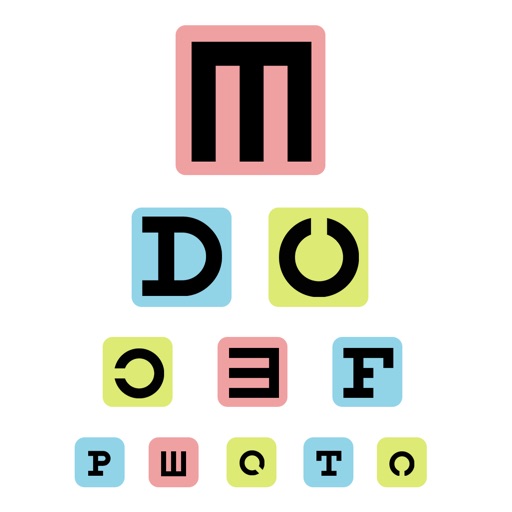What's New
· Support for iPhoneX
· Improvement of display
App Description
Speech support is available for display support and voice support, or both.
When using, prepare a speech manuscript in advance, depending on the environment in which you speak
Choose the type of support from display, voice, and both.
[Display support]
It is effective in the environment where the speech stand (podium) is installed.
It is a requirement that the device (iPhone or iPad) can be installed in a position visible from the speech position.
[Voice support]
I listen to the manuscript from the earphone and make a speech. Control the progress with the play button on the earphone.
If you are a Bluetooth earphone you do not have to put the device at hand.
Earphone's double tap (skip) and triple tap (reverse skip) are available only with compatible earphones.
[ Language of utterance support ]
Audio support supports the following languages.
Arabic, Czech, Danish, German, Greek, English (Australia, United Kingdom, Ireland, United States, South Africa), Spanish (Spain, Mexico), Finnish, French (Canada, France), Hindi, Hungarian, Indonesian, Italian, Japanese, Korean, Dutch (Belgium, Netherlands), Norwegian, Polish, Portuguese (Brazil, Portugal), Romanian, Russian, Slovak, Swedish, Thai, Turkish, Chinese (China, Taiwan, Hong Kong)
For speech support in each language, description in each language is necessary.
App Changes
- July 04, 2017 Initial release
- June 14, 2019 New version 1.01