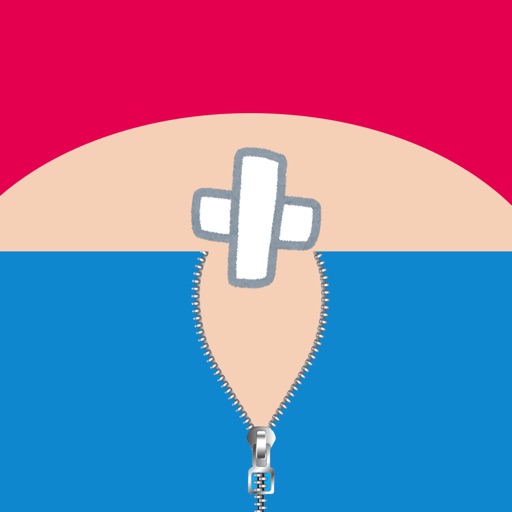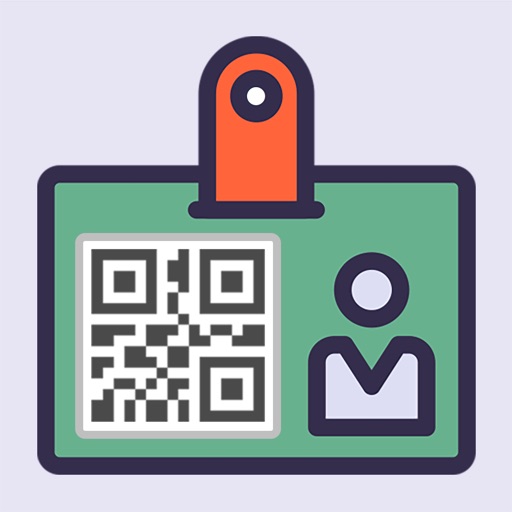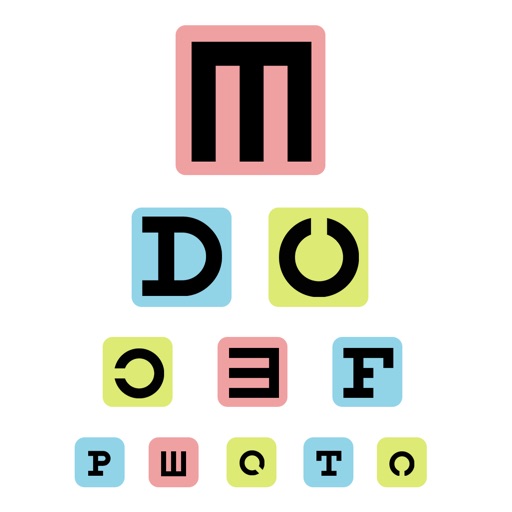App Description
Create a smart presentation timer on your iPad or iPhone.
Presenters use the device by placing it on a speech desk.
The timer is available in solo mode and support mode.
● Solo mode
The presenter selects the theme and starts the timer, which runs the timeline (chapter display and bell sound). The operation is as follows.
- Select theme ... Select from registered themes
- Start
- Stop
- Back
● Support mode
The presenter only needs to open "Supported", and the timeline will be executed remotely by the assistant who started "Assistant". The operation is as follows.
-Theme selection ... Select from the themes registered on the presenter's device and the assistant's device performing the selection operation.
- Start
- Stop
- Back
- Send message ... Message from assistant to presenter
- Connection reset ... Network reconnection operation
Up to seven assistant devices can be connected to one presenter device. (iPad or iPhone)
● Timeline
Up to 99 themes can be registered per device. Up to 99 chapters (chimes) can be registered as themes.
The timer display can be displayed up to 10 hours.
● Communication network
Support mode uses short-range communication between the presenter and assistant devices.
For this reason, both Wi-Fi and Bluetooth must be turned on for both devices. Depending on the distance between both devices,
iOS properly controls Wi-Fi and Bluetooth for communication. The distance between devices is about 10 meters.
Perform sufficient tests in advance at the actual venue. However, remote communication via the Internet is not possible.
If multiple presenters use the same venue, change the security code (initial value: 0000) to a different code.
The assistant must match the supporting presenter with the security code.
App Changes
- January 16, 2020 Initial release