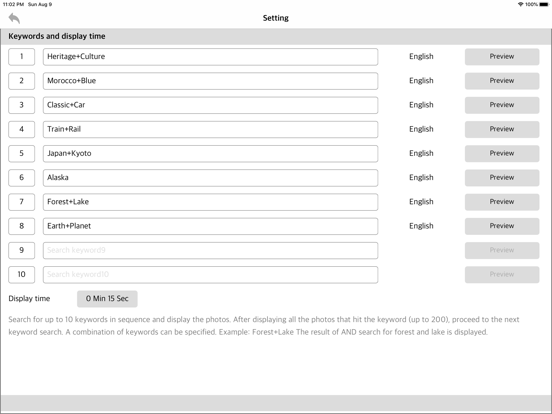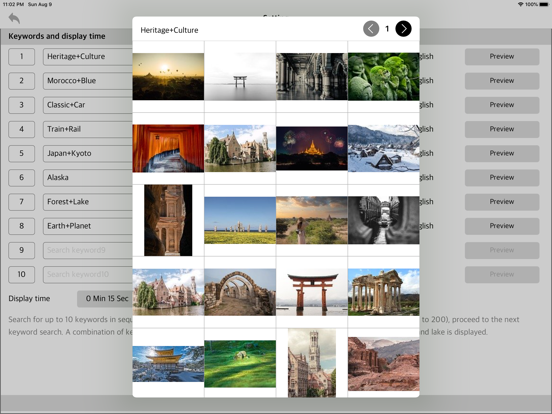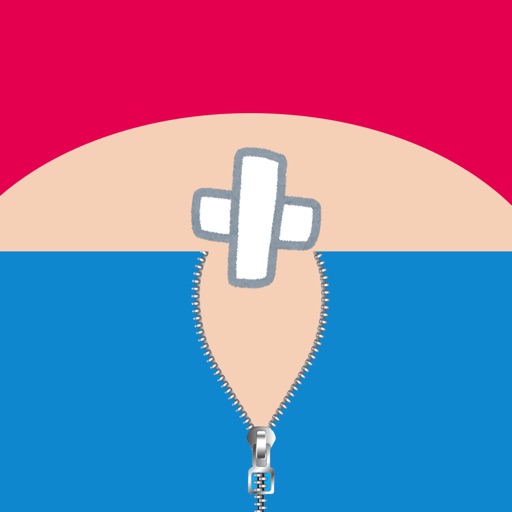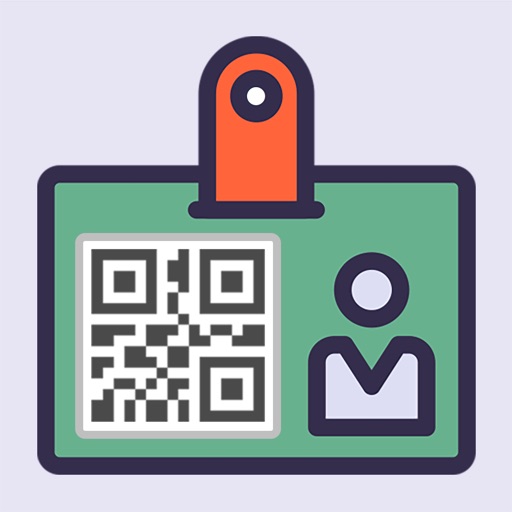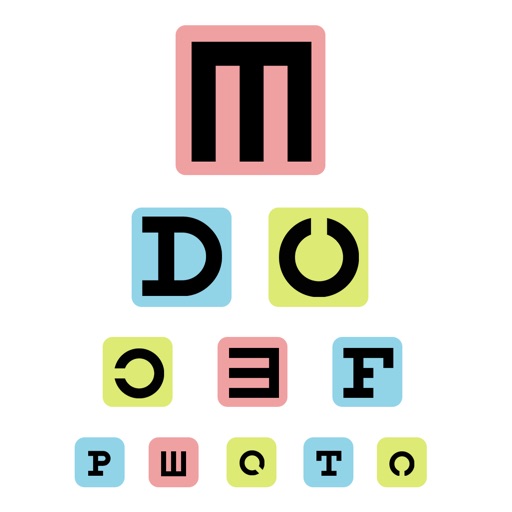App Description
A keyword search is performed on the copyright-free materials posted by Pixabay, and the hit images are automatically displayed continuously.
-Set search keywords
Up to 10 keywords can be specified.
If you specify + (plus) like forest + lake, it will be an AND search.
There are two types of keywords specified: English or Japanese.
-Display time setting
Specify the display time for each image from 15 seconds to 5 minutes 59 seconds.
-Display flow
Images (up to 200) that hit the search keyword are displayed in sequence.
After displaying all, it advances to the next search keyword and repeats automatically for up to 10 keywords.
This application uses the API (Application Programming Interface) provided by Pixabay.
Images cannot be downloaded directly from the application.
Also, the search uses SafeSearch filters, which blocks out-of-order or adult images.
Internet connection is required to use this application.
App Changes
- October 27, 2020 Initial release