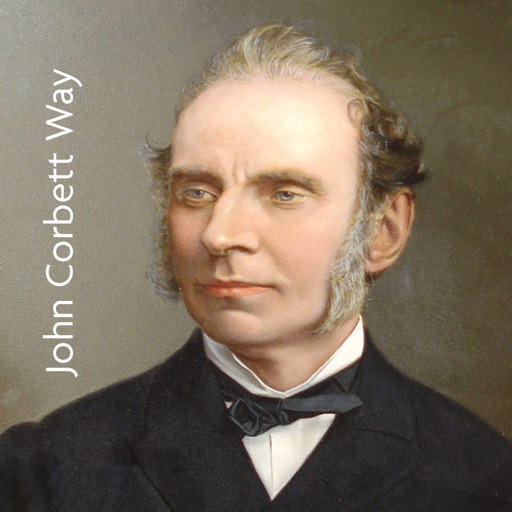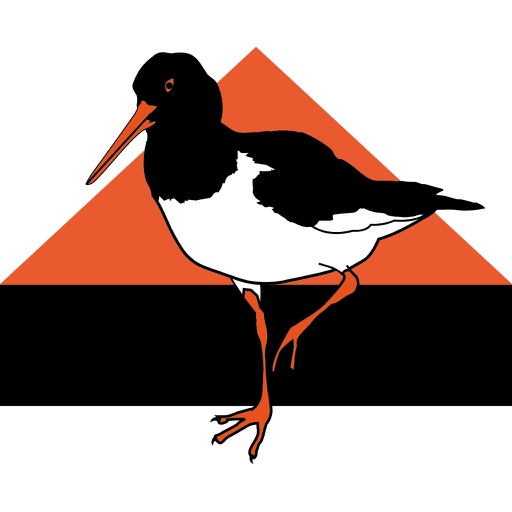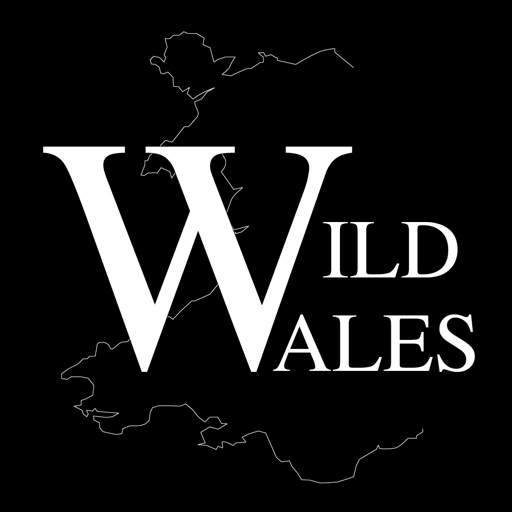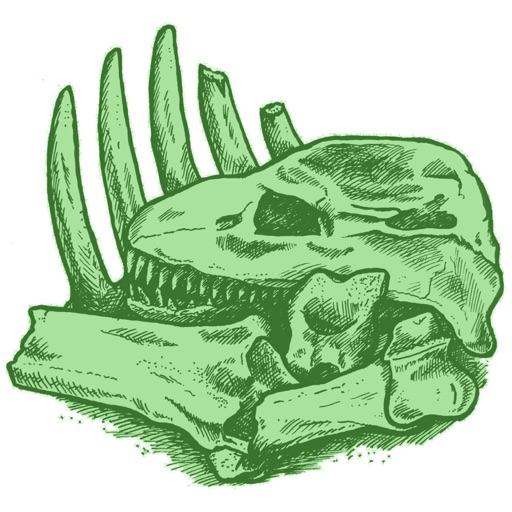App Description
Select from one of eight (more coming soon) GPS-triggered audio tours in some of the most beautiful parts of North East Derbyshire, and let the app be your own personal guide.
Ashover
A tour of the village brought to life by interviews with local residents, past and present, whose stories stretch back to the early 20th century.
Brackenfield
Discover the rich history of Ogston Hall and the reservoir named after it, visit two very different places of worship and learn how one hamlet took its name from a local man's demise.
Elmton
Explore Hollinhill & Markland Grips, find out about the Roman fort close to Clowne and discover a Bronze Age fortification.
Holymoorside
Although this village is less than 200 years old no-one is really sure how it got its name. You'll hear a few options as you uncover its history.
Grassmoor
Uncover the impact that the coal mining industry had on this village by also exploring the nearby Avenue Washlands.
Linacre Reservoir
In early Victorian times wealthy people used water from the reservoir to water their gardens, the middle classes used it to wash their clothes and the poor used it to make soup!
Renishaw
Explore the rich history of the Chesterfield Canal and hear about the work of famous canal builder James Brindley, and learn how the coming of the railways changed the course of history, and the waterway.
Shirland & Higham
Visit the rare buttercross and the plethora of school sites the parish boasts, and discover the tale of the church carried away during the night.
Using this app
When you are ready to start an audio trail check the GPS toggle is enabled (moved to the right) to ensure the audio will play automatically. When a track has been triggered by your location a tick will appear next to the track name in the playlist. Audio files will only be triggered once; you can reset a tour (to enable automatic triggering again) and override automatic playback by using the manual controls on the playlist screen.
Get directions to the start point of each trail by tapping pin 1 on the map. Two icons will appear in the bottom right corner of the screen. Tap either to get directions in Google Maps.
Please note:
- Audio can be triggered in any order but it is recommended you visit the stops in numerical order to have the best experience
- You can override automatic playback by using the manual controls
- The app will attempt to identify your location even with GPS toggled off; the GPS switch determines automatic audio triggering and continued use of GPS when the app is in the background
- Your device will provide a more accurate location to enable triggering if it is not concealed in a pocket or bag
- Your location on the map will be illustrated by 'cross hairs'. If you cannot see your position marked on the map and you are on the trail you will see a red circle with an exclamation mark if your device cannot identify your location. If this symbol does not appear try toggling the GPS switch and/or forcing the app to close and re-opening.
- This app uses your location to trigger audio files. Continued use of GPS can decrease your battery life.
App Changes
- December 18, 2018 Initial release