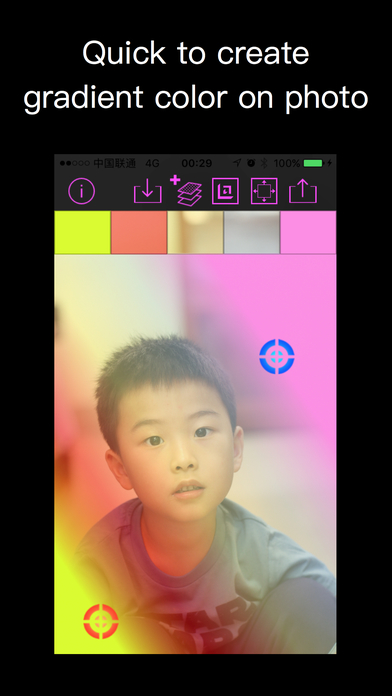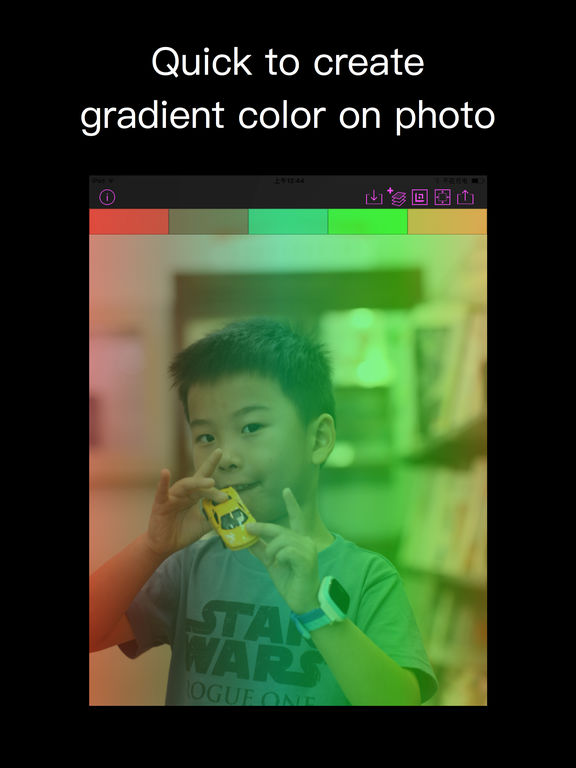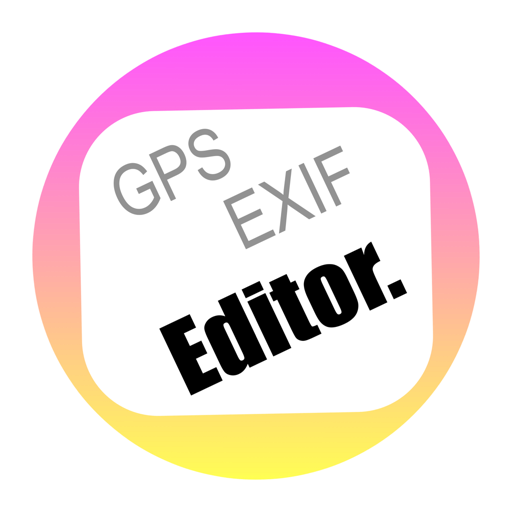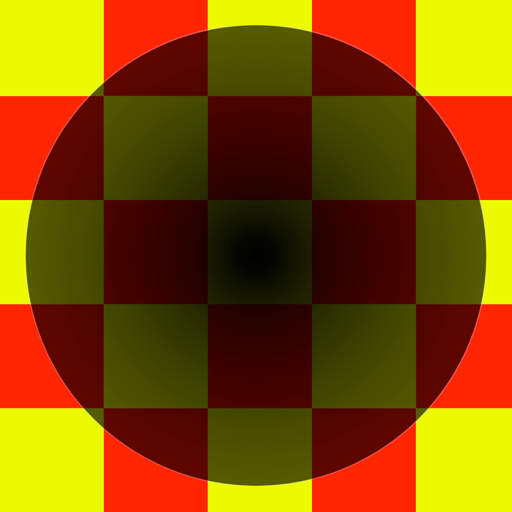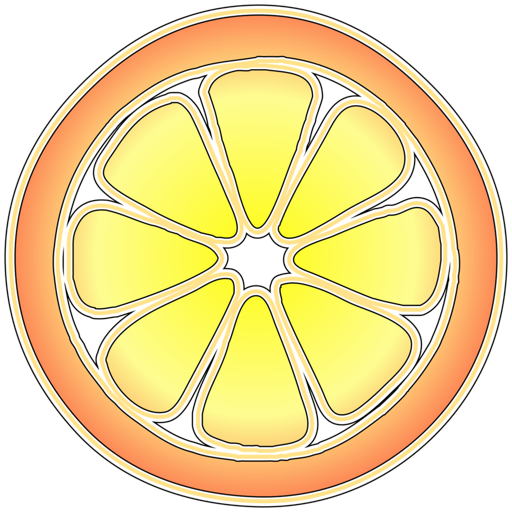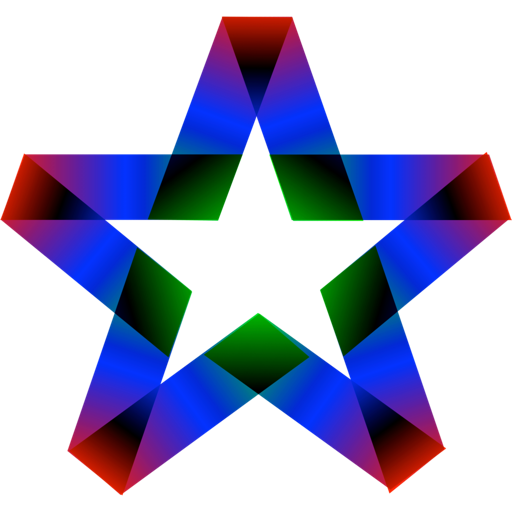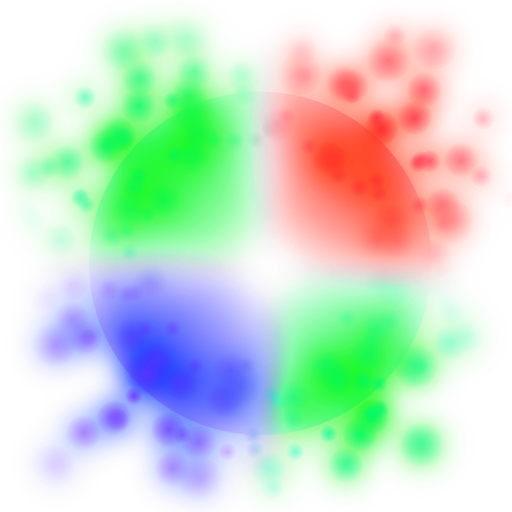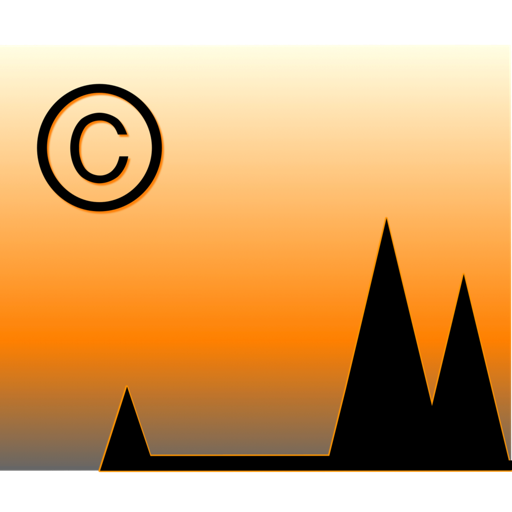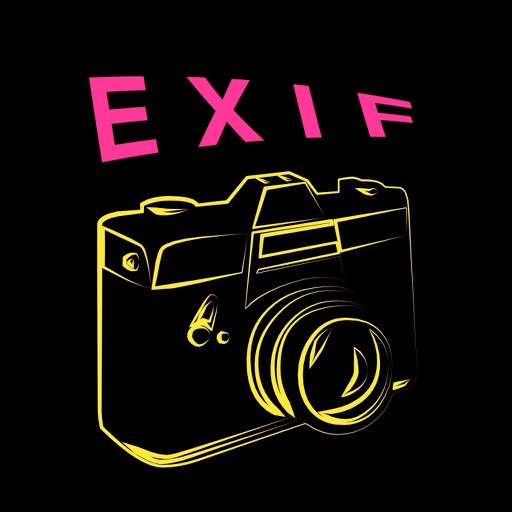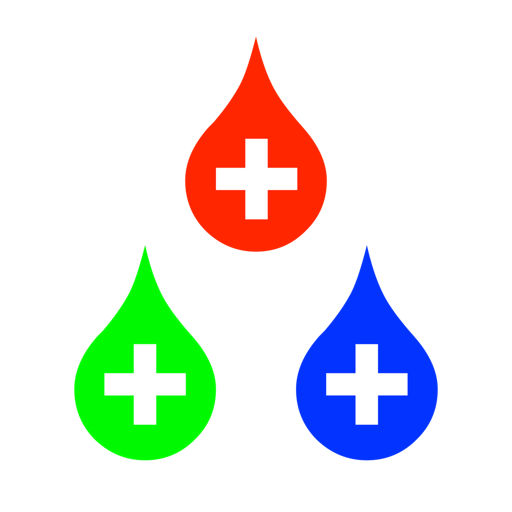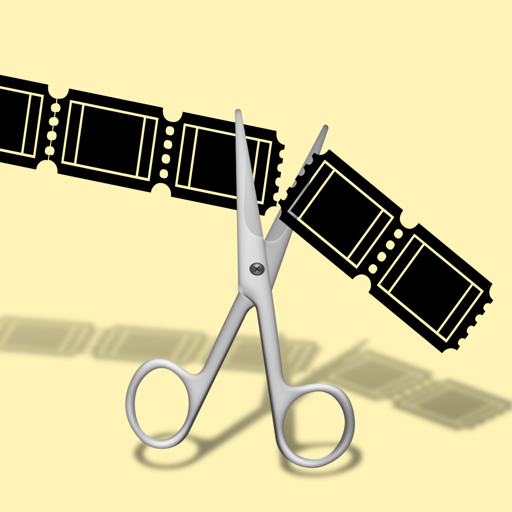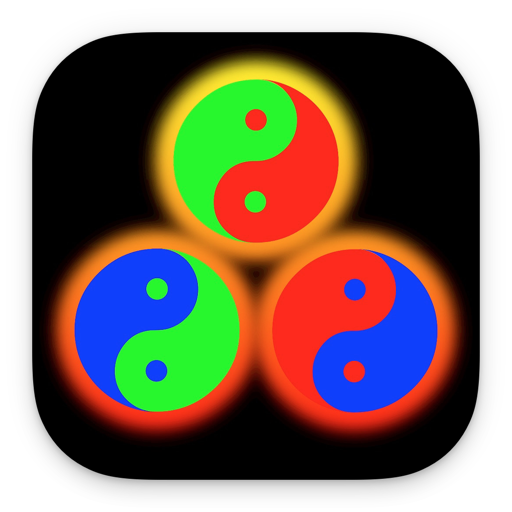What's New
- Dark mode
- No longer need full screen mode for iPad
- Chinese language added
- Bug fixes
App Description
Add gradient color layer on photo and make it with a special effect.
Create gradient color mask for your art creation.
Quick Guide:
.Tap on Plus button to add colors
.Tap on empty zone of image to show or hide buttons
.Tap on color tile to select or deselect
.Pan selected color-tile(s) onto another tile to rearrange colors
.Pan selected color-tile(s) onto Trash-can icon to delete
.Pan selected color-tile(s) onto Dropper icon to change color(s)
.Drag the blue or red point to adjust angle of gradient color
The iOS/macOS version of this app are both available in App Store.
App Changes
- August 30, 2017 Initial release
- June 14, 2019 New version 1.3.5
- November 04, 2019 New version 1.4.0
- January 28, 2020 New version 1.5.0