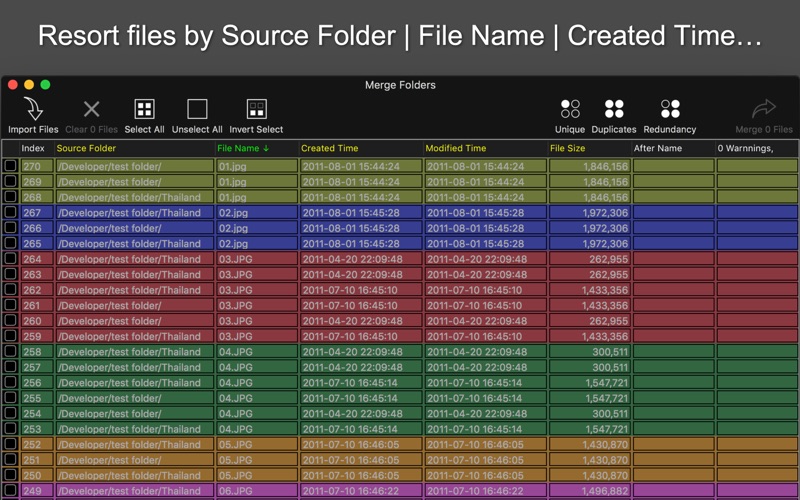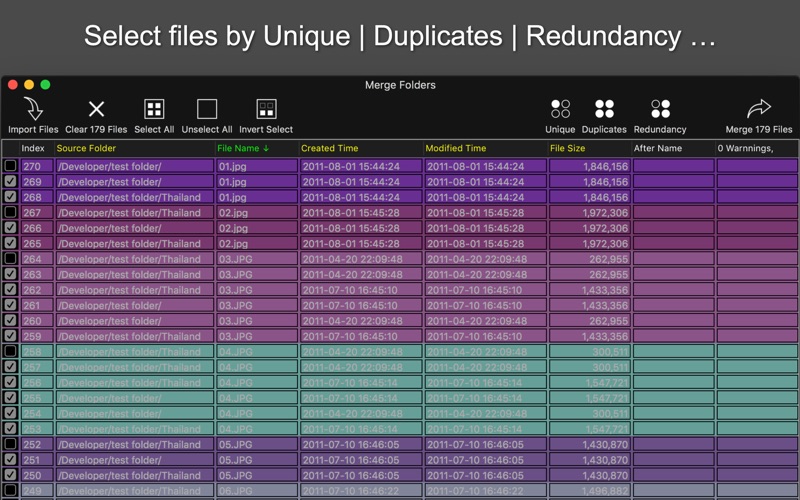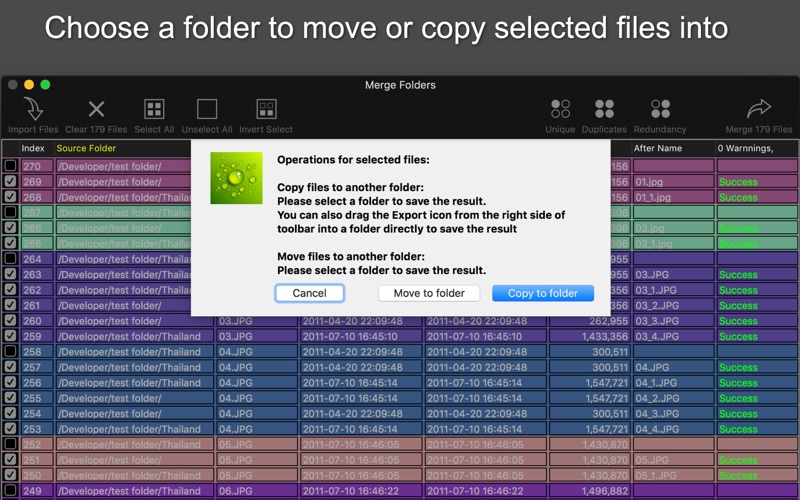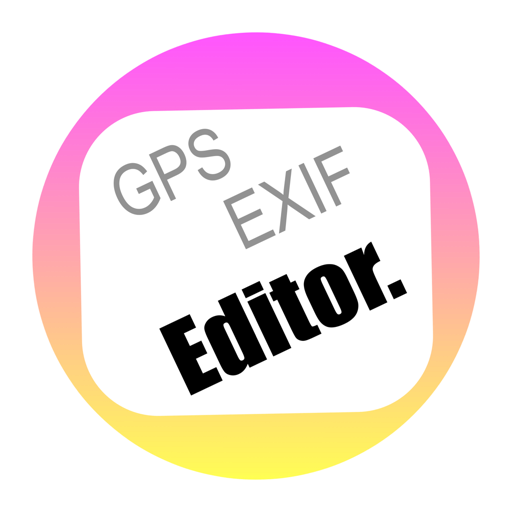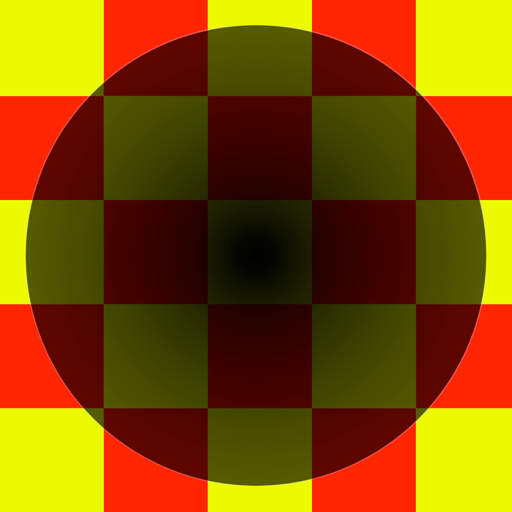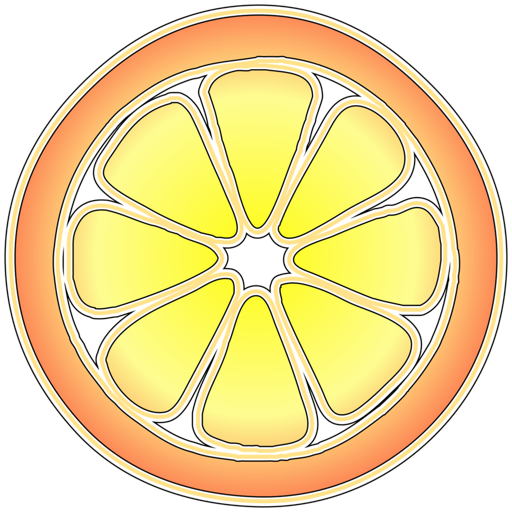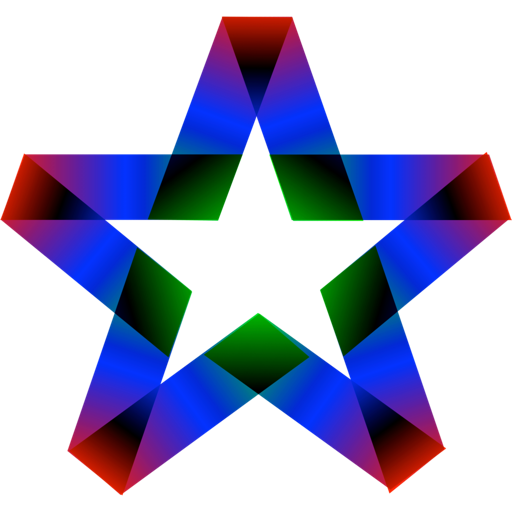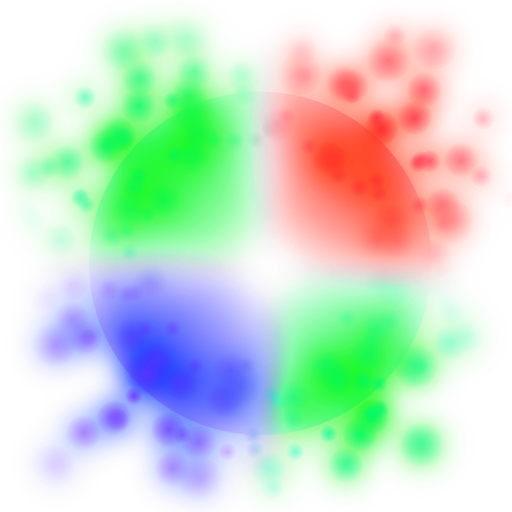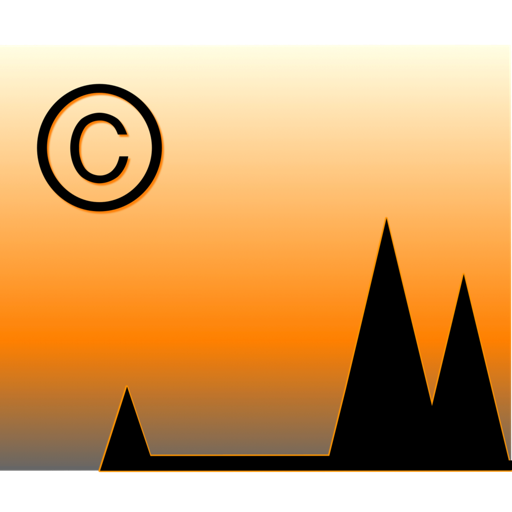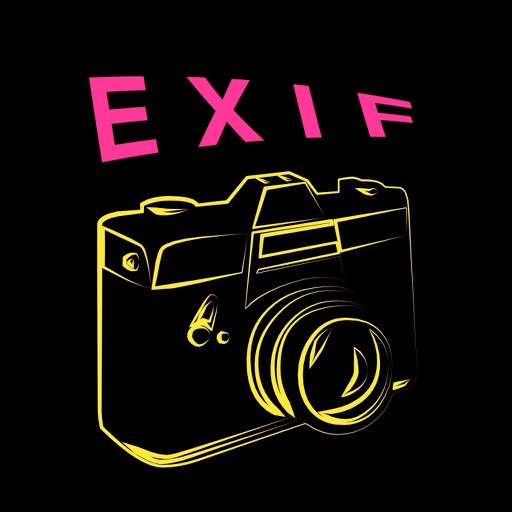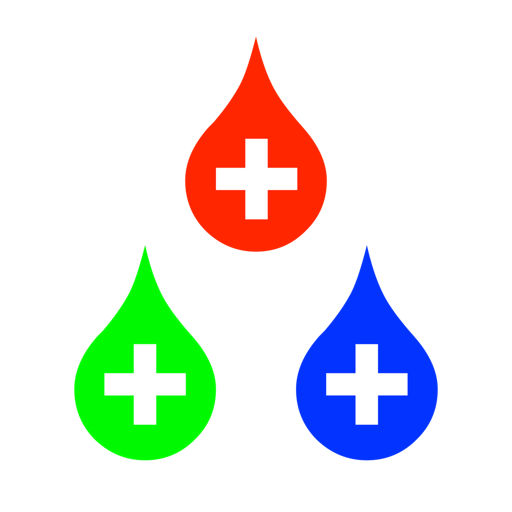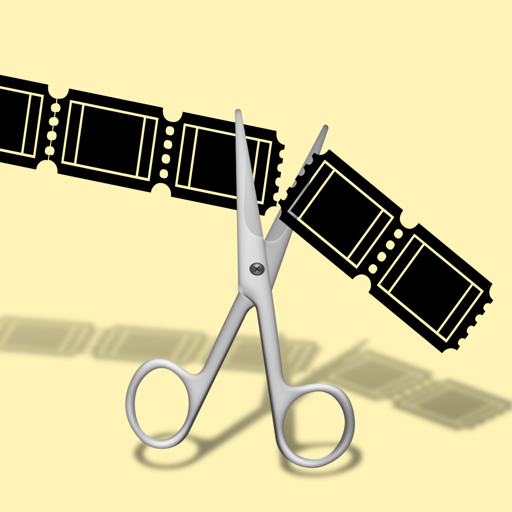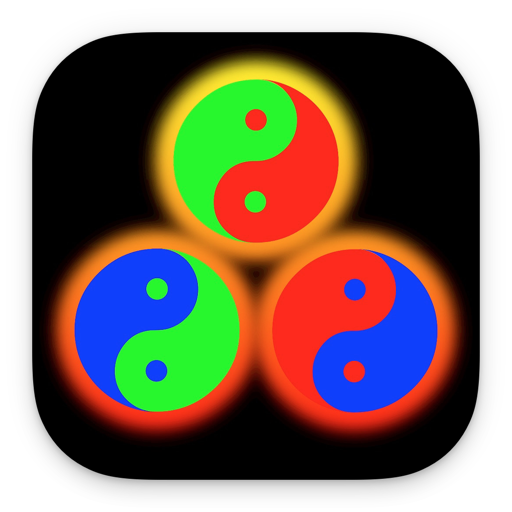What's New
Compatibility update for Big Sur
App Description
Easy to merge tens of thousands of folders & files into a folder
How it works:
1. Drop files onto the Import icon
2. Select files to export
3. Choose a folder or drag the Export icon out to start merging
Features:
1. Resort and group files by clicking column headers,such as Source Folder | File Name | Created Time | Modified Name | File Size
2. Select files from groups by modes of Unique | Duplicates | Redundancy
App Changes
- June 16, 2019 Initial release
- August 06, 2021 New version 3.2.0