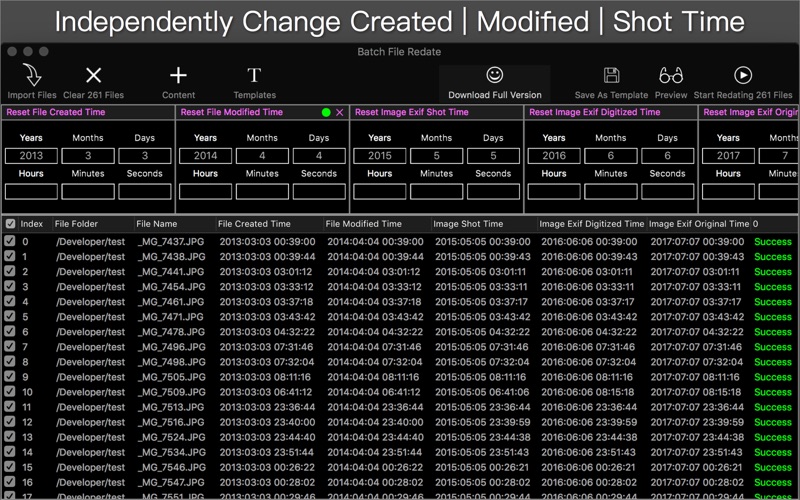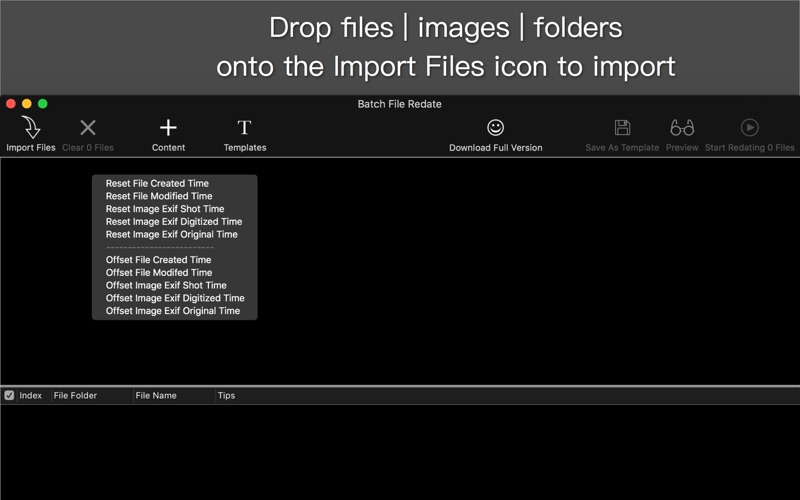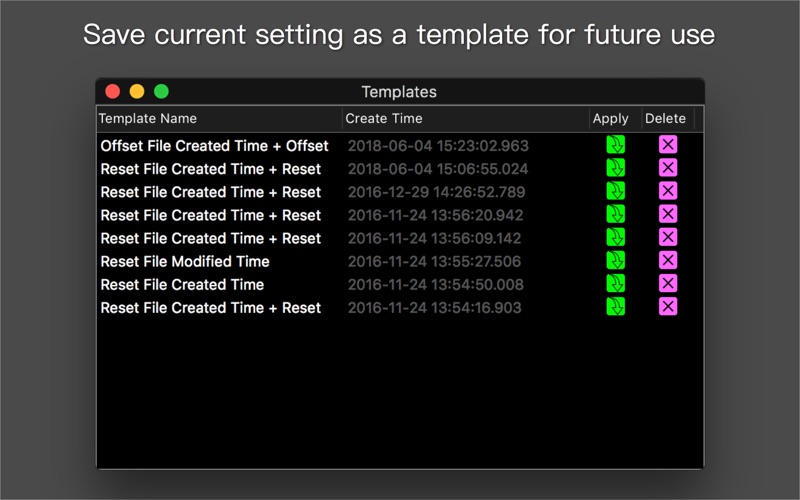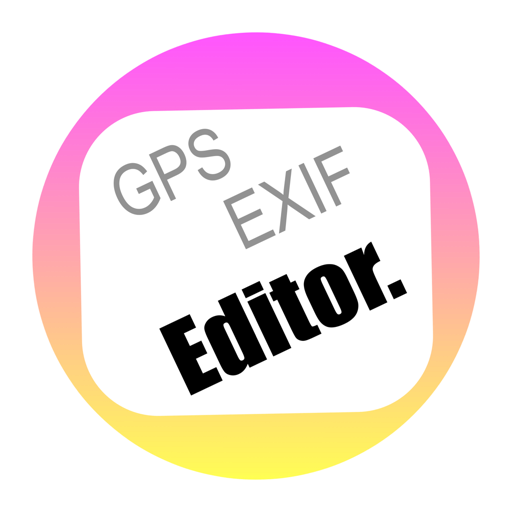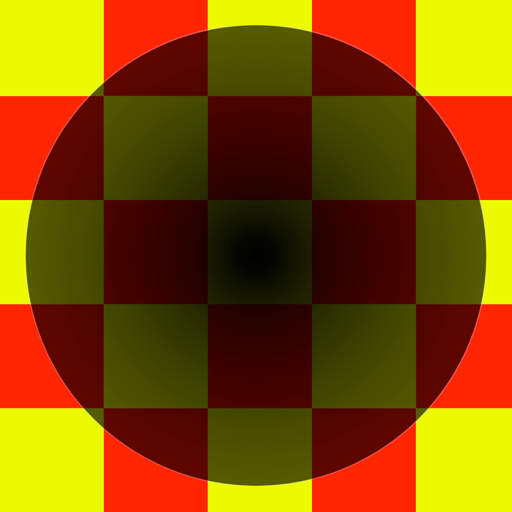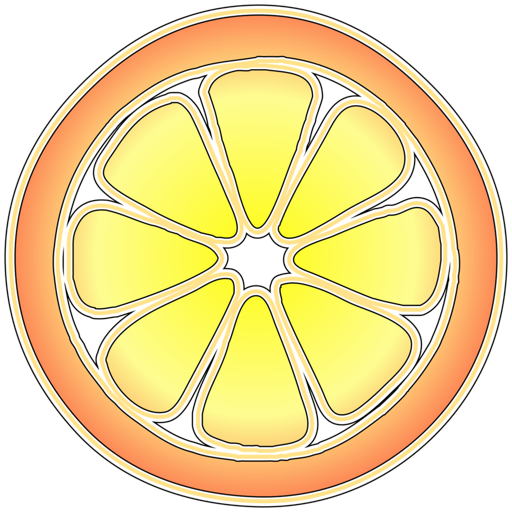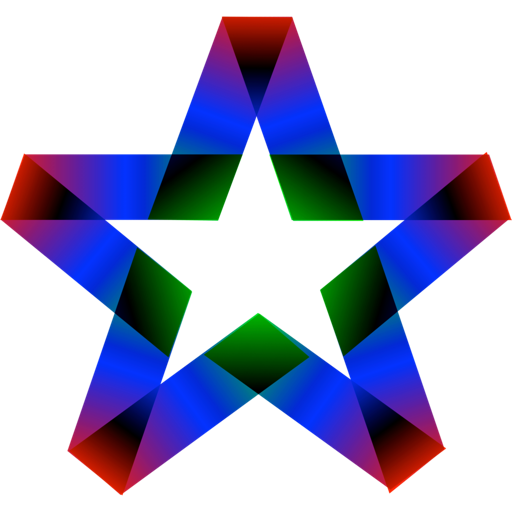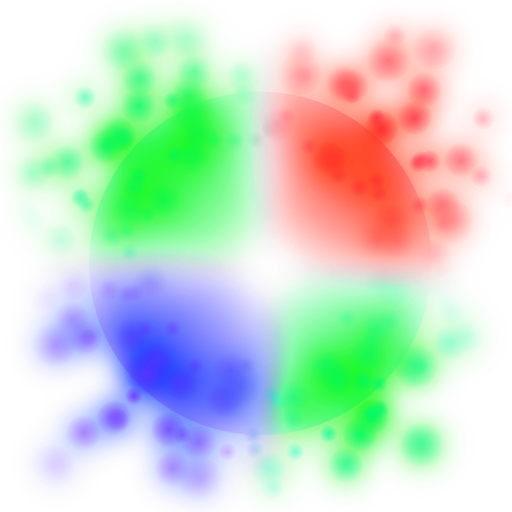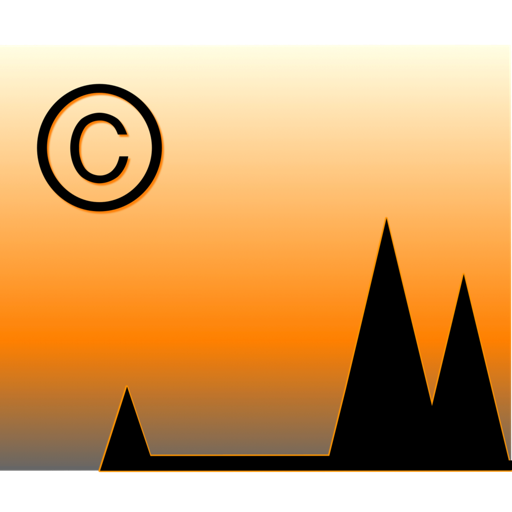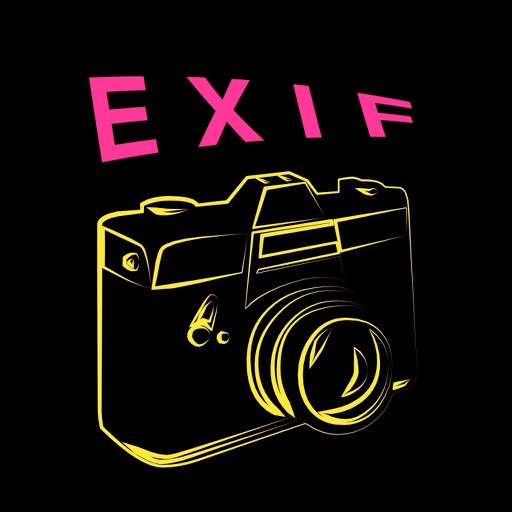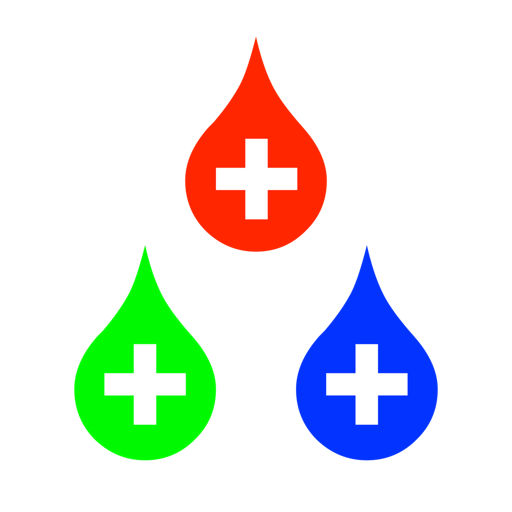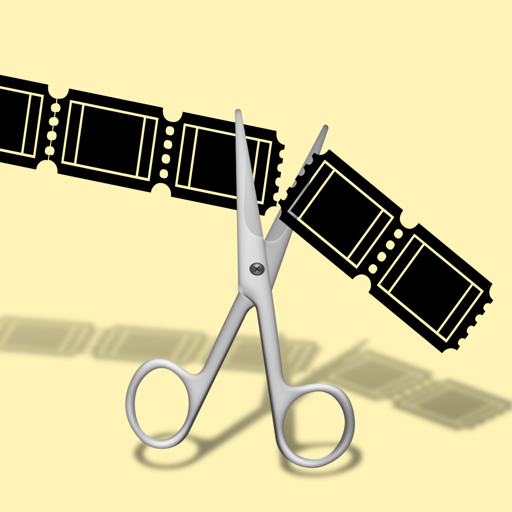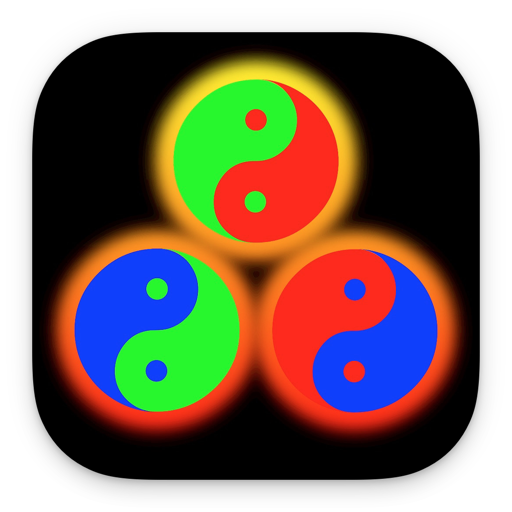What's New
Fixed an issue on synchronizing file time between the Created Time & Modified Time
App Description
Batch to set | offset | Synchronize file date of creation , modification or shot time.
How it works:
1. Drop folders or files onto the Import Files icon.
2.Select template or set parameters
3.Preview & Start Redating
Please note:
- The lite version is limited to import 10 files at a time.
Features:
- Independently change created | modified | shot | digitized | original time
- Independently offset created | modified | shot | digitized | original time
- Highly configurable
- Enable save configuration as a template for future use
- Some built-in cases to show you how to use this app
- Synchronize date value among the creation | modification | shot time
Tips:
Stay seconds the mouse cursor on the buttons to get help tips.
App Changes
- December 02, 2016 Initial release
- December 16, 2016 New version 1.0.1
- December 31, 2016 New version 1.1.0
- June 15, 2019 New version 2.1.0
- July 15, 2020 New version 2.2.0
- December 10, 2020 New version 2.3.0
- August 06, 2021 New version 2.5.0
- September 16, 2023 New version 2.6.0