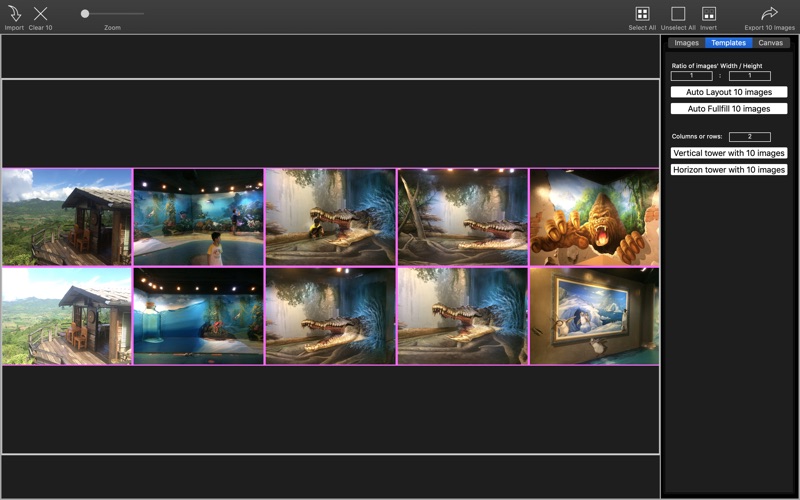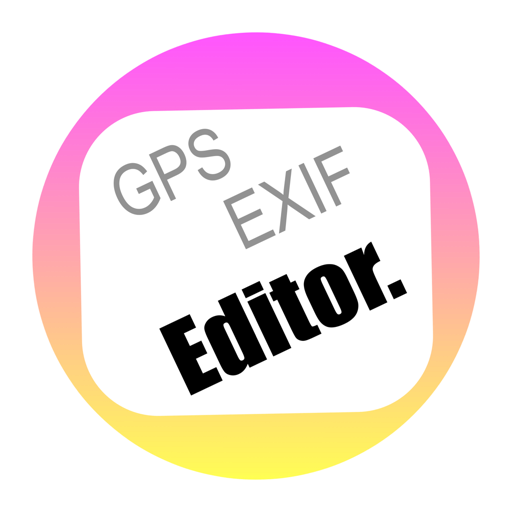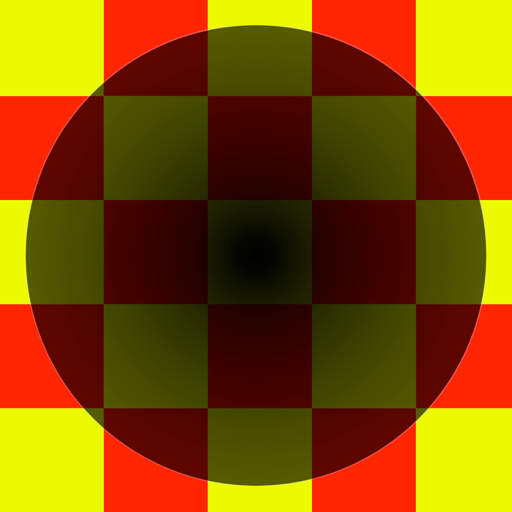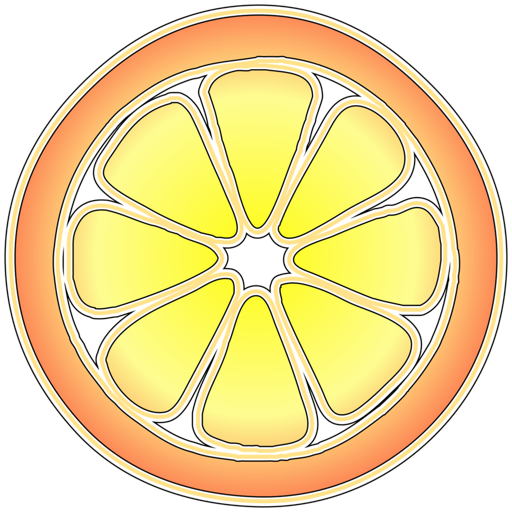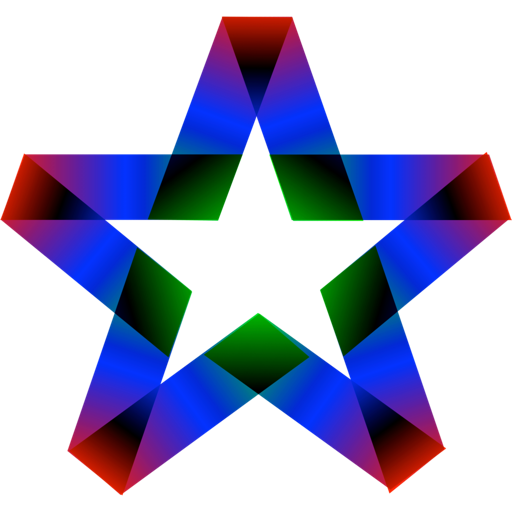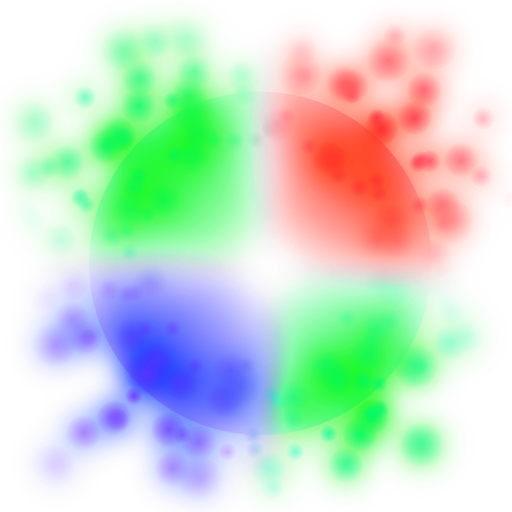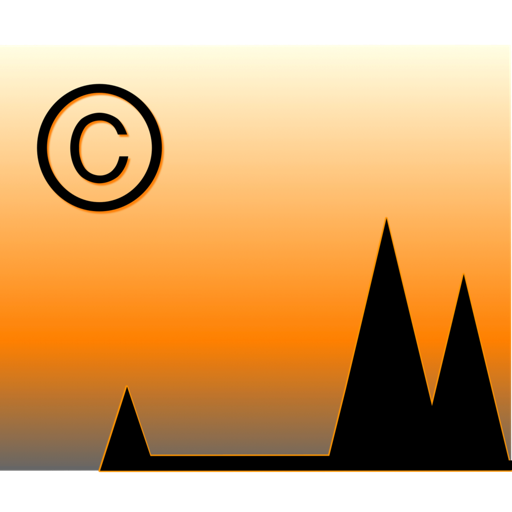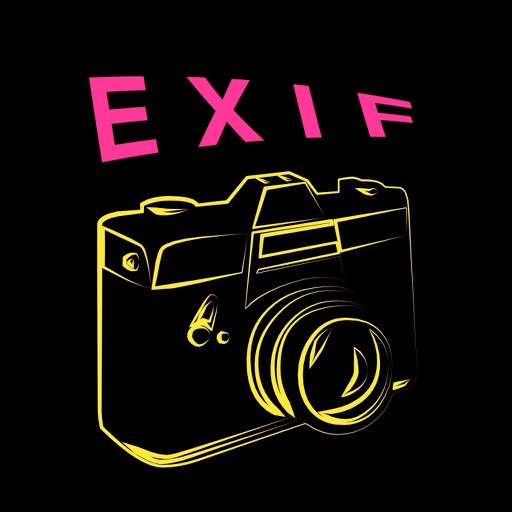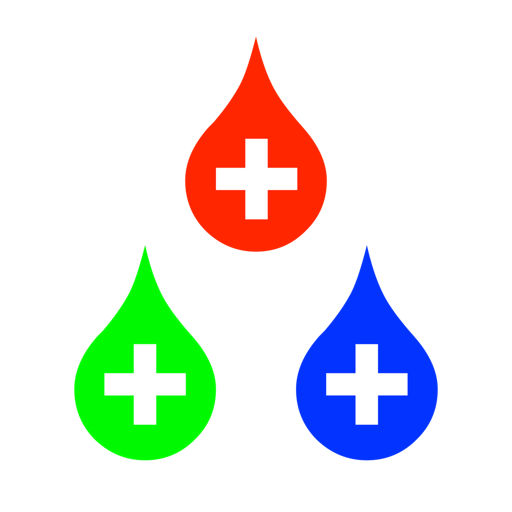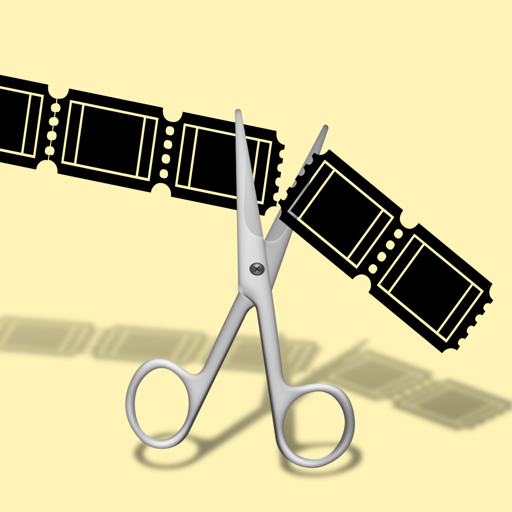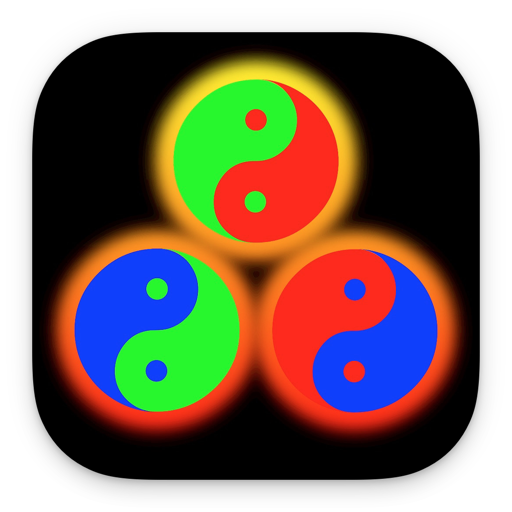What's New
1.Quick to make vertical or horizon collage
2.Bug fixes
App Description
- Quick to make a collage by combining hundreds or even thousands of images
How to it works:
1.Drag tens or hundreds of images on to the app or top toolbar icon
2.Adjust the image by kinds of gestures on canvas ( if the automatical layout is not desirable for you )
3.Click the button of Select All or click the images that you want to save
4.Drag the SAVE icon out to a folder to save the collage
Features:
- Bunch of output parameters:
Optional to print a thumbnail for every image to show where the image was cropped from
Enable to set DPI / Copyright
Optional to set the output file format as jpg / png / tif / bmp / jpeg2000
- Easy to select \ move \ scale \ rotate \ align \ swap \ zoom multi photos at the same time
Operation details:
1.Left click on a image to set its status ON/OFF selected
If the image is on selected status,you can move/scale/rotate its frame to anywhere in canvas.Otherwise you can move/scale/rotate it in its frame.
You can move/zoom/duplicate/remove/rotate multi selected images at the same time.
2.Right click on image to popup menu for setting more image's properties.
3.Magnification gesture or drag the edge of image to scale
4.Rotation gesture to rotate image
5. You can also drop images on System Status Bar Icon to import images and drag the same icon out to save the result.
The canvas dimension on quantity of total pixels will be limited within 400M.
For example, you can set the canvas dimension max up to
20,000 X 20,000
200,000 X 2000
400,000 X 1000
......
Input image type:
| JPG | JPEG | PNG | TIF | TIFF | DNG | RAW | 3FR | PPM | DCR | ORF | ARW | RAF | NEF | CR2 | RW2 | IIQ | MEF | MRW | PEF | MOS | ERF | BMP | GIF | ICNS | ICO | JP2 | J2K | JPF | JPX | JPM | MJ2|
Output image type:
| JPG | JPEG | PNG | TIF | TIFF | IIQ | BMP | GIF | JP2 | J2K | JPF | JPX | JPM | MJ2|
Note: For current version, user can to zoom images by using trackpad only!
App Changes
- December 06, 2015 Initial release
- December 07, 2015 Price increase: $0.99 -> $1.99
- December 09, 2015 Price decrease: $1.99 -> $0.99
- November 02, 2016 New version 3.2.5
- November 02, 2016 Price increase: $0.99 -> $3.99
- June 14, 2019 New version 3.4.0