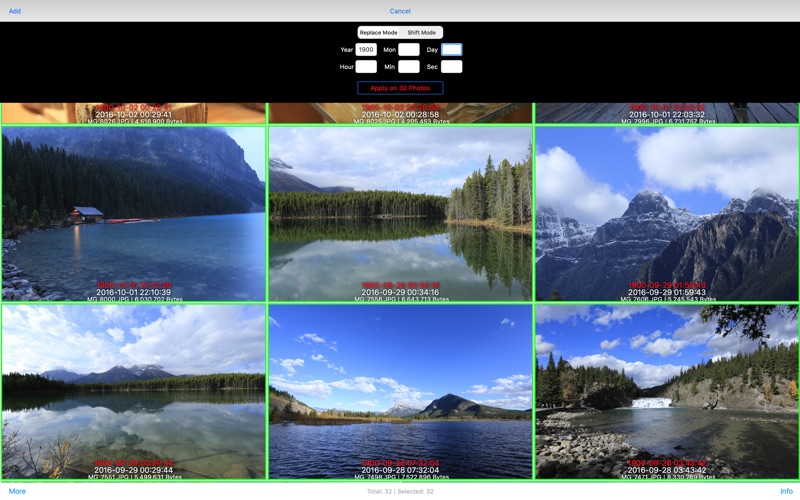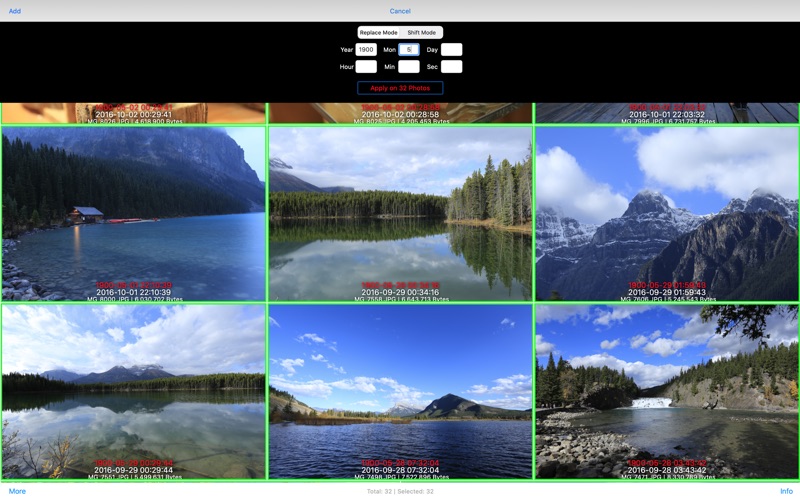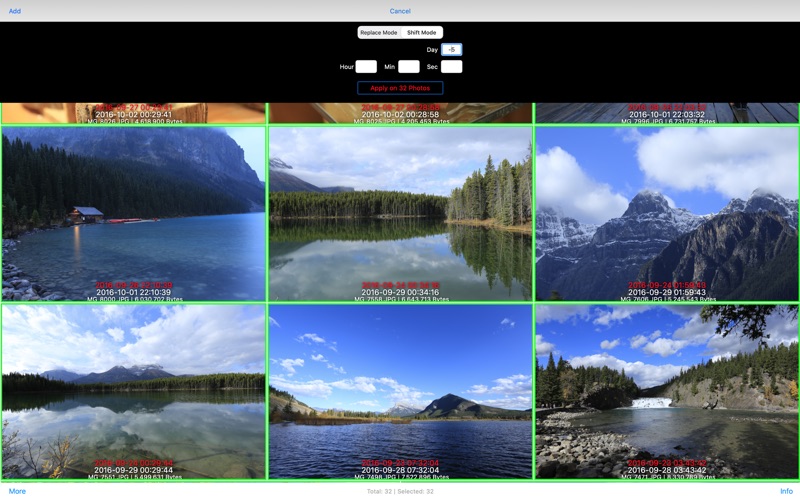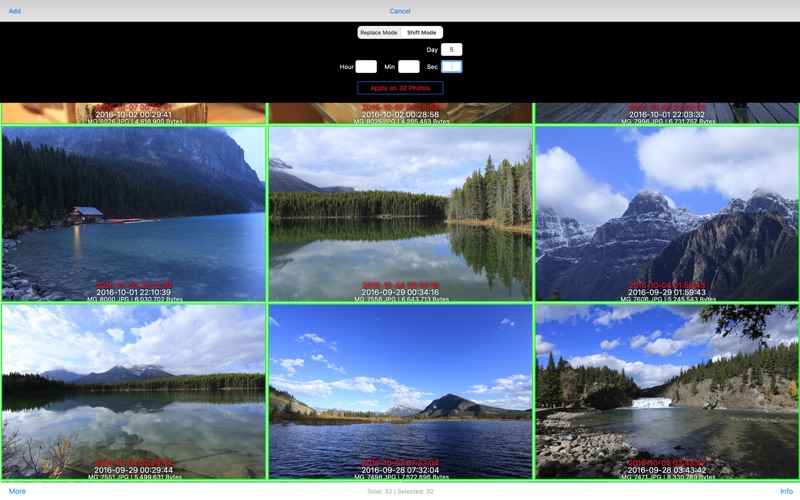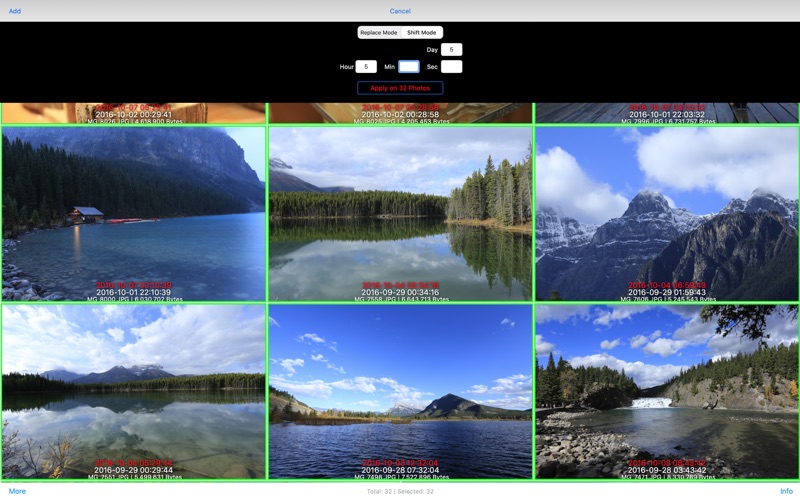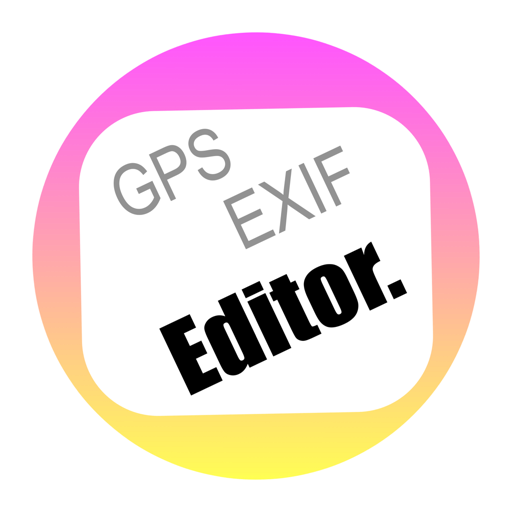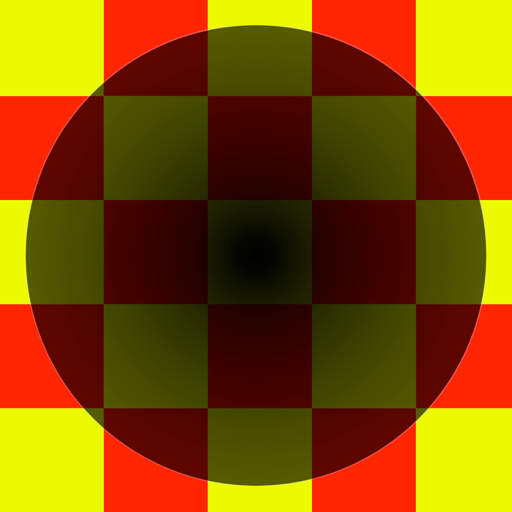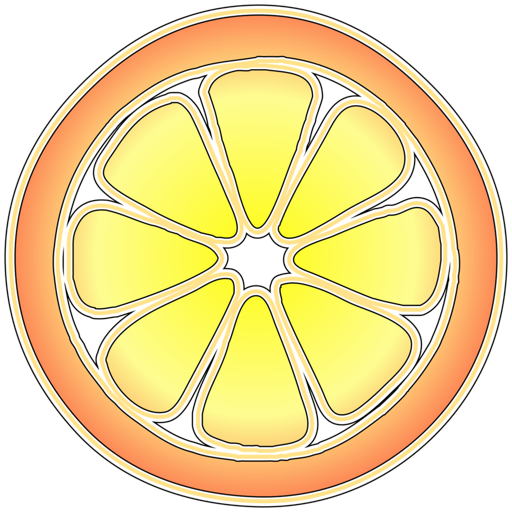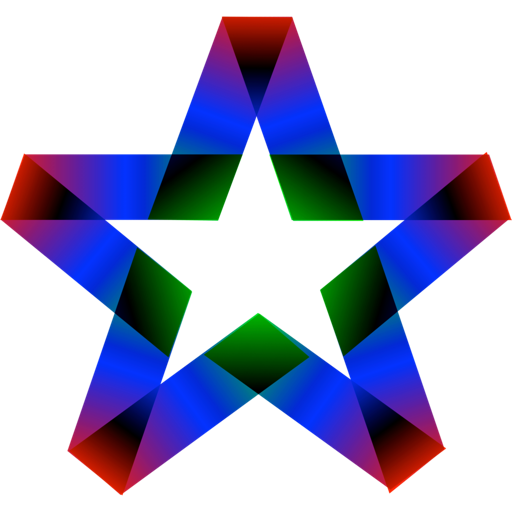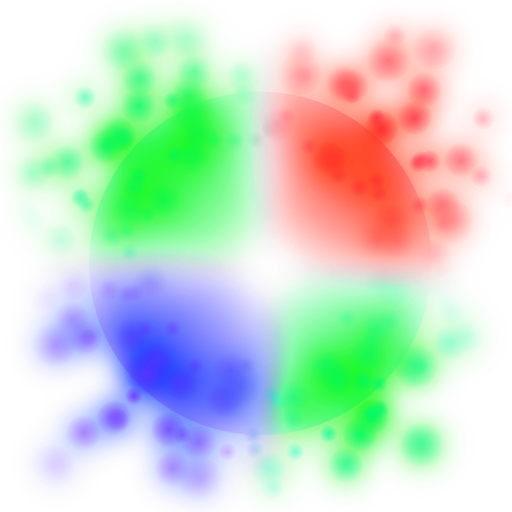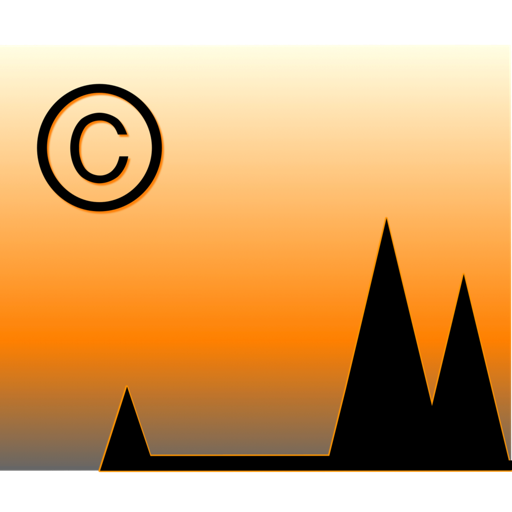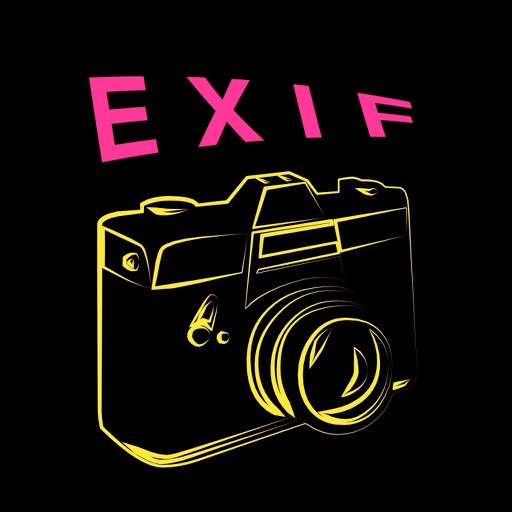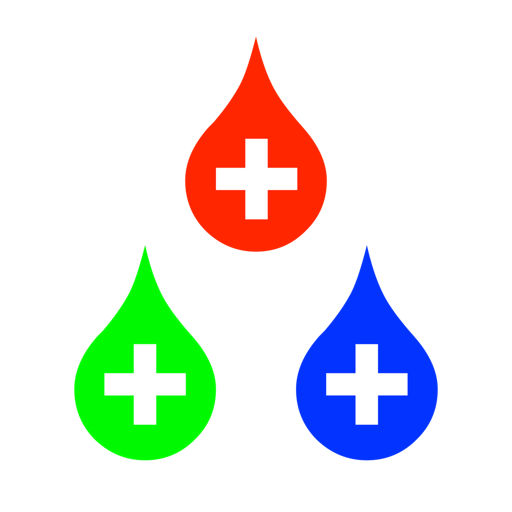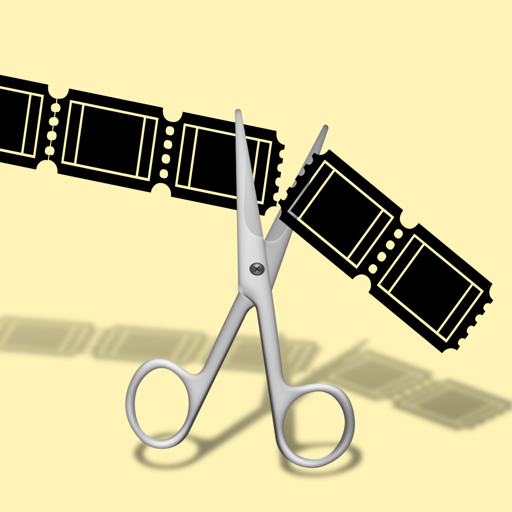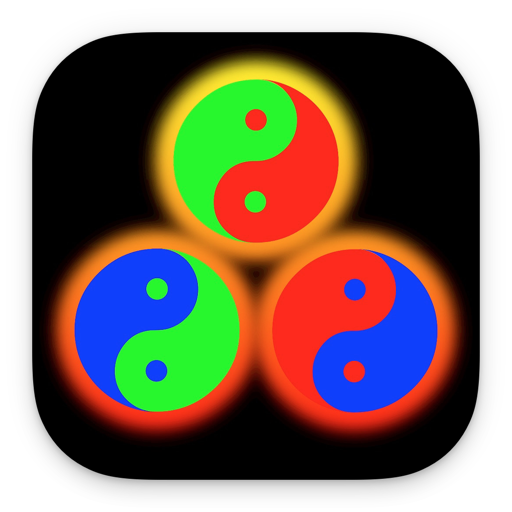App Description
Batch to change photos' shot date!
Features:
- Replace Year | Month | Day | Hour | Minute | Second with a new value independently.
For example:
You can change Year only.
Changing time:
--Replace Mode:
Replace image's time with a new value
For example:
Set the Year with value of 2018 to change two photos' date
from 2016-03-05 and 2017-06-12
to 2018-03-05 and 2018-06-12
--Shift Mode:
Increase or decrease photos' time based on its original time
For example:
Set the Day with value of -2 to change two photos' date
from 2016-03-05 and 2017-06-12
to 2016-03-03 and 2017-06-10
This app will reserve photo's original EXIF,only change its time information from EXIF.
Saving image file:
--Duplicate Mode:
Duplicate photos first, then modify those new photos with new date.
The output file size will be kept with its original size under the Duplicate Mode.
Available Formats:
JPG | HEIC
!!!!!!!!!!!!!! Please Note !!!!!!!!!!!!!!
-- Need to import / export photos from/to the Photos app.
-- Do not support the Overwrite Mode of saving photo currently
The iOS version with the same name of this app is available in iOS App Store ( with available feature of Overwrite Mode for saving redated photo).
The macOS-only version named Image Date Changer is also available in Mac App Store.
App Changes
- January 21, 2020 Initial release