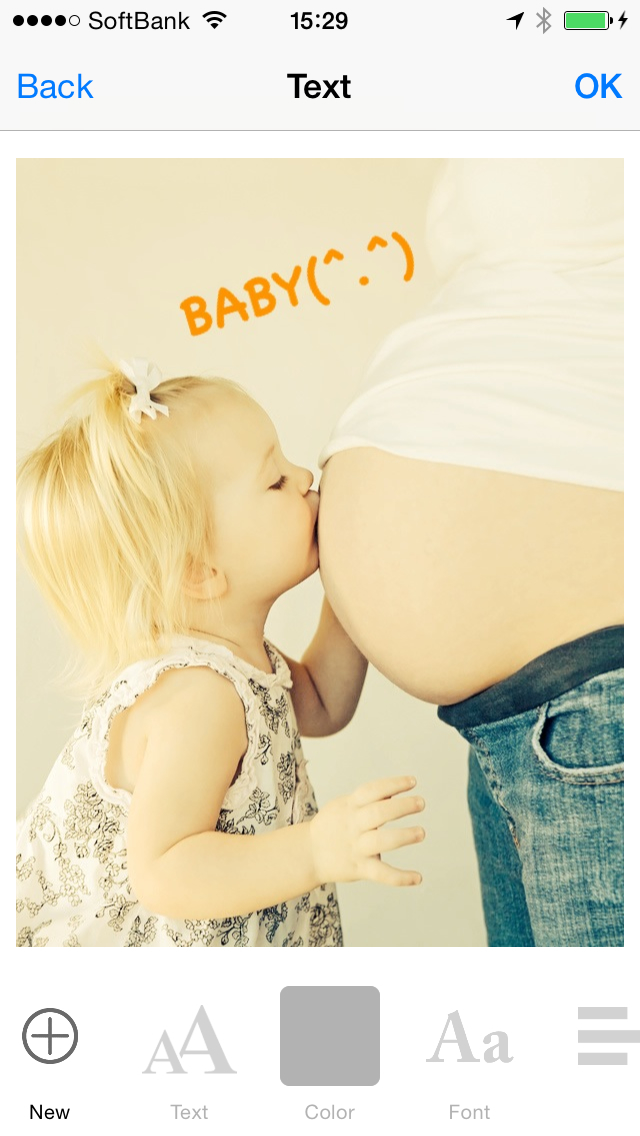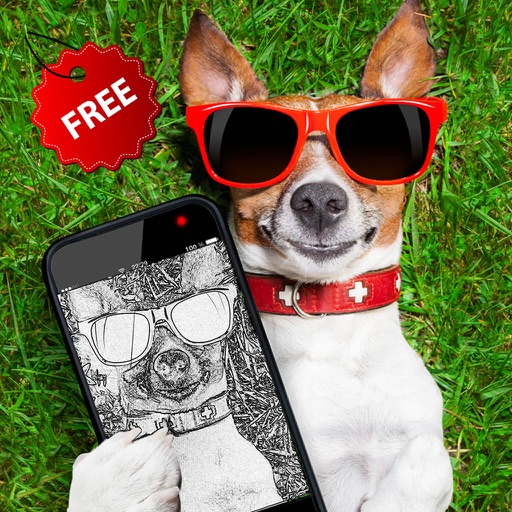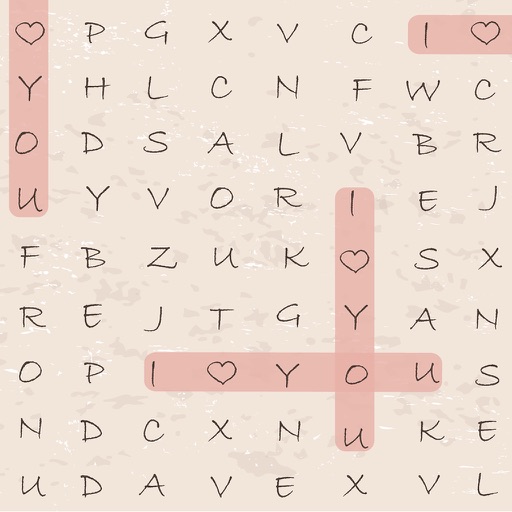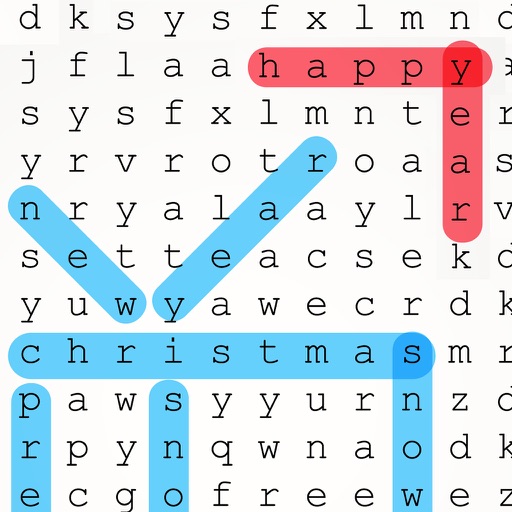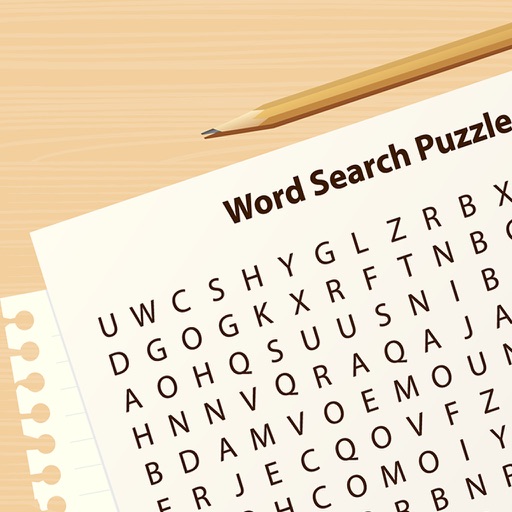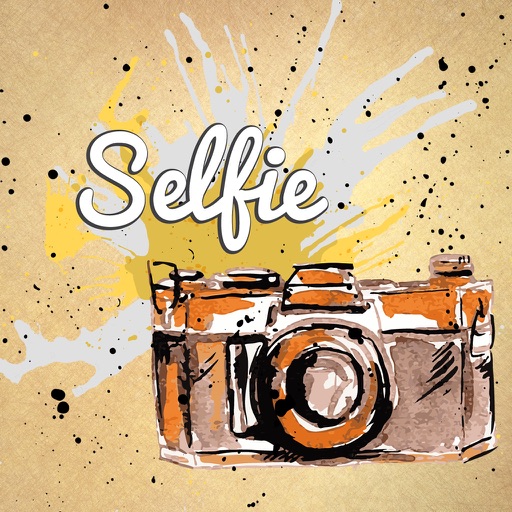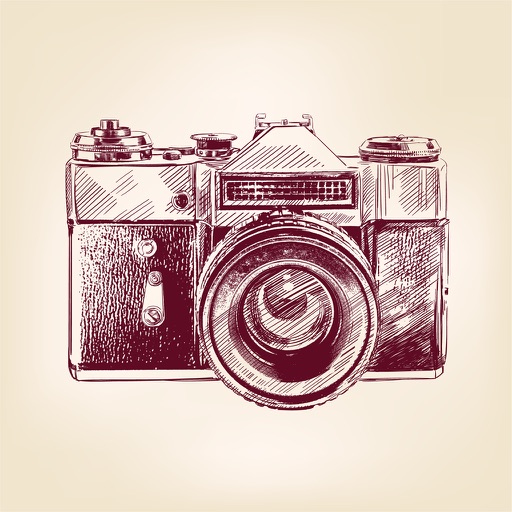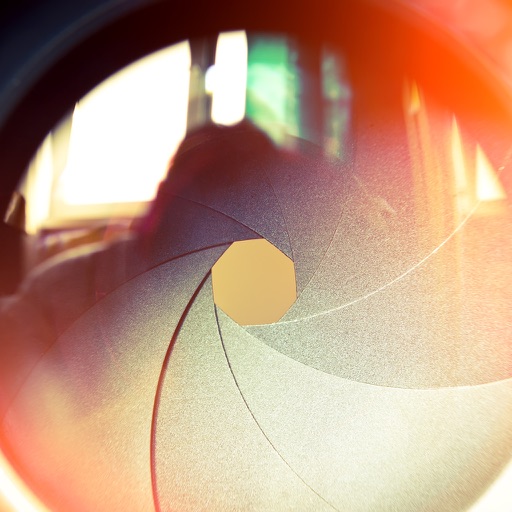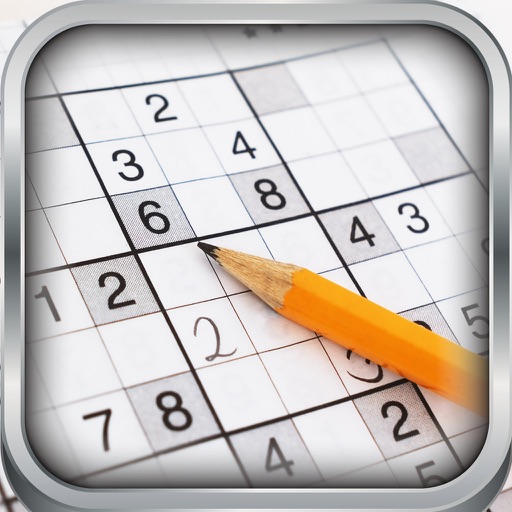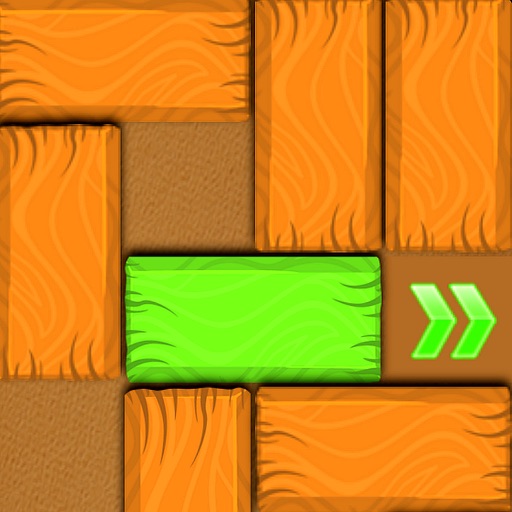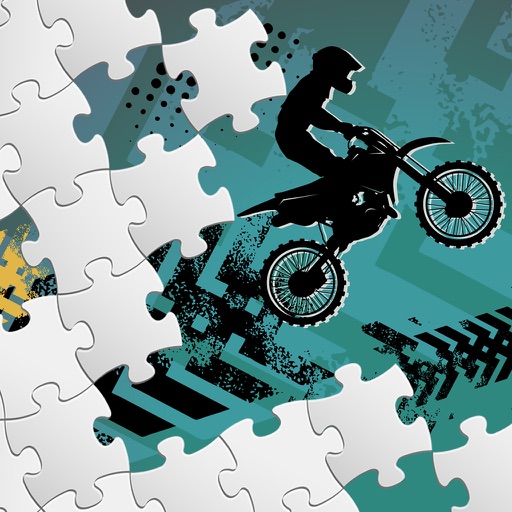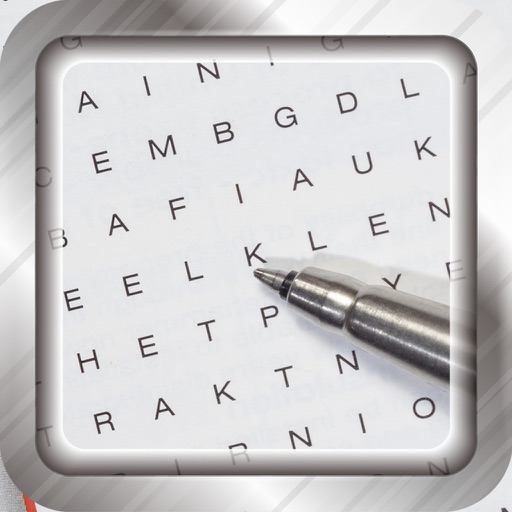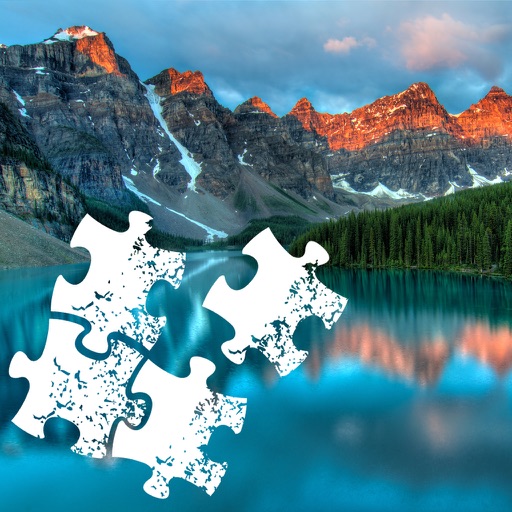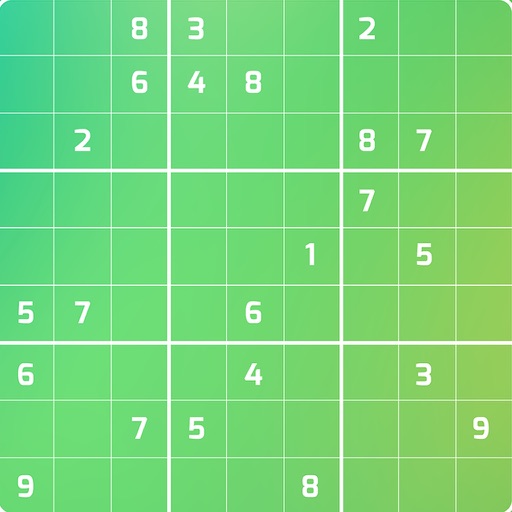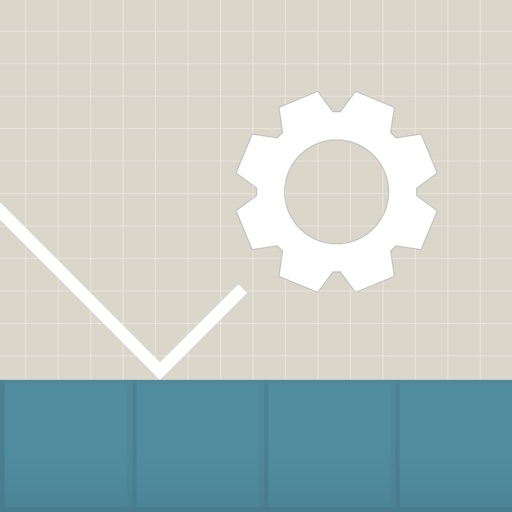What's New
- Improved user interface to work comfortably on various screen sizes
- Fixed ad layout that rarely interferes with user interaction
App Description
FUN and SUPER EASY way to create artistic images in seconds! No matter you are a professional or a novice, you can make AMAZING pictures using HD Photo Editor Pro.
There are countless editing tools such as brightness and color adjustment, many one-touch filters, text insertion and transformation.
All functions are very easy to use. Designed so that anyone can operate it intuitively, it can be used immediately from the day of installation. Of course, you don't need to read annoying user manual.
With the automatic adjustment function, you can have the app process and edit photos for you.
For example, one-touch editing that is optimal for each scene, such as night photography, landscape photography, food photography, and portrait photography.
Features:
-> Professionally designed filters
-> Brightness and contrast adjustment
-> Easy-to-use single click effects
-> Image mirroring
-> Create anaglyph 3D photos
-> Blur and focus
-> Rotate, crop and resizing photos
-> Adjust tone curve
-> Fun and creative stickers
-> Add text
-> Share photos to Twitter or Facebook
-> Save photos to Photo Library
-> Print photos
App Changes
- March 23, 2015 Initial release
- June 22, 2016 New version 2.0
- June 14, 2019 New version 4.0
- September 27, 2019 New version 4.1
- July 14, 2020 New version 5.0
- December 09, 2020 New version 6.0