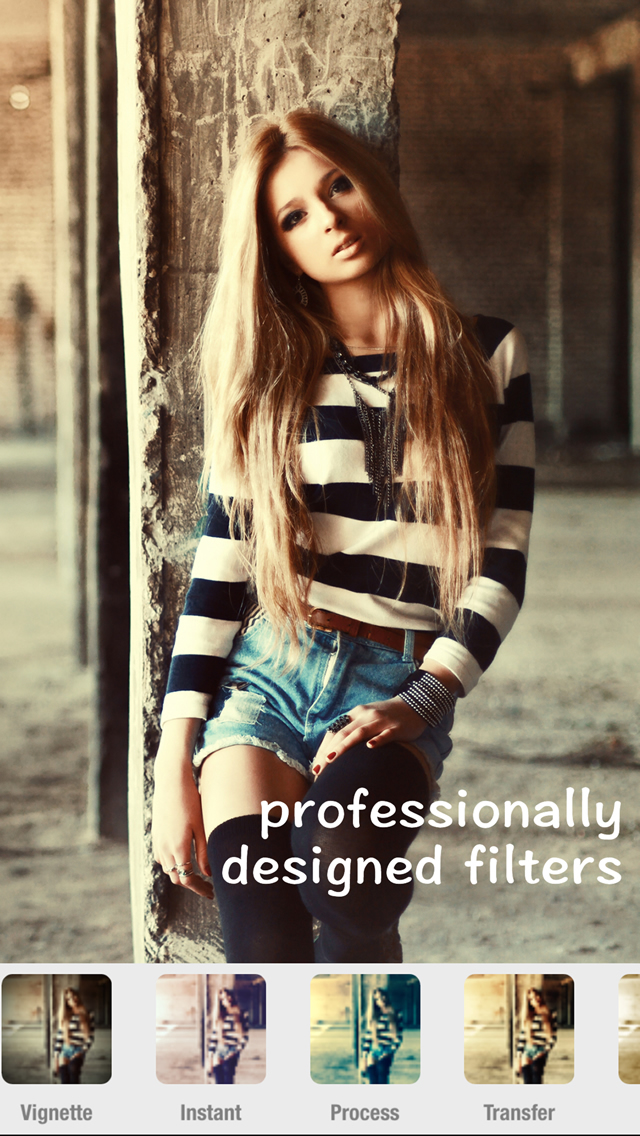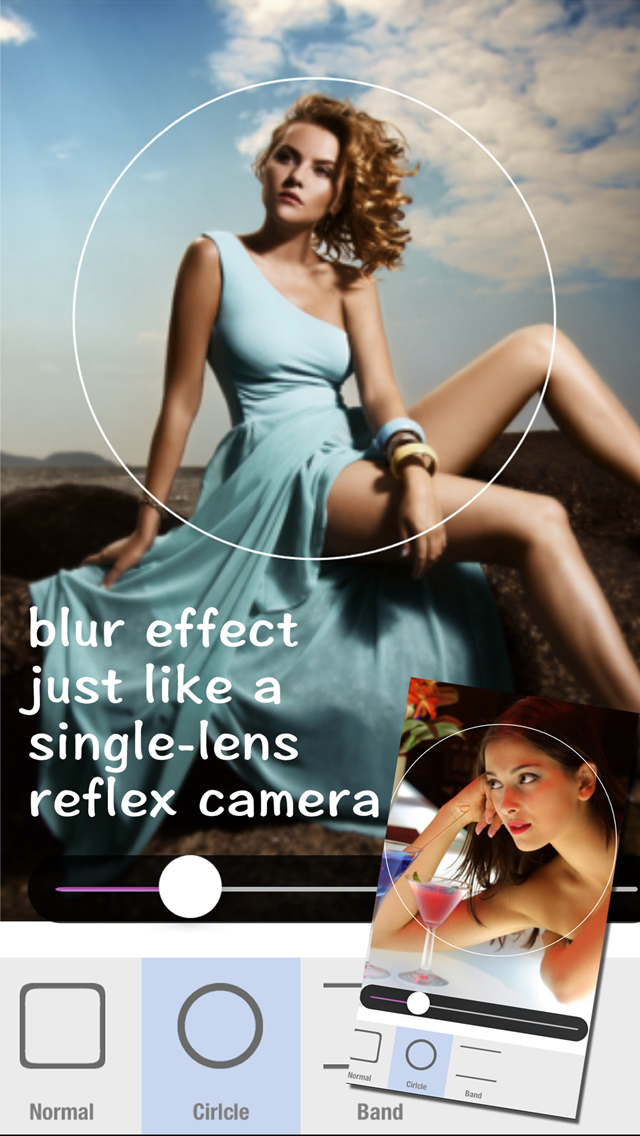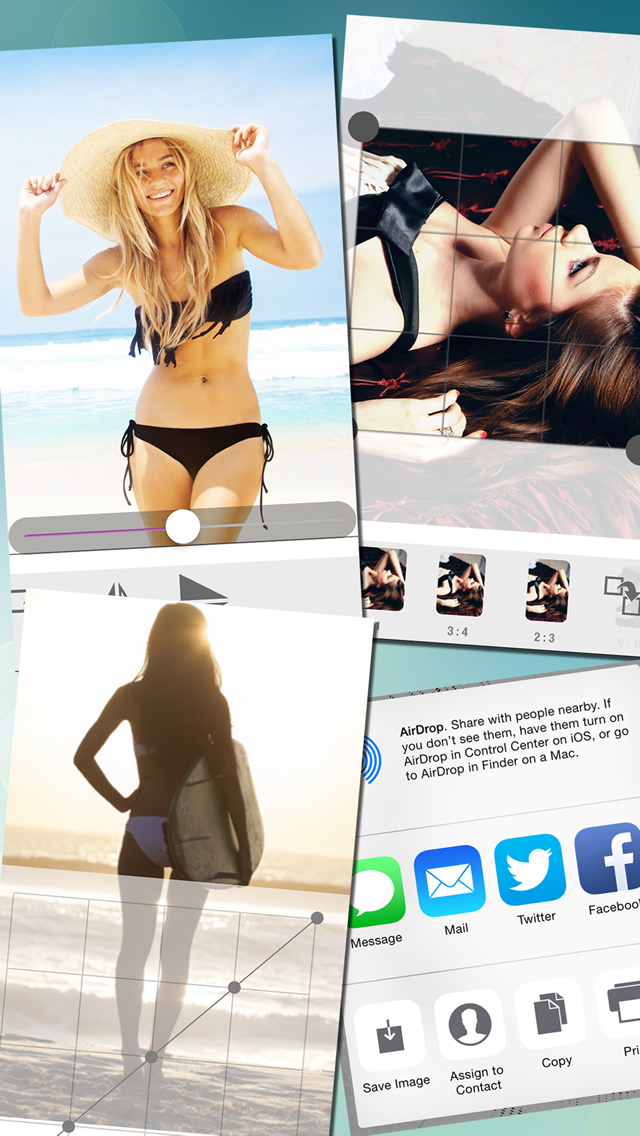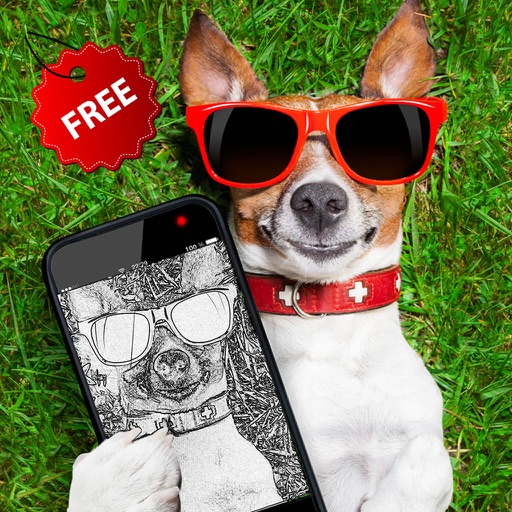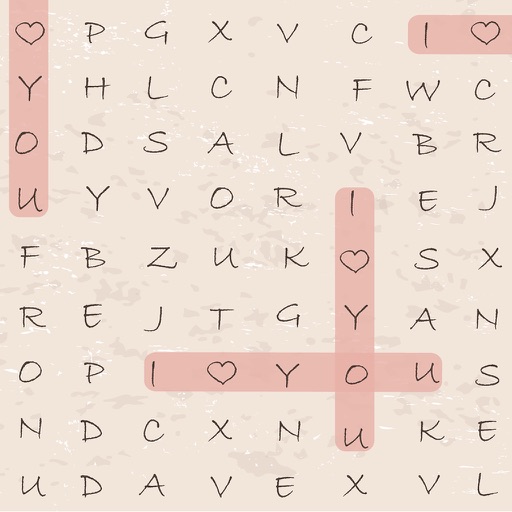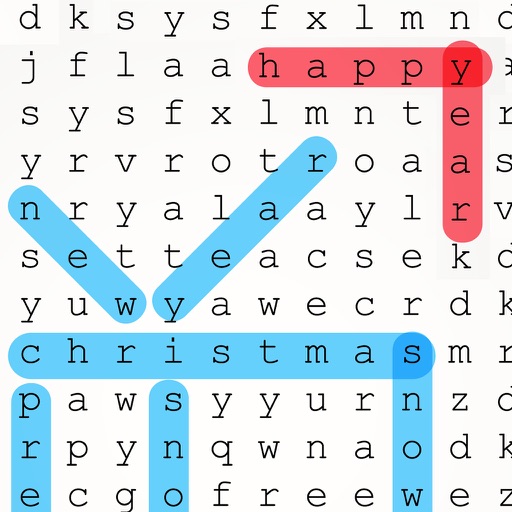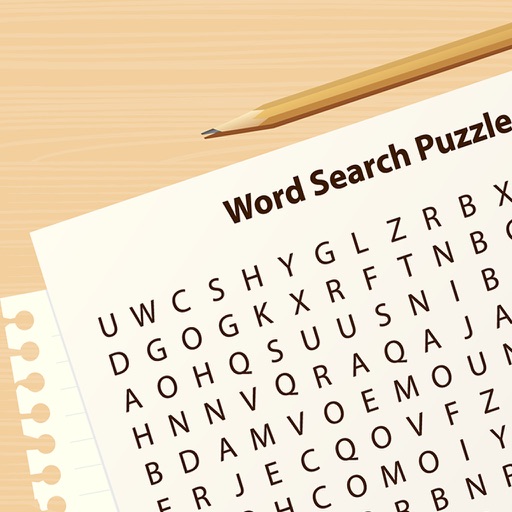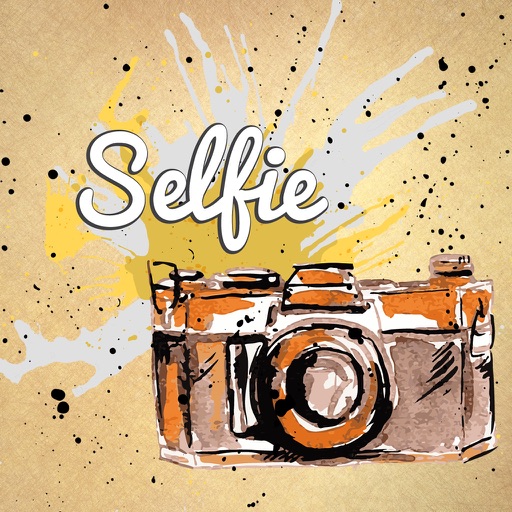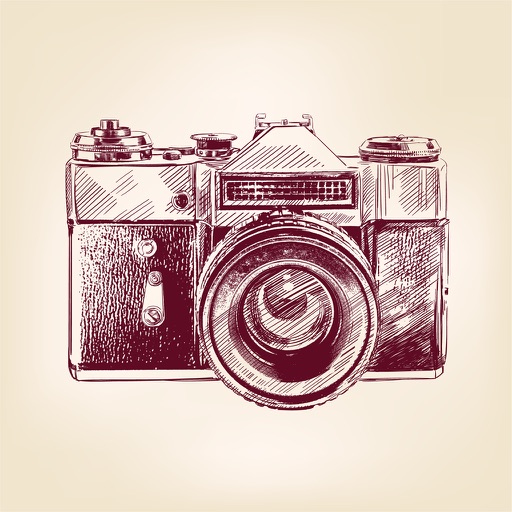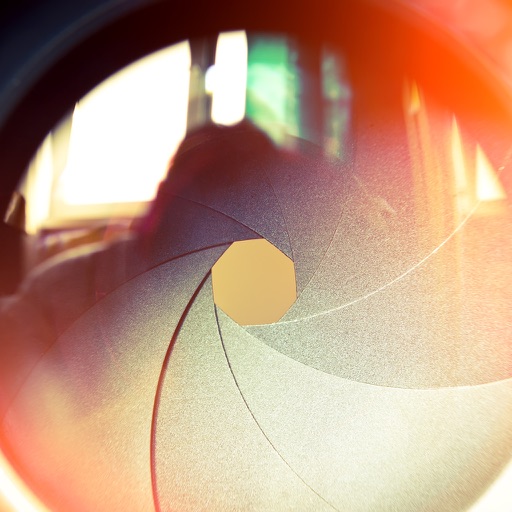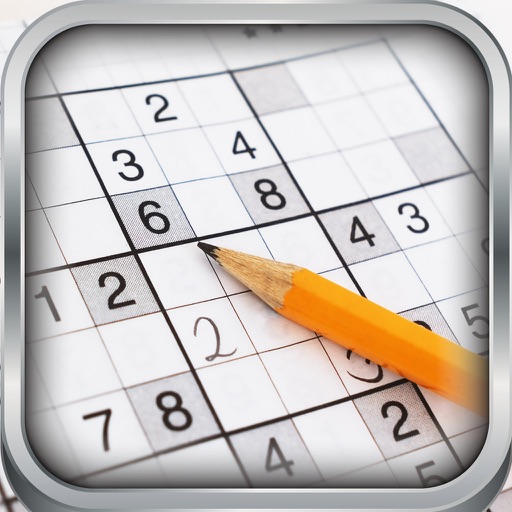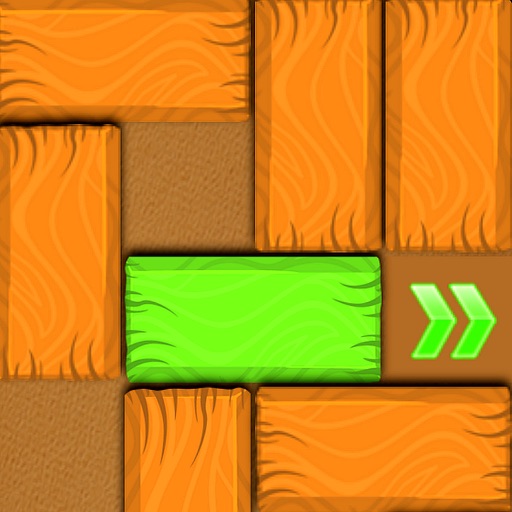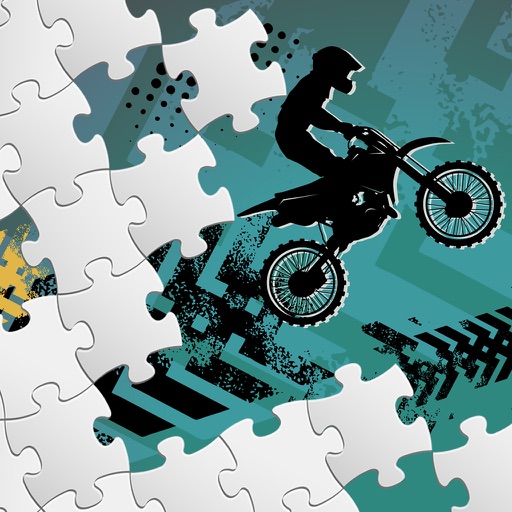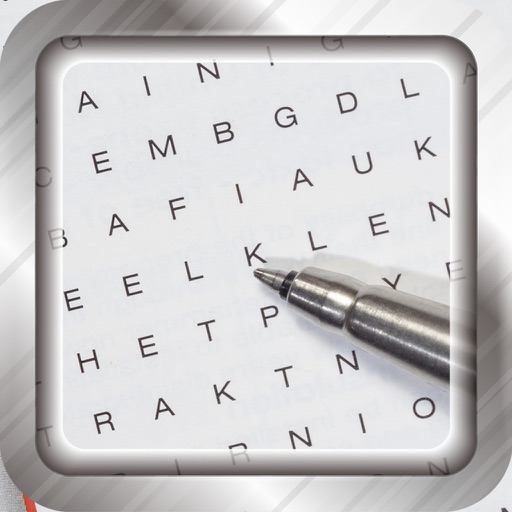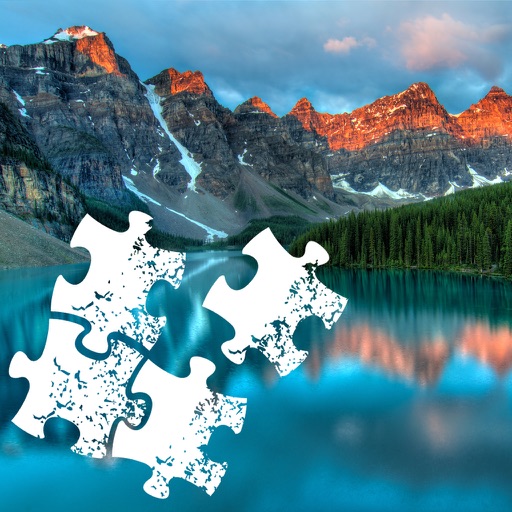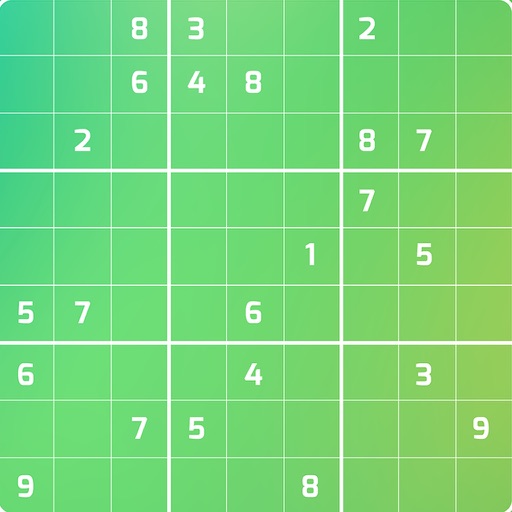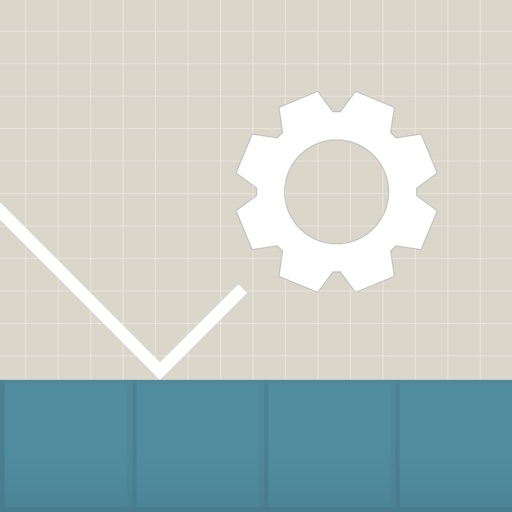What's New
- Support iOS 14
- Improved user interface to work comfortably on various screen sizes
- Fixed ad layout that rarely interferes with user interaction
App Description
FUN and SUPER EASY way to create artistic images in seconds!
No matter you are a professional or a novice, you can make beautiful pictures using amazing photo filters and effects.
Features:
-> Easy-to-use single tap camera effects
-> Professionally designed camera filters
-> Photo filter suitable for portraits
-> Brightness and contrast adjustment
-> Blur and focus
-> Rotate, crop and resizing photos
-> Adjust tone curve
-> Fun and creative stickers
-> Add text
-> User interface improvements
-> Additional effects and filters
-> Additional fun stickers
-> Progressive color and lighting adjustment
-> Image mirroring
-> Create anaglyph 3D photos
-> Overlays with colored gradient
-> Add and customize shapes
-> Draw with adjustable Brush and Color
-> Single tap retouching
-> Share photos to Twitter or Facebook
-> Save photos to Photo Library
-> Print photos
App Changes
- February 06, 2015 Initial release
- February 13, 2015 New version 1.2
- February 24, 2015 New version 1.3
- March 16, 2016 New version 2.0
- June 14, 2019 New version 3.0
- January 26, 2021 New version 4.0