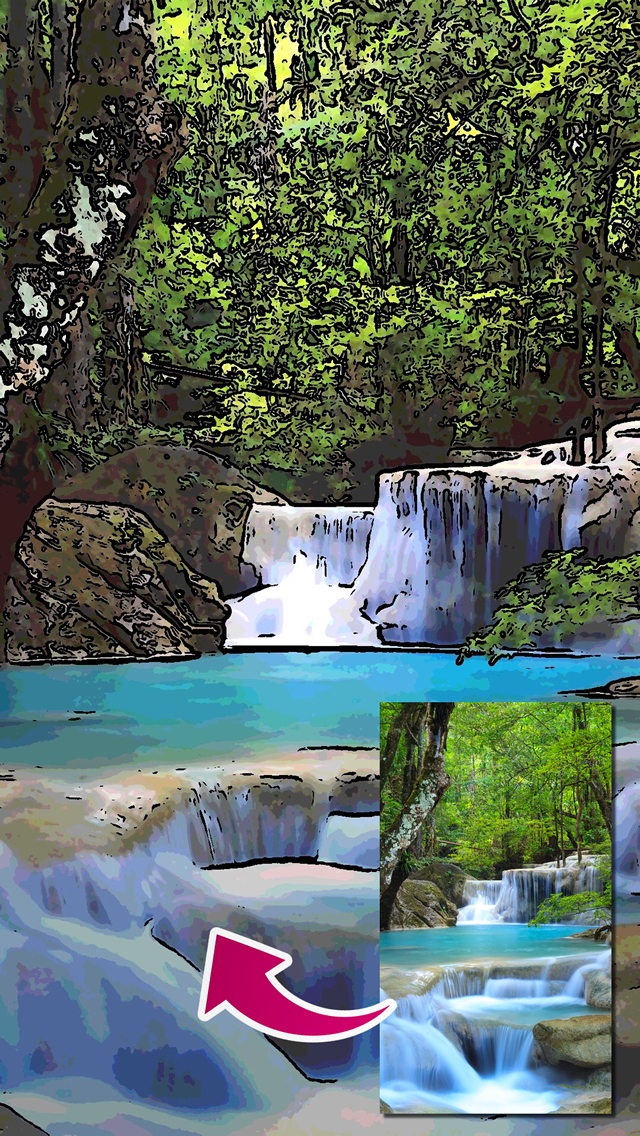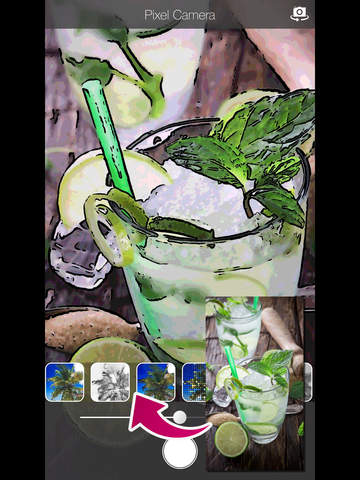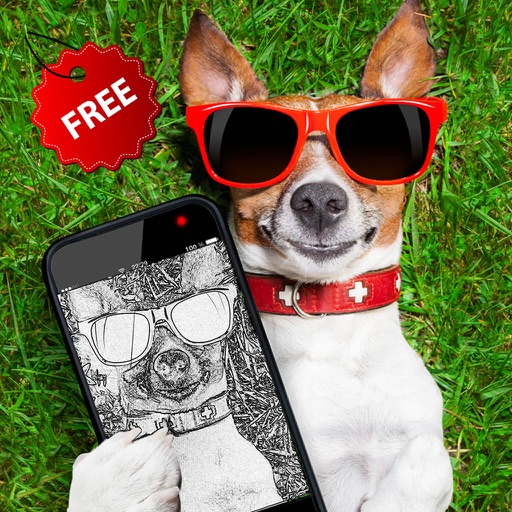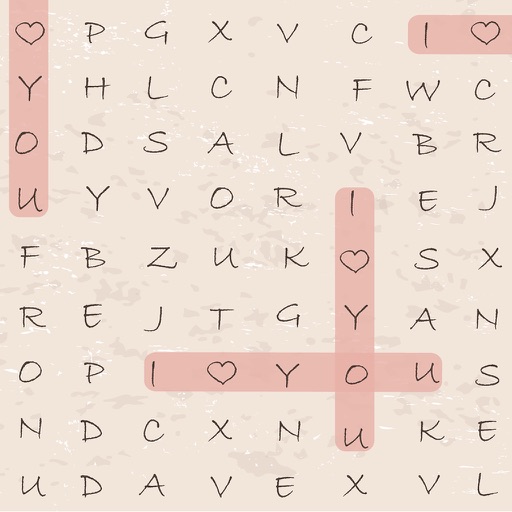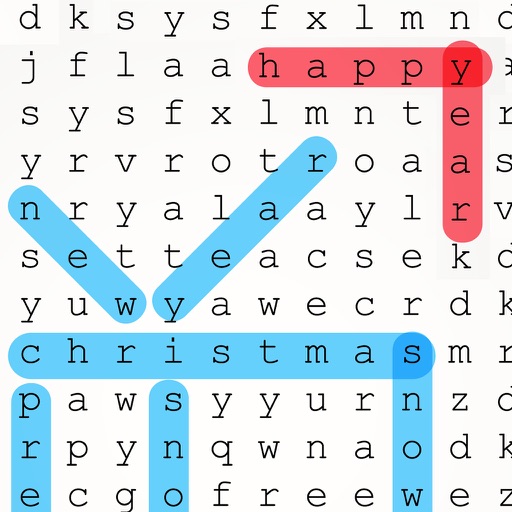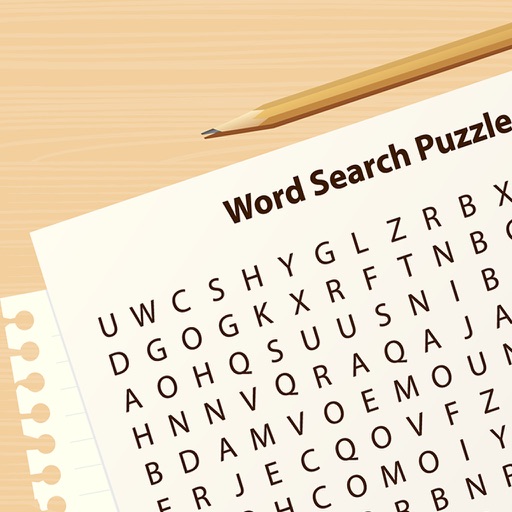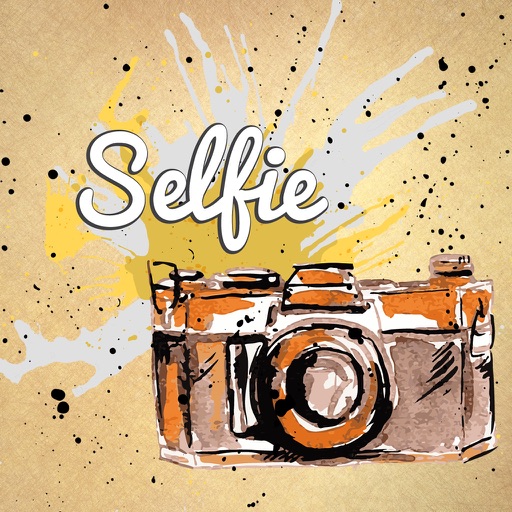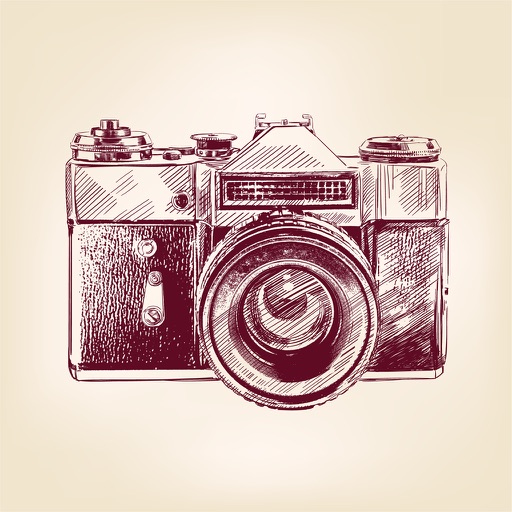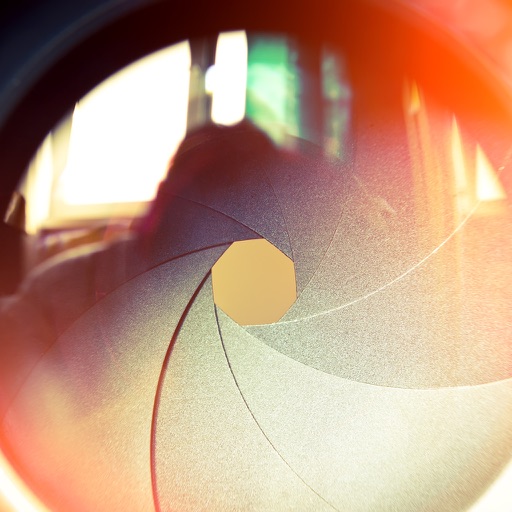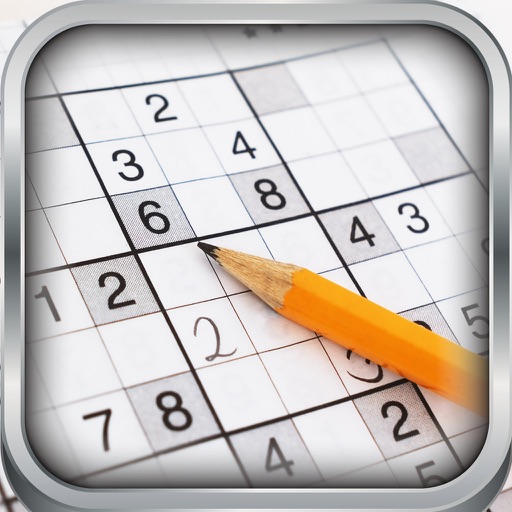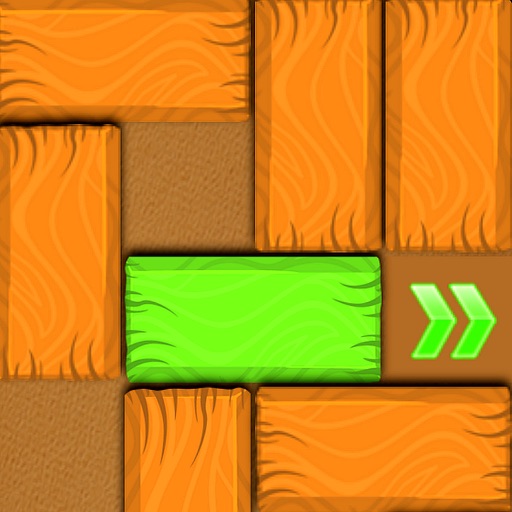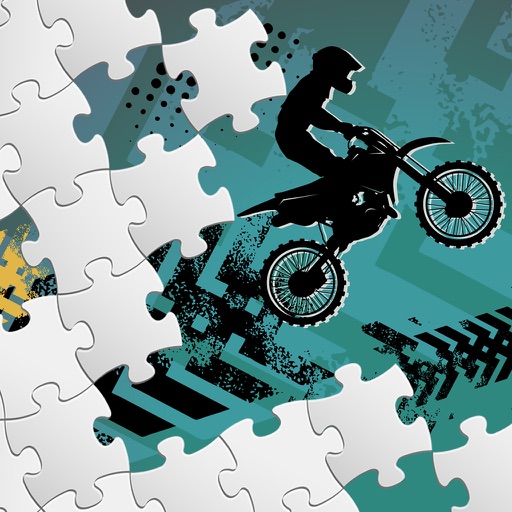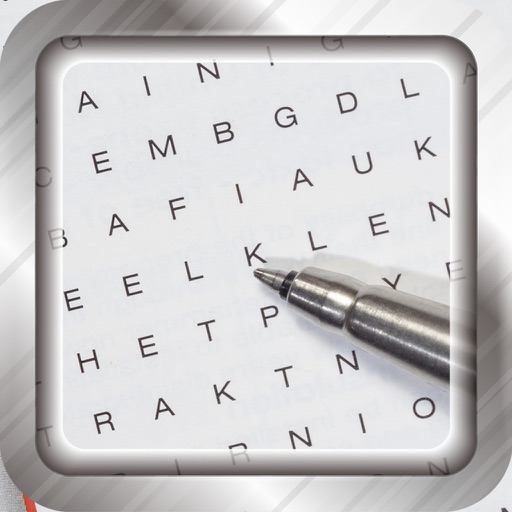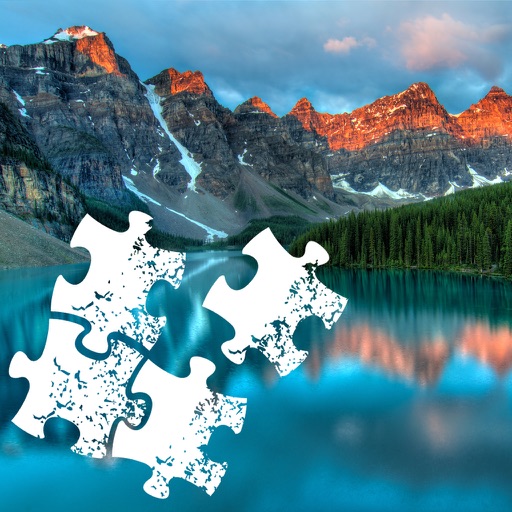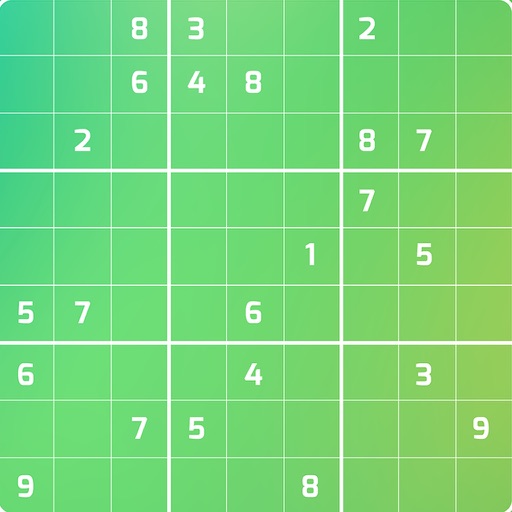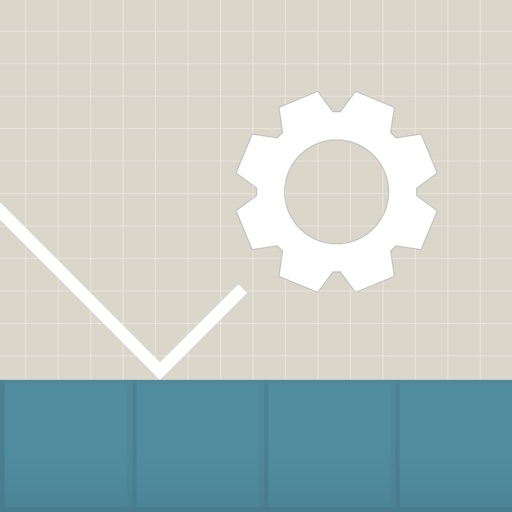What's New
- Support iOS 14
- Support additional languages
- Improved user interface for intuitive operation
- Fixed ad layout that rarely interferes with user interaction
App Description
*** Enjoy taking AMAZING pixel photos!***
Don't you post a unique photos to your blogs or SNS?
You can easily take a pixelated-style photo in just a few taps!
Only you have to do is selecting a filter and take a shoot.
If you take a photo of your ordinary familiar scenery, it becomes the stunning pixel image.
The app also include other unique filters such as cartoon, Sketch, Dots, Emboss etc.
Of course, you can share photos on Facebook, Twitter or other SNS. And also you can send photos to your friends by email.
How to use:
Step1. Select a filter
Step2. Take a shot
Step3. Save or share!
Features:
-> Easy-to-use single tap effects
-> Professionally designed camera filters
-> 8 amazing effects/filters: Pixellate, Sketch, Cartoon, Dots, Halftone, Crosshatch, Swirl and Emboss
-> Share photos to Twitter, Facebook or other SNS
-> Save photos to Photo Library
-> Print photos
App Changes
- June 30, 2016 Initial release
- December 10, 2020 New version 2.0