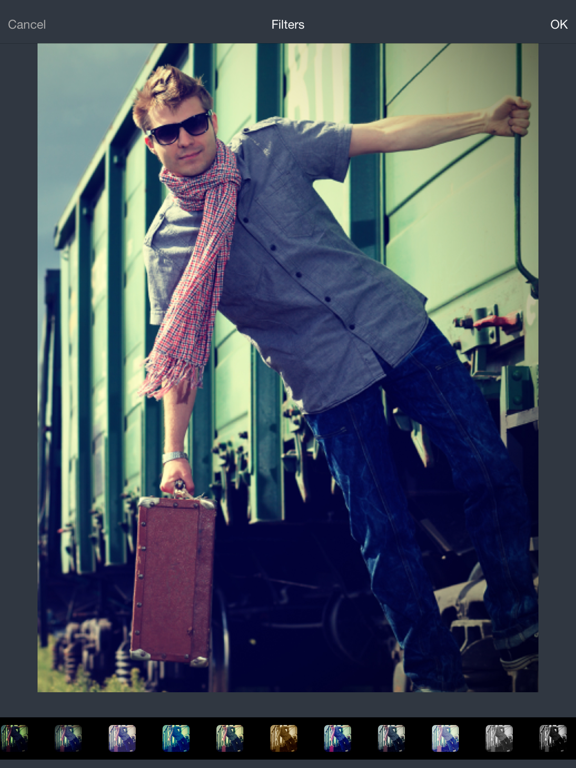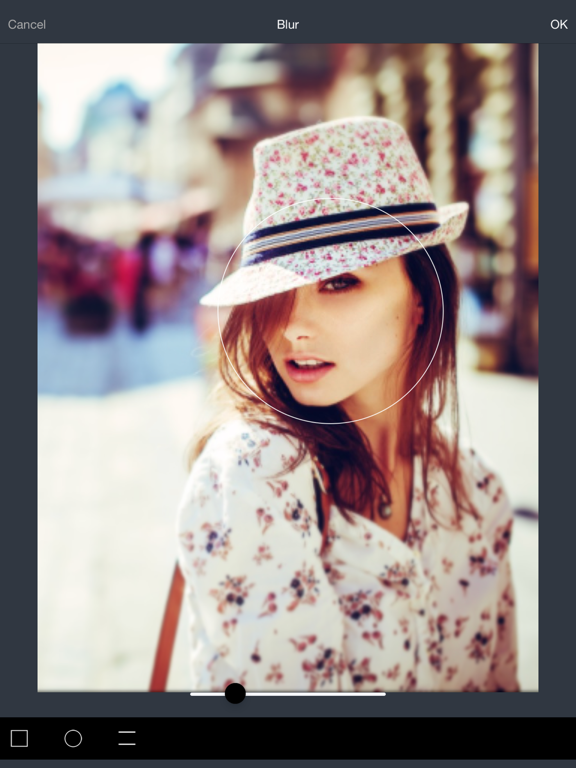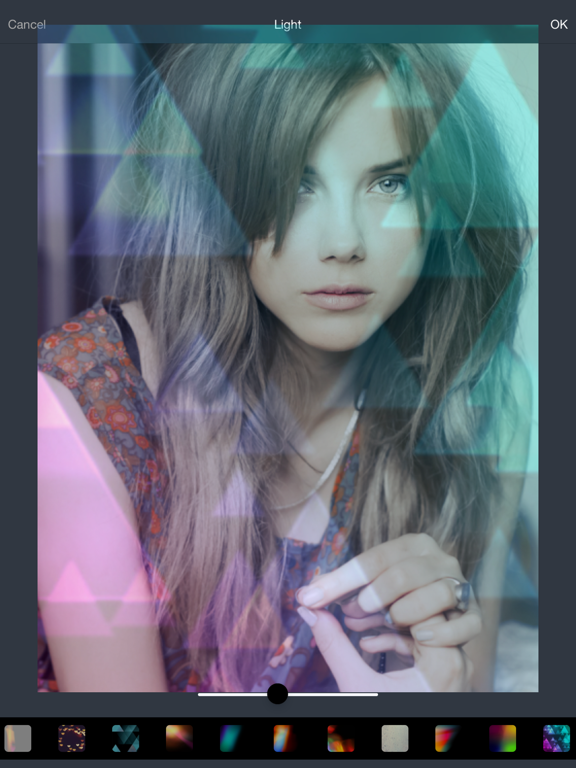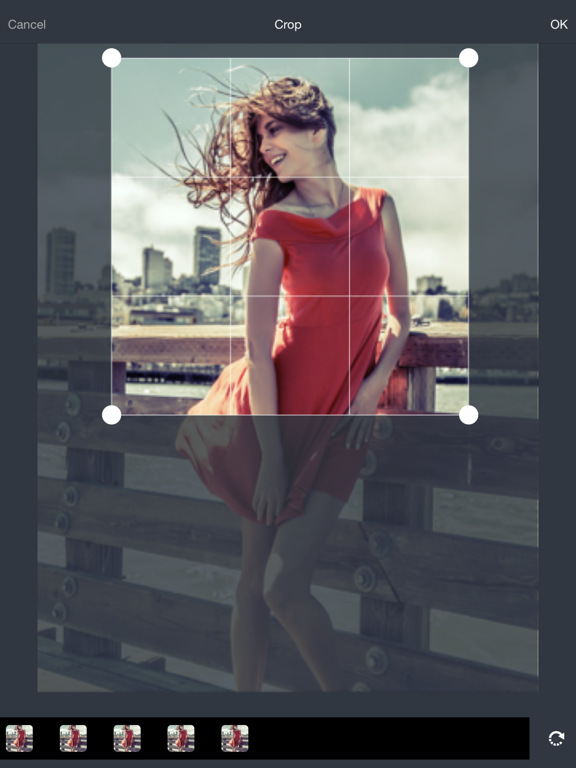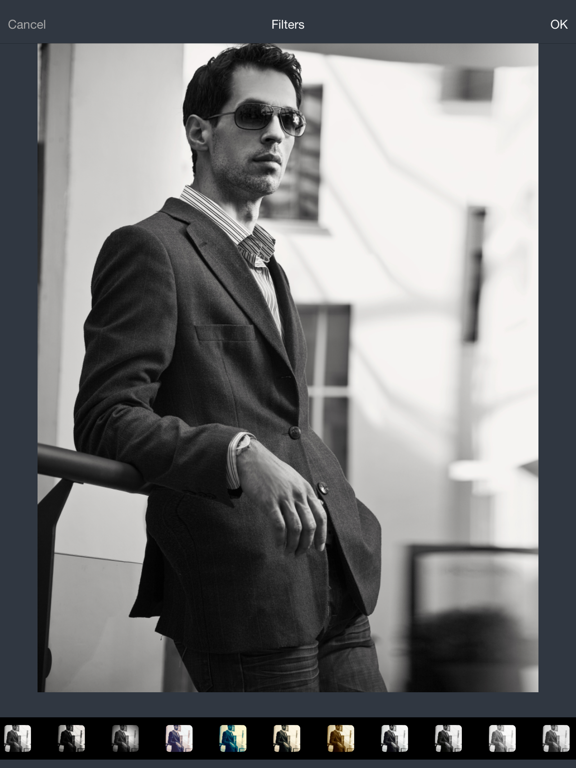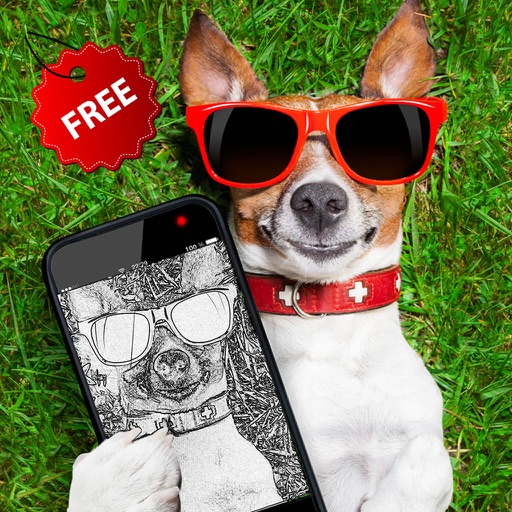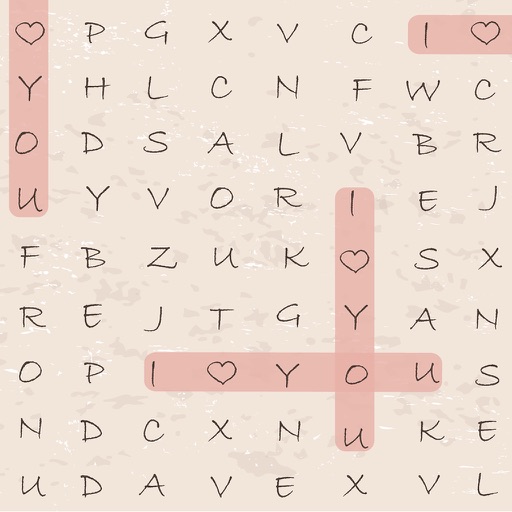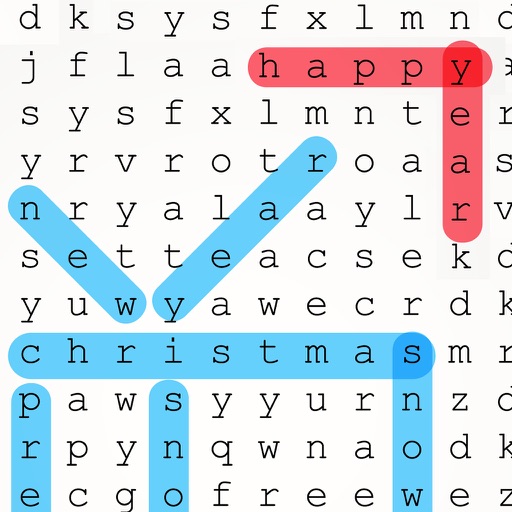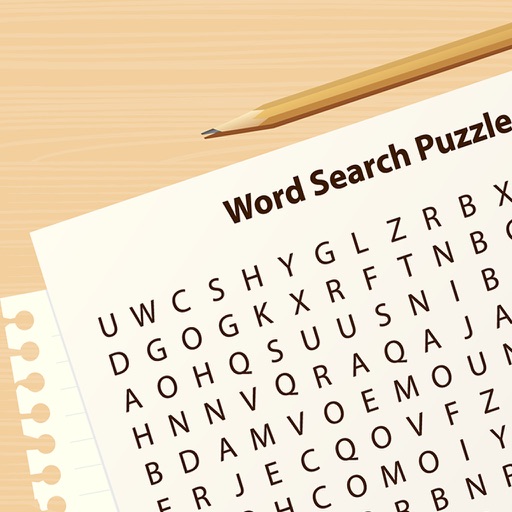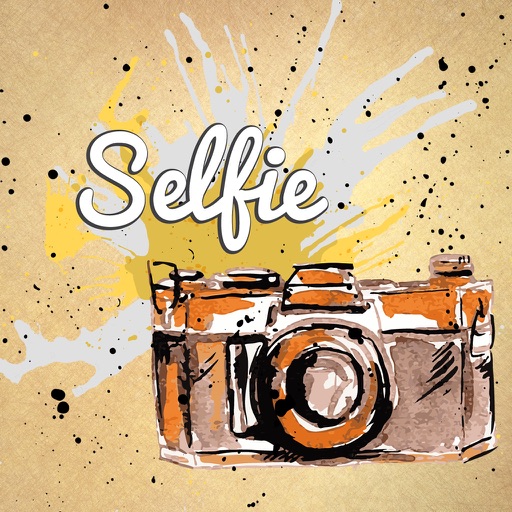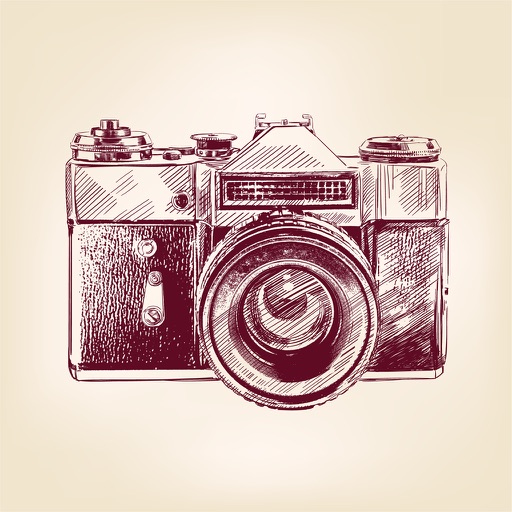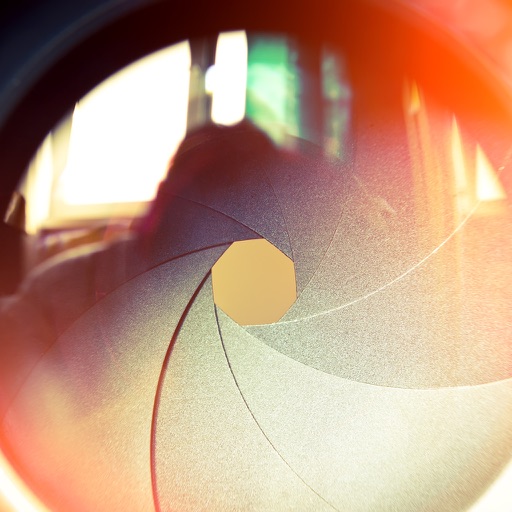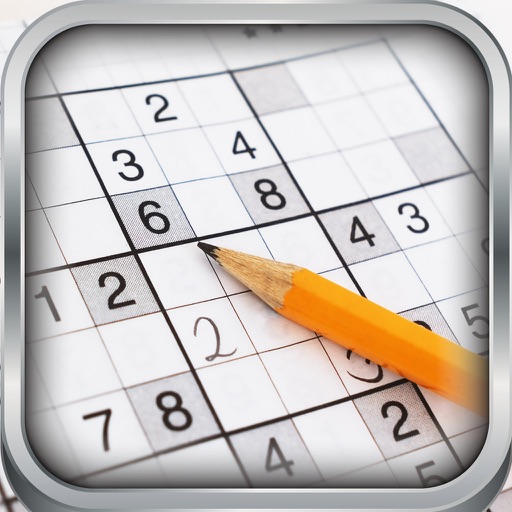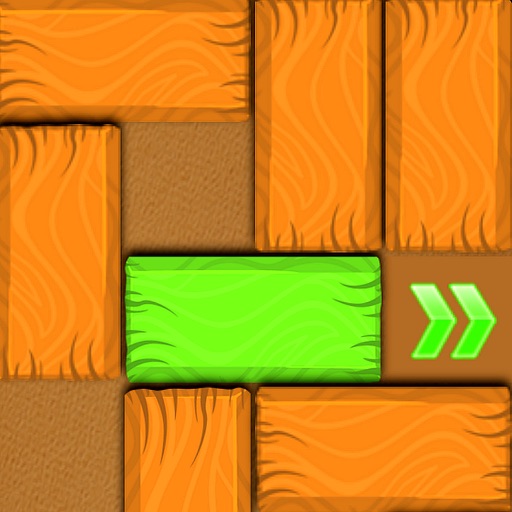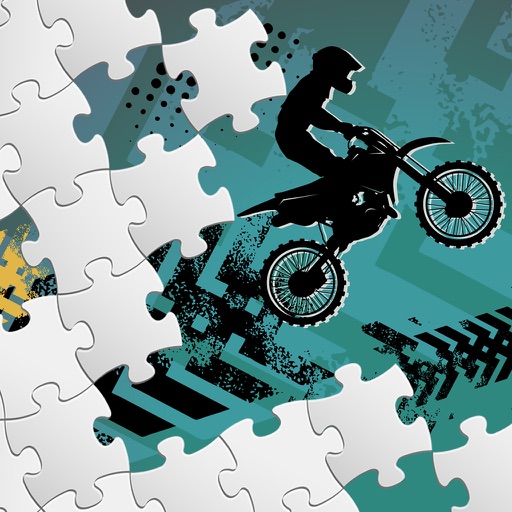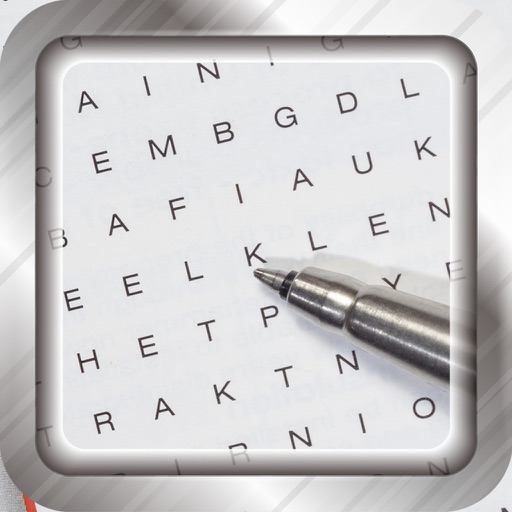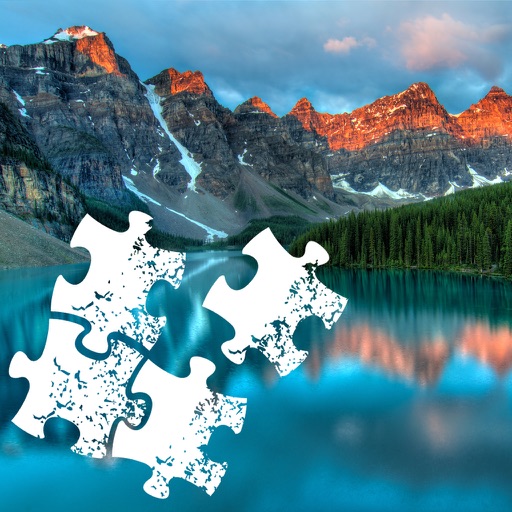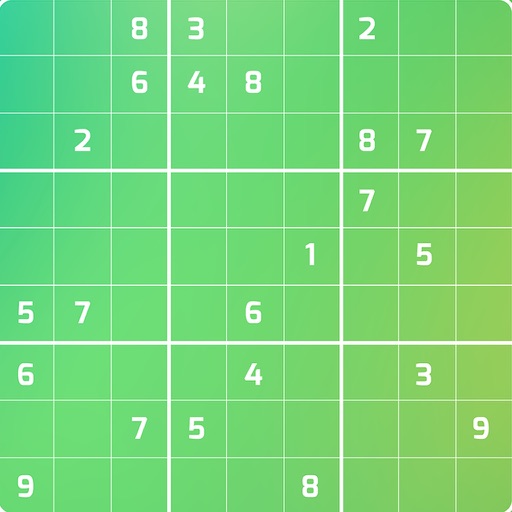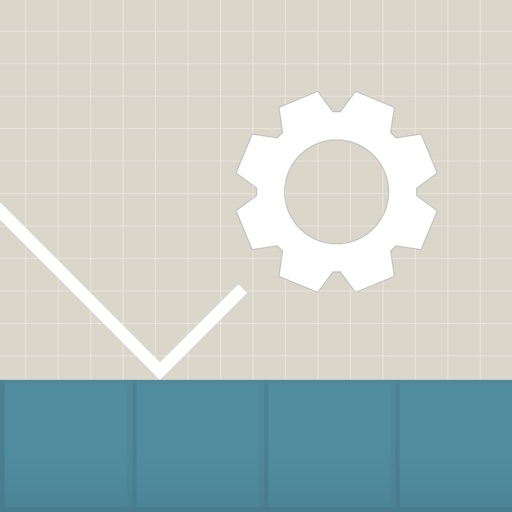What's New
- Support iOS14
- Enhanced camera function
- Significant enhancement of photo editor functions
- Improved user interface
- Support iPad
App Description
***Enjoy taking a retro-style portrait shot!***
You can easily take a beautiful retro style photograph in just a few taps. More than 100 professional grade camera functions will help you create amazing photo! You can enjoy exciting tools such as beautiful filters, effects, stickers and much more!
We have prepared a number of overlays that can be applied with a single touch, as well as a light leakage effect that makes you feel as if you were shooting with a retro camera.
There are many camera apps out there, but it's one of the easiest to use. You can take beautiful portrait photos immediately after taking out the device from your pocket or bag.
Of course, you can share photos on variable SNS service such as Facebook, Twitter, Instagram etc.
Features:
-> Easy-to-use single tap retro filters
-> A wide variety of professionally designed camera filters and effects
-> Size adjustment according to posting on Instagram and various other usages
-> Light leakage effect like a vintage camera
-> Put any message onto the photo using text function
-> Fun stickers
-> Drawing tools
-> Adjust Brightness, Exposure, Contrast, Saturation etc.
-> Photo frames and shapes
-> Share photos to Twitter, Facebook or other SNS
-> Save photos to Photo Library
App Changes
- September 25, 2015 Initial release
- June 23, 2016 New version 2.0
- June 14, 2019 New version 3.1
- August 18, 2019 New version 4.0
- July 14, 2020 New version 5.0
- November 12, 2020 New version 6.0