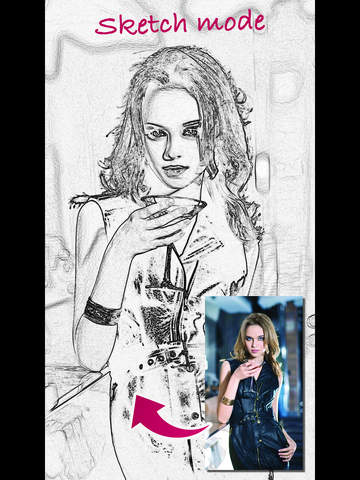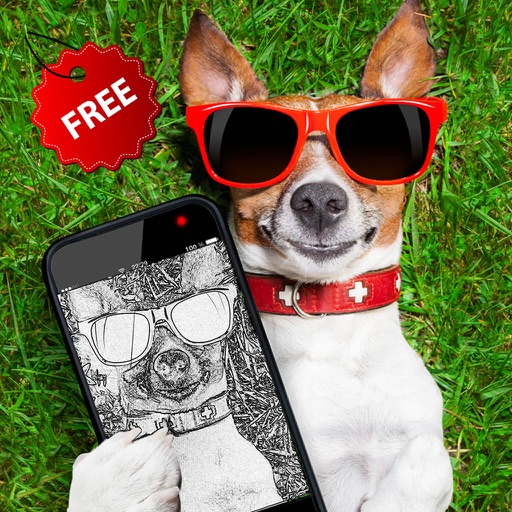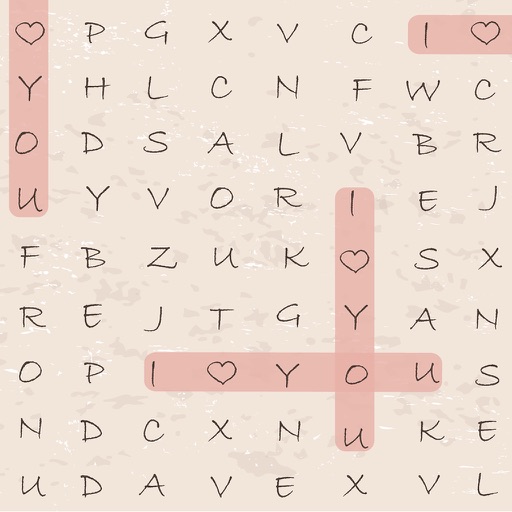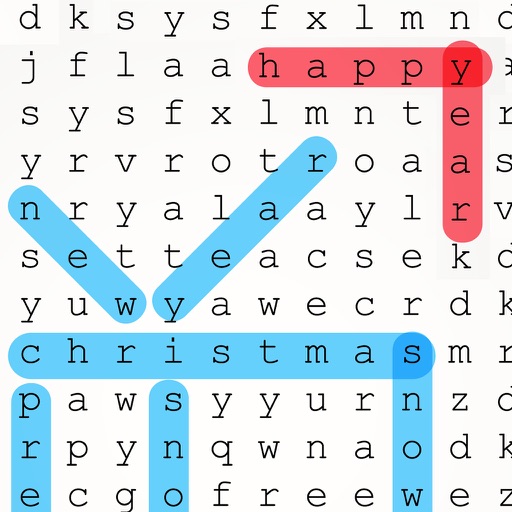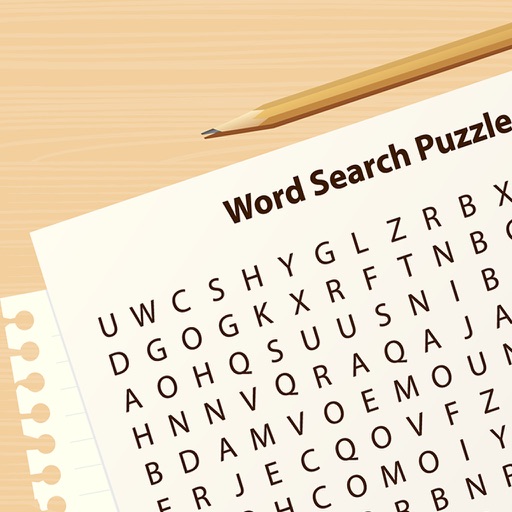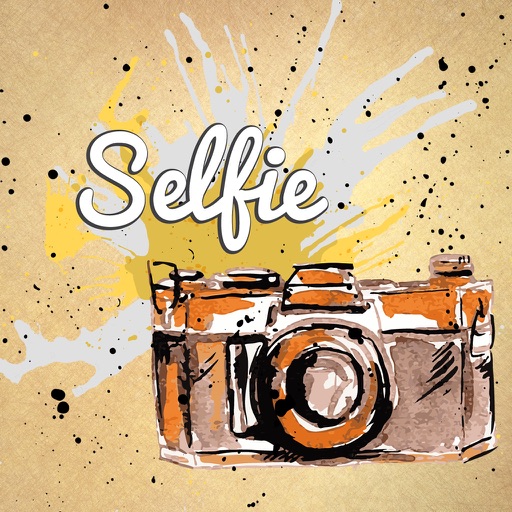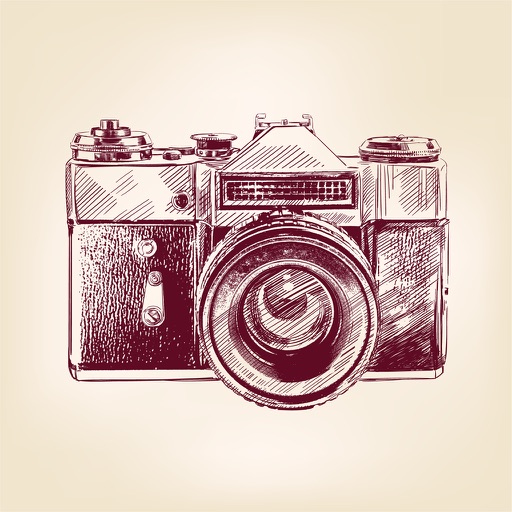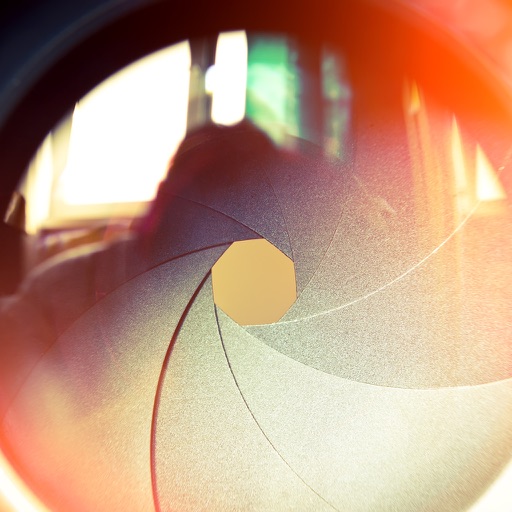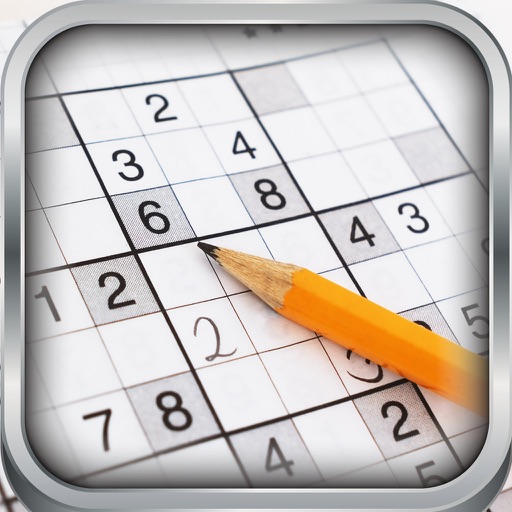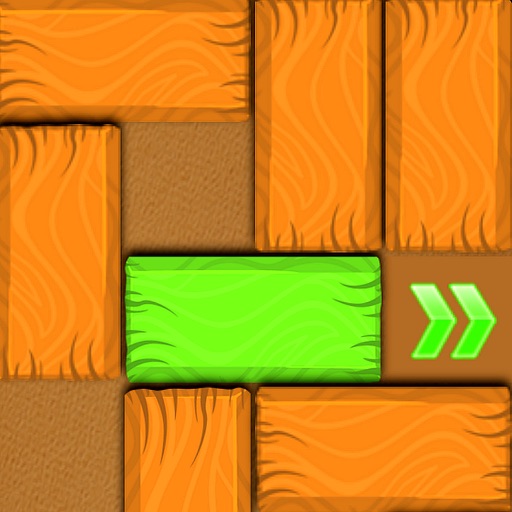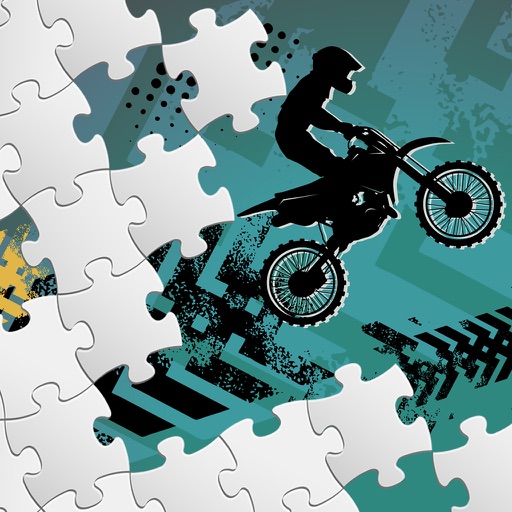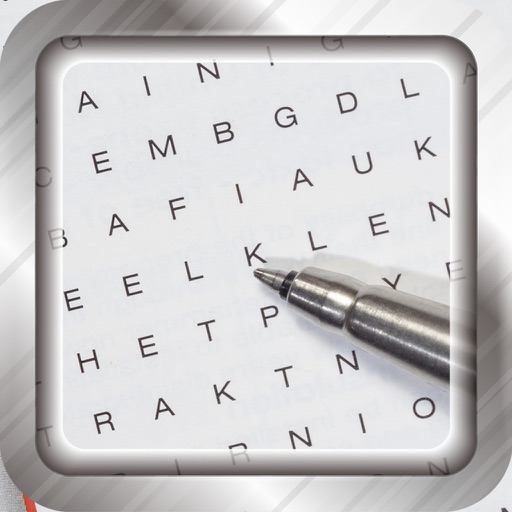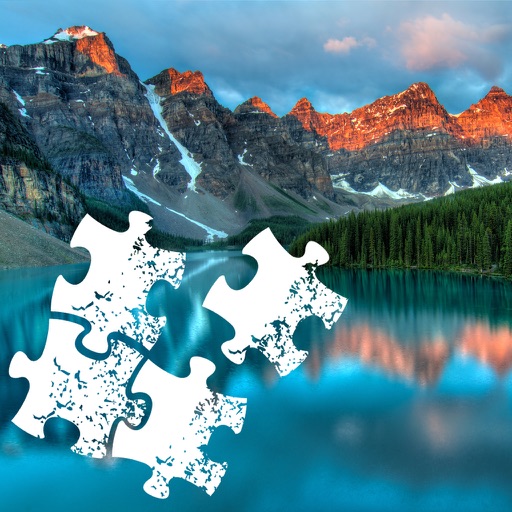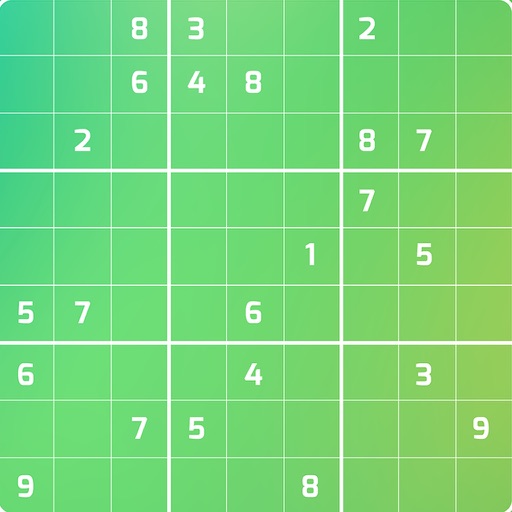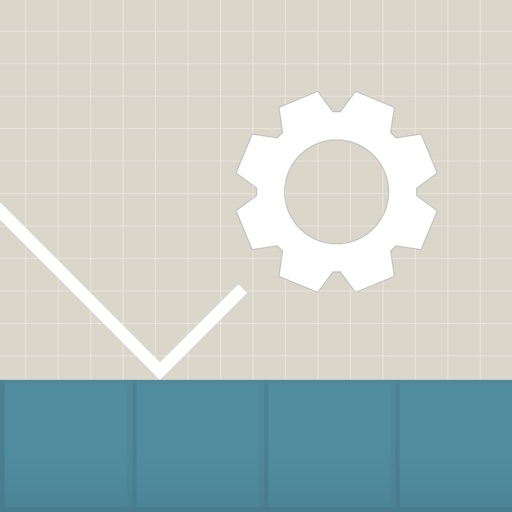What's New
- Support iOS 14
- Improved user interface
- Fixed ad layout that rarely interferes with user interaction
App Description
One of the COOLEST photo editing app!
Wouldn't it be fun if you could convert the scenery you saw into an image like an oil painting or watercolor?
This app can convert any photo into a handwritten image.
Landscape paintings like impressionist painters such as Renoir, Cezanne, Manet and Monet can be created with one touch.
Of course, portraits as well as landscapes are easy. You can create a nice image as if you were writing with paint.
Use the sketch filter to make your photo look like a sketch. You will be amazed at the delicate lines that you would write with a pencil or pen.
Buildings and machines are especially suitable for sketching. Make sketches of familiar items and share them with your friends. I'm sure it will be exciting.
Use the pixel image filter to convert your photo into a digital pixel image. Try pixelating various objects such as landscapes, people, and vehicles.
There are many other interesting filters such as line drawings, dot drawings, and embossing.
Features:
-> Easy-to-use single tap effects
-> 8 amazing effects/filters: Sketch, Painting, Dots, Halftone, Crosshatch, Swirl, Pixellate and Emboss
-> Share photos to Twitter, Facebook, Instagram or other SNS
-> Save photos to Photo Library
-> Print photos
No registration is required, and there are no limitations to use.
App Changes
- January 16, 2015 Initial release
- March 16, 2015 New version 1.1
- March 12, 2016 New version 2.0
- June 21, 2016 New version 2.1
- June 14, 2019 New version 3.2
- October 05, 2019 New version 4.0
- July 15, 2020 New version 5.0
- October 24, 2020 New version 6.0