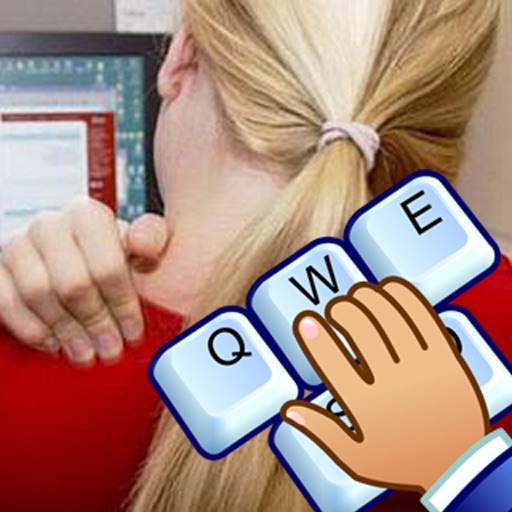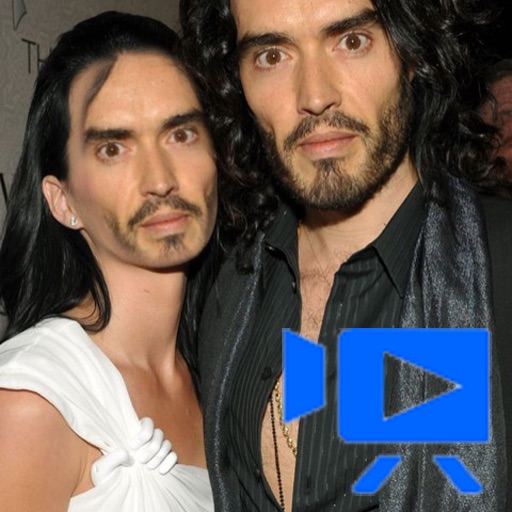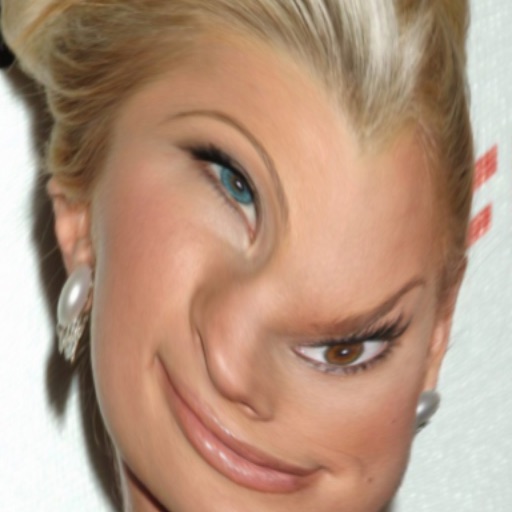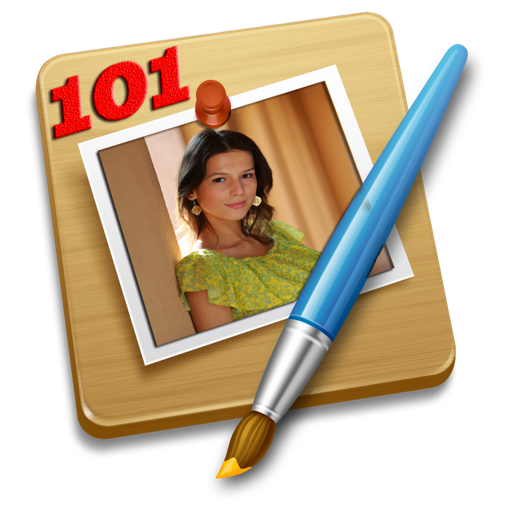What's New
Faster Preview View
App Description
Strong Front Camera self-timer function,"the savior of ugly girl" lol! Deep welcomed by female users further escalation beauty mode, in addition to brighten the complexion smooth skin 'Sweet' beauty mode, the new carrying 'whitening' mode can also be achieved ANY LEVEL adjustable beauty model.
Professional portrait camera app for face makeup, skin retouch,tone enhance, keeping the details and without losing texture! All operations made automatically in seconds! !
Portrait Retouching
When retouching portraits, remember above all else that subtlety is key. When we photograph people, we hope to create a memory, a moment in time, and a glimpse of who they are. Because of this, you want to avoid overworking the image, but to instead enhance it just enough so that the subject’s personality and true self shine through. Finding that balance of beautiful retouching without making a person’s skin, eyes, or teeth look fake is something you can easily do with Portraiture app. Inside, you’ll find tools to adjust each of these so that your images look beautiful and realistic.
Bring out the Best in Your Portraits
Portraiture eliminates the tedious manual labor of selective masking and pixel-by-pixel treatments to help you achieve excellence in portrait retouching. It intelligently smoothens and removes imperfections while preserving skin texture and other important portrait details such as hair, eyebrows, eyelashes etc.
Facial Recognition
Before you can do any portrait retouching, however, you first need to hone in on the face or faces you’re going to work on. Our automated facial recognition makes step is easy. Portraiture features a powerful masking tool that enables selective smoothening only in the skin tone areas of the image. It helps you quickly discover most of the skin tone range of the image automatically.
Skin Retouching
Smooth and beautiful skin is something you will likely strive for in many of your images, and with Perfect Portrait you have the tools to create blemish-free portraits very quickly and easily. The key with skin retouching is to not overdo the effect so much that the skin looks like plastic, or that freckles are completely gone. (Freckles can be cute, especially on little kids!) Keeping that texture in a person’s face keeps the reality alive while still showing each individual at his or her best.
▪Facial Recognition
▪Body Thin
▪Sharpen eyes, eyelashes, lips
▪Teeth Whitening
▪Eyes increase
▪Cheek lose weight
▪Wrinkle smoothing
▪Pores Removal
▪Shine removal
▪Reduce shadow
▪Face liquefaction
▪High resolution output (low resolution for iPhone4/iPhone4s/iPad2)
▪High speed process
▪Awesome artistic effects
Upload to Social Network
With iOS, you can connect directly to your social network accounts, allowing you to post and share content from nearly anywhere. iOS provides integrated support for:
▪Twitter
▪Facebook
▪Flickr
▪Vimeo
▪Sina Weibo
▪Tencent Weibo
▪Blush and Mascara
You can add your account in Settings, after adding your account, you can configure additional settings or download the official iOS app for that service.
Tips for Selfie:
Pay attention to good lighting. Having a solid light source is an essential part of taking any kind of photograph, and selfies are no different. If you try to take a selfie in a dimly-lit room or one with harsh fluorescent lighting, it won't turn out the way you want it to. Natural light is the most flattering kind, so try to take your selfie near a window or outdoors.
App Changes
- October 22, 2014 Initial release
- November 03, 2014 New version 1.3
- November 03, 2014 Price decrease: $0.99 -> FREE!
- November 05, 2014 Price increase: FREE! -> $0.99
- November 06, 2014 New version 1.4
- November 07, 2014 Price decrease: $0.99 -> FREE!
- November 08, 2014 New version 1.5
- November 14, 2014 New version 1.6
- December 18, 2014 Price increase: FREE! -> $0.99
- January 29, 2015 New version 1.8
- January 29, 2015 Price increase: $0.99 -> $3.99
- February 06, 2015 New version 2.0
- February 06, 2015 Price decrease: $3.99 -> $1.99
- March 04, 2015 New version 2.1
- March 05, 2015 Price decrease: $1.99 -> FREE!
- March 09, 2015 Price increase: FREE! -> $1.99
- March 17, 2015 New version 2.2
- March 17, 2015 Price decrease: $1.99 -> FREE!
- March 24, 2015 New version 2.3
- April 27, 2015 New version 2.6
- May 01, 2015 New version 2.7
- May 11, 2015 New version 2.8
- May 16, 2015 New version 2.9
- June 08, 2015 New version 3.0
- June 22, 2015 New version 3.1
- July 03, 2015 New version 3.2
- July 09, 2015 New version 3.3
- July 17, 2015 New version 3.4
- July 29, 2015 New version 3.5
- August 02, 2015 New version 3.6
- August 06, 2015 New version 3.7
- August 15, 2015 New version 3.8
- August 23, 2015 New version 3.9
- August 31, 2015 New version 4.0
- September 10, 2015 New version 4.1
- September 17, 2015 New version 4.2
- September 26, 2015 New version 4.3
- October 06, 2015 New version 4.4
- October 15, 2015 New version 4.5
- November 05, 2015 New version 4.6
- November 22, 2015 New version 4.7
- November 26, 2015 New version 4.8
- December 07, 2015 New version 4.9
- January 10, 2016 New version 5.0
- February 01, 2016 New version 5.1
- February 05, 2016 New version 5.2
- June 15, 2019 New version 7.0