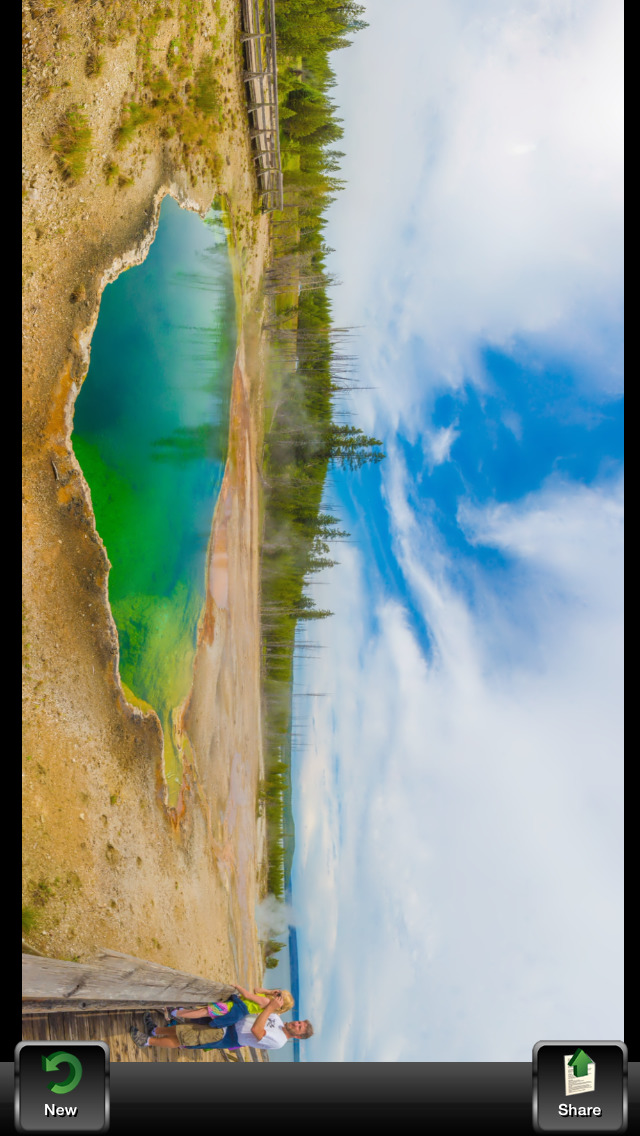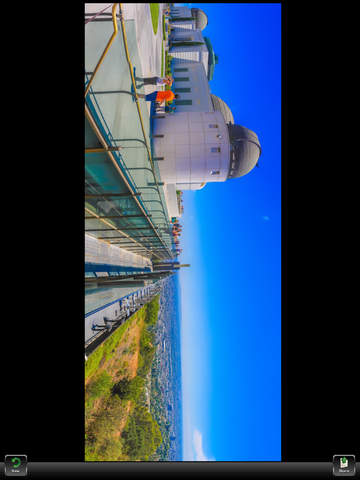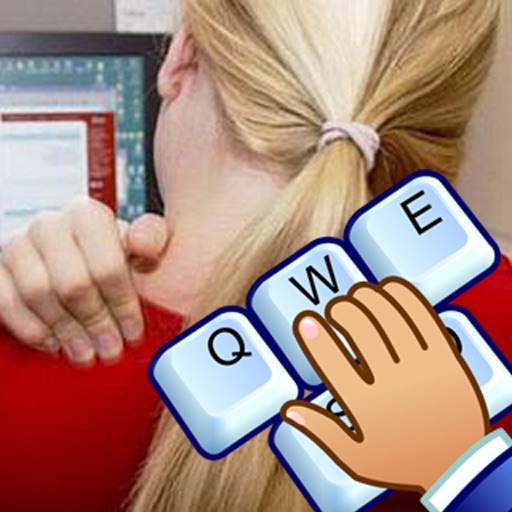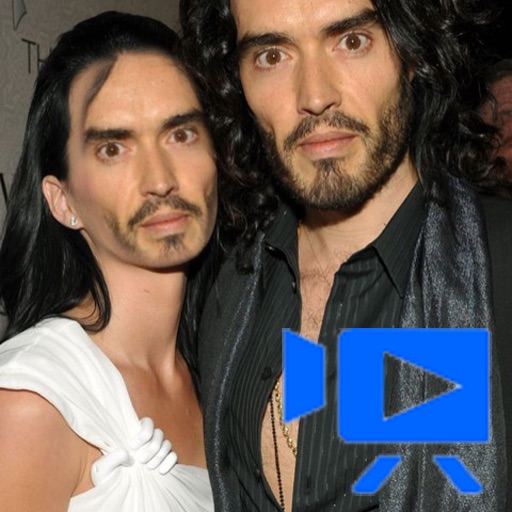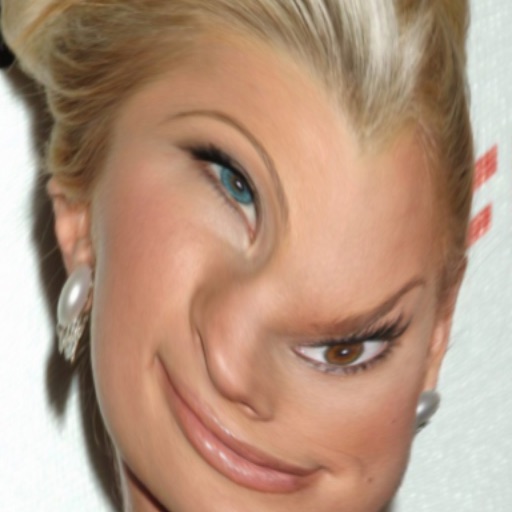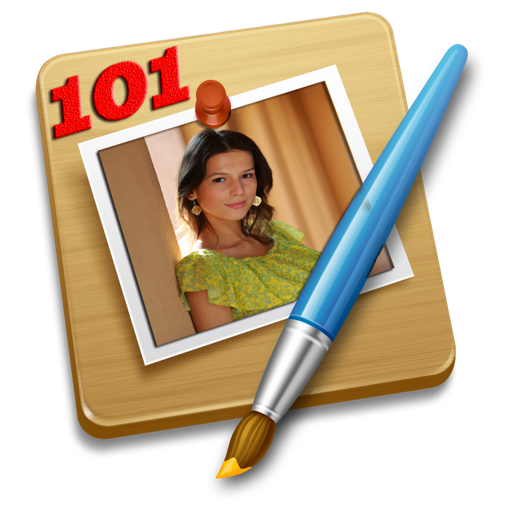What's New
Fixed bugs for IOS12
App Description
Ultra Wide Angle 8mm Camera for iPhone and iPad, high level of accuracy and quality.
The Ultra Wide Angle 8mm Camera app combines several frames into one continuous image. For example, you can take 3-20 overlapping frames of a city skyline, and then merge them into a ultra wide angle panorama. This app can assemble photos that are tiled horizontally as well as vertically, and multi rows photos supported.
INTERIORS & ENCLOSED SPACES
You can take Ultra wide angle pictures in fairly confined spaces. A wide angle lens can be an absolute requirement in enclosed spaces, simply because one cannot move far enough away from their subject to get all of them in the photo (using a normal lens). A common example is photography of interior rooms or other indoor architecture. This kind of photography is also perhaps the easiest way to make the most of a wide angle lens — in part because it forces you to be close to the subject.
And if you want to be able to get cool architectural features or interesting shots, then on vacation or anywhere, run Ultra Wide Angle 8mm Camera app.
OVERLAP 30%
In order for the Ultra Wide Angle 8mm Camera app to do all that clever merging, blending and stitching it needs a reference point to work out what goes where. Or more importantly, a big enough reference point. In experience 30% overlap is perfect. With 30% overlap you should be able to capture a scene in 5-16 successive shots.
Note:
1. Choose a reference point about 20-30% away from the right edge of the viewfinder
2. Swivel the camera to the right until your reference point is at the left edge of the viewfinder
3. Take the picture
4. Repeat until you have taken photos that cover the entire area you wish to capture in your panorama
Overlap the images – the images should overlap by at least 30%. Outside of this range, Photomerge may not be able to align the files correctly.
Shoot vertical – this is a little counter-intuitive since we’re making panoramas. It’s usually best to shoot vertical (portrait orientation). Since you’ll merge multiple frames together later to get as wide as you need, shooting vertical will give you a taller overall panorama. Also, you’ll need some of this vertical space for cropping. More on cropping later.
Upload to Social Network
With iOS, you can connect directly to your social network accounts, allowing you to post and share content from nearly anywhere. iOS provides integrated support for:
▪Twitter
▪Facebook
▪Flickr
▪Vimeo
▪Sina Weibo
▪Tencent Weibo
▪Blush and Mascara
You can add your account in Settings, after adding your account, you can configure additional settings or download the official iOS app for that service.
App Changes
- February 20, 2012 New version 1.8
- February 20, 2012 Price increase: $0.99 -> $1.99
- February 23, 2012 Price decrease: $1.99 -> FREE!
- February 24, 2012 Price increase: FREE! -> $1.99
- March 16, 2012 New version 1.9
- March 16, 2012 Price decrease: $1.99 -> FREE!
- March 17, 2012 Price increase: FREE! -> $1.99
- April 10, 2012 New version 2.0
- April 14, 2012 Price decrease: $1.99 -> $0.99
- May 23, 2012 Price decrease: $0.99 -> FREE!
- May 24, 2012 Price increase: FREE! -> $0.99
- November 21, 2012 New version 2.1
- November 22, 2012 Price decrease: $0.99 -> FREE!
- November 23, 2012 Price increase: FREE! -> $0.99
- December 15, 2012 New version 2.2
- December 21, 2012 New version 2.3
- January 04, 2013 New version 2.4
- August 21, 2014 New version 2.5
- August 27, 2014 New version 2.7
- September 11, 2014 Price increase: $0.99 -> $1.99
- October 07, 2014 Price decrease: $1.99 -> FREE!
- October 08, 2014 Price increase: FREE! -> $1.99
- November 13, 2014 Price decrease: $1.99 -> FREE!
- November 14, 2014 Price increase: FREE! -> $1.99
- March 10, 2015 Price decrease: $1.99 -> $0.99
- April 27, 2015 Price increase: $0.99 -> $1.99
- May 01, 2015 Price decrease: $1.99 -> FREE!
- May 02, 2015 Price increase: FREE! -> $2.99
- June 14, 2019 New version 2.71