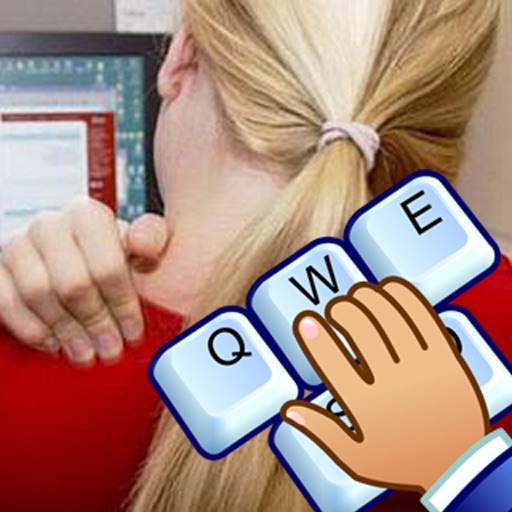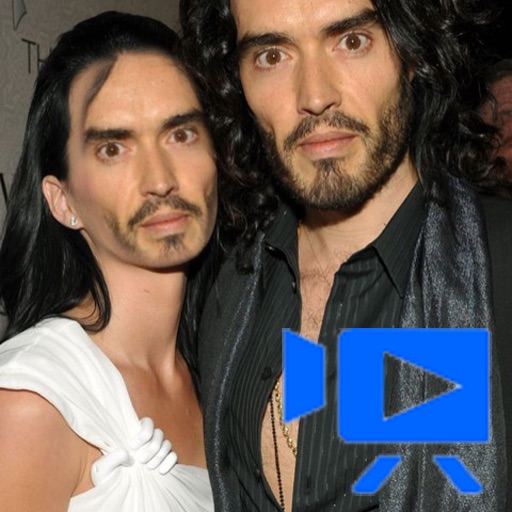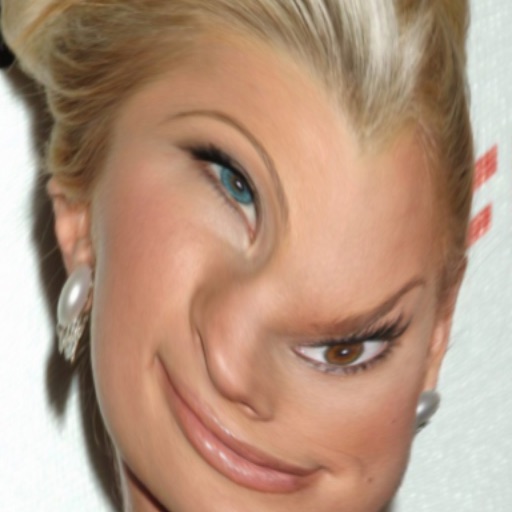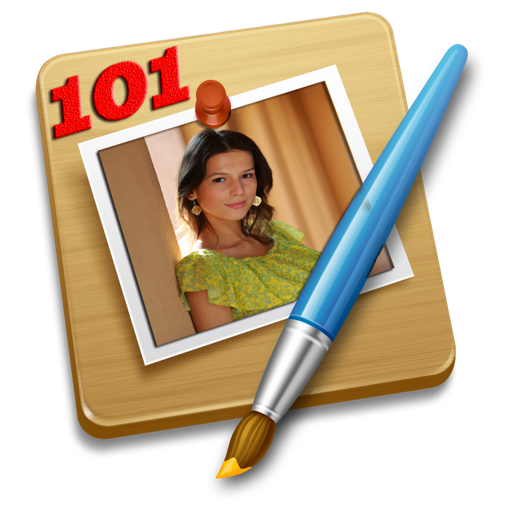App Description
360 Panoramic photography can be breathtaking. Even really wide angle lenses can’t come close to showing the range of view that you can get with a true panorama. Another method is to take a 360 degree shot by 180 degrees that results in a complete view of your surroundings. Once you have a 360×180 image there are some really interesting things you can do with them.
The first thing you need to know about panoramic photography is that it usually involves taking multiple photos and “stitching” them together into a single shot. All panorama photos are made with iPhone/iPad cameras. You take lots of photos until you have taken a photo of your complete surroundings.
Each photo you take should overlap the shot you took previously. The overlap is important because this redundant data is what the software will use to stitch the photos together later. With iPhone/iPad you can capture a 360×180 degree image by taking 20-48 photos. That translates into 3 rows of 12 images and a photo for the ground and another photo of the sky straight above.
App Changes
- November 13, 2014 Initial release