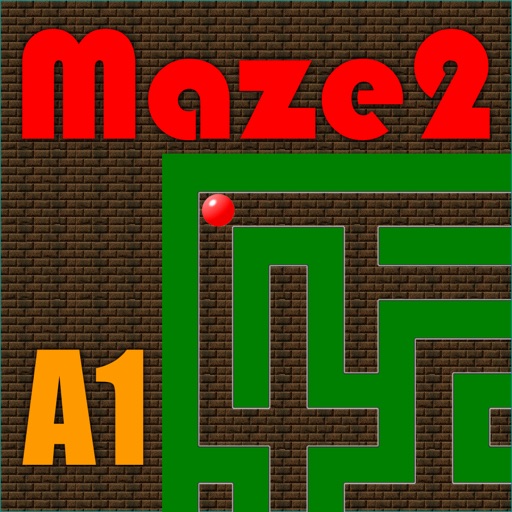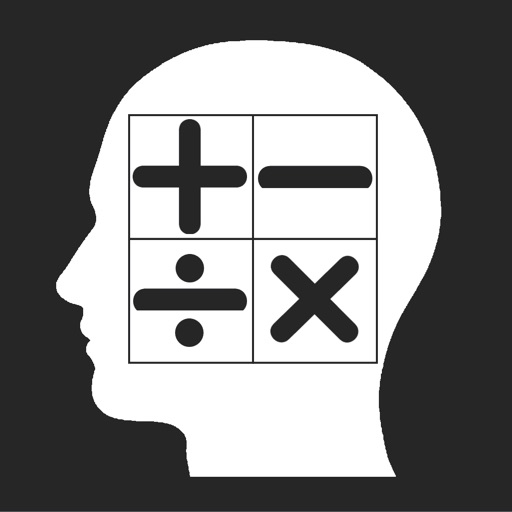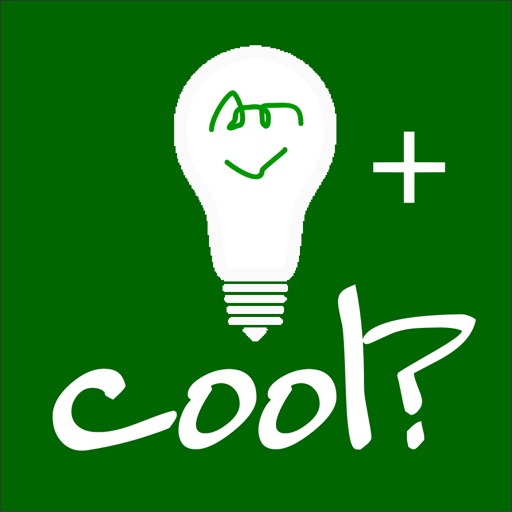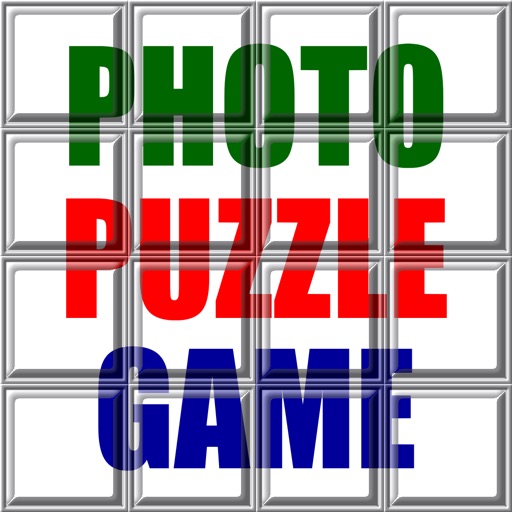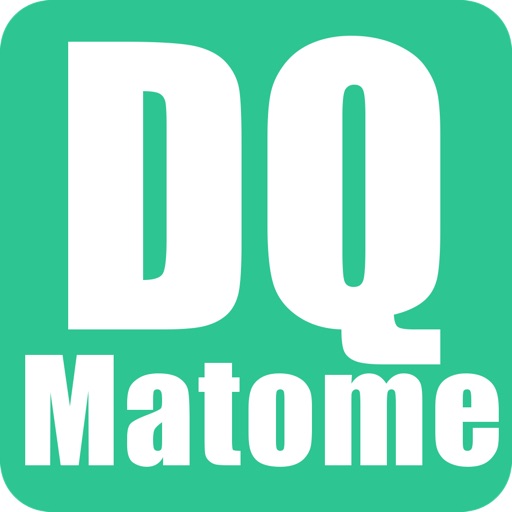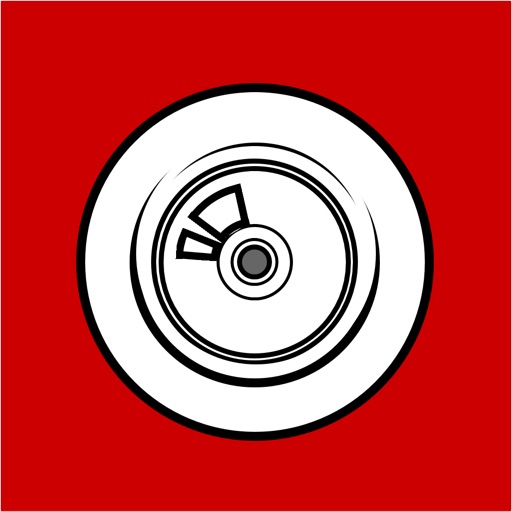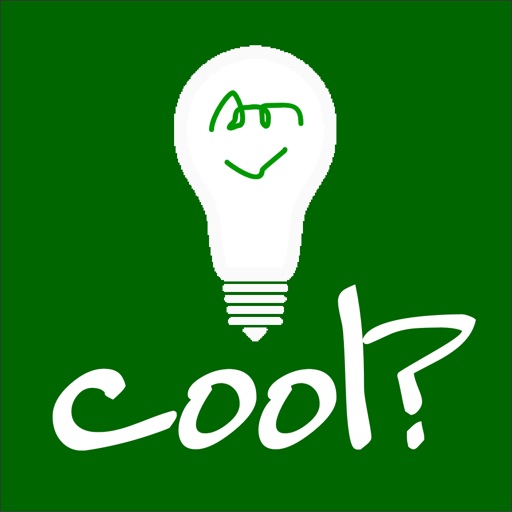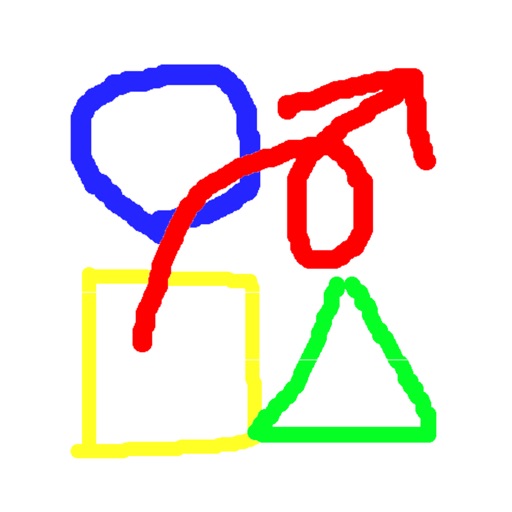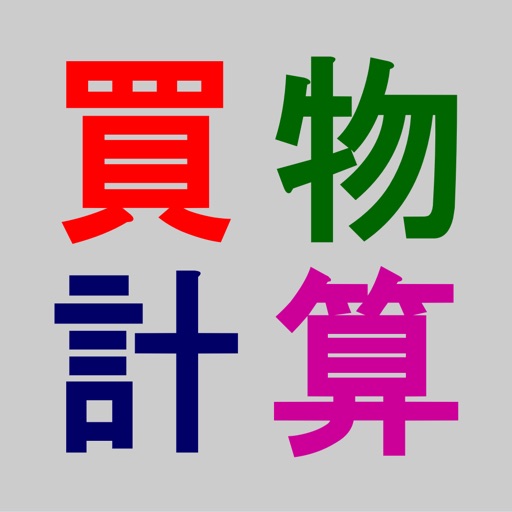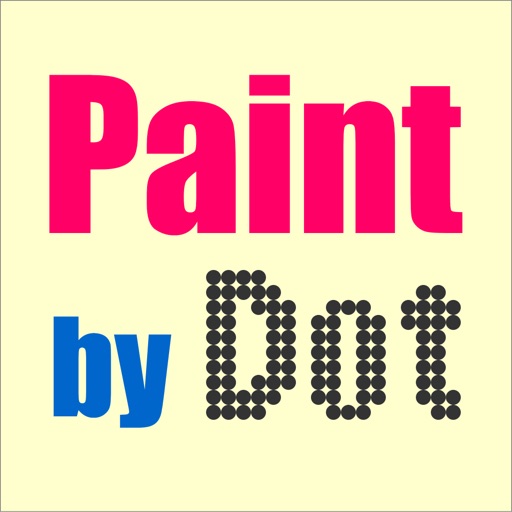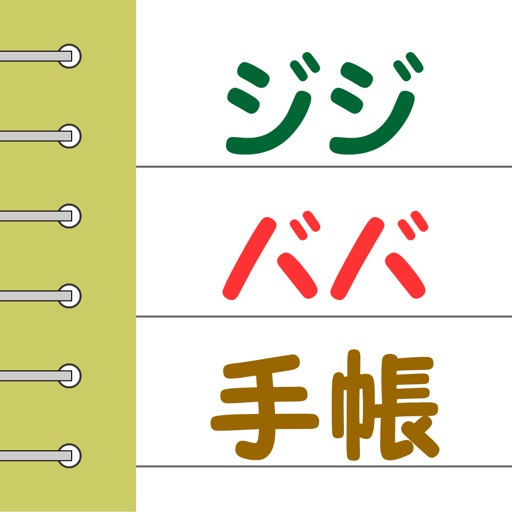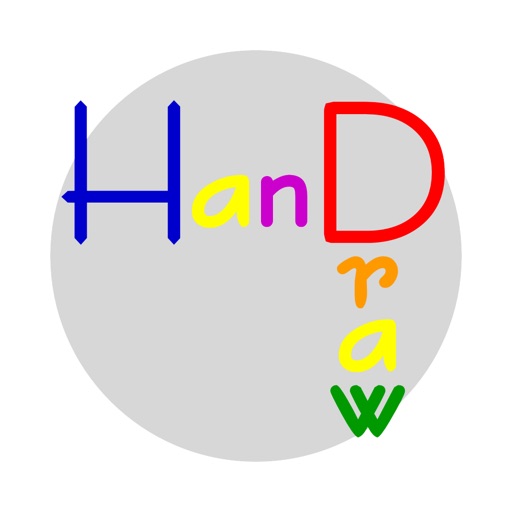App Description
Do you have any secret photos you do not want somebody to see?
This app will process such a photo to the image nobody understands what it is. The processed image will be restored to the original photo as well. This app give you the way to process the photo, save it in Photo Library and restore it when you need.
Not only for personal use, but also for a group use, for instance, only who has this app can restore and see the original photo when you send it by Email or post it to SNS such as Twitter, Facebook and LINE, etc..
Easy operation. Only 2 buttons, one is "Photo Library" icon (bottom-left of display) to access Camera Roll and another one is "Save" button (bottom-center of display) to save processed image to Camera Roll.
1. Take a photo by using iPhone camera as usual.
2. Activate this app, then push "Photo Library" icon and select the photo you took.
3. "Select action" message is displayed, then select "Process".
4. Processed image is displayed. Push "Save" button to save it to Camera Roll.
That's all for processing.
Make sure if processed image can be restored correctly.
1. Activate this app (if already activated, continue), then push "Photo Library" icon.
2. Select the processed image from Camera Roll.
3. "Select action" message is displayed, then select "Restore".
4. Restored image is displayed.
That's all for restoring.
Now, you can completely protect your secret photos.
[Please read carefully the following notes]
Before you use this app, you must agree with the following conditions.
- Photos taken by iPhone camera is recommended to be used for this app.
- As for other photos or even photos taken by iPhone camera to which some other image process is already made, a part of photo image (right and bottom portion) may be cut off if size of the photo is not a multiple of 48x64 pixels.
- The photo image to which additional process is made after processed by this app cannot be restored.
- Process/Restore may not be done correctly if size of the photo is too small (less than 480x640).
- Landscape photo is rotated to Portrait then is processed/restored.
- If the photo is a very important one, in case, if necessary, to save a copy to other safe place is recommended.
- This app does not use any encryption.
- More memory is consumed a moment when the process is made by this app. If this app does not work correctly, please delete apps running in background and release memory used by those apps.
App Changes
- August 05, 2014 Initial release
- November 14, 2014 Price decrease: $4.99 -> $0.99