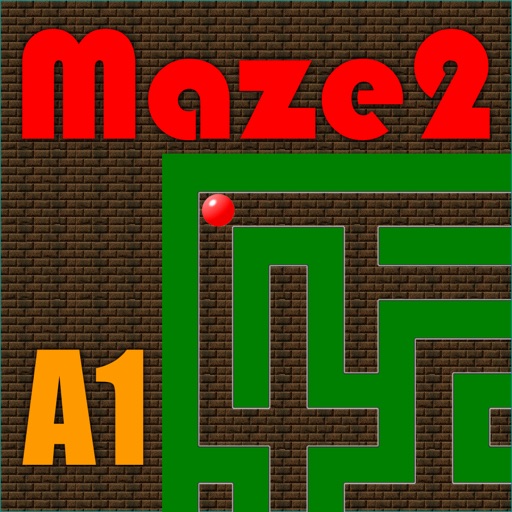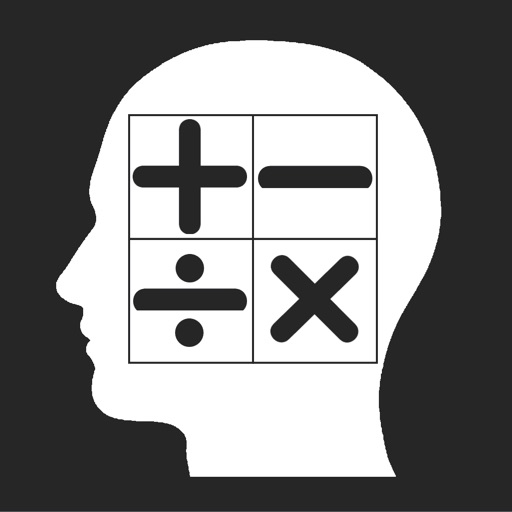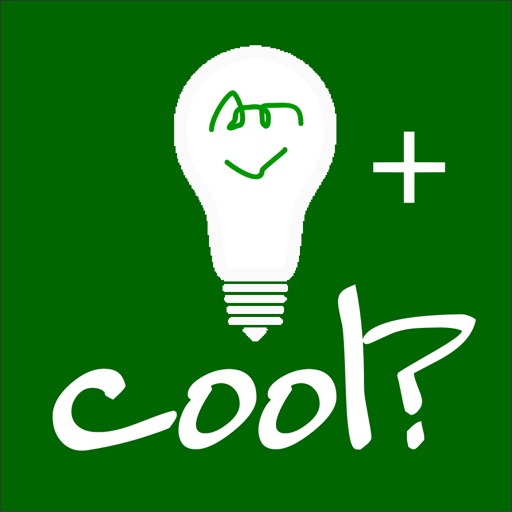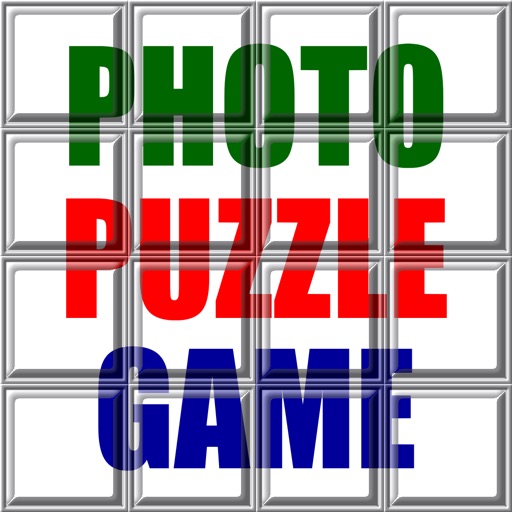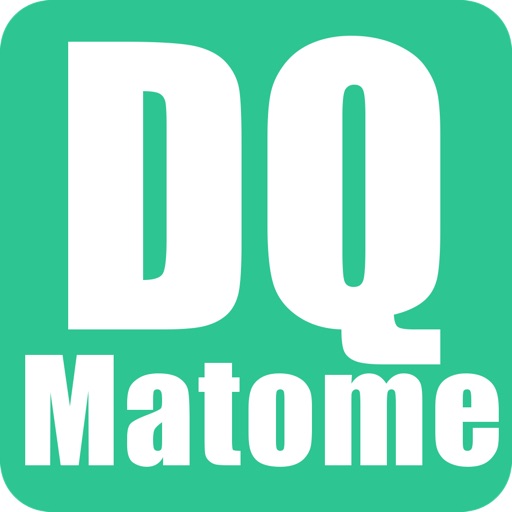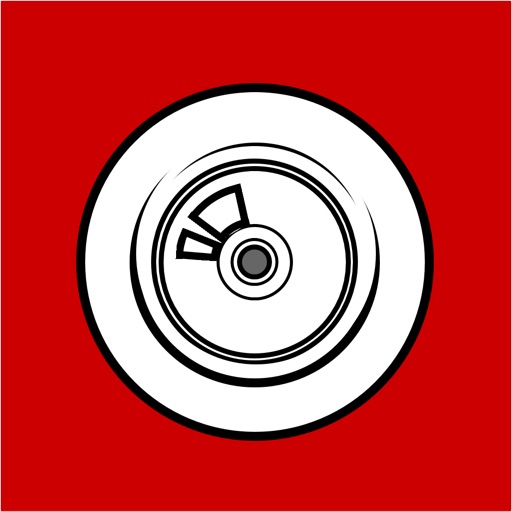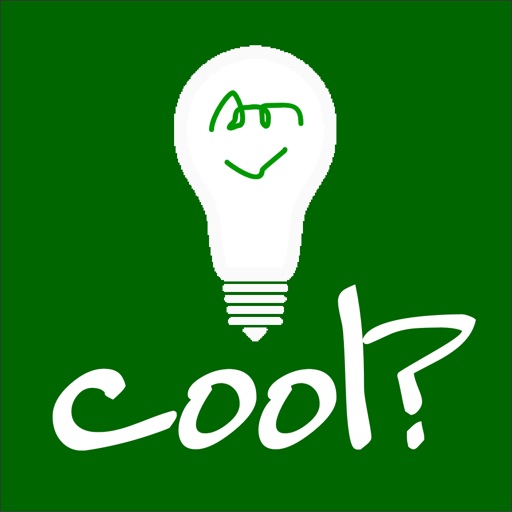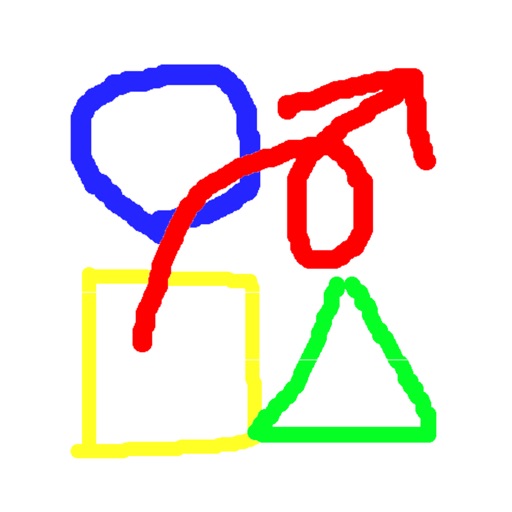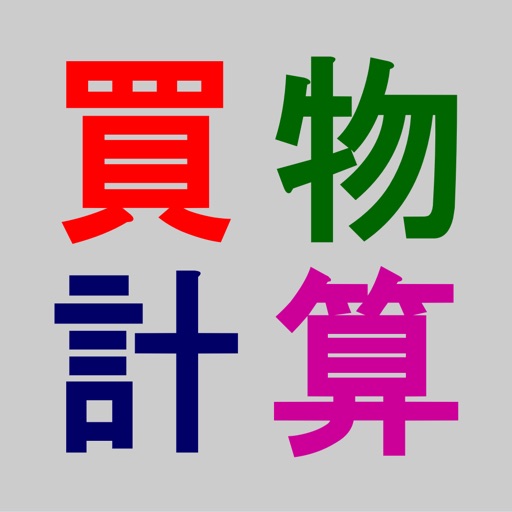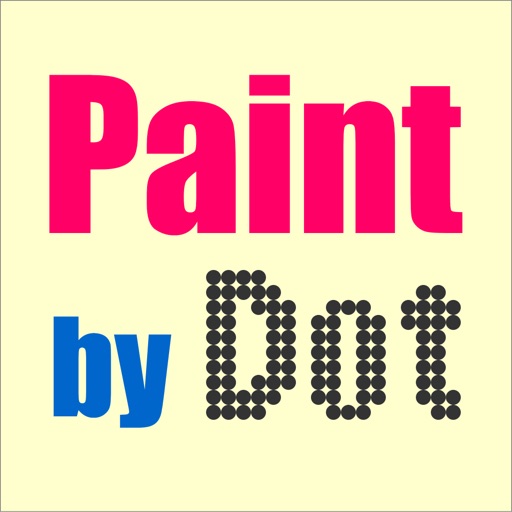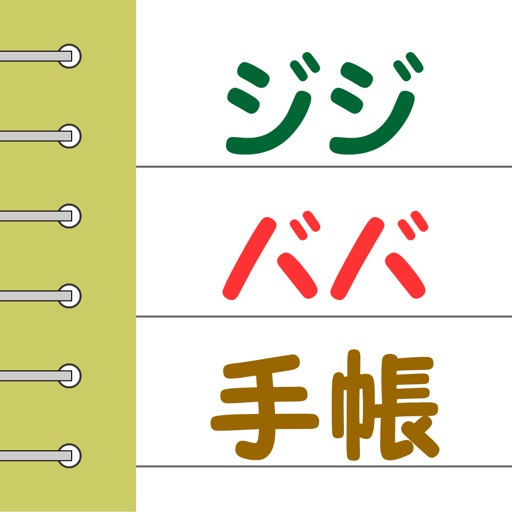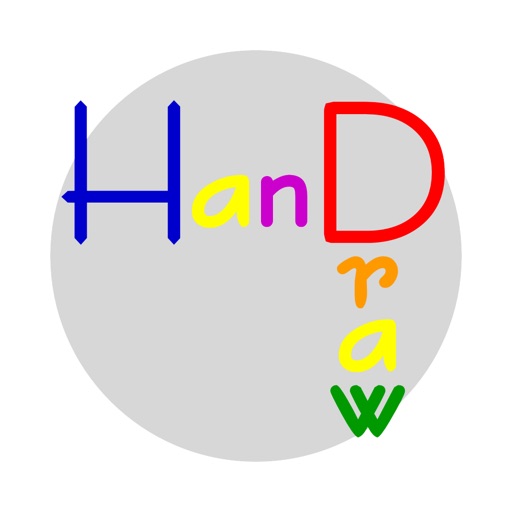What's New
Now, support iOS11.
App Description
This app is a very simple & easy painting app. Small kids and aged people can use it. They can start painting right after launching this app.
A camera shot or a photo in photo library of your iPad can be used as a background of painting. Paint over the background image, then save it to photo library of your iPad. The filtered images such as "Sketch", "Border", "Cartoon,"which this app provides by image processing, also can be used.
This is also good for coloring. Not only kids but also aged people should do coloring, because it is recently said that coloring helps the prevention and improvement of dementia. You can create coloring sheets by above-mentioned filtered images, and also get various free coloring sheets by searching web.
[Main features]
- painting by freehand, line, square, circle, text
- adjustment of thickness of line, font size, alpha
- color palette of 14 color selection
- eraser, undo/redo, clear all
- selection of background (camera shot, photo from library, white/black canvas, filtered images)
- Filtered Images include "Sketch", "Border", "Cartoon" which are switched by right-swipe with front/rear camera swap.
- save the drawing/painting to camera roll
* Size of selected image is automatically adjusted to fit the drawing area with keeping its aspect ratio.
* Portrait image is automatically rotated to Landscape to make it max. size.
This application is using following iOS libraries;
ACEDrawingView : Copyright (c) 2014 Stefano Acerbetti
GPUImage: Copyright (c) 2012, Brad Larson, Ben Cochran, Hugues Lismonde, Keitaroh Kobayashi, Alaric Cole, Matthew Clark, Jacob Gundersen, Chris Williams.
All rights reserved.
App Changes
- August 31, 2015 Initial release
- June 15, 2019 New version 1.1