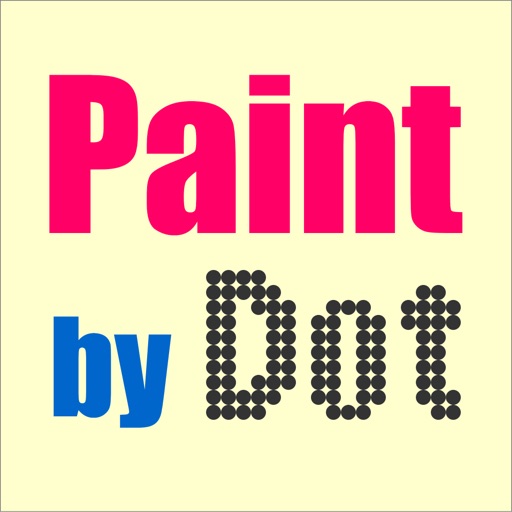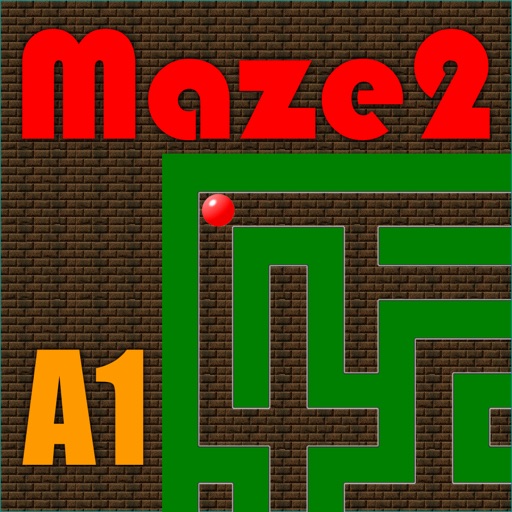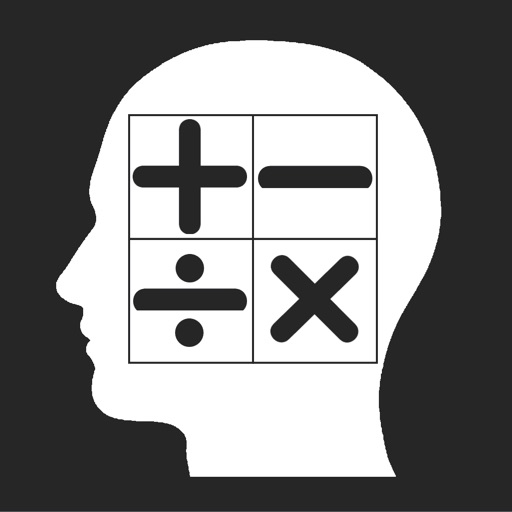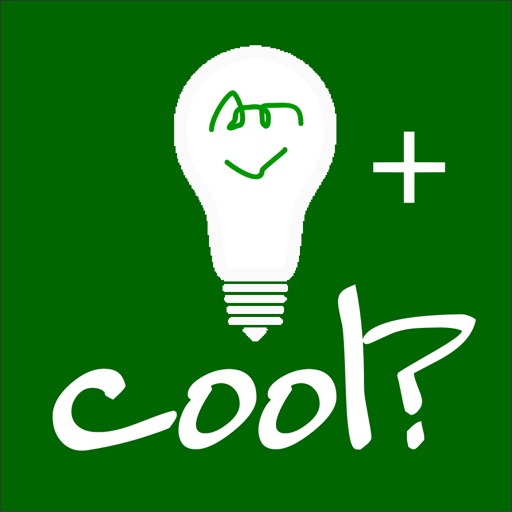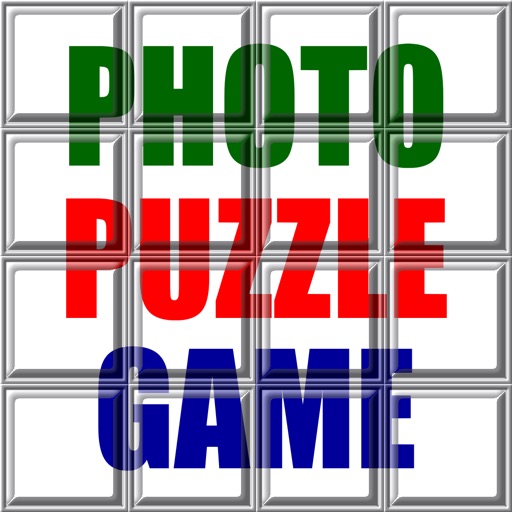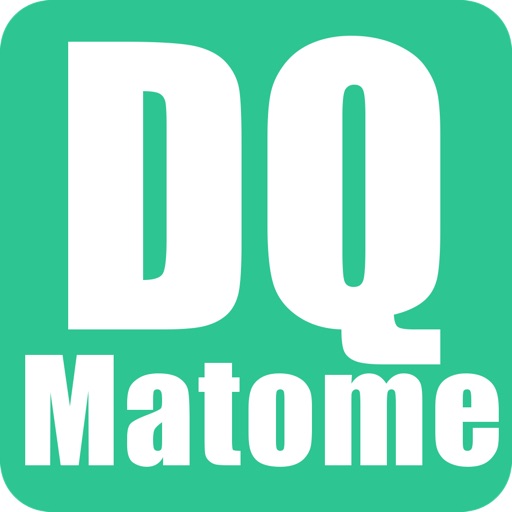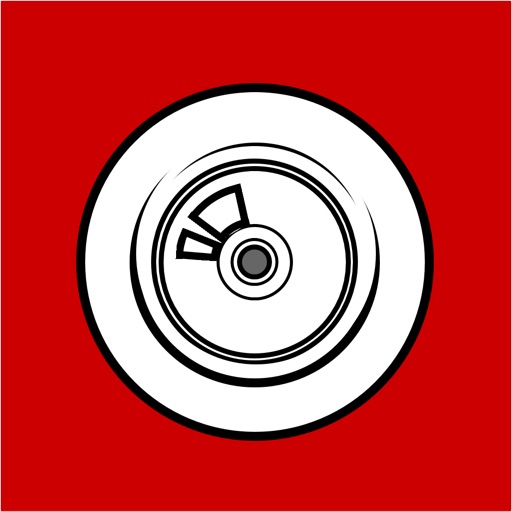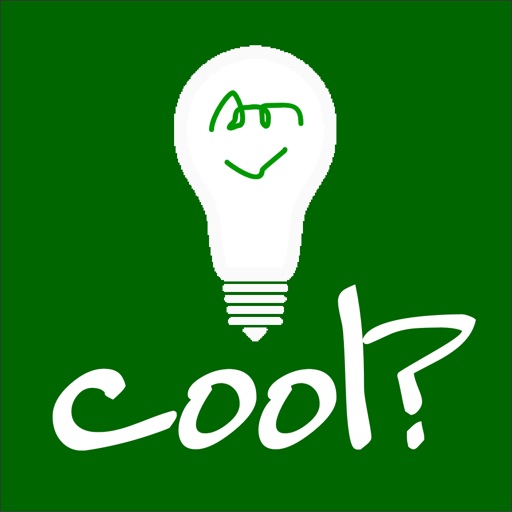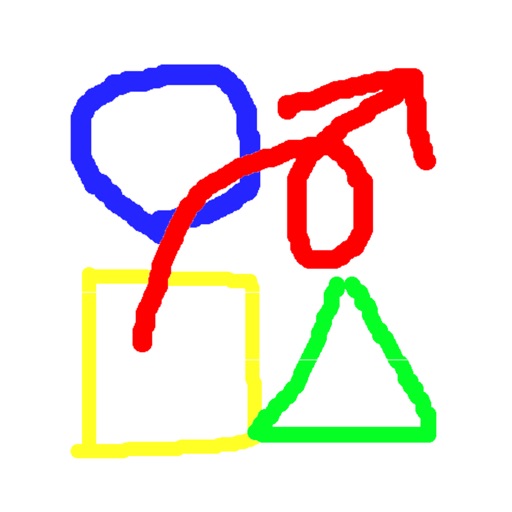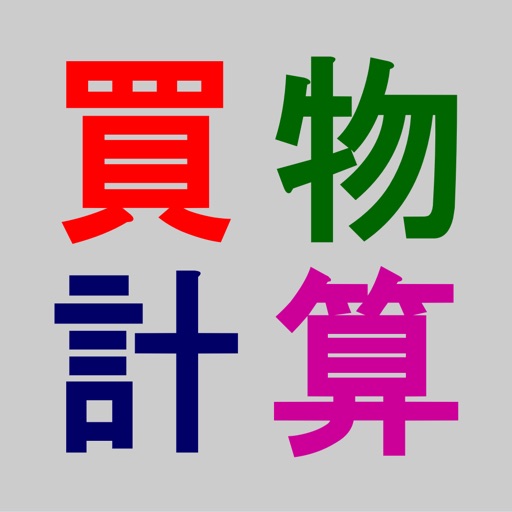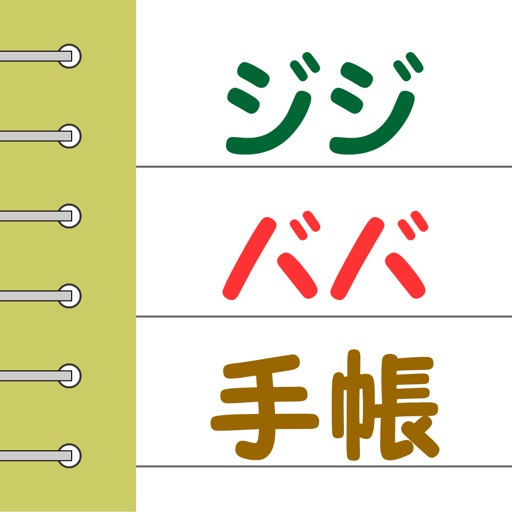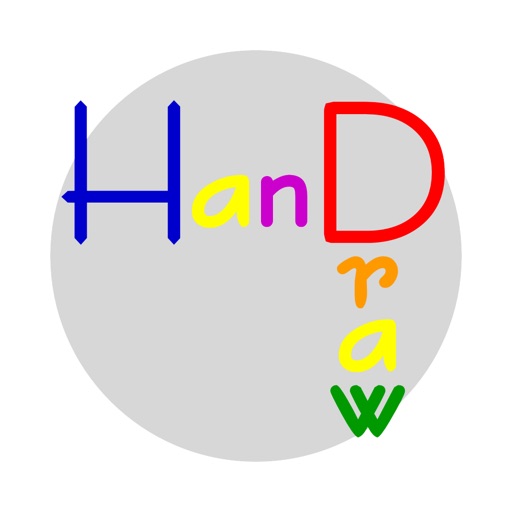App Description
This is the app to let you paint by dot.
Size of canvass is 60 x 80 dots.
Dot style is selectable, either square or circle.
Dot color is basically black & white (grayscale). Additional "Color Settings" paid function is available.
Paint image can be saved in photo library. Any image in photo library saved by this app, or even by other apps, can be loaded and re-used as a background image. You can paint dots over it. Pixel size of saved image is 1800 x 2400.
[How to use]
Right after launching this app, a white canvass is displayed (Initial state).
This state is "Shrink" state. In this state, just look at a whole paint image and no paint work can be done. Paint work can be done only in "Expand" state.
Press "Expand" button to go to "Expand" state.
In this state, the canvass can be moved where you want to paint dots. After move the canvass where you like, press "Paint" button then it changes to "Painting" and you can start paint work. Press "Settings" to change dot settings.
To move the canvass again or to finish paint work, press "Painting" button.
Saving and/or loading paint image can be done only in "Shrink" state (Initial state).
[What you can do in each stat]
"Shrink" state : Save and load paint image, look at whole canvass (Initial state)
"Expand" state : Move canvass (after "Expand" button pressed)
"Painting" state : Paint dots and dot settings (after "Paint" button pressed)
App Changes
- June 18, 2014 Initial release