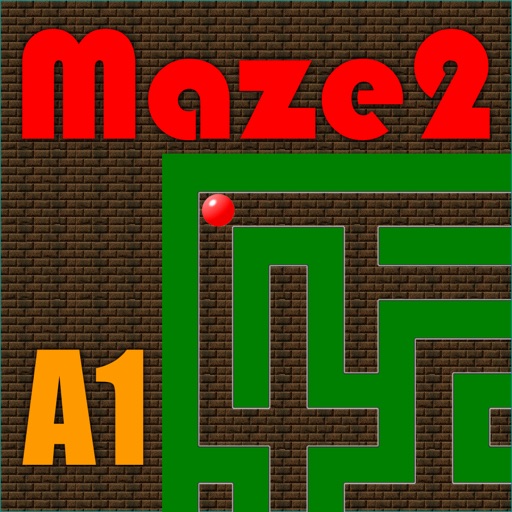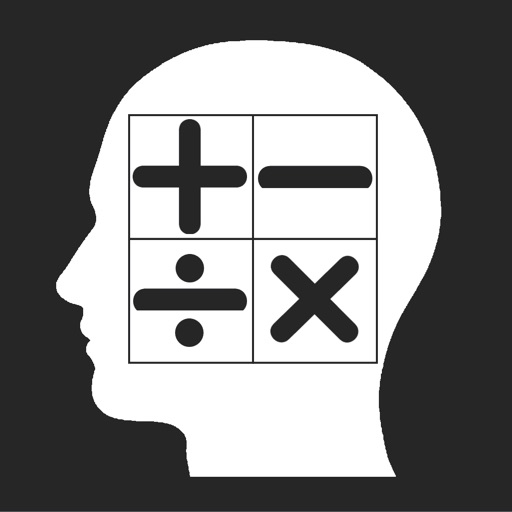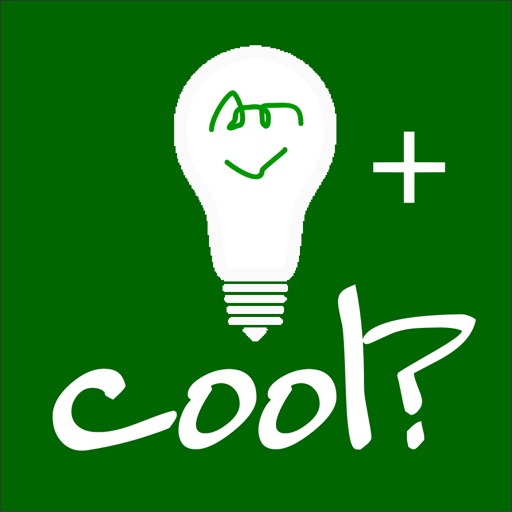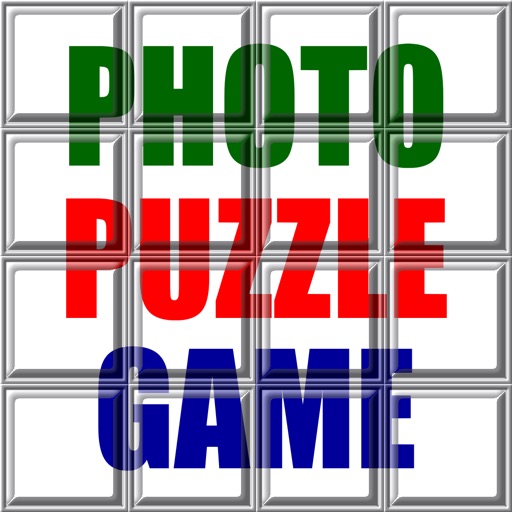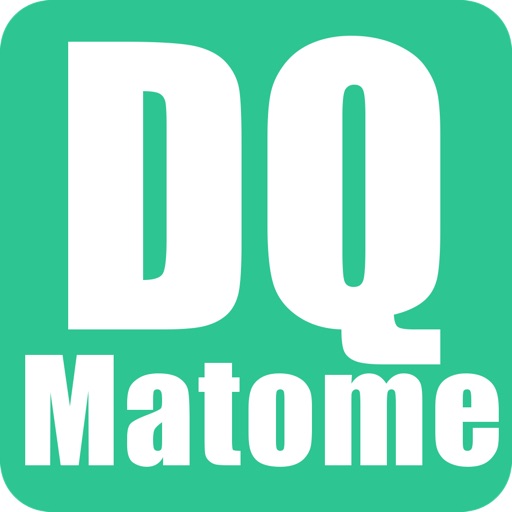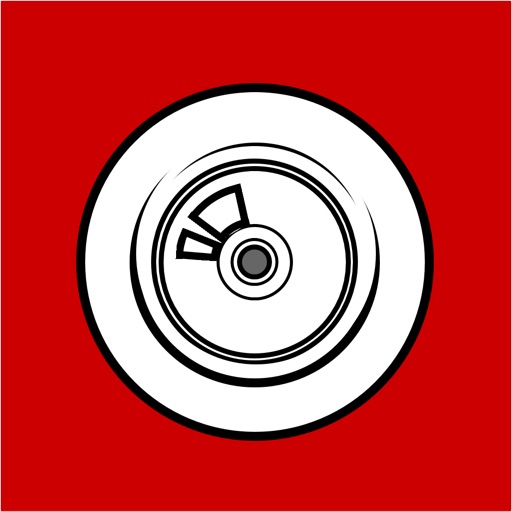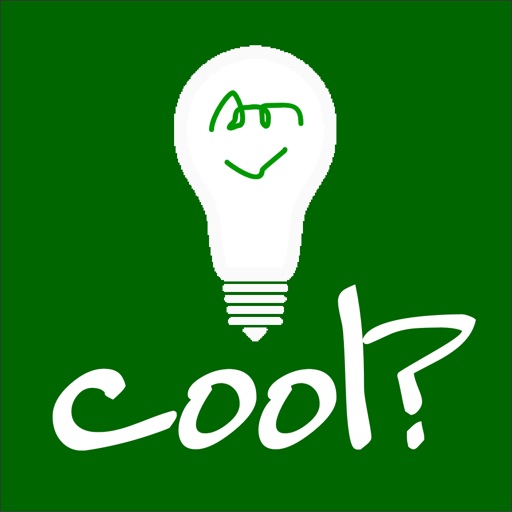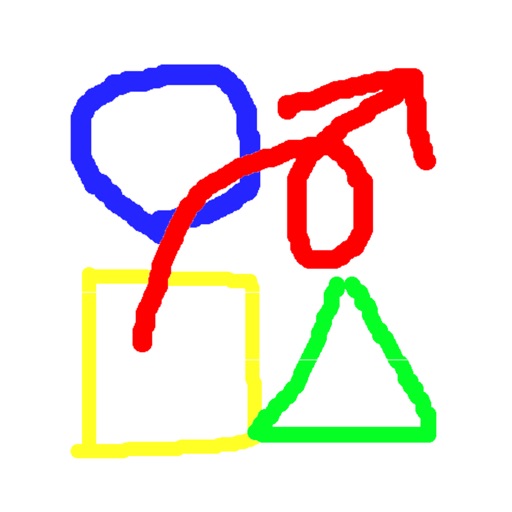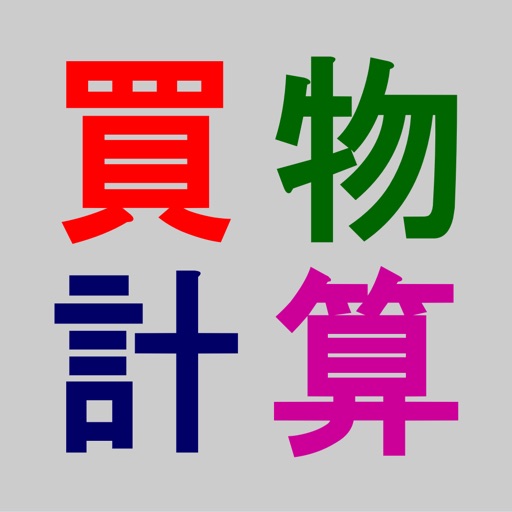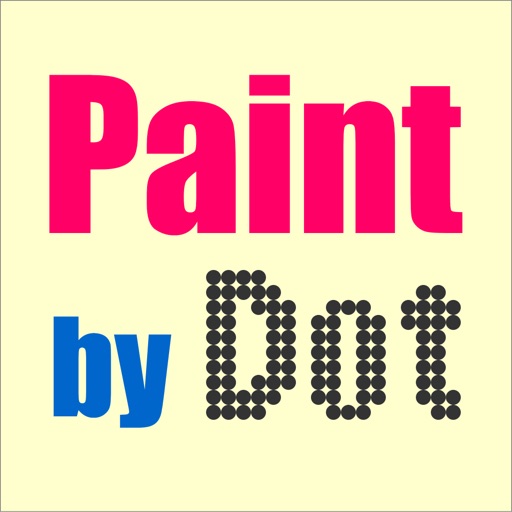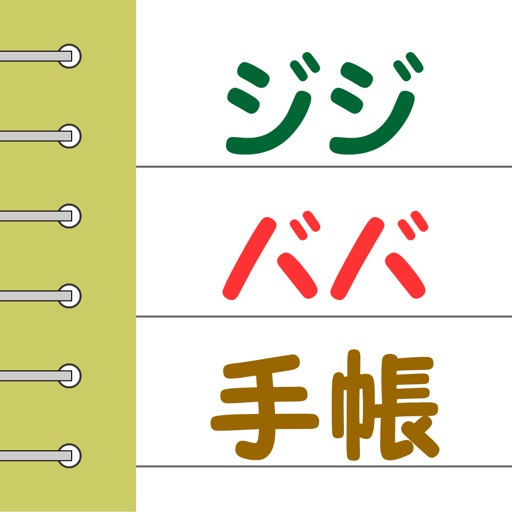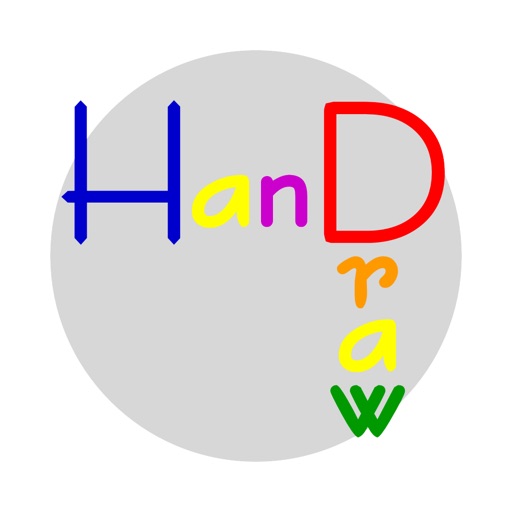App Description
This app is a simple slide puzzle with 4 x 5 pieces. This is good for brain training for small kids.
You can use your own photo for the puzzle image. The size and position of the photo will be automatically adjusted.
Make your own puzzles with your favorite pictures and have fun training your head.
[How to use]
1. After the app is launched, the puzzle screen will appear. Press "Camera" to take a photo with the camera, or "Select Photo" to select a photo from your photo library.
2. Select the photo you like. The size will be automatically adjusted and displayed so that the photo will fit into the entire puzzle. The lower right piece is an empty piece.
3. Press the "Shuffle" button to divide and shuffle the image. You can shuffle as many times as you like.
4. Move the pieces around the empty piece and try to complete the original photo. image.
App Changes
- March 18, 2021 Initial release