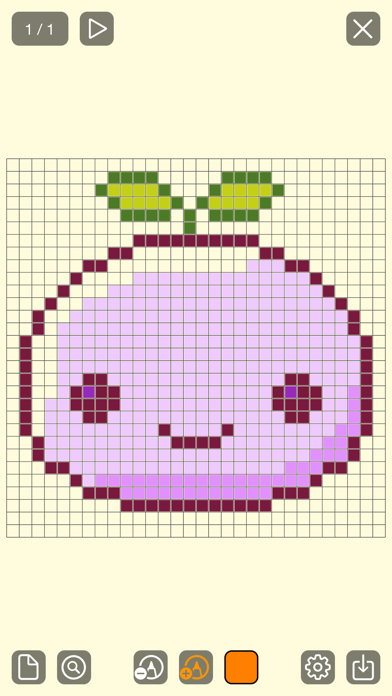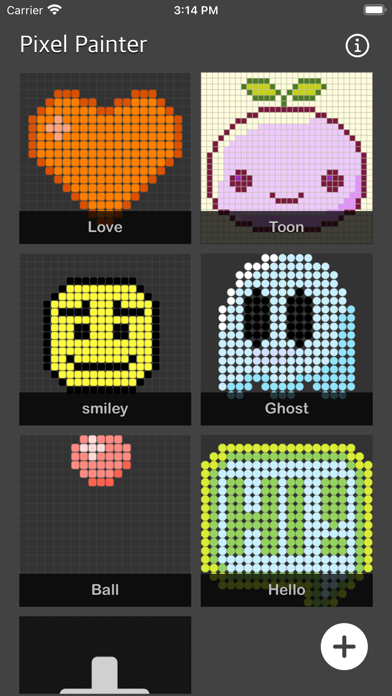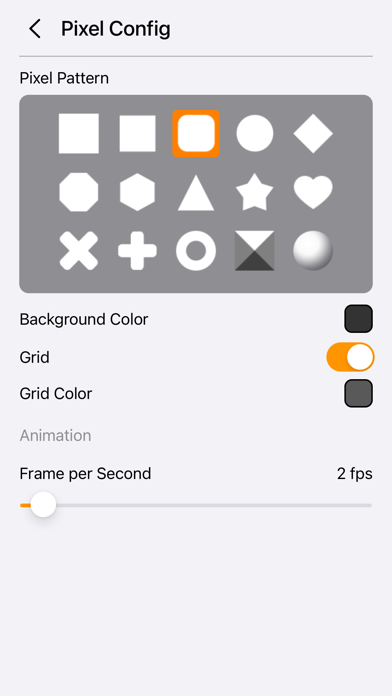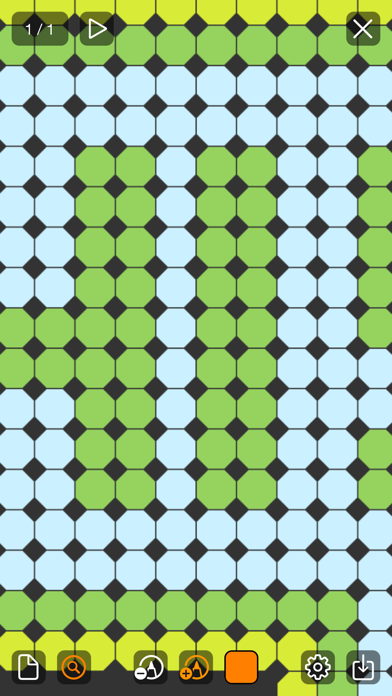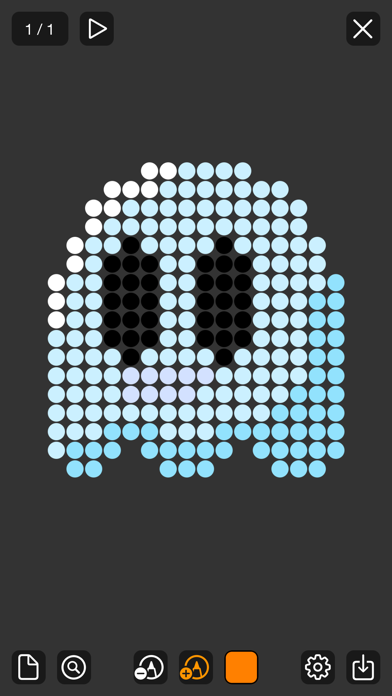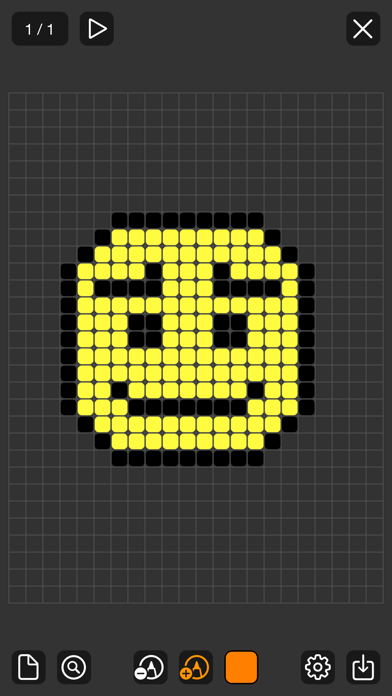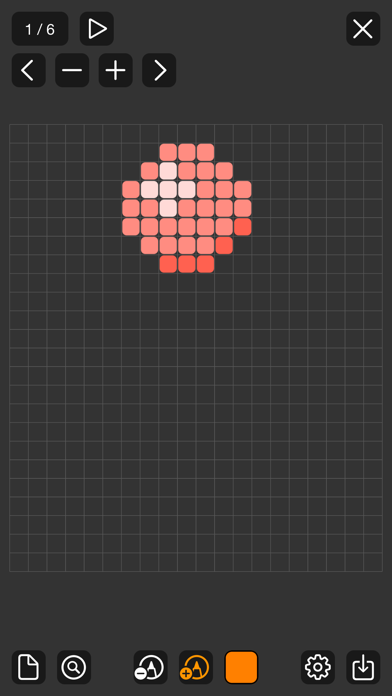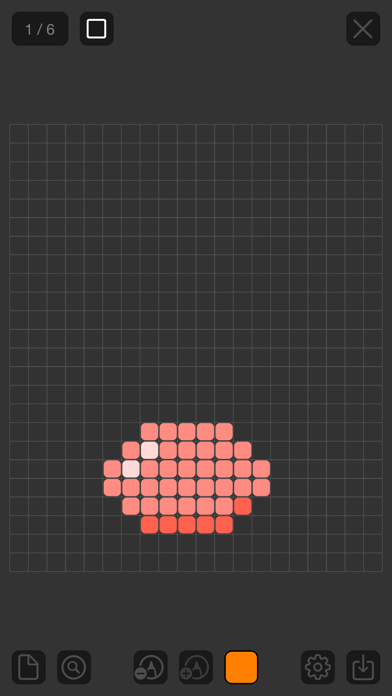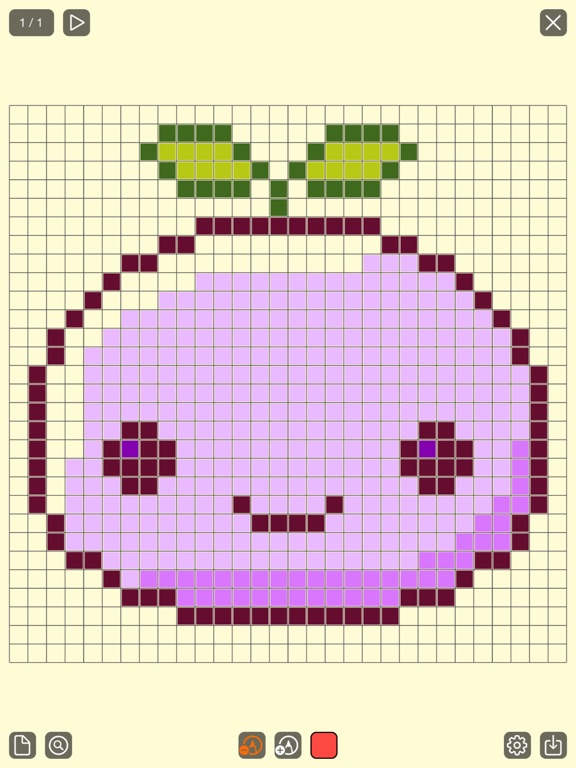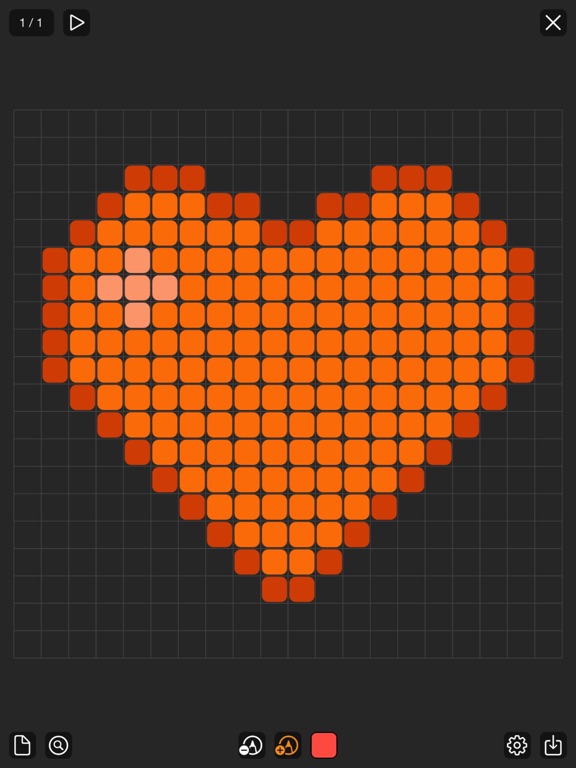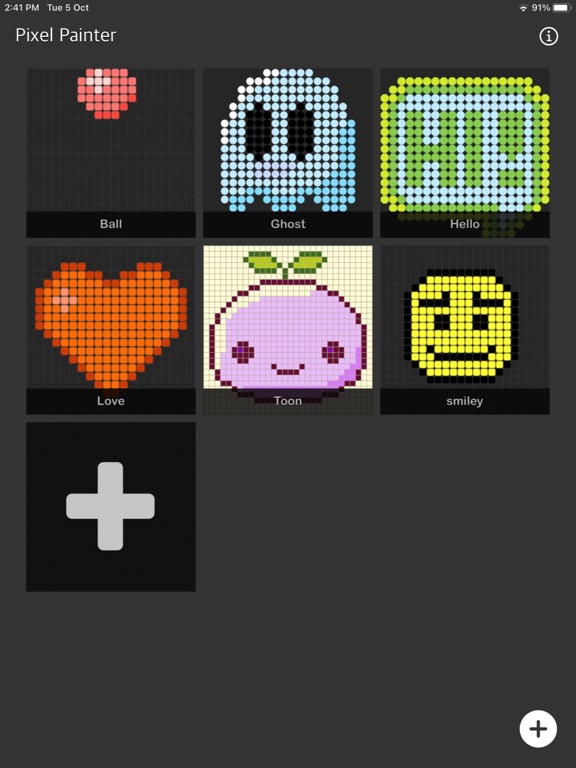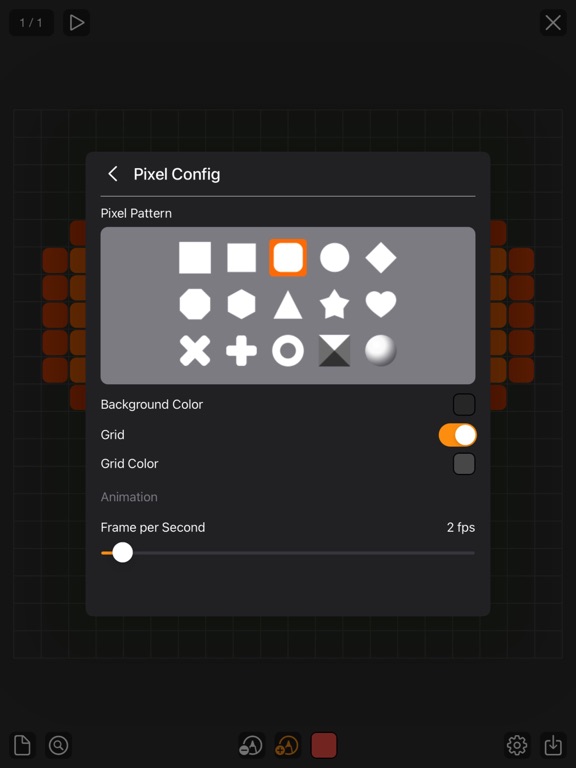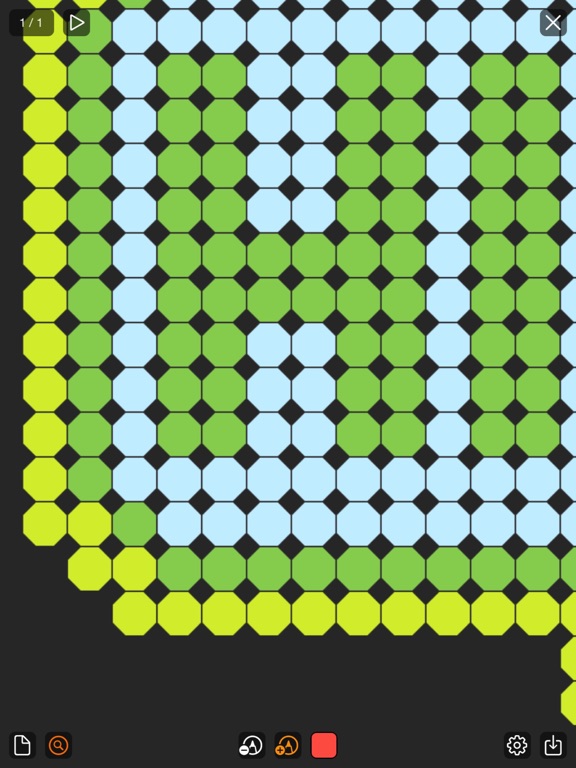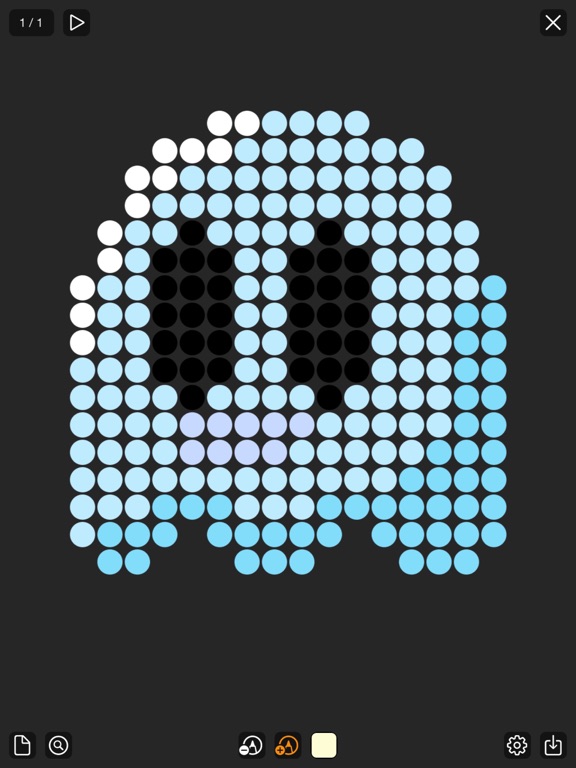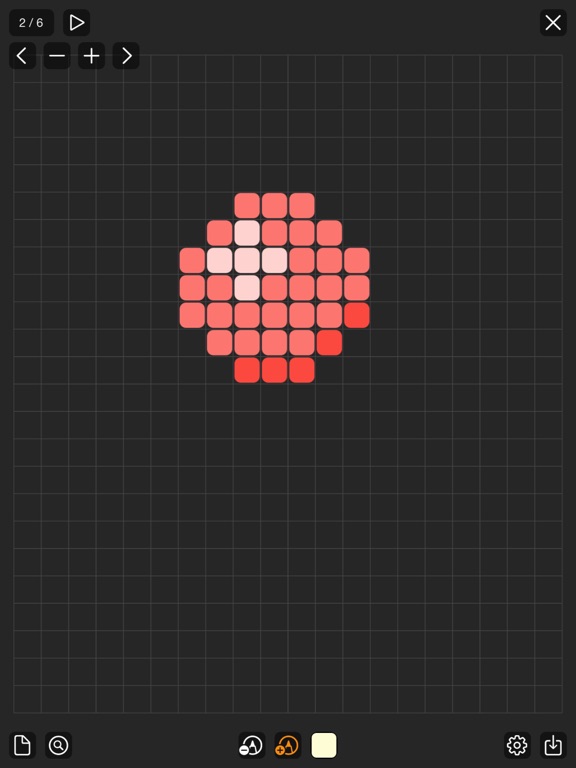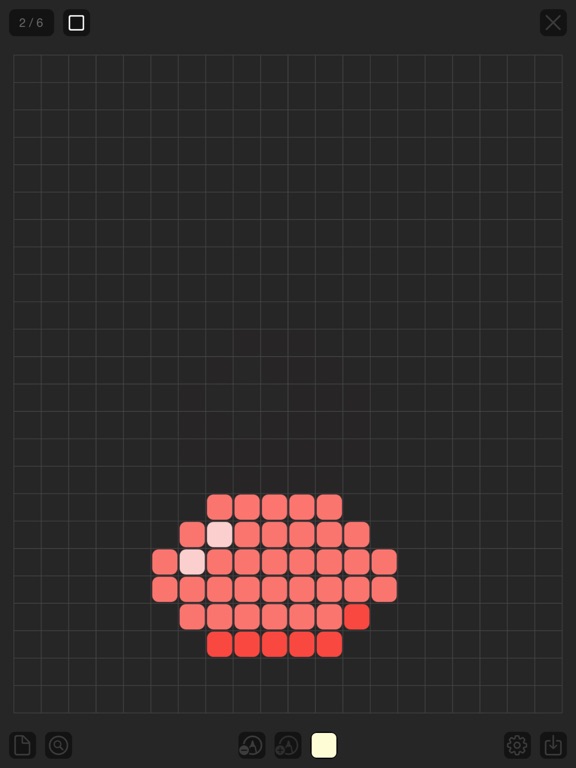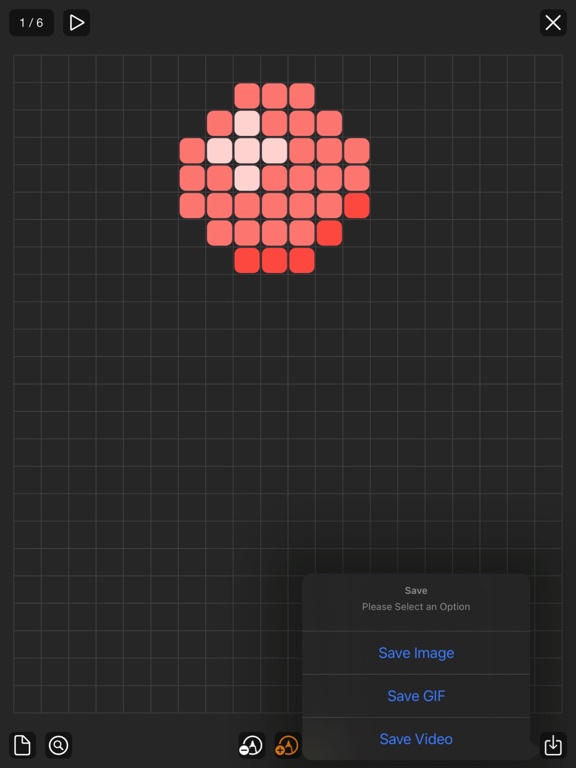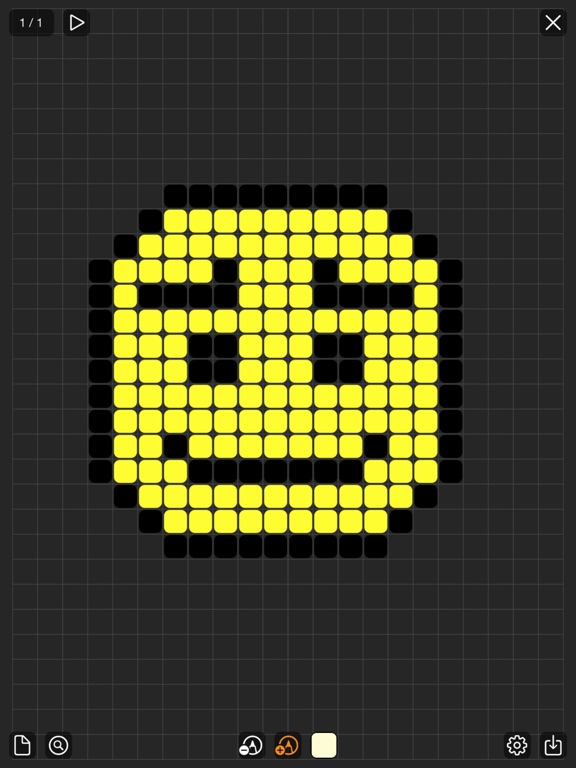App Description
Pixel Painter is a pixel drawing editor for all ages. Create game sprites, pixel art, animated GIFs or movie clip.
And share artwork with your family and friend.
Each project can set difference pixel pattern for difference look and feel. Have fun on the pixel painting.
Features:
• Simply and easy to use UI.
• Project base drawing editor.
• Create project with custom size from 5x5 to 64x64 pixel size.
• Option to rename/delete a project.
-- Painting
• Create frames for the animate pixel project.
• Preview animate project.
• Clear canvas option.
• Simple Brush / Eraser option.
• Pixel colour preset.
• Pinch and Pan Canvas for detail painting.
• Save image, animated GIF or video clip direct into camera roll.
-- Setting
• 15 Pixel Pattern selection.
• Able to set Background Colour.
• Option to enable/disable grid.
• Option to Set grid color.
• Set animation frame per second[fps].
Note:
Canvas size will determine the drawing orientation, e.g. 20x30 will return portrait mode while 40x30 will return landscape mode.
Have fun with Pixel Painter and create your animated pixel art work and share with your friends and family.
Thanks for your support and do visit nitrio.com for more apps for your iOS devices.
App Changes
- October 06, 2021 Initial release