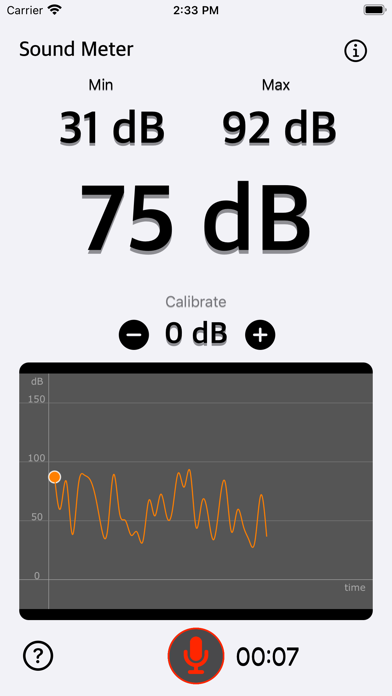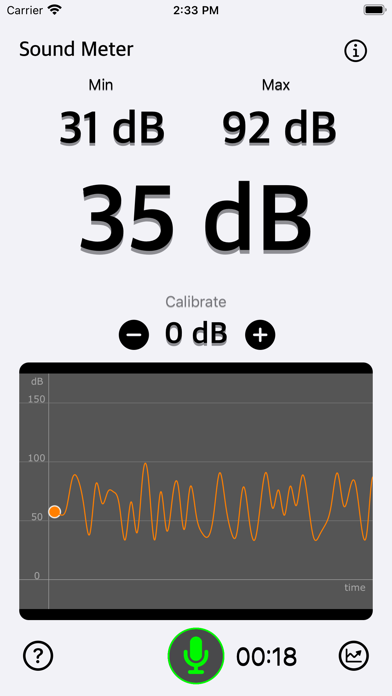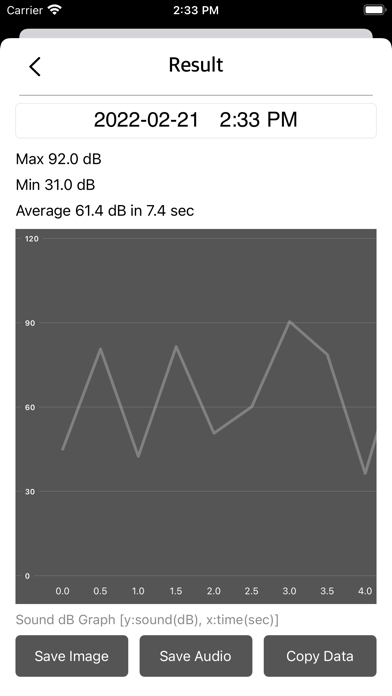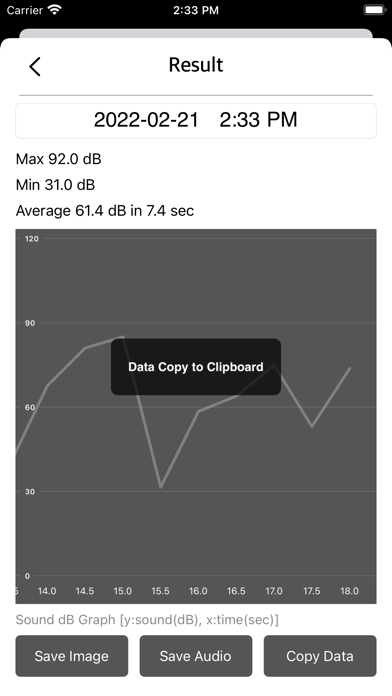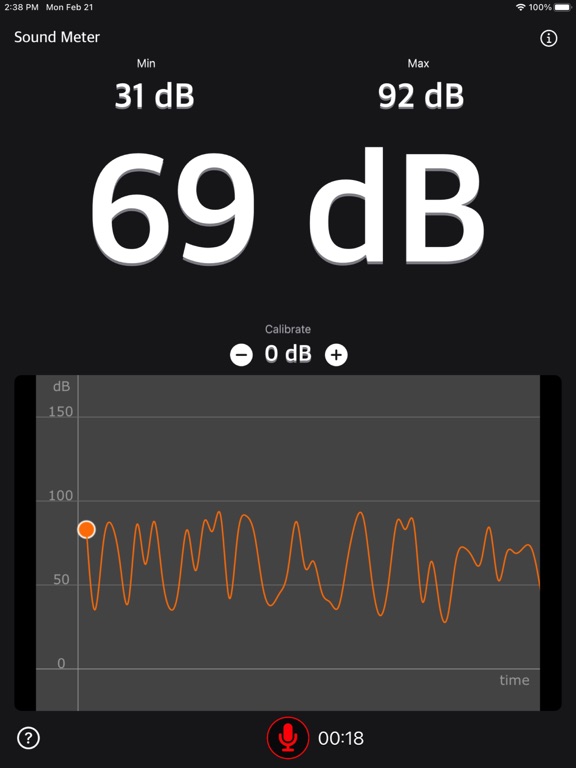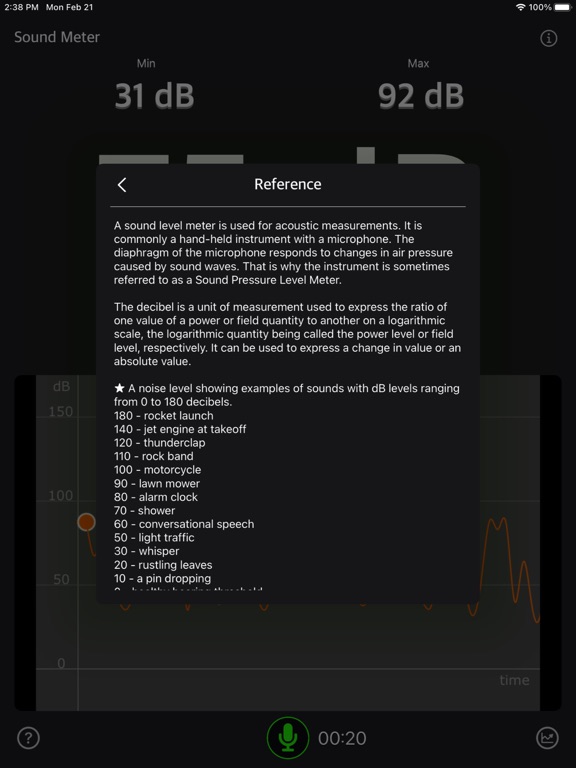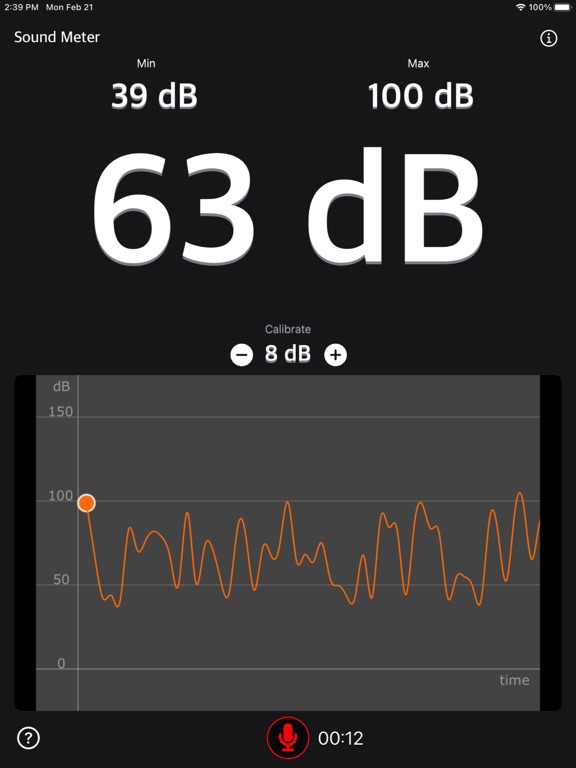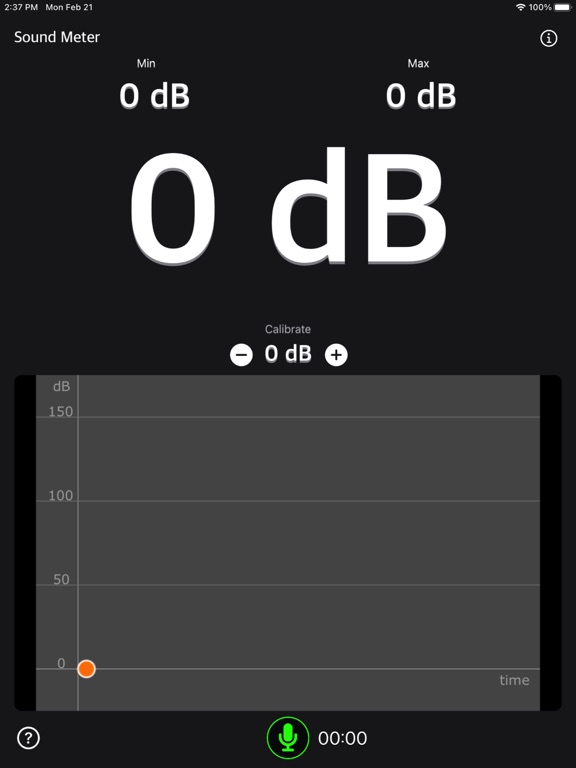App Description
Sound Meter is a utility tool that shows decibel values by measure the environment noise, measured and display dB values in various forms.
Features:
• Toggle Tap to start or stop record sound data
• Save dB sound Data Image into camera roll
• Save recorded sound into files app
• Copy dB sound Data into Clipboard for advance operation
• Show average, minimum and maximum decibel values in second
• Indicates decibel by graph line
• Display the current noise reference
• Display decibel by graph line
• Display Elapsed time of decibel
• Can calibrate the decibel
A sound level meter is used for acoustic measurements. It is commonly a hand-held instrument with a microphone. The diaphragm of the microphone responds to changes in air pressure caused by sound waves. That is why the instrument is sometimes referred to as a Sound Pressure Level Meter.
The decibel is a unit of measurement used to express the ratio of one value of a power or field quantity to another on a logarithmic scale, the logarithmic quantity being called the power level or field level, respectively. It can be used to express a change in value or an absolute value.
A noise level showing examples of sounds with dB levels ranging from 0 to 180 decibels.
180 - rocket launch
140 - jet engine at takeoff
120 - thunderclap
110 - rock band
100 - motorcycle
90 - lawn mower
80 - alarm clock
70 - shower
60 - conversational speech
50 - light traffic
30 - whisper
20 - rustling leaves
10 - a pin dropping
0 - healthy hearing threshold
Sample Sound Data:
[50.256, 51.245, ... , 65.359]
You can calibrated your devices with an actual sound meter (dBA).
Microphones in most devices are limited and can be use as an auxiliary tools.
If you need more accurate dB values, we recommend actual sound level meter.
Thanks for your support and do visit nitrio.com for more apps for your iOS devices.
App Changes
- March 02, 2022 Initial release