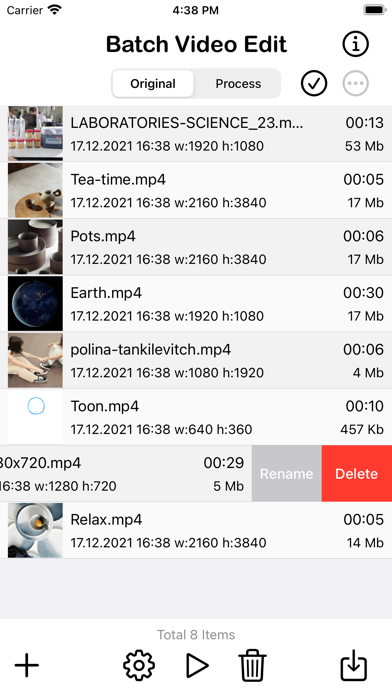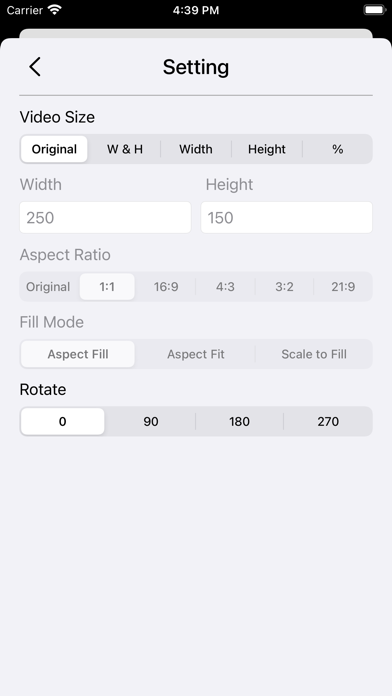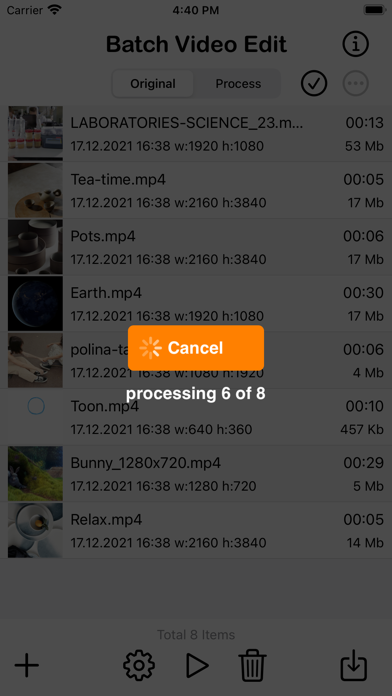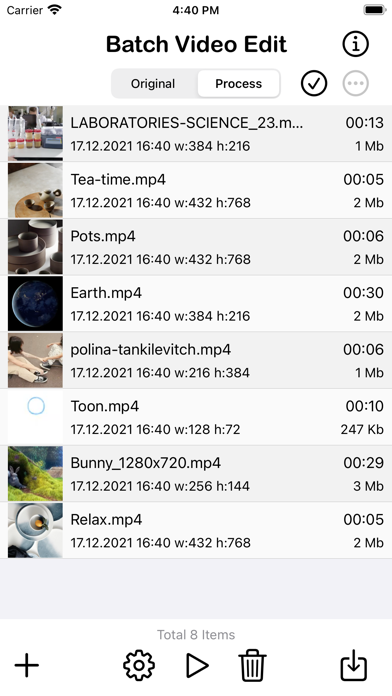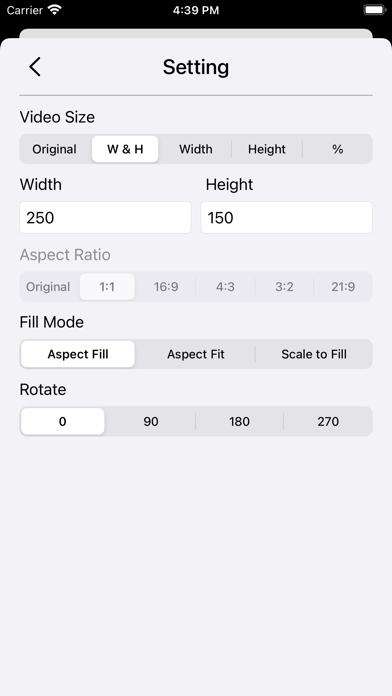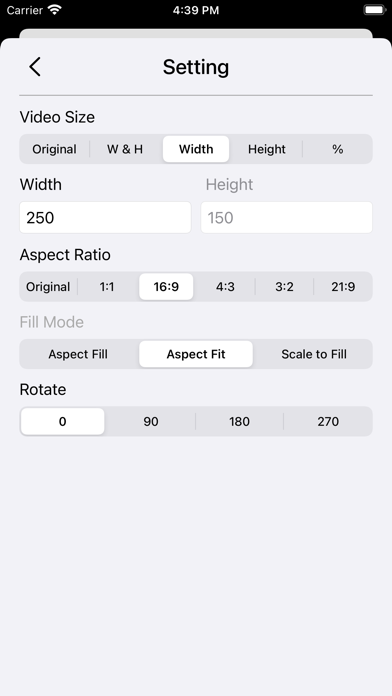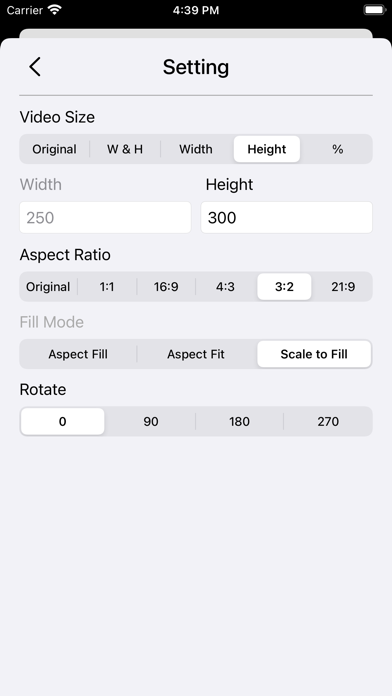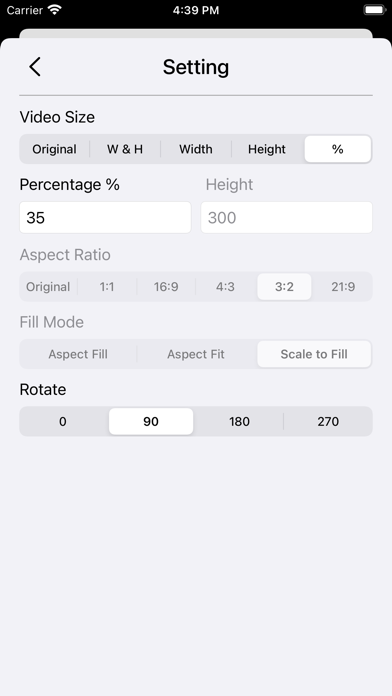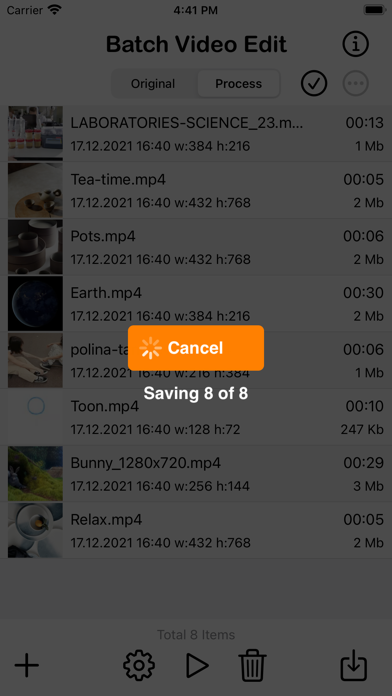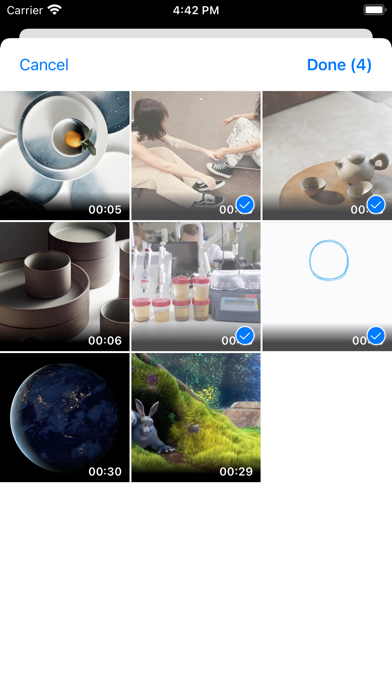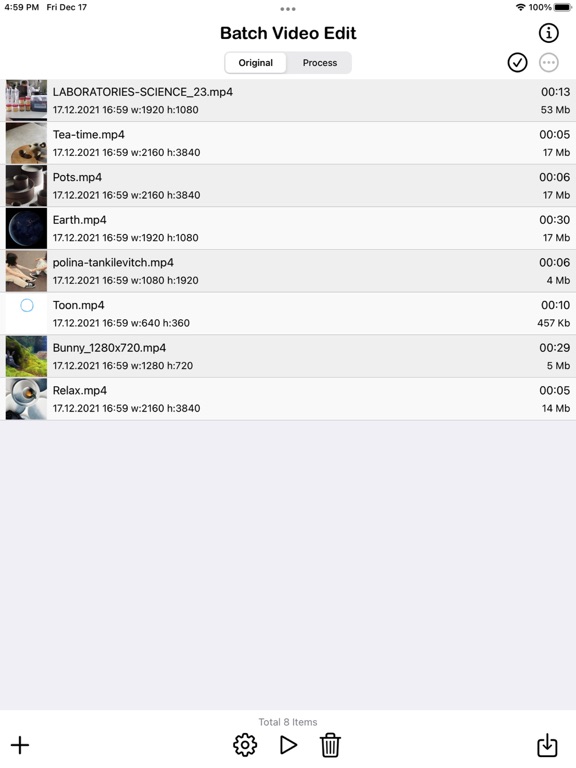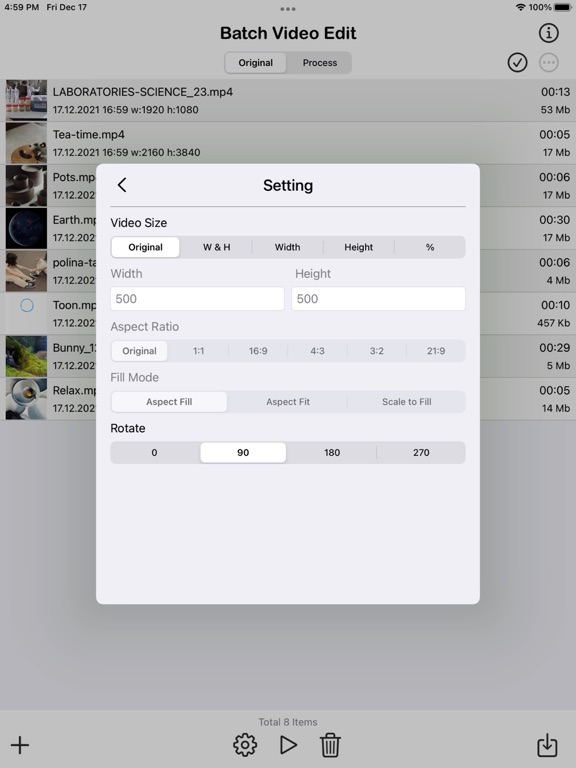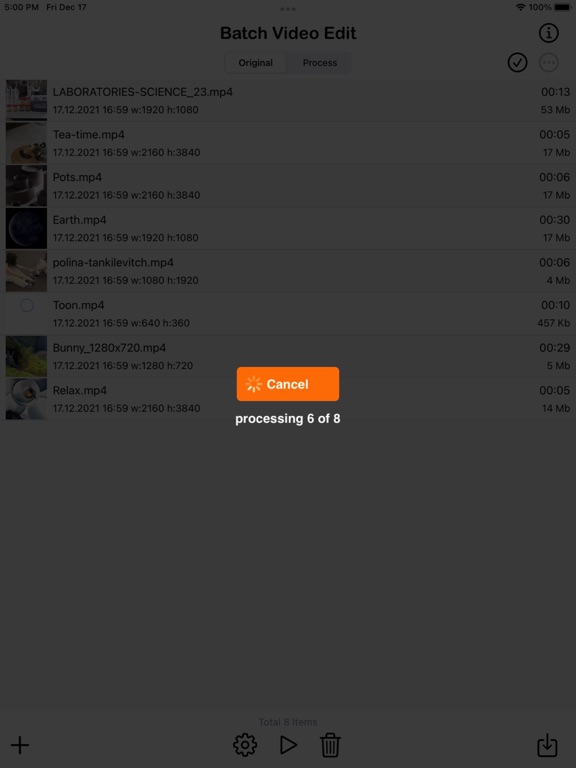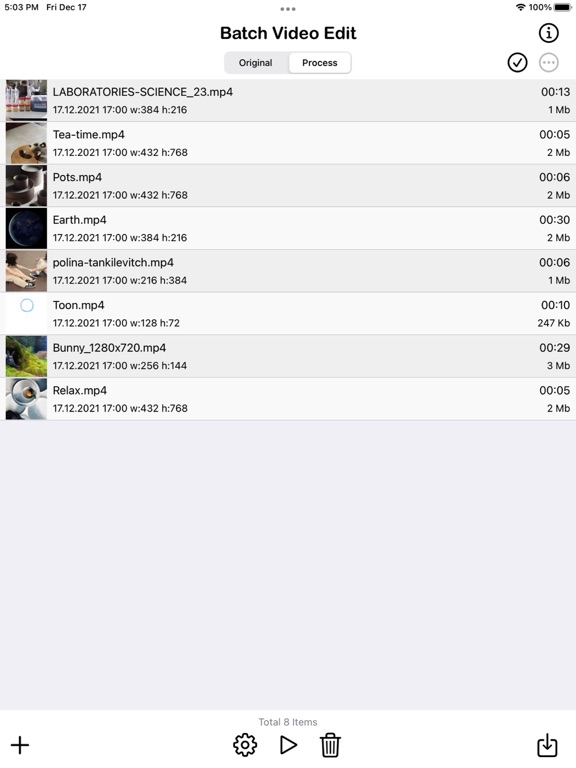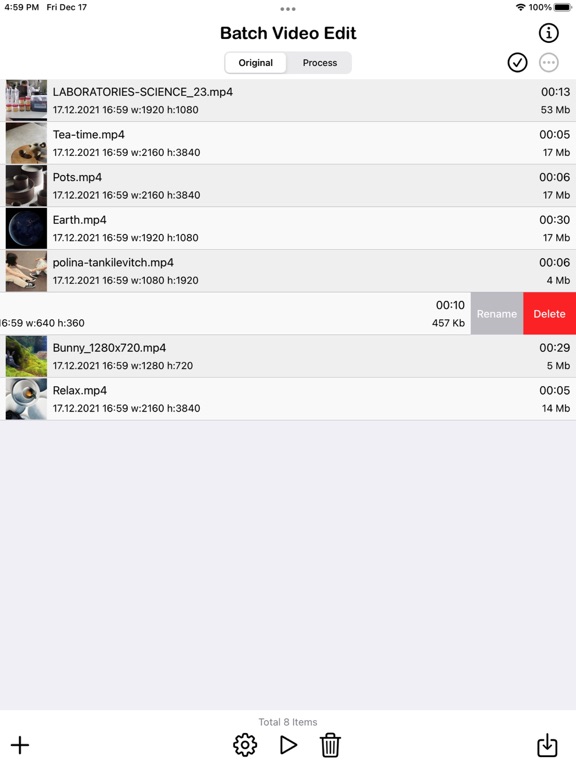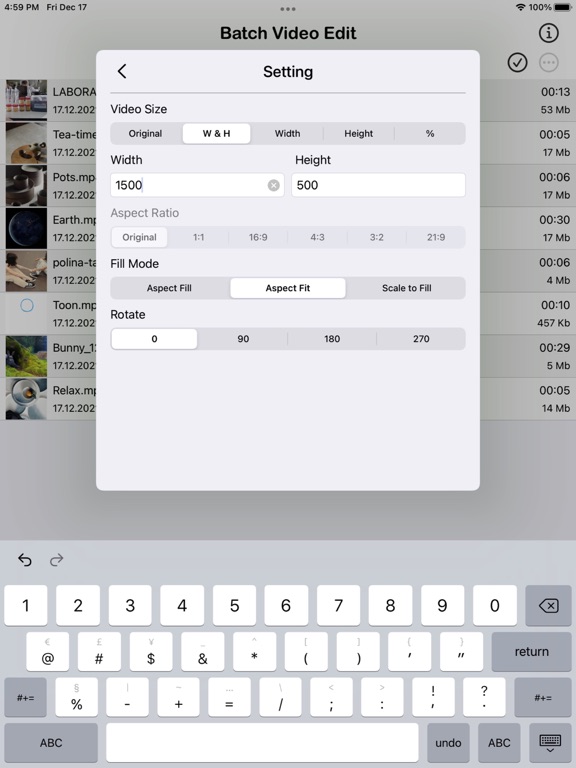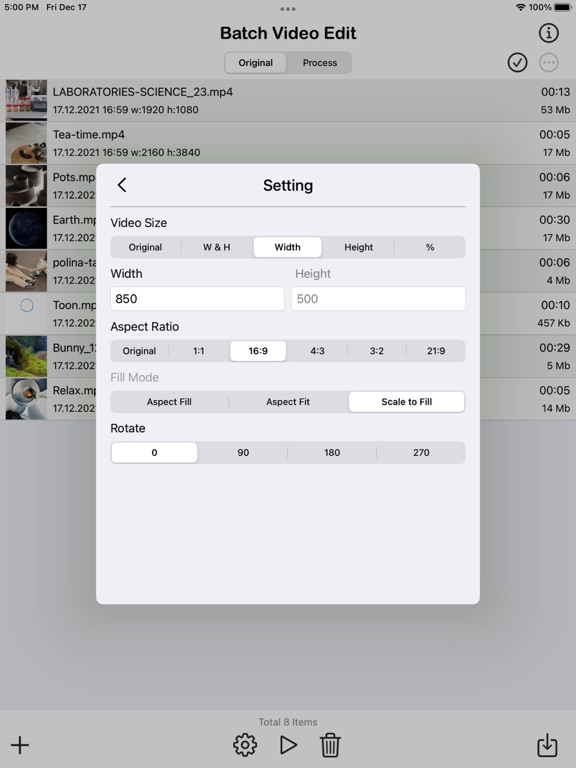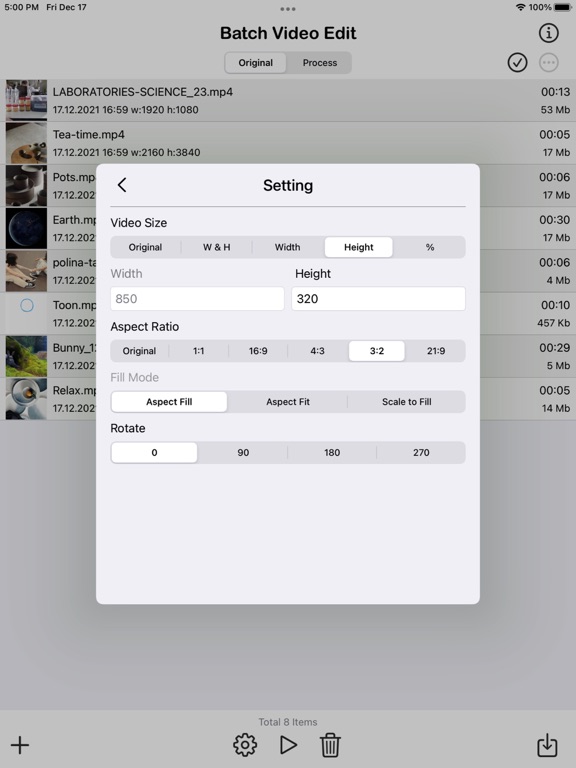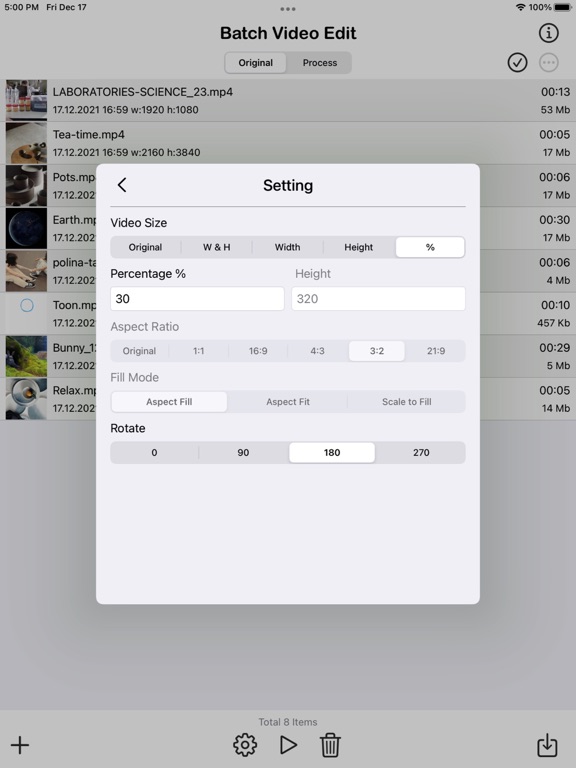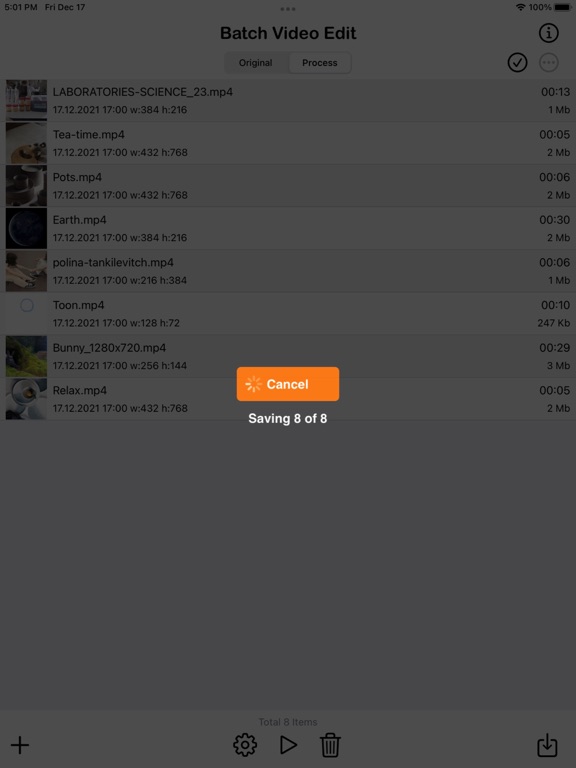App Description
Batch Videos Edit tool for iPhone and iPad. Resize/Crop/Change Aspect Ratio or Rotate your videos or movies in bulk fast and easy.
Batch Videos Edit save your data plan or bandwidth as video are resized in your device and you can upload to any of your favourite social media such as YouTube, Facebook or Twitter fast and easy.
Features:
• Load multiple videos/clips from the library.
• Rename/Delete video.
• Show video info such as name, date, duration, dimension and size.
• You can review the video and remove before proceed.
• Preview each individual video/clip.
• Show video files in before [Original] and after [Process] folder.
• Clear all videos in one press.
• Save all process videos/clips into camera roll.
Setting:
- Set Video Size
-- Original, By Width and Height, By Width, by Height and By percentage.
- Set Aspect Ratio
-- Original, 1:1, 16:9, 4:3, 3:2, 21:9
- Set Fill Mode
-- Aspect Fill, Aspect Fit and Scale to fill
- Set Video Rotation
-- 0, 90, 180 and 270 degree.
Quick Guide:
1. Tap on the [+] icon and pick the videos you would like to batch edit.
2. Tap on the Setting icon for detail tuning.
3. Let assume we want to resize all videos to 640x320.
4. Tap on W & H [width and height].
5. Set width to 640 and height to 320.
6. Once finish tap on the back button.
7. Tap on Run icon and wait until the process is done.
8. Tap on Process Tab on top and check for process videos.
9. Tap on the Save icon to save all process video into Camera roll.
10. Clear all videos after the video is saved by Tap on Bin icon.
* After pick videos from the gallery, you can re-pick any videos you miss by Tap on the [+] icon again.
* When pick videos from the gallery, videos with the same name [duplicate video] will be skipped.
* Remember to clear all video before start a new process.
Batch Videos Edit makes it easy to resize batches of videos. It is so fast because your videos are resized in your device without needing to upload or transmit to any servers. Made it easier to send/share it with your family and friend.
Thanks for your support and do visit nitrio.com for more apps for your iOS devices.
App Changes
- December 20, 2021 Initial release