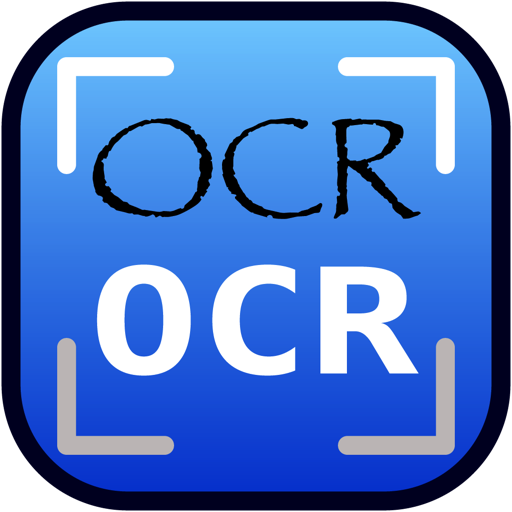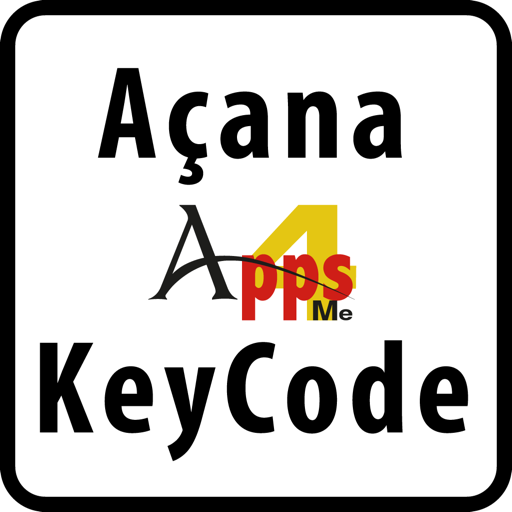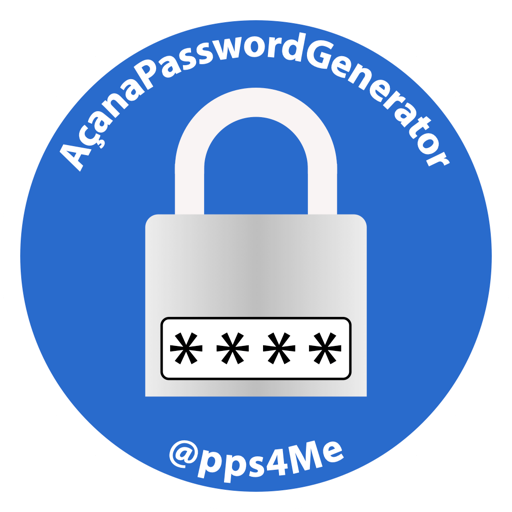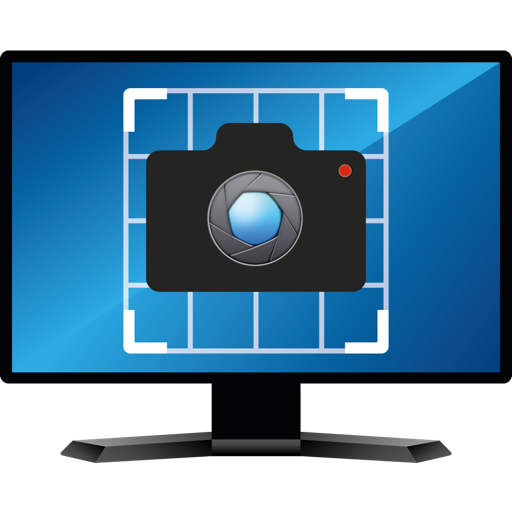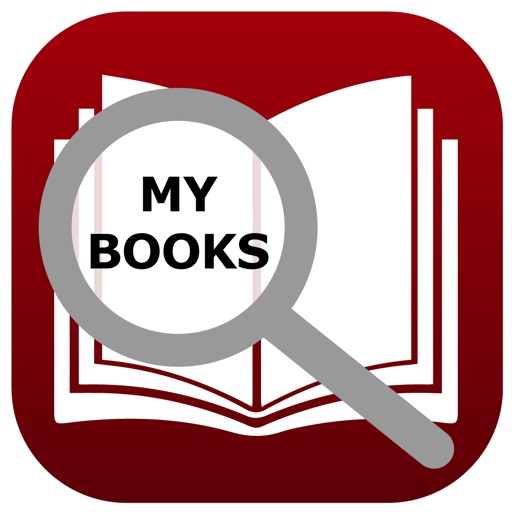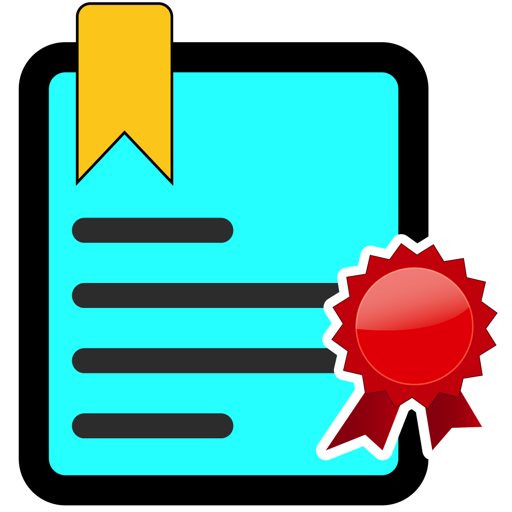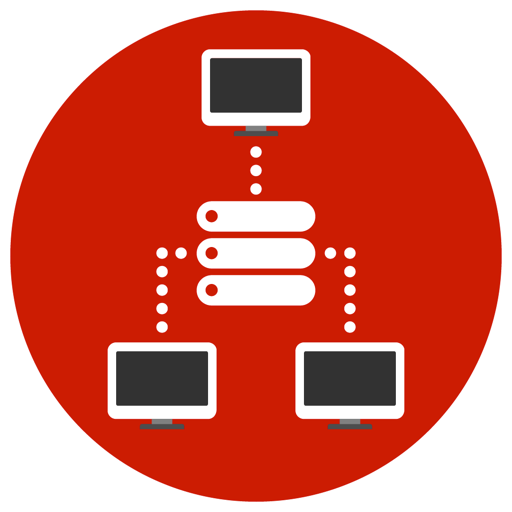What's New
• Update to Tesseract 4 (OCR Engine)
• The application is now a Universal Binary for Apple® M# CPU and Intel® x86 CPU
• Adjustments for current OS
App Description
With «EasyOCR», you can easily recognize text of scanned documents by text recognition. You can directly change the text that is recognized, or use the clipboard in other applications. The recognized text can also be saved as a text file, or opened directly in TextEdit.
Features:
• Scan documents by drag and drop
• Text recognition using OCR
• Provide text on the clipboard to use with other applications
• Save text as text file
• Open text directly in TextEdit
• Support Retina Display
• Support macOS Dark Mode
• Support Touch Bar
• Text recognition supports the following 62 languages
• Afrikaans
• Albanian
• Azerbaijani
• Basque
• Belarusian
• Bengali
• Bulgarian
• Catalan
• Cherokee
• Chinese Simplified
• Chinese Traditional
• Croatian
• Czech
• Danish
• Dutch
• English
• English, middle (1100-1500)
• Esperanto
• Estonian
• Finnish
• Frankish
• French
• French, middle (1400-1600)
• Galician
• German
• Greek, modern (since 1453)
• Greek, old (until 1453)
• Hebrew
• Hindi
• Hungarian
• Icelandic
• Indonesian
• Italian
• Japanese
• Kannada
• Korean
• Latin (Italian old)
• Latvian
• Lithuanian
• Macedonian
• Malay
• Malayalam
• Maltese
• Norwegian
• Polish
• Portuguese
• Romanian
• Russian
• Serbian
• Slovak
• Slovenian
• Spanish old
• Spanish
• Swahili
• Swedish
• Tagalog
• Tamil
• Telugu
• Thai
• Turkish
• Ukrainian
• Vietnamese
• The following graphic formats are supported
• AI
• BMP
• PICT
• GIF
• JPG
• JP2
• PDF
• PNG
• PSD
• TIFF
App Changes
- November 22, 2016 Initial release
- January 03, 2017 New version 1.1.0
- June 14, 2019 New version 1.4.0
- July 15, 2020 New version 1.5.0
- December 10, 2020 New version 1.6.0
- August 06, 2021 New version 1.7.1
- September 16, 2023 New version 2.0.0